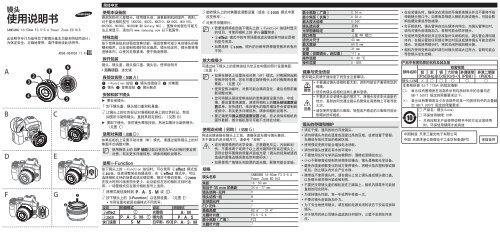Samsung Optique 16 - 50 mm motorisée (EX-ZP1650ZABEP) (EX-ZP1650ZABEP ) - Manuel de l'utilisateur 0.01MB, pdf, Anglais, CHINOIS
Samsung Optique 16 - 50 mm motorisée (EX-ZP1650ZABEP) (EX-ZP1650ZABEP ) - Manuel de l'utilisateur 0.01MB, pdf, Anglais, CHINOIS
Samsung Optique 16 - 50 mm motorisée (EX-ZP1650ZABEP) (EX-ZP1650ZABEP ) - Manuel de l'utilisateur 0.01MB, pdf, Anglais, CHINOIS
You also want an ePaper? Increase the reach of your titles
YUMPU automatically turns print PDFs into web optimized ePapers that Google loves.
镜 头<br />
使 用 说 明 书<br />
A<br />
B<br />
D<br />
F<br />
SAMSUNG <strong>16</strong>-<strong>50</strong><strong>mm</strong> F3.5-5.6 Power Zoom ED OIS<br />
此 说 明 书 专 门 为 指 导 您 了 解 镜 头 基 本 功 能 和 特 征 而 设 计 。<br />
为 保 证 安 全 、 正 确 地 使 用 , 请 仔 细 阅 读 此 说 明 书 。<br />
3 2 1<br />
4<br />
C<br />
E<br />
G<br />
AD68-08400A (1.4)<br />
6<br />
5<br />
简 体 中 文<br />
使 用 本 设 备 前<br />
感 谢 您 购 买 三 星 镜 头 。 使 用 镜 头 前 , 请 更 新 相 机 的 固 件 。 否 则 ,<br />
对 于 部 分 相 机 型 号 (NX200、NX20、NX210、NX1000、NX1100、<br />
NX2000、NX300、NX300M 和 Galaxy NX), 图 像 中 的 颜 色 可 能 无<br />
法 正 常 显 示 。 请 访 问 www.samsung.com 以 下 载 固 件 。<br />
特 殊 功 能<br />
按 下 变 焦 按 钮 启 动 强 效 变 焦 功 能 。 强 效 变 焦 可 减 少 来 自 镜 头 的 模<br />
糊 和 噪 声 , 以 在 录 制 视 频 时 优 化 画 质 。 镜 头 锁 定 时 , 镜 头 管 将 滑<br />
进 镜 体 内 , 以 使 其 足 够 紧 凑 , 便 于 随 身 携 带 。<br />
拆 开 包 装<br />
镜 头 、 镜 头 盖 、 镜 头 接 口 盖 、 镜 头 包 、 使 用 说 明 书<br />
• 另 购 项 目 : 滤 光 镜<br />
各 部 位 名 称 ( 见 图 A)<br />
1 i-Function 按 钮 2 镜 头 连 接 指 示 3 对 焦 圈<br />
4 镜 头 5 变 焦 按 钮 6 镜 头 触 点<br />
安 装 和 卸 下 镜 头<br />
► 要 安 装 镜 头 :<br />
1 卸 下 镜 头 盖 、 镜 头 接 口 盖 和 机 身 盖 。<br />
2 让 镜 头 上 的 红 色 标 记 对 准 相 机 机 身 上 的 红 色 标 记 。 然 后<br />
如 图 所 示 旋 转 镜 头 , 直 到 其 锁 定 到 位 。( 见 图 B)<br />
► 要 卸 下 镜 头 , 按 住 镜 头 释 放 按 钮 , 然 后 如 图 所 示 旋 转 镜 头 。<br />
( 见 图 C)<br />
使 用 对 焦 圈 ( 见 图 D)<br />
如 果 在 相 机 上 设 置 手 动 对 焦 (MF) 模 式 , 请 通 过 旋 转 镜 头 上 的 对<br />
焦 圈 手 动 调 整 对 焦 。<br />
使 用 相 机 上 的 MF 辅 助 功 能 以 使 您 在 手 动 对 焦 时 更 容 易<br />
对 焦 。 有 关 更 多 详 细 信 息 , 请 参 阅 相 机 说 明 书 。<br />
使 用 i-Function<br />
按 下 镜 头 上 的 i-Function 按 钮 时 , 可 以 使 用 E 模 式 或<br />
Z, 或 者 调 整 某 些 拍 摄 选 项 。 在 E 模 式 中 , 可 以<br />
选 择 相 机 支 持 的 场 景 或 滤 光 镜 效 果 。 相 对 于 数 码 变 焦 ,Z<br />
在 放 大 时 照 片 画 质 损 失 更 少 。 此 功 能 仅 在 您 的 相 机 支 持 时 适<br />
用 。i- 场 景 模 式 仅 在 部 分 相 机 型 号 上 适 用 。<br />
1 将 模 式 旋 钮 旋 转 到 P、A、S、M 或 i。<br />
2 按 下 镜 头 上 的 [i-Function] 以 选 择 设 置 。( 见 图 E)<br />
• 可 用 设 置 可 能 因 拍 摄 模 式 不 同 而 异 。<br />
设 定 拍 摄 模 式 设 定 拍 摄 模 式<br />
E i 光 圈 值 A、M<br />
Z P、A、S、M、i 曝 光 值 P、A、S<br />
快 门 速 度 S、M 白 平 衡 ,ISO P、A、S、M<br />
3 旋 转 镜 头 上 的 对 焦 圈 或 调 整 设 置 ( 或 在 Z 模 式 中 更<br />
改 变 焦 率 )。<br />
4 对 焦 并 拍 摄 照 片 。<br />
• 若 要 选 择 将 在 您 按 下 镜 头 上 的 i-Function 按 钮 时 显 示<br />
的 项 目 , 可 使 用 相 机 上 的 iFn 设 置 菜 单 。<br />
• E 模 式 中 的 可 用 场 景 或 滤 光 镜 效 果 可 能 会 因 相<br />
机 型 号 而 异 。<br />
• 如 果 选 择 Z, 照 片 的 分 辨 率 将 根 据 变 焦 率 而 有 所<br />
不 同 。<br />
放 大 或 缩 小<br />
可 通 过 按 下 镜 头 上 的 变 焦 按 钮 为 您 正 在 构 图 的 照 片 设 置 焦 距 。<br />
( 见 图 F)<br />
• 如 果 在 相 机 上 设 置 自 动 对 焦 (AF) 模 式 , 对 焦 圈 将 起 到<br />
变 焦 环 的 作 用 。 您 也 可 通 过 旋 转 镜 头 上 的 对 焦 圈 来 设 置<br />
焦 距 。( 见 图 D)<br />
• 使 用 变 焦 功 能 时 , 对 焦 可 能 会 稍 有 变 化 。 建 议 拍 照 前 重<br />
新 调 整 对 焦 。<br />
• 您 可 将 镜 头 强 效 变 焦 按 钮 的 变 焦 速 度 设 置 为 快 、 中 或<br />
慢 。 要 设 置 变 焦 速 度 , 请 使 用 相 机 上 的 镜 头 按 钮 速 度 设<br />
置 菜 单 。 在 快 速 时 , 来 自 镜 头 的 噪 声 增 加 并 会 被 录 制 到<br />
视 频 中 。 有 关 更 多 详 细 信 息 , 请 参 阅 相 机 说 明 书 。<br />
• 要 正 确 使 用 镜 头 按 钮 速 度 设 置 功 能 , 您 必 须 保 持 相 机 的<br />
固 件 最 新 。 部 分 相 机 型 号 可 能 不 支 持 此 功 能 。<br />
使 用 滤 光 镜 ( 另 购 )( 见 图 G)<br />
将 滤 光 镜 连 接 在 镜 头 上 之 前 , 请 确 保 滤 光 镜 与 镜 头 兼 容 。<br />
关 于 兼 容 的 滤 光 镜 尺 寸 , 请 参 考 “ 规 格 ”。<br />
• 滤 光 镜 是 精 密 的 光 学 设 备 。 注 意 避 免 灰 尘 、 污 垢 和 划<br />
伤 。 不 要 将 两 个 或 两 个 以 上 滤 光 镜 同 时 安 装 在 镜 头 上 。<br />
否 则 会 损 坏 图 像 的 质 量 并 造 成 光 晕 ( 镜 头 的 视 角 被 遮 挡<br />
造 成 的 图 像 边 缘 亮 度 或 饱 和 度 损 失 )。<br />
• 如 果 使 用 广 角 镜 头 和 较 厚 的 滤 光 镜 , 影 像 可 能 会 发 暗 。<br />
规 格<br />
镜 头 名 称<br />
SAMSUNG <strong>16</strong>-<strong>50</strong><strong>mm</strong> F3.5-5.6<br />
Power Zoom ED OIS<br />
焦 距<br />
<strong>16</strong>–<strong>50</strong> <strong>mm</strong><br />
相 当 于 35 <strong>mm</strong> 的 焦 距 24.6–77 <strong>mm</strong><br />
镜 头 结 构 - 元 件 9<br />
镜 头 结 构 - 组 8<br />
非 球 面 元 件 4<br />
ED 元 件 1<br />
查 看 角 度 82.6°–31.4°<br />
光 圈 叶 片 数<br />
F3.5–5.6<br />
最 小 焦 距 ( 广 角 )<br />
F22<br />
光 圈 叶 片 数 7<br />
最 小 焦 距 ( 广 角 )<br />
0.24 m<br />
最 小 焦 距 ( 长 焦 )<br />
0.28 m<br />
最 大 放 大 倍 率 0.24X<br />
镜 头 遮 光 罩<br />
另 购<br />
光 学 图 像 稳 定<br />
是<br />
接 口 类 型<br />
三 星 NX 接 口<br />
滤 光 片 尺 寸<br />
43 <strong>mm</strong><br />
最 大 直 径<br />
64.8 <strong>mm</strong><br />
长 度<br />
31 <strong>mm</strong><br />
重 量 ( 仅 限 镜 头 , 近 似 值 ) 111 g<br />
操 作 温 度 0–40 °C<br />
操 作 湿 度 5–85%<br />
健 康 与 安 全 信 息<br />
使 用 镜 头 前 请 仔 细 阅 读 下 列 安 全 注 意 事 项 。<br />
警 告<br />
注 意<br />
• 不 要 通 过 镜 头 或 相 机 看 太 阳 。 否 则 可 能 会 严 重 损 伤 您 的<br />
眼 睛 。<br />
• 使 您 的 镜 头 或 相 机 远 离 儿 童 和 宠 物 。<br />
• 不 要 在 未 安 装 镜 头 盖 的 情 况 下 , 将 镜 头 放 在 阳 光 直 射 的<br />
地 方 。 直 射 的 阳 光 通 过 镜 头 后 聚 焦 在 易 燃 物 上 可 能 导 致<br />
火 灾 。<br />
• 请 仅 使 用 坚 固 的 三 脚 架 。 轻 型 或 不 稳 定 的 三 脚 架 可 能 会<br />
倒 塌 并 损 坏 相 机 。<br />
镜 头 的 存 储 和 维 护<br />
• 请 在 干 燥 、 通 风 的 地 方 存 放 镜 头 。<br />
• 请 勿 将 镜 头 存 放 在 温 度 或 湿 度 过 高 的 区 域 , 或 者 放 置 于 壁 橱 、<br />
车 辆 或 存 放 化 学 品 的 密 闭 区 域 。<br />
• 使 用 强 效 变 焦 可 能 会 增 加 电 池 消 耗 。<br />
• 请 勿 将 镜 头 放 置 在 有 水 的 环 境 中 。<br />
• 不 要 使 用 任 何 化 学 药 品 如 稀 释 剂 、 酒 精 或 苯 擦 拭 灰 尘 。<br />
• 小 心 不 要 掉 落 或 受 到 其 他 物 体 的 撞 击 。 镜 头 是 精 密 光 学 设 备 。<br />
• 避 免 在 温 度 频 繁 变 化 的 地 方 使 用 镜 头 。 将 镜 头 放 在 塑 料 袋 或 相<br />
机 包 , 防 止 镜 头 内 外 会 产 生 水 珠 。<br />
• 携 带 或 不 使 用 镜 头 时 , 请 在 镜 头 上 装 上 镜 头 盖 或 镜 头 接 口 盖 ,<br />
以 免 镜 头 被 异 物 污 染 或 被 划 伤 。<br />
• 不 要 把 没 带 镜 头 盖 的 相 机 放 在 三 脚 架 上 。 相 机 内 部 零 件 可 能 被<br />
直 射 的 阳 光 损 坏 。<br />
• 为 保 持 镜 头 性 能 , 每 一 年 或 两 年 检 查 一 次 。<br />
• 不 要 对 镜 头 前 面 施 加 外 力 。<br />
• 为 了 安 全 地 使 用 镜 头 , 请 在 相 机 电 源 关 闭 的 状 态 下 安 装 或 拆 卸<br />
镜 头 。<br />
• 对 于 使 用 其 他 公 司 镜 头 造 成 的 任 何 损 坏 , 三 星 不 承 担 任 何 责<br />
任 。<br />
• 在 安 装 镜 头 时 , 确 保 仅 在 清 洁 的 环 境 更 换 镜 头 并 且 不 要 将 手 指<br />
伸 到 镜 头 接 口 中 。 如 果 有 异 物 进 入 相 机 机 身 或 镜 头 , 可 能 会 影<br />
响 拍 摄 效 果 或 导 致 故 障 。<br />
• 打 开 相 机 时 , 镜 头 管 将 自 动 从 镜 体 内 伸 出 。 当 镜 头 管 伸 出 时 ,<br />
请 勿 对 镜 头 前 端 施 加 力 。 否 则 可 能 会 损 坏 镜 头 。<br />
• 完 成 使 用 变 焦 按 钮 并 且 您 准 备 好 关 闭 相 机 后 , 镜 头 管 会 滑 回 镜<br />
体 内 。 在 镜 头 管 的 任 何 部 分 伸 出 时 运 送 或 储 存 镜 头 可 能 会 损 坏<br />
镜 头 。 完 成 使 用 镜 头 时 , 将 其 关 闭 并 缩 回 镜 头 管 。<br />
• 相 机 在 使 用 变 焦 功 能 时 请 勿 对 镜 头 前 端 太 过 用 力 。 否 则 可 能 会<br />
导 致 镜 头 发 生 故 障 。<br />
产 品 中 有 害 物 质 的 名 称 及 其 含 量<br />
有 害 物 质<br />
部 件 名 称 铅 汞 镉 六 价 铬 多 溴 联 苯 多 溴 二 苯 醚<br />
(Pb) (Hg) (Cd) (Cr6+) (PBB) (PBDE)<br />
镜 头 /LENS × ○ ○ ○ ○ ○<br />
本 表 格 依 据 SJ/T 11364 的 规 定 编 制<br />
○: 表 示 该 有 害 物 质 在 该 部 件 所 有 均 质 材 料 中 的 含 量 均 在<br />
GB/T 26572 规 定 的 限 量 要 求 以 下 。<br />
×: 表 示 该 有 害 物 质 至 少 在 该 部 件 的 某 一 均 质 材 料 中 的 含 量 超<br />
出 GB/T 26572 规 定 的 限 量 要 求 。<br />
□ 产 品 名 : 镜 头 (Lens)<br />
□ 环 保 使 用 期 限 :10 年<br />
- 只 有 按 照 本 产 品 使 用 说 明 书 中 的 方 法 正 常 使 用<br />
时 , 环 保 使 用 期 限 才 能 有 效<br />
中 国 制 造 天 津 三 星 光 电 子 有 限 公 司<br />
中 国 天 津 津 港 公 路 微 电 子 工 业 区 张 衡 道 9 号<br />
保 留 备 用
A<br />
B<br />
D<br />
F<br />
2<br />
3<br />
4<br />
1<br />
C<br />
E<br />
G<br />
6<br />
5<br />
English<br />
Before Using This Device<br />
Thank you for purchasing the <strong>Samsung</strong> Lens. Before using<br />
the lens, please update the camera’s firmware. Otherwise,<br />
the color in images may not appear properly for some camera<br />
mo<strong>de</strong>ls (NX200, NX20, NX210, NX1000, NX1100, NX2000,<br />
NX300, NX300M, and Galaxy NX). Visit www.samsung.com to<br />
download the firmware.<br />
Special features<br />
Launch the Power Zoom feature by pressing the zoom<br />
button. Power Zoom reduces blurring and noise from the lens<br />
to optimize quality when recording vi<strong>de</strong>o. When the lens is<br />
locked, the lens tube sli<strong>de</strong>s insi<strong>de</strong> the lens body making it<br />
compact enough to carry around.<br />
Unpacking<br />
Lens, Lens cap, Lens mount cover, Case, User manual<br />
• Optional Item: Filter<br />
Layouts (See illustration A)<br />
1 i-Function button 2 Lens mount in<strong>de</strong>x 3 Focus ring<br />
4 Lens 5 Zoom button 6 Lens contacts<br />
Attaching and Removing the Lens<br />
► To attach the lens,<br />
1 Remove the lens cap, lens mount cover, and body cap.<br />
2 Align the red mark on the lens with the red mark on the<br />
camera body. Then, rotate the lens as shown in the<br />
illustration until it locks into place. (See illustration B)<br />
► To remove the lens, press and hold the lens release<br />
button, and then rotate the lens as shown in the<br />
illustration. (See illustration C)<br />
Using the Focus Ring (See illustration D)<br />
If you set the Manual Focus (MF) mo<strong>de</strong> on your camera, adjust<br />
the focus manually by rotating the focus ring on the lens.<br />
Use the MF Assist function on the camera to focus more<br />
easily when you are manually focusing. Refer to your<br />
camera manual for more <strong>de</strong>tails.<br />
Using i-Function<br />
When you press the i-Function button on the lens, you can<br />
use the E mo<strong>de</strong> or Z or adjust some shooting<br />
options. In the E mo<strong>de</strong>, you can select scenes or filter<br />
effects that your camera supports. Z allows you to<br />
zoom in on a subject with less <strong>de</strong>gradation of photo quality<br />
than the Digital zoom. This feature is available only when<br />
your camera supports it. i-Scene mo<strong>de</strong> is available only on<br />
some camera mo<strong>de</strong>ls.<br />
1 Rotate the mo<strong>de</strong> dial to P, A, S, M, or i.<br />
2 Press [i-Function] on the lens to select a setting.<br />
(See illustration E)<br />
• Available settings may differ <strong>de</strong>pending on the shooting<br />
mo<strong>de</strong>.<br />
Shooting<br />
Setting<br />
Setting<br />
Shooting<br />
mo<strong>de</strong><br />
mo<strong>de</strong><br />
E i Aperture value A, M<br />
Z P, A, S, M, i Exposure value P, A, S<br />
Shutter<br />
White Balance,<br />
S, M<br />
P, A, S, M<br />
speed<br />
ISO<br />
3 Rotate the focus ring on the lens to adjust the setting<br />
(or to change the zoom rate in Z mo<strong>de</strong>).<br />
4 Focus and capture the photo.<br />
• To select the items that will appear when you press<br />
the i-Function button on the lens, you can use the iFn<br />
Setting menu on your camera.<br />
• Available scenes or filter effects in the E mo<strong>de</strong><br />
may vary <strong>de</strong>pending on the camera mo<strong>de</strong>l.<br />
• If you select Z, the photo resolution will vary<br />
according to the zoom rate.<br />
Zooming in or out<br />
Set the focal length for the photo you are composing by<br />
pressing the zoom button on the lens. (See illustration F)<br />
• If you set the Auto Focus (AF) mo<strong>de</strong> on your camera, the<br />
focus ring operates as a zoom ring. You can also set the<br />
focus length by rotating the focus ring on the lens. (See<br />
illustration D)<br />
• When you use the zoom function, the focus may change<br />
slightly. Adjust the focus again before you capture a photo.<br />
• You can set the zoom speed for the lens’ Power Zoom<br />
button to fast, medium, or slow. To set the zoom speed,<br />
use the Lens Button Speed Settings menu on your<br />
camera. At fast speed, noise from the lens increases and<br />
can be recor<strong>de</strong>d in vi<strong>de</strong>os. Refer to your camera manual<br />
for more <strong>de</strong>tails.<br />
• To use the Lens Button Speed Settings feature properly,<br />
you must keep the camera’s firmware up-to-date. This<br />
feature may not be supported by some camera mo<strong>de</strong>ls.<br />
Using a Filter (optional) (See illustration G)<br />
Before putting a filter on the lens, make sure it is compatible.<br />
Refer to "Specifications" for compatible filter size.<br />
• A filter is a precise optical product. Keep away from<br />
dust, dirt, or scratches. Also, do not try to mount two or<br />
more filters at the same time. Doing so may <strong>de</strong>teriorate<br />
the image quality and cause vignetting (a reduction of<br />
an image’s brightness or saturation at the periphery as<br />
the viewing angle of the lens is hid<strong>de</strong>n).<br />
• In case of a thick framed filter, the vignetting can occur<br />
with a wi<strong>de</strong>-angle lens.<br />
Specifications<br />
SAMSUNG <strong>16</strong>-<strong>50</strong><strong>mm</strong> F3.5-5.6<br />
Lens Name<br />
Power Zoom ED OIS<br />
Focal Length<br />
<strong>16</strong>–<strong>50</strong> <strong>mm</strong><br />
Focal Length in 35 <strong>mm</strong><br />
Equivalent<br />
24.6–77 <strong>mm</strong><br />
Lens Construction-Elements 9<br />
Lens Construction-Groups 8<br />
Aspherical Elements 4<br />
ED Elements 1<br />
Angle of View 82.6°–31.4°<br />
Maximum Aperture F3.5–5.6<br />
Minimum Aperture<br />
F22<br />
Number of Diaphragm Bla<strong>de</strong>s 7<br />
Minimum Focus Distance<br />
(Wi<strong>de</strong>)<br />
0.24 m<br />
Minimum Focus Distance<br />
(Tele)<br />
0.28 m<br />
Maximum Magnification 0.24X<br />
Lens Hood<br />
Optional<br />
Optical Image Stabilizer Yes<br />
Mount Type<br />
<strong>Samsung</strong> NX Mount<br />
Filter Size<br />
43 <strong>mm</strong><br />
Max. Diameter<br />
64.8 <strong>mm</strong><br />
Length<br />
31 <strong>mm</strong><br />
Weight (Lens Only, Approx.) 111 g<br />
Operating Temperature 0–40 °C<br />
Operating Humidity 5–85 %<br />
Health and Safety Information<br />
Please read the following safety tips carefully for proper and<br />
safe use.<br />
Warning<br />
Caution<br />
• Do not stare at the sun through the lens or camera.<br />
This may cause severe damage to your eyes.<br />
• Keep your lens or camera away from small children<br />
and pets.<br />
• Do not store the lens in direct sunlight without the<br />
lens cap. Direct sunlight that passes through the lens<br />
may combust if it comes into contact with fla<strong>mm</strong>able<br />
materials.<br />
• Use only sturdy tripods. Lightweight or unstable tripods<br />
may fall over and damage the camera.<br />
Lens Storage and Maintenance<br />
• Store the lens in dry and well ventilated areas.<br />
• Do not store the lens in areas of high temperature or humidity or in<br />
a closet, car, or confined area where chemicals are stored.<br />
• Using the power zoom feature may increase battery consumption.<br />
• Do not expose the lens to water.<br />
• Do not use chemicals such as thinner, alcohol, or benzene to<br />
remove dust.<br />
• Do not drop the lens or apply excessive shock to it. The lens is a<br />
precise optical product.<br />
• Avoid using the lens anywhere there is a sud<strong>de</strong>n temperature<br />
change. Keep the lens in a plastic bag or a camera case to prevent<br />
con<strong>de</strong>nsation from forming on the insi<strong>de</strong> or outsi<strong>de</strong> of the lens.<br />
• When carrying or not using the lens, place the lens cap and lens<br />
mount cover on the lens to prevent contamination from foreign<br />
particles and protect the lens from scratches.<br />
• Do not keep the camera mounted on a tripod without the lens cap.<br />
The insi<strong>de</strong> of the camera can be damaged by direct sunlight.<br />
• Check the lens once every year or two for best performance.<br />
• Do not apply excessive force to the front of the lens.<br />
• For safe use of the lens, mount or dismount the lens while the<br />
camera is turned off.<br />
• <strong>Samsung</strong> is not responsible for any damage incurred by using<br />
other manufacturers’ lenses.<br />
• Make sure to change lenses only in a clean environment and<br />
do not put your fingers into the lens mount when mounting the<br />
lens. Foreign particles may affect shooting results or cause a<br />
malfunction if they enter the camera body or the lens.<br />
• When you turn on the camera, the lens tube automatically extends<br />
from the lens body. Do not apply force to the front of the lens while<br />
the lens tube is extending. Doing so may damage the lens.<br />
• After you have finished using the zoom button and you are ready<br />
to turn off the camera, the lens tube sli<strong>de</strong>s insi<strong>de</strong> the lens body.<br />
Transporting or storing the lens with any part of the lens tube<br />
exten<strong>de</strong>d, may damage the lens. When you finish using the lens,<br />
turn it off and retract the lens tube.<br />
• Do not apply excessive force to the front of the lens while the<br />
camera is using the zoom function. Doing so may cause the lens<br />
to malfunction.<br />
Correct Disposal of This Product<br />
(Waste Electrical & Electronic Equipment)<br />
(Applicable in countries with separate collection<br />
systems)<br />
This marking on the product, accessories or literature indicates<br />
that the product and its electronic accessories (e.g. charger,<br />
headset, USB cable) should not be disposed of with other<br />
household waste at the end of their working life. To prevent<br />
possible harm to the environment or human health from<br />
uncontrolled waste disposal, please separate these items from<br />
other types of waste and recycle them responsibly to promote<br />
the sustainable reuse of material resources. Household users<br />
should contact either the retailer where they purchased this<br />
product, or their local government office, for <strong>de</strong>tails of where<br />
and how they can take these items for environmentally safe<br />
recycling. Business users should contact their supplier and<br />
check the terms and conditions of the purchase contract. This<br />
product and its electronic accessories should not be mixed with<br />
other co<strong>mm</strong>ercial wastes for disposal.<br />
Please refer to the warranty that came with your<br />
product or visit our website www.samsung.com for<br />
after-sales service or inquiries.