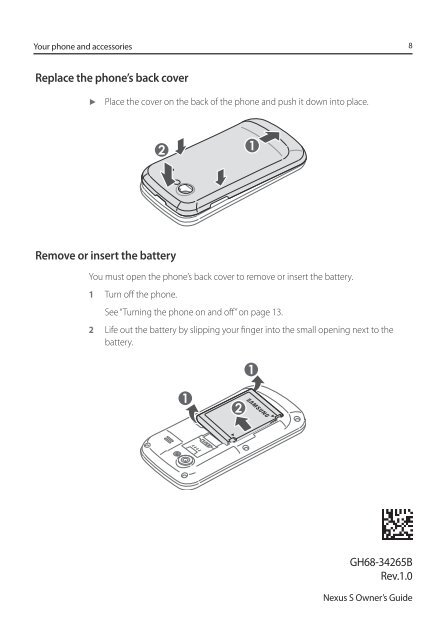Samsung Galaxy Nexus S 4 pouces, 16 Go - GT-I9023 (GT-I9023FSAXEF ) - Manuel de l'utilisateur(Owner''''''''s Guide) 0.34 MB, pdf, ANGLAIS (EUROPE)
Samsung Galaxy Nexus S 4 pouces, 16 Go - GT-I9023 (GT-I9023FSAXEF ) - Manuel de l'utilisateur(Owner''''''''s Guide) 0.34 MB, pdf, ANGLAIS (EUROPE)
Samsung Galaxy Nexus S 4 pouces, 16 Go - GT-I9023 (GT-I9023FSAXEF ) - Manuel de l'utilisateur(Owner''''''''s Guide) 0.34 MB, pdf, ANGLAIS (EUROPE)
Create successful ePaper yourself
Turn your PDF publications into a flip-book with our unique Google optimized e-Paper software.
Your phone and accessories 8<br />
Replace the phone’s back cover<br />
►<br />
Place the cover on the back of the phone and push it down into place.<br />
Remove or insert the battery<br />
You must open the phone’s back cover to remove or insert the battery.<br />
1 Turn off the phone.<br />
See “Turning the phone on and off” on page 13.<br />
2 Life out the battery by slipping your finger into the small opening next to the<br />
battery.<br />
GH68-34265B<br />
Rev.1.0<br />
<strong>Nexus</strong> S Owner’s Gui<strong>de</strong><br />
<strong>Nexus</strong> S Owner’s Gui<strong>de</strong>