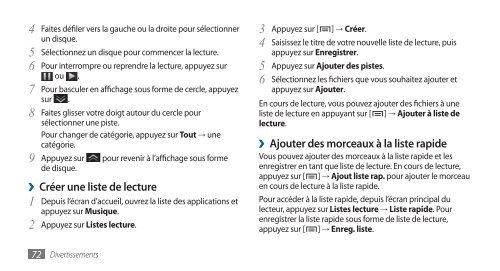Samsung GT-I9000/RM8 (GT-I9000HKYBOG ) - Manuel de l'utilisateur(GINGERBREAD Ver.) 2.87 MB, pdf, FRANÇAIS (Orange)
Samsung GT-I9000/RM8 (GT-I9000HKYBOG ) - Manuel de l'utilisateur(GINGERBREAD Ver.) 2.87 MB, pdf, FRANÇAIS (Orange)
Samsung GT-I9000/RM8 (GT-I9000HKYBOG ) - Manuel de l'utilisateur(GINGERBREAD Ver.) 2.87 MB, pdf, FRANÇAIS (Orange)
You also want an ePaper? Increase the reach of your titles
YUMPU automatically turns print PDFs into web optimized ePapers that Google loves.
4 Faites défiler vers la gauche ou la droite pour sélectionner<br />
un disque.<br />
5 Sélectionnez un disque pour commencer la lecture.<br />
6 Pour interrompre ou reprendre la lecture, appuyez sur<br />
ou .<br />
7 Pour basculer en affichage sous forme <strong>de</strong> cercle, appuyez<br />
sur .<br />
8 Faites glisser votre doigt autour du cercle pour<br />
sélectionner une piste.<br />
Pour changer <strong>de</strong> catégorie, appuyez sur Tout → une<br />
catégorie.<br />
9 Appuyez sur pour revenir à l’affichage sous forme<br />
<strong>de</strong> disque.<br />
››Créer une liste <strong>de</strong> lecture<br />
Depuis l’écran d’accueil, ouvrez la liste <strong>de</strong>s applications et<br />
1<br />
appuyez sur Musique.<br />
2 Appuyez sur Listes lecture.<br />
3 Appuyez sur [ ] → Créer.<br />
4 Saisissez le titre <strong>de</strong> votre nouvelle liste <strong>de</strong> lecture, puis<br />
appuyez sur Enregistrer.<br />
5 Appuyez sur Ajouter <strong>de</strong>s pistes.<br />
6 Sélectionnez les fichiers que vous souhaitez ajouter et<br />
appuyez sur Ajouter.<br />
En cours <strong>de</strong> lecture, vous pouvez ajouter <strong>de</strong>s fichiers à une<br />
liste <strong>de</strong> lecture en appuyant sur [ ] → Ajouter à liste <strong>de</strong><br />
lecture.<br />
››Ajouter <strong>de</strong>s morceaux à la liste rapi<strong>de</strong><br />
Vous pouvez ajouter <strong>de</strong>s morceaux à la liste rapi<strong>de</strong> et les<br />
enregistrer en tant que liste <strong>de</strong> lecture. En cours <strong>de</strong> lecture,<br />
appuyez sur [ ] → Ajout liste rap. pour ajouter le morceau<br />
en cours <strong>de</strong> lecture à la liste rapi<strong>de</strong>.<br />
Pour accé<strong>de</strong>r à la liste rapi<strong>de</strong>, <strong>de</strong>puis l’écran principal du<br />
lecteur, appuyez sur Listes lecture → Liste rapi<strong>de</strong>. Pour<br />
enregistrer la liste rapi<strong>de</strong> sous forme <strong>de</strong> liste <strong>de</strong> lecture,<br />
appuyez sur [ ] → Enreg. liste.<br />
72<br />
Divertissements