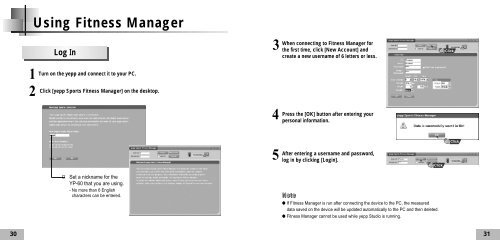Samsung YP-60V (YP60V1/ELS ) - Manuel de l'utilisateur 2.52 MB, pdf, Anglais
Samsung YP-60V (YP60V1/ELS ) - Manuel de l'utilisateur 2.52 MB, pdf, Anglais
Samsung YP-60V (YP60V1/ELS ) - Manuel de l'utilisateur 2.52 MB, pdf, Anglais
Create successful ePaper yourself
Turn your PDF publications into a flip-book with our unique Google optimized e-Paper software.
Using Fitness Manager<br />
3<br />
Log In<br />
Turn on the yepp and connect it to your PC.<br />
1<br />
2 Click [yepp Sports Fitness Manager] on the <strong>de</strong>sktop.<br />
4<br />
When connecting to Fitness Manager for<br />
the first time, click [New Account] and<br />
create a new username of 6 letters or less.<br />
Press the [OK] button after entering your<br />
personal information.<br />
5<br />
After entering a username and password,<br />
log in by clicking [Login].<br />
¤<br />
Set a nickname for the<br />
<strong>YP</strong>-60 that you are using.<br />
- No more than 6 English<br />
characters can be entered.<br />
Note<br />
● If Fitness Manager is run after connecting the <strong>de</strong>vice to the PC, the measured<br />
data saved on the <strong>de</strong>vice will be updated automatically to the PC and then <strong>de</strong>leted.<br />
● Fitness Manager cannot be used while yepp Studio is running.<br />
30<br />
31