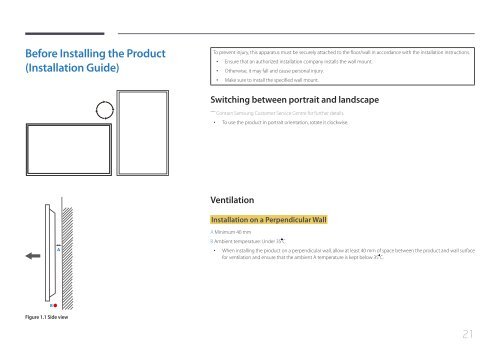Samsung Mur d'images 55'' - 700cd/m² - FHD UD55E-P (LH55UDEPLBB/EN ) - Manuel de l'utilisateur 3.44 MB, pdf, Anglais
Samsung Mur d'images 55'' - 700cd/m² - FHD UD55E-P (LH55UDEPLBB/EN ) - Manuel de l'utilisateur 3.44 MB, pdf, Anglais
Samsung Mur d'images 55'' - 700cd/m² - FHD UD55E-P (LH55UDEPLBB/EN ) - Manuel de l'utilisateur 3.44 MB, pdf, Anglais
Create successful ePaper yourself
Turn your PDF publications into a flip-book with our unique Google optimized e-Paper software.
Before Installing the Product<br />
(Installation Gui<strong>de</strong>)<br />
To prevent injury, this apparatus must be securely attached to the floor/wall in accordance with the installation instructions.<br />
••<br />
Ensure that an authorized installation company installs the wall mount.<br />
••<br />
Otherwise, it may fall and cause personal injury.<br />
••<br />
Make sure to install the specified wall mount.<br />
Switching between portrait and landscape<br />
――<br />
Contact <strong>Samsung</strong> Customer Service Centre for further <strong>de</strong>tails.<br />
••<br />
To use the product in portrait orientation, rotate it clockwise.<br />
Ventilation<br />
Installation on a Perpendicular Wall<br />
A<br />
A Minimum 40 mm<br />
B Ambient temperature: Un<strong>de</strong>r 35 C<br />
••<br />
When installing the product on a perpendicular wall, allow at least 40 mm of space between the product and wall surface<br />
for ventilation and ensure that the ambient A temperature is kept below 35 C.<br />
B<br />
Figure 1.1 Si<strong>de</strong> view<br />
21