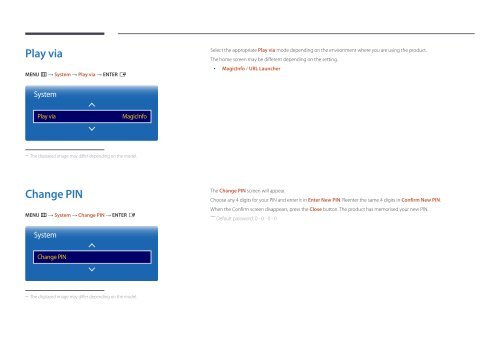Samsung Moniteur 55'' - 2500 cd/m² - Full HD - OM55D-K (LH55OMDPKBC/EN ) - Manuel de l'utilisateur 3.71 MB, pdf, Anglais
Samsung Moniteur 55'' - 2500 cd/m² - Full HD - OM55D-K (LH55OMDPKBC/EN ) - Manuel de l'utilisateur 3.71 MB, pdf, Anglais
Samsung Moniteur 55'' - 2500 cd/m² - Full HD - OM55D-K (LH55OMDPKBC/EN ) - Manuel de l'utilisateur 3.71 MB, pdf, Anglais
You also want an ePaper? Increase the reach of your titles
YUMPU automatically turns print PDFs into web optimized ePapers that Google loves.
Play via<br />
M<strong>EN</strong>U m → System → Play via → <strong>EN</strong>TER E<br />
Select the appropriate Play via mo<strong>de</strong> <strong>de</strong>pending on the environment where you are using the product.<br />
The home screen may be different <strong>de</strong>pending on the setting.<br />
••<br />
MagicInfo / URL Launcher<br />
System<br />
Play via<br />
MagicInfo<br />
--<br />
The displayed image may differ <strong>de</strong>pending on the mo<strong>de</strong>l.<br />
Change PIN<br />
M<strong>EN</strong>U m → System → Change PIN → <strong>EN</strong>TER E<br />
The Change PIN screen will appear.<br />
Choose any 4 digits for your PIN and enter it in Enter New PIN. Reenter the same 4 digits in Confirm New PIN.<br />
When the Confirm screen disappears, press the Close button. The product has memorised your new PIN.<br />
――<br />
Default password: 0 - 0 - 0 - 0<br />
System<br />
Change PIN<br />
--<br />
The displayed image may differ <strong>de</strong>pending on the mo<strong>de</strong>l.