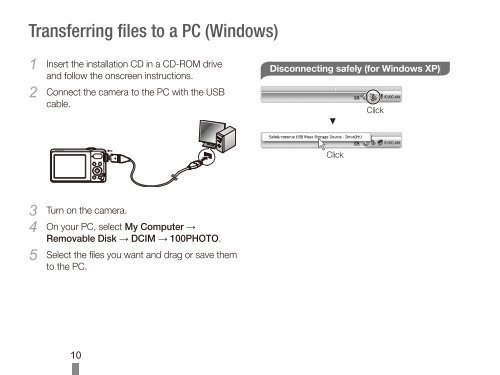Samsung PL81 (EC-PL81ZZBPBE1 ) - Guide rapide 5.49 MB, pdf, Anglais, Français, Espagnol
Samsung PL81 (EC-PL81ZZBPBE1 ) - Guide rapide 5.49 MB, pdf, Anglais, Français, Espagnol
Samsung PL81 (EC-PL81ZZBPBE1 ) - Guide rapide 5.49 MB, pdf, Anglais, Français, Espagnol
You also want an ePaper? Increase the reach of your titles
YUMPU automatically turns print PDFs into web optimized ePapers that Google loves.
Transferring files to a PC (Windows)<br />
1 Insert the installation CD in a CD-ROM drive<br />
Disconnecting safely (for Windows XP)<br />
and follow the onscreen instructions.<br />
2 Connect the camera to the PC with the USB<br />
cable.<br />
Click<br />
▼<br />
Click<br />
3 Turn on the camera.<br />
4 On your PC, select My Computer →<br />
Removable Disk → DCIM → 100PHOTO.<br />
5 Select the files you want and drag or save them<br />
to the PC.<br />
10