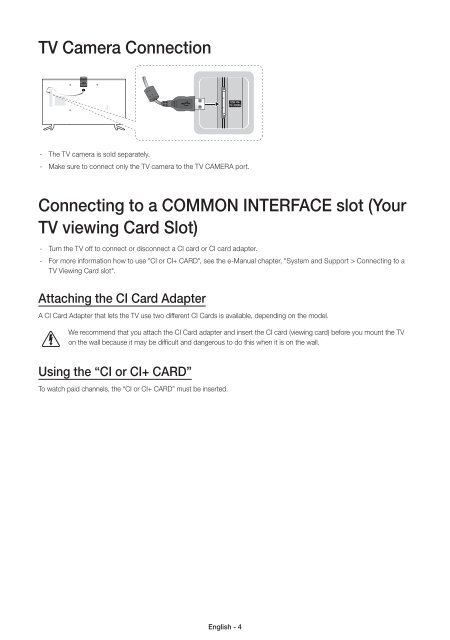Samsung TV LED 48 pouces, UHD, 800 PQI - UE48JU6000 (UE48JU6000KXZF ) - Guide rapide 13.51 MB, pdf, Anglais, NÉERLANDAIS, Français, ALLEMAND
Samsung TV LED 48 pouces, UHD, 800 PQI - UE48JU6000 (UE48JU6000KXZF ) - Guide rapide 13.51 MB, pdf, Anglais, NÉERLANDAIS, Français, ALLEMAND
Samsung TV LED 48 pouces, UHD, 800 PQI - UE48JU6000 (UE48JU6000KXZF ) - Guide rapide 13.51 MB, pdf, Anglais, NÉERLANDAIS, Français, ALLEMAND
Create successful ePaper yourself
Turn your PDF publications into a flip-book with our unique Google optimized e-Paper software.
<strong>TV</strong> Camera Connection<br />
--<br />
The <strong>TV</strong> camera is sold separately.<br />
--<br />
Make sure to connect only the <strong>TV</strong> camera to the <strong>TV</strong> CAMERA port.<br />
Connecting to a COMMON INTERFACE slot (Your<br />
<strong>TV</strong> viewing Card Slot)<br />
--<br />
Turn the <strong>TV</strong> off to connect or disconnect a CI card or CI card adapter.<br />
--<br />
For more information how to use "CI or CI+ CARD", see the e-Manual chapter, "System and Support > Connecting to a<br />
<strong>TV</strong> Viewing Card slot".<br />
Attaching the CI Card Adapter<br />
A CI Card Adapter that lets the <strong>TV</strong> use two different CI Cards is available, depending on the model.<br />
We recommend that you attach the CI Card adapter and insert the CI card (viewing card) before you mount the <strong>TV</strong><br />
on the wall because it may be difficult and dangerous to do this when it is on the wall.<br />
Using the “CI or CI+ CARD”<br />
To watch paid channels, the “CI or CI+ CARD” must be inserted.<br />
English - 4