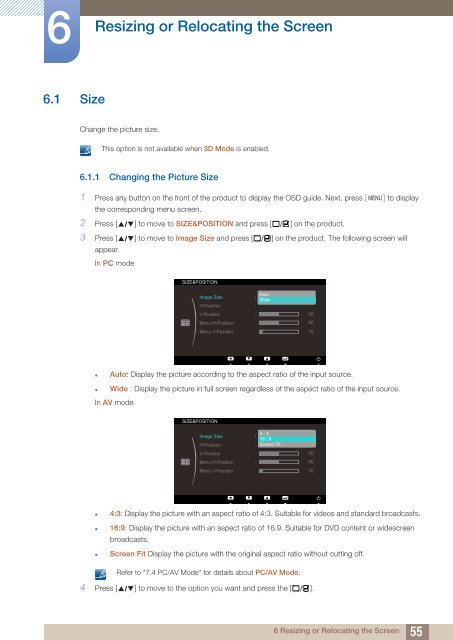Samsung 23'' Série 7 Moniteur LED 3D S23A700D (LS23A700DSL/EN ) - Manuel de l'utilisateur 3.97 MB, pdf, Anglais
Samsung 23'' Série 7 Moniteur LED 3D S23A700D (LS23A700DSL/EN ) - Manuel de l'utilisateur 3.97 MB, pdf, Anglais
Samsung 23'' Série 7 Moniteur LED 3D S23A700D (LS23A700DSL/EN ) - Manuel de l'utilisateur 3.97 MB, pdf, Anglais
You also want an ePaper? Increase the reach of your titles
YUMPU automatically turns print PDFs into web optimized ePapers that Google loves.
6<br />
Resizing or Relocating the Screen<br />
6.1 Size<br />
Change the picture size.<br />
This option is not available when <strong>3D</strong> Mo<strong>de</strong> is enabled.<br />
6.1.1 Changing the Picture Size<br />
1 Press any button on the front of the product to display the OSD gui<strong>de</strong>. Next, press [ M<strong>EN</strong>U] to display<br />
the corresponding menu screen.<br />
2 Press [ ] to move to SIZE&POSITION and press [ ] on the product.<br />
3 Press [ ] to move to Image Size and press [ ] on the product. The following screen will<br />
appear.<br />
In PC mo<strong>de</strong><br />
SIZE&POSITION<br />
Image Size<br />
H-Position<br />
V-Position<br />
Menu H-Position<br />
Menu V-Position<br />
<br />
Auto<br />
Wi<strong>de</strong><br />
<br />
<br />
<br />
<br />
50<br />
50<br />
10<br />
Return<br />
Move<br />
Enter<br />
• Auto: Display the picture according to the aspect ratio of the input source.<br />
• Wi<strong>de</strong> : Display the picture in full screen regardless of the aspect ratio of the input source.<br />
In AV mo<strong>de</strong><br />
SIZE&POSITION<br />
Image Size<br />
<br />
4 : 3<br />
16 : 9<br />
H-Position<br />
Screen Fit<br />
V-Position<br />
Menu H-Position<br />
Menu V-Position<br />
<br />
<br />
<br />
50<br />
50<br />
10<br />
Return<br />
Move<br />
Enter<br />
• 4:3: Display the picture with an aspect ratio of 4:3. Suitable for vi<strong>de</strong>os and standard broadcasts.<br />
• 16:9: Display the picture with an aspect ratio of 16.9. Suitable for DVD content or wi<strong>de</strong>screen<br />
broadcasts.<br />
• Screen Fit Display the picture with the original aspect ratio without cutting off.<br />
Refer to "7.4 PC/AV Mo<strong>de</strong>" for <strong>de</strong>tails about PC/AV Mo<strong>de</strong>.<br />
4 Press [ ] to move to the option you want and press the [ ].<br />
6 Resizing or Relocating the Screen<br />
55