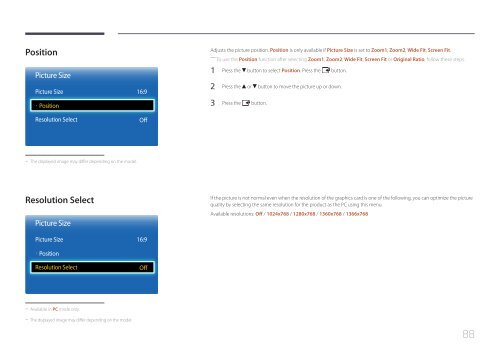Samsung Moniteur 65'' ED65C (LH65EDCPLBC/EN ) - Manuel de l'utilisateur 4.1 MB, pdf, Anglais
Samsung Moniteur 65'' ED65C (LH65EDCPLBC/EN ) - Manuel de l'utilisateur 4.1 MB, pdf, Anglais
Samsung Moniteur 65'' ED65C (LH65EDCPLBC/EN ) - Manuel de l'utilisateur 4.1 MB, pdf, Anglais
You also want an ePaper? Increase the reach of your titles
YUMPU automatically turns print PDFs into web optimized ePapers that Google loves.
Position<br />
Picture Size<br />
Picture Size<br />
· Position<br />
Resolution Select<br />
16:9<br />
Off<br />
Adjusts the picture position. Position is only available if Picture Size is set to Zoom1, Zoom2, Wi<strong>de</strong> Fit, Screen Fit.<br />
――<br />
To use the Position function after selecting Zoom1, Zoom2, Wi<strong>de</strong> Fit, Screen Fit or Original Ratio, follow these steps.<br />
1 Press the button to select Position. Press the button.<br />
2 Press the or button to move the picture up or down.<br />
3 Press the button.<br />
--<br />
The displayed image may differ <strong>de</strong>pending on the mo<strong>de</strong>l.<br />
Resolution Select<br />
Picture Size<br />
If the picture is not normal even when the resolution of the graphics card is one of the following, you can optimize the picture<br />
quality by selecting the same resolution for the product as the PC using this menu.<br />
Available resolutions: Off / 1024x768 / 1280x768 / 1360x768 / 1366x768<br />
Picture Size<br />
16:9<br />
· Position<br />
Resolution Select<br />
Off<br />
--<br />
Available in PC mo<strong>de</strong> only.<br />
--<br />
The displayed image may differ <strong>de</strong>pending on the mo<strong>de</strong>l.<br />
88