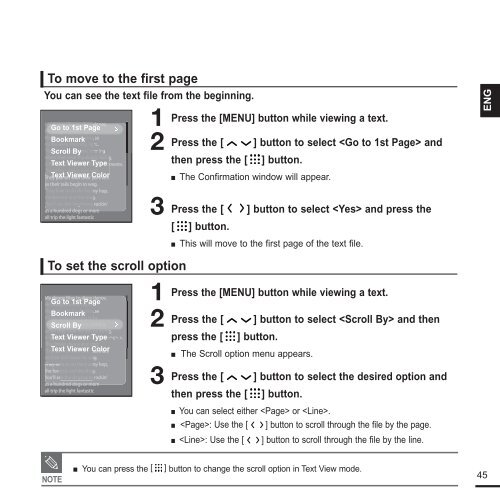Samsung YP-T9JZB (YP-T9JZB/XEF ) - Manuel de l'utilisateur 1.89 MB, pdf, Anglais
Samsung YP-T9JZB (YP-T9JZB/XEF ) - Manuel de l'utilisateur 1.89 MB, pdf, Anglais
Samsung YP-T9JZB (YP-T9JZB/XEF ) - Manuel de l'utilisateur 1.89 MB, pdf, Anglais
You also want an ePaper? Increase the reach of your titles
YUMPU automatically turns print PDFs into web optimized ePapers that Google loves.
To move to the first page<br />
You can see the text file from the beginning.<br />
Go to 1st Page<br />
Bookmark<br />
Scroll By<br />
Text Viewer Type<br />
Text Viewer Color<br />
1<br />
2<br />
Press the [MENU] button while viewing a text.<br />
Press the [ ] button to select and<br />
then press the [ ] button.<br />
■ The Confirmation window will appear.<br />
ENG<br />
To set the scroll option<br />
Go to 1st Page<br />
Bookmark<br />
Scroll By<br />
Text Viewer Type<br />
Text Viewer Color<br />
3 Press the [ ] button to select and press the<br />
[ ] button.<br />
■ This will move to the first page of the text file.<br />
1<br />
2<br />
3<br />
Press the [MENU] button while viewing a text.<br />
Press the [ ] button to select and then<br />
press the [ ] button.<br />
■ The Scroll option menu appears.<br />
Press the [ ] button to select the <strong>de</strong>sired option and<br />
then press the [ ] button.<br />
■ You can select either or .<br />
■ : Use the [ ] button to scroll through the file by the page.<br />
■ : Use the [<br />
] button to scroll through the file by the line.<br />
NOTE<br />
■ You can press the [<br />
] button to change the scroll option in Text View mo<strong>de</strong>.<br />
45