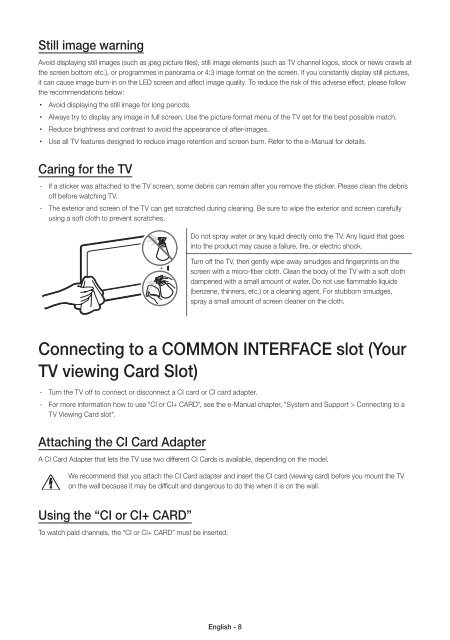Samsung TV LED 60'', UHD/4K, Smart TV, 900PQI - UE60JU6400 (UE60JU6400KXZF ) - Guide rapide 11.97 MB, pdf, Anglais, NÉERLANDAIS, Français, ALLEMAND
Samsung TV LED 60'', UHD/4K, Smart TV, 900PQI - UE60JU6400 (UE60JU6400KXZF ) - Guide rapide 11.97 MB, pdf, Anglais, NÉERLANDAIS, Français, ALLEMAND
Samsung TV LED 60'', UHD/4K, Smart TV, 900PQI - UE60JU6400 (UE60JU6400KXZF ) - Guide rapide 11.97 MB, pdf, Anglais, NÉERLANDAIS, Français, ALLEMAND
Create successful ePaper yourself
Turn your PDF publications into a flip-book with our unique Google optimized e-Paper software.
Still image warning<br />
Avoid displaying still images (such as jpeg picture files), still image elements (such as <strong>TV</strong> channel logos, stock or news crawls at<br />
the screen bottom etc.), or programmes in panorama or 4:3 image format on the screen. If you constantly display still pictures,<br />
it can cause image burn-in on the <strong>LED</strong> screen and affect image quality. To reduce the risk of this adverse effect, please follow<br />
the recommendations below:<br />
••<br />
Avoid displaying the still image for long periods.<br />
••<br />
Always try to display any image in full screen. Use the picture format menu of the <strong>TV</strong> set for the best possible match.<br />
••<br />
Reduce brightness and contrast to avoid the appearance of after-images.<br />
••<br />
Use all <strong>TV</strong> features designed to reduce image retention and screen burn. Refer to the e-Manual for details.<br />
Caring for the <strong>TV</strong><br />
--<br />
If a sticker was attached to the <strong>TV</strong> screen, some debris can remain after you remove the sticker. Please clean the debris<br />
off before watching <strong>TV</strong>.<br />
--<br />
The exterior and screen of the <strong>TV</strong> can get scratched during cleaning. Be sure to wipe the exterior and screen carefully<br />
using a soft cloth to prevent scratches.<br />
Do not spray water or any liquid directly onto the <strong>TV</strong>. Any liquid that goes<br />
into the product may cause a failure, fire, or electric shock.<br />
Turn off the <strong>TV</strong>, then gently wipe away smudges and fingerprints on the<br />
screen with a micro-fiber cloth. Clean the body of the <strong>TV</strong> with a soft cloth<br />
dampened with a small amount of water. Do not use flammable liquids<br />
(benzene, thinners, etc.) or a cleaning agent. For stubborn smudges,<br />
spray a small amount of screen cleaner on the cloth.<br />
Connecting to a COMMON INTERFACE slot (Your<br />
<strong>TV</strong> viewing Card Slot)<br />
--<br />
Turn the <strong>TV</strong> off to connect or disconnect a CI card or CI card adapter.<br />
--<br />
For more information how to use "CI or CI+ CARD", see the e-Manual chapter, "System and Support > Connecting to a<br />
<strong>TV</strong> Viewing Card slot".<br />
Attaching the CI Card Adapter<br />
A CI Card Adapter that lets the <strong>TV</strong> use two different CI Cards is available, depending on the model.<br />
We recommend that you attach the CI Card adapter and insert the CI card (viewing card) before you mount the <strong>TV</strong><br />
on the wall because it may be difficult and dangerous to do this when it is on the wall.<br />
Using the “CI or CI+ CARD”<br />
To watch paid channels, the “CI or CI+ CARD” must be inserted.<br />
English - 8