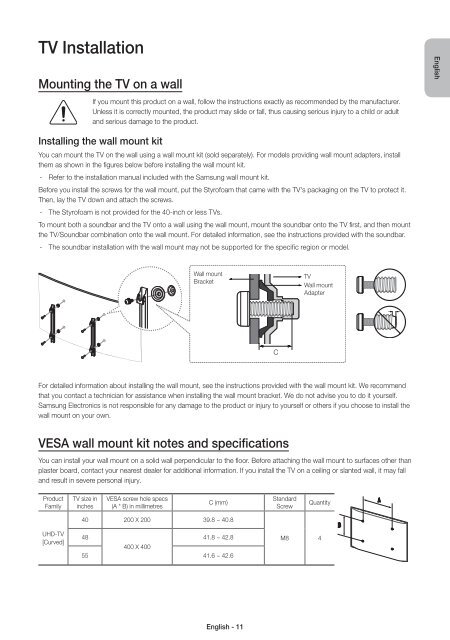Samsung TV LED 48'', Incurvé, UHD/4K, Smart TV, 1200PQI - UE48JU6640 (UE48JU6640UXZF ) - Guide rapide 14.31 MB, pdf, Anglais, NÉERLANDAIS, Français, ALLEMAND
Samsung TV LED 48'', Incurvé, UHD/4K, Smart TV, 1200PQI - UE48JU6640 (UE48JU6640UXZF ) - Guide rapide 14.31 MB, pdf, Anglais, NÉERLANDAIS, Français, ALLEMAND
Samsung TV LED 48'', Incurvé, UHD/4K, Smart TV, 1200PQI - UE48JU6640 (UE48JU6640UXZF ) - Guide rapide 14.31 MB, pdf, Anglais, NÉERLANDAIS, Français, ALLEMAND
Create successful ePaper yourself
Turn your PDF publications into a flip-book with our unique Google optimized e-Paper software.
<strong>TV</strong> Installation<br />
Mounting the <strong>TV</strong> on a wall<br />
If you mount this product on a wall, follow the instructions exactly as recommended by the manufacturer.<br />
Unless it is correctly mounted, the product may slide or fall, thus causing serious injury to a child or adult<br />
and serious damage to the product.<br />
English<br />
Installing the wall mount kit<br />
You can mount the <strong>TV</strong> on the wall using a wall mount kit (sold separately). For models providing wall mount adapters, install<br />
them as shown in the figures below before installing the wall mount kit.<br />
--<br />
Refer to the installation manual included with the <strong>Samsung</strong> wall mount kit.<br />
Before you install the screws for the wall mount, put the Styrofoam that came with the <strong>TV</strong>'s packaging on the <strong>TV</strong> to protect it.<br />
Then, lay the <strong>TV</strong> down and attach the screws.<br />
--<br />
The Styrofoam is not provided for the 40-inch or less <strong>TV</strong>s.<br />
To mount both a soundbar and the <strong>TV</strong> onto a wall using the wall mount, mount the soundbar onto the <strong>TV</strong> first, and then mount<br />
the <strong>TV</strong>/Soundbar combination onto the wall mount. For detailed information, see the instructions provided with the soundbar.<br />
--<br />
The soundbar installation with the wall mount may not be supported for the specific region or model.<br />
Wall mount<br />
Bracket<br />
<strong>TV</strong><br />
Wall mount<br />
Adapter<br />
C<br />
For detailed information about installing the wall mount, see the instructions provided with the wall mount kit. We recommend<br />
that you contact a technician for assistance when installing the wall mount bracket. We do not advise you to do it yourself.<br />
<strong>Samsung</strong> Electronics is not responsible for any damage to the product or injury to yourself or others if you choose to install the<br />
wall mount on your own.<br />
VESA wall mount kit notes and specifications<br />
You can install your wall mount on a solid wall perpendicular to the floor. Before attaching the wall mount to surfaces other than<br />
plaster board, contact your nearest dealer for additional information. If you install the <strong>TV</strong> on a ceiling or slanted wall, it may fall<br />
and result in severe personal injury.<br />
Product<br />
Family<br />
<strong>TV</strong> size in<br />
inches<br />
VESA screw hole specs<br />
(A * B) in millimetres<br />
C (mm)<br />
Standard<br />
Screw<br />
Quantity<br />
<strong>UHD</strong>-<strong>TV</strong><br />
[Curved]<br />
40 200 X 200 39.8 ~ 40.8<br />
48<br />
41.8 ~ 42.8<br />
400 X 400<br />
55 41.6 ~ 42.6<br />
M8 4<br />
English - 11