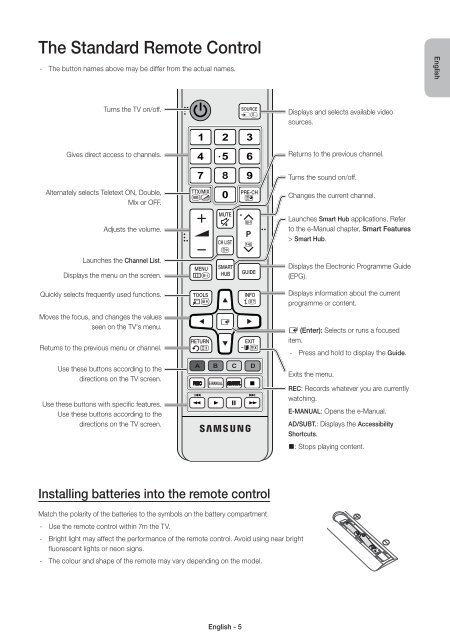Samsung TV S-UHD 48'', Incurvé, UHD / 4K, Smart TV, 3D, 1900PQI - UE48JS8500 (UE48JS8500TXZF ) - Guide rapide 16.31 MB, pdf, Anglais, NÉERLANDAIS, Français, ALLEMAND
Samsung TV S-UHD 48'', Incurvé, UHD / 4K, Smart TV, 3D, 1900PQI - UE48JS8500 (UE48JS8500TXZF ) - Guide rapide 16.31 MB, pdf, Anglais, NÉERLANDAIS, Français, ALLEMAND
Samsung TV S-UHD 48'', Incurvé, UHD / 4K, Smart TV, 3D, 1900PQI - UE48JS8500 (UE48JS8500TXZF ) - Guide rapide 16.31 MB, pdf, Anglais, NÉERLANDAIS, Français, ALLEMAND
Create successful ePaper yourself
Turn your PDF publications into a flip-book with our unique Google optimized e-Paper software.
The Standard Remote Control<br />
--<br />
The button names above may be differ from the actual names.<br />
English<br />
Turns the <strong>TV</strong> on/off.<br />
Displays and selects available video<br />
sources.<br />
Gives direct access to channels.<br />
Returns to the previous channel.<br />
Turns the sound on/off.<br />
Alternately selects Teletext ON, Double,<br />
Mix or OFF.<br />
Adjusts the volume.<br />
Changes the current channel.<br />
Launches <strong>Smart</strong> Hub applications. Refer<br />
to the e-Manual chapter, <strong>Smart</strong> Features<br />
> <strong>Smart</strong> Hub.<br />
Launches the Channel List.<br />
Displays the menu on the screen.<br />
Quickly selects frequently used functions.<br />
Moves the focus, and changes the values<br />
seen on the <strong>TV</strong>'s menu.<br />
Returns to the previous menu or channel.<br />
Use these buttons according to the<br />
directions on the <strong>TV</strong> screen.<br />
Use these buttons with specific features.<br />
Use these buttons according to the<br />
directions on the <strong>TV</strong> screen.<br />
Displays the Electronic Programme <strong>Guide</strong><br />
(EPG).<br />
Displays information about the current<br />
programme or content.<br />
E (Enter): Selects or runs a focused<br />
item.<br />
--<br />
Press and hold to display the <strong>Guide</strong>.<br />
Exits the menu.<br />
REC: Records whatever you are currently<br />
watching.<br />
E-MANUAL: Opens the e-Manual.<br />
AD/SUBT.: Displays the Accessibility<br />
Shortcuts.<br />
': Stops playing content.<br />
Installing batteries into the remote control<br />
Match the polarity of the batteries to the symbols on the battery compartment.<br />
--<br />
Use the remote control within 7m the <strong>TV</strong>.<br />
--<br />
Bright light may affect the performance of the remote control. Avoid using near bright<br />
fluorescent lights or neon signs.<br />
--<br />
The colour and shape of the remote may vary depending on the model.<br />
<br />
<br />
<br />
English - 5