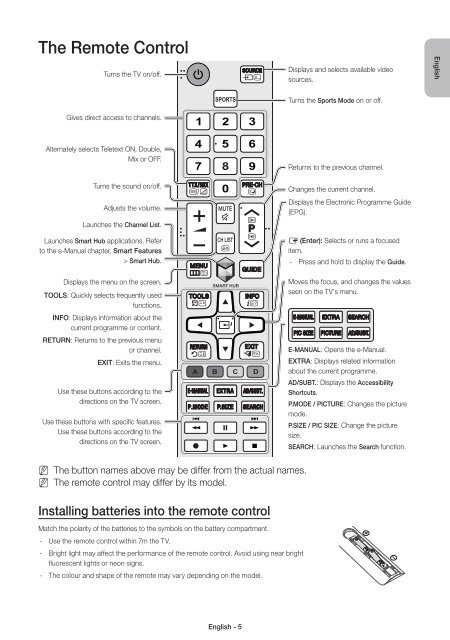Samsung TV LED 43'', Full HD, 400 PQI - UE43J5600 (UE43J5600AWXZF ) - Guide rapide 14.06 MB, pdf, Anglais, NÉERLANDAIS, Français, ALLEMAND
Samsung TV LED 43'', Full HD, 400 PQI - UE43J5600 (UE43J5600AWXZF ) - Guide rapide 14.06 MB, pdf, Anglais, NÉERLANDAIS, Français, ALLEMAND
Samsung TV LED 43'', Full HD, 400 PQI - UE43J5600 (UE43J5600AWXZF ) - Guide rapide 14.06 MB, pdf, Anglais, NÉERLANDAIS, Français, ALLEMAND
You also want an ePaper? Increase the reach of your titles
YUMPU automatically turns print PDFs into web optimized ePapers that Google loves.
The Remote Control<br />
Turns the <strong>TV</strong> on/off.<br />
Displays and selects available video<br />
sources.<br />
English<br />
Gives direct access to channels.<br />
Turns the Sports Mode on or off.<br />
Alternately selects Teletext ON, Double,<br />
Mix or OFF.<br />
Turns the sound on/off.<br />
Adjusts the volume.<br />
Launches the Channel List.<br />
Launches Smart Hub applications. Refer<br />
to the e-Manual chapter, Smart Features<br />
> Smart Hub.<br />
Displays the menu on the screen.<br />
TOOLS: Quickly selects frequently used<br />
functions.<br />
INFO: Displays information about the<br />
current programme or content.<br />
RETURN: Returns to the previous menu<br />
or channel.<br />
EXIT: Exits the menu.<br />
Use these buttons according to the<br />
directions on the <strong>TV</strong> screen.<br />
Use these buttons with specific features.<br />
Use these buttons according to the<br />
directions on the <strong>TV</strong> screen.<br />
Returns to the previous channel.<br />
Changes the current channel.<br />
Displays the Electronic Programme <strong>Guide</strong><br />
(EPG).<br />
E (Enter): Selects or runs a focused<br />
item.<br />
--<br />
Press and hold to display the <strong>Guide</strong>.<br />
Moves the focus, and changes the values<br />
seen on the <strong>TV</strong>'s menu.<br />
E-MANUAL: Opens the e-Manual.<br />
EXTRA: Displays related information<br />
about the current programme.<br />
AD/SUBT.: Displays the Accessibility<br />
Shortcuts.<br />
P.MODE / PICTURE: Changes the picture<br />
mode.<br />
P.SIZE / PIC SIZE: Change the picture<br />
size.<br />
SEARCH: Launches the Search function.<br />
NN<br />
The button names above may be differ from the actual names.<br />
NN<br />
The remote control may differ by its model.<br />
Installing batteries into the remote control<br />
Match the polarity of the batteries to the symbols on the battery compartment.<br />
--<br />
Use the remote control within 7m the <strong>TV</strong>.<br />
--<br />
Bright light may affect the performance of the remote control. Avoid using near bright<br />
fluorescent lights or neon signs.<br />
--<br />
The colour and shape of the remote may vary depending on the model.<br />
English - 5