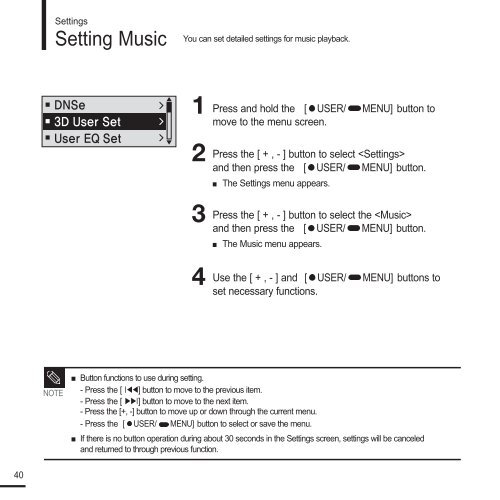Samsung YP-F2RZ (YP-F2RZB/ELS ) - Manuel de l'utilisateur 3.18 MB, pdf, Anglais
Samsung YP-F2RZ (YP-F2RZB/ELS ) - Manuel de l'utilisateur 3.18 MB, pdf, Anglais
Samsung YP-F2RZ (YP-F2RZB/ELS ) - Manuel de l'utilisateur 3.18 MB, pdf, Anglais
You also want an ePaper? Increase the reach of your titles
YUMPU automatically turns print PDFs into web optimized ePapers that Google loves.
Settings<br />
Setting Music<br />
You can set <strong>de</strong>tailed settings for music playback.<br />
1 Press and hold the [ USER/ MENU] button to<br />
move to the menu screen.<br />
2<br />
3<br />
4<br />
Press the [ + , - ] button to select <br />
and then press the [ USER/ MENU] button.<br />
■ The Settings menu appears.<br />
Press the [ + , - ] button to select the <br />
and then press the [ USER/ MENU] button.<br />
■ The Music menu appears.<br />
Use the [ + , - ] and [ USER/ MENU] buttons to<br />
set necessary functions.<br />
NOTE<br />
■ Button functions to use during setting.<br />
- Press the [lœœ] button to move to the previous item.<br />
- Press the [√√l] button to move to the next item.<br />
- Press the [+, -] button to move up or down through the current menu.<br />
- Press the [ USER/ MENU] button to select or save the menu.<br />
■ If there is no button operation during about 30 seconds in the Settings screen, settings will be canceled<br />
and returned to through previous function.<br />
40