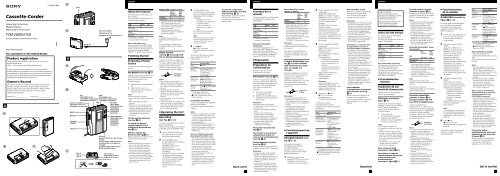Sony TCM-200DV - TCM-200DV Consignes d’utilisation Espagnol
Sony TCM-200DV - TCM-200DV Consignes d’utilisation Espagnol
Sony TCM-200DV - TCM-200DV Consignes d’utilisation Espagnol
Create successful ePaper yourself
Turn your PDF publications into a flip-book with our unique Google optimized e-Paper software.
A<br />
A<br />
B<br />
Cassette-Corder<br />
Operating Instructions<br />
Mode d‘emploi<br />
Manual de instrucciones<br />
<strong>TCM</strong>-<strong>200DV</strong>/150<br />
<strong>Sony</strong> Corporation © 2002 Printed in China<br />
For customers in the United States<br />
Product registration<br />
Please register this product on line at www.sony.com/<br />
productregistration.<br />
<br />
Proper registration will enable us to send you periodic<br />
mailings about new products, services, and other important<br />
announcements. Registering your product will also allow us<br />
to contact you in the unlikely event that the product needs<br />
adjustment or modification. Thank you.<br />
Owner’s Record<br />
The model number is located at the bottom and the serial<br />
number is located inside the cassette holder. Record the<br />
serial number in the space provided below. Refer to these<br />
numbers whenever you call upon your <strong>Sony</strong> dealer<br />
regarding this product.<br />
Model No. ________________ Serial No.________________<br />
C<br />
3-245-602-15(1) 6<br />
D<br />
E<br />
B<br />
A<br />
B<br />
C<br />
Side A<br />
Face A<br />
Cara A<br />
DC IN 3V<br />
Built-in microphone<br />
Microphone encastré<br />
Micróphono incorporado<br />
z REC<br />
x STOP<br />
m REW/<br />
REVIEW<br />
PAUSE .<br />
BATT<br />
MIC<br />
(<strong>TCM</strong>-<strong>200DV</strong> only)<br />
(<strong>TCM</strong>-<strong>200DV</strong> uniquement)<br />
(<strong>TCM</strong>-<strong>200DV</strong> solamente)<br />
EAR<br />
AC power adaptor<br />
Adaptateur secteur<br />
Adaptador de alimentación de ca<br />
VOR<br />
(<strong>TCM</strong>-<strong>200DV</strong> only)<br />
(<strong>TCM</strong>-<strong>200DV</strong> uniquement)<br />
(<strong>TCM</strong>-<strong>200DV</strong> solamente)<br />
REC TIME<br />
/PLAY MODE<br />
(<strong>TCM</strong>-<strong>200DV</strong> only)<br />
(<strong>TCM</strong>-<strong>200DV</strong><br />
uniquement)<br />
(<strong>TCM</strong>-<strong>200DV</strong><br />
solamente)<br />
SPEED CONTROL<br />
(<strong>TCM</strong>-<strong>200DV</strong> only)<br />
(<strong>TCM</strong>-<strong>200DV</strong><br />
seulement)<br />
(<strong>TCM</strong>-<strong>200DV</strong><br />
solamente)<br />
DC IN 3V<br />
(except <strong>TCM</strong>-150 for USA/Canada/<br />
Europe)<br />
(sauf le modèle <strong>TCM</strong>-150 destiné<br />
aux Etats-Unis, au Canada et à<br />
l’Europe)<br />
(excepto modelo <strong>TCM</strong>-150 para<br />
EE.UU./Canadá/Europa)<br />
Tab for side A<br />
Onglet pour la face A<br />
Lengüeta de la cara A<br />
English<br />
About this manual<br />
The instructions in this manual are<br />
for 2 models.<br />
The <strong>TCM</strong>-<strong>200DV</strong> is the model used<br />
for illustration purposes.<br />
<strong>TCM</strong>- <strong>200DV</strong> 150<br />
VOR a –<br />
REC TIME a –<br />
/PLAY MODE<br />
SPEED a –<br />
CONTROL<br />
MIC jack a –<br />
a: provided or supplied<br />
–: not provided or not supplied<br />
Note (<strong>TCM</strong>-<strong>200DV</strong> only)<br />
Tapes recorded with the REC TIME/<br />
PLAY MODE switch in the DOUBLE<br />
position cannot be played properly on<br />
a tape recorder without the REC<br />
TIME/PLAY MODE switch function.<br />
BGetting Started<br />
Preparing a Power<br />
Source<br />
Choose one of the following power<br />
sources.<br />
Dry Batteries (see Fig. A-A)<br />
Make sure that nothing is connected<br />
to the DC IN 3V jack (this does not<br />
apply to <strong>TCM</strong>-150 for USA/<br />
Canada/Europe).<br />
1 Open the battery compartment<br />
lid.<br />
2 Insert two R6 (size AA)<br />
batteries with correct polarity<br />
and close the lid.<br />
Notes<br />
• Do not charge a dry battery.<br />
• Do not use a new battery with an old<br />
one.<br />
• Do not use different types of<br />
batteries.<br />
• When you do not use the unit for a<br />
long time, remove the batteries to<br />
avoid any damage caused by battery<br />
leakage and subsequent corrosion.<br />
• Dry batteries will not be drained<br />
when another power source is<br />
connected.<br />
To take out the batteries<br />
(see Fig. A-B)<br />
To attach the battery<br />
compartment lid if it is<br />
accidentally detached (see<br />
Fig. A-C)<br />
When to replace the<br />
batteries (see Fig.A-D)<br />
Replace the batteries with new ones<br />
when the BATT lamp dims.<br />
Notes<br />
• After the batteries have been used<br />
for a while, the BATT lamp may<br />
flicker with the playback sound<br />
when you turn up the volume;<br />
however this does not mean that<br />
you need to replace the batteries.<br />
• The unit will play back normally for<br />
a while, even after the BATT lamp<br />
dims. However, replace the batteries<br />
as soon as you can. If you do not,<br />
subsequent recording will not be<br />
done correctly.<br />
Battery life* (approx. hours)<br />
<strong>Sony</strong> <strong>Sony</strong><br />
alkaline R6P<br />
LR6 (SG)** (SR)<br />
Playback 16 4<br />
Recording 25 6.5<br />
* Measured value by the standard of<br />
JEITA (Japan Electronics and<br />
Information Technology Industries<br />
Association). (Using a <strong>Sony</strong> HF<br />
series cassette tape)<br />
** When using a <strong>Sony</strong> LR6 (SG)<br />
“STAMINA” alkaline dry batteries<br />
(produced in Japan)<br />
Note<br />
The battery life may shorten<br />
depending on the operation of the<br />
unit.<br />
For maximum performance we<br />
recommend that you use alkaline<br />
batteries.<br />
House Current<br />
(see Fig. A-E) (except <strong>TCM</strong>-<br />
150 for USA/Canada/Europe)<br />
Connect the AC power adaptor to<br />
DC IN 3V and to a wall outlet. Use<br />
a commercially-available AC power<br />
adaptor (rated output voltage/<br />
current: 3 V DC/700 mA). Do not<br />
use any other AC power adaptor.<br />
Polarity of<br />
the plug<br />
Notes<br />
• The voltage of power supply is<br />
different depending on the country.<br />
Please buy an AC power adaptor in<br />
the country where the product is to<br />
be used.<br />
• Depending on the AC power<br />
adaptor, noise may be heard while<br />
using the unit. Refer to the operating<br />
instructions of the AC power<br />
adaptor.<br />
• Do not touch the AC power adaptor<br />
with wet hands.<br />
• Connect the AC power adaptor to an<br />
easily accessible AC outlet. Should<br />
you notice an abnormality in the AC<br />
power adaptor, disconnect it from<br />
the AC outlet immediately.<br />
BOperating the Unit<br />
Recording<br />
(see Fig. B-A, B)<br />
You can record right away with the<br />
built-in microphone.<br />
Make sure that nothing is connected<br />
to the MIC jack (<strong>TCM</strong>-<strong>200DV</strong> only).<br />
1 Insert a normal (TYPE I) tape<br />
with the side to be recorded<br />
facing the cassette holder.<br />
2 For <strong>TCM</strong>-<strong>200DV</strong> only:<br />
Set REC TIME/PLAY MODE to<br />
the desired mode.<br />
NORMAL (4.8cm/s): for<br />
optimum sound.<br />
Recommended for normal<br />
recordings.<br />
DOUBLE (2.4cm/s): for double<br />
recording time (for example,<br />
120 minutes using both sides of<br />
a 60-minute cassette). Suitable<br />
for recording conferences,<br />
dictations, etc. Not<br />
recommended for recording<br />
music.<br />
3 For <strong>TCM</strong>-<strong>200DV</strong> only:<br />
Set VOR to H or L to start and<br />
pause recording automatically,<br />
depending on the recording<br />
condition.<br />
H (high) to record at<br />
meetings or in a quiet and/<br />
or spacious place.<br />
L (low) to record for<br />
dictation or in a noisy<br />
place.<br />
Set VOR to OFF to start and<br />
stop recording manually.<br />
Note<br />
When the sound to be recorded is<br />
not loud enough, set the VOR<br />
switch to OFF, or the unit may<br />
not start recording.<br />
4 Press z REC.<br />
N PLAY is pressed<br />
simultaneously and recording<br />
starts.<br />
At the end of the tape, recording<br />
stops and the unit turns off<br />
automatically.<br />
To<br />
Stop<br />
recording<br />
Pause<br />
recording<br />
Review the<br />
portion just<br />
recorded<br />
Eject a<br />
cassette<br />
Press or slide<br />
x STOP<br />
PAUSE . in the<br />
direction of the arrow<br />
To release pause<br />
recording, release<br />
PAUSE .*.<br />
Press and hold<br />
m REW/REVIEW<br />
during recording.<br />
Release the button at<br />
the point to start.<br />
Press x STOP and open<br />
the cassette<br />
compartment lid.<br />
* PAUSE . will also be<br />
automatically released when<br />
x STOP is pressed (stop-pauserelease<br />
function).<br />
To monitor the sound<br />
Connect an earphone (not supplied)<br />
firmly to the EAR jack.<br />
You cannot adjust the monitoring<br />
volume.<br />
Notes<br />
• Do not use a High-position (TYPE II)<br />
or metal (TYPE IV) tape. If you do<br />
so, the sound may be distorted when<br />
you play back the tape, or the<br />
previous recording may not be<br />
erased completely.<br />
• The SPEED CONTROL switch (see<br />
reverse side) works in Playback<br />
mode only. Recording will be made<br />
independent of this control. (<strong>TCM</strong>-<br />
<strong>200DV</strong> only)<br />
Notes on VOR (Voice Operated<br />
Recording) (<strong>TCM</strong>-<strong>200DV</strong> only)<br />
• The VOR system is affected by the<br />
environmental recording conditions.<br />
When you use the system in a noisy<br />
place, the unit will stay in Recording<br />
mode. If the sound is too soft, on the<br />
contrary, the unit will not start<br />
recording. Set it to H (high) or L<br />
(low) so that the system will pick up<br />
the necessary sound only.<br />
If you cannot get the results you<br />
want, set it to OFF.<br />
• The VOR system may not record the<br />
beginning of the sound you want to<br />
record because it starts recording<br />
only after it catches the sound. For<br />
an important recording, set it to<br />
OFF.<br />
To prevent a tape from<br />
being accidentally recorded<br />
over (see Fig. B-C)<br />
Break off and remove the cassette<br />
tabs. To reuse the tape for<br />
recording, cover the tab hole with<br />
adhesive tape.<br />
(turn over)<br />
Français<br />
A propos de ce<br />
manuel<br />
Ce mode d’emploi couvre 2 modèles.<br />
Les illustrations représentent le<br />
<strong>TCM</strong>-<strong>200DV</strong>.<br />
<strong>TCM</strong>- <strong>200DV</strong> 150<br />
VOR a –<br />
REC TIME a –<br />
/PLAY MODE<br />
SPEED a –<br />
CONTROL<br />
Prise MIC a –<br />
a : Présente ou fournie<br />
– : Absente ou non fournie<br />
Remarque (<strong>TCM</strong>-<strong>200DV</strong><br />
uniquement)<br />
Les cassettes enregistrées avec le<br />
commutateur REC TIME/PLAY MODE<br />
réglé sur la position DOUBLE ne<br />
peuvent être reproduites correctement<br />
sur un magnétophone à cassette sans<br />
fonction REC TIME/PLAY MODE.<br />
BPréparation<br />
Préparation de<br />
l’alimentation<br />
Choisissez une des sources<br />
d’alimentation suivantes.<br />
Piles sèches (voir Fig. A-A)<br />
Assurez-vous qu’aucun appareil<br />
n’est raccordé à la prise DC IN 3V<br />
(cette précaution ne s’applique pas<br />
au modèle <strong>TCM</strong>-150 destiné aux<br />
Etats-Unis, au Canada et à<br />
l’Europe).<br />
1 Ouvrez le couvercle du<br />
compartiment à piles.<br />
2 Insérez deux piles R6 (AA) en<br />
respectant la polarité et fermez<br />
le couvercle.<br />
Remarques<br />
• Ne chargez pas une pile sèche.<br />
• N’utilisez pas une nouvelle pile avec<br />
une ancienne.<br />
• N’utilisez pas différents types de<br />
piles.<br />
• Lorsque vous n’utilisez pas<br />
l’appareil pendant une longue<br />
période, enlevez les piles afin<br />
d’éviter toute fuite ou corrosion qui<br />
pourrait endommager l’appareil.<br />
• Les piles sèches ne fuient pas<br />
lorsqu’une autre source<br />
d’alimentation est utilisée.<br />
Pour retirer les piles (voir<br />
Fig. A-B)<br />
Pour fermer le couvercle du<br />
compartiment de pile s’il<br />
s’est ouvert accidentellement<br />
(voir Fig. A-C)<br />
Quand remplacer les piles<br />
(voir Fig. A-D)<br />
Remplacez les piles par des neuves<br />
lorsque le témoin BATT s’assombrit.<br />
Remarques<br />
• Lorsque les piles ont été utilisées<br />
pendant un moment, le témoin<br />
BATT peut clignoter avec le son si le<br />
volume est augmenté, mais cela ne<br />
signifie pas qu’elles doivent être<br />
remplacées.<br />
• La lecture sera normale un certain<br />
temps après l’assombrissement du<br />
témoin BATT. Cependant, remplacez<br />
les piles le plus tôt possible, sinon<br />
l’enregistrement suivant ne sera pas<br />
effectué correctement.<br />
Durée des piles* (durée<br />
approx. en heures)<br />
<strong>Sony</strong> <strong>Sony</strong><br />
alcaline R6P<br />
LR6 (SR)<br />
(SG)**<br />
Lecture 16 4<br />
Enregistrement 25 6,5<br />
* Valeur mesurée suivant la norme<br />
JEITA (Japan Electronics and<br />
Information Technology Industries<br />
Association, association japonaise<br />
des industries pour les technologies<br />
de l’information et l’électronique).<br />
(avec une cassette <strong>Sony</strong> HF)<br />
** En cas d’<strong>utilisation</strong> des piles sèches<br />
alcalines <strong>Sony</strong> LR6 (SG)<br />
“STAMINA” (fabriquées au Japon)<br />
Remarque<br />
L’autonomie de la batterie peut<br />
diminuer en fonction de l’<strong>utilisation</strong><br />
de l’appareil.<br />
Pour garantir une performance<br />
optimale de l’appareil, nous vous<br />
conseillons d’employer des piles<br />
alcalines.<br />
Courant domestique (voir<br />
Fig. A-E) (sauf le modèle<br />
<strong>TCM</strong>-150 destiné aux Etats-<br />
Unis, au Canada et à<br />
l’Europe)<br />
Branchez l’adaptateur secteur à la<br />
prise DC IN 3V et à une prise de<br />
courant murale. Utilisez un<br />
adaptateur secteur (tension/<br />
intensité nominales de 3 V CC/700<br />
mA) vendu dans le commerce.<br />
N’utilisez pas d’autre adaptateur<br />
secteur CA.<br />
Polarité de<br />
la fiche<br />
Remarques<br />
• La tension de l’alimentation est<br />
différente selon les pays. Procurezvous<br />
l’adaptateur secteur adapté à la<br />
tension du pays où vous utiliserez le<br />
produit.<br />
• L'<strong>utilisation</strong> de l'appareil peut<br />
s'accompagner de bruit, selon<br />
l'adaptateur secteur employé.<br />
Reportez-vous au mode d'emploi de<br />
l'adaptateur secteur.<br />
• Ne touchez pas l’adaptateur secteur<br />
avec des mains humides.<br />
• Branchez l’adaptateur secteur sur<br />
une prise de courant facile d’accès.<br />
Si l’adaptateur secteur présente une<br />
anomalie, débranchez-le<br />
immédiatement de la prise de<br />
courant.<br />
BFonctionnement de<br />
l’appareil<br />
Enregistrement (voir<br />
Fig. B-A, B)<br />
Vous pouvez enregistrer<br />
immédiatement à l’aide du<br />
microphone intégré.<br />
Assurez-vous que rien n’est<br />
branché sur la prise MIC (<strong>TCM</strong>-<br />
<strong>200DV</strong> uniquement).<br />
1 Introduisez une cassette<br />
normale (TYPE I) avec la face à<br />
enregistrer en premier lieu<br />
orientée vers le porte-cassette.<br />
2 Pour le modèle <strong>TCM</strong>-<strong>200DV</strong><br />
uniquement :<br />
Réglez REC TIME/PLAY<br />
MODE sur le mode souhaité.<br />
NORMAL (4,8 cm/s) : pour un<br />
son optimal. Recommandé<br />
pour les enregistrements<br />
normaux.<br />
DOUBLE (2,4 cm/s) : pour<br />
doubler la durée<br />
d’enregistrement (par exemple,<br />
120 minutes sur les deux faces<br />
d’une cassette 60 minutes).<br />
Convient à l’enregistrement des<br />
conférences, des dictées, etc. Ne<br />
convient pas à l’enregistrement<br />
de musique.<br />
3 Pour le modèle <strong>TCM</strong>-<strong>200DV</strong><br />
uniquement :<br />
Réglez VOR sur: H ou L pour<br />
démarrer et arrêter<br />
l’enregistrement<br />
automatiquement, en fonction<br />
des conditions<br />
d’enregistrement.<br />
H (haut) pour enregistrer<br />
des réunions ou dans des<br />
locaux tranquilles et/ou<br />
spacieux.<br />
L (bas) pour enregistrer en<br />
dictée ou dans un endroit<br />
bruyant.<br />
Réglez VOR sur OFF pour<br />
démarrer et arrêter<br />
l’enregistrement<br />
manuellement.<br />
Remarque<br />
Si le son à enregistrer n’est pas<br />
suffisamment fort, réglez le<br />
commutateur VOR sur OFF, sinon<br />
l’appareil risque de ne pas<br />
démarrer l’enregistrement.<br />
4 Appuyez sur z REC.<br />
N PLAY s’enfonce<br />
simultanément et<br />
l’enregistrement démarre.<br />
A la fin de la cassette,<br />
l’enregistrement s’arrête et<br />
l’appareil se met automatiquement<br />
hors tension.<br />
Pour<br />
Arrêter<br />
l’enregistrement<br />
Interrompre<br />
temporairement<br />
l’enregistrement<br />
Réécouter la<br />
portion qui<br />
vient d’être<br />
enregistrée<br />
Ejecter une<br />
cassette<br />
Appuyez sur<br />
x STOP<br />
PAUSE . dans<br />
la direction de la<br />
flèche.<br />
Pour relâcher la pause<br />
d’enregistrement,<br />
relâchez<br />
PAUSE .*.<br />
m REW/REVIEW<br />
sans le libérer,<br />
pendant<br />
l’enregistrement.<br />
Libérez-le à<br />
l’endroit voulu pour<br />
débuter l’écoute.<br />
x STOP et ouvrez le<br />
couvercle du<br />
compartiment à<br />
cassette.<br />
* PAUSE . sera également relâchée<br />
automatiquement lorsque la touche<br />
x STOP est enfoncée (fonction stoppause-relâchement).<br />
Pour contrôler le son<br />
Branchez un écouteur (non fourni)<br />
fermement sur la prise EAR.<br />
Vous ne pouvez pas régler le<br />
volume du son de contrôle.<br />
Remarques<br />
• N’utilisez pas de cassette de type HI<br />
(TYPE II) ou métallique (TYPE IV).<br />
Sinon, le son risque d’être perturbé<br />
lorsque vous reproduisez la cassette<br />
ou l’enregistrement précédent peut<br />
ne pas être effacé complètement.<br />
• Le commutateur SPEED CONTROL<br />
(voir au verso) fonctionne<br />
uniquement en mode de lecture.<br />
Cette commande ne sera pas utilisée<br />
pour effectuer un enregistrement.<br />
(<strong>TCM</strong>-<strong>200DV</strong> uniquement)<br />
Remarques sur le système VOR<br />
(enregistrement activé par la<br />
voix) (<strong>TCM</strong>-<strong>200DV</strong> uniquement)<br />
• Le système VOR est sensible à<br />
l’environnement d’enregistrement.<br />
Lorsque vous utilisez ce système<br />
dans un endroit bruyant, l’appareil<br />
reste en mode d’enregistrement. Si,<br />
au contraire, le son est trop faible,<br />
l’appareil ne commence pas<br />
l’enregistrement. Réglez VOR sur H<br />
(haut) ou L (bas), de manière à ce<br />
que le système capte uniquement les<br />
sons nécessaires.<br />
Si vous n’obtenez pas le résultat<br />
souhaité, réglez le système sur OFF.<br />
• Il est possible que le système VOR<br />
n’enregistre pas le début des sons<br />
que vous souhaitez enregistrer,<br />
parce que l’enregistrement<br />
commence uniquement après que<br />
l’appareil a capté le son. Pour un<br />
enregistrement important, réglez le<br />
système VOR sur OFF.<br />
Pour empêcher<br />
l’enregistrement accidentel<br />
d’une cassette (voir Fig.<br />
B-C)<br />
Brisez et retirez les onglets de la<br />
cassette. Pour enregistrer de<br />
nouveau sur la cassette, couvrez les<br />
trous d’onglets avec un ruban<br />
adhésif.<br />
(tournez)<br />
Español<br />
Grabadora portatil<br />
POR FAVOR LEA<br />
DETALLADAMENTE ESTE<br />
MANUAL DE INSTRUCCIONES<br />
ANTES DE CONECTAR Y<br />
OPERAR ESTE EQUIPO.<br />
RECUERDE QUE UN MAL USO<br />
DE SU APARATO PODRIA<br />
ANULAR LA GARANTIA<br />
Acerca de este manual<br />
Las instrucciones de este modelo<br />
son para 2 modelos.<br />
Para fines de ilustración se utiliza el<br />
modelo <strong>TCM</strong>-<strong>200DV</strong>.<br />
<strong>TCM</strong>- <strong>200DV</strong> 150<br />
VOR a –<br />
REC TIME a –<br />
/PLAY MODE<br />
SPEED a –<br />
CONTROL<br />
Toma MIC a –<br />
a : existe<br />
– : no existe<br />
Nota (<strong>TCM</strong>-<strong>200DV</strong> solamente)<br />
Las cintas grabadas con el interruptor<br />
REC TIME/PLAY MODE en la<br />
posición DOUBLE no pueden<br />
reproducirse correctamente mediante<br />
una grabadora de cintas que no<br />
disponga de la función del interruptor<br />
REC TIME/PLAY MODE.<br />
BProcedimientos<br />
iniciales<br />
Preparación de una<br />
fuente de alimentación<br />
Seleccione una de las siguientes<br />
fuentes de alimentación.<br />
Pilas secas (consulte la<br />
figura A-A)<br />
Asegúrese de que no hay ningún<br />
dispositivo conectado a la toma DC<br />
IN 3V (esto no es aplicable al<br />
modelo <strong>TCM</strong>-150 para EE.UU./<br />
Canadá/Europa).<br />
1 Abra la tapa del<br />
compartimiento de las pilas.<br />
2 Introduzca dos pilas R6<br />
(tamaño AA) con la polaridad<br />
correcta y cierre la tapa.<br />
Notas<br />
• No recargue las pilas secas.<br />
• No emplee una pila nueva con otra<br />
usada.<br />
• No utilice distintos tipos de pilas.<br />
• Cuando no vaya a utilizar la unidad<br />
durante varios días, retire las pilas<br />
para evitar que se produzcan daños<br />
derivados de fugas y corrosión de<br />
las mismas.<br />
• Las pilas secas no se consumirán<br />
cuando exista otra fuente de<br />
alimentación conectada.<br />
Para extraer las pilas<br />
(consulte la figura A-B)<br />
Para ajustar la tapa del<br />
compartimiento de las pilas<br />
si ésta se desprende<br />
accidentalmente<br />
(consulte la figura A-C)<br />
Cuándo sustituir las pilas<br />
(consulte la figura A-D)<br />
Reemplace las pilas por otras nuevas<br />
cuando la iluminación de la lámpara<br />
BATT se ilumine débilmente.<br />
Notas<br />
• Después de haber utilizado las pilas<br />
durante cierto tiempo, la lámpara<br />
BATT puede parpadear con el<br />
sonido de reproducción cuando<br />
aumente el volumen; sin embargo,<br />
esto no significa que tiene que<br />
reemplazar las pilas.<br />
• La unidad reproducirá normalmente<br />
durante cierto tiempo aunque la<br />
lámpara BATT esté iluminada<br />
débilmente. Sin embargo, reemplace<br />
las pilas lo antes posible. Si no lo<br />
hiciese, la grabación siguiente no se<br />
realizaría correctamente.<br />
Duración de las pilas* (Horas<br />
aproximadas)<br />
Pila Pila<br />
alcalina <strong>Sony</strong><br />
<strong>Sony</strong><br />
R6P<br />
LR6 (SG)** (SR)<br />
Reproducción 16 4<br />
Grabación 25 6,5<br />
* Valor medido por la norma de<br />
JEITA (Japan Electronics and<br />
Information Technology Industries<br />
Association). (Con cintas de cassette<br />
de la serie HF de <strong>Sony</strong>)<br />
** Cuando se utilizan pilas secas<br />
alcalinas “STAMINA” LR6 (SG) de<br />
<strong>Sony</strong> (fabricadas en Japón)<br />
Nota<br />
La duración de las pilas puede<br />
reducirse en función del empleo de la<br />
unidad.<br />
Para obtener el máximo<br />
rendimiento posible, se recomienda<br />
emplear pilas alcalinas.<br />
Corriente doméstica<br />
(consulte la figura A-E)<br />
(excepto modelo <strong>TCM</strong>-150<br />
para EE.UU./Canadá/Europa)<br />
Conecte el adaptador de<br />
alimentación de ca a DC IN 3V y a<br />
la toma mural. Utilice un adaptador<br />
de alimentación de ca disponible en<br />
el mercado (salida normal de<br />
corriente/voltaje: 3 V CC/700 mA).<br />
No emplee ningún otro adaptador<br />
de alimentación de ca.<br />
Polaridad<br />
del enchufe<br />
Notas<br />
• La tensión de alimentación de la red<br />
depende del país. Adquiera el<br />
adaptador de alimentación de ca en<br />
el país en el que vaya a utilizar este<br />
producto.<br />
• En función del adaptador de<br />
alimentación de ca, es posible que se<br />
escuchen ruidos cuando utilice la<br />
unidad. Consulte el manual de<br />
instrucciones del adaptador de<br />
alimentación de ca.<br />
• No toque el adaptador de<br />
alimentación de ca con las manos<br />
mojadas.<br />
• Conecte el adaptador de<br />
alimentación de ca a una toma de<br />
corriente de ca de fácil acceso. Si<br />
detecta alguna anomalía en el<br />
adaptador de alimentación de ca,<br />
desconéctelo inmediatamente de la<br />
toma de corriente de ca.<br />
BFuncionamiento<br />
de la unidad<br />
Grabación (consulte la<br />
figura B-A, B)<br />
Es posible grabar inmediatamente<br />
con el micrófono incorporado.<br />
Compruebe que no hay nada<br />
conectado a la toma MIC (<strong>TCM</strong>-<br />
<strong>200DV</strong> solamente).<br />
1 Inserte una cinta normal (TYPE<br />
I) con la cara en la que desee<br />
iniciar la grabación hacia el<br />
portacassettes.<br />
2 Sólo para el modelo <strong>TCM</strong>-<br />
<strong>200DV</strong>:<br />
Ajuste REC TIME/PLAY<br />
MODE en el modo que desee.<br />
NORMAL (4,8cm/s): para<br />
obtener un sonido óptimo.<br />
Recomendado para las<br />
grabaciones normales.<br />
DOUBLE (2,4cm/s): para<br />
duplicar el tiempo de grabación<br />
(por ejemplo, 120 minutos<br />
utilizando las dos caras de un<br />
cassette de 60 minutos).<br />
Adecuado para grabar<br />
conferencias, dictados, etc. No<br />
se recomienda para grabaciones<br />
de música.<br />
3 Sólo para el modelo <strong>TCM</strong>-<br />
<strong>200DV</strong>:<br />
Sitúe VOR en: H o L para<br />
iniciar y parar la grabación de<br />
manera automática, en función<br />
del estado de la grabación.<br />
H (alto) para grabar en<br />
reuniones o en lugares<br />
silenciosos y/o amplios.<br />
L (bajo) para grabar<br />
dictados o en lugares<br />
ruidosos.<br />
Ajuste VOR en OFF para iniciar<br />
y detener la grabación<br />
manualmente.<br />
Nota<br />
Si el sonido que va a grabarse no<br />
es lo suficientemente alto, ajuste<br />
el interruptor VOR en OFF, o es<br />
posible que la unidad no inicie la<br />
grabación.<br />
4 Pulse z REC.<br />
N PLAY se pulsa<br />
simultáneamente y la grabación<br />
se inicia.<br />
Al final de la cinta, la grabación se<br />
detiene y la unidad se desactiva<br />
automáticamente.<br />
Para<br />
Detener la<br />
grabación<br />
Introducir una<br />
pausa<br />
Comprobar<br />
la parte<br />
recién<br />
grabada<br />
Extraer un<br />
cassette<br />
Pulse o deslice<br />
x STOP<br />
PAUSE . en la<br />
dirección de la flecha<br />
Para quitar la pausa en<br />
la grabación, suelte<br />
PAUSE .*.<br />
Pulse y mantenga<br />
pulsado<br />
m REW/REVIEW<br />
durante la grabación.<br />
Suelte el botón en el<br />
punto de inicio de la<br />
reproducción.<br />
Pulse x STOP abra la<br />
tapa del<br />
compartimento de<br />
cassette.<br />
* PAUSE . también se quitará<br />
automáticamente al pulsar<br />
x STOP (función de liberación de<br />
pausa con STOP).<br />
Para controlar el sonido<br />
Conecte un auricular (no<br />
suministrado) firmemente a la toma<br />
EAR.<br />
No es posible ajustar el volumen de<br />
control.<br />
Notas<br />
• No utilice ninguna cinta de tipo<br />
High (TYPE II) ni de metal (TYPE<br />
IV). Si lo hace, es posible que el<br />
sonido se distorsione cuando intente<br />
reproducir la cinta o que la<br />
grabación anterior no se elimine por<br />
completo.<br />
• El interruptor SPEED CONTROL<br />
(consulte el dorso de esta página)<br />
sólo funciona en modo de<br />
reproducción. La grabación se<br />
efectuará sin utilizar este control.<br />
(<strong>TCM</strong>-<strong>200DV</strong> solamente)<br />
Notas acerca de la VOR (Voice<br />
Operated Recording, Grabación<br />
activada mediante la voz)<br />
(<strong>TCM</strong>-<strong>200DV</strong> solamente)<br />
• Las condiciones ambientales de la<br />
grabación afectan al sistema VOR. Si<br />
utiliza este sistema en un lugar<br />
ruidoso, la unidad permanecerá en<br />
el modo de grabación. Por el<br />
contrario, si el sonido es demasiado<br />
débil la unidad no empezará a<br />
grabar. Ajuste el sistema en H (alto)<br />
o L (bajo) para que capte sólo el<br />
sonido necesario.<br />
Si no obtiene los resultados<br />
deseados, ajústelo en OFF.<br />
• Es posible que el sistema VOR no<br />
grabe el principio del sonido que<br />
desea grabar, ya que no empieza a<br />
grabar hasta que no capta dicho<br />
sonido. Si se trata de una grabación<br />
importante, ajústelo en OFF.<br />
Para evitar grabar<br />
accidentalmente sobre una<br />
grabación previa (consulte<br />
la figura B-C)<br />
Rompa y retire las lengüetas del<br />
cassette. Para volver a grabar la<br />
cinta, cubra el orificio de las<br />
lengüetas con cinta adhesiva.<br />
(dé la vuelta)
C<br />
D<br />
E<br />
z REC<br />
x STOP<br />
N PLAY<br />
m REW/<br />
REVIEW<br />
> FF/CUE<br />
PAUSE .<br />
Lever<br />
Levier<br />
Palanca<br />
MIC (PLUG IN POWER)<br />
VOL<br />
Erase head<br />
Tête d’effacement<br />
Cabezal de borrado<br />
Capstan<br />
Cabestan<br />
Cabrestante<br />
Record/playback Pinch-roller<br />
head<br />
Galet<br />
Tête de enregistrement/ presseur<br />
lecture<br />
Rodillo de<br />
Cabezal de grabación/ apriete<br />
reproducción<br />
REC TIME<br />
/PLAY MODE<br />
(<strong>TCM</strong>-<strong>200DV</strong> only)<br />
(<strong>TCM</strong>-<strong>200DV</strong><br />
uniquement)<br />
(<strong>TCM</strong>-<strong>200DV</strong><br />
solamente)<br />
SPEED CONTROL<br />
(<strong>TCM</strong>-<strong>200DV</strong> only)<br />
(<strong>TCM</strong>-<strong>200DV</strong><br />
uniquement)<br />
(<strong>TCM</strong>-<strong>200DV</strong><br />
solamente)<br />
Cotton swab<br />
Coton tige<br />
Bastoncillo de<br />
algodón<br />
English<br />
Recording from<br />
Various Sound<br />
Sources (see Fig. C)<br />
(<strong>TCM</strong>-<strong>200DV</strong> only)<br />
Recording with an<br />
External Microphone<br />
Connect a microphone to the MIC<br />
jack.<br />
There is a tactile dot beside the MIC jack.<br />
Use a microphone of low<br />
impedance (less than 3 k) such as<br />
the ECM-115 (not supplied).<br />
When using a plug-in-power<br />
system microphone, the power to<br />
the microphone is supplied from<br />
this unit.<br />
Note<br />
When recording with an external<br />
microphone, the VOR system may not<br />
work properly due to difference in<br />
sensitivity .<br />
Recording from Another<br />
Equipment<br />
Connect another equipment to the<br />
MIC jack using the RK-G64HG<br />
connecting cord (not supplied).<br />
Playing a Tape (see<br />
Fig. D)<br />
1 Insert a cassette with the side to<br />
be played facing the cassette<br />
holder.<br />
2 For <strong>TCM</strong>-<strong>200DV</strong> only:<br />
Set REC TIME/PLAY MODE to<br />
the same position as that used<br />
for recording.<br />
To playback commercially<br />
available music tape, etc., select<br />
NORMAL.<br />
3 Press N PLAY and then adjust<br />
the volume.<br />
The N PLAY button has a tactile<br />
dot on it and the VOL control also<br />
has a tactile dot beside it to show the<br />
direction to turn up the volume.<br />
4 For <strong>TCM</strong>-<strong>200DV</strong> only:<br />
Adjust the tape playback speed.<br />
Turn SPEED CONTROL to:<br />
SLOW (slow) to play back at a<br />
slower speed.<br />
Center position to play back at<br />
normal speed.<br />
FAST (fast) to play back at a<br />
faster speed.<br />
At the end of the tape, playback<br />
stops and the unit turns off<br />
automatically.<br />
If you plug in headphones (not<br />
supplied) to the EAR jack, you will<br />
get monaural output from both left<br />
and right channels.<br />
To<br />
Stop playback/<br />
stop fast<br />
forward or<br />
rewind<br />
Pause playback<br />
Search forward<br />
during<br />
playback (CUE)<br />
Search<br />
backward<br />
during<br />
playback<br />
(REVIEW)<br />
Fast forward**<br />
Rewind**<br />
Start recording<br />
during<br />
playback<br />
Eject a<br />
cassette<br />
* PAUSE . will also be<br />
automatically released when<br />
x STOP is pressed (stop-pauserelease<br />
function).<br />
** If you leave the unit after the tape<br />
has been wound or rewound, the<br />
batteries will be consumed rapidly.<br />
Be sure to press x STOP.<br />
Note on REVIEW<br />
Playback may not start automatically<br />
even if you release<br />
m REW/REVIEW at the end of the<br />
tape. To start playback again, press<br />
x STOP, then press N PLAY.<br />
BAdditional<br />
Information<br />
Precautions<br />
Press or slide<br />
x STOP<br />
PAUSE . in the<br />
direction of the<br />
arrow<br />
To release pause<br />
playback, release<br />
PAUSE .*.<br />
Press and hold<br />
M FF/CUE and<br />
release it at the point<br />
you want.<br />
Press and hold<br />
m REW/REVIEW<br />
and release it at the<br />
point you want.<br />
M FF/CUE during<br />
stop<br />
m REW/REVIEW<br />
during stop<br />
z REC<br />
Press x STOP and<br />
open the cassette<br />
compartment lid.<br />
On power<br />
• Operate the unit only on 3 V DC.<br />
For AC operation, use the AC<br />
power adaptor recommended for<br />
the unit. Do not use any other<br />
type. For battery operation, use<br />
two R6 (size AA) batteries.<br />
On the unit<br />
• Do not leave the unit in a location<br />
near heat sources, or in a place<br />
subject to direct sunlight,<br />
excessive dust or mechanical<br />
shock.<br />
• Should any solid object or liquid<br />
fall into the unit, remove the<br />
batteries or disconnect the AC<br />
power adaptor, and have the unit<br />
checked by qualified personnel<br />
before operating it any further.<br />
• Keep personal credit cards using<br />
magnetic coding or spring-wound<br />
watches, etc. away from the unit<br />
to prevent possible damage from<br />
the magnet used in the speaker.<br />
• If the unit has not been used for a<br />
long time, set it in the playback<br />
mode to warm it up for a few<br />
minutes before inserting a tape.<br />
On tapes longer than 90<br />
minutes<br />
We do not recommend the use of<br />
tapes longer than 90 minutes except<br />
for a long continuous recording or<br />
playback. They are very thin and<br />
tend to be stretched easily. This<br />
may cause malfunction of the unit<br />
or sound deterioration.<br />
If you have any questions or<br />
problems concerning your unit,<br />
please consult your nearest <strong>Sony</strong><br />
dealer.<br />
Maintenance<br />
(see Fig. E)<br />
To clean the tape heads and<br />
path<br />
Press z REC while pushing the<br />
lever in the tape compartment.<br />
Wipe the heads, pinch roller, and<br />
the capstan with a cotton swab<br />
moistened with alcohol after every<br />
10 hours of use.<br />
To clean the exterior<br />
Use a soft cloth slightly moistened<br />
in water. Do not use alcohol,<br />
benzine or thinner.<br />
Troubleshooting<br />
Should any problem persist after<br />
you have made these checks,<br />
consult your nearest <strong>Sony</strong> dealer.<br />
The unit does not operate.<br />
• The batteries have been inserted<br />
with incorrect polarity.<br />
• The batteries are weak.<br />
• PAUSE . is slid in the<br />
direction of the arrow.<br />
• The AC power adaptor is not<br />
firmly connected.<br />
• The unit will not run on dry<br />
batteries if the AC power adaptor<br />
is left plugged into the DC IN 3V<br />
jack even though you disconnect<br />
the AC power adaptor from the<br />
power source (this does not apply<br />
to <strong>TCM</strong>-150 for USA/Canada/<br />
Europe).<br />
You cannot press z REC.<br />
• The tab on the tape has been<br />
removed.<br />
Recording cannot be made.<br />
• Connection is made incorrectly.<br />
• VOR has been set to the improper<br />
position when VOR function<br />
works (<strong>TCM</strong>-<strong>200DV</strong> only).<br />
Recording is interrupted.<br />
• VOR is set to H or L. When you<br />
do not use VOR, set it to OFF.<br />
(<strong>TCM</strong>-<strong>200DV</strong> only)<br />
Recording cannot be erased<br />
completely.<br />
• The erase head is contaminated.<br />
• You are using a High-position<br />
(TYPE II) or metal (TYPE IV) tape.<br />
You cannot play the tape.<br />
• The tape has reached the end.<br />
Rewind the tape.<br />
No sound comes from the<br />
speaker.<br />
• The earphone is plugged in.<br />
• The volume is turned down<br />
completely.<br />
The sound drops out or has with<br />
excessive noise.<br />
• The volume is turned down<br />
completely.<br />
• The batteries are weak.<br />
• Use the unit away from<br />
radiowave-emitting devices such<br />
as cellular phones.<br />
• The heads need cleaning. See<br />
“Maintenance.”<br />
• Direct placement of the cassette<br />
tape on the speaker resulted in<br />
magnetization and deteriorated<br />
tonal quality.<br />
• You are using a High-position<br />
(TYPE II) or metal (TYPE IV) tape.<br />
Tape speed is too fast or too slow<br />
in Playback mode.<br />
• Improper setting of the REC<br />
TIME/PLAY MODEswitch. Set it<br />
to the same speed as that used for<br />
recording. (<strong>TCM</strong>-<strong>200DV</strong> only)<br />
• SPEED CONTROL is set at a point<br />
other than the center (<strong>TCM</strong>-<br />
<strong>200DV</strong> only).<br />
• The batteries are weak.<br />
Specifications<br />
Recording system<br />
2-track 1 channel monaural<br />
Tape speed<br />
4.8 cm/s or 2.4 cm/s<br />
Frequency range<br />
250 Hz - 6 300 Hz using nomal<br />
(TYPE I) cassette (with REC<br />
TIME/PLAY MODE switch* at<br />
“NORMAL”)<br />
*<strong>TCM</strong>-<strong>200DV</strong> only<br />
Speaker<br />
Approx. 5.0 cm (2 in.) dia.<br />
Power output<br />
<strong>TCM</strong>-<strong>200DV</strong>: 350 mW (at 10 %<br />
harmonic distortion)<br />
<strong>TCM</strong>-150: 250 mW (at 10 %<br />
harmonic distortion)<br />
Input (<strong>TCM</strong>-<strong>200DV</strong> only)<br />
Microphone input jack (minijack)<br />
sensitivity 0.2 mV for 3 k or<br />
lower impedance microphone<br />
Output<br />
Earphone jack (minijack) for 8 -<br />
300 earphone<br />
Variable range of the tape speed<br />
From approx. +30% to –15% (with<br />
REC TIME/PLAY MODE switch*<br />
at “NORMAL”)<br />
*<strong>TCM</strong>-<strong>200DV</strong> only<br />
Power requirements<br />
• 3 V DC batteries R6 (AA) x 2<br />
• External DC 3 V power sources<br />
(except <strong>TCM</strong>-150 for USA/<br />
Canada/Europe)<br />
Dimensions (w/h/d) (incl. projecting<br />
parts and controls)<br />
Approx. 86.9 × 116.3 × 36.5 mm<br />
(3 1 /2 × 4 5 /8 × 1 7 /16 in.)<br />
Mass (main unit only)<br />
<strong>TCM</strong>-<strong>200DV</strong>: Approx. 171 g (6.1 oz.)<br />
<strong>TCM</strong>-150: Approx. 169 g (6.0 oz.)<br />
Supplied accessories<br />
Cassette tape C-60 (1) (<strong>TCM</strong>-150<br />
for Canada only)<br />
<strong>Sony</strong> alkaline battery (2) (<strong>TCM</strong>-150<br />
for Canada only)<br />
Design and specifications are subject<br />
to change without notice.<br />
Français<br />
Enregistrement à<br />
partir de différentes<br />
sources sonores (voir<br />
Fig. C)<br />
(<strong>TCM</strong>-<strong>200DV</strong> uniquement)<br />
Enregistrement avec un<br />
microphone externe<br />
Branchez un microphone sur la<br />
prise MIC.<br />
Un point tactile se trouve sous la prise<br />
MIC.<br />
Utilisez un microphone de faible<br />
impédance (moins de 3 k), par<br />
exemple un ECM-115 (non fourni).<br />
Si vous utilisez un microphone<br />
auto-alimenté, l’alimentation du<br />
microphone est assurée par cet<br />
appareil.<br />
Remarque<br />
Si vous enregistrez à l’aide d’un<br />
microphone externe, il se peut que le<br />
système VOR ne fonctionne pas<br />
correctement en raison de la<br />
différence de sensibilité.<br />
Enregistrement à partir<br />
d’un autre appareil<br />
Branchez un autre appareil sur la<br />
prise MIC à l’aide d’un cordon de<br />
raccordement RK-G64HG (non<br />
fourni).<br />
Lecture d’une<br />
cassette (voir Fig. D)<br />
1 Insérez une cassette avec le côté<br />
à lire face au compartiment à<br />
cassette.<br />
2 Pour le modèle <strong>TCM</strong>-<strong>200DV</strong><br />
uniquement :<br />
Réglez REC TIME/PLAY<br />
MODE sur la même position<br />
que lors de l’enregistrement.<br />
Sélectionnez NORMAL pour<br />
reproduire des cassettes de<br />
musique vendues dans le<br />
commerce.<br />
3 Appuyez sur N PLAY puis<br />
ajustez le volume.<br />
La touche N PLAY possède un<br />
point tactile et un autre point tactile<br />
se trouve à côté de la commande<br />
VOL afin d’indiquer le sens de<br />
rotation pour augmenter le volume.<br />
4 Pour le modèle <strong>TCM</strong>-<strong>200DV</strong><br />
uniquement :<br />
Tournez SPEED CONTROL<br />
sur :<br />
SLOW (lent) pour une lecture<br />
au ralenti.<br />
Position centrale pour une<br />
lecture à vitesse normale.<br />
FAST (rapide) pour une lecture<br />
en accéléré.<br />
La lecture s’arrête à la fin de la<br />
cassette et l’appareil se met<br />
automatiquement hors tension.<br />
Si vous branchez des écouteurs<br />
(non fournis) sur la prise EAR, le<br />
son est émis en monaural sur les<br />
deux canaux (gauche et droit).<br />
Pour<br />
Arrêter la<br />
lecture/<br />
l’avance<br />
rapide ou le<br />
rembobinage<br />
Interrompre<br />
temporairement<br />
la lecture<br />
Faire défiler<br />
vers<br />
l’avant pendant<br />
la lecture (CUE)<br />
Faire défiler<br />
vers<br />
l’arrière durant<br />
la lecture<br />
(REVIEW)<br />
Avance<br />
rapide**<br />
Rembobiner**<br />
Débuter<br />
l’enregistrement<br />
Ejecter une<br />
cassette<br />
Appuyez sur<br />
x STOP<br />
PAUSE . dans la<br />
direction de la<br />
flèche<br />
Pour relâcher la pause<br />
de lecture, relâchez<br />
PAUSE .*.<br />
M FF/CUE sans le<br />
libérer et libérez-le<br />
à l’endroit souhaité.<br />
m REW/REVIEW<br />
sans le libérer et<br />
libérez-le à l’endroit<br />
souhaité.<br />
M FF/CUE à<br />
l’arrêt<br />
m REW/REVIEW<br />
à l’arrêt<br />
z REC<br />
x STOP et ouvrez<br />
le couvercle du<br />
compartiment à<br />
cassette.<br />
* PAUSE . est automatiquement<br />
relâché lorsque x STOP est enfoncé<br />
(fonction stop-pause-relâchement).<br />
** Si vous laissez l’appareil après avoir<br />
fait défilé ou rembobiné la bande, les<br />
piles s’épuiseront rapidement.<br />
Appuyez sur la touche x STOP.<br />
Remarque concernant la touche<br />
REVIEW<br />
Il est possible que la lecture ne commence<br />
pas automatiquement, même si vous<br />
relâchez la touche m REW/REVIEW à<br />
la fin de la bande. Pour redémarrer la<br />
lecture, appuyez sur x STOP, puis sur<br />
N PLAY.<br />
BInformations<br />
supplémentaires<br />
Précautions<br />
Concernant l’alimentation<br />
• Utilisez l’appareil uniquement sur<br />
un courant continu 3 V. Si vous<br />
souhaitez l’utiliser avec une<br />
alimentation secteur, employez<br />
l’adaptateur recommandé. N’en<br />
utilisez pas d’autre. Pour faire<br />
fonctionner l’appareil sur piles,<br />
utilisez deux piles R6 (AA).<br />
Concernant l’appareil<br />
• Ne laissez pas l’appareil à<br />
proximité de sources de chaleur,<br />
dans des endroits soumis à une<br />
lumière directe ou à une poussière<br />
excessive et ne lui faites subir<br />
aucun choc violent.<br />
• Si un objet solide ou un liquide<br />
pénètre dans l’appareil, enlevez<br />
les piles ou débranchez<br />
l’adaptateur d’alimentation<br />
secteur, et faites vérifier l’appareil<br />
par du personnel qualifié avant de<br />
le faire fonctionner de nouveau.<br />
• Eloignez de l’appareil les cartes de<br />
crédit disposant d’une bande<br />
magnétique ou les montres à<br />
ressort, car l’aimant du hautparleur<br />
de l’appareil pourrait les<br />
endommager.<br />
• Si l’appareil n’a pas été utilisé<br />
depuis longtemps, réglez-le en<br />
mode de lecture et faites-le<br />
fonctionner pendant quelques<br />
minutes avant d’insérer une<br />
cassette.<br />
Concernant les cassettes de<br />
plus de 90 minutes<br />
Nous ne recommandons pas<br />
l’<strong>utilisation</strong> de cassettes de plus de<br />
90 minutes, sauf pour un<br />
enregistrement ou une lecture<br />
continu de longue durée. Elles sont<br />
très minces et ont tendance à s’étirer<br />
facilement. Ceci peut entraîner un<br />
dysfonctionnement de l’appareil ou<br />
une altération du son.<br />
Pour toute question ou tout<br />
problème concernant votre<br />
appareil, veuillez consultez votre<br />
revendeur <strong>Sony</strong> le plus proche.<br />
Entretien<br />
(voir Fig. E)<br />
Pour nettoyer les têtes et<br />
autres pièces qui entrent en<br />
contact avec le ruban<br />
Appuyez sur z REC tout en poussant<br />
le levier du compartiment à cassette.<br />
Essuyez les têtes, le galet presseur<br />
et le cabestan à l’aide d’un cotontige<br />
imprégné d’alcool toutes les<br />
10 heures d’<strong>utilisation</strong>.<br />
Pour nettoyer l’extérieur<br />
Utilisez un chiffon doux légèrement<br />
humecté d’eau. N’utilisez pas<br />
d’alcool, de benzine ou de diluant.<br />
Dépannage<br />
Si un problème persiste après avoir<br />
procédé à ces contrôles, consultez<br />
votre revendeur <strong>Sony</strong>.<br />
L’appareil ne fonctionne pas.<br />
• La polarité des piles est incorrecte.<br />
• Les piles sont épuisées.<br />
• Vous avez fait coulisse PAUSE ..<br />
dans le sens de la flèche.<br />
• L’adaptateur secteur ou le cordon<br />
pour batterie de voiture n’est pas<br />
correctement branché.<br />
• L’appareil ne fonctionne pas sur<br />
piles sèches si l’adaptateur secteur<br />
reste branché à la prise DC IN 3V,<br />
même si l’adaptateur secteur est<br />
débranché de la source<br />
d’alimentation (cette situation ne<br />
s’applique pas au modèle <strong>TCM</strong>-<br />
150 destiné aux Etats-Unis, au<br />
Canada et à l’Europe).<br />
Impossible d’enfoncer la touche<br />
z REC.<br />
• L’onglet de la cassette est brisé.<br />
Impossible d’enregistrer<br />
• Le raccordement est incorrect.<br />
• VOR n’est pas réglé sur la bonne<br />
position alors que la fonction VOR est<br />
activée (<strong>TCM</strong>-<strong>200DV</strong> uniquement).<br />
L’enregistrement est interrompu.<br />
• VOR est réglé sur H ou L.<br />
Lorsque vous n’utilisez pas VOR,<br />
réglez-le sur OFF. (<strong>TCM</strong>-<strong>200DV</strong><br />
uniquement)<br />
L’enregistrement ne peut être<br />
effacé complètement.<br />
• La tête d’effacement est souillée.<br />
• Vous utilisez une cassette de type HI<br />
(TYPE II) ou métallique (TYPE IV).<br />
La lecture de la cassette est<br />
impossible.<br />
• La cassette est arrivée en fin de<br />
bande. Rembobinez la cassette.<br />
Aucun son n’est émis par le hautparleur.<br />
• Les écouteurs sont branchés.<br />
• Le volume est baissé complètement.<br />
Pertes de son ou parasites excessifs<br />
• Le volume est baissé complètement.<br />
• Les piles sont épuisées.<br />
• Eloignez l’appareil des appareils<br />
émettant des ondes radio, comme<br />
les téléphones cellulaires, lorsque<br />
vous l’utilisez.<br />
• Les têtes doivent être nettoyées.<br />
Voir “Entretien.”<br />
• La cassette a été directement posée<br />
sur les enceintes et a été<br />
magnétisée, ce qui a entraîné une<br />
détérioration de la qualité du son.<br />
• Vous utilisez une cassette de type HI<br />
(TYPE II) ou métallique (TYPE IV).<br />
La vitesse de la cassette est trop<br />
rapide ou lente en mode de lecture.<br />
• Le commutateur REC TIME/<br />
PLAY MODE n’est pas réglé sur la<br />
bonne position. Réglez-le sur la<br />
même vitesse que celle utilisée<br />
pour l’enregistrement. (<strong>TCM</strong>-<br />
<strong>200DV</strong> uniquement)<br />
• Le réglage de SPEED CONTROL<br />
n’est pas centré (<strong>TCM</strong>-<strong>200DV</strong><br />
uniquement).<br />
• Les piles sont épuisées.<br />
Spécifications<br />
Système d’enregistrement<br />
2 pistes, 1 canal monophonique<br />
Vitesse de défilement de la bande<br />
4,8 cm/s ou 2,4 cm/s<br />
Gamme de fréquences<br />
250 Hz - 6 300 Hz avec une cassette<br />
normale (TYPE I) (commutateur<br />
REC TIME/PLAY MODE* réglé<br />
sur “NORMAL”)<br />
*<strong>TCM</strong>-<strong>200DV</strong> uniquement<br />
Haut-parleur<br />
Diamètre de 5,0 cm environ<br />
(2 pouces)<br />
Puissance de sortie<br />
<strong>TCM</strong>-<strong>200DV</strong> : 350 mW (à 10% de<br />
distorsion harmonique)<br />
<strong>TCM</strong>-150 : 250 mW (à 10% de<br />
distorsion harmonique)<br />
Entrée (<strong>TCM</strong>-<strong>200DV</strong> uniquement)<br />
Prise d’entrée de microphone<br />
(miniprise) sensibilité de 0,2 mV<br />
pour un microphone d’une<br />
impédance de 3 k ou moins<br />
Sortie<br />
Prise d’écouteur (miniprise) pour<br />
écouteur de 8 - 300 <br />
Plage de réglage de la vitesse de<br />
défilement de la bande<br />
De +30 % à –15 % (commutateur<br />
REC TIME/PLAY MODE* réglé<br />
sur “NORMAL”)<br />
*<strong>TCM</strong>-<strong>200DV</strong> uniquement<br />
Exigences d’alimentation<br />
• 3 V CC, piles R6 (AA) × 2<br />
• Sources d’alimentation 3 V CC<br />
externes (sauf le modèle <strong>TCM</strong>-<br />
150 destiné aux Etats-Unis, au<br />
Canada et à l’Europe)<br />
Dimensions (l/h/p) (parties saillantes<br />
et commandes comprises)<br />
Env. 86,9 × 116,3 × 36,5 mm<br />
(3 1 /2 × 4 5 /8 × 1 7 /16 pouces)<br />
Masse (appareil principal seul)<br />
<strong>TCM</strong>-<strong>200DV</strong> : Env. 171 g (6,1 onces)<br />
<strong>TCM</strong>-150 : Env. 169 g (6,0 onces)<br />
Accessoires fournis<br />
Cassette C-60 (1) (modèle <strong>TCM</strong>-150<br />
destiné au Canada uniquement)<br />
Pile alcaline <strong>Sony</strong> (2) (modèle<br />
<strong>TCM</strong>-150 destiné au Canada<br />
uniquement)<br />
La conception et les spécifications sont<br />
sujettes à modifications sans préavis.<br />
Español<br />
Grabación de<br />
distintas fuentes de<br />
sonido (consulte la<br />
figura C)<br />
(<strong>TCM</strong>-<strong>200DV</strong> solamente)<br />
Grabación con un<br />
micrófono externo<br />
Conecte un micrófono a la toma<br />
MIC.<br />
Existe un punto táctil al lado de la toma<br />
MIC.<br />
Emplee un micrófono de baja<br />
impedancia (inferior a 3 k), como<br />
el ECM-115 (no suministrado).<br />
Si utiliza un micrófono con sistema<br />
de alimentación por enchufe, esta<br />
unidad suministrará la alimentación<br />
al micrófono.<br />
Nota<br />
Al grabar con un micrófono externo,<br />
es posible que el sistema VOR no<br />
funcione correctamente debido a la<br />
diferencia en la sensibilidad.<br />
Grabación desde otro<br />
equipo<br />
Conecte otro equipo a la toma MIC<br />
mediante el cable de conexión<br />
RK-G64HG (no suministrado).<br />
Reproducción de una<br />
cinta (consulte la<br />
figura D)<br />
1 Inserte una cinta con la cara<br />
que desee reproducir orientada<br />
hacia el portacassettes.<br />
2 Sólo para el modelo <strong>TCM</strong>-<br />
<strong>200DV</strong>:<br />
Ajuste REC TIME/PLAY<br />
MODE en la misma posición<br />
que la utilizada para grabar.<br />
Para reproducir cintas de<br />
música comerciales, etc.,<br />
seleccione NORMAL.<br />
3 Pulse N PLAY y, a<br />
continuación, ajuste el<br />
volumen.<br />
El botón N PLAY tiene un punto<br />
táctil justo encima y el control VOL<br />
tiene un punto táctil al lado que<br />
muestra la dirección para subir el<br />
volumen.<br />
4 Sólo para el modelo <strong>TCM</strong>-<br />
<strong>200DV</strong>:<br />
Ajuste la velocidad de<br />
reproducción de la cinta.<br />
Gire SPEED CONTROL hasta:<br />
SLOW (lento) para reproducir a<br />
una velocidad menor.<br />
La posición central para<br />
reproducir a velocidad normal.<br />
FAST (rápido) para reproducir<br />
a una velocidad mayor.<br />
Al final de la cinta, la reproducción<br />
se detiene y la unidad se desactiva<br />
automáticamente.<br />
Si enchufa los auriculares (no<br />
suministrados) en la toma EAR,<br />
obtendrá salida monoaural a través<br />
de ambos canales, izquierdo y<br />
derecho.<br />
Para<br />
Detener la<br />
reproducción/<br />
detener el<br />
avance o<br />
rebobinado<br />
rápido de cinta<br />
Introducir una<br />
pausa<br />
Buscar hacia<br />
delante durante<br />
la reproducción<br />
(CUE)<br />
Buscar hacia<br />
atrás durante la<br />
reproducción<br />
(REVIEW)<br />
Avanzar<br />
rápidamente**<br />
Rebobinar**<br />
Iniciar la<br />
grabación<br />
durante la<br />
reproducción<br />
Extraer un<br />
cassette<br />
Pulse o deslice<br />
x STOP<br />
PAUSE . en la<br />
dirección de la<br />
flecha<br />
Para quitar la pausa<br />
en la reproducción,<br />
suelte PAUSE .*.<br />
Pulse y mantenga<br />
pulsado<br />
M FF/CUE, y<br />
suéltelo en el punto<br />
que desee.<br />
Pulse y mantenga<br />
pulsado<br />
m REW/REVIEW,<br />
y suéltelo en el<br />
punto que desee.<br />
M FF/CUE<br />
durante la detención<br />
m REW/REVIEW<br />
durante la detención<br />
z REC<br />
Pulse x STOP y<br />
abra la tapa del<br />
compartimento de<br />
cassettes.<br />
* PAUSE . también se liberará<br />
automáticamente si se pulsa<br />
x STOP (función de liberación de<br />
pausa con STOP).<br />
** Si deja la unidad encendida<br />
después de rebobinar la cinta, las<br />
pilas se consumirán con rapidez.<br />
Asegúrese de pulsar x STOP.<br />
Nota sobre el rebobinado<br />
Es posible que la reproducción no se<br />
inicie de manera automática, aunque<br />
suelte m REW/REVIEW al finalizar<br />
la cinta. Para reiniciar la reproducción,<br />
pulse x STOP y, a continuación, pulse<br />
N PLAY.<br />
BInformación<br />
adicional<br />
Precauciones<br />
Alimentación<br />
• Alimente la unidad sólo con 3 V<br />
cc. Para utilizar ca, emplee el<br />
adaptador de alimentación de ca<br />
recomendado para la unidad. No<br />
emplee ningún otro tipo de<br />
adaptador. Para utilizar pilas,<br />
emplee dos pilas R6 (tamaño AA).<br />
Unidad<br />
• No deje la unidad cerca de fuentes<br />
de calor, ni en un lugar expuesto a<br />
la luz directa del sol, al polvo<br />
excesivo o a golpes.<br />
• Si cae algún objeto sólido sobre la<br />
unidad o se vierte líquido en el<br />
interior, retire las pilas o<br />
desconecte el adaptador de<br />
alimentación de ca y solicite<br />
asistencia técnica de personal<br />
cualificado para revisar la unidad<br />
antes de utilizarla de nuevo.<br />
• Aleje de la unidad tarjetas de<br />
crédito con código magnético o<br />
relojes de cuerda, etc., para evitar<br />
que se produzcan posibles daños<br />
causados por el imán del altavoz.<br />
• Si no se ha utilizado la unidad<br />
durante un largo periodo de<br />
tiempo, ponga en marcha el modo<br />
de reproducción y deje que se<br />
caliente durante unos minutos<br />
antes de insertar una cinta.<br />
Cintas superiores a<br />
90 minutos<br />
No se recomienda utilizar cintas<br />
superiores a 90 minutos, excepto<br />
para realizar grabaciones o<br />
reproducciones largas y continuas,<br />
ya que la película es muy fina y<br />
tiende a estirarse con facilidad. Esto<br />
puede provocar un mal<br />
funcionamiento de la unidad o el<br />
deterioro del sonido.<br />
Si tiene alguna duda o problema en<br />
relación a la unidad, póngase en<br />
contacto con su proveedor <strong>Sony</strong><br />
más cercano.<br />
Mantenimiento<br />
(consulte la figura E)<br />
Para limpiar los cabezales y<br />
el recorrido de la cinta<br />
Pulse z REC mientras inclina la<br />
palanca del compartimento de<br />
cintas.<br />
Limpie los cabezales, el rodillo de<br />
apriete y el cabrestante con un<br />
bastoncillo de algodón humedecido<br />
con alcohol después de cada<br />
10 horas de uso.<br />
Para limpiar el exterior<br />
Utilice un paño suave ligeramente<br />
humedecido en agua. No emplee<br />
alcohol, bencina ni diluyente.<br />
Solución de<br />
problemas<br />
Si el problema no se soluciona<br />
después de realizar las siguientes<br />
comprobaciones, póngase en contacto<br />
con el proveedor <strong>Sony</strong> más próximo.<br />
La unidad no funciona.<br />
• Ha insertado las pilas con la<br />
polaridad incorrecta.<br />
• Las pilas disponen de poca energía.<br />
• Ha deslizado PAUSE . en la<br />
dirección de la flecha.<br />
• El adaptador de alimentación de<br />
ca no está firmemente conectado.<br />
• La unidad no funcionará con pilas<br />
secas si el adaptador de<br />
alimentación de ca está conectado<br />
a la toma DC IN 3V, aunque dicho<br />
adaptador no esté conectado a la<br />
fuente de alimentación (esto no es<br />
aplicable al modelo <strong>TCM</strong>-150 para<br />
EE.UU./Canadá/Europa).<br />
No es posible pulsar z REC.<br />
• Ha retirado la lengüeta de la cinta.<br />
No es posible grabar.<br />
• Ha realizado la conexión<br />
incorrectamente.<br />
• VOR se ha ajustado en la posición<br />
incorrecta con la función VOR<br />
activada (<strong>TCM</strong>-<strong>200DV</strong> solamente).<br />
Se ha interrumpido la grabación.<br />
• VOR está ajustado en H o en L. Si<br />
no utiliza la función VOR, sitúelo<br />
en la posición OFF. (<strong>TCM</strong>-<strong>200DV</strong><br />
solamente)<br />
No es posible borrar la grabación<br />
por completo.<br />
• El cabezal de borrado está sucio.<br />
• Está utilizando una cinta de tipo<br />
High (TYPE II) o de metal (TYPE<br />
IV).<br />
No es posible reproducir la cinta.<br />
• La cinta ha llegado al final.<br />
Rebobínela.<br />
El altavoz no emite sonido.<br />
• Ha enchufado los auriculares.<br />
• Ha reducido el volumen por completo.<br />
Se producen pérdidas de sonido o<br />
se oye con ruido excesivo.<br />
• Ha reducido el volumen por completo.<br />
• Las pilas disponen de poca energía.<br />
• No utilice la unidad cerca de<br />
dispositivos que emitan ondas<br />
radioeléctricas, como teléfonos<br />
celulares (móviles).<br />
• Deben limpiarse los cabezales.<br />
Consulte “Mantenimiento”.<br />
• El cassette se colocó directamente<br />
sobre el altavoz, lo que causó la<br />
magnetización y el deterioro de la<br />
calidad tonal.<br />
• La cinta que utiliza es de tipo High<br />
(TYPE II) o de metal (TYPE IV).<br />
La velocidad de cinta es demasiado<br />
alta o demasiado baja en el modo<br />
de reproducción.<br />
• Ajuste inadecuado del interruptor<br />
REC TIME/PLAY MODE. Ajústelo<br />
en la misma velocidad que la<br />
utilizada para grabar. (<strong>TCM</strong>-<strong>200DV</strong><br />
solamente)<br />
• SPEED CONTROL está ajustado en<br />
un punto que no es el central<br />
(<strong>TCM</strong>-<strong>200DV</strong> solamente).<br />
• Las pilas disponen de poca energía.<br />
Especificaciones<br />
Sistema de grabación<br />
2 pistas 1 canal monoaural<br />
Velocidad de cinta<br />
4,8 cm/s o 2,4 cm/s<br />
Gama de frecuencias<br />
250 Hz - 6 300 Hz con cassettes<br />
normales (TYPE I) (con el<br />
interruptor REC TIME/PLAY<br />
MODE* ajustado en la posición<br />
“NORMAL”)<br />
*<strong>TCM</strong>-<strong>200DV</strong> solamente<br />
Altavoz<br />
Aprox. 5,0 cm de diámetro<br />
Salida de potencia<br />
<strong>TCM</strong>-<strong>200DV</strong>: 350 mW (distorsión<br />
armónica de 10 %)<br />
<strong>TCM</strong>-150: 250 mW (distorsión<br />
armónica de 10 %)<br />
Entrada (<strong>TCM</strong>-<strong>200DV</strong> solamente)<br />
Toma de entrada de micrófono<br />
(minitoma), sensibilidad 0,2 mV<br />
para micrófono de 3 k de<br />
impedancia o inferior<br />
Salida<br />
Toma de auriculares (minitoma)<br />
para auriculares de 8 a 300 <br />
Gama variable de la velocidad de cinta<br />
De +30% a –15% (con el interruptor<br />
REC TIME/PLAY MODE* ajustado<br />
en la posición “NORMAL”)<br />
*<strong>TCM</strong>-<strong>200DV</strong> solamente<br />
Requisitos de alimentación<br />
• 3 V cc, pilas R6 (AA) x 2<br />
• Fuentes de alimentación de cc 3 V<br />
externas (excepto modelo <strong>TCM</strong>-150<br />
para EE.UU./Canadá/Europa)<br />
Dimensiones (an/al/prf) (partes y<br />
controles salientes incluidos)<br />
Aprox. 86,9 × 116,3 × 36,5 mm<br />
Peso (unidad principal solamente)<br />
<strong>TCM</strong>-<strong>200DV</strong>: Aprox. 171 g<br />
<strong>TCM</strong>-150: Aprox. 169 g<br />
Accesorios suministrados<br />
Cinta de casete C-60 (1) (sólo modelo<br />
<strong>TCM</strong>-150 para Canadá)<br />
Pila alcalina <strong>Sony</strong> (2) (sólo modelo<br />
<strong>TCM</strong>-150 para Canadá)<br />
Diseño y especificaciones sujetos a<br />
cambio sin previo aviso.<br />
This warranty is valid only in the United<br />
States.<br />
Cette garantie est valable uniquement aux<br />
Etats-Unis<br />
Esta garantía sólo es válida en los Estados<br />
Unidos