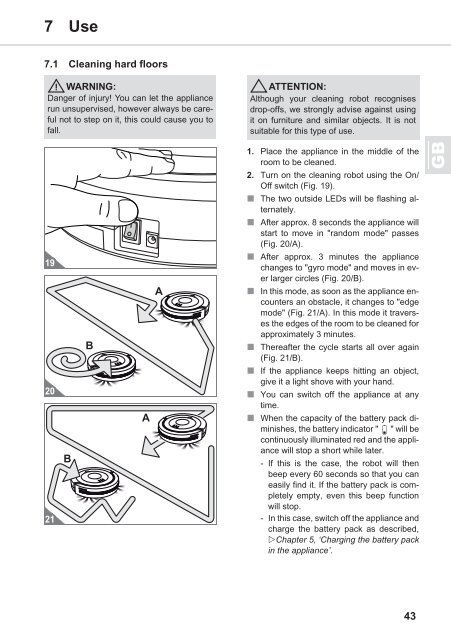Dirt Devil Spider - Bedienungsanleitung Dirt Devil M607 Saugroboter SPIDER
Dirt Devil Spider - Bedienungsanleitung Dirt Devil M607 Saugroboter SPIDER
Dirt Devil Spider - Bedienungsanleitung Dirt Devil M607 Saugroboter SPIDER
Create successful ePaper yourself
Turn your PDF publications into a flip-book with our unique Google optimized e-Paper software.
7 Use<br />
7 Use<br />
7.1 Cleaning hard floors<br />
WARNING:<br />
Danger of injury! You can let the appliance<br />
run unsupervised, however always be careful<br />
not to step on it, this could cause you to<br />
fall.<br />
ATTENTION:<br />
Although your cleaning robot recognises<br />
drop-offs, we strongly advise against using<br />
it on furniture and similar objects. It is not<br />
suitable for this type of use.<br />
19<br />
20<br />
21<br />
B<br />
B<br />
A<br />
A<br />
1. Place the appliance in the middle of the<br />
room to be cleaned.<br />
2. Turn on the cleaning robot using the On/<br />
Off switch (Fig. 19).<br />
The two outside LEDs will be flashing alternately.<br />
After approx. 8 seconds the appliance will<br />
start to move in "random mode" passes<br />
(Fig. 20/A).<br />
After approx. 3 minutes the appliance<br />
changes to "gyro mode" and moves in ever<br />
larger circles (Fig. 20/B).<br />
In this mode, as soon as the appliance encounters<br />
an obstacle, it changes to "edge<br />
mode" (Fig. 21/A). In this mode it traverses<br />
the edges of the room to be cleaned for<br />
approximately 3 minutes.<br />
Thereafter the cycle starts all over again<br />
(Fig. 21/B).<br />
If the appliance keeps hitting an object,<br />
give it a light shove with your hand.<br />
You can switch off the appliance at any<br />
time.<br />
When the capacity of the battery pack diminishes,<br />
the battery indicator " " will be<br />
continuously illuminated red and the appliance<br />
will stop a short while later.<br />
- If this is the case, the robot will then<br />
beep every 60 seconds so that you can<br />
easily find it. If the battery pack is completely<br />
empty, even this beep function<br />
will stop.<br />
- In this case, switch off the appliance and<br />
charge the battery pack as described,<br />
Chapter 5, ‘Charging the battery pack<br />
in the appliance’.<br />
GB<br />
43