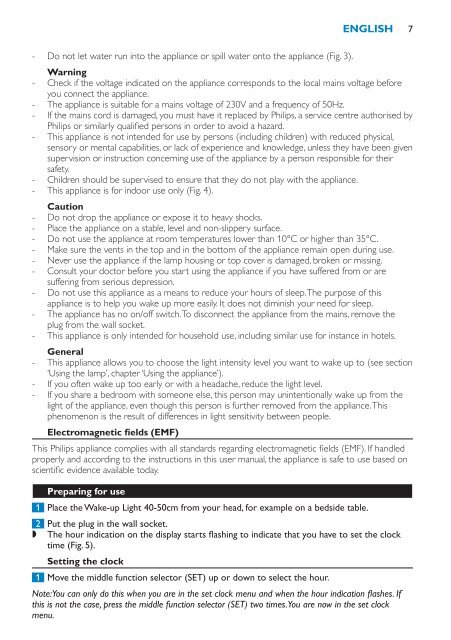Philips Éveil Lumière - Mode d’emploi - HRV
Philips Éveil Lumière - Mode d’emploi - HRV
Philips Éveil Lumière - Mode d’emploi - HRV
You also want an ePaper? Increase the reach of your titles
YUMPU automatically turns print PDFs into web optimized ePapers that Google loves.
English 7<br />
--<br />
Do not let water run into the appliance or spill water onto the appliance (Fig. 3).<br />
Warning<br />
--<br />
Check if the voltage indicated on the appliance cor<strong>re</strong>sponds to the local mains voltage befo<strong>re</strong><br />
you connect the appliance.<br />
--<br />
The appliance is suitable for a mains voltage of 230V and a f<strong>re</strong>quency of 50Hz.<br />
--<br />
If the mains cord is damaged, you must have it <strong>re</strong>placed by <strong>Philips</strong>, a service cent<strong>re</strong> authorised by<br />
<strong>Philips</strong> or similarly qualified persons in order to avoid a hazard.<br />
--<br />
This appliance is not intended for use by persons (including child<strong>re</strong>n) with <strong>re</strong>duced physical,<br />
sensory or mental capabilities, or lack of experience and knowledge, unless they have been given<br />
supervision or instruction concerning use of the appliance by a person <strong>re</strong>sponsible for their<br />
safety.<br />
--<br />
Child<strong>re</strong>n should be supervised to ensu<strong>re</strong> that they do not play with the appliance.<br />
--<br />
This appliance is for indoor use only (Fig. 4).<br />
Caution<br />
--<br />
Do not drop the appliance or expose it to heavy shocks.<br />
--<br />
Place the appliance on a stable, level and non-slippery surface.<br />
--<br />
Do not use the appliance at room temperatu<strong>re</strong>s lower than 10°C or higher than 35°C.<br />
--<br />
Make su<strong>re</strong> the vents in the top and in the bottom of the appliance <strong>re</strong>main open during use.<br />
--<br />
Never use the appliance if the lamp housing or top cover is damaged, broken or missing.<br />
--<br />
Consult your doctor befo<strong>re</strong> you start using the appliance if you have suffe<strong>re</strong>d from or a<strong>re</strong><br />
suffering from serious dep<strong>re</strong>ssion.<br />
--<br />
Do not use this appliance as a means to <strong>re</strong>duce your hours of sleep. The purpose of this<br />
appliance is to help you wake up mo<strong>re</strong> easily. It does not diminish your need for sleep.<br />
--<br />
The appliance has no on/off switch. To disconnect the appliance from the mains, <strong>re</strong>move the<br />
plug from the wall socket.<br />
--<br />
This appliance is only intended for household use, including similar use for instance in hotels.<br />
General<br />
--<br />
This appliance allows you to choose the light intensity level you want to wake up to (see section<br />
‘Using the lamp’, chapter ‘Using the appliance’).<br />
--<br />
If you often wake up too early or with a headache, <strong>re</strong>duce the light level.<br />
--<br />
If you sha<strong>re</strong> a bedroom with someone else, this person may unintentionally wake up from the<br />
light of the appliance, even though this person is further <strong>re</strong>moved from the appliance. This<br />
phenomenon is the <strong>re</strong>sult of diffe<strong>re</strong>nces in light sensitivity between people.<br />
Electromagnetic fields (EMF)<br />
This <strong>Philips</strong> appliance complies with all standards <strong>re</strong>garding electromagnetic fields (EMF). If handled<br />
properly and according to the instructions in this user manual, the appliance is safe to use based on<br />
scientific evidence available today.<br />
P<strong>re</strong>paring for use<br />
1 Place the Wake-up Light 40-50cm from your head, for example on a bedside table.<br />
2 Put the plug in the wall socket.<br />
,,<br />
The hour indication on the display starts flashing to indicate that you have to set the clock<br />
time (Fig. 5).<br />
Setting the clock<br />
1 Move the middle function selector (SET) up or down to select the hour.<br />
Note: You can only do this when you a<strong>re</strong> in the set clock menu and when the hour indication flashes. If<br />
this is not the case, p<strong>re</strong>ss the middle function selector (SET) two times. You a<strong>re</strong> now in the set clock<br />
menu.