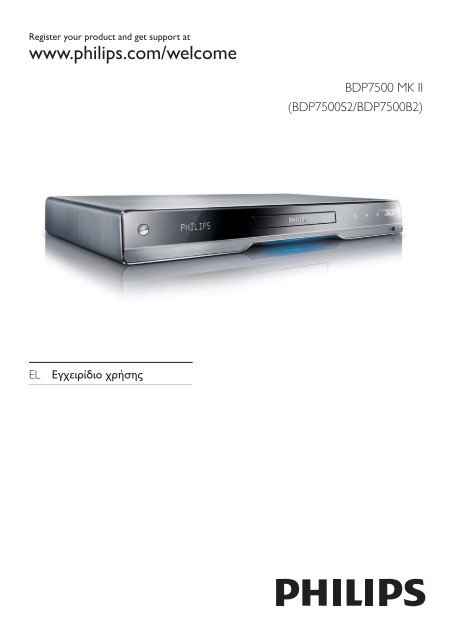Philips 7000 series Lecteur de disques Blu-ray - Mode d’emploi - ELL
Philips 7000 series Lecteur de disques Blu-ray - Mode d’emploi - ELL
Philips 7000 series Lecteur de disques Blu-ray - Mode d’emploi - ELL
You also want an ePaper? Increase the reach of your titles
YUMPU automatically turns print PDFs into web optimized ePapers that Google loves.
Register your product and get support at<br />
www.philips.com/welcome<br />
BDP7500 MK II<br />
(BDP7500S2/BDP7500B2)<br />
EL Εγχειρίδιο χρήσης
LASER<br />
CAUTION:<br />
USE OF CONTROLS OR ADJUSTMENTS OR<br />
PERFORMANCE OF PROCEDURES OTHER<br />
THAN THOSE SPECIFIED HEREIN MAY RESULT<br />
IN HAZARDOUS RADIATION EXPOSURE.<br />
CAUTION:<br />
VISIBLE AND INVISIBLE LASER RADIATION<br />
WHEN OPEN AND INTERLOCK DEFEATED.<br />
DO NOT STARE INTO BEAM.<br />
LOCATION:<br />
INSIDE, NEAR THE DECK MECHANISM.<br />
Italia<br />
DICHIARAZIONE DI CONFORMITA’<br />
Si dichiara che l’apparecchio BDP7500 MK II,<br />
<strong>Philips</strong> rispon<strong>de</strong> alle prescrizioni <strong>de</strong>ll’art.<br />
2 comma 1 <strong>de</strong>l D.M. 28 Agosto 1995 n.548.<br />
Fatto a Eindhoven<br />
<strong>Philips</strong> Consumer Lifestyles<br />
<strong>Philips</strong>, Glaslaan 25616 JB Eindhoven,<br />
The Netherlands<br />
Norge<br />
Typeskilt fi nnes på apparatens un<strong>de</strong>rsi<strong>de</strong>.<br />
Observer: Nettbryteren er sekun<strong>de</strong>rt innkoplet.<br />
Den innebyg<strong>de</strong> net<strong>de</strong>len er <strong>de</strong>rfor ikke<br />
frakoplet nettet så lenge apparatet er tilsluttet<br />
nettkontakten.<br />
For å redusere faren for brann eller elektrisk<br />
støt, skal apparatet ikke utsettes for regn eller<br />
fuktighet.<br />
DK<br />
Advarsel: Usynlig laserstråling ved åbning når<br />
sikkerhedsafbry<strong>de</strong>re er u<strong>de</strong> af funktion. Undgå<br />
utsættelse for stråling.<br />
Bemærk: Netafbry<strong>de</strong>ren er sekundært indkoblet<br />
og ofbry<strong>de</strong>r ikke strømmen fra nettet. Den<br />
indbygge<strong>de</strong> net<strong>de</strong>l er <strong>de</strong>rfor tilsluttet til lysnettet<br />
så længe netstikket sid<strong>de</strong>r i stikkontakten.<br />
S<br />
Klass 1 laseraparat<br />
Varning! Om apparaten används på annat sätt<br />
än i <strong>de</strong>nna bruksanvisning specifi cerats, kan<br />
användaren utsättas för osynlig laserstrålning, som<br />
överskri<strong>de</strong>r gränsen för laserklass 1.<br />
Observera! Stömbrytaren är sekundärt kopplad<br />
och bryter inte strömmen från nätet. Den<br />
inbyggda nät<strong>de</strong>len är därför ansluten till elnätet så<br />
länge stickproppen sitter i vägguttaget.<br />
SF<br />
Luokan 1 laserlaite<br />
Varoitus! Laitteen käyttäminen muulla kuin<br />
tässä käyttöohjeessa mainitulla tavalla saattaa<br />
altistaa käyttäjän turvallisuusluokan 1 ylittävälle<br />
näkymättömälle lasersäteilylle.<br />
Oikeus muutoksiin varataan. Laite ei saa<br />
olla alttiina tippu-ja roiskeve<strong>de</strong>lle. Huom.<br />
Toiminnanvalitsin on kytketty toisiopuolelle,<br />
eikä se kytke laitetta irti sähköverkosta.<br />
Sisäänrakennettu verkko-osa on<br />
kytkettynä sähköverkkoon aina silloin, kun pistoke<br />
on pistorasiassa.<br />
Producent zastrzega możliwość wprowadzania<br />
zmian technicznych.
ČESKA REPUBLIKA<br />
Výstraha! Tento přístroj pracuje s laserovým<br />
paprskem. Při nesprávné manipulaci s přístrojem<br />
(v rozporu s tímto návo<strong>de</strong>m) můże dojít k<br />
nebezpečnému ozáření. Proto přístroj za chodu<br />
neotevírejte ani nesnímejte jeho kryty. Jakoukoli<br />
opravu vždy svěřte specializovanému servisu.<br />
Nebezpečí! Při sejmutí krytů a odjištění<br />
bezpečnostních spínačů hrozí nebezpečí<br />
neviditelného laserového záření!<br />
Chraňte se před přímým zásahem laserového<br />
paprsku.<br />
Pokud byste z jakéhokoli důvodu přístroj<br />
<strong>de</strong>montovali, vždy nejdříve vytáhněte síťovou<br />
zástrčku.<br />
Přístroj chraňte před jakoukoli vlhkostí i před<br />
kapkami vody.<br />
Technické údaje laseru:<br />
• Typ laseru:<br />
• Laserová dioda disku BD: AlGaInN<br />
• Laserová dioda disku DVD: AlGaInP<br />
• Laserová dioda disku CD: AlGaInP<br />
• Vlnová délka:<br />
• BD: 405 +5 nm/-5 nm<br />
• DVD: 655 +10 nm/-10 nm<br />
• CD: 790 +10 nm/-20 nm<br />
• Výstupní výkon:<br />
• BD: Max. jmenovitý: 20 mW<br />
• DVD: Max. jmenovitý: 6m W<br />
• CD: Max. jmenovitý: 7 mW<br />
This product is in compliance with the EEE<br />
directive.<br />
EEE yönergesine uygundur.
Tra<strong>de</strong>mark notice<br />
‘‘<strong>Blu</strong>-<strong>ray</strong>’, ‘<strong>Blu</strong>-<strong>ray</strong><br />
Disc’, ‘<strong>Blu</strong>-<strong>ray</strong> Disc’ logo, ‘<strong>Blu</strong>-<strong>ray</strong> 3D’ and ‘<strong>Blu</strong>-<strong>ray</strong><br />
3D’ logo are the tra<strong>de</strong>marks of <strong>Blu</strong>-<strong>ray</strong> Disc<br />
Association.<br />
ABOUT DIVX VIDEO-ON-DEMAND: This DivX<br />
Certified ® <strong>de</strong>vice must be registered in or<strong>de</strong>r to<br />
play DivX Vi<strong>de</strong>o-on-Demand (VOD) content. To<br />
generate the registration co<strong>de</strong>, locate the DivX<br />
VOD section in the <strong>de</strong>vice setup menu. Go to vod.<br />
divx.com with this co<strong>de</strong> to complete the registration<br />
process and learn more about DivX VOD.<br />
HDMI, and HDMI logo and<br />
High-Definition Multimedia Interface are<br />
tra<strong>de</strong>marks or registered tra<strong>de</strong>marks of HDMI<br />
licensing LLC.<br />
BONUSVIEW<br />
‘BD LIVE’ and ‘BONUSVIEW’ are tra<strong>de</strong>marks of<br />
<strong>Blu</strong>-<strong>ray</strong> Disc Association.<br />
DLNA ® , the DLNA logo and<br />
DLNA CERTIFIED ® are tra<strong>de</strong>marks, service marks,<br />
or certification marks of the Digital Living Network<br />
Alliance.<br />
‘AVCHD’ and ‘AVCHD’ logo are<br />
tra<strong>de</strong>marks of Matsushita Electric Industrial Co., Ltd<br />
and Sony Corporation.<br />
Manufactured un<strong>de</strong>r license from<br />
Dolby Laboratories. Dolby and the double-D<br />
symbol are tra<strong>de</strong>marks of Dolby Laboratories.<br />
Manufactured un<strong>de</strong>r license un<strong>de</strong>r<br />
U.S. Patent #’s: 5,451,942; 5,956,674; 5,974,380;<br />
5,978,762; 6,226,616; 6,487,535; 7,212,872;<br />
7,333,929; 7,392,195; 7,272,567 & other U.S. and<br />
worldwi<strong>de</strong> patents issued & pending. DTS and the<br />
Symbol are registered tra<strong>de</strong>marks, & DTS-HD,<br />
DTS-HD Master Audio, and the DTS logos are<br />
tra<strong>de</strong>marks of DTS, Inc. Product inclu<strong>de</strong>s software.<br />
© DTS, Inc. All Rights Reserved.<br />
The USB-IF Logos are tra<strong>de</strong>marks of<br />
Universal Serial Bus Implementers Forum, Inc.<br />
‘DVD Vi<strong>de</strong>o’ is a tra<strong>de</strong>mark of<br />
DVD Format/Logo Licensing Corporation.<br />
Java and all other Java tra<strong>de</strong>marks and logos<br />
are tra<strong>de</strong>marks or registered tra<strong>de</strong>marks of Sun<br />
Microsystems, Inc. in the United States and/or other<br />
countries.<br />
ABOUT DIVX PLUS HD: DivX ®<br />
is a digital vi<strong>de</strong>o format created by DivX, Inc. This is<br />
an official DivX Certified ® <strong>de</strong>vice that plays DivX<br />
vi<strong>de</strong>o, including DivX Plus HD vi<strong>de</strong>o (H.264/.<br />
MKV) up to 1080p and premium content. Visit<br />
www.divx.com for more information and software<br />
tools to convert your files into DivX vi<strong>de</strong>o.<br />
Windows Media and the Windows<br />
logo are tra<strong>de</strong>marks, or registered tra<strong>de</strong>marks of<br />
Microsoft Corporation in the United States and/or<br />
other countries.
Πίνακας περιεχομένων<br />
1 Σημαντικό 6<br />
Aσφάλεια και σημαντικές ειδοποιήσεις 6<br />
Ελληνικά<br />
2 Το προϊόν 7<br />
Κύρια χαρακτηριστικά της λειτουργίας 7<br />
Μέσα με δυνατότητα αναπαραγωγής 8<br />
Επισκόπηση προϊόντος 8<br />
3 Σύνδεση 10<br />
Σύνδεση καλωδίων βίντεο/ήχου 10<br />
Δρομολόγηση ήχου σε άλλες συσκευές 12<br />
Σύνδεση συσκευής USB 13<br />
Σύνδεση δικτύου 13<br />
Σύνδεση στο ρεύμα 13<br />
4 Ξεκινήστε 14<br />
Προετοιμασία τηλεχειριστηρίου 14<br />
Εύρεση εισόδου τηλεόρασης 14<br />
Χρήση του αρχικού μενού 14<br />
Περιήγηση στο μενού 14<br />
Επιλογή γλώσσας προβολής των μενού 15<br />
Εγκατάσταση δικτύου 15<br />
Χρήση <strong>Philips</strong> EasyLink 16<br />
5 Αναπαραγωγή 17<br />
Αναπαραγωγή δίσκου 17<br />
Αναπαραγωγή από συσκευή USB 17<br />
Αναπαραγωγή βίντεο 18<br />
Αναπαραγωγή φωτογραφιών 21<br />
Αναπαραγωγή μουσικής 22<br />
Αναζήτηση σε υπολογιστή 23<br />
Αναζήτηση στην υπηρεσία Net TV 23<br />
6 Προσαρμογή ρυθμίσεων 25<br />
Ρύθμιση βίντεο 25<br />
Ρύθμιση ήχου 26<br />
Ρύθμιση δικτύου 28<br />
Ρύθμιση EasyLink 28<br />
Ρύθμιση προτιμήσεων 29<br />
Ρύθμιση για προχωρημένους 30<br />
7 Πρόσθετες πληροφορίες 31<br />
Ενημέρωση λογισμικού 31<br />
Φροντίδα 32<br />
Προδιαγραφές 32<br />
8 Αντιμετώπιση προβλημάτων 33<br />
9 Γλωσσάρι 35<br />
EL<br />
5
1 Σημαντικό<br />
Aσφάλεια και σημαντικές<br />
ειδοποιήσεις<br />
Προειδοποίηση<br />
• Κίνδυνος υπερθέρμανσης! Μην τοποθετείτε το<br />
προϊόν σε περιορισμένο χώρο. Αφήστε κενό<br />
χώρο τουλάχιστον 10 εκ. γύρω από το προϊόν<br />
για εξαερισμό. Βεβαιωθείτε ότι κουρτίνες ή άλλα<br />
αντικείμενα δεν καλύπτουν τις οπές εξαερισμού στο<br />
προϊόν.<br />
• Μην τοποθετείτε ποτέ το προϊόν, το τηλεχειριστήριο<br />
ή τις μπαταρίες κοντά σε πηγή φλόγας ή άλλες πηγές<br />
θερμότητας, συμπεριλαμβανομένης της άμεσης<br />
ηλιακής ακτινοβολίας.<br />
• Χρησιμοποιείτε το προϊόν μόνο σε εσωτερικό χώρο.<br />
Διατηρείτε το προϊόν μακριά από νερό, υγρασία και<br />
αντικείμενα που περιέχουν υγρά.<br />
• Μην τοποθετείτε το προϊόν πάνω σε άλλο ηλεκτρικό<br />
εξοπλισμό.<br />
• Παραμένετε μακριά από το προϊόν κατά τη διάρκεια<br />
καταιγίδων.<br />
• Όπου το βύσμα παροχής ρεύματος ή ο συζευκτήρας<br />
συσκευής χρησιμοποιείται ως συσκευή αποσύνδεσης,<br />
η συσκευή αποσύνδεσης παραμένει λειτουργική.<br />
• ‘Οταν η συσκευή είναι ανοιχτή, εκπέμπεται ορατή και<br />
αόρατη ακτινοβολία λέιζερ. Αποφύγετε την έκθεση<br />
στην ακτίνα.<br />
Προειδοποίηση για την υγεία σχετικά με την<br />
τρισδιάστατη προβολή<br />
• Εάν στην οικογένειά σας υπάρχει ιστορικό<br />
επιληψίας ή κρίσεων φωτοευαισθησίας,<br />
ζητήστε τη συμβουλή γιατρού πριν<br />
εκτεθείτε σε πηγές παλλόμενου φωτός,<br />
ταχείες εναλλαγές εικόνων ή τρισδιάστατη<br />
προβολή.<br />
• Για να αποφύγετε οποιαδήποτε ενόχληση,<br />
όπως ζαλάδα, πονοκέφαλο ή απώλεια<br />
προσανατολισμού, συνιστούμε να μην<br />
παρακολουθείτε σε τρισδιάστατη προβολή<br />
για μεγάλα χρονικά διαστήματα. Εάν<br />
νιώσετε οποιαδήποτε ενόχληση, διακόψτε<br />
αμέσως την τρισδιάστατη προβολή<br />
και αποφύγετε να εμπλακείτε αμέσως<br />
σε οποιαδήποτε δυνητικά επικίνδυνη<br />
δραστηριότητα (για παράδειγμα,<br />
οδήγηση), μέχρι να εξαφανιστούν εντελώς<br />
τα συμπτώματα. Εάν τα συμπτώματα<br />
επιμείνουν, μην επιχειρήσετε να<br />
παρακολουθήσετε ξανά μια τρισδιάστατη<br />
προβολή χωρίς πρώτα να συμβουλευθείτε<br />
ένα γιατρό.<br />
• Οι γονείς θα πρέπει να επιβλέπουν τα<br />
παιδιά τους, όταν αυτά παρακολουθούν<br />
μια τρισδιάστατη προβολή, και να<br />
διασφαλίζουν ότι δεν παρουσιάζεται<br />
καμία τέτοια ενόχληση. Η παρακολούθηση<br />
τρισδιάστατων προβολών αντενδείκνυται<br />
για παιδιά κάτω των 6 ετών, καθώς το<br />
οπτικό τους σύστημα δεν είναι ακόμη<br />
πλήρως ανεπτυγμένο.<br />
CLASS 1<br />
LASER PRODUCT<br />
Το παρόν προϊόν συμμορφώνεται με τις<br />
προδιαγραφές της Ευρωπαϊκής<br />
Κοινότητας για παρεμβολές<br />
ραδιοφωνικών σημάτων.<br />
Απόρριψη παλιών προϊόντων και<br />
μπαταριών<br />
Το προϊόν είναι σχεδιασμένο και<br />
κατασκευασμένο από υψηλής ποιότητας<br />
υλικά και εξαρτήματα, τα οποία μπορούν<br />
να ανακυκλωθούν και να ξαναχρησιμοποιηθούν.<br />
Όταν ένα προϊόν διαθέτει το σύμβολο<br />
ενός διαγραμμένου κάδου απορριμμάτων<br />
με ρόδες, το προϊόν αυτό καλύπτεται<br />
από την Ευρωπαϊκή Οδηγία 2002/96/ΕΚ.<br />
Ενημερωθείτε σχετικά με το ανεξάρτητο τοπικό<br />
σύστημα συλλογής ηλεκτρικών και ηλεκτρονικών<br />
προϊόντων.<br />
Μην παραβείτε τους τοπικούς κανονισμούς και<br />
μην απορρίψετε τα παλιά σας προϊόντα μαζί με<br />
τα υπόλοιπα οικιακά απορρίμματα.<br />
Η σωστή μέθοδος απόρριψης των παλιών σας<br />
προϊόντων συμβάλλει στην αποφυγή αρνητικών<br />
επιπτώσεων για το περιβάλλον και την<br />
ανθρώπινη υγεία.<br />
Το προϊόν σας περιέχει μπαταρίες<br />
που καλύπτονται από την Ευρωπαϊκή<br />
Οδηγία 2006/66/ΕΚ, και δεν μπορούν<br />
να απορριφθούν μαζί με τα συνηθισμένα<br />
απορρίμματα του σπιτιού σας.<br />
Ενημερωθείτε σχετικά με την ισχύουσα τοπική<br />
νομοθεσία για τη χωριστή συλλογή μπαταριών<br />
καθώς η σωστή μέθοδος απόρριψης των μπαταριών<br />
συμβάλλει στην αποφυγή αρνητικών επιπτώσεων<br />
για το περιβάλλον και την ανθρώπινη υγεία.<br />
6<br />
EL
Ανακοίνωση περί πνευματικών<br />
δικαιωμάτων<br />
Το παρόν προϊόν ενσωματώνει τεχνολογία<br />
προστασίας κατά της αντιγραφής που<br />
προστατεύεται από ευρεσιτεχνίες στις Η.Π.Α.<br />
και άλλα δικαιώματα πνευματικής ιδιοκτησίας<br />
της Rovi Corporation. Απαγορεύεται η ανάδρομη<br />
συναρμολόγηση και η αποσυναρμολόγηση.<br />
Λογισμικό ανοιχτού κώδικα<br />
Η <strong>Philips</strong> Electronics Hong Kong Ltd προσφέρεται,<br />
κατόπιν αιτήματος, να διανείμει αντίγραφο του<br />
πλήρους αντίστοιχου πηγαίου κώδικα για πακέτα<br />
λογισμικού ανοικτού κώδικα με προστασία<br />
πνευματικής ιδιοκτησίας, που χρησιμοποιούνται<br />
σε αυτό το προϊόν, για το οποίο ζητείται αυτή η<br />
προσφορά από τις αντίστοιχες άδειες.<br />
Αυτή η προσφορά ισχύει έως και για τρία έτη<br />
μετά την αγορά του προϊόντος για οποιονδήποτε<br />
έχει λάβει αυτές τις πληροφορίες. Για να<br />
αποκτήσετε τον πηγαίο κώδικα, επικοινωνήστε<br />
με τη διεύθυνση open.source@philips.com.<br />
Εάν δεν επιθυμείτε να χρησιμοποιήσετε<br />
ηλεκτρονική αλληλογραφία ή εάν δεν έχετε<br />
λάβει το αποδεικτικό επιβεβαιώσης εντός μίας<br />
εβδομάδας μετά την αποστολή σε αυτήν τη<br />
διεύθυνση ηλεκτρονικής αλληλογραφίας, γράψτε<br />
στη διεύθυνση “Open Source Team, <strong>Philips</strong><br />
Intellectual Property & Standards, P.O. Box 220,<br />
5600 AE Eindhoven, The Netherlands.” Εάν δεν<br />
λάβετε εγκαίρως επιβεβαίωση στην επιστολή<br />
σας, στείλτε μήνυμα ηλεκτρονικής αλληλογραφίας<br />
στην ανωτέρω ηλεκτρονική διεύθυνση.<br />
2 Το προϊόν<br />
Συγχαρητήρια για την αγορά σας και<br />
καλωσορίσατε στη <strong>Philips</strong>! Για να επωφεληθείτε<br />
πλήρως από την υποστήριξη που προσφέρει η<br />
<strong>Philips</strong> (π.χ. αναβάθμιση λογισμικού προϊόντος),<br />
καταχωρήστε το προϊόν σας στη διεύθυνση www.<br />
philips.com/welcome.<br />
Εάν επικοινωνήσετε με τη <strong>Philips</strong>, θα σας ζητηθεί<br />
ο αριθμός μοντέλου και ο αριθμός σειράς του<br />
προϊόντος. Ο αριθμός μοντέλου και ο αριθμός<br />
σειράς βρίσκονται στο πίσω μέρος του προϊόντος.<br />
Σημειώστε τους αριθμούς εδώ:<br />
Αριθμός μοντέλου __________________________<br />
Αριθμός σειράς ___________________________<br />
Κύρια χαρακτηριστικά της<br />
λειτουργίας<br />
Για άριστη απόδοση αυτού του προϊόντος,<br />
συνιστάται η τακτική ενημέρωση του λογισμικού<br />
αυτού του προϊόντος.<br />
NetTV<br />
Η Net TV φέρνει ένα μεγάλο εύρος ηλεκτρονικών<br />
πληροφοριών και ψυχαγωγίας στην τηλεόρασή<br />
σας, η οποία είναι συνδεδεμένη με αυτό το<br />
προϊόν. Με τη Net TV μπορείτε να απολαμβάνετε<br />
ορισμένες από τις καλύτερες τοποθεσίες web<br />
προσαρμοσμένες ώστε να ταιριάζουν στην<br />
τηλεόρασή σας.<br />
Αναπαραγωγή δίσκων <strong>Blu</strong>-<strong>ray</strong> 3D<br />
Η συσκευή αυτή έχει δυνατότητα αναπαραγωγής<br />
δίσκων <strong>Blu</strong>-<strong>ray</strong> 3D και προσφέρει μια πλήρη<br />
εμπειρία τρισδιάστατης προβολής HD στο σπίτι.<br />
Συνδέστε τη συσκευή σας με μια τηλεόραση<br />
συμβατή με την τεχνολογία 3D, μέσω ενός<br />
καλωδίου HDMI, και<br />
φορέστε τα τρισδιάστατα γυαλιά που διατίθενται<br />
μαζί με την τηλεόραση, για να απολαύσετε τη<br />
μαγεία του τρισδιάστατου κόσμου.<br />
DLNA<br />
Απλώς συνδέστε αυτό το προϊόν στο οικιακό<br />
σας δίκτυο μέσω της υποδοχής LAN ή ασύρματα<br />
με τον προαιρετικό προσαρμογέα USB Wi-Fi<br />
της <strong>Philips</strong>. Μπορείτε να μεταφέρετε τα βίντεο<br />
και τις εικόνες σας σε αυτό το προϊόν και να τα<br />
παρακολουθείτε απευθείας στην τηλεόρασή σας.<br />
DivX Plus HD<br />
Αυτό το προϊόν είναι μια συσκευή DivX Plus<br />
HD Certified. Αναπαράγει όλα τα βίντεο DivX,<br />
συμπεριλαμβανομένων των αρχείων βίντεο DivX<br />
Plus HD (βίντεο H.264 με την επέκταση αρχείου<br />
Ελληνικά<br />
EL<br />
7
.mkv και ήχο AAC) έως 1080p και πρόσθετου<br />
περιεχόμενου Hollywood.<br />
Ψυχαγωγία υψηλής ευκρίνειας<br />
Παρακολουθήστε δίσκο με περιεχόμενο υψηλής<br />
ευκρίνειας με HDTV (High Definition Television).<br />
Πραγματοποιήστε σύνδεση μέσω καλωδίου<br />
HDMI υψηλής ταχύτητας (1.3 ή κατηγορίας 2).<br />
Μπορείτε να απολαύσετε εξαιρετική ποιότητα<br />
εικόνας με ανάλυση έως 1080p με ρυθμό<br />
καρέ έως 24 καρέ ανά δευτερόλεπτο με έξοδο<br />
προοδευτικής σάρωσης.<br />
Ήχος surround 7.1 καναλιών υψηλής πιστότητας<br />
Το προϊόν υποστηρίζει ήχο υψηλής ευκρίνειας,<br />
όπως Dolby TrueHD και DTS-HD Master Audio.<br />
BD-Live<br />
Συνδέστε το προϊόν στην τοποθεσία web<br />
κινηματογραφικών στούντιο μέσω της θύρας<br />
LAN ή του εξωτερικού Wi-Fi για να αποκτήσετε<br />
πρόσβαση σε ποικιλία ενημερωμένου<br />
περιεχομένου (π.χ. νέες επισκοπήσεις ταινιών και<br />
αποκλειστικά ειδικά χαρακτηριστικά).<br />
Μέσα με δυνατότητα<br />
αναπαραγωγής<br />
Το παρόν προϊόν έχει δυνατότητα αναπαραγωγής:<br />
• BD-Vi<strong>de</strong>o, BD-R/RE2.0, BD 3D<br />
• DVD, DVD-Vi<strong>de</strong>o, DVD+R/+RW, DVD-R/-<br />
RW, DVD+R/-R DL (διπλού στρώματος)<br />
• Vi<strong>de</strong>o CD/SVCD<br />
• CD ήχου, CD-R/CD-RW, μέσα MP3, μέσα<br />
WMA, αρχεία JPEG<br />
• Μέσα DivX (Ultra)/DivX Plus HD, μέσα MKV<br />
• Μονάδα USB flash<br />
Κωδικοί περιοχών<br />
Μπορείτε να πραγματοποιήσετε αναπαραγωγή<br />
δίσκων με τους παρακάτω κωδικούς περιοχής.<br />
Επισκόπηση προϊόντος<br />
Κύρια μονάδα<br />
a<br />
• Ενεργοποίηση του προϊόντος ή<br />
μετάβαση σε λειτουργία αναμονής.<br />
b Πίνακας ενδείξεων<br />
c Αισθητήρας υπέρυθρων (IR)<br />
• Ανίχνευση σημάτων από το<br />
τηλεχειριστήριο. Στρέφετε πάντα το<br />
τηλεχειριστήριο προς τον αισθητήρα<br />
υπέρυθρων.<br />
d Μονάδα δίσκου<br />
e<br />
• Άνοιγμα ή κλείσιμο του διαμερίσματος<br />
δίσκου.<br />
f<br />
• Έναρξη ή συνέχιση αναπαραγωγής.<br />
g<br />
• Παύση αναπαραγωγής.<br />
h υποδοχή<br />
• Σύνδεση μονάδας USB flash.<br />
Κωδικός περιοχής<br />
DVD <strong>Blu</strong>-<strong>ray</strong><br />
B<br />
Χώρες<br />
Ευρώπη,<br />
Ηνωμένο<br />
Βασίλειο<br />
8<br />
EL
Τηλεχειριστήριο<br />
a<br />
• Ενεργοποίηση του προϊόντος ή<br />
μετάβαση σε λειτουργία αναμονής.<br />
• Όταν ενεργοποιείται η λειτουργία<br />
EasyLink, πατήστε και κρατήστε<br />
το πατημένο για τουλάχιστον τρία<br />
δευτερόλεπτα για να μεταβούν όλες<br />
οι συνδεδεμένες συσκευές που είναι<br />
συμβατές με HDMI CEC σε κατάσταση<br />
αναμονής.<br />
b BONUSVIEW<br />
• Ενεργοποίηση ή απενεργοποίηση του<br />
δευτερεύοντος βίντεο σε ένα παράθυρο<br />
μικρής οθόνης κατά τη διάρκεια της<br />
αναπαραγωγής (ισχύει μόνο για δίσκο<br />
<strong>Blu</strong>-<strong>ray</strong> που υποστηρίζει τη λειτουργία<br />
BONUSVIEW ή Picture-in Picture).<br />
c TOP MENU<br />
• BD: Εμφάνιση του αρχικού μενού.<br />
• DVD: Εμφάνιση του μενού τίτλων.<br />
d<br />
• Πρόσβαση στο αρχικό μενού του<br />
προϊόντος.<br />
e DISC MENU / POP-UP MENU<br />
• BD: Πρόσβαση ή έξοδος από το<br />
αναδυόμενο μενού.<br />
• DVD: Πρόσβαση ή έξοδος από το<br />
μενού δίσκου.<br />
f OK<br />
• Επιβεβαίωση καταχώρισης ή επιλογής.<br />
g<br />
• Πλοήγηση στα μενού.<br />
h BACK<br />
• Επιστροφή στο προηγούμενο μενού<br />
οθόνης.<br />
i /<br />
• Μετάβαση στο προηγούμενο ή<br />
επόμενο τίτλο,κεφάλαιο ή κομμάτι.<br />
j /<br />
• Αναζήτηση προς τα εμπρός ή προς τα<br />
πίσω.<br />
k<br />
• Σίγαση ήχου τηλεόρασης (ισχύει μόνο<br />
για ορισμένες τηλεοράσεις μάρκας<br />
<strong>Philips</strong>).<br />
l TV VOL +/-<br />
• Προσαρμογή ήχου τηλεόρασης (ισχύει<br />
μόνο για ορισμένες τηλεοράσεις<br />
μάρκας <strong>Philips</strong>).<br />
m SUBTITLE<br />
• Επιλογή γλώσσας υπότιτλων σε ένα<br />
δίσκο.<br />
n AUDIO<br />
• Επιλογή ομιλούμενης γλώσσας ή<br />
καναλιού σε ένα δίσκο.<br />
o Αλφαριθμητικά πλήκτρα<br />
• Επιλογή στοιχείου για αναπαραγωγή.<br />
• Εισαγωγή τιμών.<br />
• Εισαγωγή γραμμάτων μέσω εισαγωγής<br />
τύπου SMS.<br />
Ελληνικά<br />
EL<br />
9
p<br />
• Άνοιγμα ή κλείσιμο του διαμερίσματος<br />
δίσκου.<br />
q TV CH +/-<br />
• Επιλογή τηλεοπτικού καναλιού (ισχύει<br />
μόνο για ορισμένες τηλεοράσεις<br />
μάρκας <strong>Philips</strong>).<br />
r<br />
• Διακοπή αναπαραγωγής.<br />
s<br />
• Παύση αναπαραγωγής.<br />
• Μετάβαση της σταματημένης εικόνας<br />
κατά ένα καρέ τη φορά.<br />
t<br />
• Έναρξη ή συνέχιση αναπαραγωγής.<br />
u INFO<br />
• Εμφάνιση της τρέχουσας κατάστασης ή<br />
πληροφοριών δίσκου.<br />
v OPTIONS<br />
• Επιλογές πρόσβασης για την τρέχουσα<br />
δραστηριότητα ή επιλογή.<br />
w Έγχρωμα πλήκτρα<br />
• BD: Ενεργοποίηση εργασιών ή<br />
επιλογών.<br />
x HDMI<br />
• Επιλογή ανάλυσης εικόνας για την<br />
έξοδο HDMI.<br />
y REPEAT<br />
• Επιλογή επανάληψης αναπαραγωγής ή<br />
τυχαίας αναπαραγωγής.<br />
3 Σύνδεση<br />
Πριν χρησιμοποιήσετε το προϊόν,<br />
πραγματοποιήστε τις παρακάτω συνδέσεις.<br />
Βασικές συνδέσεις:<br />
• Βίντεο<br />
• Ήχος<br />
• Τροφοδοσία<br />
Προαιρετικές συνδέσεις:<br />
• Δρομολόγηση ήχου σε άλλες συσκευές<br />
• Δέκτης/ενισχυτής AV συμβατός με<br />
HDMI<br />
• Πολυκαναλικός ενισχυτής/δέκτης AV<br />
• Ψηφιακός ενισχυτής/δέκτης AV<br />
• Αναλογικό στερεοφωνικό σύστημα<br />
• Μονάδα USB flash<br />
• Ενσύρματο/ασύρματο δίκτυο<br />
Σημείωση<br />
• Για να δείτε τα στοιχεία αναγνώρισης και τις<br />
διαβαθμίσεις ρεύματος, ανατρέξτε στην πλάκα που<br />
βρίσκεται στο πίσω ή κάτω μέρος του προϊόντος.<br />
• Προτού πραγματοποιήσετε ή αλλάξετε συνδέσεις,<br />
βεβαιωθείτε ότι όλες οι συσκευές έχουν αποσυνδεθεί<br />
από την πρίζα.<br />
Σύνδεση καλωδίων βίντεο/ήχου<br />
Επιλέξτε τη βέλτιστη σύνδεση βίντεο που<br />
υποστηρίζει η τηλεόραση.<br />
• Επιλογή 1: Σύνδεση σε υποδοχή HDMI (για<br />
τηλεόραση HDMI, DVI ή συμβατή με HDCP).<br />
• Επιλογή 2: Σύνδεση σε υποδοχές εικόνας<br />
σήματος συνιστωσών (για τυπική<br />
τηλεόραση ή τηλεόραση με δυνατότητα<br />
προοδευτικής σάρωσης).<br />
• Επιλογή 3: Σύνδεση σε υποδοχή εικόνας<br />
σύνθετου σήματος (για τυπική τηλεόραση).<br />
Επιλογή 1: Σύνδεση σε υποδοχή HDMI<br />
HDMI IN<br />
10<br />
EL
1 Συνδέστε ένα καλώδιο HDMI (δεν<br />
παρέχεται):<br />
• στην υποδοχή HDMI του προϊόντος.<br />
• στην υποδοχή εισόδου HDMI της<br />
τηλεόρασης.<br />
2 Συνδέστε τα καλώδια ήχου:<br />
• στις υποδοχές LINE OUT/AUDIO - L/R<br />
του προϊόντος.<br />
• στις υποδοχές εισόδου AUDIO της<br />
τηλεόρασης.<br />
Ελληνικά<br />
Συμβουλή<br />
• Εάν η τηλεόραση διαθέτει μόνο υποδοχή DVI,<br />
πραγματοποιήστε σύνδεση μέσω ενός προσαρμογέα<br />
HDMI/DVI. Συνδέστε ένα καλώδιο ήχου για έξοδο<br />
ήχου.<br />
• Εάν εμφανίζεται κενή οθόνη στη σύνδεση HDMI,<br />
πατήστε στο τηλεχειριστήριο και, στη συνέχεια,<br />
πατήστε “731” (αριθμητικά κουμπιά) για επαναφορά<br />
της οθόνης.<br />
• Εάν το προϊόν συνδέεται σε τηλεόραση συμβατή με<br />
1080p ή 1080p/24Hz, η <strong>Philips</strong> συνιστά καλώδιο HDMI<br />
κατηγορίας 2, γνωστό επίσης και ως καλώδιο HDMI<br />
υψηλής ταχύτητας, για βέλτιστη έξοδο εικόνας και<br />
ήχου.<br />
• Για αναπαραγωγή ψηφιακών εικόνων βίντεο από<br />
βίντεο BD ή DVD μέσω σύνδεσης HDMI, το προϊόν<br />
και η συσκευή προβολής (ή ένας δέκτης/ενισχυτής<br />
AV) πρέπει να υποστηρίζουν σύστημα προστασίας<br />
πνευματικών δικαιωμάτων HDCP (High-bandwidth<br />
Digital Content Protection).<br />
• Αυτός ο τύπος σύνδεσης παρέχει βέλτιστη ποιότητα<br />
εικόνας.<br />
Συμβουλή<br />
• Η υποδοχή εισόδου εικόνας σήματος συνιστωσών<br />
της τηλεόρασης σας ενδέχεται να φέρει την ένδειξη<br />
Y Pb Pr ή YUV.<br />
Επιλογή 3: Σύνδεση σε υποδοχή<br />
εικόνας σύνθετου σήματος<br />
VIDEO IN<br />
AUDIO IN<br />
Επιλογή 2: Σύνδεση σε υποδοχή<br />
εικόνας σήματος συνιστωσών<br />
Y<br />
Pb<br />
Pr<br />
AUDIO IN<br />
1 Συνδέστε ένα καλώδιο εικόνας σύνθετου<br />
σήματος:<br />
• στην υποδοχή VIDEO του προϊόντος.<br />
• στην υποδοχή εισόδου VIDEO της<br />
τηλεόρασης.<br />
2 Συνδέστε τα καλώδια ήχου:<br />
• στις υποδοχές LINE OUT/AUDIO - L/R<br />
του προϊόντος.<br />
• στις υποδοχές εισόδου AUDIO της<br />
τηλεόρασης.<br />
Συμβουλή<br />
1 Συνδέστε τα καλώδια εικόνας βίντεο<br />
συνιστωσών (δεν παρέχονται):<br />
• στις υποδοχές Y Pb/Cb Pr/Cr του<br />
προϊόντος.<br />
• στις υποδοχές εισόδου COMPONENT<br />
VIDEO της τηλεόρασης.<br />
• Η υποδοχή εισόδου βίντεο στην τηλεόραση ενδέχεται<br />
να φέρει την ένδειξη A/V IN, VIDEO IN, COMPOSITE<br />
ή BASEBAND.<br />
EL<br />
11
Δρομολόγηση ήχου σε άλλες<br />
συσκευές<br />
Μπορείτε να δρομολογήσετε τον ήχο από αυτό το<br />
προϊόν σε άλλες συσκευές.<br />
Σύνδεση σε δέκτη/ενισχυτή AV<br />
συμβατού με HDMI<br />
1 Συνδέστε τα καλώδια ήχου 7.1καναλιών (δεν<br />
παρέχονται):<br />
• στις υποδοχές 7.1 CH AUDIO<br />
OUTPUT του προϊόντος.<br />
• στις αντίστοιχες υποδοχές εισόδου<br />
AUDIO της συσκευής.<br />
Συμβουλή<br />
• Για σύνδεση δέκτη/ενισχυτή AV 5.1 καναλιών,<br />
συνδέστε τις υποδοχές ήχου 7.1 καναλιών, εκτός από<br />
τις υποδοχές SL/SR.<br />
• Μπορείτε να βελτιστοποιήσετε την έξοδο ηχείων<br />
(βλ. “Προσαρμογή ρυθμίσεων” > [Ήχου] > [Speaker<br />
Setup]).<br />
HDMI IN<br />
Σύνδεση σε ψηφιακό ενισχυτή/δέκτη AV<br />
Σύνδεση σε ομοαξονική υποδοχή<br />
1 Συνδέστε ένα καλώδιο HDMI (δεν<br />
παρέχεται):<br />
• στην υποδοχή HDMI του προϊόντος.<br />
• στην υποδοχή εισόδου HDMI της<br />
συσκευής.<br />
COAXIAL<br />
Συμβουλή<br />
COAXIAL<br />
• Η σύνδεση HDMI παρέχει τη βέλτιστη ποιότητα ήχου.<br />
Σύνδεση σε πολυκαναλικό δέκτη<br />
1 Συνδέστε ένα ομοαξονικό καλώδιο (δεν<br />
παρέχεται):<br />
• στην υποδοχή COAXIAL του<br />
προϊόντος.<br />
• στην υποδοχή εισόδου COAXIAL/<br />
DIGITAL της συσκευής.<br />
Σύνδεση σε οπτική υποδοχή<br />
OPTICAL<br />
OPTICAL<br />
7.1 CH AUDIO IN<br />
12<br />
EL
1 Συνδέστε ένα οπτικό καλώδιο (δεν<br />
παρέχεται):<br />
• στην υποδοχή OPTICAL του<br />
προϊόντος.<br />
• στην υποδοχή εισόδου OPTICAL/<br />
DIGITAL της συσκευής.<br />
Σύνδεση σε αναλογικό στερεοφωνικό<br />
σύστημα<br />
AUDIO IN<br />
Σημείωση<br />
• Ανάλογα με το δρομολογητή που χρησιμοποιείται<br />
ή την πολιτική του παροχέα υπηρεσιών Internet,<br />
ενδέχεται να μην επιτρέπεται η πρόσβαση στο<br />
Internet στην ιστοσελίδα της <strong>Philips</strong> για ενημέρωση<br />
λογισμικού. Επικοινωνήστε με τον παροχέα<br />
υπηρεσιών Internet για περισσότερες πληροφορίες.<br />
Σύνδεση στο ρεύμα<br />
Ελληνικά<br />
Προσοχή<br />
• Κίνδυνος φθοράς του προϊόντος! Βεβαιωθείτε ότι η<br />
τάση της τροφοδοσίας ρεύματος αντιστοιχεί στην<br />
τάση που αναγράφεται στο πίσω μέρος της μονάδας.<br />
• Προτού συνδέσετε το καλώδιο ρεύματος AC,<br />
βεβαιωθείτε ότι έχετε ολοκληρώσει όλες τις άλλες<br />
συνδέσεις.<br />
1 Συνδέστε τα καλώδια ήχου:<br />
• στις υποδοχές LINE OUT/AUDIO - L/R<br />
του προϊόντος.<br />
• στις υποδοχές εισόδου AUDIO της<br />
συσκευής.<br />
Σύνδεση συσκευής USB<br />
1 Συνδέστε μια συσκευή USB στην υποδοχή<br />
(USB) στην πρόσοψη του προϊόντος.<br />
Σημείωση<br />
• Πατήστε και επιλέξτε [Περιήγηση στο USB]<br />
στο μενού για πρόσβαση στο περιεχόμενο και<br />
αναπαραγωγή των αρχείων.<br />
• Συνδέστε μια συσκευή USB μόνο στην υποδοχή<br />
στην πρόσοψη του προϊόντος.<br />
• Η <strong>Philips</strong> δεν εγγυάται συμβατότητα με όλες τις<br />
συσκευές USB.<br />
Σημείωση<br />
• Η πινακίδα του τύπου βρίσκεται στο πίσω μέρος του<br />
προϊόντος.<br />
1 Συνδέστε το καλώδιο ρεύματος AC:<br />
• στο προϊόν.<br />
• στην πρίζα.<br />
» Το προϊόν είναι έτοιμο για ρύθμιση.<br />
Σύνδεση δικτύου<br />
Με ενσύρματη ή ασύρματη σύνδεση (βλ.<br />
“Ξεκινήστε” > “Εγκατάσταση δικτύου”), μπορείτε<br />
να συνδέσετε το προϊόν:<br />
• στο Internet (για ενημέρωση<br />
λογισμικού/BD Live/υπηρεσίες της Net<br />
TV).<br />
• ή σε οικιακό δίκτυο (για πρόσβαση σε<br />
αρχεία μέσων από διακομιστή μέσων<br />
DLNA, π.χ. υπολογιστή).<br />
EL<br />
13
4 Ξεκινήστε<br />
Χρήση του αρχικού μενού<br />
Προσοχή<br />
• Η χρήση διαφορετικών χειριστηρίων ή προσαρμογών<br />
ή η εφαρμογή διαδικασιών διαφορετικών από αυτές<br />
που υποδεικνύονται στο παρόν εγχειρίδιο μπορεί<br />
να προκαλέσει επικίνδυνη έκθεση σε ακτινοβολία ή<br />
άλλες μη ασφαλείς λειτουργίες.<br />
Ακολουθείτε πάντα τις οδηγίες στο παρόν<br />
κεφάλαιο με τη σειρά που αναφέρονται.<br />
Προετοιμασία τηλεχειριστηρίου<br />
1 Πιέστε και σπρώξτε τη θήκη μπαταριών για<br />
να την ανοίξετε (δείτε το “1” στην εικόνα).<br />
2 Τοποθετήστε δύο μπαταρίες AAA με σωστή<br />
πολικότητα (+/-), όπως υποδεικνύεται.<br />
3 Σπρώξτε και σύρετε προς τα πίσω τη θήκη<br />
μπαταριών (δείτε το “3” στην εικόνα).<br />
Σημείωση<br />
1 Πατήστε για εμφάνιση του αρχικού μενού.<br />
• Για να ξεκινήσετε την αναπαραγωγή<br />
του δίσκου, επιλέξτε [αναπαραγωγή<br />
δίσκου].<br />
• Για προβολή των περιεχομένων USB,<br />
επιλέξτε [Περιήγηση στο USB].<br />
• Για πρόσβαση στα μενού ρυθμίσεων,<br />
επιλέξτε [Ρύθμιση].<br />
• Για πρόσβαση στα αρχεία μέσων από<br />
διακομιστή μέσων οικιακού δικτύου<br />
DLNA (π.χ. υπολογιστή), επιλέξτε<br />
[Περιήγηση στον υπολογιστή].<br />
• Για πρόσβαση στις υπηρεσίες της Net<br />
TV στο Internet, επιλέξτε<br />
[Περιήγηση στο Net TV].<br />
Περιήγηση στο μενού<br />
1 Όταν εμφανίζεται ένα μενού, πατήστε<br />
τα πλήκτρα στο τηλεχειριστήριο για να<br />
περιηγηθείτε σε αυτό.<br />
• Εάν δεν πρόκειται να χρησιμοποιήσετε το<br />
τηλεχειριστήριο για πολύ καιρό, αφαιρέστε τις<br />
μπαταρίες.<br />
• Μην συνδυάζετε μπαταρίες διαφορετικού τύπου<br />
(παλιές με καινούργιες ή μπαταρίες άνθρακα με<br />
αλκαλικές κ.λπ.).<br />
• Οι μπαταρίες περιέχουν χημικές ουσίες, κατά<br />
συνέπεια πρέπει να απορρίπτονται σωστά.<br />
Εύρεση εισόδου τηλεόρασης<br />
1 Πατήστε για να ενεργοποιήσετε το<br />
προϊόν.<br />
2 Ενεργοποιήστε την τηλεόραση και<br />
μεταβείτε στην είσοδο βίντεο (ανατρέξτε<br />
στο εγχειρίδιο χρήσης της τηλεόρασης για<br />
πληροφορίες σχετικά με την επιλογή της<br />
εισόδου Α/V).<br />
Κουμπί<br />
OK<br />
Δράση<br />
Μετακίνηση προς τα πάνω ή<br />
προς κάτω.<br />
Μετακίνηση προς τα αριστερά<br />
ή προς τα δεξιά.<br />
Επιβεβαίωση επιλογής.<br />
Εισαγωγή αριθμών/γραμμάτων/<br />
κειμένου.<br />
14<br />
EL
Επιλογή γλώσσας προβολής των<br />
μενού<br />
Σημείωση<br />
• Εάν το προϊόν είναι συνδεδεμένο σε τηλεόραση<br />
συμβατή με HDMI CEC, παραλείψτε αυτή τη ρύθμιση.<br />
Πραγματοποιείται αυτόματα μετάβαση στην ίδια<br />
γλώσσα προβολής μενού με αυτή που έχετε ρυθμίσει<br />
στην τηλεόρασή σας (εάν η γλώσσα που έχετε<br />
ρυθμίσει στην τηλεόραση υποστηρίζεται από το<br />
προϊόν).<br />
1 Στην Αρχική σελίδα, επιλέξτε [Ρύθμιση] και<br />
πατήστε OK.<br />
2 Επιλέξτε [Προτιμώμενες] και πατήστε .<br />
3 Επιλέξτε [Menu Language] και πατήστε .<br />
Vi<strong>de</strong>o<br />
Audio<br />
Network<br />
EasyLink<br />
Preference<br />
Advanced<br />
Menu Language<br />
Audio<br />
Subtitle<br />
Disc Menu<br />
Parental Control<br />
Screen Saver<br />
Auto Subtitle Shift<br />
Change Password<br />
Εγκατάσταση ενσύρματου δικτύου<br />
Σημείωση<br />
• Βεβαιωθείτε ότι τα καλώδια δικτύου έχουν συνδεθεί<br />
σωστά.<br />
1 Συνδέστε ένα καλώδιο δικτύου (δεν<br />
παρέχεται):<br />
• στην υποδοχή LAN του προϊόντος.<br />
• στην υποδοχή LAN σε διακομιστή με<br />
σύνδεση στο Internet.<br />
2 Για πρόσβαση στα αρχεία μέσων από τον<br />
υπολογιστή σας, συνδέστε τον υπολογιστή<br />
στο δρομολογητή.<br />
3 Ενεργοποιήστε το προϊόν, τον υπολογιστή<br />
και το δρομολογητή.<br />
BDP7500 MK II<br />
Internet<br />
Ελληνικά<br />
• Οι επιλογές γλώσσας ενδέχεται να<br />
διαφέρουν μεταξύ διαφορετικών<br />
περιοχών.<br />
4 Πατήστε για να επιλέξετε γλώσσα και,<br />
στη συνέχεια, πατήστε OK.<br />
router<br />
PC (DLNA)<br />
Εγκατάσταση δικτύου<br />
Μπορείτε να συνδέσετε αυτό το προϊόν στο<br />
Internet (για ενημέρωση λογισμικού/BD Live/<br />
υπηρεσίες της Net TV) ή σε οικιακό δίκτυο (για<br />
πρόσβαση αρχείων μέσων από διακομιστή μέσων<br />
DLNA, π.χ. υπολογιστή).<br />
Για πρόσβαση στα αρχεία μέσων από τον<br />
υπολογιστή σας, πρέπει να διασφαλίσετε:<br />
• ότι έχει εγκατασταθεί κάποιο λογισμικό<br />
διακομιστή μέσων (π.χ. Windows Media<br />
Player 11) στον υπολογιστή σας<br />
• και ότι έχει διαμορφωθεί το λογισμικό<br />
διακομιστή μέσων για την ενεργοποίηση<br />
της κοινής χρήσης μέσων (Βλ. έγγραφα<br />
τεκμηρίωσης “Βοήθεια” από το λογισμικό<br />
διακομιστή μέσων).<br />
Συμβουλή<br />
• Το ενσύρματο δίκτυο διασφαλίζει τη βέλτιστη<br />
απόδοση για τη μεταφορά των δεδομένων μεταξύ<br />
των συσκευών.<br />
Εγκατάσταση ασύρματου δικτύου<br />
Σημείωση<br />
• Για ασύρματη σύνδεση, πρέπει να χρησιμοποιήσετε<br />
έναν προαιρετικό προσαρμογέα USB Wi-Fi της <strong>Philips</strong><br />
(με την ονομασία WUB1110).<br />
• Ο προσαρμογέας USB Wi-Fi (WUB1110) δεν<br />
περιλαμβάνεται. Για να αγοράσετε αυτόν τον<br />
προσαρμογέα, επισκεφτείτε τη διεύθυνση shop.<br />
philips.com. Εάν το κατάστημα ηλεκτρονικών αγορών<br />
της <strong>Philips</strong> δεν είναι διαθέσιμο στη χώρα σας,<br />
επικοινωνήστε με την εξυπηρέτηση πελατών της<br />
<strong>Philips</strong>. Για τα στοιχεία επικοινωνίας, επισκεφτείτε τη<br />
σελίδα www.philips.com/support.<br />
EL<br />
15
1 Συνδέστε έναν προσαρμογέα USB Wi-Fi της<br />
<strong>Philips</strong> (με την ονομασία WUB1110, πωλείται<br />
ξεχωριστά) στην υποδοχή Wi-Fi στο πίσω<br />
μέρος του προϊόντος.<br />
2 Για πρόσβαση στα αρχεία μέσων από τον<br />
υπολογιστή σας, συνδέστε τον υπολογιστή<br />
στο δρομολογητή.<br />
3 Ενεργοποιήστε το προϊόν, τον υπολογιστή<br />
και το δρομολογητή.<br />
Vi<strong>de</strong>o<br />
Audio<br />
Network<br />
EasyLink<br />
Preference<br />
Advanced<br />
Network Installation<br />
View Network Settings<br />
View Wireless Settings<br />
Net TV User Location<br />
Clear Net TV Memory<br />
<strong>Philips</strong> WUB1110<br />
BDP7500 MK II<br />
Internet<br />
6 Ακολουθήστε τις οδηγίες επί της οθόνης<br />
για να ολοκληρώσετε την εγκατάσταση<br />
δικτύου.<br />
» Μετά την ολοκλήρωση της εγκατάστασης<br />
δικτύου, μπορείτε να αποκτήσετε<br />
πρόσβαση στις υπηρεσίες: Αναζήτηση<br />
στη Net TV, αναζήτηση σε υπολογιστή,<br />
BD-Live, ενημερώσεις λογισμικού.<br />
Συμβουλή<br />
• Μπορείτε να ελέγξετε την κατάσταση της<br />
ενσύρματης/ασύρματης σύνδεσης του προϊόντος (βλ.<br />
“Προσαρμογή ρυθμίσεων” > “Εγκατάσταση δικτύου” ><br />
[Προβολή ρυθμίσεων δικτύου] ή [Προβολή<br />
ρυθμίσεων ασύρματου δικτύου]).<br />
router<br />
Συμβουλή<br />
PC (DLNA)<br />
• Η απόδοση του ασύρματου δικτύου ενδέχεται<br />
να ποικίλει ανάλογα με την ευρυζωνική σύνδεση,<br />
την κίνηση δικτύου και ορισμένες συνθήκες<br />
περιβάλλοντος, όπως ραδιοφωνικές παρεμβολές,<br />
απόσταση κάλυψης και στην περίπτωση που<br />
εσωκλείεται σε μεταλλικό πλαίσιο ή βαρύ σκυρόδεμα.<br />
Εγκατάσταση της σύνδεσης δικτύου.<br />
Την πρώτη φορά που συνδέετε το δίκτυο,<br />
εγκαταστήστε τη σύνδεση δικτύου.<br />
1 Εγκαταστήστε ενσύρματο ή ασύρματο<br />
δίκτυο.<br />
2 Πατήστε για εμφάνιση του αρχικού<br />
μενού.<br />
3 Επιλέξτε [Ρύθμιση] και πατήστε OK.<br />
4 Επιλέξτε [Δικτύου] και πατήστε .<br />
5 Επιλέξτε [Δικτύου] και πατήστε OK.<br />
Χρήση <strong>Philips</strong> EasyLink<br />
Το προϊόν υποστηρίζει <strong>Philips</strong> EasyLink, που<br />
χρησιμοποιεί το πρωτόκολλο HDMI CEC<br />
(Έλεγχος ηλεκτρονικών καταναλωτικών<br />
προϊόντων). Μπορείτε να χρησιμοποιήσετε ένα<br />
μόνο τηλεχειριστήριο για τον έλεγχο συσκευών<br />
συμβατών με EasyLink οι οποίες έχουν συνδεθεί<br />
μέσω υποδοχών HDMI.<br />
Σημείωση<br />
• Για να ενεργοποιήσετε τη λειτουργία EasyLink, πρέπει<br />
να ενεργοποιήσετε τις λειτουργίες HDMI CEC<br />
στην τηλεόραση και άλλες συσκευές συνδεδεμένες<br />
στην τηλεόραση. Ανατρέξτε στο εγχειρίδιο της<br />
τηλεόρασης/συσκευών για λεπτομέρειες.<br />
16<br />
EL
Λειτουργία αναπαραγωγής με ένα<br />
πάτημα<br />
1 Πατήστε (αναμονή) για ενεργοποίηση<br />
του προϊόντος.<br />
» Η τηλεόραση (εφόσον υποστηρίζει<br />
αναπαραγωγή με ένα πάτημα)<br />
ενεργοποιείται αυτόματα και μεταβαίνει<br />
στο σωστό κανάλι εισόδου βίντεο.<br />
» Εάν υπάρχει δίσκος στο προϊόν, ξεκινά<br />
αυτόματα η αναπαραγωγή του δίσκου.<br />
Λειτουργία αναμονής με ένα πάτημα<br />
1 Πατήστε και κρατήστε πατημένο το<br />
(αναμονή) για περισσότερο από 3<br />
δευτερόλεπτα.<br />
» Όλες οι συνδεδεμένες συσκευές (εάν<br />
η συσκευή υποστηρίζει μετάβαση σε<br />
λειτουργία αναμονής με ένα πάτημα)<br />
μεταβαίνουν αυτόματα σε λειτουργία<br />
αναμονής.<br />
5 Αναπαραγωγή<br />
Αναπαραγωγή δίσκου<br />
Προσοχή<br />
• Μην τοποθετείτε κανένα άλλο αντικείμενο εκτός από<br />
δίσκους στη θήκη δίσκου.<br />
1 Πατήστε για να ανοίξετε τη θήκη δίσκου.<br />
2 Τοποθετήστε ένα δίσκο με την ετικέτα να<br />
βλέπει προς τα πάνω.<br />
3 Πατήστε για να κλείσετε τη θήκη δίσκου<br />
και να ξεκινήσετε την αναπαραγωγή του<br />
δίσκου.<br />
• Για προβολή της αναπαραγωγής<br />
δίσκου, ανοίξτε την τηλεόραση στην<br />
είσοδο βίντεο.<br />
• Για να διακόψετε την αναπαραγωγή<br />
δίσκου, πατήστε .<br />
Ελληνικά<br />
Σημείωση<br />
• Η <strong>Philips</strong> δεν εγγυάται τη διαλειτουργικότητα με άλλες<br />
συσκευές HDMI CEC.<br />
Σημείωση<br />
• Ελέγξτε τα υποστηριζόμενα φορμά δίσκων/αρχείων<br />
(δείτε “Το προϊόν σας” > “Μέσα με δυνατότητα<br />
αναπαραγωγής”).<br />
• Εάν εμφανιστεί το μενού εισαγωγής κωδικού<br />
πρόσβασης, πληκτρολογήστε τον κωδικό για να<br />
είναι δυνατή η αναπαραγωγή κλειδωμένου δίσκου<br />
ή δίσκου περιορισμένης προβολής (ανατρέξτε στην<br />
ενότητα “Προσαρμογή ρυθμίσεων” > “Ρύθμιση<br />
προτιμήσεων” > [Γονικός έλεγχος]).<br />
• Εάν πραγματοποιήσετε διακοπή ή παύση ενός δίσκου,<br />
η προφύλαξη οθόνης ενεργοποιείται μετά από 10<br />
λεπτά αδράνειας. Για να απενεργοποιήσετε την<br />
προφύλαξη οθόνης, πατήστε οποιοδήποτε κουμπί.<br />
• Αφού πραγματοποιήσετε διακοπή ή παύση ενός<br />
δίσκου, εάν δεν πατήσετε κανένα κουμπί για 30<br />
λεπτά, το προϊόν μεταβαίνει αυτόματα σε λειτουργία<br />
αναμονής.<br />
Αναπαραγωγή από συσκευή USB<br />
Αναπαραγωγή ή προβολή αρχείων μέσων στις<br />
εξής συσκευές USB:<br />
• μονάδα flash<br />
• συσκευή ανάγνωσης καρτών μνήμης<br />
• HDD (Αυτό το προϊόν μπορεί να ανιχνεύει<br />
μόνο φορητό σκληρό δίσκο με ρεύμα<br />
κορυφής ισχύος USB που δεν ξεπερνά τα<br />
500mA.)<br />
EL<br />
17
1 Συνδέστε μια συσκευή USB στην υποδοχή<br />
(USB) στην πρόσοψη του προϊόντος.<br />
2 Πατήστε , επιλέξτε [Περιήγηση στο USB]<br />
και πατήστε OK.<br />
» Εμφανίζεται ένα μενού περιεχομένων.<br />
3 Επιλέξτε ένα αρχείο για αναπαραγωγή και<br />
πατήστε OK .<br />
» Η αναπαραγωγή αρχίζει (ανατρέξτε<br />
στην ενότητα “Αναπαραγωγή βίντεο”,<br />
“Προβολή φωτογραφιών”, Αναπαραγωγή<br />
μουσικής” για λεπτομέρειες).<br />
• Για διακοπή της αναπαραγωγής,<br />
πατήστε ή αφαιρέστε τη συσκευή<br />
USB.<br />
Σημείωση<br />
• Η <strong>Philips</strong> δεν εγγυάται συμβατότητα με όλες τις<br />
συσκευές USB.<br />
• Δεν υποστηρίζονται όλες οι ψηφιακές φωτογραφικές<br />
μηχανές. Δεν υποστηρίζονται οι ψηφιακές<br />
φωτογραφικές μηχανές που απαιτούν εγκατάσταση<br />
προγράμματος στον υπολογιστή.<br />
• Δεν υποστηρίζεται το φορμά δεδομένων NTFS (New<br />
Technology File System).<br />
Κουμπί Δράση<br />
/ Μετάβαση στο<br />
προηγούμενο/επόμενο<br />
τίτλο ή κεφάλαιο.<br />
/ Γρήγορη αναζήτηση προς<br />
τα εμπρός ή προς τα πίσω.<br />
Πατήστε επανειλημμένα<br />
για να αλλάξετε την<br />
ταχύτητα αναζήτησης.<br />
• Πατήστε μία<br />
φορά το και,<br />
κατόπιν, πατήστε<br />
επανειλημμένα<br />
το / για να<br />
επιβραδύνετε την<br />
αναπαραγωγή προς<br />
τα εμπρός ή προς τα<br />
πίσω.<br />
Σημείωση<br />
• Για δίσκους BD με εφαρμογή Java, η διαθεσιμότητα<br />
της λειτουργίας συνέχισης αναπαραγωγής εξαρτάται<br />
από συγκεκριμένους δίσκους.<br />
Αλλαγή ρυθμίσεων αναπαραγωγής<br />
βίντεο<br />
1 Αναπαραγωγή τίτλου.<br />
2 Χρησιμοποιήστε το τηλεχειριστήριο για να<br />
αλλάξετε την αναπαραγωγή.<br />
Αναπαραγωγή βίντεο<br />
Έλεγχος αναπαραγωγής βίντεο<br />
1 Αναπαραγωγή τίτλου.<br />
2 Χρησιμοποιήστε το τηλεχειριστήριο για να<br />
ελέγξετε την αναπαραγωγή.<br />
Κουμπί Δράση<br />
Παύση αναπαραγωγής.<br />
• Πατήστε<br />
επανειλημμένα για<br />
αναπαραγωγή προς<br />
τα εμπρός με αργή<br />
κίνηση, καρέ-καρέ.<br />
Έναρξη ή συνέχιση<br />
αναπαραγωγής.<br />
Διακοπή αναπαραγωγής.<br />
Πλήκτρο<br />
AUDIO<br />
SUBTITLE<br />
REPEAT<br />
Δράση<br />
Άμεση επιλογή ομιλούμενης<br />
γλώσσας ή καναλιού σε ένα<br />
δίσκο.<br />
Άμεση επιλογή γλώσσας<br />
υπότιτλων σε ένα δίσκο.<br />
Άμεση επιλογή ή<br />
απενεργοποίηση της<br />
λειτουργίας επανάληψης ή<br />
τυχαίας αναπαραγωγής.<br />
• Οι επιλογές επανάληψης<br />
ενδέχεται να διαφέρουν<br />
ανάλογα με το είδος του<br />
δίσκου.<br />
• Για VCD, η επανάληψη<br />
αναπαραγωγής είναι<br />
δυνατή μόνο όταν είναι<br />
απενεργοποιημένη η<br />
λειτουργία PBC.<br />
18<br />
EL
Πλήκτρο<br />
OPTIONS<br />
INFO<br />
BONUSVIEW<br />
Σημείωση<br />
Δράση<br />
Πρόσβαση στις ενέργειες που<br />
αναφέρθηκαν παραπάνω ή σε<br />
περισσότερες επιλογές.<br />
Εμφάνιση της τρέχουσας<br />
κατάστασης ή πληροφοριών<br />
δίσκου.<br />
Ενεργοποιεί ή απενεργοποιεί<br />
το δευτερεύον βίντεο σε<br />
ένα παράθυρο μικρής<br />
οθόνης κατά τη διάρκεια<br />
της αναπαραγωγής (ισχύει<br />
μόνο για βίντεο BD που<br />
υποστηρίζει τη λειτουργία<br />
BONUSVIEW ή Picture-in<br />
Picture).<br />
• Μερικές λειτουργίες ενδέχεται να μην λειτουργούν<br />
με ορισμένους δίσκους. Ανατρέξτε στις πληροφορίες<br />
που συνοδεύουν το δίσκο για λεπτομέρειες.<br />
Μενού οθόνης<br />
Δίσκος βίντεο BD<br />
• TOP MENU: διακοπή της αναπαραγωγής<br />
βίντεο και εμφάνιση του μενού δίσκου. Αυτή<br />
η λειτουργία εξαρτάται από το δίσκο.<br />
• POP-UP MENU: πρόσβαση στο μενού<br />
δίσκου βίντεο BD χωρίς διακοπή της<br />
αναπαραγωγής δίσκου.<br />
Δίσκος βίντεο DVD<br />
• TOP MENU εμφάνιση του αρχικού μενού<br />
ενός δίσκου.<br />
• DISC MENU: εμφάνιση πληροφοριών<br />
δίσκου και καθοδήγηση στις διαθέσιμες<br />
λειτουργίες του δίσκου.<br />
Δίσκος VCD/SVCD/DivX:<br />
• DISC MENU: εμφάνιση του περιεχομένου<br />
του δίσκου.<br />
Συμβουλή<br />
• Εάν η ρύθμιση PBC είναι απενεργοποιημένη, το VCD/<br />
SVCD παραλείπει το μενού και η αναπαραγωγή ξεκινά<br />
από τον πρώτο τίτλο. Για να εμφανίσετε το μενού<br />
πριν την αναπαραγωγή, ενεργοποιήστε τη ρύθμιση<br />
PBC (δείτε το κεφάλαιο “Προσαρμογή ρυθμίσεων” ><br />
[Προτιμώμενες] > [VCD PBC]).<br />
Επιλογή τίτλου/κεφαλαίου<br />
1 Κατά τη διάρκεια της αναπαραγωγής,<br />
πατήστε OPTIONS .<br />
» Εμφανίζεται το μενού επιλογών<br />
αναπαραγωγής.<br />
2 Πατήστε [Τίτλοι] ή [Κεφάλαια] στο μενού<br />
και, στη συνέχεια, πατήστε OK.<br />
3 Επιλέξτε τον αριθμό τίτλου ή κεφαλαίου και,<br />
στη συνέχεια, πατήστε OK.<br />
Μετάβαση της αναπαραγωγής σε<br />
συγκεκριμένο χρόνο<br />
1 Κατά τη διάρκεια της αναπαραγωγής,<br />
πατήστε OPTIONS .<br />
» Εμφανίζεται το μενού επιλογών<br />
αναπαραγωγής.<br />
2 Πατήστε [Αναζήτηση χρόνου] στο μενού<br />
και, στη συνέχεια, πατήστε OK.<br />
3 Πατήστε τα κουμπιά πλοήγησης ( ) για<br />
να αλλάξετε το χρόνο στον οποίο θέλετε να<br />
μεταβεί η αναπαραγωγή και πατήστε OK.<br />
Μεγέθυνση/σμίκρυνση<br />
1 Κατά τη διάρκεια της αναπαραγωγής,<br />
πατήστε OPTIONS .<br />
» Εμφανίζεται το μενού επιλογών<br />
αναπαραγωγής.<br />
2 Πατήστε [Ζουμ] στο μενού και, στη<br />
συνέχεια, πατήστε OK.<br />
3 Πατήστε τα κουμπιά πλοήγησης ( )για να<br />
επιλέξετε συντελεστή ζουμ και πατήστε OK.<br />
4 Πατήστε τα κουμπιά πλοήγησης για να<br />
περιηγηθείτε στη μεγεθυσμένη εικόνα.<br />
• Για να ακυρώσετε τη λειτουργία<br />
ζουμ, πατήστε BACK ή OK για να<br />
εμφανίσετε τη γραμμή συντελεστή<br />
ζουμ και, στη συνέχεια, πατήστε τα<br />
κουμπιά πλοήγησης ( ) μέχρι να<br />
επιλεγεί ο συντελεστής ζουμ [x1].<br />
Ελληνικά<br />
EL<br />
19
Επανάληψη αναπαραγωγής για<br />
συγκεκριμένη ενότητα<br />
1 Κατά τη διάρκεια της αναπαραγωγής,<br />
πατήστε OPTIONS .<br />
» Εμφανίζεται το μενού επιλογών<br />
αναπαραγωγής.<br />
2 Επιλέξτε [Επανάληψη A-B] στο μενού και<br />
πατήστε OK για να ορίσετε το σημείο<br />
έναρξης.<br />
3 Προχωρήστε την αναπαραγωγή του βίντεο<br />
και πατήστε OK για να ορίσετε το σημείο<br />
λήξης.<br />
» Η επανάληψη της αναπαραγωγής ξεκινά.<br />
• Για να ακυρώσετε τη λειτουργία<br />
επανάληψης αναπαραγωγής, πατήστε<br />
OPTIONS, επιλέξτε [Επανάληψη<br />
A-B] και πατήστε OK.<br />
Σημείωση<br />
• Η επισήμανση ενότητας για επανάληψη<br />
αναπαραγωγής είναι δυνατή μόνο μέσα σε ένα<br />
κομμάτι/τίτλο.<br />
Προβολή αναπαραγωγής βίντεο από<br />
διαφορετικές γωνίες κάμερας.<br />
1 Κατά τη διάρκεια της αναπαραγωγής,<br />
πατήστε OPTIONS .<br />
» Εμφανίζεται το μενού επιλογών<br />
αναπαραγωγής.<br />
2 Πατήστε [Λίστα γωνιών] στο μενού και, στη<br />
συνέχεια, πατήστε .<br />
3 Ενεργοποιήστε μια επιλογή γωνίας και<br />
πατήστε OK.<br />
» Η αναπαραγωγή αλλάζει στην επιλεγμένη<br />
γωνία.<br />
Σημείωση<br />
• Ισχύει μόνο για δίσκους που περιέχουν σκηνές από<br />
πολλές γωνίες.<br />
Χειροκίνητη μετατόπιση εμφάνισης<br />
υπότιτλων<br />
Μπορείτε να ρυθμίσετε χειροκίνητα τη θέση των<br />
υπότιτλων στην οθόνη της τηλεόρασης.<br />
1 Κατά τη διάρκεια της αναπαραγωγής,<br />
πατήστε OPTIONS .<br />
» Εμφανίζεται το μενού επιλογών<br />
αναπαραγωγής.<br />
2 Πατήστε [Αλλαγή υπότιτλων] στο μενού<br />
και, στη συνέχεια, πατήστε OK.<br />
3 Πατήστε τα κουμπιά πλοήγησης ( ) για<br />
μετατόπιση των υπότιτλων και πατήστε OK.<br />
Συμβουλή<br />
• Η λειτουργία μετατόπισης υπότιτλων δεν<br />
υποστηρίζεται για βίντεο DivX με εξωτερικούς<br />
υπότιτλους.<br />
Αναπαραγωγή βίντεο BD<br />
Ο δίσκος βίντεο <strong>Blu</strong>-<strong>ray</strong> διαθέτει μεγαλύτερη<br />
χωρητικότητα και υποστηρίζει λειτουργίες<br />
όπως βίντεο υψηλής ευκρίνειας, πολυκαναλικό<br />
περιβάλλοντα ήχο, διαδραστικά μενού και άλλα.<br />
1 Τοποθετήστε ένα δίσκο βίντεο BD.<br />
2 Πατήστε , επιλέξτε [αναπαραγωγή<br />
δίσκου] και πατήστε OK.<br />
3 Η αναπαραγωγή ξεκινά αυτόματα, ή<br />
διαφορετικά ενεργοποιήστε μια επιλογή<br />
αναπαραγωγής στο μενού και πατήστε OK.<br />
• Κατά τη διάρκεια της αναπαραγωγής,<br />
μπορείτε να πατήσετε TOP MENU για<br />
προβολή πρόσθετων πληροφοριών,<br />
λειτουργιών ή περιεχομένου που είναι<br />
αποθηκευμένο στο δίσκο.<br />
• Κατά τη διάρκεια της αναπαραγωγής,<br />
μπορείτε να πατήσετε POP-UP MENU<br />
για προβολή του μενού δίσκου χωρίς<br />
διακοπή της αναπαραγωγής δίσκου.<br />
Απολαύστε βίντεο <strong>Blu</strong>-<strong>ray</strong> 3D<br />
Αυτή η συσκευή αναπαραγωγής μπορεί να<br />
αναπαράγει βίντεο <strong>Blu</strong>-<strong>ray</strong> 3D.<br />
1 Βεβαιωθείτε ότι η τηλεόραση είναι<br />
συμβατή με τις τεχνολογίες 3D και HDMI<br />
και συνδέστε την τηλεόραση σε αυτήν τη<br />
συσκευή μέσω καλωδίου HDMI.<br />
2 Ενεργοποιήστε την έξοδο <strong>Blu</strong>-<strong>ray</strong> 3D (δείτε<br />
το “Προσαρμογή ρυθμίσεων” > [Βίντεο] ><br />
[Βίντεο <strong>Blu</strong>-<strong>ray</strong> 3D]).<br />
3 Φορέστε γυαλιά 3D, συμβατά με την<br />
τηλεόραση.<br />
Απολαύστε τη λειτουργία BONUSVIEW<br />
(Ισχύει μόνο για δίσκο συμβατό με τη λειτουργία<br />
BONUSVIEW ή Picture-in-Picture)<br />
Μπορείτε οποιαδήποτε στιγμή να δείτε επιπλέον<br />
περιεχόμενο (όπως για παράδειγμα σχόλια) σε<br />
ένα παράθυρο μικρής οθόνης.<br />
1 Πατήστε BONUSVIEW για να<br />
ενεργοποιήσετε το παράθυρο<br />
δευτερεύοντος βίντεο.<br />
20<br />
EL
2 Πατήστε το OPTIONS.<br />
» Εμφανίζεται το μενού επιλογών<br />
αναπαραγωγής.<br />
3 Πατήστε [2η γλώσσα ήχου] ή [2η γλώσσα<br />
υπότιτλων] στο μενού και, στη συνέχεια,<br />
πατήστε .<br />
4 Επιλέξτε τη γλώσσα αναπαραγωγής και<br />
πατήστε OK.<br />
Απολαύστε τη λειτουργία BD-LIVE<br />
(Ισχύει μόνο για δίσκο με δυνατότητα επιπλέον<br />
περιεχομένου BD-Live.)<br />
Μπορεί να πραγματοποιηθεί λήψη πρόσθετου<br />
περιεχομένου (όπως τρέιλερ ταινιών, υπότιτλων,<br />
κ.λπ.) στο χώρο τοπικής αποθήκευσης του<br />
προϊόντος ή σε μια συνδεδεμένη συσκευή<br />
αποθήκευσης USB. Μπορεί να πραγματοποιηθεί<br />
αναπαραγωγή ειδικών δεδομένων βίντεο κατά<br />
τη λήψη τους.<br />
Όταν πραγματοποιείται αναπαραγωγή<br />
δίσκου που υποστηρίζει τη λειτουργία BD-<br />
Live, ενδέχεται να αποσταλεί η ταυτότητα<br />
του προϊόντος ή του δίσκου στον παροχέα<br />
περιεχομένου μέσω internet. Οι υπηρεσίες και<br />
οι λειτουργίες που παρέχονται διαφέρουν από<br />
δίσκο σε δίσκο.<br />
Αναπαραγωγή βίντεο DivX ®<br />
Το βίντεο DivX είναι ένα ψηφιακό φορμά μέσων<br />
που διατηρεί υψηλή ποιότητα παρά τον υψηλό<br />
βαθμό συμπίεσης.<br />
1 Τοποθετήστε ένα δίσκο ή μια συσκευή USB<br />
που περιέχει βίντεο DivX.<br />
2 Πατήστε , επιλέξτε [αναπαραγωγή<br />
δίσκου] ή [Περιήγηση στο USB] και<br />
πατήστε OK.<br />
» Εμφανίζεται ένα μενού περιεχομένων.<br />
3 Επιλέξτε φάκελο βίντεο και πατήστε OK.<br />
4 Επιλέξτε έναν τίτλο για αναπαραγωγή και<br />
πατήστε OK.<br />
5 Χρησιμοποιήστε το τηλεχειριστήριο για να<br />
ελέγξετε την αναπαραγωγή.<br />
Κουμπί<br />
AUDIO<br />
SUBTITLE<br />
Δράση<br />
Επιλογή ομιλούμενης γλώσσας<br />
ή καναλιού.<br />
Επιλογή γλώσσας υπότιτλων.<br />
Διακοπή αναπαραγωγής.<br />
Σημείωση<br />
• Είναι δυνατή μόνο η αναπαραγωγή βίντεο DivX<br />
που έχουν ενοικιαστεί ή αγοραστεί με τον κωδικό<br />
εγγραφής DivX του παρόντος προϊόντος (δείτε<br />
“Προσαρμογή ρυθμίσεων” > [Για προχωρημένους] ><br />
[Κωδικός VOD DivX ® ]) .<br />
• Μπορείτε να πραγματοποιήσετε αναπαραγωγή<br />
αρχείων βίντεο DivX έως 4GB.<br />
• Αυτό το προϊόν μπορεί να προβάλει έως 45<br />
χαρακτήρες στους υπότιτλους.<br />
Αναπαραγωγή φωτογραφιών<br />
Αναπαραγωγή φωτογραφιών ως<br />
sli<strong>de</strong>show<br />
Έχετε δυνατότητα αναπαραγωγής φωτογραφιών<br />
JPEG (αρχείων με επέκταση .jpeg ή .jpg).<br />
1 Τοποθετήστε ένα δίσκο ή μια συσκευή USB<br />
που περιέχει φωτογραφίες JPEG.<br />
2 Πατήστε , επιλέξτε [αναπαραγωγή<br />
δίσκου]ή [Περιήγηση στο USB] και πατήστε<br />
OK.<br />
» Εμφανίζεται ένα μενού περιεχομένων.<br />
3 Επιλέξτε φάκελο φωτογραφιών και πατήστε<br />
OK για είσοδο.<br />
• Για επιλογή φωτογραφίας, πατήστε τα<br />
κουμπιά πλοήγησης.<br />
• Για μεγέθυνση της επιλεγμένης<br />
φωτογραφίας και έναρξη του sli<strong>de</strong>show,<br />
πατήστε OK.<br />
4 Πατήστε για έναρξη της αναπαραγωγής<br />
sli<strong>de</strong>show.<br />
Σημείωση<br />
• Ενδέχεται να απαιτείται περισσότερος χρόνος<br />
για την εμφάνιση των περιεχομένων του δίσκου<br />
στην τηλεόραση, σε περίπτωση που σε ένα δίσκο<br />
έχει συμπιεστεί μεγάλος αριθμός τραγουδιών/<br />
φωτογραφιών.<br />
• Αυτό το προϊόν μπορεί να προβάλει μόνο εικόνες από<br />
ψηφιακή φωτογραφική μηχανή σύμφωνα με το φορμά<br />
JPEG-EXIF, το οποίο χρησιμοποιούν οι περισσότερες<br />
ψηφιακές φωτογραφικές μηχανές. Δεν μπορεί να<br />
προβάλει Motion JPEG ή εικόνες σε άλλα φορμά, εκτός<br />
από JPEG, ή ηχητικά κλιπ συσχετισμένα με εικόνες.<br />
• Δεν είναι δυνατή η προβολή ή αναπαραγωγή<br />
φακέλων/αρχείων που υπερβαίνουν το<br />
υποστηριζόμενο όριο του προϊόντος.<br />
Ελληνικά<br />
EL<br />
21
Έλεγχος αναπαραγωγής φωτογραφιών<br />
1 Αναπαραγωγή sli<strong>de</strong>show φωτογραφιών.<br />
• Πατήστε OPTIONS για πρόσβαση<br />
στις επιλογές αναζήτησης, ορίστε μια<br />
επιλογή και πατήστε OK.<br />
• Κατά τη διάρκεια της αναπαραγωγής<br />
του sli<strong>de</strong>show, μπορείτε, επίσης,<br />
να πατήσετε για οριζόντια/<br />
κατακόρυφη αναστροφή φωτογραφίας.<br />
• Εάν το sli<strong>de</strong>show σταματήσει, πατήστε<br />
για να συνεχίσετε την αναπαραγωγή.<br />
Ρύθμιση ενδιάμεσου διαστήματος<br />
προβολής και κινούμενου γραφικού<br />
1 Κατά τη διάρκεια της αναπαραγωγής,<br />
πατήστε OPTIONS .<br />
» Εμφανίζεται το μενού επιλογών<br />
αναπαραγωγής.<br />
2 Πατήστε [Διάρκεια ανά διαφάνεια] στο<br />
μενού και, στη συνέχεια, πατήστε OK.<br />
3 Επιλέξτε τη διάρκεια και πατήστε OK.<br />
4 Πατήστε [Κινούμενα γραφικά διαφανειών]<br />
στο μενού και, στη συνέχεια, πατήστε OK.<br />
5 Επιλέξτε τύπο εφέ κινούμενου γραφικού και<br />
πατήστε OK.<br />
Αναπαραγωγή μουσικού sli<strong>de</strong>show<br />
Δημιουργήστε ένα μουσικό sli<strong>de</strong>show για να<br />
πραγματοποιήσετε ταυτόχρονη αναπαραγωγή<br />
αρχείων μουσικής MP3/WMA και αρχείων<br />
φωτογραφιών JPEG.<br />
Σημείωση<br />
• Για να δημιουργήσετε ένα μουσικό sli<strong>de</strong>show, πρέπει<br />
να αποθηκεύσετε τα αρχεία MP3/WMA και τα αρχεία<br />
JPEG στον ίδιο δίσκο ή συσκευή USB.<br />
1 Αναπαραγωγή μουσικής MP3/WMA.<br />
2 Πατήστε BACK για να επιστρέψετε στο<br />
κύριο μενού.<br />
3 Μεταβείτε στο φάκελο φωτογραφιών<br />
και πατήστε OK για να ξεκινήσει η<br />
αναπαραγωγή του sli<strong>de</strong>show.<br />
» Το sli<strong>de</strong>show ξεκινά και θα συνεχίσει<br />
μέχρι το τέλος του φακέλου φωτογραφιών.<br />
» Η αναπαραγωγή του ήχου συνεχίζεται<br />
μέχρι ο δίσκος να φτάσει στο τέλος του.<br />
• Για διακοπή της αναπαραγωγής του<br />
sli<strong>de</strong>show, πατήστε .<br />
• Για διακοπή της αναπαραγωγής<br />
μουσικής, πατήστε ξανά .<br />
Αναπαραγωγή μουσικής<br />
Έλεγχος κομματιού<br />
1 Αναπαραγωγή κομματιού.<br />
2 Χρησιμοποιήστε το τηλεχειριστήριο για να<br />
ελέγξετε την αναπαραγωγή.<br />
Πλήκτρο Δράση<br />
Παύση αναπαραγωγής.<br />
Έναρξη ή συνέχιση<br />
αναπαραγωγής.<br />
Διακοπή αναπαραγωγής.<br />
/ Μετάβαση στο προηγούμενο/<br />
επόμενο κομμάτι.<br />
Επιλογή στοιχείου για<br />
αναπαραγωγή.<br />
/ Γρήγορη αναζήτηση προς τα<br />
εμπρός ή προς τα πίσω. Πατήστε<br />
επανειλημμένα για να αλλάξετε<br />
την ταχύτητα αναζήτησης.<br />
REPEAT Επιλογή ή απενεργοποίηση<br />
της λειτουργίας επανάληψης ή<br />
τυχαίας αναπαραγωγής.<br />
Αναπαραγωγή μουσικής MP3/WMA<br />
Το MP3/WMA είναι ένας τύπος συμπιεσμένου<br />
αρχείου (αρχεία με επέκταση .mp3, .wma).<br />
1 Τοποθετήστε ένα δίσκο ή μια συσκευή USB<br />
που περιέχει μουσική MP3/WMA.<br />
2 Πατήστε , επιλέξτε [αναπαραγωγή<br />
δίσκου] ή [Περιήγηση στο USB] και<br />
πατήστε OK.<br />
» Εμφανίζεται ένα μενού περιεχομένων.<br />
3 Επιλέξτε φάκελο μουσικής και πατήστε OK.<br />
4 Επιλέξτε ένα αρχείο για αναπαραγωγή και<br />
πατήστε OK .<br />
• Για να επιστρέψετε στο κύριο μενού,<br />
πατήστε BACK.<br />
22<br />
EL
Σημείωση<br />
• Για δίσκο εγγεγραμμένο σε πολλαπλές περιόδους<br />
λειτουργίας, πραγματοποιείται αναπαραγωγή μόνο<br />
της πρώτης περιόδου.<br />
• Δεν είναι δυνατή η αναπαραγωγή αρχείου WMA<br />
με προστασία διαχείρισης ψηφιακών δικαιωμάτων<br />
(DRM) στο προϊόν.<br />
• Το προϊόν δεν υποστηρίζει φορμά ήχου MP3PRO.<br />
• Εάν στο όνομα του κομματιού MP3 (ID3) ή του<br />
άλμπουμ, υπάρχουν ειδικοί χαρακτήρες, τότε<br />
το όνομα ενδέχεται να μην εμφανίζεται σωστά<br />
στην οθόνη, καθώς τέτοιοι χαρακτήρες δεν<br />
υποστηρίζονται.<br />
• Δεν είναι δυνατή η προβολή ή αναπαραγωγή<br />
φακέλων/αρχείων που υπερβαίνουν το<br />
υποστηριζόμενο όριο του προϊόντος.<br />
Αναζήτηση σε υπολογιστή<br />
Με οικιακό δίκτυο, μπορείτε να αναπαράγετε<br />
βίντεο/μουσική/φωτογραφίες που μεταφέρονται<br />
από διακομιστή μέσων DLNA (π.χ. υπολογιστή)<br />
στην τηλεόρασή σας μέσω αυτού του προϊόντος με<br />
πιστοποίηση DLNA.<br />
Σημείωση<br />
• Για αναζήτηση σε υπολογιστή, βεβαιωθείτε ότι έχει<br />
εγκατασταθεί κάποιο λογισμικό διακομιστή μέσων<br />
DLNA (π.χ. Windows Media Player 11) στον υπολογιστή.<br />
1 Εγκαταστήστε ένα οικιακό δίκτυο (βλ.<br />
“Ξεκινήστε” > “Εγκατάσταση δικτύου”).<br />
• Βεβαιωθείτε ότι έχετε ολοκληρώσει την<br />
εγκατάσταση του δικτύου.<br />
2 Στον υπολογιστή σας, στο λογισμικό<br />
διακομιστή μέσων DLNA, πρέπει να<br />
ρυθμίσετε τα εξής:<br />
a Κοινή χρήση των μέσων μου με αυτό<br />
το προϊόν (βλ. πληροφορίες “Βοήθεια”<br />
στο λογισμικό διακομιστή μέσων).<br />
b Κοινή χρήση αρχείων ή προσθήκη<br />
αρχείων στη βιβλιοθήκη (βλ.<br />
πληροφορίες “Βοήθεια” στο λογισμικό<br />
διακομιστή μέσων).<br />
3 Πατήστε για εμφάνιση του αρχικού μενού.<br />
4 Επιλέξτε [Περιήγηση στον υπολογιστή] και<br />
πατήστε OK.<br />
» Το προϊόν πραγματοποιεί αυτόματα<br />
σάρωση και εμφανίζει μια λίστα με<br />
τις διαθέσιμες συσκευές που είναι<br />
συνδεδεμένες σε δίκτυο.<br />
5 Επιλέξτε τον υπολογιστή σας από τη λίστα<br />
και πατήστε OK.<br />
6 Επιλέξτε ένα αρχείο μέσων από το διακομιστή<br />
μέσων DLNA (τον υπολογιστή σας).<br />
7 Πατήστε OK για έναρξη της<br />
αναπαραγωγής.<br />
• Μπορείτε να ελέγχετε την<br />
αναπαραγωγή με τις λειτουργίες<br />
αναπαραγωγής (βλ. “Αναπαραγωγή<br />
βίντεο”, “Αναπαραγωγή φωτογραφιών”,<br />
“Αναπαραγωγή μουσικής” για<br />
λεπτομέρειες).<br />
Σημείωση<br />
• Τα αρχεία μέσων ενδέχεται να μην αναπαράγονται<br />
σωστά ή η λειτουργία αναπαραγωγής ενδέχεται να<br />
είναι περιορισμένη.<br />
• Κατά τη διάρκεια της αναπαραγωγής των αρχείων,<br />
ενδέχεται να χαθεί ένα καρέ εικόνας ή ο ήχος να<br />
διακοπεί και να συνεχίσει μετά από λίγο, ανάλογα<br />
με την απόδοση του διακομιστή μέσων και του<br />
περιβάλλοντος δικτύου.<br />
Αναζήτηση στην υπηρεσία Net TV<br />
Συνδέστε το προϊόν στο Internet για πρόσβαση<br />
στην ηλεκτρονική υπηρεσία Net TV, όπως παροχή<br />
πληροφοριών αναψυχής για ταινίες, εικόνες,<br />
μουσική. Μπορείτε να απολαμβάνετε τη Net TV<br />
στην τηλεόρασή σας, η οποία είναι συνδεδεμένη με<br />
αυτό το προϊόν.<br />
Σημείωση<br />
• Καθώς η Net TV είναι ένα ηλεκτρονικό σύστημα,<br />
μπορεί να τροποποιηθεί με την πάροδο του χρόνου<br />
ώστε να εξυπηρετεί καλύτερα το σκοπό της.<br />
• Ορισμένες υπηρεσίες της Net TV μπορούν να<br />
προστεθούν, τροποποιηθούν ή διακοπούν μετά από<br />
κάποιο χρονικό διάστημα.<br />
• Για τη Net TV, είναι αδύνατη η λήψη και η αποθήκευση<br />
αρχείων, καθώς και η εγκατάσταση πρόσθετων.<br />
1 Εγκαταστήστε ένα δίκτυο (βλ. “Ξεκινήστε” ><br />
“Εγκατάσταση δικτύου”).<br />
• Βεβαιωθείτε ότι έχετε ολοκληρώσει την<br />
εγκατάσταση του δικτύου.<br />
2 Πατήστε για εμφάνιση του αρχικού<br />
μενού.<br />
3 Επιλέξτε [Περιήγηση στο Net TV] και<br />
πατήστε OK.<br />
» Το προϊόν ξεκινά τη σύνδεση της Net TV<br />
και ανοίγει την αρχική σελίδα<br />
Ελληνικά<br />
EL<br />
23
» Την πρώτη φορά που θα το<br />
χρησιμοποιήσετε, ακολουθήστε<br />
τις οδηγίες στην οθόνη για να<br />
ολοκληρώσετε την εγγραφή και, τότε,<br />
μεταβείτε στο γονικό έλεγχο για να<br />
κλειδώσετε/ξεκλειδώσετε τις υπηρεσίες<br />
που παρέχονται στις σελίδες της Net TV.<br />
Κουμπί Δράση<br />
Επιλογή υπηρεσίας ή στοιχείου<br />
στις σελίδες του Internet.<br />
OK<br />
Επιβεβαίωση επιλογής.<br />
BACK Επιστροφή σε προηγούμενη<br />
σελίδα.<br />
OPTIONS Πρόσβαση σε ενέργειες που<br />
σχετίζονται με την τρέχουσα<br />
δραστηριότητα.<br />
Εισαγωγή αριθμού/γράμματος<br />
(π.χ. διεύθυνση email και<br />
κωδικός κλειδώματος/<br />
ξεκλειδώματος).<br />
Αρχική σελίδα της Net TV<br />
Εμφανίζει τις αγαπημένες σας υπηρεσίες και<br />
ορισμένες προτεινόμενες υπηρεσίες.<br />
Σελίδα Αναζήτηση όλων<br />
Μπορείτε να προβάλετε όλες τις υπηρεσίες<br />
της Net TV βάσει κατηγορίας. Οι αγαπημένες<br />
υπηρεσίες έχουν επισημανθεί με ένα αστεράκι.<br />
Αναζήτηση άλλης χώρας<br />
Στη σελίδα Αναζήτηση όλων, μπορείτε<br />
να αλλάξετε τη χώρα της Net TV. Κάποια<br />
άλλη χώρα ενδέχεται να έχει διαφορετικές<br />
υπηρεσίες.<br />
Επισήμανση αγαπημένων<br />
Μπορείτε να επισημάνετε έως και 12 υπηρεσίες.<br />
Μόνο οι υπηρεσίες της Net TV μπορούν να<br />
επισημανθούν ως αγαπημένες. Είναι αδύνατο<br />
να επισημανθούν οι διαφημίσεις και οι ανοικτές<br />
τοποθεσίες web στο Internet.<br />
1) Επιλέξτε το εικονίδιο για μια υπηρεσία.<br />
2) Πατήστε OPTIONS για να επιλέξετε<br />
Επισήμανση αγαπημένου και πατήστε OK.<br />
• Για να καταργήσετε την επισήμανση ως<br />
αγαπημένο, πατήστε OPTIONS για<br />
να επιλέξετε την ενέργεια κατάργησης<br />
αγαπημένου και πατήστε OK.<br />
Ανοικτές τοποθεσίες web στο Internet<br />
Με τη Net TV μπορείτε να συνδέεστε στο<br />
ανοικτό Internet. Μπορείτε να προβάλετε<br />
κάθε τοποθεσία web. Να θυμάστε ότι οι<br />
περισσότερες τοποθεσίες web στο Internet δεν<br />
είναι προσαρμοσμένες για προβολή σε οθόνη<br />
τηλεόρασης.<br />
1) Στη σελίδα Αναζήτηση όλων, επιλέξτε<br />
Περιήγηση στο Internet και πατήστε OK.<br />
2) Στο πληκτρολόγιο επί της οθόνης,<br />
επιλέξτε ένα χαρακτήρα και πατήστε OK.<br />
Επαναλάβετε το βήμα 2 για την εισαγωγή<br />
μιας διεύθυνσης web.<br />
• Για να πλοηγηθείτε στους διαθέσιμους<br />
συνδέσμους σε μια σελίδα του<br />
ανοικτού internet, πατήστε στο<br />
τηλεχειριστήριο και πατήστε OK για<br />
άνοιγμα του συνδέσμου.<br />
Σημείωση<br />
• Η Koninklijke <strong>Philips</strong> Electronics N.V. δεν φέρει καμία<br />
απολύτως ευθύνη αναφορικά με το περιεχόμενο και<br />
την ποιότητα του περιεχομένου που παρέχεται από<br />
τους παρόχους υπηρεσιών περιεχομένου.<br />
Γονικός έλεγχος<br />
Μπορείτε να κλειδώσετε τις υπηρεσίες της Net<br />
TV και τις κατηγορίες υπηρεσιών. Όταν μια<br />
υπηρεσία είναι κλειδωμένη, πρέπει να εισάγετε<br />
έναν κωδικό για να ανοίξετε την υπηρεσία ή την<br />
κατηγορία.<br />
1) Μεταβείτε στο Γονικό έλεγχο:<br />
α. Στην αρχική σελίδα της Net TV, πατήστε<br />
OPTIONS, επιλέξτε Ενεργοποίηση<br />
γονικού ελέγχου και πατήστε OK.<br />
β. Με το πληκτρολόγιο στο τηλεχειριστήριο,<br />
εισαγάγετε έναν τετραψήφιο κωδικό ως<br />
κωδικό κλειδώματος/ξεκλειδώματος.<br />
γ. Πληκτρολογήστε τον ίδιο κωδικό για<br />
επιβεβαίωση.<br />
2) Στην αρχική σελίδα της Net TV ή στη σελίδα<br />
Αναζήτηση όλων, επιλέξτε μια υπηρεσία ή<br />
κατηγορία.<br />
3) Πατήστε OPTIONS, επιλέξτε Κλείδωμα<br />
υπηρεσίας και πατήστε OK.<br />
» Εμφανίζεται το σύμβολο κλειδώματος στο<br />
επάνω μέρος του εικονιδίου υπηρεσίας.<br />
• Για να ξεκλειδώσετε μια υπηρεσία ή<br />
μια κατηγορία, επιλέξτε την υπηρεσία<br />
και πατήστε OPTIONS και επιλέξτε<br />
Κατάργηση κλειδώματος.<br />
24<br />
EL
Σημείωση<br />
• Μπορείτε να κλειδώσετε μόνο τις υπηρεσίες στις<br />
σελίδες της Net TV. Είναι αδύνατο να κλειδώσετε<br />
τις διαφημίσεις και τις ανοικτές τοποθεσίες web στο<br />
Internet.<br />
• Οι υπηρεσίες κλειδώνονται ανά χώρα. Οι κατηγορίες<br />
κλειδώνονται για όλες τις χώρες.<br />
• Όταν καταχωρήσετε τη Net TV και απενεργοποιήσετε<br />
το Γονικό έλεγχο στο μενού Επιλογές, όλα τα<br />
κλειδώματα αποθηκεύονται και είναι διαθέσιμα την<br />
επόμενη φορά που θα ενεργοποιήσετε το Γονικό<br />
έλεγχο.<br />
Διαγραφή ιστορικού<br />
Διαγράψτε τον κωδικό Γονικού ελέγχου,<br />
τους κωδικούς πρόσβασης, τα cookies και το<br />
ιστορικό.<br />
1) Πατήστε για εμφάνιση του αρχικού μενού.<br />
2) Επιλέξτε [Ρύθμιση] > [Δικτύου] > [Διαγραφή<br />
μνήμης Net TV].<br />
Σημείωση<br />
• Εάν διαγράψετε τη μνήμη της Net TV με την επιλογή<br />
Διαγραφή ιστορικού, πρέπει να επαναλάβετε την<br />
καταχώρηση πρώτης χρήσης όταν συνδεθείτε<br />
ξανά στη Net TV. Εάν έχετε πραγματοποιήσει<br />
προηγουμένως την καταχώρηση, μπορείτε να<br />
επαναφέρετε τις προηγούμενες αγαπημένες σας<br />
υπηρεσίες και τα προηγούμενα κλειδώματα.<br />
6 Προσαρμογή<br />
ρυθμίσεων<br />
Σημείωση<br />
• Εάν η επιλογή ρύθμισης δεν είναι ενεργοποιημένη,<br />
σημαίνει ότι η συγκεκριμένη ρύθμιση δεν είναι δυνατό<br />
να αλλάξει στην τρέχουσα κατάσταση.<br />
Ρύθμιση βίντεο<br />
1 Πατήστε το .<br />
2 Επιλέξτε [Ρύθμιση] και πατήστε OK.<br />
3 Επιλέξτε [Βίντεο] και πατήστε .<br />
Vi<strong>de</strong>o<br />
Audio<br />
Network<br />
EasyLink<br />
Preference<br />
Advanced<br />
Standard<br />
Ελληνικά<br />
4 Ενεργοποιήστε μια επιλογή και πατήστε<br />
OK.<br />
5 Επιλέξτε μια ρύθμιση και πατήστε OK.<br />
• Για να επιστρέψετε στο προηγούμενο<br />
μενού, πατήστε BACK.<br />
• Για έξοδο από το μενού, πατήστε .<br />
[Οθόνη τηλεόρασης]<br />
Επιλέξτε μορφή εμφάνισης:<br />
• [4:3 Letterbox] – Για τηλεόραση με οθόνη<br />
4:3: προβολή ευρείας οθόνης με μαύρες<br />
γραμμές στο πάνω και κάτω μέρος της<br />
οθόνης.<br />
EL<br />
25
• [4:3 Panscan (πανοραμική λήψη και<br />
σάρωση)] – Για τηλεόραση με οθόνη 4:3:<br />
προβολή κανονικού ύψους με περικοπή και<br />
στις δύο πλευρές.<br />
• [Ευρεία οθόνη 16:9] – Για τηλεόραση<br />
ευρείας οθόνης: προβολή εικόνας σε<br />
αναλογία καρέ 16:9.<br />
• [16:9] – Για τηλεόραση 16:9: προβολή<br />
εικόνας σε αναλογία καρέ 4:3 για δίσκο με<br />
λόγο 4:3, με μαύρες γραμμές στην αριστερή<br />
και τη δεξιά πλευρά της οθόνης.<br />
Σημείωση<br />
• Εάν η επιλογή [4:3 Panscan (πανοραμική λήψη και<br />
σάρωση)] που ενεργοποιήσατε δεν υποστηρίζεται από<br />
το δίσκο, η οθόνη προβάλλεται σε φορμά [4:3 Letterbox] .<br />
[Βίντεο HDMI]<br />
Επιλέξτε ανάλυση εξόδου εικόνας HDMI που<br />
είναι συμβατή με τις δυνατότητες προβολής της<br />
τηλεόρασής σας.<br />
• [Αυτόματο] - Αυτόματος εντοπισμός και<br />
επιλογή της βέλτιστης ανάλυσης εικόνας<br />
που υποστηρίζεται.<br />
• [Τοπικό] - Ρύθμιση της αρχικής ανάλυσης<br />
εικόνας.<br />
• [480i/576i], [480p/576p], [720p], [1080i],<br />
[1080p], [1080p/24Hz] - Επιλογή της<br />
βέλτιστης ρύθμισης ανάλυσης βίντεο<br />
που υποστηρίζεται από την τηλεόραση.<br />
Δείτε το εγχειρίδιο της τηλεόρασης για<br />
λεπτομέρειες.<br />
Σημείωση<br />
• Εάν δεν υποστηρίζεται μια επιλεγμένη ανάλυση βίντεο<br />
από την τηλεόρασή σας και εμφανιστεί μια κενή οθόνη,<br />
περιμένετε 10 δευτερόλεπτα για να επανέλθει η οθόνη<br />
ή πατήστε στο τηλεχειριστήριο και, στη συνέχεια,<br />
πατήστε “731” (αριθμητικά κουμπιά).<br />
[HDMI Deep Color]<br />
Αυτή η λειτουργία είναι διαθέσιμη μόνο όταν η<br />
συσκευή προβολής έχει συνδεθεί μέσω καλωδίου<br />
HDMI και υποστηρίζει τη λειτουργία <strong>de</strong>ep colour<br />
(βαθύ χρώμα).<br />
• [Αυτόματο] - Ζωντανές εικόνες με περισσότερα<br />
από ένα δισεκατομμύριο χρώματα με<br />
τηλεόραση με δυνατότητα Deep Color.<br />
• [Ενεργοποίηση] - Ζωντανές εικόνες με<br />
περισσότερα από ένα δισεκατομμύριο<br />
χρώματα με τηλεόραση με δυνατότητα<br />
Deep Color. Απόδοση χρώματος 12 bit που<br />
μειώνει το φαινόμενο posterization.<br />
• [Απενεργοποίηση] - Απόδοση χρώματος με<br />
τυπικά 8 bit.<br />
[Εικόνα component]<br />
Επιλογή ανάλυσης εξόδου εικόνας σήματος<br />
συνιστωσών που είναι συμβατή με τις<br />
δυνατότητες προβολής της τηλεόρασης.<br />
• [480i/576i], [480p/576p], [720p], [1080i]<br />
- Επιλογή βέλτιστης ρύθμισης ανάλυσης<br />
βίντεο που υποστηρίζεται από την<br />
τηλεόραση. Δείτε το εγχειρίδιο της<br />
τηλεόρασης για λεπτομέρειες.<br />
Σημείωση<br />
• Εάν η ρύθμιση δεν είναι συμβατή με την τηλεόραση,<br />
εμφανίζεται μια κενή οθόνη. Περιμένετε 10<br />
δευτερόλεπτα για αυτόματη επαναφορά.<br />
• Τα DVD με προστασία κατά της αντιγραφής μπορούν<br />
να αποδώσουν μόνο ανάλυση 480p/576p ή 480i/576i.<br />
[Ρυθμίσεις εικόνας]<br />
Επιλογή προκαθορισμένου σετ ρυθμίσεων<br />
χρώματος εικόνας.<br />
• [Τυπικό] – Ρύθμιση αρχικών χρωμάτων.<br />
• [Ζωντανό] – Ρύθμιση έντονων χρωμάτων.<br />
• [Μοντέρνο] - Ρύθμιση απαλών χρωμάτων.<br />
• [Δράση] – Ρύθμιση φωτεινών χρωμάτων.<br />
Ενισχύει τις λεπτομέρειες στις σκοτεινές<br />
περιοχές. Ιδανική για ταινίες δράσης.<br />
• [Κινούμενα γραφικά] – Ρύθμιση αντίθεσης<br />
χρωμάτων. Ιδανική για κινούμενες εικόνες.<br />
Ρύθμιση ήχου<br />
1 Πατήστε το .<br />
2 Επιλέξτε[Ρύθμιση] και πατήστε OK.<br />
3 Επιλέξτε [Ήχου] και πατήστε .<br />
Vi<strong>de</strong>o<br />
Audio<br />
Network<br />
EasyLink<br />
Preference<br />
Advanced<br />
Speaker Setup<br />
Off<br />
Off<br />
Auto<br />
Auto<br />
4 Ορίστε μια επιλογή και πατήστε OK.<br />
5 Επιλέξτε μια ρύθμιση και πατήστε OK.<br />
• Για να επιστρέψετε στο προηγούμενο<br />
μενού, πατήστε BACK.<br />
• Για έξοδο από το μενού, πατήστε .<br />
On<br />
26<br />
EL
[Νυκτερινή λειτουργία]<br />
Αύξηση ήχων χαμηλού επιπέδου, όπως<br />
διαλόγων, για διευκόλυνση της παρακολούθησης<br />
σε χαμηλή ένταση, με παράλληλη μείωση των<br />
ήχων υψηλού επιπέδου.<br />
• [Αυτόματο] - Εντοπισμός και επιλογή του<br />
βέλτιστου επιπέδου ήχου σε χαμηλή ένταση.<br />
Ισχύει μόνο για κομμάτια με ήχο Dolby True<br />
HD.<br />
• [Ενεργοποίηση] – Για ήσυχη προβολή τη<br />
νύχτα.<br />
• [Απενεργοποίηση] – Για περιβάλλοντα ήχο<br />
στο πλήρες δυναμικό του εύρος.<br />
Σημείωση<br />
• Ισχύει μόνο για βίντεο DVD ή βίντεο BD<br />
κωδικοποιημένο σε Dolby.<br />
[Neo 6]<br />
Μετεπεξεργασία από το DTS για την παραγωγή<br />
ηχητικού εφέ surround από ήχο 2 καναλιών.<br />
• [Cinema] – Ενεργοποίηση μετεπεξεργασίας<br />
Neo 6 στη λειτουργία κινηματογράφου.<br />
• [Μουσική] – Ενεργοποίηση<br />
μετεπεξεργασίας Neo 6 στη λειτουργία<br />
μουσικής.<br />
• [Απενεργοποίηση] – Απενεργοποίηση<br />
μετεπεξεργασίας Neo 6.<br />
[Ήχος HDMI]<br />
Επιλογή εξόδου ήχου HDMI όταν συνδέετε το<br />
προϊόν και την τηλεόραση/συσκευή ήχου μέσω<br />
καλωδίου HDMI.<br />
• [Bitstream] – Επιλογή της βέλτιστης<br />
γνήσιας εμπειρίας ήχου HD (μόνο μέσω<br />
δέκτη συμβατού με ήχου HD).<br />
• [Αυτόματο] – Αυτόματος εντοπισμός και<br />
επιλογή του βέλτιστου φορμά ήχου που<br />
υποστηρίζεται.<br />
[Ψηφιακός ήχος]<br />
Επιλογή φορμά ήχου για έξοδο ήχου από την<br />
υποδοχή DIGITAL OUT (ομοαξονική/οπτική).<br />
• [Αυτόματο] - Αυτόματος εντοπισμός και<br />
επιλογή του βέλτιστου φορμά ήχου που<br />
υποστηρίζεται.<br />
• [PCM] – Η συσκευή ήχου δεν<br />
υποστηρίζει φορμά πολυκαναλικού ήχου.<br />
Πραγματοποιείται downmix του ήχου σε<br />
δύο κανάλια.<br />
• [Bitstream] - Επιλογή αυθεντικού<br />
ήχου για εμπειρία ήχου Dolby ή DTS<br />
(απενεργοποιείται το ειδικό εφέ ήχου για<br />
βίντεο BD).<br />
Σημείωση<br />
• Βεβαιωθείτε ότι το φορμά ήχου υποστηρίζεται από το<br />
δίσκο και τη συνδεδεμένη συσκευή ήχου (ενισχυτής/<br />
δέκτης).<br />
• Εάν έχει ενεργοποιηθεί η επιλογή [Bitstream],<br />
πραγματοποιείται σίγαση του διαδραστικού ήχου που<br />
μοιάζει με τον ήχο του κουμπιού.<br />
[Υποδειγματοληψία PCM]<br />
Ρύθμιση του ρυθμού δειγματοληψίας για έξοδο<br />
ήχου PCM από την υποδοχή DIGITAL OUT<br />
(ομοαξονική/οπτική).<br />
• [Ενεργοποίηση] - Μείωση της<br />
δειγματοληψίας ήχου PCM σε 48kHz.<br />
• [Απενεργοποίηση] – Για BD ή DVD που<br />
έχουν εγγραφεί σε LPCM χωρίς προστασία<br />
δικαιωμάτων πνευματικής ιδιοκτησίας,<br />
πραγματοποιείται έξοδος των σημάτων<br />
ήχου δύο καναλιών έως 96 kHz ως σημάτων<br />
LPCM χωρίς μετατροπή.<br />
[Speaker Setup]<br />
Βελτιστοποιεί την έξοδο ήχου surround για το<br />
συνδεδεμένο σύστημα ηχείων.<br />
• [Speaker Setup] - Ενεργοποίηση του<br />
δοκιμαστικού ήχου για τα ηχεία και το<br />
υπογούφερ.<br />
• [Απόσταση ηχείου] - Ρύθμιση του<br />
χρόνου καθυστέρησης για τα ηχεία και το<br />
υπογούφερ, εάν έχουν τοποθετηθεί πιο<br />
κοντά στη θέση ακρόασης, έτσι ώστε η<br />
έξοδος ήχου από όλα τα ηχεία να φτάνει<br />
στη θέση ακρόασης ταυτόχρονα.<br />
• [Όγκος ηχείου] - Ρύθμιση του επιπέδου<br />
έντασης των ηχείων και του υπογούφερ για<br />
ιδανική ισορροπία ήχου.<br />
• [Μέγεθος ηχείου]<br />
• Ρύθμιση του μεγέθους ηχείων για τα<br />
ηχεία και το υπογούφερ.<br />
• Επιλογή μεγέθους [Μεγάλο] για ηχεία<br />
που μπορούν να παράγουν σήμα<br />
χαμηλής συχνότητας κάτω από 120 Hz.<br />
• Επιλογή [Απενεργοποίηση] εάν δεν<br />
υπάρχουν συνδεδεμένα ηχεία.<br />
• Εάν τα μπροστινά ηχεία έχουν<br />
ρυθμιστεί σε [Μικρό], η ρύθμιση του<br />
υπογούφερ είναι [Ενεργοποίηση] και<br />
δεν μπορεί να αλλάξει.<br />
• Εάν το υπογούφερ έχει ρυθμιστεί σε<br />
[Απενεργοποίηση], η ρύθμιση των<br />
μπροστινών ηχείων είναι [Μεγάλο] και<br />
δεν μπορεί να αλλάξει.<br />
Ελληνικά<br />
EL<br />
27
Συμβουλή<br />
• Κατά τη ρύθμιση του επιπέδου έντασης ήχου το ηχείο<br />
παράγει έναν δοκιμαστικό τόνο.<br />
• Υπολογίστε ρύθμιση 1ms για κάθε 30 εκ. απόσταση<br />
μεταξύ του ηχείου και της θέσης ακρόασης.<br />
Vi<strong>de</strong>o<br />
Audio<br />
Network<br />
EasyLink<br />
EasyLink<br />
One Touch Play<br />
One Touch Standby<br />
On<br />
On<br />
On<br />
Ρύθμιση δικτύου<br />
1 Πατήστε το .<br />
2 Επιλέξτε [Ρύθμιση] και πατήστε OK.<br />
3 Επιλέξτε [Δικτύου] και πατήστε .<br />
Vi<strong>de</strong>o<br />
Audio<br />
Network<br />
EasyLink<br />
Preference<br />
Advanced<br />
Network Installation<br />
View Network Settings<br />
View Wireless Settings<br />
Net TV User Location<br />
Clear Net TV Memory<br />
4 Ενεργοποιήστε μια επιλογή και πατήστε<br />
OK.<br />
5 Επιλέξτε μια ρύθμιση και πατήστε OK.<br />
• Για να επιστρέψετε στο προηγούμενο<br />
μενού, πατήστε BACK.<br />
• Για έξοδο από το μενού, πατήστε .<br />
[Δικτύου]<br />
Εγκατάσταση σύνδεσης δικτύου.<br />
[Προβολή ρυθμίσεων δικτύου]<br />
Εμφάνιση πληροφοριών για την τρέχουσα<br />
κατάσταση δικτύου.<br />
[Προβολή ρυθμίσεων ασύρματου δικτύου]<br />
Εμφάνιση πληροφοριών για την τρέχουσα<br />
κατάσταση Wi-Fi.<br />
[Θέση χρήστη Net TV]<br />
Επιλέξτε την τοποθεσία του διακομιστή της<br />
<strong>Philips</strong> που παρέχει τις υπηρεσίες της Net TV.<br />
Αν η χώρα σας δεν περιλαμβάνεται στη λίστα,<br />
επιλέξτε [Διεθνώς].<br />
[Διαγραφή μνήμης Net TV]<br />
Διαγράψτε τα cookies, το ιστορικό, τα δεδομένα<br />
που εισάγετε για τη Net TV που αποθηκεύονται<br />
στην περιοχή εναποθήκευσης του προγράμματος<br />
περιήγησης στο web.<br />
Ρύθμιση EasyLink<br />
1 Πατήστε το .<br />
2 Επιλέξτε [Ρύθμιση] και πατήστε OK.<br />
3 Επιλέξτε [EasyLink] και πατήστε .<br />
Preference<br />
Advanced<br />
4 Ορίστε μια επιλογή και πατήστε OK.<br />
5 Επιλέξτε μια ρύθμιση και πατήστε OK.<br />
• Για να επιστρέψετε στο προηγούμενο<br />
μενού, πατήστε BACK.<br />
• Για έξοδο από το μενού, πατήστε .<br />
[EasyLink]<br />
Το προϊόν υποστηρίζει <strong>Philips</strong> Easylink που<br />
χρησιμοποιεί το πρωτόκολλο HDMI CEC<br />
(Έλεγχος ηλεκτρονικών καταναλωτικών<br />
προϊόντων). Μπορείτε να χρησιμοποιήσετε ένα<br />
μόνο τηλεχειριστήριο για να ελέγξετε όλες τις<br />
συμβατές με EasyLink συσκευές οι οποίες έχουν<br />
συνδεθεί μέσω υποδοχών HDMI.<br />
• [Ενεργοποίηση] - Ενεργοποίηση<br />
λειτουργιών EasyLink.<br />
• [Απενεργοποίηση] - Απενεργοποίηση<br />
λειτουργιών EasyLink.<br />
[Αναπαραγωγή με ένα πάτημα]<br />
Όταν πατάτε το κουμπί (αναμονή) για να<br />
ενεργοποιήσετε το προϊόν, η τηλεόραση (εάν<br />
υποστηρίζει αναπαραγωγή με ένα πάτημα)<br />
ενεργοποιείται αυτόματα και μεταβαίνει<br />
στο κανάλι εισόδου βίντεο. Έναρξη της<br />
αναπαραγωγής δίσκου εάν υπάρχει δίσκος στο<br />
προϊόν.<br />
• [Ενεργοποίηση] - Ενεργοποίηση της<br />
λειτουργίας αναπαραγωγής με ένα πάτημα.<br />
• [Απενεργοποίηση] - Απενεργοποίηση της<br />
λειτουργίας αναπαραγωγής με ένα πάτημα.<br />
[Αναμονή με ένα πάτημα]<br />
Όταν πατάτε και κρατάτε πατημένο το κουμπί<br />
(αναμονή), όλες οι συνδεδεμένες συσκευές HDMI<br />
CEC (εάν η συσκευή υποστηρίζει τη λειτουργία<br />
αναμονής με ένα πάτημα) μεταβαίνουν<br />
ταυτόχρονα σε λειτουργία αναμονής.<br />
• [Ενεργοποίηση] - Ενεργοποίηση της<br />
λειτουργίας μετάβασης σε αναμονή με ένα<br />
πάτημα.<br />
• [Απενεργοποίηση] - Απενεργοποίηση της<br />
λειτουργίας μετάβασης σε αναμονή με ένα<br />
πάτημα.<br />
28<br />
EL
Σημείωση<br />
Σημείωση<br />
• Για να χρησιμοποιήσετε τα κουμπιά ελέγχου<br />
EasyLink πρέπει πρώτα να ενεργοποιήσετε τις<br />
λειτουργίες HDMI CEC στην τηλεόραση/συσκευές.<br />
Δείτε το εγχειρίδιο της τηλεόρασης/συσκευών για<br />
λεπτομέρειες.<br />
• Η <strong>Philips</strong> δεν εγγυάται 100% διαλειτουργικότητα με<br />
όλες τις συσκευές που είναι συμβατές με HDMI CEC.<br />
Ρύθμιση προτιμήσεων<br />
1 Πατήστε το .<br />
2 Επιλέξτε [Ρύθμιση] και πατήστε OK.<br />
3 Επιλέξτε [Προτιμώμενες] και πατήστε .<br />
Vi<strong>de</strong>o<br />
Audio<br />
Network<br />
EasyLink<br />
Preference<br />
Advanced<br />
Menu Language<br />
Audio<br />
Subtitle<br />
Disc Menu<br />
Parental Control<br />
Screen Saver<br />
On<br />
Auto Subtitle Shift On<br />
Change Password<br />
English<br />
English<br />
Off<br />
English<br />
4 Ενεργοποιήστε μια επιλογή και πατήστε<br />
OK.<br />
5 Επιλέξτε μια ρύθμιση και πατήστε OK.<br />
• Για να επιστρέψετε στο προηγούμενο<br />
μενού, πατήστε BACK.<br />
• Για έξοδο από το μενού, πατήστε .<br />
[Menu Language]<br />
Επιλογή γλώσσας μενού επί της οθόνης.<br />
Σημείωση<br />
• Εάν συνδέσετε το προϊόν σε τηλεόραση συμβατή με<br />
HDMI CEC μέσω καλωδίου HDMI, πραγματοποιεί<br />
αυτόματα μετάβαση στη γλώσσα προβολής μενού που<br />
έχετε ρυθμίσει στην τηλεόρασή σας (εάν η γλώσσα<br />
που έχετε ρυθμίσει στην τηλεόραση υποστηρίζεται<br />
από το προϊόν).<br />
[Ήχος]<br />
Επιλέξτε ομιλούμενη γλώσσα για αναπαραγωγή<br />
δίσκου.<br />
[Υπότιτλοι]<br />
Επιλέξτε γλώσσα υπότιτλων για αναπαραγωγή<br />
δίσκου.<br />
[Μενού δίσκου]<br />
Επιλέξτε γλώσσα για το μενού δίσκου.<br />
Off<br />
• Εάν η γλώσσα που έχετε επιλέξει δεν είναι διαθέσιμη<br />
στο δίσκο, θα χρησιμοποιηθεί η προεπιλεγμένη<br />
γλώσσα του δίσκου.<br />
• Για κάποιους δίσκους, η γλώσσα των υπότιτλων/<br />
ομιλούμενη γλώσσα μπορεί να αλλάξει μόνο μέσα από<br />
το μενού του δίσκου.<br />
[Γονικός έλεγχος]<br />
Περιορισμός της πρόσβασης σε δίσκους που<br />
περιέχουν περιεχόμενο ακατάλληλο για παιδιά.<br />
Αυτοί οι τύποι δίσκων πρέπει να εγγράφονται με<br />
διαβαθμίσεις.<br />
Για να αποκτήσετε πρόσβαση, πληκτρολογήστε<br />
τον κωδικό πρόσβασης που ρυθμίσατε την<br />
τελευταία φορά ή ‘0000’.<br />
Σημείωση<br />
• Οι δίσκοι που έχουν διαβάθμιση μεγαλύτερη<br />
από το επίπεδο που έχετε ορίσει στην επιλογή<br />
[Γονικός έλεγχος] απαιτούν κωδικό πρόσβασης για<br />
αναπαραγωγή.<br />
• Οι διαβαθμίσεις εξαρτώνται από την περιοχή. Για<br />
αναπαραγωγή όλων των δίσκων, επιλέξτε ‘8’ για<br />
βίντεο DVD και BD.<br />
• Ορισμένοι δίσκοι έχουν διαβαθμίσεις τυπωμένες<br />
πάνω τους αλλά η εγγραφή τους δεν έχει<br />
πραγματοποιηθεί με διαβαθμίσεις. Αυτή η λειτουργία<br />
δεν ισχύει σε τέτοιου τύπου δίσκους.<br />
[Προφύλαξη οθόνης]<br />
Ενεργοποίηση ή απενεργοποίησης της<br />
λειτουργίας προφύλαξης οθόνης. Αποτρέπει<br />
τη φθορά της τηλεόρασης λόγω έκθεσης της<br />
οθόνης σε στατικές εικόνες για πολύ μεγάλο<br />
χρονικό διάστημα.<br />
• [Ενεργοποίηση] - Ενεργοποίηση της<br />
προφύλαξης οθόνης μετά από 10 λεπτά<br />
αδράνειας (για παράδειγμα σε λειτουργία<br />
παύσης ή διακοπής).<br />
• [Απενεργοποίηση] - Απενεργοποίηση της<br />
λειτουργίας προφύλαξης οθόνης.<br />
[Αυτόματη αλλαγή υπότιτλων]<br />
Ενεργοποίηση/απενεργοποίηση της αυτόματης<br />
μετατόπισης υπότιτλων.<br />
• [Ενεργοποίηση] - Η θέση των υπότιτλων<br />
στην οθόνη της τηλεόρασης ρυθμίζεται<br />
αυτόματα.<br />
• [Απενεργοποίηση] - Απενεργοποίηση της<br />
αυτόματης μετατόπισης υπότιτλων.<br />
Σημείωση<br />
• Αυτό το χαρακτηριστικό λειτουργεί μόνο όταν το<br />
[Οθόνη τηλεόρασης] έχει οριστεί σε [21:9 Σινεμά].<br />
Ελληνικά<br />
EL<br />
29
[Change Password]<br />
Ρύθμιση ή αλλαγή κωδικού πρόσβασης.<br />
1) Πατήστε τα αριθμητικά πλήκτρα για να<br />
πληκτρολογήσετε τον κωδικό πρόσβασης ή<br />
τον πιο πρόσφατο κωδικό πρόσβασης. Εάν<br />
ξεχάσετε τον κωδικό σας, πληκτρολογήστε<br />
‘0000’ και πατήστε OK.<br />
2) Πληκτρολογήστε το νέο κωδικό πρόσβασης.<br />
3) Πληκτρολογήστε τον ίδιο κωδικό πρόσβασης<br />
ξανά.<br />
4) Μεταβείτε στο [Επιβεβαίωση] στο μενού και<br />
πατήστε OK.<br />
[Οθόνη]<br />
Επιλογή του επιπέδου φωτεινότητας της οθόνης<br />
ενδείξεων της πρόσοψης.<br />
• [Κανονικό] - Κανονική φωτεινότητα.<br />
• [Μείωση φωτός] - Για μείωση της<br />
φωτεινότητας της οθόνης.<br />
[Auto Standby]<br />
Ενεργοποίηση ή απενεργοποίηση της<br />
λειτουργίας αυτόματης μετάβασης σε αναμονή.<br />
Πρόκειται για μια λειτουργία εξοικονόμησης<br />
ενέργειας.<br />
• [Ενεργοποίηση] – μετάβαση σε αναμονή<br />
μετά από 30 λεπτά αδράνειας (για<br />
παράδειγμα, σε λειτουργία παύσης ή<br />
διακοπής).<br />
• [Απενεργοποίηση] - Απενεργοποίηση<br />
αυτόματης μετάβασης σε αναμονή.<br />
[VCD PBC]<br />
Ενεργοποίηση ή απενεργοποίηση του μενού<br />
περιεχομένων σε VCD/SVCD με λειτουργία PBC<br />
(έλεγχος αναπαραγωγής).<br />
• [Ενεργοποίηση] - Εμφάνιση του μενού<br />
ευρετηρίου όταν τοποθετείτε ένα δίσκο για<br />
αναπαραγωγή.<br />
• [Απενεργοποίηση] - Παράλειψη του μενού<br />
και έναρξη της αναπαραγωγής από τον<br />
πρώτο τίτλο.<br />
Ρύθμιση για προχωρημένους<br />
1 Πατήστε το .<br />
2 Επιλέξτε [Ρύθμιση] και πατήστε OK.<br />
3 Επιλέξτε [Για προχωρημένους] και πατήστε<br />
.<br />
Vi<strong>de</strong>o<br />
Audio<br />
Network<br />
EasyLink<br />
Preference<br />
Advanced<br />
Software Update<br />
Clear Memory<br />
4 Ορίστε μια επιλογή και πατήστε OK.<br />
5 Επιλέξτε μια ρύθμιση και πατήστε OK.<br />
• Για να επιστρέψετε στο προηγούμενο<br />
μενού, πατήστε BACK.<br />
• Για έξοδο από το μενού, πατήστε .<br />
[Ασφάλεια BD-Live]<br />
Μπορείτε να περιορίσετε την πρόσβαση στο<br />
Internet για επιπλέον περιεχόμενο BD-Live, το<br />
οποίο είναι διαθέσιμο σε ορισμένους δίσκους<br />
<strong>Blu</strong>-<strong>ray</strong>.<br />
• [Ενεργοποίηση] – Η πρόσβαση στο Internet<br />
περιορίζεται για όλα τα περιεχόμενα BD-<br />
Live.<br />
• [Απενεργοποίηση] – Η πρόσβαση στο<br />
Internet επιτρέπεται για όλα τα περιεχόμενα<br />
BD-Live.<br />
[Ενημέρωση λογισμικού]<br />
Ενημέρωση του λογισμικού του προϊόντος<br />
(εάν υπάρχει διαθέσιμη νεότερη έκδοση στην<br />
ιστοσελίδα της <strong>Philips</strong>) για βελτίωση της<br />
απόδοσης του προϊόντος.<br />
• [USB] - Ενημέρωση λογισμικού από τη<br />
συσκευή USB που είναι συνδεδεμένη στο<br />
προϊόν.<br />
• [Δίκτυο] - Ενημέρωση λογισμικού μέσω<br />
internet.<br />
Σημείωση<br />
• Για λεπτομέρειες σχετικά με την ενημέρωση<br />
λογισμικού, δείτε την ενότητα “Πρόσθετες<br />
πληροφορίες” > “Ενημέρωση λογισμικού”.<br />
[Απαλοιφή μνήμης]<br />
Διαγράψτε τα δεδομένα BD-Live που<br />
φορτώνονται στην εσωτερική μνήμη της<br />
συσκευής αναπαραγωγής ή στη συνδεδεμένη<br />
μονάδα USB flash.<br />
Στη συνδεδεμένη μονάδα USB flash δημιουργείται<br />
αυτόματα ένας φάκελος με την ονομασία<br />
“BUDA” για την αποθήκευση των ληφθέντων<br />
δεδομένων BD-Live.<br />
30<br />
EL
[[Τοπική αποθήκευση]<br />
Επιλέξτε μια τοποθεσία για την αποθήκευση των<br />
ληφθέντων δεδομένων BD-Live.<br />
• [Εσωτερική] - Αποθηκεύστε τη λήψη στην<br />
εσωτερική μνήμη αυτής της συσκευής.<br />
• [Εξωτερική] - Αποθηκεύστε τη μνήμη στη<br />
συνδεδεμένη μονάδα USB flash.<br />
Κωδικός VOD DivX ® ]<br />
Λήψη κωδικού εγγραφής ή απεγγραφής DivX ® .<br />
Συμβουλή<br />
• Πληκτρολογήστε τον κωδικό εγγραφής DivX του<br />
προϊόντος κάθε φορά που ενοικιάζετε ή αγοράζετε<br />
βίντεο από τη διεύθυνση www.divx.com/vod. Η<br />
αναπαραγωγή των βίντεο DivX που έχουν ενοικιαστεί<br />
ή αγοραστεί μέσω υπηρεσίας DivX ® VOD (Βίντεο κατ’<br />
απαίτηση) είναι δυνατή μόνο στη συσκευή στην οποία<br />
έχουν καταχωρηθεί.<br />
[Πληροφορίες έκδοσης.]<br />
Εμφανίζει την έκδοση του λογισμικού και τη<br />
διεύθυνση MAC του προϊόντος.<br />
Συμβουλή<br />
• Αυτές οι πληροφορίες είναι χρήσιμες για να μπορείτε<br />
να ελέγχετε εάν υπάρχει νεότερη έκδοση λογισμικού<br />
στην ιστοσελίδα της <strong>Philips</strong> και να πραγματοποιείτε<br />
λήψη και εγκατάστασή της στο προϊόν.<br />
[Restore Default Settings]<br />
Επαναφορά όλων των ρυθμίσεων του προϊόντος<br />
στις εργοστασιακές ρυθμίσεις, εκτός από τη<br />
ρύθμιση [Γονικός έλεγχος].<br />
7 Πρόσθετες<br />
πληροφορίες<br />
Ενημέρωση λογισμικού<br />
Για ενημερώσεις λογισμικού για να ενισχύσετε<br />
την απόδοση, ελέγξτε την τρέχουσα έκδοση<br />
λογισμικού του προϊόντος για να τη συγκρίνετε<br />
με την πιο πρόσφατη έκδοση λογισμικού (εάν<br />
υπάρχει διαθέσιμη) στην ιστοσελίδα της <strong>Philips</strong>.<br />
1 Πατήστε το .<br />
2 Επιλέξτε [Ρύθμιση] και πατήστε OK.<br />
3 Επιλέξτε [Για προχωρημένους]<br />
>[Πληροφορίες έκδοσης.] και, στη<br />
συνέχεια, πατήστε OK.<br />
Ενημέρωση λογισμικού μέσω δικτύου<br />
1 Ρυθμίστε τη σύνδεση internet (ανατρέξτε<br />
στην ενότητα “Ξεκινώντας” > “Ρύθμιση<br />
δικτύου”).<br />
2 Στην Αρχική σελίδα, επιλέξτε [Ρύθμιση] ><br />
[Για προχωρημένους] > [Ενημέρωση<br />
λογισμικού] > [Δίκτυο].<br />
» Σας ζητείται να ξεκινήσετε τη διαδικασία<br />
αναβάθμισης, εάν εντοπιστεί μέσο<br />
αναβάθμισης.<br />
3 Ακολουθήστε τις οδηγίες στην τηλεόραση<br />
για να επιβεβαιώσετε τη λειτουργία<br />
ενημέρωσης.<br />
» Μόλις ολοκληρωθεί η ενημέρωση<br />
λογισμικού, το προϊόν απενεργοποιείται<br />
αυτόματα και μεταβαίνει σε κατάσταση<br />
αναμονής.<br />
Ελληνικά<br />
Ενημέρωση λογισμικού μέσω USB<br />
1 Επισκεφθείτε τη διεύθυνση www.philips.<br />
com/support για να ελέγξετε εάν υπάρχει<br />
διαθέσιμη πιο πρόσφατη έκδοση λογισμικού<br />
για το προϊόν.<br />
2 Πραγματοποιήστε λήψη του λογισμικού σε<br />
μια μονάδα USB flash:<br />
a Αποσυμπιέστε το αρχείο και<br />
βεβαιωθείτε ότι ο αποσυμπιεσμένος<br />
φάκελος έχει την ονομασία “UPG_<br />
ALL”.<br />
b Τοποθετήστε το φάκελο “UPG_ALL”<br />
στο ριζικό κατάλογο.<br />
3 Εισαγάγετε μια μονάδα USB flash στην<br />
υποδοχή (USB) στην πρόσοψη του<br />
προϊόντος.<br />
EL<br />
31
4 Στην Αρχική σελίδα, επιλέξτε [Ρύθμιση] ><br />
[Για προχωρημένους] > [Ενημέρωση<br />
λογισμικού] > [USB].<br />
5 Ακολουθήστε τις οδηγίες στην τηλεόραση<br />
για να επιβεβαιώσετε τη λειτουργία<br />
ενημέρωσης.<br />
» Μόλις ολοκληρωθεί η ενημέρωση<br />
λογισμικού, το προϊόν απενεργοποιείται<br />
αυτόματα και μεταβαίνει σε κατάσταση<br />
αναμονής.<br />
Σημείωση<br />
• Μην διακόπτετε την τροφοδοσία και μην αφαιρείτε τη<br />
μονάδα USB flash κατά τη διάρκεια της ενημέρωσης<br />
λογισμικού προς αποφυγή ενδεχόμενης βλάβης στο<br />
προϊόν.<br />
Φροντίδα<br />
Προσοχή<br />
• Μην χρησιμοποιείτε ποτέ διαλύτες όπως βενζίνη,<br />
διαλυτικά, καθαριστικά του εμπορίου, ή αντιστατικά<br />
σπρέι που προορίζονται για δίσκους.<br />
Καθαρισμός δίσκων<br />
Σκουπίστε το δίσκο με πανί καθαρισμού από<br />
μικροφίμπρα με κατεύθυνση από το κέντρο προς<br />
την άκρη σε ευθεία γραμμή.<br />
Προδιαγραφές<br />
Σημείωση<br />
• Οι προδιαγραφές ενδέχεται να αλλάξουν χωρίς<br />
προειδοποίηση<br />
Βίντεο<br />
• Σύστημα σημάτων: PAL / NTSC<br />
• Έξοδος εικόνας σύνθετου σήματος: 1 Vp-p<br />
(75 ohm)<br />
• Έξοδος εικόνας σήματος συνιστωσών:<br />
480/576i, 480/576p, 720p, 1080i<br />
• Y: 1 Vp-p (75 ohm)<br />
• Pb: 0,7 V-pp (75 ohm)<br />
• Pr: 0,7 V-pp (75 ohm)<br />
• Έξοδος HDMI 480p, 576p, 720p, 1080i,<br />
1080p, 1080p24<br />
Ήχος<br />
• Αναλογική έξοδος 2 καναλιών<br />
• Ήχος μπροστά L + R : 2 Vrms<br />
(> 1 kohm)<br />
• Λόγος σήματος προς θόρυβο: > 120 dB<br />
• Δυναμικό Εύρος (1kHz): >100 dB<br />
• Συνολική αρμονική παραμόρφωση:<br />
1 kohm)<br />
• Ήχος surround L + R : 2 Vrms<br />
(> 1 kohm)<br />
• Κεντρική έξοδος ήχου : 2 Vrms<br />
(> 1 kohm)<br />
• Έξοδος ήχου υπογούφερ: 1,15 Vrms<br />
( > 1 kohm)<br />
• Πίσω έξοδος ήχου L + R : 2 Vrms<br />
(> 1 kohm)<br />
• Ψηφιακή έξοδος: 0,5 Vp-p (75 ohm)<br />
• Οπτική, ομοαξονική<br />
• Έξοδος HDMI<br />
USB<br />
• Συμβατότητα: Hi-Speed USB (2.0)<br />
• Υποστήριξη κατηγοριών: UMS (Κατηγορία<br />
μαζικής αποθήκευσης USB)<br />
Κύρια μονάδα<br />
• Εύρος τιμών τροφοδοσίας ρεύματος<br />
• Ευρώπη: 220~240V ~AC, ~50 Hz<br />
• Κατανάλωση ρεύματος: 22 W<br />
• Κατανάλωση ρεύματος σε λειτουργία<br />
αναμονής: < 0,25W<br />
• Διαστάσεις (π x υ x β): 435 x 55,7 x 245 (χιλ.)<br />
• Καθαρό βάρος: 2,4 κιλά<br />
Παρεχόμενα αξεσουάρ<br />
• Τηλεχειριστήριο και μπαταρίες<br />
• Καλώδια ήχου/εικόνας<br />
• Καλώδιο τροφοδοσίας<br />
• Οδηγός γρήγορης έναρξης<br />
• Εγχειρίδιο χρήσης<br />
• CD-ROM με εγχειρίδιο χρήσης σε πολλές<br />
γλώσσες<br />
Προαιρετικά αξεσουάρ<br />
• Ασύρματος προσαρμογέας USB της <strong>Philips</strong><br />
(με την ονομασία WUB1110, πωλείται<br />
ξεχωριστά)<br />
• Συνδέσεις πολυμέσων: Wi-Fi 802.11b/g/n<br />
• Συνδεσιμότητα: Σύνδεση στο πίσω<br />
μέρος (USB)<br />
• Θερμοκρασία περιβάλλοντος: 5°C έως<br />
40°C.<br />
• Διαστάσεις κλειδιού προστασίας<br />
(Π x Υ x Μ): 28,4 x 82 x 13,4 χιλ.<br />
32<br />
EL
Προδιαγραφές λέιζερ<br />
• Τύπος λέιζερ:<br />
• Δίοδος λέιζερ BD: AlGaInN<br />
• Δίοδος λέιζερ DVD: AlGaInP<br />
• Δίοδος λέιζερ CD: AlGaInP<br />
• Μήκος κύματος:<br />
• BD: 405 +5nm/-5nm<br />
• DVD: 655 +10nm/-10nm<br />
• CD: 790 +10nm/-20nm<br />
• Ισχύς εξόδου:<br />
• BD: Μέγ. διαβαθμίσεις: 20mW<br />
• DVD: Μέγ. ισχύς: 6mW<br />
• CD: Μέγ. διαβαθμίσεις: 7mW<br />
8 Αντιμετώπιση<br />
προβλημάτων<br />
Προειδοποίηση<br />
• Κίνδυνος ηλεκτροπληξίας. Μην αφαιρείτε ποτέ το<br />
περίβλημα του προϊόντος.<br />
Για να εξακολουθεί να ισχύει η εγγύηση, μην<br />
επιχειρήσετε ποτέ να επιδιορθώσετε το προϊόν<br />
μόνοι σας.<br />
Εάν αντιμετωπίσετε προβλήματα κατά τη χρήση<br />
του προϊόντος, ελέγξτε τα παρακάτω σημεία<br />
πριν ζητήσετε επισκευή. Εάν συνεχίζετε να<br />
αντιμετωπίζετε προβλήματα, δηλώστε το προϊόν<br />
σας και λάβετε υποστήριξη στη διεύθυνση www.<br />
philips.com/welcome.<br />
Κύρια μονάδα<br />
Δεν υπάρχει ανταπόκριση στις εντολές του<br />
τηλεχειριστηρίου.<br />
• Συνδέστε το προϊόν στην πρίζα.<br />
• Στρέψτε το τηλεχειριστήριο προς τον<br />
αισθητήρα υπέρυθρων που βρίσκεται στην<br />
πρόσοψη του προϊόντος.<br />
• Τοποθετήστε σωστά τις μπαταρίες.<br />
• Τοποθετήστε νέες μπαταρίες στο<br />
τηλεχειριστήριο.<br />
Εικόνα<br />
Δεν προβάλλεται εικόνα.<br />
• Συμβουλευθείτε το εγχειρίδιο της<br />
τηλεόρασής σας για να επιλέξετε τη<br />
σωστή είσοδο βίντεο. Αλλάξτε το κανάλι<br />
τηλεόρασης μέχρι να εμφανιστεί η οθόνη<br />
<strong>Philips</strong>.<br />
Δεν υπάρχει εικόνα στη σύνδεση HDMI.<br />
• Εάν το προϊόν είναι συνδεδεμένο σε συσκευή<br />
προβολής χωρίς εξουσιοδότηση μέσω<br />
καλωδίου HDMI, ενδέχεται να μην είναι<br />
δυνατή η έξοδος σήματος εικόνας/ήχου.<br />
• Ελέγξτε μήπως είναι ελαττωματικό το<br />
καλώδιο HDMI. Αντικαταστήστε το καλώδιο<br />
HDMI με καινούριο καλώδιο.<br />
• Στο τηλεχειριστήριο πατήστε και στη<br />
συνέχεια, πατήστε “731” (αριθμητικά<br />
κουμπιά) για επαναφορά της οθόνης.<br />
Δεν υπάρχει σήμα εικόνας υψηλής ευκρίνειας<br />
στην τηλεόραση.<br />
• Βεβαιωθείτε ότι ο δίσκος περιέχει βίντεο<br />
υψηλής ευκρίνειας.<br />
Ελληνικά<br />
EL<br />
33
• Βεβαιωθείτε ότι η τηλεόραση υποστηρίζει<br />
βίντεο υψηλής ευκρίνειας.<br />
Το εφέ <strong>Blu</strong>-<strong>ray</strong> 3D δεν φαίνεται στην τηλεόραση.<br />
• Η επιλογή 3D είναι απενεργοποιημένη<br />
σε αυτήν τη συσκευή. Ενεργοποιήστε<br />
την έξοδο 3D (δείτε το “Προσαρμογή<br />
ρυθμίσεων” > “Ρύθμιση βίντεο” > [Βίντεο<br />
<strong>Blu</strong>-<strong>ray</strong> 3D]).<br />
• Βεβαιωθείτε ότι ο δίσκος που αναπαράγεται<br />
είναι συμβατός με την τεχνολογία <strong>Blu</strong>-<strong>ray</strong><br />
3D.<br />
• Βεβαιωθείτε ότι η τηλεόραση είναι συμβατή<br />
με την τεχνολογία 3D και HDMI και ότι η<br />
τηλεόραση είναι ρυθμισμένη στη λειτουργία<br />
3D (ανατρέξτε στο εγχειρίδιο χρήσης της<br />
τηλεόρασης).<br />
• Βεβαιωθείτε ότι τα γυαλιά 3D είναι<br />
ενεργοποιημένα (ανατρέξτε στο εγχειρίδιο<br />
χρήσης της τηλεόρασης).<br />
Ήχος<br />
Δεν υπάρχει έξοδος ήχου από την τηλεόραση.<br />
• Βεβαιωθείτε ότι τα καλώδια ήχου είναι<br />
συνδεδεμένα στην είσοδο ήχου της<br />
τηλεόρασης.<br />
• Εκχωρήστε την είσοδο ήχου της<br />
τηλεόρασης στην αντίστοιχη είσοδο βίντεο.<br />
Για περισσότερες λεπτομέρειες, ανατρέξτε<br />
στο εγχειρίδιο χρήσης της τηλεόρασής.<br />
Δεν υπάρχει έξοδος ήχου από τα ηχεία της<br />
συσκευής ήχου (Home Cinema/ενισχυτής/<br />
δέκτης).<br />
• Βεβαιωθείτε ότι τα καλώδια ήχου είναι<br />
συνδεδεμένα στην είσοδο ήχου της<br />
συσκευής ήχου.<br />
• Ενεργοποιήστε τη συσκευή ήχου στη σωστή<br />
πηγή εισόδου ήχου.<br />
Δεν αναπαράγεται ήχος 7.1 καναλιών από τα<br />
ηχεία του ηχοσυστήματος.<br />
• Βεβαιωθείτε ότι ο δίσκος περιέχει ήχο 7.1<br />
καναλιών.<br />
• Βεβαιωθείτε ότι ο δίσκος υποστηρίζει ήχο<br />
7.1 καναλιών.<br />
• Βεβαιωθείτε ότι το φορμά ήχου<br />
υποστηρίζεται από το δίσκο και τη<br />
συνδεδεμένη συσκευή ήχου (ενισχυτής/<br />
δέκτης).<br />
Δεν υπάρχει ήχος από σύνδεση HDMI.<br />
• Ενδέχεται να μην παράγεται ήχος από την<br />
έξοδο HDMI εάν η συνδεδεμένη συσκευή<br />
δεν είναι συμβατή με HDCP ή είναι συμβατή<br />
μόνο με το πρότυπο DVI.<br />
Δεν υπάρχει έξοδος δευτερεύοντος ήχου για τη<br />
λειτουργία Picture-in-Picture.<br />
• Όταν έχετε ενεργοποιήσει την επιλογή<br />
[Bitstream] στο μενού [Ήχος HDMI] ή<br />
[Ψηφιακός ήχος] , πραγματοποιείται σίγαση<br />
του διαδραστικού ήχου, όπως του ήχου για<br />
τη λειτουργία Picture-in-Picture. Καταργήστε<br />
την επιλογή του [Bitstream].<br />
Αναπαραγωγή<br />
Δεν είναι δυνατή η αναπαραγωγή του δίσκου.<br />
• Βεβαιωθείτε ότι ο δίσκος έχει τοποθετηθεί<br />
σωστά.<br />
• Βεβαιωθείτε ότι το προϊόν υποστηρίζει<br />
το δίσκο. Ανατρέξτε στην ενότητα “Το<br />
προϊόν μου” > “Μέσα με δυνατότητα<br />
αναπαραγωγής”.<br />
• Βεβαιωθείτε ότι το προϊόν υποστηρίζει τον<br />
κωδικό περιοχής του DVD ή BD.<br />
• Για DVD±RW ή DVD±R, βεβαιωθείτε ότι ο<br />
δίσκος έχει ολοκληρωθεί.<br />
• Καθαρίστε το δίσκο.<br />
Δεν είναι δυνατή η αναπαραγωγή ή η ανάγνωση<br />
αρχείων δεδομένων (JPEG, MP3, WMA).<br />
• Βεβαιωθείτε ότι η εγγραφή του αρχείου<br />
δεδομένων έχει πραγματοποιηθεί σε φορμά<br />
UDF, ISO9660 ή JOLIET.<br />
• Βεβαιωθείτε ότι η επιλεγμένη ομάδα<br />
(φάκελος) δεν περιέχει περισσότερα από<br />
9.999 αρχεία για DVD και 999 αρχεία για<br />
CD.<br />
• Βεβαιωθείτε ότι η επέκταση του αρχείου<br />
JPEG είναι .jpg, .JPG, .jpeg ή .JPEG.<br />
• Βεβαιωθείτε ότι η επέκταση του αρχείου<br />
MP3/WMA είναι .mp3 ή .MP3, και .wma ή<br />
.WMA για Windows Media Audio.<br />
Δεν είναι δυνατή η αναπαραγωγή αρχείων<br />
βίντεο DivX.<br />
• Βεβαιωθείτε ότι το αρχείο βίντεο DivX έχει<br />
ολοκληρωθεί.<br />
• Βεβαιωθείτε ότι η επέκταση του ονόματος<br />
του αρχείου είναι σωστή.<br />
Δεν είναι δυνατή η ανάγνωση του περιεχομένου<br />
της μονάδας USB flash.<br />
• Το φορμά της μονάδας USB flash δεν είναι<br />
συμβατό με το προϊόν.<br />
• Το μέγιστο μέγεθος μνήμης που<br />
υποστηρίζεται είναι 160GB.<br />
Στην τηλεόραση εμφανίζεται η ένδειξη<br />
ανύπαρκτης καταχώρισης ή η ένδειξη ‘x’.<br />
• Η λειτουργία δεν είναι δυνατή.<br />
34<br />
EL
Η λειτουργία EasyLink δεν λειτουργεί.<br />
• Βεβαιωθείτε ότι το προϊόν είναι<br />
συνδεδεμένο σε τηλεόραση EasyLink μάρκας<br />
<strong>Philips</strong> και ότι η ρύθμιση[EasyLink]στο μενού<br />
έχει οριστεί σε [Ενεργοποίηση].<br />
Δεν είναι δυνατή η πρόσβαση στη λειτουργία<br />
BD-Live.<br />
• Ελέγξτε τη σύνδεση δικτύου και<br />
βεβαιωθείτε ότι το δίκτυο έχει<br />
εγκατασταθεί.<br />
• Διαγράψτε τα περιεχόμενα στο χώρο<br />
τοπικής αποθήκευσης, στην εσωτερική<br />
μνήμη (εάν υπάρχει) ή στο USB.<br />
• Βεβαιωθείτε ότι ο δίσκος BD υποστηρίζει τη<br />
λειτουργία BD Live.<br />
Δίκτυο<br />
Δεν βρέθηκε ασύρματο δίκτυο ή είναι<br />
παραμορφωμένο.<br />
• Φούρνοι μικροκυμάτων, τηλέφωνα Dect ή<br />
άλλες ασύρματες συσκευές στη γειτονιά<br />
σας ενδέχεται να παρεμβάλλονται στο<br />
ασύρματο δίκτυο.<br />
• Βεβαιωθείτε ότι τα τείχη προστασίας<br />
(firewall) του δικτύου σας επιτρέπουν την<br />
πρόσβαση στην ασύρματη σύνδεση του<br />
προϊόντος.<br />
• Εάν το ασύρματο δίκτυο δεν λειτουργεί<br />
σωστά στο σπίτι σας, δοκιμάστε την<br />
ενσύρματη σύνδεση δικτύου (βλ.<br />
“Ξεκινήστε” > “Εγκατάσταση δικτύου”).<br />
Η Net TV δεν λειτουργεί.<br />
• Ελέγξτε τη σύνδεση δρομολογητή<br />
(ανατρέξτε στο εγχειρίδιο χρήσης για το<br />
δρομολογητή).<br />
Η αναζήτηση σε υπολογιστή λειτουργεί αργά.<br />
• Ανατρέξτε στο εγχειρίδιο χρήσης<br />
του ασύρματου δρομολογητή σας για<br />
πληροφορίες σχετικά με το εύρος σε<br />
εσωτερικό χώρο, το ρυθμό μεταφοράς και<br />
τυχόν άλλους παράγοντες για την ποιότητα<br />
του σήματος.<br />
• Χρειάζεστε σύνδεση υψηλής ταχύτητας για<br />
το δρομολογητή σας.<br />
9 Γλωσσάρι<br />
A<br />
AVCHD<br />
Το AVCHD είναι ένα φορμά (πρότυπο) για<br />
βιντεοκάμερες υψηλής ευκρίνειας που μπορεί<br />
να χρησιμοποιηθεί για την εγγραφή και την<br />
αναπαραγωγή εικόνων HD υψηλής ευκρίνειας.<br />
B<br />
BONUSVIEW<br />
BonusView, επίσης γνωστό ως “Προφίλ<br />
1.1”. Εκτός από τις βασικές λειτουργίες<br />
αναπαραγωγής και τις διαδραστικές λειτουργίες,<br />
οι συσκευές αναπαραγωγής BonusView, που<br />
κυκλοφόρησαν μετά την 31η Οκτωβρίου 2007,<br />
επιτρέπουν στους χρήστες να απολαμβάνουν<br />
τη λειτουργία ‘Picture-in-Picture’ (PiP) και<br />
δευτερεύουσες λειτουργίες ήχου (χρήσιμες όταν<br />
παίζετε παιχνίδια με επιπλέον ροή ήχου κατά την<br />
αναπαραγωγή ταινίας) σε συμβατούς δίσκους<br />
BonusView.<br />
D<br />
DivX Vi<strong>de</strong>o-On-Demand (Βίντεο κατ’ απαίτηση)<br />
Αυτή η συσκευή DivX Certified ® πρέπει<br />
να καταχωρηθεί για να είναι δυνατή η<br />
αναπαραγωγή περιεχομένου DivX Vi<strong>de</strong>o-on<strong>de</strong>mand<br />
(VOD). Για να δημιουργήσετε τον κωδικό<br />
εγγραφής, εντοπίστε την ενότητα DivX VOD στο<br />
μενού ρύθμισης της συσκευής σας. Μεταβείτε<br />
στη διεύθυνση vod.divx.com με αυτό τον κωδικό<br />
για να ολοκληρώσετε τη διαδικασία εγγραφής<br />
και να μάθετε περισσότερα για το βίντεο DivX.<br />
Dolby Digital<br />
Ένα ηχοσύστημα περιβάλλοντος ήχου<br />
(surround), το οποίο αναπτύχθηκε από τη Dolby<br />
Laboratories, το οποίο περιλαμβάνει μέχρι έξι<br />
κανάλια ψηφιακού ήχου (εμπρός αριστερά και<br />
δεξιά, περιβάλλοντος (surround) αριστερά και<br />
δεξιά, κέντρου και υποβαθύφωνο (subwoofer)).<br />
DTS<br />
Ψηφιακά Κινηματοθεατρικά Συστήματα. Ένα<br />
surround ηχοσύστημα, το οποίο παρέχει<br />
5.1 κανάλια ασυνεχούς ψηφιακού ήχου σε<br />
καταναλωτικά ηλεκτρονικά προϊόντα και<br />
περιεχόμενο λογισμικού. Δεν αναπτύσσεται από<br />
τη Dolby Digital.<br />
Ελληνικά<br />
EL<br />
35
H<br />
HDCP<br />
Προστασία Ψηφιακού Περιεχομένου Υψηλού<br />
Εύρους Ζώνης. Πρόκειται για μια προδιαγραφή,<br />
η οποία παρέχει ασφαλή μετάδοση του ψηφιακού<br />
περιεχομένου από τη μια συσκευή στην άλλη<br />
(χωρίς παραβίαση πνευματικών δικαιωμάτων.)<br />
HDMI<br />
Το πρότυπο HDMI (Διασύνδεση Πολυμέσων<br />
Υψηλής Ευκρίνειας) είναι μια ψηφιακή<br />
διασύνδεση υψηλής ταχύτητας που μπορεί να<br />
μεταδώσει ασυμπίεστο σήμα βίντεο υψηλής<br />
ευκρίνειας και ψηφιακό πολυκαναλικό ήχο.<br />
Αποδίδει εικόνα υψηλής ποιότητας και ήχο<br />
χωρίς καθόλου θορύβους. Η διασύνδεση HDMI<br />
είναι πλήρως συμβατή με προγενέστερες<br />
συσκευές DVI.<br />
Όπως απαιτείται από το πρότυπο HDMI, εάν<br />
πραγματοποιηθεί σύνδεση σε προϊόντα HDMI ή<br />
DVI χωρίς HDCP (High-bandwidth Digital Content<br />
Protection) δεν θα υπάρξει έξοδος βίντεο ή ήχου.<br />
J<br />
JPEG<br />
Μια πολύ συνηθισμένη μορφή αρχείων ψηφιακών<br />
σταθερών εικόνων. Ένα σύστημα συμπίεσης<br />
δεδομένων σταθερών εικόνων, το οποίο<br />
συνιστά η Ένωση Ειδικών Φωτογραφίας (Joint<br />
Photographic Expert Group), χαρακτηριστικό του<br />
οποίου είναι η μικρή μείωση της ποιότητας της<br />
εικόνας, παρά το μεγάλο λόγο συμπίεσης. Τα<br />
αρχεία αναγνωρίζονται χάρη στην προέκταση<br />
ονόματος αρχείου ‘.jpg’ ή ‘.jpeg.’<br />
L<br />
LAN (Τοπικό δίκτυο)<br />
Μια ομάδα συνδεδεμένων συσκευών σε μια<br />
εταιρεία, σχολείο ή σπίτι. Υποδεικνύει τα όρια<br />
ενός συγκεκριμένου δικτύου.<br />
M<br />
MP3<br />
Μια μορφή αρχείου με σύστημα συμπίεσης<br />
δεδομένων ήχου. MP3 είναι η σύντμηση του<br />
Motion Picture Experts Group 1 (ή MPEG-1)<br />
Audio Layer 3. Με τη μορφή MP3, ένα CD-R<br />
ή CD-RW μπορεί να περιέχει περίπου 10<br />
φορές περισσότερα δεδομένα σε σχέση με ένα<br />
κανονικό CD.<br />
P<br />
PBC<br />
Έλεγχος αναπαραγωγής. Ένα σύστημα κατά το<br />
οποίο η πλοήγησή σας πραγματοποιείται μέσω<br />
Vi<strong>de</strong>o CD/Super VCD με μενού επί της οθόνης<br />
τα οποία έχουν καταγραφεί στο δίσκο. Μπορείτε<br />
να απολαύσετε διαδραστική αναπαραγωγή και<br />
αναζήτηση.<br />
PCM<br />
Παλμοκωδική Διαμόρφωση. Σύστημα<br />
κωδικοποίησης ψηφιακού ήχου.<br />
W<br />
WMA<br />
Windows Media Audio. Αναφέρεται σε<br />
μια τεχνολογία συμπίεσης ήχου, η οποία<br />
αναπτύχθηκε από την Microsoft Corporation. Τα<br />
δεδομένα WMA μπορούν να κωδικοποιηθούν με<br />
το πρόγραμμα αναπαραγωγής Windows Media<br />
έκδοση 9 ή με το πρόγραμμα αναπαραγωγής<br />
Windows Media για τα Windows XP. Τα αρχεία<br />
αναγνωρίζονται χάρη στην προέκταση αρχείου<br />
‘.wma.’<br />
Κ<br />
Κωδικός περιοχής<br />
Ένα σύστημα το οποίο επιτέπει την<br />
αναπαραγωγή δίσκων μόνο στην καθορισμένη<br />
περιοχή. Η μονάδα αυτή αναπαράγει μόνο<br />
δίσκους με συμβατούς κωδικούς περιοχής.<br />
Μπορείτε να βρείτε τον κωδικό περιοχής της<br />
μονάδας σας στην ετικέτα του προϊόντος.<br />
Κάποιοι δίσκοι είναι συμβατοί με περισσότερες<br />
από μία περιοχές (ή με ΟΛΕΣ τις περιοχές.)<br />
Ψ<br />
Ψηφιακό ακουστικό σήμα<br />
Ψηφιακό ακουστικό σήμα είναι ένα ηχητικό σήμα<br />
το οποίο έχει μετατραπεί σε ψηφιακές τιμές. Το<br />
ψηφιακό ακουστικό σήμα μπορεί να μεταδοθεί<br />
μέσω πολλαπλών καναλιών. Ο αναλογικός ήχος<br />
μπορεί να μεταδοθεί μόνο μέσω δύο καναλιών.<br />
Δ<br />
Δίσκος <strong>Blu</strong>-<strong>ray</strong> (BD)<br />
Ο δίσκος <strong>Blu</strong>-<strong>ray</strong> είναι ένας οπτικός δίσκος<br />
επόμενης γενιάς με δυνατότητα αποθήκευσης<br />
πέντε φορές περισσότερων δεδομένων από<br />
36<br />
EL
έναν συμβατικό δίσκο DVD. Χάρη στη μεγάλη<br />
χωρητικότητά του μπορείτε να επωφεληθείτε<br />
από λειτουργίες όπως βίντεο υψηλής ευκρίνειας,<br />
πολυκαναλικό περιβάλλοντα ήχο, διαδραστικά<br />
μενού και άλλα.<br />
Ελληνικά<br />
Λ<br />
Λόγος διαστάσεων<br />
Ο λόγος διαστάσεων αναφέρεται στο λόγο<br />
μήκους προς ύψος μιας οθόνης τηλεόρασης.<br />
Ο λόγος διαστάσεων σε μια τυπική τηλεόραση<br />
είναι 4:3 ενώ σε μια τηλεόραση υψηλής<br />
ευκρίνειας ή ευρείας οθόνης είναι 16:9. Το letter<br />
box σας επιτρέπει να απολαμβάνετε μια εικόνα<br />
με ευρύτερη προοπτική σε τυπική οθόνη 4:3.<br />
Τ<br />
Τοπική αποθήκευση<br />
Αυτός ο χώρος αποθήκευσης χρησιμοποιείται<br />
ως προορισμός για επιπλέον περιεχόμενα BD-<br />
Live με δυνατότητα BD-Vi<strong>de</strong>o.<br />
EL<br />
37
License Texts and Acknowledgements for any open source software used in<br />
this <strong>Philips</strong> product<br />
Instructions to obtain source co<strong>de</strong> for this software can be found in the user manual.<br />
1. U-boot<br />
#<br />
# (C) Copyright 2000 - 2008<br />
# Wolfgang Denk, DENX Software Engineering, wd@<strong>de</strong>nx.<strong>de</strong>.<br />
#<br />
# See file CREDITS for list of people who contributed to this<br />
# project.<br />
#<br />
# This program is free software; you can redistribute it and/or<br />
# modify it un<strong>de</strong>r the terms of the GNU General Public License as<br />
# published by the Free Software Foundation; either version 2 of<br />
# the License, or (at your option) any later version.<br />
#<br />
# This program is distributed in the hope that it will be useful,<br />
# but WITHOUT ANY WARRANTY; without even the implied warranty of<br />
# MERCHANTABILITY or FITNESS FOR A PARTICULAR PURPOSE. See the<br />
# GNU General Public License for more <strong>de</strong>tails.<br />
#<br />
# You should have received a copy of the GNU General Public License<br />
# along with this program; if not, write to the Free Software<br />
# Foundation, Inc., 59 Temple Place, Suite 330, Boston,<br />
# MA 02111-1307 USA<br />
#<br />
A copy of the GPL is inclu<strong>de</strong>d below at item 2.<br />
2. Linux kernel<br />
NOTE! This copyright does *not* cover user programs that use kernel services by normal system calls - this is<br />
merely consi<strong>de</strong>red normal use of the kernel, and does *not* fall un<strong>de</strong>r the heading of “<strong>de</strong>rived work”.<br />
Also note that the GPL below is copyrighted by the Free Software Foundation, but the instance of co<strong>de</strong> that it<br />
refers to (the linux kernel) is copyrighted by me and others who actually wrote it.<br />
Also note that the only valid version of the GPL as far as the kernel is concerned is _this_ particular version of<br />
the license (ie v2, not v2.2 or v3.x or whatever), unless explicitly otherwise stated.<br />
Linus Torvalds<br />
----------------------------------------<br />
GNU GENERAL PUBLIC LICENSE<br />
Version 2, June 1991<br />
Copyright (C) 1989, 1991 Free Software Foundation, Inc.<br />
675 Mass Ave, Cambridge, MA 02139, USA<br />
Everyone is permitted to copy and distribute verbatim copies of this license document, but changing it is not<br />
allowed.<br />
Preamble<br />
The licenses for most software are <strong>de</strong>signed to take away your freedom to share and change it. By contrast,<br />
the GNU General Public License is inten<strong>de</strong>d to guarantee your freedom to share and change free software--to<br />
make sure the software is free for all its users. This General Public License applies to most of the Free Software<br />
Foundation’s software and to any other program whose authors commit to using it. (Some other Free Software<br />
Foundation software is covered by the GNU Library General Public License instead.) You can apply it to your<br />
programs, too.<br />
When we speak of free software, we are referring to freedom, not price. Our General Public Licenses are<br />
<strong>de</strong>signed to make sure that you have the freedom to distribute copies of free software (and charge for this<br />
service if you wish), that you receive source co<strong>de</strong> or can get it if you want it, that you can change the software or<br />
use pieces of it in new free programs; and that you know you can do these things.<br />
1
To protect your rights, we need to make restrictions that forbid anyone to <strong>de</strong>ny you these rights or to ask you<br />
to surren<strong>de</strong>r the rights. These restrictions translate to certain responsibilities for you if you distribute copies of<br />
the software, or if you modify it.<br />
For example, if you distribute copies of such a program, whether gratis or for a fee, you must give the recipients<br />
all the rights that you have. You must make sure that they, too, receive or can get the source co<strong>de</strong>. And you<br />
must show them these terms so they know their rights.<br />
We protect your rights with two steps: (1) copyright the software, and (2) offer you this license which gives you<br />
legal permission to copy, distribute and/or modify the software.<br />
Also, for each author’s protection and ours, we want to make certain that everyone un<strong>de</strong>rstands that there<br />
is no warranty for this free software. If the software is modified by someone else and passed on, we want its<br />
recipients to know that what they have is not the original, so that any problems introduced by others will not<br />
reflect on the original authors’ reputations.<br />
Finally, any free program is threatened constantly by software patents. We wish to avoid the danger that<br />
redistributors of a free program will individually obtain patent licenses, in effect making the program proprietary.<br />
To prevent this, we have ma<strong>de</strong> it clear that any patent must be licensed for everyone’s free use or not licensed at<br />
all.<br />
The precise terms and conditions for copying, distribution and modification follow.<br />
GNU GENERAL PUBLIC LICENSE<br />
TERMS AND CONDITIONS FOR COPYING, DISTRIBUTION AND MODIFICATION<br />
0. This License applies to any program or other work which contains a notice placed by the copyright hol<strong>de</strong>r<br />
saying it may be distributed un<strong>de</strong>r the terms of this General Public License. The “Program”, below, refers to<br />
any such program or work, and a “work based on the Program” means either the Program or any <strong>de</strong>rivative<br />
work un<strong>de</strong>r copyright law: that is to say, a work containing the Program or a portion of it, either verbatim<br />
or with modifications and/or translated into another language. (Hereinafter, translation is inclu<strong>de</strong>d without<br />
limitation in the term “modification”.) Each licensee is addressed as “you”.<br />
Activities other than copying, distribution and modification are not covered by this License; they are outsi<strong>de</strong><br />
its scope. The act of running the Program is not restricted, and the output from the Program is covered only<br />
if its contents constitute a work based on the Program (in<strong>de</strong>pen<strong>de</strong>nt of having been ma<strong>de</strong> by running the<br />
Program). Whether that is true <strong>de</strong>pends on what the Program does.<br />
1. You may copy and distribute verbatim copies of the Program’s source co<strong>de</strong> as you receive it, in any medium,<br />
provi<strong>de</strong>d that you conspicuously and appropriately publish on each copy an appropriate copyright notice<br />
and disclaimer of warranty; keep intact all the notices that refer to this License and to the absence of any<br />
warranty; and give any other recipients of the Program a copy of this License along with the Program.<br />
You may charge a fee for the physical act of transferring a copy, and you may at your option offer warranty<br />
protection in exchange for a fee.<br />
2. You may modify your copy or copies of the Program or any portion of it, thus forming a work based on the<br />
Program, and copy and distribute such modifications or work un<strong>de</strong>r the terms of Section 1 above, provi<strong>de</strong>d<br />
that you also meet all of these conditions:<br />
a) You must cause the modified files to carry prominent notices stating that you changed the files and the<br />
date of any change.<br />
b) You must cause any work that you distribute or publish, that in whole or in part contains or is <strong>de</strong>rived<br />
from the Program or any part thereof, to be licensed as a whole at no charge to all third parties un<strong>de</strong>r<br />
the terms of this License.<br />
c) If the modified program normally reads commands interactively when run, you must cause it, when<br />
started running for such interactive use in the most ordinary way, to print or display an announcement<br />
including an appropriate copyright notice and a notice that there is no warranty (or else, saying that you<br />
provi<strong>de</strong> a warranty) and that users may redistribute the program un<strong>de</strong>r these conditions, and telling<br />
the user how to view a copy of this License. (Exception: if the Program itself is interactive but does not<br />
normally print such an announcement, your work based on the Program is not required to print an<br />
announcement.)<br />
These requirements apply to the modified work as a whole. If i<strong>de</strong>ntifiable sections of that work are<br />
not <strong>de</strong>rived from the Program, and can be reasonably consi<strong>de</strong>red in<strong>de</strong>pen<strong>de</strong>nt and separate works in<br />
themselves, then this License, and its terms, do not apply to those sections when you distribute them as<br />
separate works. But when you distribute the same sections as part of a whole which is a work based on the<br />
Program, the distribution of the whole must be on the terms of this License, whose permissions for other<br />
licensees extend to the entire whole, and thus to each and every part regardless of who wrote it.<br />
2
Thus, it is not the intent of this section to claim rights or contest your rights to work written entirely by you;<br />
rather, the intent is to exercise the right to control the distribution of <strong>de</strong>rivative or collective works based<br />
on the Program.<br />
In addition, mere aggregation of another work not based on the Program with the Program (or with a work<br />
based on the Program) on a volume of a storage or distribution medium does not bring the other work<br />
un<strong>de</strong>r the scope of this License.<br />
3. You may copy and distribute the Program (or a work based on it, un<strong>de</strong>r Section 2) in object co<strong>de</strong> or<br />
executable form un<strong>de</strong>r the terms of Sections 1 and 2 above provi<strong>de</strong>d that you also do one of the following:<br />
a) Accompany it with the complete corresponding machine-readable source co<strong>de</strong>, which must be<br />
distributed un<strong>de</strong>r the terms of Sections 1 and 2 above on a medium customarily used for software<br />
interchange; or,<br />
b) Accompany it with a written offer, valid for at least three years, to give any third party, for a charge no<br />
more than your cost of physically performing source distribution, a complete machine-readable copy<br />
of the corresponding source co<strong>de</strong>, to be distributed un<strong>de</strong>r the terms of Sections 1 and 2 above on a<br />
medium customarily used for software interchange; or,<br />
c) Accompany it with the information you received as to the offer to distribute corresponding source<br />
co<strong>de</strong>. (This alternative is allowed only for noncommercial distribution and only if you received the<br />
program in object co<strong>de</strong> or executable form with such an offer, in accord with Subsection b above.)<br />
The source co<strong>de</strong> for a work means the preferred form of the work for making modifications to it. For an<br />
executable work, complete source co<strong>de</strong> means all the source co<strong>de</strong> for all modules it contains, plus any<br />
associated interface <strong>de</strong>finition files, plus the scripts used to control compilation and installation of the<br />
executable. However, as a special exception, the source co<strong>de</strong> distributed need not inclu<strong>de</strong> anything that is<br />
normally distributed (in either source or binary form) with the major components (compiler, kernel, and so<br />
on) of the operating system on which the executable runs, unless that component itself accompanies the<br />
executable.<br />
If distribution of executable or object co<strong>de</strong> is ma<strong>de</strong> by offering access to copy from a <strong>de</strong>signated place, then<br />
offering equivalent access to copy the source co<strong>de</strong> from the same place counts as distribution of the source<br />
co<strong>de</strong>, even though third parties are not compelled to copy the source along with the object co<strong>de</strong>.<br />
4. You may not copy, modify, sublicense, or distribute the Program except as expressly provi<strong>de</strong>d un<strong>de</strong>r this<br />
License. Any attempt otherwise to copy, modify, sublicense or distribute the Program is void, and will<br />
automatically terminate your rights un<strong>de</strong>r this License. However, parties who have received copies, or rights,<br />
from you un<strong>de</strong>r this License will not have their licenses terminated so long as such parties remain in full<br />
compliance.<br />
5. You are not required to accept this License, since you have not signed it. However, nothing else grants you<br />
permission to modify or distribute the Program or its <strong>de</strong>rivative works. These actions are prohibited by law if<br />
you do not accept this License. Therefore, by modifying or distributing the Program (or any work based on the<br />
Program), you indicate your acceptance of this License to do so, and all its terms and conditions for copying,<br />
distributing or modifying the Program or works based on it.<br />
6. Each time you redistribute the Program (or any work based on the Program), the recipient automatically<br />
receives a license from the original licensor to copy, distribute or modify the Program subject to these terms<br />
and conditions. You may not impose any further restrictions on the recipients’ exercise of the rights granted<br />
herein. You are not responsible for enforcing compliance by third parties to this License.<br />
7. If, as a consequence of a court judgment or allegation of patent infringement or for any other reason (not<br />
limited to patent issues), conditions are imposed on you (whether by court or<strong>de</strong>r, agreement or otherwise)<br />
that contradict the conditions of this License, they do not excuse you from the conditions of this License.<br />
If you cannot distribute so as to satisfy simultaneously your obligations un<strong>de</strong>r this License and any other<br />
pertinent obligations, then as a consequence you may not distribute the Program at all. For example, if a<br />
patent license would not permit royalty-free redistribution of the Program by all those who receive copies<br />
directly or indirectly through you, then the only way you could satisfy both it and this License would be to<br />
refrain entirely from distribution of the Program.<br />
If any portion of this section is held invalid or unenforceable un<strong>de</strong>r any particular circumstance, the balance<br />
of the section is inten<strong>de</strong>d to apply and the section as a whole is inten<strong>de</strong>d to apply in other circumstances.<br />
It is not the purpose of this section to induce you to infringe any patents or other property right claims or<br />
to contest validity of any such claims; this section has the sole purpose of protecting the integrity of the<br />
free software distribution system, which is implemented by public license practices. Many people have<br />
ma<strong>de</strong> generous contributions to the wi<strong>de</strong> range of software distributed through that system in reliance on<br />
consistent application of that system; it is up to the author/donor to <strong>de</strong>ci<strong>de</strong> if he or she is willing to distribute<br />
software through any other system and a licensee cannot impose that choice.<br />
3
This section is inten<strong>de</strong>d to make thoroughly clear what is believed to be a consequence of the rest of this<br />
License.<br />
8. If the distribution and/or use of the Program is restricted in certain countries either by patents or by<br />
copyrighted interfaces, the original copyright hol<strong>de</strong>r who places the Program un<strong>de</strong>r this License may add an<br />
explicit geographical distribution limitation excluding those countries, so that distribution is permitted only<br />
in or among countries not thus exclu<strong>de</strong>d. In such case, this License incorporates the limitation as if written in<br />
the body of this License.<br />
9. The Free Software Foundation may publish revised and/or new versions of the General Public License from<br />
time to time. Such new versions will be similar in spirit to the present version, but may differ in <strong>de</strong>tail to<br />
address new problems or concerns.<br />
Each version is given a distinguishing version number. If the Program specifies a version number of this<br />
License which applies to it and “any later version”, you have the option of following the terms and conditions<br />
either of that version or of any later version published by the Free Software Foundation. If the Program<br />
does not specify a version number of this License, you may choose any version ever published by the Free<br />
Software Foundation.<br />
10. If you wish to incorporate parts of the Program into other free programs whose distribution conditions are<br />
different, write to the author to ask for permission. For software which is copyrighted by the Free Software<br />
Foundation, write to the Free Software Foundation; we sometimes make exceptions for this. Our <strong>de</strong>cision<br />
will be gui<strong>de</strong>d by the two goals of preserving the free status of all <strong>de</strong>rivatives of our free software and of<br />
promoting the sharing and reuse of software generally.<br />
NO WARRANTY<br />
11. BECAUSE THE PROGRAM IS LICENSED FREE OF CHARGE, THERE IS NO WARRANTY FOR THE<br />
PROGRAM, TO THE EXTENT PERMITTED BY APPLICABLE LAW. EXCEPT WHEN OTHERWISE<br />
STATED IN WRITING THE COPYRIGHT HOLDERS AND/OR OTHER PARTIES PROVIDE THE<br />
PROGRAM “AS IS” WITHOUT WARRANTY OF ANY KIND, EITHER EXPRESSED OR IMPLIED,<br />
INCLUDING, BUT NOT LIMITED TO, THE IMPLIED WARRANTIES OF MERCHANTABILITY<br />
AND FITNESS FOR A PARTICULAR PURPOSE. THE ENTIRE RISK AS TO THE QUALITY AND<br />
PERFORMANCE OF THE PROGRAM IS WITH YOU. SHOULD THE PROGRAM PROVE DEFECTIVE,<br />
YOU ASSUME THE COST OF ALL NECESSARY SERVICING, REPAIR OR CORRECTION.<br />
12. IN NO EVENT UNLESS REQUIRED BY APPLICABLE LAW OR AGREED TO IN WRITING WILL ANY<br />
COPYRIGHT HOLDER, OR ANY OTHER PARTY WHO MAY MODIFY AND/OR REDISTRIBUTE THE<br />
PROGRAM AS PERMITTED ABOVE, BE LIABLE TO YOU FOR DAMAGES, INCLUDING ANY GENERAL,<br />
SPECIAL, INCIDENTAL OR CONSEQUENTIAL DAMAGES ARISING OUT OF THE USE OR INABILITY<br />
TO USE THE PROGRAM (INCLUDING BUT NOT LIMITED TO LOSS OF DATA OR DATA BEING<br />
RENDERED INACCURATE OR LOSSES SUSTAINED BY YOU OR THIRD PARTIES OR A FAILURE OF<br />
THE PROGRAM TO OPERATE WITH ANY OTHER PROGRAMS), EVEN IF SUCH HOLDER OR OTHER<br />
PARTY HAS BEEN ADVISED OF THE POSSIBILITY OF SUCH DAMAGES.<br />
END OF TERMS AND CONDITIONS<br />
Appendix: How to Apply These Terms to Your New Programs<br />
If you <strong>de</strong>velop a new program, and you want it to be of the greatest possible use to the public, the best way to<br />
achieve this is to make it free software which everyone can redistribute and change un<strong>de</strong>r these terms.<br />
To do so, attach the following notices to the program. It is safest to attach them to the start of each source file<br />
to most effectively convey the exclusion of warranty; and each file should have at least the “copyright” line and a<br />
pointer to where the full notice is found.<br />
<br />
Copyright (C) 19yy <br />
This program is free software; you can redistribute it and/or modify it un<strong>de</strong>r the terms of the GNU General<br />
Public License as published by the Free Software Foundation; either version 2 of the License, or (at your option)<br />
any later version.<br />
This program is distributed in the hope that it will be useful, but WITHOUT ANY WARRANTY; without even<br />
the implied warranty of MERCHANTABILITY or FITNESS FOR A PARTICULAR PURPOSE. See the GNU<br />
General Public License for more <strong>de</strong>tails.<br />
You should have received a copy of the GNU General Public License along with this program; if not, write to the<br />
Free Software Foundation, Inc., 675 Mass Ave, Cambridge, MA 02139, USA.<br />
Also add information on how to contact you by electronic and paper mail.<br />
4
If the program is interactive, make it output a short notice like this when it starts in an interactive mo<strong>de</strong>:<br />
Gnomovision version 69, Copyright (C) 19yy name of author<br />
Gnomovision comes with ABSOLUTELY NO WARRANTY; for <strong>de</strong>tails type `show w’.<br />
This is free software, and you are welcome to redistribute it un<strong>de</strong>r certain conditions; type `show c’ for<br />
<strong>de</strong>tails.<br />
The hypothetical commands `show w’ and `show c’ should show the appropriate parts of the General Public<br />
License. Of course, the commands you use may be called something other than `show w’ and `show c’; they<br />
could even be mouse-clicks or menu items--whatever suits your program.<br />
You should also get your employer (if you work as a programmer) or your school, if any, to sign a “copyright<br />
disclaimer” for the program, if necessary. Here is a sample; alter the names:<br />
Yoyodyne, Inc., hereby disclaims all copyright interest in the program `Gnomovision’ (which makes passes at<br />
compilers) written by James Hacker.<br />
, 1 April 1989<br />
Ty Coon, Presi<strong>de</strong>nt of Vice<br />
This General Public License does not permit incorporating your program into proprietary programs. If your<br />
program is a subroutine library, you may consi<strong>de</strong>r it more useful to permit linking proprietary applications with<br />
the library. If this is what you want to do, use the GNU Library General Public License instead of this License.<br />
3. Busybox, the Linux IR control package and SquashFS<br />
Busybox, the Linux IR control package and SquashFS are subject to the GPL, a copy of which is inclu<strong>de</strong>d at item 2.<br />
4. DirectFB, glibc, libusb-compat,libusb and mtd-utils<br />
DirectFB glibc, libmtp and libusb are subject to the following license:<br />
GNU LESSER GENERAL PUBLIC LICENSE<br />
Version 2.1, February 1999<br />
Copyright (C) 1991, 1999 Free Software Foundation, Inc.<br />
59 Temple Place, Suite 330, Boston, MA 02111-1307 USA<br />
Everyone is permitted to copy and distribute verbatim copies of this license document, but changing it is not<br />
allowed.<br />
[This is the first released version of the Lesser GPL. It also counts as the successor of the GNU Library Public<br />
License, version 2, hence the version number 2.1.]<br />
Preamble<br />
The licenses for most software are <strong>de</strong>signed to take away your freedom to share and change it. By contrast, the<br />
GNU General Public Licenses are inten<strong>de</strong>d to guarantee your freedom to share and change free software--to<br />
make sure the software is free for all its users.<br />
This license, the Lesser General Public License, applies to some specially <strong>de</strong>signated software packages--typically<br />
libraries--of the Free Software Foundation and other authors who <strong>de</strong>ci<strong>de</strong> to use it. You can use it too, but we<br />
suggest you first think carefully about whether this license or the ordinary General Public License is the better<br />
strategy to use in any particular case, based on the explanations below.<br />
When we speak of free software, we are referring to freedom of use, not price. Our General Public Licenses<br />
are <strong>de</strong>signed to make sure that you have the freedom to distribute copies of free software (and charge for this<br />
service if you wish); that you receive source co<strong>de</strong> or can get it if you want it; that you can change the software<br />
and use pieces of it in new free programs; and that you are informed that you can do these things.<br />
To protect your rights, we need to make restrictions that forbid distributors to <strong>de</strong>ny you these rights or to ask<br />
you to surren<strong>de</strong>r these rights. These restrictions translate to certain responsibilities for you if you distribute<br />
copies of the library or if you modify it.<br />
For example, if you distribute copies of the library, whether gratis or for a fee, you must give the recipients all the<br />
rights that we gave you. You must make sure that they, too, receive or can get the source co<strong>de</strong>. If you link other<br />
co<strong>de</strong> with the library, you must provi<strong>de</strong> complete object files to the recipients, so that they can relink them with<br />
the library after making changes to the library and recompiling it. And you must show them these terms so they<br />
know their rights.<br />
We protect your rights with a two-step method: (1) we copyright the library, and (2) we offer you this license,<br />
which gives you legal permission to copy, distribute and/or modify the library.<br />
5
To protect each distributor, we want to make it very clear that there is no warranty for the free library. Also,<br />
if the library is modified by someone else and passed on, the recipients should know that what they have is<br />
not the original version, so that the original author’s reputation will not be affected by problems that might be<br />
introduced by others.<br />
Finally, software patents pose a constant threat to the existence of any free program. We wish to make sure that<br />
a company cannot effectively restrict the users of a free program by obtaining a restrictive license from a patent<br />
hol<strong>de</strong>r. Therefore, we insist that any patent license obtained for a version of the library must be consistent with<br />
the full freedom of use specified in this license.<br />
Most GNU software, including some libraries, is covered by the ordinary GNU General Public License. This<br />
license, the GNU Lesser General Public License, applies to certain <strong>de</strong>signated libraries, and is quite different<br />
from the ordinary General Public License. We use this license for certain libraries in or<strong>de</strong>r to permit linking<br />
those libraries into non-free programs.<br />
When a program is linked with a library, whether statically or using a shared library, the combination of the two<br />
is legally speaking a combined work, a <strong>de</strong>rivative of the original library. The ordinary General Public License<br />
therefore permits such linking only if the entire combination fits its criteria of freedom. The Lesser General<br />
Public License permits more lax criteria for linking other co<strong>de</strong> with the library.<br />
We call this license the “Lesser” General Public License because it does Less to protect the user’s freedom than<br />
the ordinary General Public License. It also provi<strong>de</strong>s other free software <strong>de</strong>velopers Less of an advantage over<br />
competing non-free programs. These disadvantages are the reason we use the ordinary General Public License<br />
for many libraries. However, the Lesser license provi<strong>de</strong>s advantages in certain special circumstances.<br />
For example, on rare occasions, there may be a special need to encourage the wi<strong>de</strong>st possible use of a certain<br />
library, so that it becomes a <strong>de</strong>-facto standard. To achieve this, non-free programs must be allowed to use the<br />
library. A more frequent case is that a free library does the same job as wi<strong>de</strong>ly used non-free libraries. In this<br />
case, there is little to gain by limiting the free library to free software only, so we use the Lesser General Public<br />
License.<br />
In other cases, permission to use a particular library in non-free programs enables a greater number of people<br />
to use a large body of free software. For example, permission to use the GNU C Library in non-free programs<br />
enables many more people to use the whole GNU operating system, as well as its variant, the GNU/Linux<br />
operating system.<br />
Although the Lesser General Public License is Less protective of the users’ freedom, it does ensure that the user<br />
of a program that is linked with the Library has the freedom and the wherewithal to run that program using a<br />
modified version of the Library.<br />
The precise terms and conditions for copying, distribution and modification follow. Pay close attention to the<br />
difference between a “work based on the library” and a “work that uses the library”. The former contains co<strong>de</strong><br />
<strong>de</strong>rived from the library, whereas the latter must be combined with the library in or<strong>de</strong>r to run.<br />
GNU LESSER GENERAL PUBLIC LICENSE<br />
TERMS AND CONDITIONS FOR COPYING, DISTRIBUTION AND MODIFICATION<br />
0. This License Agreement applies to any software library or other program which contains a notice placed by<br />
the copyright hol<strong>de</strong>r or other authorized party saying it may be distributed un<strong>de</strong>r the terms of this Lesser<br />
General Public License (also called “this License”).<br />
Each licensee is addressed as “you”.<br />
A “library” means a collection of software functions and/or data prepared so as to be conveniently linked<br />
with application programs (which use some of those functions and data) to form executables.<br />
The “Library”, below, refers to any such software library or work which has been distributed un<strong>de</strong>r these<br />
terms. A “work based on the Library” means either the Library or any <strong>de</strong>rivative work un<strong>de</strong>r copyright law:<br />
that is to say, a work containing the Library or a portion of it, either verbatim or with modifications and/or<br />
translated straightforwardly into another language. (Hereinafter, translation is inclu<strong>de</strong>d without limitation in<br />
the term “modification”.)<br />
“Source co<strong>de</strong>” for a work means the preferred form of the work for making modifications to it. For a library,<br />
complete source co<strong>de</strong> means all the source co<strong>de</strong> for all modules it contains, plus any associated interface<br />
<strong>de</strong>finition files, plus the scripts used to control compilation and installation of the library.<br />
Activities other than copying, distribution and modification are not covered by this License; they are outsi<strong>de</strong><br />
its scope. The act of running a program using the Library is not restricted, and output from such a program<br />
is covered only if its contents constitute a work based on the Library (in<strong>de</strong>pen<strong>de</strong>nt of the use of the Library<br />
in a tool for writing it). Whether that is true <strong>de</strong>pends on what the Library does and what the program that<br />
uses the Library does.<br />
6
1. You may copy and distribute verbatim copies of the Library’s complete source co<strong>de</strong> as you receive it, in any<br />
medium, provi<strong>de</strong>d that you conspicuously and appropriately publish on each copy an appropriate copyright<br />
notice and disclaimer of warranty; keep intact all the notices that refer to this License and to the absence of<br />
any warranty; and distribute a copy of this License along with the Library.<br />
You may charge a fee for the physical act of transferring a copy, and you may at your option offer warranty<br />
protection in exchange for a fee.<br />
2. You may modify your copy or copies of the Library or any portion of it, thus forming a work based on the<br />
Library, and copy and distribute such modifications or work un<strong>de</strong>r the terms of Section 1 above, provi<strong>de</strong>d<br />
that you also meet all of these conditions:<br />
a) The modified work must itself be a software library.<br />
b) You must cause the files modified to carry prominent notices stating that you changed the files and the<br />
date of any change.<br />
c) You must cause the whole of the work to be licensed at no charge to all third parties un<strong>de</strong>r the terms<br />
of this License.<br />
d) If a facility in the modified Library refers to a function or a table of data to be supplied by an application<br />
program that uses the facility, other than as an argument passed when the facility is invoked, then you<br />
must make a good faith effort to ensure that, in the event an application does not supply such function<br />
or table, the facility still operates, and performs whatever part of its purpose remains meaningful.<br />
(For example, a function in a library to compute square roots has a purpose that is entirely well-<strong>de</strong>fined<br />
in<strong>de</strong>pen<strong>de</strong>nt of the application. Therefore, Subsection 2d requires that any application-supplied function<br />
or table used by this function must be optional: if the application does not supply it, the square root<br />
function must still compute square roots.)<br />
These requirements apply to the modified work as a whole. If i<strong>de</strong>ntifiable sections of that work are not<br />
<strong>de</strong>rived from the Library, and can be reasonably consi<strong>de</strong>red in<strong>de</strong>pen<strong>de</strong>nt and separate works in themselves,<br />
then this License, and its terms, do not apply to those sections when you distribute them as separate<br />
works. But when you distribute the same sections as part of a whole which is a work based on the Library,<br />
the distribution of the whole must be on the terms of this License, whose permissions for other licensees<br />
extend to the entire whole, and thus to each and every part regardless of who wrote it.<br />
Thus, it is not the intent of this section to claim rights or contest your rights to work written entirely by you;<br />
rather, the intent is to exercise the right to control the distribution of <strong>de</strong>rivative or collective works based<br />
on the Library.<br />
In addition, mere aggregation of another work not based on the Library with the Library (or with a work<br />
based on the Library) on a volume of a storage or distribution medium does not bring the other work un<strong>de</strong>r<br />
the scope of this License.<br />
3. You may opt to apply the terms of the ordinary GNU General Public License instead of this License to a<br />
given copy of the Library. To do this, you must alter all the notices that refer to this License, so that they<br />
refer to the ordinary GNU General Public License, version 2, instead of to this License. (If a newer version<br />
than version 2 of the ordinary GNU General Public License has appeared, then you can specify that version<br />
instead if you wish.) Do not make any other change in these notices.<br />
Once this change is ma<strong>de</strong> in a given copy, it is irreversible for that copy, so the ordinary GNU General Public<br />
License applies to all subsequent copies and <strong>de</strong>rivative works ma<strong>de</strong> from that copy.<br />
This option is useful when you wish to copy part of the co<strong>de</strong> of the Library into a program that is not a<br />
library.<br />
4. You may copy and distribute the Library (or a portion or <strong>de</strong>rivative of it, un<strong>de</strong>r Section 2) in object co<strong>de</strong><br />
or executable form un<strong>de</strong>r the terms of Sections 1 and 2 above provi<strong>de</strong>d that you accompany it with the<br />
complete corresponding machine-readable source co<strong>de</strong>, which must be distributed un<strong>de</strong>r the terms of<br />
Sections 1 and 2 above on a medium customarily used for software interchange.<br />
If distribution of object co<strong>de</strong> is ma<strong>de</strong> by offering access to copy from a <strong>de</strong>signated place, then offering<br />
equivalent access to copy the source co<strong>de</strong> from the same place satisfies the requirement to distribute the<br />
source co<strong>de</strong>, even though third parties are not compelled to copy the source along with the object co<strong>de</strong>.<br />
5. A program that contains no <strong>de</strong>rivative of any portion of the Library, but is <strong>de</strong>signed to work with the Library<br />
by being compiled or linked with it, is called a “work that uses the Library”. Such a work, in isolation, is not a<br />
<strong>de</strong>rivative work of the Library, and therefore falls outsi<strong>de</strong> the scope of this License.<br />
However, linking a “work that uses the Library” with the Library creates an executable that is a <strong>de</strong>rivative<br />
of the Library (because it contains portions of the Library), rather than a “work that uses the library”. The<br />
executable is therefore covered by this License.<br />
7
Section 6 states terms for distribution of such executables.<br />
When a “work that uses the Library” uses material from a hea<strong>de</strong>r file that is part of the Library, the object<br />
co<strong>de</strong> for the work may be a <strong>de</strong>rivative work of the Library even though the source co<strong>de</strong> is not.<br />
Whether this is true is especially significant if the work can be linked without the Library, or if the work is<br />
itself a library. The threshold for this to be true is not precisely <strong>de</strong>fined by law.<br />
If such an object file uses only numerical parameters, data structure layouts and accessors, and small<br />
macros and small inline functions (ten lines or less in length), then the use of the object file is unrestricted,<br />
regardless of whether it is legally a <strong>de</strong>rivative work. (Executables containing this object co<strong>de</strong> plus portions of<br />
the Library will still fall un<strong>de</strong>r Section 6.)<br />
Otherwise, if the work is a <strong>de</strong>rivative of the Library, you may distribute the object co<strong>de</strong> for the work un<strong>de</strong>r<br />
the terms of Section 6.<br />
Any executables containing that work also fall un<strong>de</strong>r Section 6, whether or not they are linked directly with<br />
the Library itself.<br />
6. As an exception to the Sections above, you may also combine or link a “work that uses the Library” with the<br />
Library to produce a work containing portions of the Library, and distribute that work un<strong>de</strong>r terms of your<br />
choice, provi<strong>de</strong>d that the terms permit modification of the work for the customer’s own use and reverse<br />
engineering for <strong>de</strong>bugging such modifications.<br />
You must give prominent notice with each copy of the work that the Library is used in it and that the Library<br />
and its use are covered by this License. You must supply a copy of this License. If the work during execution<br />
displays copyright notices, you must inclu<strong>de</strong> the copyright notice for the Library among them, as well as a<br />
reference directing the user to the copy of this License. Also, you must do one of these things:<br />
a) Accompany the work with the complete corresponding machine-readable source co<strong>de</strong> for the Library<br />
including whatever changes were used in the work (which must be distributed un<strong>de</strong>r Sections 1 and 2<br />
above); and, if the work is an executable linked with the Library, with the complete machine-readable<br />
“work that uses the Library”, as object co<strong>de</strong> and/or source co<strong>de</strong>, so that the user can modify the Library<br />
and then relink to produce a modified executable containing the modified Library. (It is un<strong>de</strong>rstood<br />
that the user who changes the contents of <strong>de</strong>finitions files in the Library will not necessarily be able to<br />
recompile the application to use the modified <strong>de</strong>finitions.)<br />
b) Use a suitable shared library mechanism for linking with the Library. A suitable mechanism is one that<br />
(1) uses at run time a copy of the library already present on the user’s computer system, rather than<br />
copying library functions into the executable, and (2) will operate properly with a modified version<br />
of the library, if the user installs one, as long as the modified version is interface-compatible with the<br />
version that the work was ma<strong>de</strong> with.<br />
c) Accompany the work with a written offer, valid for at least three years, to give the same user the<br />
materials specified in Subsection 6a, above, for a charge no more than the cost of performing this<br />
distribution.<br />
d) If distribution of the work is ma<strong>de</strong> by offering access to copy from a <strong>de</strong>signated place, offer equivalent<br />
access to copy the above specified materials from the same place.<br />
e) Verify that the user has already received a copy of these materials or that you have already sent this user<br />
a copy.<br />
For an executable, the required form of the “work that uses the library” must inclu<strong>de</strong> any data and utility<br />
programs nee<strong>de</strong>d for reproducing the executable from it. However, as a special exception, the materials to<br />
be distributed need not inclu<strong>de</strong> anything that is normally distributed (in either source or binary form) with<br />
the major components (compiler, kernel, and so on) of the operating system on which the executable runs,<br />
unless that component itself accompanies the executable.<br />
It may happen that this requirement contradicts the license restrictions of other proprietary libraries that do<br />
not normally accompany the operating system. Such a contradiction means you cannot use both them and<br />
the Library together in an executable that you distribute.<br />
7. You may place library facilities that are a work based on the Library si<strong>de</strong>-by-si<strong>de</strong> in a single library together<br />
with other library facilities not covered by this License, and distribute such a combined library, provi<strong>de</strong>d that<br />
the separate distribution of the work based on the Library and of the other library facilities is otherwise<br />
permitted, and provi<strong>de</strong>d that you do these two things:<br />
a) Accompany the combined library with a copy of the same work based on the Library, uncombined with<br />
any other library facilities. This must be distributed un<strong>de</strong>r the terms of the Sections above.<br />
b) Give prominent notice with the combined library of the fact that part of it is a work based on the<br />
Library, and explaining where to find the accompanying uncombined form of the same work.<br />
8
8. You may not copy, modify, sublicense, link with, or distribute the Library except as expressly provi<strong>de</strong>d un<strong>de</strong>r<br />
this License. Any attempt otherwise to copy, modify, sublicense, link with, or distribute the Library is void,<br />
and will automatically terminate your rights un<strong>de</strong>r this License. However, parties who have received copies,<br />
or rights, from you un<strong>de</strong>r this License will not have their licenses terminated so long as such parties remain<br />
in full compliance.<br />
9. You are not required to accept this License, since you have not signed it. However, nothing else grants you<br />
permission to modify or distribute the Library or its <strong>de</strong>rivative works. These actions are prohibited by law<br />
if you do not accept this License. Therefore, by modifying or distributing the Library (or any work based<br />
on the Library), you indicate your acceptance of this License to do so, and all its terms and conditions for<br />
copying, distributing or modifying the Library or works based on it.<br />
10. Each time you redistribute the Library (or any work based on the Library), the recipient automatically<br />
receives a license from the original licensor to copy, distribute, link with or modify the Library subject to<br />
these terms and conditions. You may not impose any further restrictions on the recipients’ exercise of the<br />
rights granted herein.<br />
You are not responsible for enforcing compliance by third parties with this License.<br />
11. If, as a consequence of a court judgment or allegation of patent infringement or for any other reason (not<br />
limited to patent issues), conditions are imposed on you (whether by court or<strong>de</strong>r, agreement or otherwise)<br />
that contradict the conditions of this License, they do not excuse you from the conditions of this License.<br />
If you cannot distribute so as to satisfy simultaneously your obligations un<strong>de</strong>r this License and any other<br />
pertinent obligations, then as a consequence you may not distribute the Library at all. For example, if a<br />
patent license would not permit royalty-free redistribution of the Library by all those who receive copies<br />
directly or indirectly through you, then the only way you could satisfy both it and this License would be to<br />
refrain entirely from distribution of the Library.<br />
If any portion of this section is held invalid or unenforceable un<strong>de</strong>r any particular circumstance, the balance<br />
of the section is inten<strong>de</strong>d to apply, and the section as a whole is inten<strong>de</strong>d to apply in other circumstances.<br />
It is not the purpose of this section to induce you to infringe any patents or other property right claims<br />
or to contest validity of any such claims; this section has the sole purpose of protecting the integrity of<br />
the free software distribution system which is implemented by public license practices. Many people have<br />
ma<strong>de</strong> generous contributions to the wi<strong>de</strong> range of software distributed through that system in reliance on<br />
consistent application of that system; it is up to the author/donor to <strong>de</strong>ci<strong>de</strong> if he or she is willing to distribute<br />
software through any other system and a licensee cannot impose that choice.<br />
This section is inten<strong>de</strong>d to make thoroughly clear what is believed to be a consequence of the rest of this<br />
License.<br />
12. If the distribution and/or use of the Library is restricted in certain countries either by patents or by<br />
copyrighted interfaces, the original copyright hol<strong>de</strong>r who places the Library un<strong>de</strong>r this License may add an<br />
explicit geographical distribution limitation excluding those countries, so that distribution is permitted only<br />
in or among countries not thus exclu<strong>de</strong>d. In such case, this License incorporates the limitation as if written in<br />
the body of this License.<br />
13. The Free Software Foundation may publish revised and/or new versions of the Lesser General Public<br />
License from time to time. Such new versions will be similar in spirit to the present version, but may differ in<br />
<strong>de</strong>tail to address new problems or concerns.<br />
Each version is given a distinguishing version number. If the Library specifies a version number of this License<br />
which applies to it and “any later version”, you have the option of following the terms and conditions either<br />
of that version or of any later version published by the Free Software Foundation. If the Library does<br />
not specify a license version number, you may choose any version ever published by the Free Software<br />
Foundation.<br />
14. If you wish to incorporate parts of the Library into other free programs whose distribution conditions are<br />
incompatible with these, write to the author to ask for permission. For software which is copyrighted by<br />
the Free Software Foundation, write to the Free Software Foundation; we sometimes make exceptions for<br />
this. Our <strong>de</strong>cision will be gui<strong>de</strong>d by the two goals of preserving the free status of all <strong>de</strong>rivatives of our free<br />
software and of promoting the sharing and reuse of software generally.<br />
NO WARRANTY<br />
15. BECAUSE THE LIBRARY IS LICENSED FREE OF CHARGE, THERE IS NO WARRANTY FOR THE<br />
LIBRARY, TO THE EXTENT PERMITTED BY APPLICABLE LAW. EXCEPT WHEN OTHERWISE STATED<br />
IN WRITING THE COPYRIGHT HOLDERS AND/OR OTHER PARTIES PROVIDE THE LIBRARY “AS IS”<br />
WITHOUT WARRANTY OF ANY KIND, EITHER EXPRESSED OR IMPLIED, INCLUDING, BUT NOT<br />
LIMITED TO, THE IMPLIED WARRANTIES OF MERCHANTABILITY AND FITNESS FOR A PARTICULAR<br />
PURPOSE. THE ENTIRE RISK AS TO THE QUALITY AND PERFORMANCE OF THE LIBRARY IS WITH<br />
9
YOU. SHOULD THE LIBRARY PROVE DEFECTIVE, YOU ASSUME THE COST OF ALL NECESSARY<br />
SERVICING, REPAIR OR CORRECTION.<br />
16. IN NO EVENT UNLESS REQUIRED BY APPLICABLE LAW OR AGREED TO IN WRITING WILL ANY<br />
COPYRIGHT HOLDER, OR ANY OTHER PARTY WHO MAY MODIFY AND/OR REDISTRIBUTE THE<br />
LIBRARY AS PERMITTED ABOVE, BE LIABLE TO YOU FOR DAMAGES, INCLUDING ANY GENERAL,<br />
SPECIAL, INCIDENTAL OR CONSEQUENTIAL DAMAGES ARISING OUT OF THE USE OR INABILITY<br />
TO USE THE LIBRARY (INCLUDING BUT NOT LIMITED TO LOSS OF DATA OR DATA BEING<br />
RENDERED INACCURATE OR LOSSES SUSTAINED BY YOU OR THIRD PARTIES OR A FAILURE OF<br />
THE LIBRARY TO OPERATE WITH ANY OTHER SOFTWARE), EVEN IF SUCH HOLDER OR OTHER<br />
PARTY HAS BEEN ADVISED OF THE POSSIBILITY OF SUCH DAMAGES.<br />
END OF TERMS AND CONDITIONS<br />
How to Apply These Terms to Your New Libraries<br />
If you <strong>de</strong>velop a new library, and you want it to be of the greatest possible use to the public, we recommend<br />
making it free software that everyone can redistribute and change. You can do so by permitting redistribution<br />
un<strong>de</strong>r these terms (or, alternatively, un<strong>de</strong>r the terms of the ordinary General Public License).<br />
To apply these terms, attach the following notices to the library. It is safest to attach them to the start of each<br />
source file to most effectively convey the exclusion of warranty; and each file should have at least the “copyright”<br />
line and a pointer to where the full notice is found.<br />
<br />
Copyright (C) <br />
This library is free software; you can redistribute it and/or modify it un<strong>de</strong>r the terms of the GNU Lesser General<br />
Public License as published by the Free Software Foundation; either version 2.1 of the License, or (at your<br />
option) any later version.<br />
This library is distributed in the hope that it will be useful, but WITHOUT ANY WARRANTY; without even the<br />
implied warranty of MERCHANTABILITY or FITNESS FOR A PARTICULAR PURPOSE. See the GNU Lesser<br />
General Public License for more <strong>de</strong>tails.<br />
You should have received a copy of the GNU Lesser General Public License along with this library; if not, write<br />
to the Free Software Foundation, Inc., 59 Temple Place, Suite 330, Boston, MA 02111-1307 USA<br />
Also add information on how to contact you by electronic and paper mail.<br />
You should also get your employer (if you work as a programmer) or your school, if any, to sign a “copyright<br />
disclaimer” for the library, if necessary. Here is a sample; alter the names:<br />
Yoyodyne, Inc., hereby disclaims all copyright interest in the library `Frob’ (a library for tweaking knobs) written<br />
by James Random Hacker.<br />
, 1 April 1990<br />
Ty Coon, Presi<strong>de</strong>nt of Vice<br />
That’s all there is to it!<br />
5. IJG: JPEG software <strong>de</strong>co<strong>de</strong>r<br />
The authors make NO WARRANTY or representation, either express or implied, with respect to this software,<br />
its quality, accuracy, merchantability, or fitness for a particular purpose. This software is provi<strong>de</strong>d “AS IS”, and<br />
you, its user, assume the entire risk as to its quality and accuracy.<br />
This software is copyright (C) 1991-1998, Thomas G. Lane.<br />
All Rights Reserved except as specified below.<br />
Permission is hereby granted to use, copy, modify, and distribute this software (or portions thereof) for any<br />
purpose, without fee, subject to these conditions:<br />
(1) If any part of the source co<strong>de</strong> for this software is distributed, then this README file must be inclu<strong>de</strong>d, with<br />
this copyright and no-warranty notice unaltered; and any additions, <strong>de</strong>letions, or changes to the original files<br />
must be clearly indicated in accompanying documentation.<br />
(2) If only executable co<strong>de</strong> is distributed, then the accompanying documentation must state that “this software<br />
is based in part on the work of the In<strong>de</strong>pen<strong>de</strong>nt JPEG Group”.<br />
(3) Permission for use of this software is granted only if the user accepts full responsibility for any un<strong>de</strong>sirable<br />
consequences; the authors accept NO LIABILITY for damages of any kind.<br />
10
6. WPA Supplicant<br />
Copyright (c) 2003-2009, Jouni Malinen and contributors<br />
All Rights Reserved.<br />
Redistribution and use in source and binary forms, with or without modification, are permitted provi<strong>de</strong>d that<br />
the following conditions are met:<br />
1. Redistributions of source co<strong>de</strong> must retain the above copyright notice, this list of conditions and the<br />
following disclaimer.<br />
2. Redistributions in binary form must reproduce the above copyright notice, this list of conditions and the<br />
following disclaimer in the documentation and/or other materials provi<strong>de</strong>d with the distribution.<br />
3. Neither the name(s) of the above-listed copyright hol<strong>de</strong>r(s) nor the names of its contributors may be used<br />
to endorse or promote products <strong>de</strong>rived from this software without specific prior written permission.<br />
THIS SOFTWARE IS PROVIDED BY THE COPYRIGHT HOLDERS AND CONTRIBUTORS “AS IS”<br />
AND ANY EXPRESS OR IMPLIED WARRANTIES, INCLUDING, BUT NOT LIMITED TO, THE IMPLIED<br />
WARRANTIES OF MERCHANTABILITY AND FITNESS FOR A PARTICULAR PURPOSE ARE DISCLAIMED.<br />
IN NO EVENT SHALL THE COPYRIGHT OWNER OR CONTRIBUTORS BE LIABLE FOR ANY DIRECT,<br />
INDIRECT, INCIDENTAL, SPECIAL, EXEMPLARY, OR CONSEQUENTIAL DAMAGES (INCLUDING, BUT<br />
NOT LIMITED TO, PROCUREMENT OF SUBSTITUTE GOODS OR SERVICES; LOSS OF USE, DATA, OR<br />
PROFITS; OR BUSINESS INTERRUPTION) HOWEVER CAUSED AND ON ANY THEORY OF LIABILITY,<br />
WHETHER IN CONTRACT, STRICT LIABILITY, OR TORT (INCLUDING NEGLIGENCE OR OTHERWISE)<br />
ARISING IN ANY WAY OUT OF THE USE OF THIS SOFTWARE, EVEN IF ADVISED OF THE POSSIBILITY<br />
OF SUCH DAMAGE.<br />
7. Unico<strong>de</strong> Bidirectional Algorithm<br />
For the general privacy policy governing access to this site, see the Unico<strong>de</strong> Privacy Policy. For tra<strong>de</strong>mark usage,<br />
see the Unico<strong>de</strong> Consortium® Tra<strong>de</strong>marks and Logo Policy.<br />
Notice to End User: Terms of Use<br />
Carefully read the following legal agreement (“Agreement”). Use or copying of the software and/or co<strong>de</strong>s<br />
provi<strong>de</strong>d with this agreement (The “Software”) constitutes your acceptance of these terms<br />
Unico<strong>de</strong> Copyright.<br />
Copyright © 1991-2009 Unico<strong>de</strong>, Inc. All rights reserved.<br />
Certain documents and files on this website contain a legend indicating that “Modification is permitted.” Any<br />
person is hereby authorized, without fee, to modify such documents and files to create <strong>de</strong>rivative works<br />
conforming to the Unico<strong>de</strong>® Standard, subject to Terms and Conditions herein.<br />
Any person is hereby authorized, without fee, to view, use, reproduce, and distribute all documents and files<br />
solely for informational purposes in the creation of products supporting the Unico<strong>de</strong> Standard, subject to the<br />
Terms and Conditions herein.<br />
Further specifications of rights and restrictions pertaining to the use of the particular set of data files known as<br />
the “Unico<strong>de</strong> Character Database” can be found in Exhibit 1.<br />
Each version of the Unico<strong>de</strong> Standard has further specifications of rights and restrictions of use. For the book<br />
editions, these are found on the back of the title page. For the online edition, certain files (such as the PDF files<br />
for book chapters and co<strong>de</strong> charts) carry specific restrictions. All other files are covered un<strong>de</strong>r these general<br />
Terms of Use. To request a permission to reproduce any part of the Unico<strong>de</strong> Standard, please contact the<br />
Unico<strong>de</strong> Consortium.<br />
No license is granted to “mirror” the Unico<strong>de</strong> website where a fee is charged for access to the “mirror” site.<br />
Modification is not permitted with respect to this document. All copies of this document must be verbatim.<br />
Restricted Rights Legend. Any technical data or software which is licensed to the United States of America, its<br />
agencies and/or instrumentalities un<strong>de</strong>r this Agreement is commercial technical data or commercial computer<br />
software <strong>de</strong>veloped exclusively at private expense as <strong>de</strong>fined in FAR 2.101, or DFARS 252.227-7014 (June 1995),<br />
as applicable. For technical data, use, duplication, or disclosure by the Government is subject to restrictions as<br />
set forth in DFARS 202.227-7015 Technical Data, Commercial and Items (Nov 1995) and this Agreement. For<br />
Software, in accordance with FAR 12-212 or DFARS 227-7202, as applicable, use, duplication or disclosure by the<br />
Government is subject to the restrictions set forth in this Agreement.<br />
Warranties and Disclaimers.<br />
This publication and/or website may inclu<strong>de</strong> technical or typographical errors or other inaccuracies . Changes<br />
are periodically ad<strong>de</strong>d to the information herein; these changes will be incorporated in new editions of<br />
11
the publication and/or website. Unico<strong>de</strong> may make improvements and/or changes in the product(s) and/or<br />
program(s) <strong>de</strong>scribed in this publication and/or website at any time.<br />
If this file has been purchased on magnetic or optical media from Unico<strong>de</strong>, Inc. the sole and exclusive remedy for<br />
any claim will be exchange of the <strong>de</strong>fective media within ninety (90) days of original purchase.<br />
EXCEPT AS PROVIDED IN SECTION C.2, THIS PUBLICATION AND/OR SOFTWARE IS PROVIDED “AS IS”<br />
WITHOUT WARRANTY OF ANY KIND EITHER EXPRESS, IMPLIED, OR STATUTORY, INCLUDING, BUT<br />
NOT LIMITED TO, ANY WARRANTIES OF MERCHANTABILITY, FITNESS FOR A PARTICULAR PURPOSE,<br />
OR NON-INFRINGEMENT. UNICODE AND ITS LICENSORS ASSUME NO RESPONSIBILITY FOR ERRORS<br />
OR OMISSIONS IN THIS PUBLICATION AND/OR SOFTWARE OR OTHER DOCUMENTS WHICH ARE<br />
REFERENCED BY OR LINKED TO THIS PUBLICATION OR THE UNICODE WEBSITE.<br />
Waiver of Damages. In no event shall Unico<strong>de</strong> or its licensors be liable for any special, inci<strong>de</strong>ntal, indirect or<br />
consequential damages of any kind, or any damages whatsoever, whether or not Unico<strong>de</strong> was advised of the<br />
possibility of the damage, including, without limitation, those resulting from the following: loss of use, data or<br />
profits, in connection with the use, modification or distribution of this information or its <strong>de</strong>rivatives.<br />
Tra<strong>de</strong>marks.<br />
Unico<strong>de</strong> and the Unico<strong>de</strong> logo are registered tra<strong>de</strong>marks of Unico<strong>de</strong>, Inc.<br />
This site contains product names and corporate names of other companies. All product names and company<br />
names and logos mentioned herein are the tra<strong>de</strong>marks or registered tra<strong>de</strong>marks of their respective owners.<br />
Other products and corporate names mentioned herein which are tra<strong>de</strong>marks of a third party are used only for<br />
explanation and for the owners’ benefit and with no intent to infringe.<br />
Use of third party products or information referred to herein is at the user’s risk.<br />
Miscellaneous.<br />
Jurisdiction and Venue. This server is operated from a location in the State of California, United States of<br />
America. Unico<strong>de</strong> makes no representation that the materials are appropriate for use in other locations. If you<br />
access this server from other locations, you are responsible for compliance with local laws. This Agreement,<br />
all use of this site and any claims and damages resulting from use of this site are governed solely by the laws of<br />
the State of California without regard to any principles which would apply the laws of a different jurisdiction.<br />
The user agrees that any disputes regarding this site shall be resolved solely in the courts located in Santa Clara<br />
County, California. The user agrees said courts have personal jurisdiction and agree to waive any right to transfer<br />
the dispute to any other forum.<br />
Modification by Unico<strong>de</strong> Unico<strong>de</strong> shall have the right to modify this Agreement at any time by posting it to this<br />
site. The user may not assign any part of this Agreement without Unico<strong>de</strong>’s prior written consent.<br />
Taxes. The user agrees to pay any taxes arising from access to this website or use of the information herein,<br />
except for those based on Unico<strong>de</strong>’s net income.<br />
Severability. If any provision of this Agreement is <strong>de</strong>clared invalid or unenforceable, the remaining provisions of<br />
this Agreement shall remain in effect.<br />
Entire Agreement. This Agreement constitutes the entire agreement between the parties.<br />
--------------------------------------------------------------------------------<br />
EXHIBIT 1<br />
UNICODE, INC. LICENSE AGREEMENT - DATA FILES AND SOFTWARE<br />
Unico<strong>de</strong> Data Files inclu<strong>de</strong> all data files un<strong>de</strong>r the directories http://www.unico<strong>de</strong>.org/Public/, http://www.<br />
unico<strong>de</strong>.org/reports/, and http://www.unico<strong>de</strong>.org/cldr/data/ . Unico<strong>de</strong> Software inclu<strong>de</strong>s any source co<strong>de</strong><br />
published in the Unico<strong>de</strong> Standard or un<strong>de</strong>r the directories http://www.unico<strong>de</strong>.org/Public/, http://www.unico<strong>de</strong>.<br />
org/reports/, and http://www.unico<strong>de</strong>.org/cldr/data/.<br />
NOTICE TO USER: Carefully read the following legal agreement. BY DOWNLOADING, INSTALLING,<br />
COPYING OR OTHERWISE USING UNICODE INC.’S DATA FILES (“DATA FILES”), AND/OR SOFTWARE<br />
(“SOFTWARE”), YOU UNEQUIVOCALLY ACCEPT, AND AGREE TO BE BOUND BY, ALL OF THE TERMS<br />
AND CONDITIONS OF THIS AGREEMENT. IF YOU DO NOT AGREE, DO NOT DOWNLOAD, INSTALL,<br />
COPY, DISTRIBUTE OR USE THE DATA FILES OR SOFTWARE.<br />
COPYRIGHT AND PERMISSION NOTICE<br />
Copyright © 1991-2009 Unico<strong>de</strong>, Inc. All rights reserved. Distributed un<strong>de</strong>r the Terms of Use in http://www.<br />
unico<strong>de</strong>.org/copyright.html.<br />
Permission is hereby granted, free of charge, to any person obtaining a copy of the Unico<strong>de</strong> data files and any<br />
associated documentation (the “Data Files”) or Unico<strong>de</strong> software and any associated documentation (the<br />
“Software”) to <strong>de</strong>al in the Data Files or Software without restriction, including without limitation the rights<br />
to use, copy, modify, merge, publish, distribute, and/or sell copies of the Data Files or Software, and to permit<br />
persons to whom the Data Files or Software are furnished to do so, provi<strong>de</strong>d that (a) the above copyright<br />
notice(s) and this permission notice appear with all copies of the Data Files or Software, (b) both the above<br />
12
copyright notice(s) and this permission notice appear in associated documentation, and (c) there is clear notice<br />
in each modified Data File or in the Software as well as in the documentation associated with the Data File(s) or<br />
Software that the data or software has been modified.<br />
THE DATA FILES AND SOFTWARE ARE PROVIDED “AS IS”, WITHOUT WARRANTY OF ANY KIND,<br />
EXPRESS OR IMPLIED, INCLUDING BUT NOT LIMITED TO THE WARRANTIES OF MERCHANTABILITY,<br />
FITNESS FOR A PARTICULAR PURPOSE AND NONINFRINGEMENT OF THIRD PARTY RIGHTS. IN<br />
NO EVENT SHALL THE COPYRIGHT HOLDER OR HOLDERS INCLUDED IN THIS NOTICE BE LIABLE<br />
FOR ANY CLAIM, OR ANY SPECIAL INDIRECT OR CONSEQUENTIAL DAMAGES, OR ANY DAMAGES<br />
WHATSOEVER RESULTING FROM LOSS OF USE, DATA OR PROFITS, WHETHER IN AN ACTION OF<br />
CONTRACT, NEGLIGENCE OR OTHER TORTIOUS ACTION, ARISING OUT OF OR IN CONNECTION<br />
WITH THE USE OR PERFORMANCE OF THE DATA FILES OR SOFTWARE.<br />
Except as contained in this notice, the name of a copyright hol<strong>de</strong>r shall not be used in advertising or otherwise<br />
to promote the sale, use or other <strong>de</strong>alings in these Data Files or Software without prior written authorization of<br />
the copyright hol<strong>de</strong>r.<br />
--------------------------------------------------------------------------------<br />
Unico<strong>de</strong> and the Unico<strong>de</strong> logo are tra<strong>de</strong>marks of Unico<strong>de</strong>, Inc., and may be registered in some jurisdictions. All<br />
other tra<strong>de</strong>marks and registered tra<strong>de</strong>marks mentioned herein are the property of their respective owners.<br />
--------------------------------------------------------------------------------<br />
8. OpenSSL.<br />
Open SSL is an Open Source toolkit implementing the Secure Sockets Layer (SSL v2/v3) and Transport Layer<br />
Security (TLS v1) protocols as well as a full-strength general purpose cryptography library.<br />
See http://www.openssl.org/, and in particular http://www.openssl.org/source/license.html.<br />
The license conditions are copied below.<br />
The OpenSSL toolkit stays un<strong>de</strong>r a dual license, i.e. both the conditions of the OpenSSL License and the original<br />
SSLeay license apply to the toolkit.<br />
See below for the actual license texts. Actually both licenses are BSD-style<br />
Open Source licenses. In case of any license issues related to OpenSSL, please contact openssl-core@openssl.<br />
org.<br />
OpenSSL License<br />
---------------<br />
/* =====================================================<br />
* Copyright (c) 1998-2008 The OpenSSL Project. All rights reserved.<br />
*<br />
* Redistribution and use in source and binary forms, with or without<br />
* modification, are permitted provi<strong>de</strong>d that the following conditions<br />
* are met:<br />
*<br />
* 1. Redistributions of source co<strong>de</strong> must retain the above copyright<br />
* notice, this list of conditions and the following disclaimer.<br />
*<br />
* 2. Redistributions in binary form must reproduce the above copyright<br />
* notice, this list of conditions and the following disclaimer in<br />
* the documentation and/or other materials provi<strong>de</strong>d with the<br />
* distribution.<br />
*<br />
* 3. All advertising materials mentioning features or use of this<br />
* software must display the following acknowledgment:<br />
* “This product inclu<strong>de</strong>s software <strong>de</strong>veloped by the OpenSSL Project<br />
* for use in the OpenSSL Toolkit. (http://www.openssl.org/)”<br />
*<br />
* 4. The names “OpenSSL Toolkit” and “OpenSSL Project” must not be used to<br />
* endorse or promote products <strong>de</strong>rived from this software without<br />
* prior written permission. For written permission, please contact<br />
* openssl-core@openssl.org.<br />
*<br />
* 5. Products <strong>de</strong>rived from this software may not be called “OpenSSL”<br />
13
* nor may “OpenSSL” appear in their names without prior written<br />
* permission of the OpenSSL Project.<br />
*<br />
* 6. Redistributions of any form whatsoever must retain the following<br />
* acknowledgment:<br />
* “This product inclu<strong>de</strong>s software <strong>de</strong>veloped by the OpenSSL Project<br />
* for use in the OpenSSL Toolkit (http://www.openssl.org/)”<br />
*<br />
* THIS SOFTWARE IS PROVIDED BY THE OpenSSL PROJECT ``AS IS’’ AND ANY<br />
* EXPRESSED OR IMPLIED WARRANTIES, INCLUDING, BUT NOT LIMITED TO, THE<br />
* IMPLIED WARRANTIES OF MERCHANTABILITY AND FITNESS FOR A PARTICULAR<br />
* PURPOSE ARE DISCLAIMED. IN NO EVENT SHALL THE OpenSSL PROJECT OR<br />
* ITS CONTRIBUTORS BE LIABLE FOR ANY DIRECT, INDIRECT, INCIDENTAL,<br />
* SPECIAL, EXEMPLARY, OR CONSEQUENTIAL DAMAGES (INCLUDING, BUT<br />
* NOT LIMITED TO, PROCUREMENT OF SUBSTITUTE GOODS OR SERVICES;<br />
* LOSS OF USE, DATA, OR PROFITS; OR BUSINESS INTERRUPTION)<br />
* HOWEVER CAUSED AND ON ANY THEORY OF LIABILITY, WHETHER IN<br />
* CONTRACT, STRICT LIABILITY, OR TORT (INCLUDING NEGLIGENCE OR<br />
* OTHERWISE) ARISING IN ANY WAY OUT OF THE USE OF THIS SOFTWARE,<br />
* EVEN IF ADVISED OF THE POSSIBILITY OF SUCH DAMAGE.<br />
* ======================================================<br />
*<br />
* This product inclu<strong>de</strong>s cryptographic software written by Eric Young<br />
* (eay@cryptsoft.com). This product inclu<strong>de</strong>s software written by Tim<br />
* Hudson (tjh@cryptsoft.com).<br />
*<br />
*/<br />
Original SSLeay License<br />
-----------------------<br />
/* Copyright (C) 1995-1998 Eric Young (eay@cryptsoft.com)<br />
* All rights reserved.<br />
*<br />
* This package is an SSL implementation written<br />
* by Eric Young (eay@cryptsoft.com).<br />
* The implementation was written so as to conform with Netscapes SSL.<br />
*<br />
* This library is free for commercial and non-commercial use as long as<br />
* the following conditions are aheared to. The following conditions<br />
* apply to all co<strong>de</strong> found in this distribution, be it the RC4, RSA,<br />
* lhash, DES, etc., co<strong>de</strong>; not just the SSL co<strong>de</strong>. The SSL documentation<br />
* inclu<strong>de</strong>d with this distribution is covered by the same copyright terms<br />
* except that the hol<strong>de</strong>r is Tim Hudson (tjh@cryptsoft.com).<br />
*<br />
* Copyright remains Eric Young’s, and as such any Copyright notices in<br />
* the co<strong>de</strong> are not to be removed.<br />
* If this package is used in a product, Eric Young should be given attribution<br />
* as the author of the parts of the library used.<br />
* This can be in the form of a textual message at program startup or<br />
* in documentation (online or textual) provi<strong>de</strong>d with the package.<br />
*<br />
* Redistribution and use in source and binary forms, with or without<br />
* modification, are permitted provi<strong>de</strong>d that the following conditions<br />
* are met:<br />
* 1. Redistributions of source co<strong>de</strong> must retain the copyright<br />
* notice, this list of conditions and the following disclaimer.<br />
* 2. Redistributions in binary form must reproduce the above copyright<br />
* notice, this list of conditions and the following disclaimer in the<br />
* documentation and/or other materials provi<strong>de</strong>d with the distribution.<br />
* 3. All advertising materials mentioning features or use of this software<br />
* must display the following acknowledgement:<br />
14
* “This product inclu<strong>de</strong>s cryptographic software written by<br />
* Eric Young (eay@cryptsoft.com)”<br />
* The word ‘cryptographic’ can be left out if the rouines from the library<br />
* being used are not cryptographic related :-).<br />
* 4. If you inclu<strong>de</strong> any Windows specific co<strong>de</strong> (or a <strong>de</strong>rivative thereof) from<br />
* the apps directory (application co<strong>de</strong>) you must inclu<strong>de</strong> an acknowledgement:<br />
* “This product inclu<strong>de</strong>s software written by Tim Hudson (tjh@cryptsoft.com)”<br />
*<br />
* THIS SOFTWARE IS PROVIDED BY ERIC YOUNG ``AS IS’’ AND ANY EXPRESS OR<br />
* IMPLIED WARRANTIES, INCLUDING, BUT NOT LIMITED TO, THE IMPLIED<br />
* WARRANTIES OF MERCHANTABILITY AND FITNESS FOR A PARTICULAR<br />
* PURPOSE ARE DISCLAIMED. IN NO EVENT SHALL THE AUTHOR OR<br />
* CONTRIBUTORS BE LIABLE FOR ANY DIRECT, INDIRECT, INCIDENTAL,<br />
* SPECIAL, EXEMPLARY, OR CONSEQUENTIAL DAMAGES (INCLUDING, BUT<br />
* NOT LIMITED TO, PROCUREMENT OF SUBSTITUTE GOODS OR SERVICES; LOSS<br />
* OF USE, DATA, OR PROFITS; OR BUSINESS INTERRUPTION) HOWEVER<br />
* CAUSED AND ON ANY THEORY OF LIABILITY, WHETHER IN CONTRACT,<br />
* STRICT LIABILITY, OR TORT (INCLUDING NEGLIGENCE OR OTHERWISE)<br />
* ARISING IN ANY WAY OUT OF THE USE OF THIS SOFTWARE, EVEN IF ADVISED<br />
* OF THE POSSIBILITY OF SUCH DAMAGE.<br />
*<br />
* The licence and distribution terms for any publically available version or<br />
* <strong>de</strong>rivative of this co<strong>de</strong> cannot be changed. i.e. this co<strong>de</strong> cannot simply be<br />
* copied and put un<strong>de</strong>r another distribution licence<br />
* [including the GNU Public Licence.]<br />
*/<br />
9. Zlib general purpose compression library<br />
See http://www.zlib.net/, and in particular http://www.zlib.net/zlib_license.html.<br />
/* zlib.h -- interface of the ‘zlib’ general purpose compression library version 1.2.3, July 18th, 2005<br />
Copyright (C) 1995-2005 Jean-loup Gailly and Mark Adler<br />
This software is provi<strong>de</strong>d ‘as-is’, without any express or implied warranty. In no event will the authors be held<br />
liable for any damages arising from the use of this software.<br />
Permission is granted to anyone to use this software for any purpose, including commercial applications, and to<br />
alter it and redistribute it freely, subject to the following restrictions:<br />
1. The origin of this software must not be misrepresented; you must not claim that you wrote the original<br />
software. If you use this software in a product, an acknowledgment in the product documentation would be<br />
appreciated but is not required.<br />
2. Altered source versions must be plainly marked as such, and must not be misrepresented as being the<br />
original software.<br />
3. This notice may not be removed or altered from any source distribution.<br />
Jean-loup Gailly jloup@gzip.org<br />
Mark Adler madler@alumni.caltech.edu<br />
*/<br />
10. cURL<br />
COPYRIGHT AND PERMISSION NOTICE<br />
Copyright (c) 1996 - 2009, Daniel Stenberg, .<br />
All rights reserved.<br />
Permission to use, copy, modify, and distribute this software for any purpose with or without fee is hereby<br />
granted, provi<strong>de</strong>d that the above copyright notice and this permission notice appear in all copies.<br />
THE SOFTWARE IS PROVIDED “AS IS”, WITHOUT WARRANTY OF ANY KIND, EXPRESS OR IMPLIED,<br />
INCLUDING BUT NOT LIMITED TO THE WARRANTIES OF MERCHANTABILITY, FITNESS FOR A<br />
PARTICULAR PURPOSE AND NONINFRINGEMENT OF THIRD PARTY RIGHTS. IN NO EVENT SHALL<br />
THE AUTHORS OR COPYRIGHT HOLDERS BE LIABLE FOR ANY CLAIM, DAMAGES OR OTHER<br />
15
LIABILITY, WHETHER IN AN ACTION OF CONTRACT, TORT OR OTHERWISE, ARISING FROM, OUT OF<br />
OR IN CONNECTION WITH THE SOFTWARE OR THE USE OR OTHER DEALINGS IN THE SOFTWARE.<br />
Except as contained in this notice, the name of a copyright hol<strong>de</strong>r shall not be used in advertising or otherwise<br />
to promote the sale, use or other <strong>de</strong>alings in this Software without prior written authorization of the copyright<br />
hol<strong>de</strong>r.<br />
11. Freetype, a Free, High-Quality, and Portable Font Engine<br />
The software is based in part of the work of the FreeType Team.<br />
See http://freetype.sourceforge.net/, and in particular http://freetype.sourceforge.net/FTL.TXT.<br />
Portions of the relevant license conditions are copied below.<br />
The FreeType Project LICENSE<br />
2006-Jan-27<br />
Copyright 1996-2002, 2006 by David Turner, Robert Wilhelm, and Werner Lemberg<br />
…<br />
1. No Warranty<br />
------------------<br />
THE FREETYPE PROJECT IS PROVIDED `AS IS’ WITHOUT WARRANTY OF ANY KIND, EITHER<br />
EXPRESS OR IMPLIED, INCLUDING, BUT NOT LIMITED TO, WARRANTIES OF MERCHANTABILITY<br />
AND FITNESS FOR A PARTICULAR PURPOSE. IN NO EVENT WILL ANY OF THE AUTHORS OR<br />
COPYRIGHT HOLDERS BE LIABLE FOR ANY DAMAGES CAUSED BY THE USE OR THE INABILITY TO<br />
USE, OF THE FREETYPE PROJECT.<br />
2. Redistribution<br />
-------------------<br />
This license grants a worldwi<strong>de</strong>, royalty-free, perpetual and irrevocable right and license to use, execute,<br />
perform, compile, display, copy, create <strong>de</strong>rivative works of, distribute and sublicense the FreeType Project (in<br />
both source and object co<strong>de</strong> forms) and <strong>de</strong>rivative works thereof for any purpose; and to authorize others to<br />
exercise some or all of the rights granted herein, subject to the following conditions:<br />
…<br />
o Redistribution in binary form must provi<strong>de</strong> a disclaimer that states that the software is based in part of<br />
the work of the FreeType Team, in the distribution documentation. We also encourage you to put an<br />
URL to the FreeType web page in your documentation, though this isn’t mandatory.<br />
…<br />
12. International Components for Unico<strong>de</strong><br />
COPYRIGHT AND PERMISSION NOTICE<br />
Copyright (c) 1995-2009 International Business Machines Corporation and others<br />
All rights reserved.<br />
Permission is hereby granted, free of charge, to any person obtaining a copy of this software and associated<br />
documentation files (the “Software”), to <strong>de</strong>al in the Software without restriction, including without limitation the<br />
rights to use, copy, modify, merge, publish, distribute, and/or sell copies of the Software, and to permit persons<br />
to whom the Software is furnished to do so, provi<strong>de</strong>d that the above copyright notice(s) and this permission<br />
notice appear in all copies of the Software and that both the above copyright notice(s) and this permission notice<br />
appear in supporting documentation.<br />
THE SOFTWARE IS PROVIDED “AS IS”, WITHOUT WARRANTY OF ANY KIND, EXPRESS OR IMPLIED,<br />
INCLUDING BUT NOT LIMITED TO THE WARRANTIES OF MERCHANTABILITY, FITNESS FOR A<br />
PARTICULAR PURPOSE AND NONINFRINGEMENT OF THIRD PARTY RIGHTS. IN NO EVENT SHALL<br />
THE COPYRIGHT HOLDER OR HOLDERS INCLUDED IN THIS NOTICE BE LIABLE FOR ANY CLAIM,<br />
OR ANY SPECIAL INDIRECT OR CONSEQUENTIAL DAMAGES, OR ANY DAMAGES WHATSOEVER<br />
RESULTING FROM LOSS OF USE, DATA OR PROFITS, WHETHER IN AN ACTION OF CONTRACT,<br />
NEGLIGENCE OR OTHER TORTIOUS ACTION, ARISING OUT OF OR IN CONNECTION WITH THE USE<br />
OR PERFORMANCE OF THIS SOFTWARE.<br />
Except as contained in this notice, the name of a copyright hol<strong>de</strong>r shall not be used in advertising or otherwise<br />
to promote the sale, use or other <strong>de</strong>alings in this Software without prior written authorization of the copyright<br />
hol<strong>de</strong>r.<br />
16
13. Expat<br />
Copyright (c) 1998, 1999, 2000 Thai Open Source Software Center Ltd and Clark Cooper<br />
Copyright (c) 2001, 2002, 2003, 2004, 2005, 2006 Expat maintainers.<br />
Permission is hereby granted, free of charge, to any person obtaining a copy of this software and associated<br />
documentation files (the “Software”), to <strong>de</strong>al in the Software without restriction, including without limitation<br />
the rights to use, copy, modify, merge, publish, distribute, sublicense, and/or sell copies of the Software, and to<br />
permit persons to whom the Software is furnished to do so, subject to the following conditions:<br />
The above copyright notice and this permission notice shall be inclu<strong>de</strong>d in all copies or substantial portions of<br />
the Software.<br />
THE SOFTWARE IS PROVIDED “AS IS”, WITHOUT WARRANTY OF ANY KIND, EXPRESS OR IMPLIED,<br />
INCLUDING BUT NOT LIMITED TO THE WARRANTIES OF MERCHANTABILITY, FITNESS FOR A<br />
PARTICULAR PURPOSE AND NONINFRINGEMENT.<br />
IN NO EVENT SHALL THE AUTHORS OR COPYRIGHT HOLDERS BE LIABLE FOR ANY CLAIM,<br />
DAMAGES OR OTHER LIABILITY, WHETHER IN AN ACTION OF CONTRACT, TORT OR OTHERWISE,<br />
ARISING FROM, OUT OF OR IN CONNECTION WITH THE SOFTWARE OR THE USE OR OTHER<br />
DEALINGS IN THE SOFTWARE.<br />
14. DNS Resolver<br />
The DNS resolver co<strong>de</strong>, taken from BIND 4.9.5, is copyrighted both by UC Berkeley and by Digital Equipment<br />
Corporation. The DEC portions are un<strong>de</strong>r the following license:<br />
Portions Copyright (C) 1993 by Digital Equipment Corporation.<br />
Permission to use, copy, modify, and distribute this software for any purpose with or without fee is hereby<br />
granted, provi<strong>de</strong>d that the above copyright notice and this permission notice appear in all copies, and that the<br />
name of Digital Equipment Corporation not be used in advertising or publicity pertaining to distribution of the<br />
document or software without specific, written prior permission.<br />
THE SOFTWARE IS PROVIDED ``AS IS’’ AND DIGITAL EQUIPMENT CORP. DISCLAIMS ALL WARRANTIES<br />
WITH REGARD TO THIS SOFTWARE, INCLUDING ALL IMPLIED WARRANTIES OF MERCHANTABILITY<br />
AND FITNESS. IN NO EVENT SHALL DIGITAL EQUIPMENT CORPORATION BE LIABLE FOR ANY<br />
SPECIAL, DIRECT, INDIRECT, OR CONSEQUENTIAL DAMAGES OR ANY DAMAGES WHATSOEVER<br />
RESULTING FROM LOSS OF USE, DATA OR PROFITS, WHETHER IN AN ACTION OF CONTRACT,<br />
NEGLIGENCE OR OTHER TORTIOUS ACTION, ARISING OUT OF OR IN CONNECTION WITH THE USE<br />
OR PERFORMANCE OF THIS SOFTWARE.<br />
15. getnameinfo, getaddrinfo<br />
The files inet/getnameinfo.c and sys<strong>de</strong>ps/posix/getaddrinfo.c are copyright (C) by Craig Metz and are distributed<br />
un<strong>de</strong>r the following license:<br />
/* The Inner Net License, Version 2.00<br />
The author(s) grant permission for redistribution and use in source and binary forms, with or without<br />
modification, of the software and documentation provi<strong>de</strong>d that the following conditions are met:<br />
0. If you receive a version of the software that is specifically labelled as not being for redistribution (check the<br />
version message and/or README), you are not permitted to redistribute that version of the software in any<br />
way or form.<br />
1. All terms of the all other applicable copyrights and licenses must be followed.<br />
2. Redistributions of source co<strong>de</strong> must retain the authors’ copyright notice(s), this list of conditions, and the<br />
following disclaimer.<br />
3. Redistributions in binary form must reproduce the authors’ copyright notice(s), this list of conditions, and<br />
the following disclaimer in the documentation and/or other materials provi<strong>de</strong>d with the distribution.<br />
4. [The copyright hol<strong>de</strong>r has authorized the removal of this clause.]<br />
5. Neither the name(s) of the author(s) nor the names of its contributors may be used to endorse or promote<br />
products <strong>de</strong>rived from this software without specific prior written permission.<br />
THIS SOFTWARE IS PROVIDED BY ITS AUTHORS AND CONTRIBUTORS ``AS IS’’ AND ANY EXPRESS<br />
OR IMPLIED WARRANTIES, INCLUDING, BUT NOT LIMITED TO, THE IMPLIED WARRANTIES OF<br />
MERCHANTABILITY AND FITNESS FOR A PARTICULAR PURPOSE ARE DISCLAIMED. IN NO EVENT<br />
SHALL THE AUTHORS OR CONTRIBUTORS BE LIABLE FOR ANY DIRECT, INDIRECT, INCIDENTAL,<br />
17
SPECIAL, EXEMPLARY, OR CONSEQUENTIAL DAMAGES (INCLUDING, BUT NOT LIMITED TO,<br />
PROCUREMENT OF SUBSTITUTE GOODS OR SERVICES; LOSS OF USE, DATA, OR PROFITS; OR<br />
BUSINESS INTERRUPTION) HOWEVER CAUSED AND ON ANY THEORY OF LIABILITY, WHETHER IN<br />
CONTRACT, STRICT LIABILITY, OR TORT (INCLUDING NEGLIGENCE OR OTHERWISE) ARISING IN<br />
ANY WAY OUT OF THE USE OF THIS SOFTWARE, EVEN IF ADVISED OF THE POSSIBILITY OF SUCH<br />
DAMAGE.<br />
If these license terms cause you a real problem, contact the author. */<br />
16. libpng<br />
This copy of the libpng notices is provi<strong>de</strong>d for your convenience. In case of any discrepancy between this copy<br />
and the notices in the file png.h that is inclu<strong>de</strong>d in the libpng distribution, the latter shall prevail.<br />
COPYRIGHT NOTICE, DISCLAIMER, and LICENSE:<br />
If you modify libpng you may insert additional notices immediately following this sentence.<br />
This co<strong>de</strong> is released un<strong>de</strong>r the libpng license.<br />
libpng versions 1.2.6, August 15, 2004, through 1.2.41, December 3, 2009, are Copyright (c) 2004, 2006-2009<br />
Glenn Ran<strong>de</strong>rs-Pehrson, and are distributed according to the same disclaimer and license as libpng-1.2.5 with<br />
the following individual ad<strong>de</strong>d to the list of Contributing Authors<br />
Cosmin Truta<br />
libpng versions 1.0.7, July 1, 2000, through 1.2.5 - October 3, 2002, are<br />
Copyright (c) 2000-2002 Glenn Ran<strong>de</strong>rs-Pehrson, and are distributed according to the same disclaimer and<br />
license as libpng-1.0.6 with the following individuals ad<strong>de</strong>d to the list of Contributing Authors<br />
Simon-Pierre Cadieux<br />
Eric S. Raymond<br />
Gilles Vollant<br />
and with the following additions to the disclaimer:<br />
There is no warranty against interference with your enjoyment of the library or against infringement. There<br />
is no warranty that our efforts or the library will fulfill any of your particular purposes or needs. This library is<br />
provi<strong>de</strong>d with all faults, and the entire risk of satisfactory quality, performance, accuracy, and effort is with the<br />
user.<br />
libpng versions 0.97, January 1998, through 1.0.6, March 20, 2000, are Copyright (c) 1998, 1999 Glenn Ran<strong>de</strong>rs-<br />
Pehrson, and are distributed according to the same disclaimer and license as libpng-0.96, with the following<br />
individuals ad<strong>de</strong>d to the list of Contributing Authors:<br />
Tom Lane<br />
Glenn Ran<strong>de</strong>rs-Pehrson<br />
Willem van Schaik<br />
libpng versions 0.89, June 1996, through 0.96, May 1997, are Copyright (c) 1996, 1997 Andreas Dilger<br />
Distributed according to the same disclaimer and license as libpng-0.88, with the following individuals ad<strong>de</strong>d to<br />
the list of Contributing Authors:<br />
John Bowler<br />
Kevin Bracey<br />
Sam Bushell<br />
Magnus Holmgren<br />
Greg Roelofs<br />
Tom Tanner<br />
libpng versions 0.5, May 1995, through 0.88, January 1996, are Copyright (c) 1995, 1996 Guy Eric Schalnat,<br />
Group 42, Inc.<br />
For the purposes of this copyright and license, “Contributing Authors” is <strong>de</strong>fined as the following set of<br />
individuals:<br />
18
Andreas Dilger<br />
Dave Martindale<br />
Guy Eric Schalnat<br />
Paul Schmidt<br />
Tim Wegner<br />
The PNG Reference Library is supplied “AS IS”. The Contributing Authors and Group 42, Inc. disclaim all<br />
warranties, expressed or implied, including, without limitation, the warranties of merchantability and of fitness<br />
for any purpose. The Contributing Authors and Group 42, Inc. assume no liability for direct, indirect, inci<strong>de</strong>ntal,<br />
special, exemplary, or consequential damages, which may result from the use of the PNG Reference Library,<br />
even if advised of the possibility of such damage.<br />
Permission is hereby granted to use, copy, modify, and distribute this source co<strong>de</strong>, or portions hereof, for any<br />
purpose, without fee, subject to the following restrictions:<br />
1. The origin of this source co<strong>de</strong> must not be misrepresented.<br />
2. Altered versions must be plainly marked as such and must not be misrepresented as being the original source.<br />
3. This Copyright notice may not be removed or altered from any source or altered source distribution.<br />
The Contributing Authors and Group 42, Inc. specifically permit, without fee, and encourage the use of this<br />
source co<strong>de</strong> as a component to supporting the PNG file format in commercial products. If you use this source<br />
co<strong>de</strong> in a product, acknowledgment is not required but would be appreciated.<br />
A “png_get_copyright” function is available, for convenient use in “about” boxes and the like:<br />
printf(“%s”,png_get_copyright(NULL));<br />
Also, the PNG logo (in PNG format, of course) is supplied in the files “pngbar.png” and “pngbar.jpg (88x31) and<br />
“pngnow.png” (98x31).<br />
Libpng is OSI Certified Open Source Software. OSI Certified Open Source is a certification mark of the Open<br />
Source Initiative.<br />
Glenn Ran<strong>de</strong>rs-Pehrson<br />
glennrp at users.sourceforge.net<br />
December 3, 2009<br />
17. SQLite<br />
All of the <strong>de</strong>liverable co<strong>de</strong> in SQLite has been <strong>de</strong>dicated to the HYPERLINK “http://en.wikipedia.org/wiki/<br />
Public_Domain”public domain by the authors. All co<strong>de</strong> authors, and representatives of the companies they<br />
work for, have signed affidavits <strong>de</strong>dicating their contributions to the public domain and originals of those signed<br />
affidavits are stored in a firesafe at the main offices of HYPERLINK “http://www.hwaci.com”Hwaci. Anyone is<br />
free to copy, modify, publish, use, compile, sell, or distribute the original SQLite co<strong>de</strong>, either in source co<strong>de</strong> form<br />
or as a compiled binary, for any purpose, commercial or non-commercial, and by any means.<br />
The previous paragraph applies to the <strong>de</strong>liverable co<strong>de</strong> in SQLite - those parts of the SQLite library that you<br />
actually bundle and ship with a larger application. Portions of the documentation and some co<strong>de</strong> used as part<br />
of the build process might fall un<strong>de</strong>r other licenses. The <strong>de</strong>tails here are unclear. We do not worry about the<br />
licensing of the documentation and build co<strong>de</strong> so much because none of these things are part of the core<br />
<strong>de</strong>liverable SQLite library.<br />
All of the <strong>de</strong>liverable co<strong>de</strong> in SQLite has been written from scratch. No co<strong>de</strong> has been taken from other projects<br />
or from the open internet. Every line of co<strong>de</strong> can be traced back to its original author, and all of those authors have<br />
public domain <strong>de</strong>dications on file. So the SQLite co<strong>de</strong> base is clean and is uncontaminated with licensed co<strong>de</strong> from<br />
other projects.<br />
19
Ελληνικά<br />
ΣΗΜΕΙΩΣΗ<br />
ΑΔΕΙΑ ΧΡΗΣΗΣ ΤΕΛΙΚΟΥ ΧΡΗΣΤΗ ΤΟΥ ΛΟΓΙΣΜΙΚΟΥ<br />
ΑΥΤΗ Η ΑΔΕΙΑ ΧΡΗΣΗΣ ΤΕΛΙΚΟΥ ΧΡΗΣΤΗ ΛΟΓΙΣΜΙΚΟΥ (“Η ΠΑΡΟΥΣΑ ΑΔΕΙΑ”) ΣΥΝΙΣΤΑ ΜΙΑ ΝΟΜΙΜΗ<br />
ΚΑΙ ΔΕΣΜΕΥΤΙΚΗ ΣΥΜΦΩΝΙΑ ΑΝΑΜΕΣΑ ΣΕ ΣΑΣ (EΙΤΕ ΦΥΣΙΚΟ ΕΙΤΕ ΝΟΜΙΚΟ ΠΡΟΣΩΠΟ) ΚΑΙ ΤΗΝ <strong>Philips</strong><br />
CONSUMER LIFESTYLE B.V., ΜΙA ΟΛΛΑΝΔΙΚΗ ΕΤΑΙΡΕΙΑ ΠΕΡΙΟΡΙΣΜΕΝΗΣ ΕΥΘΥΝΗΣ, ΠΟΥ ΕΧΕΙ ΚΕΝΤΡΙΚΑ<br />
ΓΡΑΦΕΙΑ ΕΠΙ ΤΗΣ ΟΔΟΥ HIGH TECH CAMPUS 37, 5656 AE EINDHOVEN, ΟΛΛΑΝΔΙΑ ΚΑΘΩΣ ΚΑΙ ΟΙ ΘΥΓΑΤΡΙΚΕΣ<br />
ΤΗΣ ΕΤΑΙΡΕΙΕΣ (ΜΕΜΟΝΩΜΕΝΑ ΚΑΙ ΣΥΝΟΛΙΚΑ “PHILIPS”). Η ΠΑΡΟΥΣΑ ΑΔΕΙΑ ΣΑΣ ΔΙΝΕΙ ΤΟ ΔΙΚΑΙΩΜΑ<br />
ΝΑ ΧΡΗΣΙΜΟΠΟΙΗΣΕΤΕ ΣΥΓΚΕΚΡΙΜΕΝΟ ΛΟΓΙΣΜΙΚΟ (ΤΟ “ΛΟΓΙΣΜΙΚΟ”) ΣΥΜΠΕΡΙΛΑΜΒΑΝΟΜΕΝΗΣ<br />
ΤΗΣ ΤΕΚΜΗΡΙΩΣΗΣ ΧΡΗΣΤΗ ΣΕ ΗΛΕΚΤΡΟΝΙΚΗ ΜΟΡΦΗ ΠΟΥ ΜΠΟΡΕΙ ΝΑ ΕΧΕΙ ΔΙΑΤΕΘΕΙ ΞΕΧΩΡΙΣΤΑ Ή<br />
ΜΑΖΙ ΜΕ ΤΟ ΠΡΟΪΟΝ PHILIPS (Η “ΣΥΣΚΕΥΗ”) Ή ΕΝΑΝ Η/Υ. ΜΕ ΤΗ ΛΗΨΗ, ΤΗΝ ΕΓΚΑΤΑΣΤΑΣΗ Ή ΑΛΛΗ<br />
ΧΡΗΣΗ ΤΟΥ ΛΟΓΙΣΜΙΚΟΥ ΑΠΟΔΕΧΕΣΤΕ ΚΑΙ ΣΥΜΦΩΝΕΙΤΕ ΟΤΙ ΔΕΣΜΕΥΕΣΤΕ ΑΠΟ ΟΛΟΥΣ ΤΟΥΣ ΟΡΟΥΣ<br />
ΚΑΙ ΤΙΣ ΠΡΟΫΠΟΘΕΣΕΙΣ ΤΗΣ ΠΑΡΟΥΣΑΣ ΑΔΕΙΑΣ. ΑΝ ΔΕΝ ΑΠΟΔΕΧΕΣΤΕ ΤΟΥΣ ΠΑΡΟΝΤΕΣ ΟΡΟΥΣ ΚΑΙ<br />
ΠΡΟΫΠΟΘΕΣΕΙΣ, ΜΗΝ ΠΡΟΒΕΙΤΕ ΣΤΗ ΛΗΨΗ, ΤΗΝ ΕΓΚΑΤΑΣΤΑΣΗ Ή ΑΛΛΗ ΧΡΗΣΗ ΤΟΥ ΛΟΓΙΣΜΙΚΟΥ.<br />
ΑΝ ΑΠΟΚΤΗΣΑΤΕ ΤΟ ΛΟΓΙΣΜΙΚΟ ΣΕ ΦΥΣΙΚΑ ΜΕΣΑ Π.Χ. CD ΧΩΡΙΣ ΤΗ ΔΥΝΑΤΟΤΗΤΑ ΝΑ ΕΛΕΓΞΕΤΕ ΤΗΝ<br />
ΠΑΡΟΥΣΑ ΆΔΕΙΑ ΚΑΙ ΔΕΝ ΑΠΟΔΕΧΕΣΤΕ ΑΥΤΟΥΣ ΤΟΥΣ ΟΡΟΥΣ, ΜΠΟΡΕΙ ΝΑ ΣΑΣ ΕΠΙΣΤΡΑΦΕΙ ΤΟ ΠΟΣΟ ΣΤΟ<br />
ΑΚΕΡΑΙΟ ΠΟΥ ΠΛΗΡΩΣΑΤΕ ΓΙΑ ΤΟ ΛΟΓΙΣΜΙΚΟ (ΕΑΝ ΥΠΑΡΧΕΙ), ΑΝ ΕΠΙΣΤΡΕΨΕΤΕ ΤΟ ΛΟΓΙΣΜΙΚΟ ΧΩΡΙΣ ΝΑ<br />
ΕΧΕΙ ΧΡΗΣΙΜΟΠΟΙΗΘΕΙ ΜΕ ΑΠΟΔΕΙΞΗ ΠΛΗΡΩΜΗΣ ΕΝΤΟΣ 30 ΗΜΕΡΩΝ ΑΠΟ ΤΗΝ ΗΜΕΡΟΜΗΝΙΑ ΑΓΟΡΑΣ.<br />
1. Παραχώρηση Άδειας. Με την παρούσα Άδεια χρήσης σάς παρέχεται, αποκλειστικά για προσωπική χρήση, μία<br />
μη αποκλειστική, μη μεταβιβάσιμη και μη εκχωρήσιμη άδεια για εγκατάσταση και χρήση στη συσκευή ή στον<br />
Η/Υ, κατά το δέον, ενός (1) αντιγράφου της καθορισμένης έκδοσης του λογισμικού σε μορφή αντικειμενικού<br />
κώδικα όπως ορίζεται στην τεκμηρίωση χρήστη. Το λογισμικό “χρησιμοποιείται” όταν τοποθετείται σε<br />
προσωρινή ή μόνιμη μνήμη (δηλ. μνήμη RAM, σκληρό δίσκο, κλπ.) του Η/Υ ή της συσκευής.<br />
2. Κυριότητα. Το λογισμικό σάς παραχωρείται κατόπιν αδείας χωρίς να το έχετε αγοράσει. Με την παρούσα<br />
Άδεια χρήσης έχετε μόνο το δικαίωμα χρήσης του λογισμικού, αλλά δεν αποκτάτε κανένα δικαίωμα, ρητό<br />
ή σιωπηρό, επί του λογισμικού με εξαίρεση εκείνα που ορίζονται στην παρούσα Άδεια. Η <strong>Philips</strong> και οι<br />
αδειοδότες αυτής διατηρούν κάθε δικαίωμα, τίτλο και συμφέρον επί του λογισμικού, συμπεριλαμβανομένων<br />
όλων των διπλωμάτων ευρεσιτεχνίας, συγγραφικών δικαιωμάτων, εμπορικών μυστικών και λοιπών<br />
πνευματικών δικαιωμάτων που είναι ενσωματωμένα στην παρούσα. Το λογισμικό προστατεύεται από τη<br />
νομοθεσία περί συγγραφικών δικαιωμάτων, τις διατάξεις διεθνών συμβάσεων και άλλους νόμους περί<br />
πνευματικών δικαιωμάτων. Για το λόγο αυτό, εκτός των περιπτώσεων που ορίζονται ρητά στο παρόν,<br />
απαγορεύεται η αντιγραφή του λογισμικού χωρίς προηγούμενη γραπτή εξουσιοδότηση της <strong>Philips</strong>. Εξαίρεση<br />
αποτελεί η δημιουργία ενός (1) αντιγράφου του λογισμικού μόνο για λόγους ασφαλείας. Απαγορεύεται η<br />
αντιγραφή κάθε έντυπου υλικού που συνοδεύει το λογισμικό ή η εκτύπωση περισσότερων του ενός (1)<br />
αντιγράφων οποιασδήποτε τεκμηρίωσης χρήστη που παρέχεται σε ηλεκτρονική μορφή. Εξαίρεση αποτελεί η<br />
δημιουργία ενός (1) αντιγράφου αυτού του έντυπου υλικού μόνο για λόγους ασφαλείας.<br />
3. Περιορισμοί άδειας. Εκτός αν προβλέπεται διαφορετικά στο παρόν, απαγορεύεται η ενοικίαση, η διάθεση,<br />
η χορήγηση άδειας, η πώληση, η εκχώρηση, ο δανεισμός ή η με άλλο τρόπο μεταβίβαση του λογισμικού.<br />
Απαγορεύεται η πραγματοποίηση από εσάς ή η εκχώρηση σε τρίτον άδειας για την αποσυμπίληση ή<br />
ανακατασκευή του αντικειμενικού ή του πηγαίου κώδικα του λογισμικού, παρά μόνο στο βαθμό που η<br />
ισχύουσα νομοθεσία απαγορεύει ρητά τον παραπάνω περιορισμό. Απαγορεύεται η αφαίρεση ή η καταστροφή<br />
οποιουδήποτε αναγνωριστικού προϊόντος, σημειώσεων σχετικά με τα συγγραφικά δικαιώματα ή άλλων<br />
ενδείξεων αποκλειστικής εκμετάλλευση ή περιορισμών από το λογισμικό. Όλοι οι τίτλοι, τα εμπορικά σήματα<br />
και οι σημειώσεις σχετικά με τα συγγραφικά και τα περιορισμένα δικαιώματα αναπαράγονται στο αντίγραφο<br />
ασφαλείας του λογισμικού. Απαγορεύεται η τροποποίηση ή η προσαρμογή του λογισμικού, η συγχώνευση του<br />
λογισμικού με άλλο πρόγραμμα ή η δημιουργία εργασιών που βασίζονται στο λογισμικό.<br />
4. Τερματισμός συγκεκριμένης λειτουργίας. Το λογισμικό μπορεί να περιέχει συστατικά μέρη συγκεκριμένου<br />
αδειοδοτημένου λογισμικού, συμπεριλαμβανομένου του λογισμικού από την εταιρεία Microsoft (“Microsoft”) που<br />
χρησιμοποιεί την τεχνολογία ψηφιακής διαχείρισης δικαιωμάτων της Microsoft για Windows Media. Οι υπηρεσίες<br />
παροχής περιεχομένου χρησιμοποιούν τεχνολογία ψηφιακής διαχείρισης δικαιωμάτων για τα Windows Media<br />
(“WM-DRM”) με σκοπό να προστατεύσουν την ακεραιότητα του περιεχομένου τους (“Ασφαλές περιεχόμενο”)<br />
ώστε να μην γίνεται κατάχρηση της πνευματικών τους δικαιωμάτων, συμπεριλαμβανομένων των συγγραφικών<br />
δικαιωμάτων, σε αυτό το περιεχόμενο. Η συσκευή μπορεί, επίσης, να χρησιμοποιεί λογισμικό WM-DRM για
τη μεταβίβαση ή αναπαραγωγή ασφαλούς περιεχομένου ( “Λογισμικό WM-DRM”). Αν η ασφάλεια αυτού του<br />
λογισμικού WM-DRM παραβιαστεί, η Microsoft μπορεί να ανακαλέσει [είτε από μόνη της είτε αν της ζητηθεί από<br />
τους κατόχους ασφαλούς περιεχομένου (“Κάτοχοι ασφαλούς περιεχομένου”)] το δικαίωμα του λογισμικού WM-<br />
DRM να αποκτά νέες άδειες για αντιγραφή, αποθήκευση, μεταβίβαση, προβολή ή/και αναπαραγωγή ασφαλούς<br />
περιεχομένου. Η ανάκληση δεν τροποποιεί την ικανότητα του λογισμικού WM-DRM να αναπαράγει μη ασφαλές<br />
περιεχόμενο. Κάθε φορά που πραγματοποιείτε λήψη αδειών για ασφαλές περιεχόμενο αποστέλλεται στον Η/Υ<br />
ή/και τη συσκευή μια λίστα λογισμικού WM-DRM που έχει ανακληθεί. Η Microsoft μπορεί, σε συνδυασμό με<br />
αυτή την άδεια, να πραγματοποιεί λήψη λιστών ανάκλησης στη συσκευή εκ μέρους των κατόχων ασφαλούς<br />
περιεχομένου. Οι δε λίστες μπορεί να απενεργοποιήσουν τη δυνατότητα της συσκευής να αντιγράφει, να<br />
μεταβιβάζει ή/και να αναπαράγει ασφαλές περιεχόμενο. Οι κάτοχοι ασφαλούς περιεχομένου ενδέχεται, επίσης,<br />
να απαιτήσουν αναβάθμιση κάποιων από τα συστατικά μέρη WM-DRM που διανέμονται με το παρόν λογισμικό<br />
(“Αναβαθμίσεις WM-DRM”) πριν από την πρόσβαση στο περιεχόμενό τους. Όταν επιχειρείτε να αναπαράγετε<br />
ασφαλές περιεχόμενο, το κατασκευασμένο από την Microsoft λογισμικό WM-DRM ειδοποιεί ότι απαιτείται<br />
αναβάθμιση WM-DRM και έπειτα ζητάει τη συγκατάθεσή σας πριν τη λήψη της αναβάθμισης WM-DRM. Το<br />
κατασκευασμένο από τη <strong>Philips</strong> λογισμικό μπορεί να κάνει το ίδιο. Αν απορρίψετε την αναβάθμιση, δεν θα έχετε<br />
πρόσβαση στο ασφαλές περιεχόμενο που απαιτεί την αναβάθμιση WM-DRM. Ωστόσο, θα έχετε ακόμα πρόσβαση<br />
σε μη ασφαλές περιεχόμενο και ασφαλές περιεχόμενο που δεν απαιτεί αναβάθμιση. Οι δυνατότητες WM-DRM<br />
για τις οποίες απαιτείται πρόσβαση στο Internet, όπως η απόκτηση νέων αδειών ή/και η εκτέλεση απαιτούμενης<br />
αναβάθμισης WM-DRM, μπορούν να απενεργοποιηθούν. Όταν οι δυνατότητες αυτές απενεργοποιούνται,<br />
μπορείτε ακόμα να αναπαράγετε ασφαλές περιεχόμενο, υπό την προϋπόθεση ότι διαθέτετε έγκυρη άδεια για το<br />
περιεχόμενο αυτό που έχει ήδη αποθηκευτεί στη συσκευή. Ωστόσο, δεν μπορείτε να χρησιμοποιείτε ορισμένες<br />
από τις δυνατότητες λογισμικού WM-DRM που απαιτούν πρόσβαση στο Internet, όπως την ικανότητα λήψης<br />
περιεχομένου που απαιτεί αναβάθμιση WM-DRM. Όλα τα πνευματικά δικαιώματα και τα δικαιώματα τίτλων σε<br />
ό,τι αφορά το ασφαλές περιεχόμενο αποτελούν ιδιοκτησία των αντίστοιχων κατόχων ασφαλούς περιεχομένου,<br />
και πρέπει να προστατεύονται από τους ισχύοντες νόμους και τις συμβάσεις περί συγγραφικών δικαιωμάτων<br />
ή άλλων πνευματικών δικαιωμάτων. Με την παρούσα Άδεια δεν εκχωρούνται δικαιώματα χρήσης αυτού<br />
του ασφαλούς περιεχομένου. Ανακεφαλαιώνοντας, εάν το λογισμικό περιέχει συστατικά μέρη WM-DRM –<br />
ασφαλές περιεχόμενο της Microsoft, του οποίου επιθυμείτε να πραγματοποιήσετε λήψη, να αντιγράψετε, να<br />
αποθηκεύσετε, να προβάλετε ή/και να αναπαράγετε, προστατεύεται από τα συστατικά μέρη WM-DRM Microsoft<br />
του λογισμικού. Η Microsoft, οι κάτοχοι ή οι διανομείς ασφαλούς περιεχομένου μπορεί να απαγορεύσουν ή<br />
να περιορίσουν την πρόσβαση στο ασφαλές περιεχόμενο ακόμα και αφού έχετε πληρώσει ή/και το έχετε<br />
αποκτήσει. Δεν είναι απαραίτητα ούτε η δική σας συγκατάθεση ούτε η συγκατάθεση ή η έγκριση της <strong>Philips</strong><br />
προκειμένου οι παραπάνω να αποτρέψουν, να αρνηθούν ή με άλλο τρόπο περιορίσουν την πρόσβαση<br />
στο ασφαλές περιεχόμενο. Η <strong>Philips</strong> δεν εγγυάται ότι θα μπορείτε να πραγματοποιήσετε λήψη, αντιγραφή,<br />
αποθήκευση, προβολή, μεταβίβαση ή/και αναπαραγωγή ασφαλούς περιεχομένου.<br />
5. Λογισμικό ανοιχτού πηγαίου κώδικα. (α) Αυτό το λογισμικό ενδέχεται να περιέχει μέρη που υπόκεινται στους<br />
όρους χρήσης ανοικτού πηγαίου κώδικα, όπως ορίζεται στην τεκμηρίωση που συνοδεύει τη Συσκευή. Αυτή<br />
η Σύμβαση δεν ισχύει για το παρόν λογισμικό ως έχει. (β) Τα δικά σας δικαιώματα άδειας χρήσης σύμφωνα<br />
με την παρούσα Σύμβαση δεν περιλαμβάνουν κανένα δικαίωμα ή άδεια για χρήση, διανομή ή δημιουργία<br />
παράγωγων έργων του Λογισμικού με οποιονδήποτε τρόπο που θα έθετε το Λογισμικό υπό τους Όρους<br />
χρήσης ανοικτού πηγαίου κώδικα. Με τους «Όρους χρήσης ανοικτού πηγαίου κώδικα» νοούνται οι όροι<br />
χρήσης οποιαδήποτε άδειας, οι οποίοι άμεσα ή έμμεσα (1) δημιουργούν ή επιδιώκουν να δημιουργήσουν<br />
υποχρεώσεις για τη <strong>Philips</strong> σε σχέση με το Λογισμικό και/ή τα παράγωγα έργα που προκύπτουν από αυτό ή (2)<br />
παραχωρούν ή επιδιώκουν να παραχωρήσουν σε οποιονδήποτε τρίτο οποιαδήποτε δικαιώματα ή απαλλαγή<br />
στο πλαίσιο των δικαιωμάτων πνευματικής ιδιοκτησίας ή ιδιοκτησίας που σχετίζονται με το Λογισμικό ή με τα<br />
παράγωγα έργα που προκύπτουν από αυτό.<br />
6. Καταγγελία. Η παρούσα Άδεια τίθεται σε ισχύ με την εγκατάσταση ή την πρώτη χρήση του λογισμικού και<br />
καταγγέλλεται (i) κατά την κρίση της <strong>Philips</strong>, λόγω αδυναμίας συμμόρφωσης με τους όρους της Άδειας ή (ii) με<br />
την καταστροφή όλων των αντιγράφων του λογισμικού και του σχετικού υλικού που διατίθεται από τη <strong>Philips</strong><br />
σύμφωνα με την παρούσα. Τα δικαιώματα της <strong>Philips</strong> και οι υποχρεώσεις σας θα διατηρήσουν την ισχύ τους<br />
και μετά την καταγγελία της Άδειας.<br />
7. Αναβαθμίσεις. Η <strong>Philips</strong> μπορεί, με δική της πρωτοβουλία, να πραγματοποιήσει αναβαθμίσεις στο λογισμικό,<br />
οι οποίες είναι διαθέσιμες με τη δημόσια δημοσίευσή τους σε μια τοποθεσία web ή με οποιοδήποτε άλλο μέσο<br />
ή μέθοδο. Αυτές οι αναβαθμίσεις μπορεί να καταστούν διαθέσιμες σύμφωνα με τους όρους της παρούσας<br />
Άδειας ή η έκδοση αυτών να συνεπάγεται την αποδοχή από σας μιας άλλης συμφωνίας.<br />
8. Υπηρεσίες υποστήριξης. Η <strong>Philips</strong> δεν υποχρεούται να παρέχει τεχνική ή άλλου είδους υποστήριξη (“Υπηρεσίες<br />
υποστήριξης”) για το λογισμικό. Αν η <strong>Philips</strong> δίνει τη δυνατότητα για υπηρεσίες υποστήριξης, αυτές θα διέπονται<br />
από ξεχωριστούς όρους που πρέπει να συμφωνηθούν ανάμεσα σε σας και τη <strong>Philips</strong>.
9. Περιορισμένη εγγύηση λογισμικού. Η <strong>Philips</strong> παρέχει το λογισμικό ‘ως έχει’ και χωρίς καμία εγγύηση εκτός<br />
από το ότι το λογισμικό θα λειτουργεί σε μεγάλο βαθμό σύμφωνα με την τεκμηρίωση που το συνοδεύει, για<br />
διάστημα ενενήντα (180) ημερών / δύο ετών από την πρώτη λήψη, εγκατάσταση ή χρήση του λογισμικού,<br />
οποιαδήποτε ενέργεια λάβει χώρα πρώτα. Η συνολική ευθύνη της <strong>Philips</strong> και η αποκλειστική σας αποζημίωση<br />
για παραβίαση αυτής της εγγύησης θα είναι, κατ’ επιλογή της <strong>Philips</strong>, είτε (i) η επιστροφή του καταβληθέντος<br />
τιμήματος για το λογισμικό (αν υπάρχει), είτε (ii) η επισκευή ή η αντικατάσταση του λογισμικού, το οποίο<br />
δεν ανταποκρίνεται στους όρους της εγγύησης που ορίζονται στο παρόν και η επιστροφή του στη <strong>Philips</strong><br />
μαζί με ένα αντίγραφο της απόδειξης αγοράς. Η παρούσα περιορισμένη εγγύηση δεν ισχύει αν η βλάβη του<br />
λογισμικού είναι αποτέλεσμα ατυχήματος, κακής μεταχείρισης, ακατάλληλης χρήσης ή άτοπης εφαρμογής.<br />
Η εγγύηση για το νέο λογισμικό, σε περίπτωση αντικατάστασης, καλύπτει το υπόλοιπο του διαστήματος που<br />
καλύπτει η αρχική εγγύηση ή τριάντα (30) ημέρες, όποιο διάστημα είναι μεγαλύτερο. Η παρούσα περιορισμένη<br />
εγγύηση δεν ισχύει για την περίπτωσή σας αν προμηθευτήκατε το λογισμικό δωρεάν και αποτελεί έκδοση με<br />
σκοπό την αξιολόγηση.<br />
10. ΔΕΝ ΠΑΡΕΧΕΤΑΙ ΑΛΛΗ ΕΓΓΥΗΣΗ. ΕΚΤΟΣ ΑΝ ΟΡΙΖΕΤΑΙ ΠΑΡΑΠΑΝΩ, Η PHILIPS ΚΑΙ ΟΙ ΧΟΡΗΓΟΙ ΤΗΣ<br />
ΑΔΕΙΑΣ ΔΕΝ ΕΓΓΥΩΝΤΑΙ ΟΤΙ ΤΟ ΛΟΓΙΣΜΙΚΟ ΘΑ ΛΕΙΤΟΥΡΓΕΙ ΧΩΡΙΣ ΣΦΑΛΜΑΤΑ Ή ΑΔΙΑΛΕΙΠΤΑ, Ή ΟΤΙ<br />
ΘΑ ΑΝΤΑΠΟΚΡΙΝΕΤΑΙ ΣΤΙΣ ΑΠΑΙΤΗΣΕΙΣ ΣΑΣ. ΑΝΑΛΑΜΒΑΝΕΤΕ ΚΑΘΕ ΕΥΘΥΝΗ ΓΙΑ ΤΗΝ ΕΠΙΛΟΓΗ<br />
ΤΟΥ ΛΟΓΙΣΜΙΚΟΥ ΩΣΤΕ ΝΑ ΠΕΤΥΧΕΤΕ ΤΑ ΕΠΙΔΙΩΚΟΜΕΝΑ ΑΠΟΤΕΛΕΣΜΑΤΑ, ΚΑΘΩΣ ΚΑΙ ΓΙΑ ΤΗΝ<br />
ΕΓΚΑΤΑΣΤΑΣΗ, ΤΗ ΧΡΗΣΗ ΚΑΙ ΤΑ ΑΠΟΤΕΛΕΣΜΑΤΑ ΠΟΥ ΠΡΟΚΥΠΤΟΥΝ ΑΠΟ ΤΟ ΛΟΓΙΣΜΙΚΟ.<br />
ΣΤΟ ΜΕΓΙΣΤΟ ΒΑΘΜΟ ΠΟΥ ΑΥΤΟ ΕΠΙΤΡΕΠΕΤΑΙ ΑΠΟ ΤΟ ΕΦΑΡΜΟΣΤΕΟ ΔΙΚΑΙΟ, Η PHILIPS ΚΑΙ ΟΙ<br />
ΧΟΡΗΓΟΙ ΤΗΣ ΑΔΕΙΑΣ ΑΠΟΠΟΙΟΥΝΤΑΙ ΟΠΟΙΟΥΣΔΗΠΟΤΕ ΑΛΛΟΥΣ ΟΡΟΥΣ ΚΑΙ ΕΓΓΥΗΣΕΙΣ, ΡΗΤΕΣ Ή<br />
ΣΙΩΠΗΡΕΣ, ΠΕΡΙΛΑΜΒΑΝΟΜΕΝΩΝ, ΕΝΔΕΙΚΤΙΚΑ, ΤΩΝ ΣΙΩΠΗΡΩΝ ΕΓΓΥΗΣΕΩΝ ΕΜΠΟΡΕΥΣΙΜΟΤΗΤΑΣ,<br />
ΚΑΤΑΛΛΗΛΟΤΗΤΑΣ ΓΙΑ ΣΥΓΚΕΚΡΙΜΕΝΟ ΣΚΟΠΟ ΚΑΙ ΑΚΡΙΒΕΙΑΣ Ή ΠΛΗΡΟΤΗΤΑΣ ΤΩΝ<br />
ΑΠΟΤΕΛΕΣΜΑΤΩΝ ΣΕ ΣΧΕΣΗ ΜΕ ΤΟ ΛΟΓΙΣΜΙΚΟ ΚΑΙ ΤΑ ΥΛΙΚΑ ΠΟΥ ΤΟ ΣΥΝΟΔΕΥΟΥΝ. ΔΕΝ ΠΑΡΕΧΕΤΑΙ<br />
ΕΓΓΥΗΣΗ ΚΑΤΑ ΤΗΣ ΠΡΟΣΒΟΛΗΣ. Η PHILIPS ΔΕΝ ΕΓΓΥΑΤΑΙ ΟΤΙ ΘΑ ΜΠΟΡΕΙΤΕ ΝΑ πραγματοποιήσετε<br />
λήψη, αντιγραφή, αποθήκευση, προβολή, μεταβίβαση ή/και αναπαραγωγή ΑΣΦΑΛΟΥΣ ΠΕΡΙΕΧΟΜΕΝΟΥ.<br />
11. ΠΕΡΙΟΡΙΣΜΟΣ ΕΥΘΥΝΗΣ. ΣΕ ΚΑΜΙΑ ΠΕΡΙΠΤΩΣΗ Η PHILIPS Ή ΟΙ ΧΟΡΗΓΟΙ ΤΗΣ ΑΔΕΙΑΣ ΔΕΝ<br />
ΦΕΡΟΥΝ ΕΥΘΥΝΗ ΓΙΑ ΘΕΤΙΚΕΣ, ΕΙΔΙΚΕΣ, ΈΜΜΕΣΕΣ, ΑΠΟΘΕΤΙΚΕΣ Ή ΖΗΜΙΕΣ ΑΠΟ ΠΟΙΝΙΚΗ ΔΙΩΞΗ Ή<br />
ΟΠΟΙΕΣΔΗΠΟΤΕ ΑΛΛΕΣ ΖΗΜΙΕΣ, ΣΥΜΠΕΡΙΛΑΜΒΑΝΟΜΕΝΩΝ ΤΩΝ ΖΗΜΙΩΝ ΑΠΟ ΔΙΑΦΥΓΟΝΤΑ ΚΕΡΔΗ<br />
Ή ΕΣΟΔΑ, ΔΙΑΚΟΠΗ ΕΡΓΑΣΙΩΝ, ΑΠΩΛΕΙΑ ΕΠΙΧΕΙΡΗΜΑΤΙΚΩΝ ΠΛΗΡΟΦΟΡΙΩΝ, ΑΠΩΛΕΙΑ ΔΕΔΟΜΕΝΩΝ,<br />
ΑΠΩΛΕΙΑ ΤΟΥ ΔΙΚΑΙΩΜΑΤΟΣ ΧΡΗΣΗΣ Ή ΑΛΛΗ ΧΡΗΜΑΤΙΚΗ ΖΗΜΙΑ, ΑΚΟΜΑ ΚΑΙ ΣΤΗΝ ΠΕΡΙΠΤΩΣΗ ΠΟΥ<br />
ΟΙ ΧΟΡΗΓΟΙ ΑΔΕΙΑΣ ΕΧΟΥΝ ΕΝΗΜΕΡΩΘΕΙ ΓΙΑ ΤΗΝ ΠΙΘΑΝΟΤΗΤΑ ΤΕΤΟΙΟΥ ΕΙΔΟΥΣ ΖΗΜΙΩΝ. ΣΕ ΚΑΜΙΑ<br />
ΠΕΡΙΠΤΩΣΗ Η ΑΘΡΟΙΣΤΙΚΗ ΕΥΘΥΝΗ ΤΗΣ PHILIPS ΚΑΙ ΤΩΝ ΧΟΡΗΓΩΝ ΤΗΣ ΑΔΕΙΑΣ ΓΙΑ ΖΗΜΙΕΣ ΠΟΥ<br />
ΠΡΟΚΥΠΤΟΥΝ ΑΠΟ ΤΗΝ ΠΑΡΟΥΣΑ ΑΔΕΙΑ ΧΡΗΣΗΣ ΔΕΝ ΥΠΕΡΒΑΙΝΕΙ ΤΟ ΜΕΓΑΛΥΤΕΡΟ ΑΝΑΜΕΣΑ ΣΤΟ<br />
ΠΡΑΓΜΑΤΙΚΑ ΚΑΤΑΒΛΗΘΕΝ ΤΙΜΗΜΑ ΓΙΑ ΤΟ ΛΟΓΙΣΜΙΚΟ ΚΑΙ ΤΑ ΠΕΝΤΕ ΕΥΡΩ(5,00).<br />
12. Εμπορικά σήματα. Ορισμένα από τα ονόματα των προϊόντων και της <strong>Philips</strong> που χρησιμοποιούνται στην<br />
παρούσα Άδεια, το λογισμικό και η έντυπη τεκμηρίωση χρήστη μπορεί να αποτελούν εμπορικά σήματα<br />
της <strong>Philips</strong>, των αδειοδοτών αυτής ή τρίτων. Δεν έχετε εξουσιοδότηση για τη χρήση αυτών των εμπορικών<br />
σημάτων.<br />
13. Διαχείριση εξαγωγών. Συμφωνείτε ότι δεν θα εξαγάγετε ή επανεξαγάγετε, άμεσα ή έμμεσα, το λογισμικό<br />
σε καμία χώρα για την οποία ο νόμος United States Export Administration Act ή άλλη παρόμοια νομοθεσία<br />
ή κανονισμός απαιτούν άδεια εξαγωγής ή άλλη έγκριση από την κυβέρνηση των Η.Π.Α., εκτός αν έχει<br />
ήδη αποκτηθεί η κατάλληλη άδεια εξαγωγής ή έγκρισης. Με τη λήψη ή την εγκατάσταση του λογισμικού<br />
συμφωνείτε ότι συμμορφώνεστε με αυτή τη διάταξη περί εξαγωγών.<br />
14. Ισχύουσα νομοθεσία. Η παρούσα Σύμβαση διέπεται από τη νομοθεσία της χώρας διαμονής σας, χωρίς<br />
καμία αναφορά στις αρχές περί σύγκρουσης νόμων. Οποιαδήποτε διαφορά ανάμεσα σε εσάς και τη <strong>Philips</strong>,<br />
σχετικά με την παρούσα Σύμβαση θα υπόκειται στη μη αποκλειστική δικαιοδοσία των δικαστηρίων της χώρας<br />
διαμονής σας.<br />
15. Γενικοί όροι. Η παρούσα Άδεια περιέχει τη συνολική συμφωνία ανάμεσα σε σας και την <strong>Philips</strong>, και κατισχύει<br />
κάθε προηγούμενης δήλωσης, συμβατικής δέσμευσης ή άλλης κοινοποίησης ή διαφήμισης σε σχέση με το<br />
λογισμικό και την τεκμηρίωση του χρήστη. Σε περίπτωση που κάποιο μέρος της παρούσας Άδειας θεωρηθεί<br />
άκυρο, το υπόλοιπο της Άδειας θα παραμείνει σε πλήρη ισχύ. Η παρούσα Άδεια χρήσης δεν επηρεάζει τα<br />
κατοχυρωμένα δικαιώματα οποιουδήποτε μέρους συναλλάσσεται ως καταναλωτής.<br />
EULA-Greek<br />
September 2009
© 2010 Koninklijke <strong>Philips</strong> Electronics N.V.<br />
All rights reserved.<br />
BDP7500 MK II_12_UM_V3.0_1033