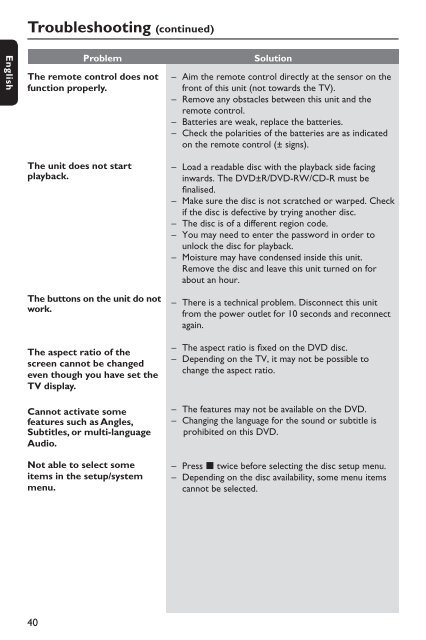Philips Magnavox MDV440/12 - Mode d’emploi - ENG
Philips Magnavox MDV440/12 - Mode d’emploi - ENG
Philips Magnavox MDV440/12 - Mode d’emploi - ENG
You also want an ePaper? Increase the reach of your titles
YUMPU automatically turns print PDFs into web optimized ePapers that Google loves.
Troubleshooting (continued)<br />
English<br />
Problem<br />
The remote control does not<br />
function properly.<br />
Solution<br />
– Aim the remote control directly at the sensor on the<br />
front of this unit (not towards the TV).<br />
– Remove any obstacles between this unit and the<br />
remote control.<br />
– Batteries are weak, replace the batteries.<br />
– Check the polarities of the batteries are as indicated<br />
on the remote control (± signs).<br />
The unit does not start<br />
playback.<br />
The buttons on the unit do not<br />
work.<br />
The aspect ratio of the<br />
screen cannot be changed<br />
even though you have set the<br />
TV display.<br />
Cannot activate some<br />
features such as Angles,<br />
Subtitles, or multi-language<br />
Audio.<br />
Not able to select some<br />
items in the setup/system<br />
menu.<br />
– Load a readable disc with the playback side facing<br />
inwards. The DVD±R/DVD-RW/CD-R must be<br />
fi nalised.<br />
– Make sure the disc is not scratched or warped. Check<br />
if the disc is defective by trying another disc.<br />
– The disc is of a different region code.<br />
– You may need to enter the password in order to<br />
unlock the disc for playback.<br />
– Moisture may have condensed inside this unit.<br />
Remove the disc and leave this unit turned on for<br />
about an hour.<br />
– There is a technical problem. Disconnect this unit<br />
from the power outlet for 10 seconds and reconnect<br />
again.<br />
– The aspect ratio is fi xed on the DVD disc.<br />
– Depending on the TV, it may not be possible to<br />
change the aspect ratio.<br />
– The features may not be available on the DVD.<br />
– Changing the language for the sound or subtitle is<br />
prohibited on this DVD.<br />
– Press x twice before selecting the disc setup menu.<br />
– Depending on the disc availability, some menu items<br />
cannot be selected.<br />
40