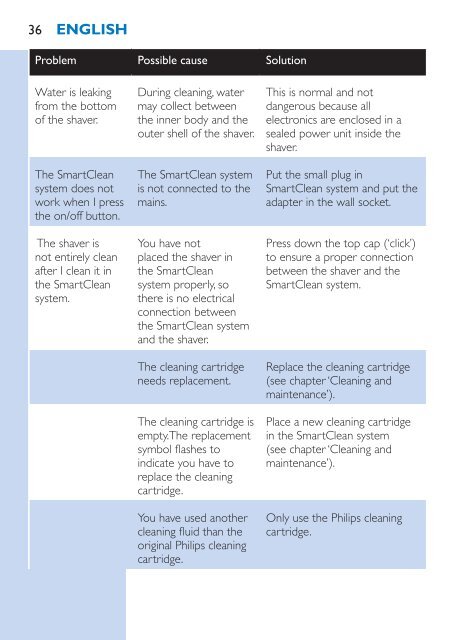Philips Shaver series 9000 Rasoir électrique rasage à sec ou sous l'eau - Mode d’emploi - THA
Philips Shaver series 9000 Rasoir électrique rasage à sec ou sous l'eau - Mode d’emploi - THA
Philips Shaver series 9000 Rasoir électrique rasage à sec ou sous l'eau - Mode d’emploi - THA
Create successful ePaper yourself
Turn your PDF publications into a flip-book with our unique Google optimized e-Paper software.
36<br />
ENGLISH<br />
Problem Possible cause Solution<br />
Water is leaking<br />
from the bottom<br />
of the shaver.<br />
During cleaning, water<br />
may collect between<br />
the inner body and the<br />
<strong>ou</strong>ter shell of the shaver.<br />
This is normal and not<br />
danger<strong>ou</strong>s because all<br />
electronics are enclosed in a<br />
sealed power unit inside the<br />
shaver.<br />
The SmartClean<br />
system does not<br />
work when I press<br />
the on/off button.<br />
The shaver is<br />
not entirely clean<br />
after I clean it in<br />
the SmartClean<br />
system.<br />
The SmartClean system<br />
is not connected to the<br />
mains.<br />
Y<strong>ou</strong> have not<br />
placed the shaver in<br />
the SmartClean<br />
system properly, so<br />
there is no electrical<br />
connection between<br />
the SmartClean system<br />
and the shaver.<br />
The cleaning cartridge<br />
needs replacement.<br />
The cleaning cartridge is<br />
empty.The replacement<br />
symbol flashes to<br />
indicate y<strong>ou</strong> have to<br />
replace the cleaning<br />
cartridge.<br />
Y<strong>ou</strong> have used another<br />
cleaning fluid than the<br />
original <strong>Philips</strong> cleaning<br />
cartridge.<br />
Put the small plug in<br />
SmartClean system and put the<br />
adapter in the wall socket.<br />
Press down the top cap (‘click’)<br />
to ensure a proper connection<br />
between the shaver and the<br />
SmartClean system.<br />
Replace the cleaning cartridge<br />
(see chapter ‘Cleaning and<br />
maintenance’).<br />
Place a new cleaning cartridge<br />
in the SmartClean system<br />
(see chapter ‘Cleaning and<br />
maintenance’).<br />
Only use the <strong>Philips</strong> cleaning<br />
cartridge.