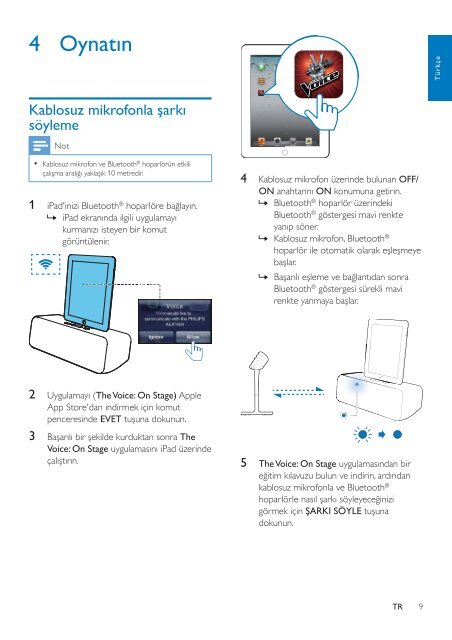Philips micro sans fil et enceinte Bluetooth® - Mode d’emploi - TUR
Philips micro sans fil et enceinte Bluetooth® - Mode d’emploi - TUR
Philips micro sans fil et enceinte Bluetooth® - Mode d’emploi - TUR
You also want an ePaper? Increase the reach of your titles
YUMPU automatically turns print PDFs into web optimized ePapers that Google loves.
4 Oynatın<br />
Türkçe<br />
Kablosuz mikrofonla şarkı<br />
söyleme<br />
Not<br />
••<br />
Kablosuz mikrofon ve Blu<strong>et</strong>ooth ® hoparlörün <strong>et</strong>kili<br />
çalışma aralığı yaklaşık 10 m<strong>et</strong>redir.<br />
1 iPad'inizi Blu<strong>et</strong>ooth ® hoparlöre bağlayın.<br />
»»<br />
iPad ekranında ilgili uygulamayı<br />
kurmanızı isteyen bir komut<br />
görüntülenir.<br />
4 Kablosuz mikrofon üzerinde bulunan OFF/<br />
ON anahtarını ON konumuna g<strong>et</strong>irin.<br />
»»<br />
Blu<strong>et</strong>ooth ® hoparlör üzerindeki<br />
Blu<strong>et</strong>ooth ® göstergesi mavi renkte<br />
yanıp söner.<br />
»»<br />
Kablosuz mikrofon, Blu<strong>et</strong>ooth ®<br />
hoparlör ile otomatik olarak eşleşmeye<br />
başlar.<br />
»»<br />
Başarılı eşleme ve bağlantıdan sonra<br />
Blu<strong>et</strong>ooth ® göstergesi sürekli mavi<br />
renkte yanmaya başlar.<br />
2 Uygulamayı (The Voice: On Stage) Apple<br />
App Store'dan indirmek için komut<br />
penceresinde EVET tuşuna dokunun.<br />
3 Başarılı bir şekilde kurduktan sonra The<br />
Voice: On Stage uygulamasını iPad üzerinde<br />
çalıştırın.<br />
5 The Voice: On Stage uygulamasından bir<br />
eğitim kılavuzu bulun ve indirin, ardından<br />
kablosuz mikrofonla ve Blu<strong>et</strong>ooth ®<br />
hoparlörle nasıl şarkı söyleyeceğinizi<br />
görmek için ŞARKI SÖYLE tuşuna<br />
dokunun.<br />
TR<br />
9