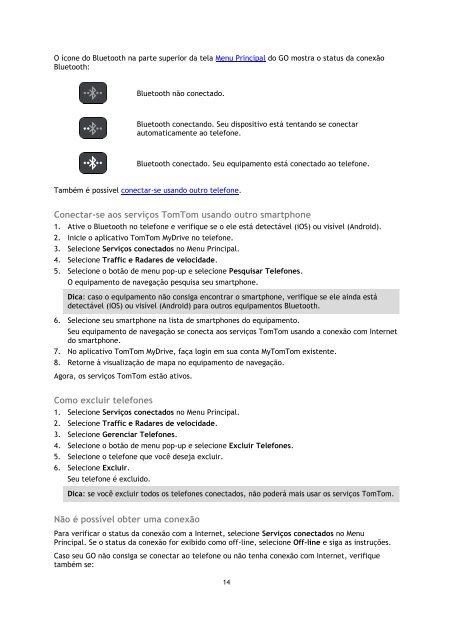TomTom GO 40 - PDF mode d'emploi - Português do Brasil
TomTom GO 40 - PDF mode d'emploi - Português do Brasil
TomTom GO 40 - PDF mode d'emploi - Português do Brasil
Create successful ePaper yourself
Turn your PDF publications into a flip-book with our unique Google optimized e-Paper software.
O ícone <strong>do</strong> Bluetooth na parte superior da tela Menu Principal <strong>do</strong> <strong>GO</strong> mostra o status da conexão<br />
Bluetooth:<br />
Bluetooth não conecta<strong>do</strong>.<br />
Bluetooth conectan<strong>do</strong>. Seu dispositivo está tentan<strong>do</strong> se conectar<br />
automaticamente ao telefone.<br />
Bluetooth conecta<strong>do</strong>. Seu equipamento está conecta<strong>do</strong> ao telefone.<br />
Também é possível conectar-se usan<strong>do</strong> outro telefone.<br />
Conectar-se aos serviços <strong>TomTom</strong> usan<strong>do</strong> outro smartphone<br />
1. Ative o Bluetooth no telefone e verifique se o ele está detectável (iOS) ou visível (Android).<br />
2. Inicie o aplicativo <strong>TomTom</strong> MyDrive no telefone.<br />
3. Selecione Serviços conecta<strong>do</strong>s no Menu Principal.<br />
4. Selecione Traffic e Radares de velocidade.<br />
5. Selecione o botão de menu pop-up e selecione Pesquisar Telefones.<br />
O equipamento de navegação pesquisa seu smartphone.<br />
Dica: caso o equipamento não consiga encontrar o smartphone, verifique se ele ainda está<br />
detectável (iOS) ou visível (Android) para outros equipamentos Bluetooth.<br />
6. Selecione seu smartphone na lista de smartphones <strong>do</strong> equipamento.<br />
Seu equipamento de navegação se conecta aos serviços <strong>TomTom</strong> usan<strong>do</strong> a conexão com Internet<br />
<strong>do</strong> smartphone.<br />
7. No aplicativo <strong>TomTom</strong> MyDrive, faça login em sua conta My<strong>TomTom</strong> existente.<br />
8. Retorne à visualização de mapa no equipamento de navegação.<br />
Agora, os serviços <strong>TomTom</strong> estão ativos.<br />
Como excluir telefones<br />
1. Selecione Serviços conecta<strong>do</strong>s no Menu Principal.<br />
2. Selecione Traffic e Radares de velocidade.<br />
3. Selecione Gerenciar Telefones.<br />
4. Selecione o botão de menu pop-up e selecione Excluir Telefones.<br />
5. Selecione o telefone que você deseja excluir.<br />
6. Selecione Excluir.<br />
Seu telefone é excluí<strong>do</strong>.<br />
Dica: se você excluir to<strong>do</strong>s os telefones conecta<strong>do</strong>s, não poderá mais usar os serviços <strong>TomTom</strong>.<br />
Não é possível obter uma conexão<br />
Para verificar o status da conexão com a Internet, selecione Serviços conecta<strong>do</strong>s no Menu<br />
Principal. Se o status da conexão for exibi<strong>do</strong> como off-line, selecione Off-line e siga as instruções.<br />
Caso seu <strong>GO</strong> não consiga se conectar ao telefone ou não tenha conexão com Internet, verifique<br />
também se:<br />
14