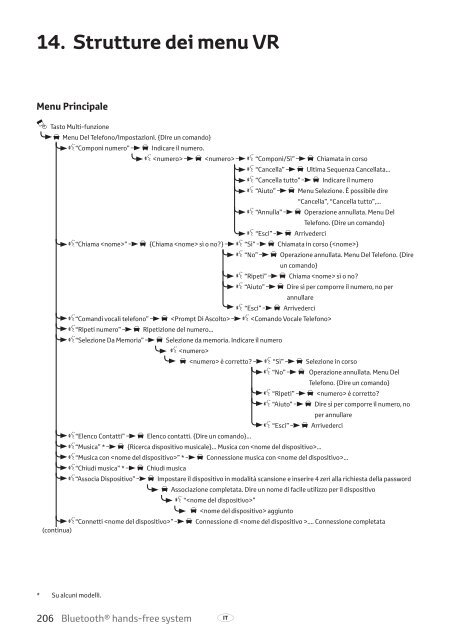Toyota Bluetooth hands - PZ420-I0290-ME - Bluetooth hands-free system (English French German Dutch Italian) - mode d'emploi
Toyota Bluetooth hands - PZ420-I0290-ME - Bluetooth hands-free system (English French German Dutch Italian) - mode d'emploi
Toyota Bluetooth hands - PZ420-I0290-ME - Bluetooth hands-free system (English French German Dutch Italian) - mode d'emploi
You also want an ePaper? Increase the reach of your titles
YUMPU automatically turns print PDFs into web optimized ePapers that Google loves.
14. Strutture dei menu VR<br />
Menu Principale<br />
∑<br />
Tasto Multi-funzione<br />
¥ Menu Del Telefono/Impostazioni. {Dire un comando}<br />
µ “Componi numero” ∏ ¥ Indicare il numero.<br />
µ ∏ ¥ ∏ µ “Componi/Sì” ∏ ¥ Chiamata in corso<br />
µ “Cancella” ∏ ¥ Ultima Sequenza Cancellata...<br />
µ “Cancella tutto” ∏ ¥ Indicare il numero<br />
µ “Aiuto” ∏ ¥ Menu Selezione. È possibile dire<br />
“Cancella”, “Cancella tutto”,...<br />
µ “Annulla” ∏ ¥ Operazione annullata. Menu Del<br />
Telefono. {Dire un comando}<br />
µ “Esci” ∏ ¥ Arrivederci<br />
µ “Chiama ” ∏ ¥ {Chiama sì o no?} ∏ µ “Sì” ∏ ¥ Chiamata in corso {}<br />
µ “No” ∏ ¥ Operazione annullata. Menu Del Telefono. {Dire<br />
un comando}<br />
µ “Ripeti” ∏ ¥ Chiama sì o no?<br />
µ “Aiuto” ∏ ¥ Dire sì per comporre il numero, no per<br />
annullare<br />
µ “Esci” ∏ ¥ Arrivederci<br />
µ “Comandi vocali telefono” ∏ ¥ ∏ µ <br />
µ “Ripeti numero” ∏ ¥ Ripetizione del numero...<br />
µ “Selezione Da Memoria” ∏ ¥ Selezione da memoria. Indicare il numero<br />
µ <br />
¥ è corretto? ∏ µ “Sì” ∏ ¥ Selezione in corso<br />
µ “No” ∏ ¥ Operazione annullata. Menu Del<br />
Telefono. {Dire un comando}<br />
µ “Ripeti” ∏ ¥ è corretto?<br />
µ “Aiuto” ∏ ¥ Dire sì per comporre il numero, no<br />
per annullare<br />
µ “Esci” ∏ ¥ Arrivederci<br />
µ “Elenco Contatti” ∏ ¥ Elenco contatti. {Dire un comando}...<br />
µ “Musica” * ∏ ¥ {Ricerca dispositivo musicale}... Musica con ...<br />
µ “Musica con ” * ∏ ¥ Connessione musica con ...<br />
µ “Chiudi musica” * ∏ ¥ Chiudi musica<br />
µ “Associa Dispositivo” ∏ ¥ Impostare il dispositivo in modalità scansione e inserire 4 zeri alla richiesta della password<br />
¥ Associazione completata. Dire un nome di facile utilizzo per il dispositivo<br />
µ “”<br />
¥ aggiunto<br />
µ “Connetti ” ∏ ¥ Connessione di .... Connessione completata<br />
(continua)<br />
* Su alcuni <strong>mode</strong>lli.<br />
206 <strong>Bluetooth</strong>® <strong>hands</strong>-<strong>free</strong> <strong>system</strong> E