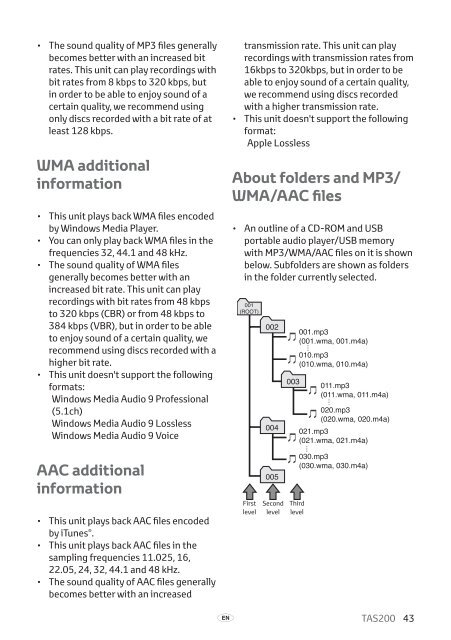Toyota TAS200 - PZ420-00212-EN - TAS200 (English) - mode d'emploi
Toyota TAS200 - PZ420-00212-EN - TAS200 (English) - mode d'emploi
Toyota TAS200 - PZ420-00212-EN - TAS200 (English) - mode d'emploi
Create successful ePaper yourself
Turn your PDF publications into a flip-book with our unique Google optimized e-Paper software.
• The sound quality of MP3 files generally<br />
becomes better with an increased bit<br />
rates. This unit can play recordings with<br />
bit rates from 8 kbps to 320 kbps, but<br />
in order to be able to enjoy sound of a<br />
certain quality, we recommend using<br />
only discs recorded with a bit rate of at<br />
least 128 kbps.<br />
WMA additional<br />
information<br />
• This unit plays back WMA files encoded<br />
by Windows Media Player.<br />
• You can only play back WMA files in the<br />
frequencies 32, 44.1 and 48 kHz.<br />
• The sound quality of WMA files<br />
generally becomes better with an<br />
increased bit rate. This unit can play<br />
recordings with bit rates from 48 kbps<br />
to 320 kbps (CBR) or from 48 kbps to<br />
384 kbps (VBR), but in order to be able<br />
to enjoy sound of a certain quality, we<br />
recommend using discs recorded with a<br />
higher bit rate.<br />
• This unit doesn't support the following<br />
formats:<br />
Windows Media Audio 9 Professional<br />
(5.1ch)<br />
Windows Media Audio 9 Lossless<br />
Windows Media Audio 9 Voice<br />
transmission rate. This unit can play<br />
recordings with transmission rates from<br />
16kbps to 320kbps, but in order to be<br />
able to enjoy sound of a certain quality,<br />
we recommend using discs recorded<br />
with a higher transmission rate.<br />
• This unit doesn't support the following<br />
format:<br />
Apple Lossless<br />
About folders and MP3/<br />
WMA/AAC files<br />
• An outline of a CD-ROM and USB<br />
portable audio player/USB memory<br />
with MP3/WMA/AAC files on it is shown<br />
below. Subfolders are shown as folders<br />
in the folder currently selected.<br />
001<br />
(ROOT)<br />
002<br />
004<br />
003<br />
001.mp3<br />
(001.wma, 001.m4a)<br />
010.mp3<br />
(010.wma, 010.m4a)<br />
011.mp3<br />
(011.wma, 011.m4a)<br />
020.mp3<br />
(020.wma, 020.m4a)<br />
021.mp3<br />
(021.wma, 021.m4a)<br />
AAC additional<br />
information<br />
• This unit plays back AAC files encoded<br />
by iTunes ® .<br />
• This unit plays back AAC files in the<br />
sampling frequencies 11.025, 16,<br />
22.05, 24, 32, 44.1 and 48 kHz.<br />
• The sound quality of AAC files generally<br />
becomes better with an increased<br />
005<br />
First<br />
Second<br />
level<br />
level<br />
030.mp3<br />
(030.wma, 030.m4a)<br />
Third<br />
level<br />
A<br />
<strong>TAS200</strong> 43