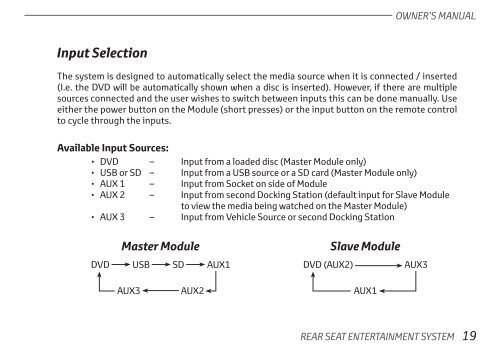Toyota Rear Entertainment System - Pz462-00207-00 - Rear Entertainment System - English - mode d'emploi
Toyota Rear Entertainment System - Pz462-00207-00 - Rear Entertainment System - English - mode d'emploi
Toyota Rear Entertainment System - Pz462-00207-00 - Rear Entertainment System - English - mode d'emploi
You also want an ePaper? Increase the reach of your titles
YUMPU automatically turns print PDFs into web optimized ePapers that Google loves.
OWNER’S MANUAL<br />
Input Selection<br />
The system is designed to automatically select the media source when it is connected / inserted<br />
(I.e. the DVD will be automatically shown when a disc is inserted). However, if there are multiple<br />
sources connected and the user wishes to switch between inputs this can be done manually. Use<br />
either the power button on the Module (short presses) or the input button on the remote control<br />
to cycle through the inputs.<br />
Available Input Sources:<br />
• DVD – Input from a loaded disc (Master Module only)<br />
• USB or SD – Input from a USB source or a SD card (Master Module only)<br />
• AUX 1 – Input from Socket on side of Module<br />
• AUX 2 – Input from second Docking Station (default input for Slave Module<br />
to view the media being watched on the Master Module)<br />
• AUX 3 – Input from Vehicle Source or second Docking Station<br />
Master Module<br />
Slave Module<br />
DVD USB SD AUX1 DVD (AUX2) AUX3<br />
AUX3 AUX2 AUX1<br />
REAR SEAT ENTERTAINMENT SYSTEM 19