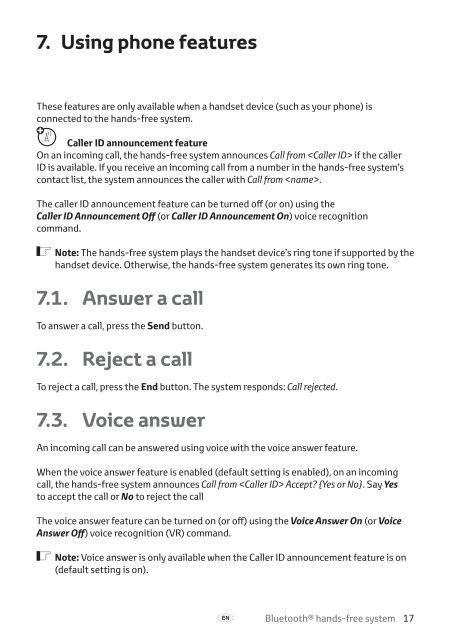Toyota Bluetooth hands - PZ420-I0291-BE - Bluetooth hands-free system (English, Estonian, Latvian, Lithuanian, Russian ) - mode d'emploi
Toyota Bluetooth hands - PZ420-I0291-BE - Bluetooth hands-free system (English, Estonian, Latvian, Lithuanian, Russian ) - mode d'emploi
Toyota Bluetooth hands - PZ420-I0291-BE - Bluetooth hands-free system (English, Estonian, Latvian, Lithuanian, Russian ) - mode d'emploi
You also want an ePaper? Increase the reach of your titles
YUMPU automatically turns print PDFs into web optimized ePapers that Google loves.
7. Using phone features<br />
These features are only available when a <strong>hands</strong>et device (such as your phone) is<br />
connected to the <strong>hands</strong>-<strong>free</strong> <strong>system</strong>.<br />
π Caller ID announcement feature<br />
On an incoming call, the <strong>hands</strong>-<strong>free</strong> <strong>system</strong> announces Call from if the caller<br />
ID is available. If you receive an incoming call from a number in the <strong>hands</strong>-<strong>free</strong> <strong>system</strong>’s<br />
contact list, the <strong>system</strong> announces the caller with Call from .<br />
The caller ID announcement feature can be turned off (or on) using the<br />
Caller ID Announcement Off (or Caller ID Announcement On) voice recognition<br />
command.<br />
ó Note: The <strong>hands</strong>-<strong>free</strong> <strong>system</strong> plays the <strong>hands</strong>et device’s ring tone if supported by the<br />
<strong>hands</strong>et device. Otherwise, the <strong>hands</strong>-<strong>free</strong> <strong>system</strong> generates its own ring tone.<br />
7.1. Answer a call<br />
To answer a call, press the Send button.<br />
7.2. Reject a call<br />
To reject a call, press the End button. The <strong>system</strong> responds: Call rejected.<br />
7.3. Voice answer<br />
An incoming call can be answered using voice with the voice answer feature.<br />
When the voice answer feature is enabled (default setting is enabled), on an incoming<br />
call, the <strong>hands</strong>-<strong>free</strong> <strong>system</strong> announces Call from Accept? {Yes or No}. Say Yes<br />
to accept the call or No to reject the call<br />
The voice answer feature can be turned on (or off) using the Voice Answer On (or Voice<br />
Answer Off) voice recognition (VR) command.<br />
ó Note: Voice answer is only available when the Caller ID announcement feature is on<br />
(default setting is on).<br />
A<br />
<strong>Bluetooth</strong>® <strong>hands</strong>-<strong>free</strong> <strong>system</strong> 17