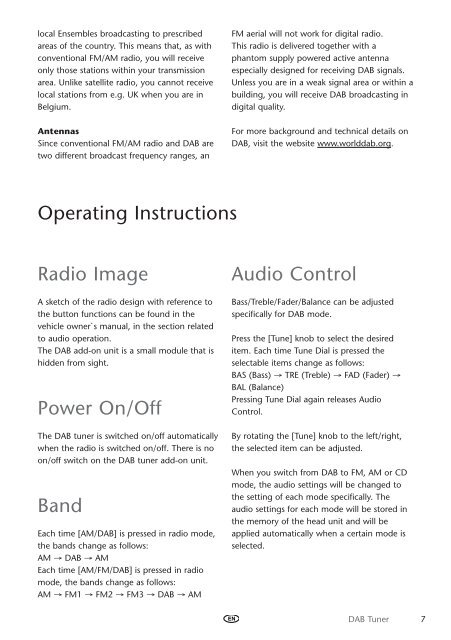Toyota DAB Tuner - PZ473-X2210-A0 - DAB Tuner - all lanuages - mode d'emploi
Toyota DAB Tuner - PZ473-X2210-A0 - DAB Tuner - all lanuages - mode d'emploi
Toyota DAB Tuner - PZ473-X2210-A0 - DAB Tuner - all lanuages - mode d'emploi
Create successful ePaper yourself
Turn your PDF publications into a flip-book with our unique Google optimized e-Paper software.
local Ensembles broadcasting to prescribed<br />
areas of the country. This means that, as with<br />
conventional FM/AM radio, you will receive<br />
only those stations within your transmission<br />
area. Unlike satellite radio, you cannot receive<br />
local stations from e.g. UK when you are in<br />
Belgium.<br />
Antennas<br />
Since conventional FM/AM radio and <strong>DAB</strong> are<br />
two different broadcast frequency ranges, an<br />
FM aerial will not work for digital radio.<br />
This radio is delivered together with a<br />
phantom supply powered active antenna<br />
especi<strong>all</strong>y designed for receiving <strong>DAB</strong> signals.<br />
Unless you are in a weak signal area or within a<br />
building, you will receive <strong>DAB</strong> broadcasting in<br />
digital quality.<br />
For more background and technical details on<br />
<strong>DAB</strong>, visit the website www.worlddab.org.<br />
Operating Instructions<br />
Radio Image<br />
A sketch of the radio design with reference to<br />
the button functions can be found in the<br />
vehicle owner`s manual, in the section related<br />
to audio operation.<br />
The <strong>DAB</strong> add-on unit is a sm<strong>all</strong> module that is<br />
hidden from sight.<br />
Power On/Off<br />
The <strong>DAB</strong> tuner is switched on/off automatic<strong>all</strong>y<br />
when the radio is switched on/off. There is no<br />
on/off switch on the <strong>DAB</strong> tuner add-on unit.<br />
Band<br />
Each time [AM/<strong>DAB</strong>] is pressed in radio <strong>mode</strong>,<br />
the bands change as follows:<br />
AM → <strong>DAB</strong> → AM<br />
Each time [AM/FM/<strong>DAB</strong>] is pressed in radio<br />
<strong>mode</strong>, the bands change as follows:<br />
AM → FM1 → FM2 → FM3 → <strong>DAB</strong> → AM<br />
Audio Control<br />
Bass/Treble/Fader/Balance can be adjusted<br />
specific<strong>all</strong>y for <strong>DAB</strong> <strong>mode</strong>.<br />
Press the [Tune] knob to select the desired<br />
item. Each time Tune Dial is pressed the<br />
selectable items change as follows:<br />
BAS (Bass) → TRE (Treble) → FAD (Fader) →<br />
BAL (Balance)<br />
Pressing Tune Dial again releases Audio<br />
Control.<br />
By rotating the [Tune] knob to the left/right,<br />
the selected item can be adjusted.<br />
When you switch from <strong>DAB</strong> to FM, AM or CD<br />
<strong>mode</strong>, the audio settings will be changed to<br />
the setting of each <strong>mode</strong> specific<strong>all</strong>y. The<br />
audio settings for each <strong>mode</strong> will be stored in<br />
the memory of the head unit and will be<br />
applied automatic<strong>all</strong>y when a certain <strong>mode</strong> is<br />
selected.<br />
EN<br />
<strong>DAB</strong> <strong>Tuner</strong> 7