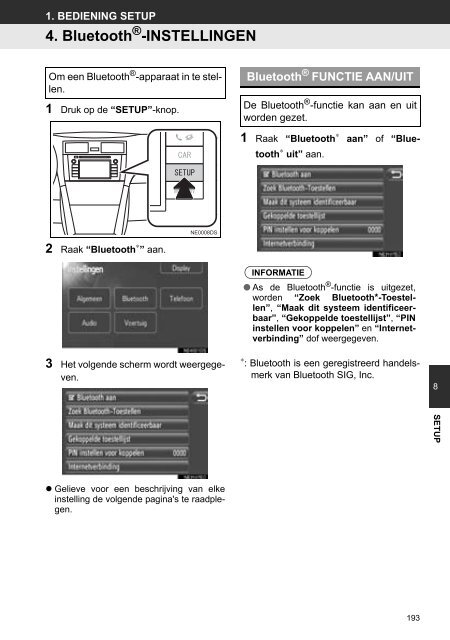Toyota Toyota Touch & Go - PZ490-00331-*0 - Toyota Touch & Go - Toyota Touch & Go Plus - Dutch - mode d'emploi
Toyota Toyota Touch & Go - PZ490-00331-*0 - Toyota Touch & Go - Toyota Touch & Go Plus - Dutch - mode d'emploi
Toyota Toyota Touch & Go - PZ490-00331-*0 - Toyota Touch & Go - Toyota Touch & Go Plus - Dutch - mode d'emploi
You also want an ePaper? Increase the reach of your titles
YUMPU automatically turns print PDFs into web optimized ePapers that Google loves.
1. BEDIENING SETUP<br />
4. Bluetooth ® -INSTELLINGEN<br />
Om een Bluetooth ® -apparaat in te stellen.<br />
1 Druk op de “SETUP”-knop.<br />
Bluetooth ® FUNCTIE AAN/UIT<br />
De Bluetooth ® -functie kan aan en uit<br />
worden gezet.<br />
1 Raak “Bluetooth ∗ aan” of “Bluetooth<br />
∗ uit” aan.<br />
2 Raak “Bluetooth ∗ ” aan.<br />
INFORMATIE<br />
● As de Bluetooth ® -functie is uitgezet,<br />
worden “Zoek Bluetooth*-Toestellen”,<br />
“Maak dit systeem identificeerbaar”,<br />
“Gekoppelde toestellijst”, “PIN<br />
instellen voor koppelen” en “Internetverbinding”<br />
dof weergegeven.<br />
3 Het volgende scherm wordt weergegeven.<br />
∗ : Bluetooth is een geregistreerd handelsmerk<br />
van Bluetooth SIG, Inc.<br />
8<br />
SETUP<br />
• Gelieve voor een beschrijving van elke<br />
instelling de volgende pagina's te raadplegen.<br />
193