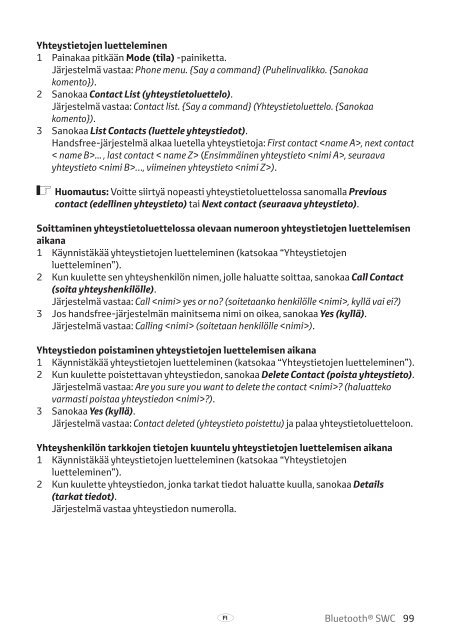Toyota Bluetooth SWC - PZ420-T0290-NE - Bluetooth SWC (English Danish Finnish Norwegian Swedish) - mode d'emploi
Toyota Bluetooth SWC - PZ420-T0290-NE - Bluetooth SWC (English Danish Finnish Norwegian Swedish) - mode d'emploi
Toyota Bluetooth SWC - PZ420-T0290-NE - Bluetooth SWC (English Danish Finnish Norwegian Swedish) - mode d'emploi
Create successful ePaper yourself
Turn your PDF publications into a flip-book with our unique Google optimized e-Paper software.
Yhteystietojen luetteleminen<br />
1 Painakaa pitkään Mode (tila) -painiketta.<br />
Järjestelmä vastaa: Phone menu. {Say a command} (Puhelinvalikko. {Sanokaa<br />
komento}).<br />
2 Sanokaa Contact List (yhteystietoluettelo).<br />
Järjestelmä vastaa: Contact list. {Say a command} (Yhteystietoluettelo. {Sanokaa<br />
komento}).<br />
3 Sanokaa List Contacts (luettele yhteystiedot).<br />
Handsfree-järjestelmä alkaa luetella yhteystietoja: First contact , next contact<br />
< name B>... , last contact < name Z> (Ensimmäinen yhteystieto , seuraava<br />
yhteystieto …, viimeinen yhteystieto ).<br />
ó Huomautus: Voitte siirtyä nopeasti yhteystietoluettelossa sanomalla Previous<br />
contact (edellinen yhteystieto) tai Next contact (seuraava yhteystieto).<br />
Soittaminen yhteystietoluettelossa olevaan numeroon yhteystietojen luettelemisen<br />
aikana<br />
1 Käynnistäkää yhteystietojen luetteleminen (katsokaa “Yhteystietojen<br />
luetteleminen”).<br />
2 Kun kuulette sen yhteyshenkilön nimen, jolle haluatte soittaa, sanokaa Call Contact<br />
(soita yhteyshenkilölle).<br />
Järjestelmä vastaa: Call yes or no? (soitetaanko henkilölle , kyllä vai ei?)<br />
3 Jos handsfree-järjestelmän mainitsema nimi on oikea, sanokaa Yes (kyllä).<br />
Järjestelmä vastaa: Calling (soitetaan henkilölle ).<br />
Yhteystiedon poistaminen yhteystietojen luettelemisen aikana<br />
1 Käynnistäkää yhteystietojen luetteleminen (katsokaa “Yhteystietojen luetteleminen”).<br />
2 Kun kuulette poistettavan yhteystiedon, sanokaa Delete Contact (poista yhteystieto).<br />
Järjestelmä vastaa: Are you sure you want to delete the contact ? (haluatteko<br />
varmasti poistaa yhteystiedon ?).<br />
3 Sanokaa Yes (kyllä).<br />
Järjestelmä vastaa: Contact deleted (yhteystieto poistettu) ja palaa yhteystietoluetteloon.<br />
Yhteyshenkilön tarkkojen tietojen kuuntelu yhteystietojen luettelemisen aikana<br />
1 Käynnistäkää yhteystietojen luetteleminen (katsokaa “Yhteystietojen<br />
luetteleminen”).<br />
2 Kun kuulette yhteystiedon, jonka tarkat tiedot haluatte kuulla, sanokaa Details<br />
(tarkat tiedot).<br />
Järjestelmä vastaa yhteystiedon numerolla.<br />
K<br />
<strong>Bluetooth</strong>® <strong>SWC</strong> 99