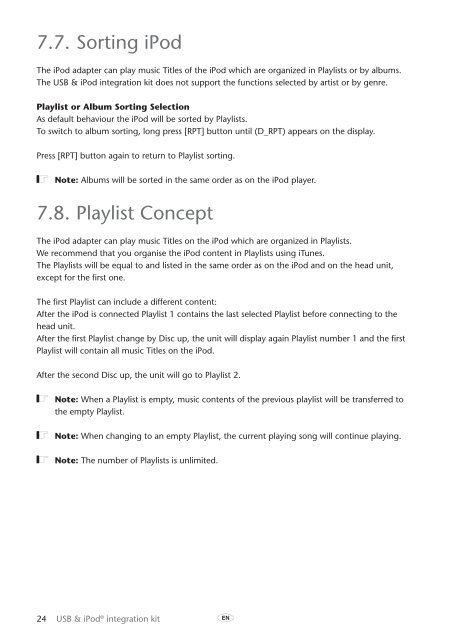Toyota USB & iPod interface kit - PZ473-00266-00 - USB & iPod interface kit (English, French, German, Dutch, Italian) - mode d'emploi
Toyota USB & iPod interface kit - PZ473-00266-00 - USB & iPod interface kit (English, French, German, Dutch, Italian) - mode d'emploi
Toyota USB & iPod interface kit - PZ473-00266-00 - USB & iPod interface kit (English, French, German, Dutch, Italian) - mode d'emploi
You also want an ePaper? Increase the reach of your titles
YUMPU automatically turns print PDFs into web optimized ePapers that Google loves.
7.7. Sorting <strong>iPod</strong><br />
The <strong>iPod</strong> adapter can play music Titles of the <strong>iPod</strong> which are organized in Playlists or by albums.<br />
The <strong>USB</strong> & <strong>iPod</strong> integration <strong>kit</strong> does not support the functions selected by artist or by genre.<br />
Playlist or Album Sorting Selection<br />
As default behaviour the <strong>iPod</strong> will be sorted by Playlists.<br />
To switch to album sorting, long press [RPT] button until (D_RPT) appears on the display.<br />
Press [RPT] button again to return to Playlist sorting.<br />
ó Note: Albums will be sorted in the same order as on the <strong>iPod</strong> player.<br />
7.8. Playlist Concept<br />
The <strong>iPod</strong> adapter can play music Titles on the <strong>iPod</strong> which are organized in Playlists.<br />
We recommend that you organise the <strong>iPod</strong> content in Playlists using iTunes.<br />
The Playlists will be equal to and listed in the same order as on the <strong>iPod</strong> and on the head unit,<br />
except for the first one.<br />
The first Playlist can include a different content:<br />
After the <strong>iPod</strong> is connected Playlist 1 contains the last selected Playlist before connecting to the<br />
head unit.<br />
After the first Playlist change by Disc up, the unit will display again Playlist number 1 and the first<br />
Playlist will contain all music Titles on the <strong>iPod</strong>.<br />
After the second Disc up, the unit will go to Playlist 2.<br />
ó Note: When a Playlist is empty, music contents of the previous playlist will be transferred to<br />
the empty Playlist.<br />
ó Note: When changing to an empty Playlist, the current playing song will continue playing.<br />
ó Note: The number of Playlists is unlimited.<br />
24 <strong>USB</strong> & <strong>iPod</strong> ® integration <strong>kit</strong> A