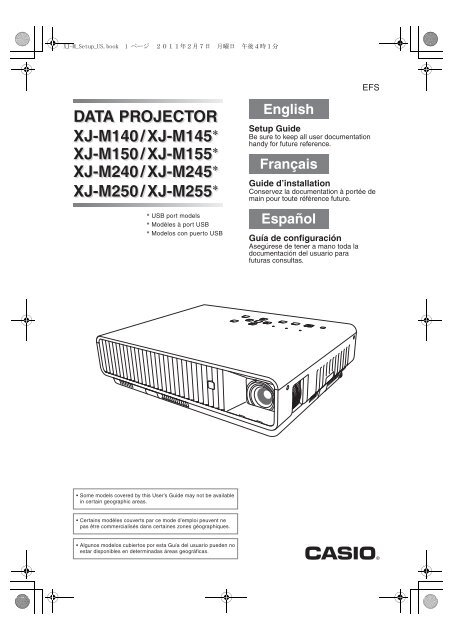Casio XJ-M140 / M145 / M150 / M155 / M240 / M245 / M250 / M255 (Numéro de série:: A9****) - Setup_XJM_F Mode d'emploi
Casio XJ-M140 / M145 / M150 / M155 / M240 / M245 / M250 / M255 (Numéro de série:: A9****) - Setup_XJM_F Mode d'emploi
Casio XJ-M140 / M145 / M150 / M155 / M240 / M245 / M250 / M255 (Numéro de série:: A9****) - Setup_XJM_F Mode d'emploi
You also want an ePaper? Increase the reach of your titles
YUMPU automatically turns print PDFs into web optimized ePapers that Google loves.
<st<strong>ro</strong>ng>XJ</st<strong>ro</strong>ng>-M_<strong>Setup</strong>_US.book 1 ページ 2011 年 2 月 7 日 月 曜 日<br />
午 後 4 時 1 分<br />
EFS<br />
DATA PROJECTOR<br />
<st<strong>ro</strong>ng>XJ</st<strong>ro</strong>ng>-<st<strong>ro</strong>ng>M140</st<strong>ro</strong>ng> / <st<strong>ro</strong>ng>XJ</st<strong>ro</strong>ng>-<st<strong>ro</strong>ng>M145</st<strong>ro</strong>ng>*<br />
<st<strong>ro</strong>ng>XJ</st<strong>ro</strong>ng>-<st<strong>ro</strong>ng>M150</st<strong>ro</strong>ng> / <st<strong>ro</strong>ng>XJ</st<strong>ro</strong>ng>-<st<strong>ro</strong>ng>M155</st<strong>ro</strong>ng>*<br />
<st<strong>ro</strong>ng>XJ</st<strong>ro</strong>ng>-<st<strong>ro</strong>ng>M240</st<strong>ro</strong>ng> / <st<strong>ro</strong>ng>XJ</st<strong>ro</strong>ng>-<st<strong>ro</strong>ng>M245</st<strong>ro</strong>ng>*<br />
<st<strong>ro</strong>ng>XJ</st<strong>ro</strong>ng>-<st<strong>ro</strong>ng>M250</st<strong>ro</strong>ng> / <st<strong>ro</strong>ng>XJ</st<strong>ro</strong>ng>-<st<strong>ro</strong>ng>M255</st<strong>ro</strong>ng>*<br />
* USB port mo<strong>de</strong>ls<br />
* Modèles à port USB<br />
* Mo<strong>de</strong>los con puerto USB<br />
English<br />
<strong>Setup</strong> Gui<strong>de</strong><br />
Be sure to keep all user documentation<br />
handy for future reference.<br />
Français<br />
Gui<strong>de</strong> d’installation<br />
Conservez la documentation à portée <strong>de</strong><br />
main pour toute référence future.<br />
Español<br />
Guía <strong>de</strong> configuración<br />
Asegúrese <strong>de</strong> tener a mano toda la<br />
documentación <strong>de</strong>l usuario para<br />
futuras consultas.<br />
• Some mo<strong>de</strong>ls covered by this User’s Gui<strong>de</strong> may not be available<br />
in certain geographic areas.<br />
• Certains modèles couverts par ce mo<strong>de</strong> d’emploi peuvent ne<br />
pas être commercialisés dans certaines zones géographiques.<br />
• Algunos mo<strong>de</strong>los cubiertos por esta Guía <strong>de</strong>l usuario pue<strong>de</strong>n no<br />
estar disponibles en <strong>de</strong>terminadas áreas geográficas.
<st<strong>ro</strong>ng>XJ</st<strong>ro</strong>ng>-M_<strong>Setup</strong>_US.book 2 ページ 2011 年 2 月 7 日 月 曜 日<br />
午 後 4 時 1 分<br />
Contents<br />
Safety Precautions ..................................... E-1<br />
Operating Precautions............................... E-7<br />
About the Light Source Unit...........................E-7<br />
Laser Precautions ..........................................E-7<br />
Other Precautions ..........................................E-8<br />
Precaution when Handling<br />
the P<strong>ro</strong>jector after Use ...................................E-9<br />
Stowing the P<strong>ro</strong>jector in the Carrying Bag.....E-9<br />
Cleaning the P<strong>ro</strong>jector....................................E-9<br />
Unpacking ................................................. E-10<br />
General Gui<strong>de</strong> ........................................... E-10<br />
Getting Ready ........................................... E-11<br />
Loading Remote Cont<strong>ro</strong>ller Batte<strong>rie</strong>s...........E-11<br />
Setting Up the P<strong>ro</strong>jector...............................E-11<br />
<strong>Setup</strong> Precautions........................................E-12<br />
Changing the P<strong>ro</strong>jector Elevation Angle ......E-12<br />
Connecting a Computer to the P<strong>ro</strong>jector.....E-13<br />
Starting and Stopping P<strong>ro</strong>jection ............E-14<br />
To start p<strong>ro</strong>jection ....................................... E-14<br />
To turn off the p<strong>ro</strong>jector .............................. E-15<br />
Using the CD-ROM ...................................E-16<br />
To view the contents of a<br />
User’s Gui<strong>de</strong> (PDF)...................................... E-16<br />
Indicators ...................................................E-17<br />
T<strong>ro</strong>ubleshooting ........................................E-18<br />
Main Specifications...................................E-20<br />
• DLP is a registered tra<strong>de</strong>mark of Texas Instruments Incorporated of the United States.<br />
• Mic<strong>ro</strong>soft, Windows, Windows Vista, and PowerPoint are registered tra<strong>de</strong>marks or tra<strong>de</strong>marks of Mic<strong>ro</strong>soft<br />
Corporation in the United States and other count<strong>rie</strong>s.<br />
• HDMI, the HDMI Logo and High-Definition Multimedia Interface are tra<strong>de</strong>marks or registered tra<strong>de</strong>marks of<br />
HDMI Licensing LLC.<br />
• Apple and Macintosh are registered tra<strong>de</strong>marks of Apple Inc. of the United States.<br />
• Adobe and Rea<strong>de</strong>r are registered tra<strong>de</strong>marks of Adobe Systems Incorporated.<br />
• XGA is a registered tra<strong>de</strong>mark of IBM Corporation of the United States.<br />
• ArcSoft and the ArcSoft logo are tra<strong>de</strong>marks or registered tra<strong>de</strong>marks of ArcSoft, Inc. in the United States<br />
and other count<strong>rie</strong>s.<br />
• Other company and p<strong>ro</strong>duct names may be registered tra<strong>de</strong>marks or tra<strong>de</strong>marks of their respective<br />
owners.<br />
• The contents of this User’s Gui<strong>de</strong> are subject to change without notice.<br />
• Copying of this manual, either in part or its entirety, is forbid<strong>de</strong>n. You are allowed to use this manual for your<br />
own personal use. Any other use is forbid<strong>de</strong>n without the permission of CASIO COMPUTER CO., LTD.<br />
• CASIO COMPUTER CO., LTD. shall not be held liable for any lost p<strong>ro</strong>fits or claims f<strong>ro</strong>m third parties arising<br />
out of the use of this p<strong>ro</strong>duct or this manual.<br />
• CASIO COMPUTER CO., LTD. shall not be held liable for any loss or lost p<strong>ro</strong>fits due to loss of data caused<br />
by malfunction or maintenance of this p<strong>ro</strong>duct, or any other reason.<br />
• The sample screens shown in this manual are for illustrative purposes only, and may not be exactly the<br />
same as the screens actually p<strong>ro</strong>duced by the p<strong>ro</strong>duct.<br />
E
<st<strong>ro</strong>ng>XJ</st<strong>ro</strong>ng>-M_<strong>Setup</strong>_US.book 1 ページ 2011 年 2 月 7 日 月 曜 日<br />
午 後 4 時 1 分<br />
Safety Precautions<br />
Thank you for selecting this CASIO p<strong>ro</strong>duct. Be sure to read these “Safety Precautions” before trying to<br />
use it. After reading this User’s Gui<strong>de</strong>, keep it in a safe place for future reference.<br />
About safety symbols<br />
Various symbols are used in this User’s Gui<strong>de</strong> and on the p<strong>ro</strong>duct itself to ensure safe use, and to<br />
p<strong>ro</strong>tect you and others against the risk of injury and against material damage. The meaning of each of the<br />
symbols is explained below.<br />
* Danger This symbol indicates information that, if ignored or applied incorrectly,<br />
creates the risk of <strong>de</strong>ath or serious personal injury.<br />
* Warning This symbol indicates information that, if ignored or applied incorrectly, could<br />
possibly create the risk of <strong>de</strong>ath or serious personal injury.<br />
* Caution This symbol indicates information that, if ignored or applied incorrectly, could<br />
possibly create the risk of personal injury or material damage.<br />
Icon Examples<br />
’<br />
A triangle indicates a situation against which you need to exercise caution. The example shown<br />
here indicates you should take precaution against electric shock.<br />
!<br />
A circle with a line th<strong>ro</strong>ugh it indicates information about an action that you should not perform.<br />
The specific action is indicated by the figure insi<strong>de</strong> the circle. The example shown here means<br />
disassembly is p<strong>ro</strong>hibited.<br />
$<br />
A black circle indicates information about an action that you must perform. The specific action<br />
is indicated by the figure insi<strong>de</strong> the circle. The example shown here indicates you must unplug<br />
the power cord f<strong>ro</strong>m the power outlet.<br />
Precautions During Use<br />
*<br />
Warning<br />
● Smoke, odor, heat, and other<br />
abnormalities<br />
Should you ever notice smoke, strange<br />
odor, or any other abnormality,<br />
- immediately stop using the p<strong>ro</strong>jector. 1. Turn off the p<strong>ro</strong>jector.<br />
Continued use creates the risk of fire and<br />
electric shock. Immediately perform the<br />
following steps.<br />
1. Unplug the p<strong>ro</strong>jector.<br />
2. Contact your original <strong>de</strong>aler or authorized<br />
CASIO service center.<br />
● Malfunction<br />
Immediately stop using the p<strong>ro</strong>jector if<br />
-<br />
the screen appears abnormal, or if any<br />
other abnormal operation occurs even<br />
though you are operating the p<strong>ro</strong>jector<br />
correctly. Continued use creates the risk<br />
of fire and electric shock. Immediately<br />
perform the following steps.<br />
2. Unplug the p<strong>ro</strong>jector.<br />
3. Contact your original <strong>de</strong>aler or authorized<br />
CASIO service center.<br />
E-1
<st<strong>ro</strong>ng>XJ</st<strong>ro</strong>ng>-M_<strong>Setup</strong>_US.book 2 ページ 2011 年 2 月 7 日 月 曜 日<br />
午 後 4 時 1 分<br />
Safety Precautions<br />
● Power cord<br />
Misuse of the power cord creates the risk<br />
+<br />
of fire and electric shock.<br />
Make sure that you always observe the<br />
following precautions.<br />
• Be sure to use only the accesso<strong>rie</strong>s that come<br />
with the p<strong>ro</strong>jector.<br />
• Make sure that you use a power source with the<br />
same voltage as that specified for the p<strong>ro</strong>jector.<br />
• Do not overload a power outlet with too many<br />
<strong>de</strong>vices.<br />
• Do not locate the power cord near a stove.<br />
• Do not use the power cord that comes with the<br />
p<strong>ro</strong>jector with any other <strong>de</strong>vice.<br />
• Do not share the outlet supplying power to the<br />
p<strong>ro</strong>jector with other <strong>de</strong>vices. If you are using an<br />
extension cord, make sure that the ampere rating<br />
of the extension cord is compatible with the<br />
power consumption value of this p<strong>ro</strong>jector.<br />
• Never use the power cord while it is still bundled<br />
together.<br />
• Use a conveniently located power outlet that you<br />
can reach easily when you need to unplug the<br />
p<strong>ro</strong>jector.<br />
A damaged power cord creates the risk<br />
-<br />
of fire and electric shock.<br />
Make sure that you always observe the<br />
following precautions.<br />
• Never place heavy objects on the power cord<br />
and never expose it to heat.<br />
• Make sure the power cord is not pinched<br />
between the wall and the rack or table where the<br />
p<strong>ro</strong>jector is located, and never cover the power<br />
cord with a cushion or other object.<br />
• Never try to modify the power cord, allow it to<br />
become damaged, or subject it to excessive<br />
bending.<br />
• Do not twist the power cord or pull on it.<br />
Never touch the power cord or plug while<br />
"<br />
your hands are wet.<br />
Doing so creates the risk of electric<br />
shock.<br />
• When using this p<strong>ro</strong>jector in the country where<br />
you purchased it, be sure to use the power cord<br />
that came with it. Whenever using the p<strong>ro</strong>jector<br />
in another country, be sure to purchase and use<br />
a power cord that is rated for the voltage of that<br />
country. Also make sure that you are aware of<br />
the Safety Standards that apply in that country.<br />
When going out, make sure the p<strong>ro</strong>jector<br />
-<br />
is in a location away f<strong>ro</strong>m pets and other<br />
animals, and unplug the power plug f<strong>ro</strong>m<br />
the power outlet. A power cord damaged<br />
by chewing can cause shorts, and<br />
creates the risk of fire.<br />
● Water and foreign matter<br />
Never allow water to get on the p<strong>ro</strong>jector.<br />
+<br />
%<br />
%<br />
Water creates the risk of fire and electric<br />
shock.<br />
Never place a vase or any other container<br />
of water on top of the p<strong>ro</strong>jector. Water<br />
creates the risk of fire and electric shock.<br />
Water or other liquid, or foreign matter<br />
(metal, etc.) getting into the p<strong>ro</strong>jector<br />
creates the risk of fire and electric shock.<br />
Should anything get insi<strong>de</strong> the p<strong>ro</strong>jector,<br />
immediately perform the following steps.<br />
1. Turn off the p<strong>ro</strong>jector.<br />
2. Unplug the p<strong>ro</strong>jector.<br />
3. Contact your original <strong>de</strong>aler or authorized<br />
CASIO service center.<br />
● Disassembly and modification<br />
Never try to take the p<strong>ro</strong>jector apart or<br />
modify it in any way. The p<strong>ro</strong>jector<br />
! contains a large number of high-voltage<br />
components that create the risk of<br />
electric shock and burn injury. Also, note<br />
that p<strong>ro</strong>blems caused by unauthorized<br />
p<strong>ro</strong>jector disassembly or modification are<br />
not covered by the warranty and are not<br />
eligible for repair by CASIO.<br />
Be sure to leave all internal inspection, adjustment,<br />
and repair up to your original <strong>de</strong>aler or authorized<br />
CASIO service center.<br />
● D<strong>ro</strong>pping and impact<br />
Continued use of the p<strong>ro</strong>jector after it has<br />
been damaged by d<strong>ro</strong>pping or other<br />
- mistreatment creates the risk of fire and<br />
electric shock. Immediately perform the<br />
following steps.<br />
1. Turn off the p<strong>ro</strong>jector.<br />
2. Unplug the p<strong>ro</strong>jector.<br />
3. Contact your original <strong>de</strong>aler or authorized<br />
CASIO service center.<br />
E-2
<st<strong>ro</strong>ng>XJ</st<strong>ro</strong>ng>-M_<strong>Setup</strong>_US.book 3 ページ 2011 年 2 月 7 日 月 曜 日<br />
午 後 4 時 1 分<br />
● Disposal by burning<br />
Never try to dispose of the p<strong>ro</strong>jector by<br />
burning it. Doing so can cause an<br />
- explosion, which creates the risk of fire<br />
and personal injury.<br />
● Looking into the lens or vents while<br />
light source unit is on<br />
Never look directly into the lens or vents<br />
while light source unit is on. The st<strong>ro</strong>ng<br />
- light emitted by the p<strong>ro</strong>jector creates the<br />
risk of eye damage.<br />
● Blocking the vents<br />
Never allow the vents to become<br />
blocked. Doing so causes internal heat<br />
- build up, which creates the risk of fire and<br />
breakdown of the p<strong>ro</strong>jector. Touching the<br />
p<strong>ro</strong>jector while it is hot creates the risk of<br />
burn injury. Make sure that you always<br />
observe the following precautions.<br />
• Allow at least 30cm (11.8 inches) between the<br />
p<strong>ro</strong>jector and walls.<br />
• Do not insert the p<strong>ro</strong>jector into any space where<br />
air circulation is poor.<br />
• Never cover the p<strong>ro</strong>jector with a blanket or any<br />
similar item.<br />
• Locate the p<strong>ro</strong>jector on a firm, flat surface during<br />
use. Never use the p<strong>ro</strong>jector while it is on a<br />
carpet, blanket, towel, seat cushion, or other<br />
pliable surface.<br />
• Never stand the p<strong>ro</strong>jector up on either end during<br />
use.<br />
● P<strong>ro</strong>jector cabinet<br />
Never open the p<strong>ro</strong>jector’s cabinet.<br />
Doing so creates the risk of electric<br />
’ shock.<br />
● Cleaning<br />
Before cleaning the p<strong>ro</strong>jector, be sure to<br />
turn it off and unplug it f<strong>ro</strong>m the power<br />
outlet. Failure to do so creates the risk of<br />
electric shock.<br />
$ -<br />
Safety Precautions<br />
● Exhaust vents<br />
The exhaust vents become very hot while the<br />
p<strong>ro</strong>jector is running. Never touch them. Doing so<br />
creates the risk of burn injury. The areas near the<br />
exhaust vents also become quite hot. Never locate<br />
objects ma<strong>de</strong> of plastic or other heat-sensitive<br />
materials near or un<strong>de</strong>r the p<strong>ro</strong>jector. Doing so<br />
creates the risk of <strong>de</strong>formation and discoloration of<br />
the object.<br />
● Lens cover<br />
Be sure to remove the lens cover before turning on<br />
the p<strong>ro</strong>jector. Never leave the lens cover attached<br />
while the p<strong>ro</strong>jector is in use.<br />
● Location<br />
Never locate the p<strong>ro</strong>jector in any of the following<br />
types of locations. Doing so creates the risk of fire<br />
and electric shock.<br />
• Near an area subject to st<strong>ro</strong>ng vibration<br />
• An area subject to large amounts of moisture or<br />
dust<br />
• In a kitchen or other area exposed to oil smoke<br />
• Near a heater, on a heated carpet, or in an area<br />
exposed to direct sunlight<br />
• An area subject to temperature extremes<br />
(Operating temperature range is 5°C to 35°C<br />
(41°F to 95°F)).<br />
● Heavy objects<br />
Never place heavy objects on the p<strong>ro</strong>jector or<br />
climb on top of the p<strong>ro</strong>jector. Doing so creates the<br />
risk of fire and electric shock.<br />
● Water<br />
Never locate the p<strong>ro</strong>jector in a bath<strong>ro</strong>om or<br />
anywhere else there is the chance that it will be<br />
splashed with water.<br />
● Unstable location<br />
Never place the p<strong>ro</strong>jector on an unstable<br />
surface or on a high shelf. Doing so can<br />
cause it to fall, creating the risk of<br />
personal injury.<br />
E-3
<st<strong>ro</strong>ng>XJ</st<strong>ro</strong>ng>-M_<strong>Setup</strong>_US.book 4 ページ 2011 年 2 月 7 日 月 曜 日<br />
午 後 4 時 1 分<br />
Safety Precautions<br />
● Using the p<strong>ro</strong>jector on a base with<br />
casters<br />
Whenever using the p<strong>ro</strong>jector on a base that has<br />
casters, make sure that you lock the casters when<br />
not moving the base.<br />
● Lightening<br />
During a lightening storm, do not touch the plug of<br />
the p<strong>ro</strong>jector’s power cord.<br />
● Remote cont<strong>ro</strong>ller<br />
Never try to take the remote cont<strong>ro</strong>ller<br />
apart or modify it in any way. Doing so<br />
! creates the risk of electric shock, burn<br />
injury, and other personal injury. Be sure<br />
to leave all internal inspection,<br />
adjustment, and repair up to your original<br />
<strong>de</strong>aler or authorized CASIO service<br />
center.<br />
Never allow the remote cont<strong>ro</strong>ller to<br />
become wet. Water creates the risk of fire<br />
and electric shock.<br />
+<br />
● Radio waves emitted by the wireless<br />
adapter (which is p<strong>ro</strong>vi<strong>de</strong>d with some<br />
p<strong>ro</strong>jector mo<strong>de</strong>ls)<br />
Never use this p<strong>ro</strong>duct insi<strong>de</strong> of an<br />
-<br />
-<br />
aircraft or medical facility, or in any other<br />
location where use of such <strong>de</strong>vices is<br />
p<strong>ro</strong>hibited. Radio waves can have an<br />
effect on the operation of elect<strong>ro</strong>nic<br />
equipment and medical equipment, and<br />
cause acci<strong>de</strong>nts.<br />
Do not use this p<strong>ro</strong>duct in the vicinity of<br />
high-precision elect<strong>ro</strong>nic instruments or<br />
elect<strong>ro</strong>nic <strong>de</strong>vices that handle weak radio<br />
signals. Radio waves can have an effect<br />
on the operation of such equipment, and<br />
cause acci<strong>de</strong>nts.<br />
• If you are using a pace maker or any other<br />
elect<strong>ro</strong>nic medical <strong>de</strong>vice, be sure to consult<br />
your physician or <strong>de</strong>vice manufacturer before<br />
using this p<strong>ro</strong>duct.<br />
*Caution<br />
● Power cord<br />
Misuse of the power cord creates the risk<br />
of fire and electric shock. Make sure that<br />
- you always observe the following<br />
precautions.<br />
• When unplugging the power cord, always grasp<br />
the plug, and do not pull on the power cord.<br />
• Insert the plug into the power outlet as far as it<br />
will go.<br />
• After using the p<strong>ro</strong>jector, unplug it f<strong>ro</strong>m the<br />
power outlet.<br />
• Unplug the p<strong>ro</strong>jector f<strong>ro</strong>m the power outlet if you<br />
do not plan to use it for a long time.<br />
• At least once a year, unplug the power plug and<br />
use a dry cloth or vacuum cleaner to clear dust<br />
f<strong>ro</strong>m the area a<strong>ro</strong>und the p<strong>ro</strong>ngs of the power<br />
plug.<br />
• Never use <strong>de</strong>tergent to clean the power cord,<br />
especially the power plug and jack.<br />
• Before moving the p<strong>ro</strong>jector, be sure to turn it off<br />
and unplug it f<strong>ro</strong>m the power outlet first.<br />
● Backup of important data<br />
Be sure to keep separate written records<br />
of all data stored in p<strong>ro</strong>jector memory.<br />
+ Memory data can be lost due to<br />
breakdown, maintenance, etc.<br />
● During p<strong>ro</strong>jection, make sure there is<br />
nothing in f<strong>ro</strong>nt of the lens blocking<br />
the light.<br />
An object in f<strong>ro</strong>nt of the lens creates the risk of fire.<br />
● Lens effect<br />
Never have an aquarium or any other object that<br />
p<strong>ro</strong>duces a lens effect in f<strong>ro</strong>nt of the p<strong>ro</strong>jector<br />
while the light source unit is on. Such an object<br />
creates the risk of fire.<br />
● Lens<br />
Never touch the lens with your hand.<br />
● Wireless adapter (p<strong>ro</strong>vi<strong>de</strong>d with some<br />
p<strong>ro</strong>jector mo<strong>de</strong>ls)<br />
Keep the wireless adapter out of the<br />
reach of small children. Acci<strong>de</strong>ntal<br />
- swallowing of a wireless adapter can<br />
interfere with p<strong>ro</strong>per breathing and create<br />
a life-threatening situation.<br />
E-4
<st<strong>ro</strong>ng>XJ</st<strong>ro</strong>ng>-M_<strong>Setup</strong>_US.book 5 ページ 2011 年 2 月 7 日 月 曜 日<br />
午 後 4 時 1 分<br />
Safety Precautions<br />
Battery Precautions<br />
*<br />
+<br />
Danger<br />
Should liquid leaking f<strong>ro</strong>m an alkaline<br />
battery get into the eyes, immediately take<br />
the following steps.<br />
1. Do not rub the eyes! Wash the eyes with clean<br />
water.<br />
2. Contact a physician immediately. Failure to<br />
take immediate action can lead to loss of<br />
eyesight.<br />
Other<br />
*Caution<br />
Allowing dust to build up insi<strong>de</strong> the p<strong>ro</strong>jector for<br />
long periods without cleaning creates the risk of<br />
fire and breakdown. Contact your original <strong>de</strong>aler or<br />
authorized CASIO service center once a year about<br />
having the interior of the p<strong>ro</strong>jector cleaned. Note<br />
that you will be charged for cleaning.<br />
*<br />
Warning<br />
Misuse of batte<strong>rie</strong>s can cause them to leak and<br />
stain the area a<strong>ro</strong>und them, or to explo<strong>de</strong>, creating<br />
the risk of fire and personal injury. Make sure that<br />
you always observe the following precautions.<br />
• Never try to take batte<strong>rie</strong>s apart and do<br />
not allow them to become shorted.<br />
-• Never expose batte<strong>rie</strong>s to heat or th<strong>ro</strong>w<br />
them into fire.<br />
• Never mix old batte<strong>rie</strong>s and new ones.<br />
• Never mix batte<strong>rie</strong>s of different types.<br />
• Never try to charge batte<strong>rie</strong>s.<br />
• Take care that batte<strong>rie</strong>s are o<strong>rie</strong>nted<br />
correctly when you load them.<br />
+<br />
*<br />
Caution<br />
Misuse of batte<strong>rie</strong>s can cause them to leak and<br />
stain the area a<strong>ro</strong>und them, or to explo<strong>de</strong>, creating<br />
the risk of fire and personal injury. Make sure that<br />
you always observe the following precaution.<br />
• Use only the type of batte<strong>rie</strong>s that is<br />
specified for the remote cont<strong>ro</strong>ller.<br />
-<br />
● Dead batte<strong>rie</strong>s<br />
Be sure to remove batte<strong>rie</strong>s f<strong>ro</strong>m the remote<br />
cont<strong>ro</strong>ller as soon as they go <strong>de</strong>ad.<br />
• Remove batte<strong>rie</strong>s f<strong>ro</strong>m the remote<br />
cont<strong>ro</strong>ller if you do not plan to use it for a<br />
long time.<br />
+<br />
● Disposing of batte<strong>rie</strong>s<br />
Make sure that you dispose of used batte<strong>rie</strong>s in<br />
accordance with the rules and regulations in your<br />
local area.<br />
E-5
<st<strong>ro</strong>ng>XJ</st<strong>ro</strong>ng>-M_<strong>Setup</strong>_US.book 6 ページ 2011 年 2 月 7 日 月 曜 日<br />
午 後 4 時 1 分<br />
Safety Precautions<br />
3D Glasses<br />
*<br />
-<br />
3D images should not be viewed by the<br />
types of individuals <strong>de</strong>scribed below.<br />
Doing so creates the risk of loss of<br />
health.<br />
• Individuals with heart disease<br />
• Individuals with a history of photo<strong>de</strong>rmatosis<br />
• Individuals with epileptic ten<strong>de</strong>ncies<br />
*<br />
-<br />
Warning<br />
Caution<br />
Do not view 3D images if you are<br />
expe<strong>rie</strong>ncing any of the symptoms<br />
<strong>de</strong>scribed below.<br />
• When you are in poor physical condition<br />
• When you feel you are losing your health<br />
• Should you ever expe<strong>rie</strong>nce fatigue, loss of<br />
health, or abnormal feelings while watching 3D<br />
images, stop watching. Continued watching<br />
could damage your health.<br />
• Should the 3D image ever start appearing double<br />
or lose its three-dimensionality, stop watching.<br />
Continued watching can cause eye fatigue.<br />
-<br />
+<br />
Avoid watching 3D images for very long<br />
periods. Doing so can cause eye fatigue.<br />
Be sure to observe the following<br />
precautions when watching 3D images.<br />
● Take care about nearby people and<br />
objects.<br />
Viewing 3D images can interfere with distance<br />
judgment, so you should take care about nearby<br />
people and objects when extending your arms or<br />
making sud<strong>de</strong>n movements. Failure to do so<br />
creates the risk of material damage and personal<br />
injury.<br />
● Use 3D glasses when viewing 3D<br />
images.<br />
Watching 3D images without 3D glasses can cause<br />
eye fatigue. Always use the specified 3D glasses<br />
whenever viewing 3D images.<br />
● You need to wear your glasses or any<br />
other <strong>de</strong>vices you normally use for<br />
vision correction.<br />
If you normally wear glasses or contact lenses, you<br />
should be wearing them when you watch 3D<br />
images with the 3D glasses. Failure to do so<br />
creates the risk of eye fatigue or abnormal vision.<br />
+<br />
The normal minimum age for viewing 3D<br />
images is six. When 3D images are being<br />
watched by a small child, a competent<br />
adult should be on hand to monitor the<br />
child, to ensure that the 3D images are<br />
suitable for the child, that the child does<br />
not watch the 3D images for too long an<br />
uninterrupted period, etc.<br />
E-6
<st<strong>ro</strong>ng>XJ</st<strong>ro</strong>ng>-M_<strong>Setup</strong>_US.book 7 ページ 2011 年 2 月 7 日 月 曜 日<br />
午 後 4 時 1 分<br />
Operating Precautions<br />
About the Light Source Unit<br />
• The p<strong>ro</strong>jector’s light source unit uses a laser and LED.<br />
• The life of the light source unit is rated at app<strong>ro</strong>ximately 20,000 hours. The actual life will <strong>de</strong>pend on<br />
use conditions, the settings configured on the setup menu, and differences between each individual<br />
light source unit.<br />
• The light source unit is warranted for the period noted on the warranty certificate or for 6,000 hours,<br />
whichever comes first.<br />
• The failure of the light source unit to light or a noticeable d<strong>ro</strong>p in light source unit brightness indicates<br />
the end of the light source unit’s life. Contact your original <strong>de</strong>aler or authorized CASIO service center<br />
for replacement. Note that p<strong>ro</strong>blems caused by unauthorized p<strong>ro</strong>jector disassembly or modification<br />
are not covered by the warranty and are not eligible for repair by CASIO.<br />
Laser Precautions<br />
This p<strong>ro</strong>jector is a Class 1 laser <strong>de</strong>vice that conforms with IEC 60825-1.<br />
• This p<strong>ro</strong>jector has a built-in laser module. Disassembly or modification is very dange<strong>ro</strong>us and should<br />
never be attempted.<br />
• Any operation or adjustment not specifically instructed by the user’s gui<strong>de</strong> creates the risk of<br />
hazardous laser radiation exposure.<br />
Bottom<br />
E-7
<st<strong>ro</strong>ng>XJ</st<strong>ro</strong>ng>-M_<strong>Setup</strong>_US.book 8 ページ 2011 年 2 月 7 日 月 曜 日<br />
午 後 4 時 1 分<br />
Operating Precautions<br />
Other Precautions<br />
This p<strong>ro</strong>jector is ma<strong>de</strong> of precision components. Failure to observe the following precautions can result<br />
in inability to correctly save data and malfunction.<br />
● Never use or store the p<strong>ro</strong>jector in the following locations. Doing so creates the<br />
risk of malfunction of and damage to the p<strong>ro</strong>jector.<br />
• Locations subjected to elect<strong>ro</strong>static charge<br />
• Locations subjected to temperature extremes<br />
• Locations where there is extreme moisture<br />
• Locations subjected to sud<strong>de</strong>n temperature changes<br />
• Locations where there is a lot of dust<br />
• On a shaky, slanted, or otherwise unstable surface<br />
• Locations where there is the danger of getting wet<br />
● Avoid using the p<strong>ro</strong>jector un<strong>de</strong>r the following conditions. Such conditions<br />
create the risk of malfunction of and damage to the p<strong>ro</strong>jector.<br />
• Avoid areas subject to temperature extremes (operating temperature<br />
range is 5°C to 35°C (41°F to 95°F)).<br />
• Never place heavy objects on the p<strong>ro</strong>jector or climb on top of the<br />
p<strong>ro</strong>jector.<br />
• Never insert or allow foreign objects to d<strong>ro</strong>p into the p<strong>ro</strong>jector.<br />
• Never place a vase or any other container of water on top of the<br />
p<strong>ro</strong>jector.<br />
● Whenever setting the p<strong>ro</strong>jector down or performing any operation that involves<br />
moving or reo<strong>rie</strong>nting it, take care that you do not pinch your fingers un<strong>de</strong>r the<br />
p<strong>ro</strong>jector.<br />
● Never leave a <strong>de</strong>ad battery insi<strong>de</strong> the remote cont<strong>ro</strong>ller for a long time.<br />
A <strong>de</strong>ad battery can leak, which leads to malfunction of and damage to the remote cont<strong>ro</strong>ller.<br />
● Clean with a soft, dry cloth.<br />
When very dirty, use a soft cloth that has been dampened in a weak solution of water and a mild neutral<br />
<strong>de</strong>tergent. Wring all excess water f<strong>ro</strong>m the cloth before wiping. Never use thinner, benzine, or any other<br />
volatile agent to clean the p<strong>ro</strong>jector. Doing so can remove its markings and cause staining of the case.<br />
● Missing Screen Dots<br />
Though this p<strong>ro</strong>jector is manufactured using the most advanced digital technology available today, some<br />
of the dots on the screen may be missing. This is normal, and does not indicate malfunction.<br />
● Never subject the p<strong>ro</strong>jector to st<strong>ro</strong>ng impact while it is p<strong>ro</strong>jecting.<br />
If the p<strong>ro</strong>jector is acci<strong>de</strong>ntally subjected to st<strong>ro</strong>ng impact, the p<strong>ro</strong>jection image will momentarily go<br />
blank. The image will reappear after some time, but it may be the w<strong>ro</strong>ng color or it may be accompanied<br />
by an er<strong>ro</strong>r message.<br />
If the p<strong>ro</strong>jected image is the w<strong>ro</strong>ng color, re-select the current input source. If this does not return the<br />
p<strong>ro</strong>jected image to its p<strong>ro</strong>per color, use the p<strong>ro</strong>cedure un<strong>de</strong>r “To turn off the p<strong>ro</strong>jector” on page E-15 to<br />
turn p<strong>ro</strong>jector power off and then back on again.<br />
If the image reappears with an er<strong>ro</strong>r message, correct the p<strong>ro</strong>blem in accordance with the indicator<br />
explanations un<strong>de</strong>r “Er<strong>ro</strong>r Indicators and Warning Messages” in the User’s Gui<strong>de</strong> on the CD-ROM that<br />
comes with the p<strong>ro</strong>jector.<br />
E-8
<st<strong>ro</strong>ng>XJ</st<strong>ro</strong>ng>-M_<strong>Setup</strong>_US.book 9 ページ 2011 年 2 月 7 日 月 曜 日<br />
午 後 4 時 1 分<br />
Operating Precautions<br />
● Keystone Correction and Image Quality<br />
Performing keystone correction causes the image to be compressed before it is p<strong>ro</strong>jected. This can<br />
result distortion of the image or a loss of image quality. If this happens, change o<strong>rie</strong>ntation of the<br />
p<strong>ro</strong>jector and/or screen so it conforms as much as possible to the illustration un<strong>de</strong>r “Setting Up the<br />
P<strong>ro</strong>jector” on page E-11.<br />
If image quality is the highest priority, turn off auto keystone correction and position the p<strong>ro</strong>jector so it is<br />
pointed straight at the screen.<br />
• Even if your p<strong>ro</strong>jector is still within the warranty period, you will be charged for repair if a p<strong>ro</strong>blem is<br />
due to running the p<strong>ro</strong>jector non-stop for very long periods (like 24 hours) or if the p<strong>ro</strong>jector was set up<br />
and used without following the “<strong>Setup</strong> Precautions” on page E-12 of this manual.<br />
Precaution when Handling the P<strong>ro</strong>jector after Use<br />
The p<strong>ro</strong>jector’s exhaust vents and the area a<strong>ro</strong>und the vents<br />
become very hot during operation, and will still be hot immediately<br />
after turning off the p<strong>ro</strong>jector. Because of this, you should hold the<br />
si<strong>de</strong>s of the p<strong>ro</strong>jector as shown in the illustration whenever<br />
moving it.<br />
Stowing the P<strong>ro</strong>jector in the Carrying Bag<br />
Make sure the p<strong>ro</strong>jector is no longer warm before stowing it in the carrying bag.<br />
Cleaning the P<strong>ro</strong>jector<br />
• Periodically clean the p<strong>ro</strong>jector exterior, lens, intake vents, exhaust vents, and airflow vents on a<br />
regular basis.<br />
• Dust and dirt tend to collect a<strong>ro</strong>und the intake vents. Because of this, you should use a vacuum<br />
cleaner to clean away accumulated dust and dirt periodically.<br />
• Continued use of the p<strong>ro</strong>jector after dust has accumulated a<strong>ro</strong>und the intake vents can cause<br />
overheating of internal components and lead to malfunction.<br />
• Certain operating conditions also can cause dirt and dust to accumulate a<strong>ro</strong>und the p<strong>ro</strong>jector’s<br />
exhaust vents and airflow vents. If this happens, use the same p<strong>ro</strong>cedure as that <strong>de</strong>scribed above to<br />
clean the exhaust vents and airflow vents.<br />
E-9
<st<strong>ro</strong>ng>XJ</st<strong>ro</strong>ng>-M_<strong>Setup</strong>_03_e.fm 10 ページ 2011 年 2 月 7 日<br />
月 曜 日 午 後 5 時 44 分<br />
Unpacking<br />
As you unpack the p<strong>ro</strong>jector, check to make sure that all of the items listed below are present.<br />
DATA PROJECTOR<br />
Remote Cont<strong>ro</strong>ller<br />
(YT-120)<br />
• Test Batte<strong>rie</strong>s (AAA-size × 2)<br />
• AC Power Cord<br />
• Carrying Bag<br />
•CD-ROM<br />
•<strong>Setup</strong> Gui<strong>de</strong><br />
• “Read this first” Sheet<br />
•Warranty<br />
• Wireless adapter (P<strong>ro</strong>vi<strong>de</strong>d with mo<strong>de</strong>ls equipped with USB ports only.)<br />
Mini D-Sub Cable<br />
General Gui<strong>de</strong><br />
CLASS 1 LASER PRODUCT<br />
Cont<strong>ro</strong>l panel<br />
Indicators<br />
Intake vents<br />
[P] (Power) key<br />
Brightness<br />
sensor<br />
Exhaust<br />
vents<br />
P<strong>ro</strong>jection lens<br />
Airflow vents<br />
Remote cont<strong>ro</strong>l signal receiver<br />
Lens cover<br />
Zoom ring<br />
Focus ring<br />
E-10
<st<strong>ro</strong>ng>XJ</st<strong>ro</strong>ng>-M_<strong>Setup</strong>_03_e.fm 11 ページ 2011 年 2 月 7 日<br />
月 曜 日 午 後 5 時 44 分<br />
Getting Ready<br />
Loading Remote Cont<strong>ro</strong>ller Batte<strong>rie</strong>s<br />
Important!<br />
• Be sure to use alkaline batte<strong>rie</strong>s only.<br />
*Caution<br />
RISK OF EXPLOSION IF BATTERY IS REPLACED BY AN INCORRECT TYPE.<br />
DISPOSE OF USED BATTERIES ACCORDING TO THE INSTRUCTIONS.<br />
1. Open the battery cover on the back of<br />
the remote cont<strong>ro</strong>ller.<br />
2. Load two new batte<strong>rie</strong>s into the case,<br />
making sure that their positive (+) and<br />
negative (–) ends are facing correctly.<br />
3. Close the battery cover on the back of the remote cont<strong>ro</strong>ller.<br />
Replacing Remote Cont<strong>ro</strong>ller Batte<strong>rie</strong>s<br />
Open the battery cover on the back of the remote cont<strong>ro</strong>ller, replace the old batte<strong>rie</strong>s with new ones, and<br />
then close the battery cover.<br />
Important!<br />
• To avoid running down the batte<strong>rie</strong>s, store the remote cont<strong>ro</strong>l unit so its buttons are not<br />
pressed inadvertently.<br />
Setting Up the P<strong>ro</strong>jector<br />
Locate the p<strong>ro</strong>jector on a <strong>de</strong>sk, table, or stand that is firm and level. Make sure to allow sufficient space<br />
a<strong>ro</strong>und the si<strong>de</strong>s and back of the p<strong>ro</strong>jector for p<strong>ro</strong>per ventilation. The following illustrations show how the<br />
p<strong>ro</strong>jector should be o<strong>rie</strong>nted for optimum p<strong>ro</strong>jection relative to the screen.<br />
<st<strong>ro</strong>ng>XJ</st<strong>ro</strong>ng>-<st<strong>ro</strong>ng>M140</st<strong>ro</strong>ng>/<st<strong>ro</strong>ng>XJ</st<strong>ro</strong>ng>-<st<strong>ro</strong>ng>M145</st<strong>ro</strong>ng>/<st<strong>ro</strong>ng>XJ</st<strong>ro</strong>ng>-<st<strong>ro</strong>ng>M150</st<strong>ro</strong>ng>/<st<strong>ro</strong>ng>XJ</st<strong>ro</strong>ng>-<st<strong>ro</strong>ng>M155</st<strong>ro</strong>ng><br />
Screen<br />
<st<strong>ro</strong>ng>XJ</st<strong>ro</strong>ng>-<st<strong>ro</strong>ng>M240</st<strong>ro</strong>ng>/<st<strong>ro</strong>ng>XJ</st<strong>ro</strong>ng>-<st<strong>ro</strong>ng>M245</st<strong>ro</strong>ng>/<st<strong>ro</strong>ng>XJ</st<strong>ro</strong>ng>-<st<strong>ro</strong>ng>M250</st<strong>ro</strong>ng>/<st<strong>ro</strong>ng>XJ</st<strong>ro</strong>ng>-<st<strong>ro</strong>ng>M255</st<strong>ro</strong>ng><br />
Screen<br />
Make sure the p<strong>ro</strong>jector is at a right angle to the screen.<br />
Position the p<strong>ro</strong>jector so the lens si<strong>de</strong> is at the edge of the<br />
table, etc.<br />
• The p<strong>ro</strong>jector can be configured for p<strong>ro</strong>jection f<strong>ro</strong>m the back of a screen. For <strong>de</strong>tails, see the User’s<br />
Gui<strong>de</strong> on the CD-ROM that comes with the p<strong>ro</strong>jector.<br />
E-11
<st<strong>ro</strong>ng>XJ</st<strong>ro</strong>ng>-M_<strong>Setup</strong>_03_e.fm 12 ページ 2011 年 2 月 7 日<br />
月 曜 日 午 後 5 時 44 分<br />
Getting Ready<br />
<strong>Setup</strong> Precautions<br />
• Use a conveniently located power outlet that you can reach easily when you need to unplug the<br />
p<strong>ro</strong>jector.<br />
• Do not allow any objects to be within the area indicated by the dashed line below, which is an area<br />
within 30cm (11.8 inches) of the p<strong>ro</strong>jector. Keep all obstacles and other objects at least 30cm away<br />
f<strong>ro</strong>m the p<strong>ro</strong>jector’s vents.<br />
• Airflow f<strong>ro</strong>m air conditioning equipment can blow the heat being exhausted f<strong>ro</strong>m the area a<strong>ro</strong>und the<br />
p<strong>ro</strong>jector’s lens in a way that causes heat ripples to appear in the p<strong>ro</strong>jected image. If this happens,<br />
adjust the airflow of the air conditioning equipment or move the p<strong>ro</strong>jector.<br />
Intake vents<br />
Exhaust vents<br />
Airflow vents<br />
30cm<br />
(11.8 inches)<br />
Changing the P<strong>ro</strong>jector Elevation Angle<br />
1. Lift up the f<strong>ro</strong>nt of the p<strong>ro</strong>jector and press the release button 1.<br />
• This will cause the f<strong>ro</strong>nt foot 2 to extend f<strong>ro</strong>m the p<strong>ro</strong>jector.<br />
2 1<br />
3<br />
2. While holding down the release button, raise and lower the f<strong>ro</strong>nt of the p<strong>ro</strong>jector.<br />
When the f<strong>ro</strong>nt foot is app<strong>ro</strong>ximately the height you want, release the release<br />
button.<br />
• The f<strong>ro</strong>nt foot will lock at the position where you release the release button.<br />
E-12
<st<strong>ro</strong>ng>XJ</st<strong>ro</strong>ng>-M_<strong>Setup</strong>_03_e.fm 13 ページ 2011 年 2 月 7 日<br />
月 曜 日 午 後 5 時 44 分<br />
Getting Ready<br />
3. Make fine adjustments to the elevation angle of the p<strong>ro</strong>jector by <strong>ro</strong>tating the f<strong>ro</strong>nt<br />
foot.<br />
4. Make fine adjustments to the horizontal tile of the p<strong>ro</strong>jector by <strong>ro</strong>tating the rear feet<br />
3.<br />
Important!<br />
• To retract the f<strong>ro</strong>nt foot, hold down the release button and sli<strong>de</strong> the f<strong>ro</strong>nt foot back into the<br />
p<strong>ro</strong>jector. Never try to forcibly change the f<strong>ro</strong>nt foot position without pressing the release<br />
button.<br />
Connecting a Computer to the P<strong>ro</strong>jector<br />
Connect the p<strong>ro</strong>jector’s COMPUTER IN terminal to the RGB terminal of a computer as shown in the<br />
illustration below.<br />
<br />
<br />
COMPUTER IN<br />
terminal<br />
Bundled mini D-Sub cable<br />
AUDIO IN terminal<br />
To monitor terminal<br />
(analog RGB output terminal)<br />
To line output<br />
terminal<br />
Audio cable (commercially available)<br />
Important!<br />
• Always turn off the p<strong>ro</strong>jector and the computer before connecting them.<br />
• Take care so the volume level of the computer is not set too high.<br />
NOTE<br />
• To connect to an external input source other than a computer (vi<strong>de</strong>o <strong>de</strong>vice, etc.), see the User’s<br />
Gui<strong>de</strong> on the CD-ROM that comes with the p<strong>ro</strong>jector.<br />
E-13
<st<strong>ro</strong>ng>XJ</st<strong>ro</strong>ng>-M_<strong>Setup</strong>_03_e.fm 14 ページ 2011 年 2 月 7 日<br />
月 曜 日 午 後 5 時 44 分<br />
To start p<strong>ro</strong>jection<br />
Starting and Stopping P<strong>ro</strong>jection<br />
1. Use the bundled AC power cord to plug the p<strong>ro</strong>jector into a power outlet.<br />
NOTE<br />
• This p<strong>ro</strong>duct is also <strong>de</strong>signed for IT power distribution system with phase-to-phase voltage 230V.<br />
2. Turn on the computer that is connected to the p<strong>ro</strong>jector.<br />
3. If the p<strong>ro</strong>jector lens cover is covering the lens, remove it.<br />
• To remove the lens cover, insert your fingers into its recesses and squeeze towards the middle.<br />
4. Press the [P] (Power) key.<br />
• The first time you turn on the p<strong>ro</strong>jector, a “Language” window will appear in the center of the<br />
p<strong>ro</strong>jection screen. Select the language you want.<br />
5. Select the input source<br />
• Press the [INPUT] key to display a list of input sources. Use the [] and [] keys to select<br />
“Computer” and then press the [ENTER] key.<br />
6. Adjust the size and the focus of the p<strong>ro</strong>jected image.<br />
• Use the zoom ring of the p<strong>ro</strong>jector’s lens to adjust the size of the p<strong>ro</strong>jected image, and the focus<br />
ring to adjust the focus.<br />
Zoom ring<br />
Smaller<br />
Focus ring<br />
Larger<br />
NOTE<br />
• The p<strong>ro</strong>jector has a keystone correction feature that<br />
prevents distortion of the p<strong>ro</strong>jected image when p<strong>ro</strong>jecting<br />
f<strong>ro</strong>m an angle. The p<strong>ro</strong>jector <strong>de</strong>tects when it is at a vertical<br />
angle to the screen and performs keystone correction<br />
automatically.<br />
You can use the [KEYSTONE +] and [KEYSTONE –] keys to<br />
adjust keystone correction manually.<br />
E-14
<st<strong>ro</strong>ng>XJ</st<strong>ro</strong>ng>-M_<strong>Setup</strong>_03_e.fm 15 ページ 2011 年 2 月 7 日<br />
月 曜 日 午 後 5 時 44 分<br />
Starting and Stopping P<strong>ro</strong>jection<br />
To turn off the p<strong>ro</strong>jector<br />
1. Press the [P] (Power) key.<br />
• This causes the confirmation message to appear. If you do not turn off the p<strong>ro</strong>jector the<br />
confirmation message will disappear automatically after about 10 seconds. The confirmation<br />
message will also disappear if you press the [ESC] key.<br />
2. To turn off the p<strong>ro</strong>jector, press the [P] (Power) key again in response to the<br />
confirmation message.<br />
3. After checking to make sure that the POWER/STANDBY indicator has stopped<br />
flashing amber and remains lit, unplug the AC power cord f<strong>ro</strong>m the power outlet.<br />
E-15
<st<strong>ro</strong>ng>XJ</st<strong>ro</strong>ng>-M_<strong>Setup</strong>_03_e.fm 16 ページ 2011 年 2 月 7 日<br />
月 曜 日 午 後 5 時 44 分<br />
Using the CD-ROM<br />
The CD-ROM contains software for each p<strong>ro</strong>jector mo<strong>de</strong>l and PDF files with User’s Gui<strong>de</strong>s. In or<strong>de</strong>r to<br />
read the User’s Gui<strong>de</strong>, you need to have Adobe ® Rea<strong>de</strong>r ® installed on your computer.<br />
To view the contents of a User’s Gui<strong>de</strong> (PDF)<br />
1. Place the CD-ROM that comes with the p<strong>ro</strong>jector into your computer’s CD-ROM<br />
drive.<br />
2. Perform either of the following operations.<br />
• If the CD-ROM menu screen appears:<br />
1 On the menu screen, click the [Open Fol<strong>de</strong>r] button to the right of “User’s Gui<strong>de</strong>”.<br />
2 When the User’s Gui<strong>de</strong> fol<strong>de</strong>r opens, open the fol<strong>de</strong>r that corresponds to the language you<br />
want to use.<br />
• If the CD-ROM menu screen does not appear:<br />
1 On your computer, navigate to the CD-ROM and then open it.<br />
2 Open the User’s Gui<strong>de</strong> fol<strong>de</strong>r and then open the fol<strong>de</strong>r that corresponds to the language you<br />
want to use.<br />
3. Double-click the name of the manual you want to view.<br />
Manual Name Description File Name<br />
User’s Gui<strong>de</strong> Contains <strong>de</strong>tailed information about the p<strong>ro</strong>jector. UsersGui<strong>de</strong>_English.pdf<br />
USB Function Gui<strong>de</strong><br />
(USB port mo<strong>de</strong>ls<br />
only)<br />
Explains operations when connecting USB<br />
memory, a CASIO Multi P<strong>ro</strong>jection Camera<br />
(YC-400, YC-430), or a graphic scientific calculator<br />
to the USB port on the back of the p<strong>ro</strong>jector.<br />
USB_Gui<strong>de</strong>_English.pdf<br />
Wireless Function<br />
Gui<strong>de</strong><br />
(USB port mo<strong>de</strong>ls<br />
only)<br />
Explains operations when establishing a wireless<br />
LAN connection between the p<strong>ro</strong>jector and a<br />
computer and p<strong>ro</strong>jecting the computer’s display<br />
contents.<br />
WirelessGui<strong>de</strong>_English.pdf<br />
• Double-clicking a file name starts up Adobe Rea<strong>de</strong>r and displays the contents of the applicable<br />
manual.<br />
• On some systems, the “.pdf” extension may not be displayed at the end of the file name.<br />
Installing the Software (USB port mo<strong>de</strong>ls only)<br />
The software <strong>de</strong>scribed in the table below can be installed f<strong>ro</strong>m the CD-ROM menu screen that appears<br />
when you place the CD-ROM that comes with the p<strong>ro</strong>jector into your computer’s CD-ROM drive. For<br />
<strong>de</strong>tails about installing the software, see the manuals in the “Refer to:” column of the table.<br />
Software Name Description Refer to:<br />
Wireless Connection 3 Software that makes it possible to establish a<br />
wireless connection between a p<strong>ro</strong>jector and<br />
computer.<br />
Wireless Function Gui<strong>de</strong><br />
(WirelessGui<strong>de</strong>_English.pdf)<br />
EZ-Converter FA<br />
ArcSoft MediaConverter 3 for<br />
CASIO P<strong>ro</strong>jector<br />
Multi P<strong>ro</strong>jection Camera<br />
Update Software<br />
Software that converts PowerPoint files to<br />
ECA or PtG files.<br />
Software for converting movie files.<br />
Software for updating the firmware of the<br />
YC-400 Multi P<strong>ro</strong>jection Camera.<br />
USB Function Gui<strong>de</strong><br />
(USB_Gui<strong>de</strong>_English.pdf)<br />
E-16
<st<strong>ro</strong>ng>XJ</st<strong>ro</strong>ng>-M_<strong>Setup</strong>_03_e.fm 17 ページ 2011 年 2 月 7 日<br />
月 曜 日 午 後 5 時 44 分<br />
Indicators<br />
Indicators keep you informed about the current operational status of the p<strong>ro</strong>jector. The following shows<br />
what the indicators look like when operation is normal.<br />
When the indicators<br />
appear like this:<br />
It means this:<br />
POWER/<br />
LIGHT TEMP You have just plugged the AC power cord into a power outlet. Wait until<br />
STANDBY<br />
the p<strong>ro</strong>jector enters the standby state (see below) before trying to turn on<br />
power.<br />
Amber Amber Amber<br />
Standby state: The AC power cord is plugged in and the p<strong>ro</strong>jector is in<br />
Amber<br />
standby.<br />
P<strong>ro</strong>jector is warming up after being turned on.<br />
Green Amber Amber<br />
P<strong>ro</strong>jector is on and standing by for use.<br />
Green<br />
P<strong>ro</strong>jector is performing internal power down p<strong>ro</strong>cesses.<br />
Amber<br />
Green Green<br />
“On (Auto)” or “On (Manual)” is selected for the p<strong>ro</strong>jector’s Eco Mo<strong>de</strong><br />
setting.<br />
: Lit : Flashing : Unlit<br />
• When a warning message appears on the p<strong>ro</strong>jection screen, or when the POWER, TEMP, and LIGHT<br />
indicators are lit or flashing in a pattern other than those shown above, it means that a p<strong>ro</strong>jector er<strong>ro</strong>r<br />
has occurred. For <strong>de</strong>tails about indicators and warning messages, see the User’s Gui<strong>de</strong> on the<br />
CD-ROM that comes with the p<strong>ro</strong>jector.<br />
E-17
<st<strong>ro</strong>ng>XJ</st<strong>ro</strong>ng>-M_<strong>Setup</strong>_03_e.fm 18 ページ 2011 年 2 月 7 日<br />
月 曜 日 午 後 5 時 44 分<br />
T<strong>ro</strong>ubleshooting<br />
Check the following items whenever you expe<strong>rie</strong>nce any p<strong>ro</strong>blem with the p<strong>ro</strong>jector.<br />
P<strong>ro</strong>blem<br />
Power does not turn<br />
on.<br />
No image is p<strong>ro</strong>jected<br />
or the p<strong>ro</strong>jected image<br />
is abnormal.<br />
Image color or display<br />
is very abnormal.<br />
I can’t un<strong>de</strong>rstand<br />
messages or menus<br />
because they are the<br />
w<strong>ro</strong>ng language.<br />
No sound<br />
Cause and Recommen<strong>de</strong>d Action<br />
• If the POWER/STANDBY indicator is not lit, the AC power cord is not<br />
connected correctly. Connect the AC power cord correctly.<br />
• If the TEMP or LIGHT indicator remains flashing or lit, it means some type<br />
of er<strong>ro</strong>r has occurred. See “Er<strong>ro</strong>r Indicators and Warning Messages” in the<br />
User’s Gui<strong>de</strong> (UsersGui<strong>de</strong>_English.pdf).<br />
• The computer or vi<strong>de</strong>o <strong>de</strong>vice connected to the p<strong>ro</strong>jector is not turned on<br />
or it is not outputting a vi<strong>de</strong>o signal. Make sure the connected computer or<br />
vi<strong>de</strong>o <strong>de</strong>vice is turned on, and perform the required operation on it to<br />
output a vi<strong>de</strong>o signal.<br />
• The correct output source is not selected on the p<strong>ro</strong>jector. On the<br />
p<strong>ro</strong>jector, select the correct input source that corresponds to the<br />
connected <strong>de</strong>vice.<br />
• Images may not p<strong>ro</strong>ject correctly when you have the component output<br />
terminal of a vi<strong>de</strong>o <strong>de</strong>vice connected to the COMPUTER IN terminal of the<br />
p<strong>ro</strong>jector. Connect to the VIDEO terminal or S-VIDEO terminal of the<br />
p<strong>ro</strong>jector.<br />
The w<strong>ro</strong>ng option (“Component” or “RGB”) may be selected for the “Input<br />
Settings COMPUTER Terminal” setting on the setup menu. The image will<br />
not be p<strong>ro</strong>jected correctly if “Component” is selected while the p<strong>ro</strong>jector’s<br />
COMPUTER IN terminal is connected to the RGB output terminal of a<br />
computer, or if “RGB” is selected while the p<strong>ro</strong>jector’s COMPUTER IN<br />
terminal is connected to the composite vi<strong>de</strong>o output terminal of a vi<strong>de</strong>o<br />
<strong>de</strong>vice. On the setup menu, select “Auto” for the “Input Settings <br />
COMPUTER Terminal” setting. See the User’s Gui<strong>de</strong><br />
(UsersGui<strong>de</strong>_English.pdf).<br />
Perform the following operation to select the language you want. See the<br />
User’s Gui<strong>de</strong> (UsersGui<strong>de</strong>_English.pdf).<br />
1. Press the [MENU] key to display the setup menu.<br />
2. If the input signal is HDMI, press [] four times and then press the<br />
[ENTER] key. If the input signal is not HDMI, press [] five times and then<br />
press the [ENTER] key.<br />
3. Display the language selection menu.<br />
•If the input signal is RGB, press [] six times and then press the [ENTER]<br />
key.<br />
•If the input signal is not RGB, press [] five times and then press the<br />
[ENTER] key.<br />
4. Use the [] and [] keys to move the highlighting to the language you<br />
want to select and then press the [ENTER] key.<br />
5. Press the [MENU] key to exit the setup menu.<br />
• The p<strong>ro</strong>jector’s volume level setting may be too low or muted. Press the<br />
remote cont<strong>ro</strong>ller [VOLUME] key and then use [] and [] to adjust the<br />
volume level. See the User’s Gui<strong>de</strong> (UsersGui<strong>de</strong>_English.pdf).<br />
• The volume level setting of the <strong>de</strong>vice connected to the p<strong>ro</strong>jector is too low<br />
or the other <strong>de</strong>vice is not outputting audio. Adjust the volume level of the<br />
connected <strong>de</strong>vice.<br />
• The audio output of the connected <strong>de</strong>vice may not be connected correctly<br />
to the p<strong>ro</strong>jector’s AUDIO IN terminal or AUDIO IN L/R terminal. Check the<br />
connection, referring to one of the following (<strong>de</strong>pending on the type of<br />
connected <strong>de</strong>vice): “Connecting a Computer to the P<strong>ro</strong>jector” in this<br />
manual or “Connecting to a Vi<strong>de</strong>o Device” in the User’s Gui<strong>de</strong><br />
(UsersGui<strong>de</strong>_English.pdf)<br />
• “Line” is selected for the setup menu “Option Settings 2 Audio Out”<br />
setting. Change the “Audio Out” setting to “Speaker”. See the User’s<br />
Gui<strong>de</strong> (UsersGui<strong>de</strong>_English.pdf).<br />
E-18
<st<strong>ro</strong>ng>XJ</st<strong>ro</strong>ng>-M_<strong>Setup</strong>_03_e.fm 19 ページ 2011 年 2 月 7 日<br />
月 曜 日 午 後 5 時 44 分<br />
T<strong>ro</strong>ubleshooting<br />
P<strong>ro</strong>blem<br />
Strange color<br />
Text is blurry.<br />
The message “Please<br />
input the password.”<br />
appears and further<br />
operation is not<br />
possible.<br />
The remote cont<strong>ro</strong>ller<br />
does not work.<br />
The TEMP or LAMP<br />
indicator is flashing or<br />
lit.<br />
The light source unit<br />
does not light.<br />
Cause and Recommen<strong>de</strong>d Action<br />
The input signal may not match p<strong>ro</strong>jector settings. Try doing the following.<br />
See the User’s Gui<strong>de</strong> (UsersGui<strong>de</strong>_English.pdf).<br />
–Use the [BRIGHT] key to adjust image brightness.<br />
–Use the [COLOR MODE] key to change the color mo<strong>de</strong>.<br />
–On the setup menu, use “Image Adjustment 1 Color Balance” to adjust<br />
the p<strong>ro</strong>jection image color balance.<br />
• The image may be out of focus. Rotate the focus ring to focus.<br />
• The current frequency and/or phase setting do not match the input signal.<br />
(Applies only when the input source is an RGB signal.) Press the [AUTO]<br />
key to execute an automatic adjustment operation.<br />
• On the setup menu, perform the “Image Adjustment 2 Frequency” and<br />
“Image Adjustment 2 Phase” adjustments. (Applies only when the input<br />
source is an RGB signal.) See the User’s Gui<strong>de</strong> (UsersGui<strong>de</strong>_English.pdf).<br />
• If the input source is a vi<strong>de</strong>o camera or document camera, check to make<br />
sure there is no p<strong>ro</strong>blem with the input source <strong>de</strong>vice.<br />
The “Option Settings 1 Power On Password” setting on the setup menu is<br />
turned on, so the p<strong>ro</strong>jector is password p<strong>ro</strong>tected. Input the correct<br />
password, and then press the [ENTER] key. See the User’s Gui<strong>de</strong><br />
(UsersGui<strong>de</strong>_English.pdf).<br />
• The remote cont<strong>ro</strong>ller batte<strong>rie</strong>s may be <strong>de</strong>ad. Replace the batte<strong>rie</strong>s.<br />
• The remote cont<strong>ro</strong>ller may be too far f<strong>ro</strong>m the p<strong>ro</strong>jector. Make sure the<br />
remote cont<strong>ro</strong>ller is within the allowable range when you operate it. See<br />
the User’s Gui<strong>de</strong> (UsersGui<strong>de</strong>_English.pdf).<br />
An er<strong>ro</strong>r occurred. See “Er<strong>ro</strong>r Indicators and Warning Messages” in the<br />
User’s Gui<strong>de</strong> (UsersGui<strong>de</strong>_English.pdf).<br />
The light source unit has reached the end of its service life or it is<br />
malfunctioning. Contact your original <strong>de</strong>aler or authorized CASIO service<br />
center for replacement.<br />
Important!<br />
• Try performing the following steps, which may or may not return the p<strong>ro</strong>jector to normal<br />
operation.<br />
1. Unplug the AC power cord and wait for at least 10 minutes.<br />
2. Plug the power cord back in and turn the p<strong>ro</strong>jector back on again.<br />
• If normal operation does not resume after you perform the above steps, take the p<strong>ro</strong>jector to<br />
your retailer or authorized CASIO service center.<br />
E-19
<st<strong>ro</strong>ng>XJ</st<strong>ro</strong>ng>-M_<strong>Setup</strong>_03_e.fm 20 ページ 2011 年 2 月 9 日<br />
水 曜 日 午 前 10 時 8 分<br />
Main Specifications<br />
Mo<strong>de</strong>l Name<br />
Brightness<br />
(ANSI Lumens)<br />
Envi<strong>ro</strong>nment<br />
Power<br />
App<strong>ro</strong>ximate Dimensions<br />
Weight<br />
<st<strong>ro</strong>ng>XJ</st<strong>ro</strong>ng>-<st<strong>ro</strong>ng>M140</st<strong>ro</strong>ng>/<st<strong>ro</strong>ng>XJ</st<strong>ro</strong>ng>-<st<strong>ro</strong>ng>M145</st<strong>ro</strong>ng>/<br />
<st<strong>ro</strong>ng>XJ</st<strong>ro</strong>ng>-<st<strong>ro</strong>ng>M240</st<strong>ro</strong>ng>/<st<strong>ro</strong>ng>XJ</st<strong>ro</strong>ng>-<st<strong>ro</strong>ng>M245</st<strong>ro</strong>ng><br />
Specifications are subject to change without notice.<br />
<st<strong>ro</strong>ng>XJ</st<strong>ro</strong>ng>-<st<strong>ro</strong>ng>M150</st<strong>ro</strong>ng>/<st<strong>ro</strong>ng>XJ</st<strong>ro</strong>ng>-<st<strong>ro</strong>ng>M155</st<strong>ro</strong>ng>/<br />
<st<strong>ro</strong>ng>XJ</st<strong>ro</strong>ng>-<st<strong>ro</strong>ng>M250</st<strong>ro</strong>ng>/<st<strong>ro</strong>ng>XJ</st<strong>ro</strong>ng>-<st<strong>ro</strong>ng>M255</st<strong>ro</strong>ng><br />
2500 3000<br />
Operating Temperature: 5 to 35°C (41 to 95°F)<br />
Operating Humidity: 20 to 80% (non-con<strong>de</strong>nsation)<br />
Operating Altitu<strong>de</strong>: 0 to 3,000 meters (0 to 10,000 feet) above sea level<br />
Requirements 100-240V AC, 50/60Hz, 2.3A-1.0A<br />
311 (W) × 244 (D) × 84 (H) mm<br />
(12.2" × 9.6" × 3.3")<br />
App<strong>ro</strong>ximately 3.9kg (8.6Ibs)<br />
E-20
<st<strong>ro</strong>ng>XJ</st<strong>ro</strong>ng>-M_<strong>Setup</strong>_03_e.fm 21 ページ 2011 年 2 月 7 日 月 曜 日 午 後 5 時 44 分
<st<strong>ro</strong>ng>XJ</st<strong>ro</strong>ng>-M_<strong>Setup</strong>_US.book 2 ページ 2011 年 2 月 7 日 月 曜 日<br />
午 後 4 時 1 分<br />
Sommaire<br />
Précautions d’emploi ................................. F-7<br />
À p<strong>ro</strong>pos <strong>de</strong> la source lumineuse...................F-7<br />
Précautions concernant le laser.....................F-7<br />
Autres précautions .........................................F-8<br />
Précautions à prendre après la p<strong>ro</strong>jection .....F-9<br />
Rangement du p<strong>ro</strong>jecteur dans la mallette ....F-9<br />
Nettoyage du p<strong>ro</strong>jecteur ................................F-9<br />
Déballage .................................................. F-10<br />
Gui<strong>de</strong> général............................................ F-10<br />
Préparatifs................................................. F-11<br />
Mise en place <strong>de</strong>s piles <strong>de</strong> la<br />
télécomman<strong>de</strong> .............................................F-11<br />
Installation du p<strong>ro</strong>jecteur..............................F-11<br />
Précautions concernant l’installation ...........F-12<br />
Changement <strong>de</strong> l’inclinaison<br />
du p<strong>ro</strong>jecteur ................................................F-12<br />
Raccor<strong>de</strong>ment d’un ordinateur<br />
au p<strong>ro</strong>jecteur ................................................F-13<br />
Démarrage et arrêt <strong>de</strong> la p<strong>ro</strong>jection........F-14<br />
Pour démarrer la p<strong>ro</strong>jection......................... F-14<br />
Pour mettre le p<strong>ro</strong>jecteur hors service ........ F-15<br />
Utilisation du CD-ROM .............................F-16<br />
Pour voir le contenu d’un<br />
Mo<strong>de</strong> d’emploi (PDF)................................... F-16<br />
Témoins......................................................F-17<br />
Gui<strong>de</strong> <strong>de</strong> dépannage.................................F-18<br />
Principales caractéristiques<br />
techniques .................................................F-20<br />
• DLP est une marque déposée <strong>de</strong> Texas Instruments Incorporated <strong>de</strong>s États-Unis.<br />
• Mic<strong>ro</strong>soft, Windows, Windows Vista et PowerPoint sont <strong>de</strong>s marques déposées ou <strong>de</strong>s marques<br />
commerciales <strong>de</strong> Mic<strong>ro</strong>soft Corporation, enregistrées aux États-Unis et dans d’autres pays.<br />
• HDMI, le logo HDMI et l’interface multimédia haute définition sont <strong>de</strong>s marques commerciales ou <strong>de</strong>s<br />
marques déposées <strong>de</strong> HDMI Licensing LLC.<br />
• Apple et Macintosh sont <strong>de</strong>s marques déposées <strong>de</strong> Apple Inc., <strong>de</strong>s États-Unis.<br />
• Adobe et Rea<strong>de</strong>r sont <strong>de</strong>s marques déposées <strong>de</strong> Adobe Systems Incorporated.<br />
• XGA est une marque déposée <strong>de</strong> IBM Corporation <strong>de</strong>s États-Unis.<br />
• ArcSoft et le logo ArcSoft sont <strong>de</strong>s marques commerciales ou <strong>de</strong>s marques déposées <strong>de</strong> ArcSoft, Inc. aux<br />
États-Unis et dans d’autres pays.<br />
• Les autres noms <strong>de</strong> sociétés et <strong>de</strong> p<strong>ro</strong>duits peuvent être soit <strong>de</strong>s marques déposées soit <strong>de</strong>s marques<br />
commerciales <strong>de</strong> leurs détenteurs respectifs.<br />
• Le contenu <strong>de</strong> ce Mo<strong>de</strong> d’emploi est susceptible d’être changé sans avis préalable.<br />
• La copie, partielle ou complète, <strong>de</strong> ce manuel est formellement interdite. Vous pouvez utiliser ce manuel<br />
dans un but personnel. Tout autre emploi est soumis à l’autorisation <strong>de</strong> CASIO COMPUTER CO., LTD.<br />
• CASIO COMPUTER CO., LTD. ne peut être tenu pour responsable <strong>de</strong>s pertes <strong>de</strong> bénéfices ou <strong>de</strong>s<br />
réclamations <strong>de</strong> tiers résultant <strong>de</strong> l’emploi <strong>de</strong> ce p<strong>ro</strong>duit ou <strong>de</strong> ce manuel.<br />
• CASIO COMPUTER CO., LTD. décline toute responsabilité quant aux pertes ou préjudices commerciaux<br />
dus à l’effacement <strong>de</strong> données à la suite d’un dysfonctionnement, <strong>de</strong> la réparation <strong>de</strong> ce p<strong>ro</strong>duit, ou d’un<br />
autre p<strong>ro</strong>blème.<br />
• Les écrans figurant dans ce manuel servent à titre d’exemples et peuvent ne pas correspondre exactement<br />
aux écrans s’affichant sur le p<strong>ro</strong>duit p<strong>ro</strong>prement dit.<br />
F
<st<strong>ro</strong>ng>XJ</st<strong>ro</strong>ng>-M_<strong>Setup</strong>_US.book 1 ページ 2011 年 2 月 7 日 月 曜 日<br />
午 後 4 時 1 分<br />
Consignes <strong>de</strong> sécurité<br />
Merci d’avoir choisi ce p<strong>ro</strong>duit CASIO. Veuillez lire attentivement ces « Consignes <strong>de</strong> sécurité » avant <strong>de</strong><br />
l’utiliser. Après avoir lu ce Mo<strong>de</strong> d’emploi, conservez-le à portée <strong>de</strong> main pour toute référence future.<br />
Symboles <strong>de</strong> sécurité<br />
Différents symboles <strong>de</strong> sécurité sont utilisés dans le Mo<strong>de</strong> d’emploi et sur le p<strong>ro</strong>duit p<strong>ro</strong>prement dit. Ils<br />
ont pour but <strong>de</strong> signaler les risques <strong>de</strong> blessures et <strong>de</strong> dommages maté<strong>rie</strong>ls à l’utilisateur et aux autres<br />
personnes. La signification <strong>de</strong> chacun <strong>de</strong> ces symboles est indiquée en détail dans ce qui suit.<br />
* Danger Ce symbole indique une information qui, si elle est ignorée ou mal<br />
appliquée, crée un risque <strong>de</strong> mort ou <strong>de</strong> blessure grave.<br />
* Avertissement Ce symbole indique une information qui, si elle est ignorée ou mal<br />
appliquée, peut créer un risque <strong>de</strong> mort ou <strong>de</strong> blessure grave.<br />
* Attention Ce symbole indique une information qui, si elle est ignorée ou mal<br />
appliquée, crée un risque <strong>de</strong> blessure ou <strong>de</strong> dommage maté<strong>rie</strong>l.<br />
Exemples <strong>de</strong> symboles<br />
’<br />
Un triangle indique une situation à laquelle il faut faire particulièrement attention. Le symbole<br />
ci-contre indique, par exemple, qu’il faut faire attention aux chocs électriques.<br />
!<br />
Un cercle barré indique une chose qu’il ne faut pas faire. Le symbole à l’inté<strong>rie</strong>ur du cercle<br />
désigne l’opération recommandée. Le symbole ci-contre indique, par exemple, que vous ne<br />
<strong>de</strong>vez pas essayer <strong>de</strong> démonter l’appareil.<br />
$<br />
Un cercle noir indique une chose qu’il faut faire. Le symbole à l’inté<strong>rie</strong>ur du cercle désigne<br />
l’opération recommandée. Le symbole ci-contre indique, par exemple, que vous <strong>de</strong>vez<br />
débrancher le cordon d’alimentation <strong>de</strong> la prise murale.<br />
Précautions pendant l’emploi<br />
*<br />
Avertissement<br />
● Fumée, o<strong>de</strong>ur, chaleur et autres<br />
anomalies<br />
Si vous <strong>de</strong>viez remarquer <strong>de</strong> la fumée,<br />
une o<strong>de</strong>ur étrange ou toute autre<br />
- anomalie, cessez immédiatement<br />
d’utiliser le p<strong>ro</strong>jecteur. Continuer<br />
d’utiliser le p<strong>ro</strong>jecteur dans cet état<br />
présente un risque d’incendie et <strong>de</strong> choc<br />
électrique. Prenez immédiatement les<br />
mesures suivantes.<br />
1. Débranchez le p<strong>ro</strong>jecteur.<br />
2. Contactez votre reven<strong>de</strong>ur ou un service<br />
après-vente agréé CASIO.<br />
● Dysfonctionnement<br />
Cessez immédiatement d’utiliser le<br />
p<strong>ro</strong>jecteur si l’affichage semble anormal,<br />
- ou bien si une autre anomalie se présente<br />
bien que vous utilisiez correctement le<br />
p<strong>ro</strong>jecteur. Continuer d’utiliser le<br />
p<strong>ro</strong>jecteur dans cet état présente un<br />
risque d’incendie et <strong>de</strong> choc électrique.<br />
Prenez immédiatement les mesures<br />
suivantes.<br />
1. Eteignez le p<strong>ro</strong>jecteur.<br />
2. Débranchez le p<strong>ro</strong>jecteur.<br />
3. Contactez votre reven<strong>de</strong>ur ou un service<br />
après-vente agréé CASIO.<br />
F-1
<st<strong>ro</strong>ng>XJ</st<strong>ro</strong>ng>-M_<strong>Setup</strong>_US.book 2 ページ 2011 年 2 月 7 日 月 曜 日<br />
午 後 4 時 1 分<br />
Consignes <strong>de</strong> sécurité<br />
● Cordon d’alimentation<br />
Un mauvais emploi du cordon<br />
+<br />
d’alimentation crée un risque d’incendie<br />
et <strong>de</strong> choc électrique.<br />
Veillez à toujours prendre les précautions<br />
suivantes.<br />
• Veillez à n’utiliser que les accessoires fournis<br />
avec le p<strong>ro</strong>jecteur.<br />
• Branchez toujours le p<strong>ro</strong>jecteur sur une source<br />
d’alimentation ayant la tension spécifiée pour le<br />
p<strong>ro</strong>jecteur.<br />
• Ne surchargez pas la prise en branchant<br />
différents appareils <strong>de</strong>ssus.<br />
• Ne placez pas le cordon d’alimentation près d’un<br />
poêle.<br />
• N’utilisez pas le cordon d’alimentation fourni<br />
avec le p<strong>ro</strong>jecteur pour un autre appareil.<br />
• Ne branchez pas le p<strong>ro</strong>jecteur sur une prise<br />
utilisée par d’autres appareils. Si vous utilisez un<br />
cordon-rallonge, assurez-vous que le nombre<br />
d’ampères <strong>de</strong> ce cordon correspond à la<br />
consommation <strong>de</strong> ce p<strong>ro</strong>jecteur.<br />
• N’utilisez jamais le cordon d’alimentation sans<br />
l’avoir dé<strong>ro</strong>ulé auparavant.<br />
• Branchez le cordon d’alimentation sur une prise<br />
d’accès facile, pour pouvoir le débrancher<br />
rapi<strong>de</strong>ment, si nécessaire.<br />
Un cordon d’alimentation endommagé<br />
-<br />
crée un risque d’incendie et <strong>de</strong> choc<br />
électrique.<br />
Veillez à toujours prendre les précautions<br />
suivantes.<br />
• Ne posez jamais d’objets lourds sur le cordon<br />
d’alimentation et n’exposez jamais le cordon à la<br />
chaleur.<br />
• Assurez-vous que le cordon d’alimentation n’est<br />
pas coincé entre le mur et l’étagère ou la table où<br />
se t<strong>ro</strong>uve le p<strong>ro</strong>jecteur, et ne recouvrez jamais le<br />
cordon d’alimentation d’un coussin ou d’un<br />
objet.<br />
• N’essayez jamais <strong>de</strong> modifier le cordon<br />
d’alimentation, ne le laissez pas s’endommager<br />
et ne le soumettez pas à une tension excessive.<br />
• Ne tor<strong>de</strong>z pas le cordon d’alimentation et ne le<br />
tirez pas.<br />
Ne touchez jamais le cordon<br />
"<br />
d’alimentation ou la fiche avec <strong>de</strong>s mains<br />
mouillées.<br />
Ceci crée un risque d’incendie et <strong>de</strong> choc<br />
électrique.<br />
• Utilisez toujours le cordon d’alimentation fourni<br />
avec le p<strong>ro</strong>jecteur lorsque vous utilisez le<br />
p<strong>ro</strong>jecteur dans le pays où vous l’avez acheté. Si<br />
vous utilisez le p<strong>ro</strong>jecteur dans un autre pays,<br />
veillez à vous p<strong>ro</strong>curer et à utiliser un cordon<br />
adapté à la tension du courant <strong>de</strong> ce pays. Veillez<br />
aussi à prendre connaissance <strong>de</strong>s normes <strong>de</strong><br />
sécurité en vigueur dans ce pays.<br />
-<br />
Lorsque vous sortez, assurez-vous que le<br />
p<strong>ro</strong>jecteur ne se t<strong>ro</strong>uve pas à un end<strong>ro</strong>it<br />
accessible aux animaux domestiques ou<br />
autres, et débranchez la fiche<br />
d’alimentation <strong>de</strong> la prise secteur. Un<br />
cordon d’alimentation mordu par un<br />
animal peut causer un court-circuit et un<br />
incendie.<br />
● Eau et matière étrangère<br />
Ne laissez pas tomber d’eau sur le<br />
+<br />
%<br />
%<br />
p<strong>ro</strong>jecteur. L’eau crée un risque<br />
d’incendie et <strong>de</strong> choc électrique.<br />
Ne posez pas <strong>de</strong> vase ni <strong>de</strong> récipient<br />
contenant <strong>de</strong> l’eau sur le p<strong>ro</strong>jecteur.<br />
L’eau crée un risque d’incendie et <strong>de</strong><br />
choc électrique.<br />
La pénétration d’eau, <strong>de</strong> liqui<strong>de</strong> ou <strong>de</strong><br />
matière étrangère (métal, etc.) dans le<br />
p<strong>ro</strong>jecteur crée un risque d’incendie et <strong>de</strong><br />
choc électrique. Si quelque chose <strong>de</strong>vait<br />
pénétrer à l’inté<strong>rie</strong>ur du p<strong>ro</strong>jecteur,<br />
prenez immédiatement les mesures<br />
suivantes.<br />
1. Eteignez le p<strong>ro</strong>jecteur.<br />
2. Débranchez le p<strong>ro</strong>jecteur.<br />
3. Contactez votre reven<strong>de</strong>ur ou un service<br />
après-vente agréé CASIO.<br />
● Démontage et modification<br />
N’essayez jamais <strong>de</strong> démonter le<br />
p<strong>ro</strong>jecteur ou d’apporter <strong>de</strong>s<br />
! modifications. Le p<strong>ro</strong>jecteur contient un<br />
grand nombre <strong>de</strong> composants sous<br />
haute tension, qui créent un risque <strong>de</strong><br />
choc électrique et <strong>de</strong> brûlures. Notez<br />
aussi que les p<strong>ro</strong>blèmes résultant <strong>de</strong>s<br />
démontage ou modification non autorisés<br />
du p<strong>ro</strong>jecteur ne se<strong>ro</strong>nt pas couverts par<br />
la garantie et ne pour<strong>ro</strong>nt pas être<br />
réparés par CASIO.<br />
Confiez tous les contrôles, réglages et réparations<br />
internes à votre reven<strong>de</strong>ur ou à un service<br />
après-vente agréé CASIO.<br />
● Chute et choc<br />
L’utilisation du p<strong>ro</strong>jecteur après un<br />
dommage dû à une chute ou à choc<br />
- présente un risque d’incendie et <strong>de</strong> choc<br />
électrique. Prenez immédiatement les<br />
mesures suivantes.<br />
1. Eteignez le p<strong>ro</strong>jecteur.<br />
2. Débranchez le p<strong>ro</strong>jecteur.<br />
3. Contactez votre reven<strong>de</strong>ur ou un service<br />
après-vente agréé CASIO.<br />
F-2
<st<strong>ro</strong>ng>XJ</st<strong>ro</strong>ng>-M_<strong>Setup</strong>_US.book 3 ページ 2011 年 2 月 7 日 月 曜 日<br />
午 後 4 時 1 分<br />
Consignes <strong>de</strong> sécurité<br />
● Incinération<br />
N’incinérez jamais le p<strong>ro</strong>jecteur lorsqu’il<br />
doit être mis au rebut. Ceci peut causer<br />
- une explosion pouvant entraîner un<br />
incendie et <strong>de</strong>s blessures.<br />
● Regard dans l’objectif ou les sorties<br />
d’air quand la source lumineuse est<br />
allumée<br />
Ne regar<strong>de</strong>z jamais directement dans<br />
l’objectif ou les sorties d’air quand la<br />
- source lumineuse est allumée. La lumière<br />
puissante émise par le p<strong>ro</strong>jecteur peut<br />
créer <strong>de</strong>s lésions visuelles.<br />
● Obstruction <strong>de</strong>s évents<br />
Les évents ne doivent jamais être<br />
obstrués. Leur obstruction crée un risque<br />
- <strong>de</strong> surchauffe interne, susceptible <strong>de</strong><br />
causer un incendie et une panne du<br />
p<strong>ro</strong>jecteur. Ne touchez pas le p<strong>ro</strong>jecteur<br />
quand il est chaud sous peine <strong>de</strong> vous<br />
brûler. Veillez à toujours prendre les<br />
précautions suivantes.<br />
• Laissez au moins 30 cm entre le p<strong>ro</strong>jecteur et les<br />
murs.<br />
• N’installez pas le p<strong>ro</strong>jecteur dans un espace mal<br />
aéré.<br />
• Ne recouvrez jamais le p<strong>ro</strong>jecteur d’une<br />
couverture ou autre chose.<br />
• Installez le p<strong>ro</strong>jecteur sur une surface stable et<br />
plane lorsque vous l’utilisez. N’utilisez jamais le<br />
p<strong>ro</strong>jecteur sur un tapis, une couverture, une<br />
serviette, un coussin ou toute autre surface<br />
moelleuse.<br />
• Ne posez jamais le p<strong>ro</strong>jecteur sur le côté lorsqu’il<br />
est utilisé.<br />
● Coffret du p<strong>ro</strong>jecteur<br />
N’ouvrez jamais le coffret du p<strong>ro</strong>jecteur.<br />
Ceci crée un risque <strong>de</strong> choc électrique.<br />
’<br />
● Nettoyage<br />
Avant <strong>de</strong> nettoyer le p<strong>ro</strong>jecteur,<br />
éteignez-le et débranchez-le <strong>de</strong> la prise<br />
$ secteur. Ceci vous évitera les risques <strong>de</strong><br />
choc électrique.<br />
● Sorties d’air<br />
Les sorties d’air <strong>de</strong>viennent très chau<strong>de</strong>s lorsque<br />
le p<strong>ro</strong>jecteur fonctionne. Ne les touchez jamais.<br />
Vous risque<strong>rie</strong>z sinon <strong>de</strong> vous brûler. Le pourtour<br />
<strong>de</strong>s sorties d’air <strong>de</strong>vient très chaud également. Ne<br />
posez jamais d’objets en matière plastique ou en<br />
matière sensible à la chaleur près du ou sous le<br />
p<strong>ro</strong>jecteur. L’objet pourrait se déformer ou<br />
décolorer.<br />
● Cache d’objectif<br />
N’oubliez pas <strong>de</strong> retirer le cache d’objectif avant<br />
d’allumer le p<strong>ro</strong>jecteur. Ne laissez jamais le cache<br />
sur l’objectif quand le p<strong>ro</strong>jecteur est utilisé.<br />
● Emplacement<br />
Ne posez jamais le p<strong>ro</strong>jecteur aux end<strong>ro</strong>its<br />
suivants. Ceci crée un risque d’incendie et <strong>de</strong> choc<br />
électrique.<br />
• End<strong>ro</strong>it soumis à <strong>de</strong> fortes vibrations.<br />
• End<strong>ro</strong>it exposé à une gran<strong>de</strong> quantité d’humidité<br />
ou <strong>de</strong> poussière.<br />
• Dans une cuisine ou à un end<strong>ro</strong>it exposé aux<br />
fumées grasses.<br />
• Près d’un appareil <strong>de</strong> chauffage, sur un tapis<br />
chauffant ou à un end<strong>ro</strong>it exposé à la lumière<br />
directe du soleil.<br />
• End<strong>ro</strong>it exposé à <strong>de</strong>s températures extrêmes<br />
(Plage <strong>de</strong> températures <strong>de</strong> fonctionnement : 5°C<br />
à 35°C).<br />
● Objets lourds<br />
Ne posez jamais d’objets lourds sur le p<strong>ro</strong>jecteur<br />
et ne montez jamais <strong>de</strong>ssus. Ceci crée un risque<br />
d’incendie et <strong>de</strong> choc électrique.<br />
● Eau<br />
N’installez jamais le p<strong>ro</strong>jecteur à un end<strong>ro</strong>it exposé<br />
aux p<strong>ro</strong>jections d’eau, comme dans une salle <strong>de</strong><br />
bains, etc.<br />
● Emplacement instable<br />
N’installez jamais le p<strong>ro</strong>jecteur sur une<br />
surface instable ou sur une étagère<br />
- élevée. Il pourrait tomber et blesser une<br />
personne.<br />
F-3
<st<strong>ro</strong>ng>XJ</st<strong>ro</strong>ng>-M_<strong>Setup</strong>_US.book 4 ページ 2011 年 2 月 7 日 月 曜 日<br />
午 後 4 時 1 分<br />
Consignes <strong>de</strong> sécurité<br />
● Utilisation du p<strong>ro</strong>jecteur sur un<br />
meuble à <strong>ro</strong>ulettes<br />
Lorsque vous utilisez le p<strong>ro</strong>jecteur sur un meuble à<br />
<strong>ro</strong>ulettes, n’oubliez pas <strong>de</strong> bien bloquer les<br />
<strong>ro</strong>ulettes pour que le meuble ne bouge pas.<br />
● Foudre<br />
Pendant les orages, ne touchez pas le cordon<br />
d’alimentation du p<strong>ro</strong>jecteur.<br />
● Télécomman<strong>de</strong><br />
N’essayez jamais <strong>de</strong> démonter la<br />
télécomman<strong>de</strong> ni <strong>de</strong> changer ses pièces.<br />
! Ceci crée un risque <strong>de</strong> choc électrique,<br />
<strong>de</strong> brûlures et <strong>de</strong> blessures. Confiez tous<br />
les contrôles, réglages et réparations<br />
internes à votre reven<strong>de</strong>ur ou à un<br />
service après-vente agréé CASIO.<br />
Ne mouillez jamais la télécomman<strong>de</strong>.<br />
L’eau crée un risque d’incendie et <strong>de</strong><br />
choc électrique.<br />
+<br />
● On<strong>de</strong>s radio émises par l’adaptateur<br />
sans fil (fourni avec certains modèles<br />
<strong>de</strong> p<strong>ro</strong>jecteurs)<br />
N’utilisez jamais ce p<strong>ro</strong>duit à l’inté<strong>rie</strong>ur<br />
-<br />
-<br />
d’un avion ou d’un service médical, où à<br />
un end<strong>ro</strong>it où il est interdit d’utiliser ce<br />
type d’appareils. Les on<strong>de</strong>s<br />
radioélectriques peuvent agir sur le<br />
fonctionnement d’un appareil<br />
élect<strong>ro</strong>nique ou d’un appareil médical et<br />
causer <strong>de</strong>s acci<strong>de</strong>nts.<br />
N’utilisez pas ce p<strong>ro</strong>duit près<br />
d’instruments <strong>de</strong> haute précision ou<br />
d’appareils élect<strong>ro</strong>niques transmettant<br />
<strong>de</strong>s signaux radio faibles. Les on<strong>de</strong>s<br />
radioélectriques peuvent agir sur le<br />
fonctionnement <strong>de</strong> ces appareils et<br />
causer <strong>de</strong>s acci<strong>de</strong>nts.<br />
• Si vous utilisez un stimulateur cardiaque ou un<br />
appareil médical élect<strong>ro</strong>nique, veillez à consulter<br />
votre mé<strong>de</strong>cin ou le fabricant <strong>de</strong> l’appareil avant<br />
d’utiliser ce p<strong>ro</strong>duit.<br />
*Attention<br />
● Cordon d’alimentation<br />
Un mauvais emploi du cordon<br />
d’alimentation crée un risque d’incendie<br />
- et <strong>de</strong> choc électrique. Veillez à toujours<br />
prendre les précautions suivantes.<br />
• Pour débrancher le p<strong>ro</strong>jecteur, saisissez la fiche<br />
et ne tirez pas sur le cordon d’alimentation.<br />
• Insérez la fiche à fond dans la prise secteur.<br />
• Après avoir utilisé le p<strong>ro</strong>jecteur, débranchez-le<br />
<strong>de</strong> la prise secteur.<br />
• Débranchez le p<strong>ro</strong>jecteur <strong>de</strong> la prise secteur si<br />
vous prévoyez <strong>de</strong> ne pas l’utiliser pendant<br />
longtemps.<br />
• Au moins une fois dans l’année, débranchez la<br />
fiche et enlevez la poussière accumulée autour<br />
<strong>de</strong> ses b<strong>ro</strong>ches avec un chiffon sec ou un<br />
aspirateur.<br />
• N’utilisez jamais <strong>de</strong> détergent pour nettoyer le<br />
cordon d’alimentation, en particulier la fiche et la<br />
prise.<br />
• Avant <strong>de</strong> déplacer le p<strong>ro</strong>jecteur, éteignez-le et<br />
débranchez-le <strong>de</strong> la prise secteur.<br />
● Sauvegar<strong>de</strong> <strong>de</strong> données importantes<br />
Conservez toujours <strong>de</strong>s copies<br />
manuscrites <strong>de</strong> toutes les données<br />
+ enregistrées dans la mémoire du<br />
p<strong>ro</strong>jecteur. Ces données peuvent être<br />
perdues à la suite d’une panne <strong>de</strong><br />
courant, d’une réparation ou d’un autre<br />
p<strong>ro</strong>blème.<br />
● Pendant la p<strong>ro</strong>jection, assurez-vous<br />
que <strong>rie</strong>n <strong>de</strong>vant l’objectif ne bloque la<br />
lumière.<br />
Un objet placé <strong>de</strong>vant l’objectif peut être à l’origine<br />
d’un incendie.<br />
● Effet <strong>de</strong> lentille<br />
Ne posez jamais un aquarium ou un objet ayant un<br />
effet <strong>de</strong> lentille <strong>de</strong>vant le p<strong>ro</strong>jecteur lorsque la<br />
source lumineuse est allumée. Ceci crée un risque<br />
d’incendie.<br />
● Objectif<br />
Ne touchez jamais l’objectif avec les doigts.<br />
● Adaptateur sans fil (fourni avec<br />
certains modèles <strong>de</strong> p<strong>ro</strong>jecteurs)<br />
Rangez l’adaptateur sans fil hors <strong>de</strong><br />
portée <strong>de</strong>s enfants en bas âge.<br />
- L’ingestion acci<strong>de</strong>ntelle d’un adaptateur<br />
sans fil peut gêner la respiration et mettre<br />
l’enfant en danger.<br />
F-4
<st<strong>ro</strong>ng>XJ</st<strong>ro</strong>ng>-M_<strong>Setup</strong>_US.book 5 ページ 2011 年 2 月 7 日 月 曜 日<br />
午 後 4 時 1 分<br />
Consignes <strong>de</strong> sécurité<br />
Précautions concernant les piles<br />
*<br />
+<br />
Danger<br />
Si du liqui<strong>de</strong> d’une pile alcaline <strong>de</strong>vait<br />
pénétrer dans les yeux, prenez<br />
immédiatement les mesures suivantes.<br />
1. Ne vous f<strong>ro</strong>ttez pas les yeux ! Lavez-vous les<br />
yeux avec <strong>de</strong> l’eau p<strong>ro</strong>pre.<br />
2. Contactez immédiatement un mé<strong>de</strong>cin. Ne pas<br />
prendre immédiatement <strong>de</strong> telles mesures peut<br />
entraîner la cécité.<br />
Autre<br />
*Attention<br />
L’accumulation <strong>de</strong> poussière à l’inté<strong>rie</strong>ur du<br />
p<strong>ro</strong>jecteur crée à long terme un risque d’incendie<br />
et <strong>de</strong> panne. Contactez une fois par an votre<br />
reven<strong>de</strong>ur ou un service après-vente agréé CASIO<br />
pour faire nettoyer l’inté<strong>rie</strong>ur du p<strong>ro</strong>jecteur. Notez<br />
que le nettoyage vous sera facturé.<br />
*<br />
Avertissement<br />
Mal utilisées, les piles peuvent fuir et salir les<br />
parties envi<strong>ro</strong>nnantes, ou même exploser, créant<br />
ainsi un risque d’incendie et <strong>de</strong> blessure. Veillez à<br />
toujours prendre les précautions suivantes.<br />
• N’ouvrez jamais les piles et ne les<br />
courtcircuitez pas.<br />
-• N’exposez jamais les piles à la chaleur et<br />
ne les jetez pas au feu.<br />
• Ne mélangez jamais piles usées et piles<br />
neuves.<br />
• Ne mélangez jamais différents types <strong>de</strong><br />
piles.<br />
• Ne rechargez pas les piles.<br />
• Veillez à insérer les piles dans le bon<br />
sens.<br />
+<br />
*<br />
Attention<br />
Mal utilisées, les piles peuvent fuir et salir les<br />
parties envi<strong>ro</strong>nnantes, ou même exploser, créant<br />
ainsi un risque d’incendie et <strong>de</strong> blessure. Veillez à<br />
toujours prendre la précaution suivante.<br />
• Utilisez seulement le type <strong>de</strong> piles<br />
spécifié pour la télécomman<strong>de</strong>.<br />
-<br />
● Piles usées<br />
Enlevez les piles <strong>de</strong> la télécomman<strong>de</strong> dès qu’elles<br />
sont usées.<br />
• Enlevez aussi les piles si vous prévoyez<br />
<strong>de</strong> ne pas utiliser la télécomman<strong>de</strong><br />
pendant un certain temps.<br />
+<br />
● Mise au rebut <strong>de</strong>s piles<br />
Pour la mise au rebut <strong>de</strong>s piles usées,<br />
conformez-vous à la réglementation locale.<br />
F-5
<st<strong>ro</strong>ng>XJ</st<strong>ro</strong>ng>-M_<strong>Setup</strong>_US.book 6 ページ 2011 年 2 月 7 日 月 曜 日<br />
午 後 4 時 1 分<br />
Consignes <strong>de</strong> sécurité<br />
Lunettes 3D<br />
*<br />
-<br />
Avertissement<br />
Les personnes suivantes ne <strong>de</strong>vraient<br />
pas regar<strong>de</strong>r d’images 3D. Celles-ci<br />
présentent un risque pour leur santé.<br />
• Personnes souffrant <strong>de</strong> p<strong>ro</strong>blèmes cardiaques<br />
• Personnes ayant <strong>de</strong>s antécé<strong>de</strong>nts <strong>de</strong><br />
photo<strong>de</strong>rmatose<br />
• Personnes risquant <strong>de</strong>s crises d’épilepsie<br />
*<br />
-<br />
Attention<br />
Ne regar<strong>de</strong>z pas d’images 3D si vous<br />
percevez un <strong>de</strong>s symptômes suivants.<br />
• Vous ne vous sentez pas très bien<br />
• Vous avez l’impression <strong>de</strong> perdre la santé<br />
• Si vous <strong>de</strong>viez percevoir <strong>de</strong> la fatigue, un malaise<br />
ou <strong>de</strong>s sensations anormales lorsque vous<br />
regar<strong>de</strong>z <strong>de</strong>s images 3D, cessez <strong>de</strong> le faire.<br />
Continuer à le faire présente <strong>de</strong>s risques pour la<br />
santé.<br />
• Si vous <strong>de</strong>viez voir une image 3D en double, ou si<br />
celle-ci ne <strong>de</strong>vait plus apparaître en 3D, cessez<br />
<strong>de</strong> la regar<strong>de</strong>r. Continuer <strong>de</strong> le faire peut causer<br />
une fatigue oculaire.<br />
-<br />
+<br />
Évitez <strong>de</strong> regar<strong>de</strong>r <strong>de</strong>s images 3D<br />
pendant très longtemps. Ceci peut<br />
causer une fatigue oculaire.<br />
Prenez toujours les précautions<br />
suivantes lorsque vous regar<strong>de</strong>z <strong>de</strong>s<br />
images 3D.<br />
● Faites attention aux personnes et aux<br />
objets qui vous entourent.<br />
Le visionnage d’images 3D peut t<strong>ro</strong>ubler le sens <strong>de</strong><br />
la distance, vous <strong>de</strong>vez donc faire attention <strong>de</strong> ne<br />
pas atteindre les personnes et objets qui vous<br />
entourent en tendant les bras ou faisant <strong>de</strong>s<br />
mouvements brusques. Ceci afin d’éviter tout<br />
dommage ou toute blessure.<br />
● Utilisez <strong>de</strong>s lunettes 3D pour regar<strong>de</strong>r<br />
<strong>de</strong>s images 3D.<br />
Regar<strong>de</strong>r <strong>de</strong>s images 3D sans lunettes 3D peut<br />
causer une fatigue oculaire. Utilisez toujours les<br />
lunettes 3D spécifiées pour regar<strong>de</strong>r <strong>de</strong>s images<br />
3D.<br />
● Vous <strong>de</strong>vez utiliser les lunettes ou les<br />
lentilles que vous utilisez<br />
normalement.<br />
Si vous portez normalement <strong>de</strong>s lunettes ou <strong>de</strong>s<br />
lentilles, vous <strong>de</strong>vez aussi les porter pour regar<strong>de</strong>r<br />
<strong>de</strong>s images 3D avec les lunettes 3D. Ceci afin<br />
d’éviter toute fatigue oculaire ou vision anormale.<br />
Six ans est l’âge minimal normalement<br />
requis pour regar<strong>de</strong>r <strong>de</strong>s images 3D.<br />
+ Lorsqu’un enfant en bas âge regar<strong>de</strong> <strong>de</strong>s<br />
images 3D, un adulte doit le surveiller<br />
pour s’assurer que les images 3D sont<br />
adaptées à l’enfant et que l’enfant ne les<br />
regar<strong>de</strong> pas t<strong>ro</strong>p longtemps sans<br />
interruption, etc.<br />
F-6
<st<strong>ro</strong>ng>XJ</st<strong>ro</strong>ng>-M_<strong>Setup</strong>_US.book 7 ページ 2011 年 2 月 7 日 月 曜 日<br />
午 後 4 時 1 分<br />
Précautions d’emploi<br />
À p<strong>ro</strong>pos <strong>de</strong> la source lumineuse<br />
• La source lumineuse du p<strong>ro</strong>jecteur utilise un laser et une DEL.<br />
• La durée <strong>de</strong> service <strong>de</strong> la source lumineuse est d’envi<strong>ro</strong>n 20 000 heures. La durée <strong>de</strong> service réelle<br />
dépend <strong>de</strong>s conditions d’utilisation, <strong>de</strong>s réglages effectués sur le menu <strong>de</strong> configuration et <strong>de</strong>s<br />
différences p<strong>ro</strong>pres à chaque source lumineuse.<br />
• La source lumineuse est garantie pour la pério<strong>de</strong> indiquée sur le certificat <strong>de</strong> garantie ou pour<br />
6000 heures, selon le cas se présentant en premier.<br />
• L’absence d’éclairage ou une réduction notable <strong>de</strong> luminosité indique la fin <strong>de</strong> la durée <strong>de</strong> service <strong>de</strong><br />
la source lumineuse. Le cas échéant, contactez votre reven<strong>de</strong>ur ou un service aprèsvente agréé<br />
CASIO pour faire remplacer la lampe. Notez que les p<strong>ro</strong>blèmes résultant <strong>de</strong>s démontage ou<br />
modification non autorisés du p<strong>ro</strong>jecteur ne se<strong>ro</strong>nt pas couverts par la garantie et ne pour<strong>ro</strong>nt pas être<br />
réparés par CASIO.<br />
Précautions concernant le laser<br />
Ce p<strong>ro</strong>jecteur est un dispositif <strong>de</strong> Classe 1 conforme à la norme IEC 60825-1.<br />
• Ce p<strong>ro</strong>jecteur intègre un module laser. Celui-ci étant très dangereux, il ne doit être ni démonté ni<br />
modifié.<br />
• Toute opération ou tout réglage non mentionné dans le mo<strong>de</strong> d’emploi crée un risque d’exposition<br />
aux rayons laser.<br />
Dessous<br />
F-7
<st<strong>ro</strong>ng>XJ</st<strong>ro</strong>ng>-M_<strong>Setup</strong>_US.book 8 ページ 2011 年 2 月 7 日 月 曜 日<br />
午 後 4 時 1 分<br />
Précautions d’emploi<br />
Autres précautions<br />
Ce p<strong>ro</strong>jecteur contient <strong>de</strong>s éléments <strong>de</strong> précision. Pour sauvegar<strong>de</strong>r correctement les données et éviter<br />
toute panne, prenez toujours les précautions suivantes.<br />
● N’utilisez et ne rangez jamais le p<strong>ro</strong>jecteur aux end<strong>ro</strong>its suivants. Le p<strong>ro</strong>jecteur<br />
risquerait <strong>de</strong> tomber en panne ou d’être endommagé.<br />
• End<strong>ro</strong>its exposés aux charges élect<strong>ro</strong>statiques<br />
• End<strong>ro</strong>its exposés à <strong>de</strong>s température extrêmes<br />
• End<strong>ro</strong>its exposés à une humidité extrême<br />
• End<strong>ro</strong>its soumis à <strong>de</strong>s changements subits <strong>de</strong> température<br />
• End<strong>ro</strong>its exposés à une gran<strong>de</strong> quantité <strong>de</strong> poussière<br />
• Sur une surface branlante, inclinée ou instable<br />
• End<strong>ro</strong>its exposés aux p<strong>ro</strong>jections d’eau<br />
● Evitez d’utiliser le p<strong>ro</strong>jecteur dans les situations suivantes. Le p<strong>ro</strong>jecteur<br />
risquerait <strong>de</strong> tomber en panne et d’être endommagé.<br />
• End<strong>ro</strong>its exposés à <strong>de</strong>s températures extrêmes (plage <strong>de</strong> températures<br />
<strong>de</strong> fonctionnement : 5°C à 35°C).<br />
• Ne posez jamais d’objets lourds sur le p<strong>ro</strong>jecteur et ne montez jamais<br />
<strong>de</strong>ssus.<br />
• N’insérez <strong>rie</strong>n et ne laissez <strong>rie</strong>n tomber dans le p<strong>ro</strong>jecteur.<br />
• Ne posez pas <strong>de</strong> vase ni <strong>de</strong> récipient contenant <strong>de</strong> l’eau sur le<br />
p<strong>ro</strong>jecteur.<br />
● Lorsque vous inclinez, déplacez ou réo<strong>rie</strong>ntez le p<strong>ro</strong>jecteur, veillez à ne pas<br />
vous coincer les doigts sous le p<strong>ro</strong>jecteur.<br />
● Ne laissez jamais une pile usée longtemps dans la télécomman<strong>de</strong>.<br />
Une fuite <strong>de</strong> la pile peut p<strong>ro</strong>voquer une panne <strong>de</strong> la télécomman<strong>de</strong> et l’endommager.<br />
● Nettoyez la fuite avec un chiffon doux et sec.<br />
Lorsque le p<strong>ro</strong>jecteur est très sale, nettoyez-le avec un chiffon doux, imprégné d’une solution faible<br />
d’eau et <strong>de</strong> détergent neutre. Extrayez-en bien l’eau en excès avant d’essuyer le p<strong>ro</strong>jecteur. N’utilisez<br />
jamais <strong>de</strong> diluant, benzène ou autre agent volatil pour nettoyer le p<strong>ro</strong>jecteur. Les inscriptions risquent<br />
d’être effacées et le coffret taché.<br />
● Points éteints sur l’écran<br />
Bien que la toute <strong>de</strong>rnière <strong>de</strong>s technologies numériques actuelles ait été utilisée lors <strong>de</strong> la fabrication <strong>de</strong><br />
ce p<strong>ro</strong>jecteur, certains points <strong>de</strong> l’écran peuvent ne pas s’éclairer. C’est normal et ne signifie pas que le<br />
p<strong>ro</strong>jecteur fonctionne mal.<br />
● Ne soumettez jamais le p<strong>ro</strong>jecteur à un choc puissant pendant la p<strong>ro</strong>jection.<br />
Si le p<strong>ro</strong>jecteur est soumis à un choc puissant, l’image p<strong>ro</strong>jetée disparaîtra momentanément. Elle<br />
réapparaîtra un instant plus tard, mais les couleurs risquent d’être anormales ou bien un message<br />
d’erreur peut s’afficher.<br />
Si les couleurs <strong>de</strong> l’image p<strong>ro</strong>jetée sont anormales, sélectionnez une nouvelle fois la source d’entrée. Si<br />
les couleurs ne re<strong>de</strong>viennent pas normales, p<strong>ro</strong>cé<strong>de</strong>z comme indiqué dans « Pour mettre le p<strong>ro</strong>jecteur<br />
hors service » à la page F-15 pour éteindre le p<strong>ro</strong>jecteur, puis rallumez-le.<br />
Si l’image réapparaît avec un message d’erreur, corrigez le p<strong>ro</strong>blème en suivant les explications dans<br />
« Indicateurs d’erreur et messages d’avertissement » dans le Mo<strong>de</strong> d’emploi sur le CD-ROM fourni avec<br />
le p<strong>ro</strong>jecteur.<br />
F-8
<st<strong>ro</strong>ng>XJ</st<strong>ro</strong>ng>-M_<strong>Setup</strong>_US.book 9 ページ 2011 年 2 月 7 日 月 曜 日<br />
午 後 4 時 1 分<br />
Précautions d’emploi<br />
● Correction <strong>de</strong> la distorsion en trapèze et qualité <strong>de</strong> l’image<br />
La correction <strong>de</strong> la distorsion en trapèze a pour effet <strong>de</strong> compresser l’image avant <strong>de</strong> l’afficher. Ceci peut<br />
entraîner une déformation ou une perte <strong>de</strong> qualité <strong>de</strong> l’image. Si le cas se présente, changez l’o<strong>rie</strong>ntation<br />
du p<strong>ro</strong>jecteur et/ou <strong>de</strong> l’écran pour que leur disposition s’app<strong>ro</strong>che le plus possible <strong>de</strong> l’illustration dans<br />
« Installation du p<strong>ro</strong>jecteur » à la page F-11.<br />
Si vous voulez avant tout une image <strong>de</strong> qualité, désactivez la correction automatique <strong>de</strong> la distorsion en<br />
trapèze et positionnez le p<strong>ro</strong>jecteur <strong>de</strong> sorte qu’il soit parfaitement perpendiculaire à l’écran.<br />
• Si le p<strong>ro</strong>jecteur <strong>de</strong>vait tomber en panne à la suite d’une utilisation continue (par exemple 24 heures <strong>de</strong><br />
suite) ou <strong>de</strong> réglages ou manipulations sans prise en compte <strong>de</strong>s « Précautions concernant<br />
l’installation » à la page F-12 <strong>de</strong> ce manuel, les réparations se<strong>ro</strong>nt à votre charge, même si le<br />
p<strong>ro</strong>jecteur est encore sous garantie.<br />
Précautions à prendre après la p<strong>ro</strong>jection<br />
Les sorties d’air du p<strong>ro</strong>jecteur et le pourtour <strong>de</strong>s sorties<br />
<strong>de</strong>viennent très chauds pendant la p<strong>ro</strong>jection et restent chauds un<br />
moment après l’extinction du p<strong>ro</strong>jecteur. C’est pourquoi vous<br />
<strong>de</strong>v<strong>rie</strong>z toujours saisir le p<strong>ro</strong>jecteur <strong>de</strong>s <strong>de</strong>ux côtés, comme<br />
indiqué sur l’illustration, pour ne pas vous brûler lorsque vous le<br />
déplacez.<br />
Rangement du p<strong>ro</strong>jecteur dans la mallette<br />
Avant <strong>de</strong> ranger le p<strong>ro</strong>jecteur dans la mallette assurez-vous qu’il est f<strong>ro</strong>id.<br />
Nettoyage du p<strong>ro</strong>jecteur<br />
• Nettoyez régulièrement l’exté<strong>rie</strong>ur du p<strong>ro</strong>jecteur, l’objectif et les évents.<br />
• De la poussière et <strong>de</strong> la saleté ont tendance à s’accumuler autour <strong>de</strong>s entrées d’air. C’est pourquoi il<br />
faut enlever périodiquement la poussière ou la saleté accumulée avec un aspirateur.<br />
• Le p<strong>ro</strong>jecteur peut chauffer et être endommagé si vous continuez <strong>de</strong> l’utiliser sans enlever la poussière<br />
ou la saleté accumulée dans les entrées d’air.<br />
• Dans certaines situations, <strong>de</strong> la poussière ou <strong>de</strong> la saleté peut également s’accumuler autour <strong>de</strong>s<br />
sorties d’air et <strong>de</strong>s ailettes <strong>de</strong> ventilation. Dans ce cas, nettoyez les sorties d’air et les ailettes <strong>de</strong><br />
ventilation <strong>de</strong> la façon indiquée ci-<strong>de</strong>ssus.<br />
F-9
<st<strong>ro</strong>ng>XJ</st<strong>ro</strong>ng>-M_<strong>Setup</strong>_US.book 10 ページ 2011 年 2 月 7 日 月 曜 日<br />
午 後 4 時 1 分<br />
Déballage<br />
Lorsque vous déballez le p<strong>ro</strong>jecteur, vérifiez que tous les éléments suivants se t<strong>ro</strong>uvent bien dans le<br />
carton.<br />
PROJECTEUR DE DONNEES<br />
Télécomman<strong>de</strong><br />
(YT-120)<br />
• Piles d’essai (Taille AAA × 2)<br />
• Cordon d’alimentation secteur<br />
• Sac <strong>de</strong> transport<br />
•CD-ROM<br />
• Gui<strong>de</strong> d’installation<br />
• Feuille volant « Lire tout d’abord ceci »<br />
• Garantie<br />
• Adaptateur sans fil (Fourni avec les modèles pourvus d’un port USB seulement.)<br />
Câble Mini D-sub<br />
Gui<strong>de</strong> général<br />
PRODUIT LASER DE CLASSE 1<br />
Panneau <strong>de</strong> comman<strong>de</strong><br />
Témoins<br />
Entrées d’air<br />
Touche [P] (Alimentation)<br />
Détecteur <strong>de</strong><br />
luminosité<br />
Sorties d’air<br />
Objectif <strong>de</strong> p<strong>ro</strong>jection<br />
Ailettes <strong>de</strong> ventilation<br />
Récepteur du signal <strong>de</strong> télécomman<strong>de</strong><br />
Cache d’objectif<br />
Bague <strong>de</strong> zoom<br />
Bague <strong>de</strong> mise au point<br />
F-10
<st<strong>ro</strong>ng>XJ</st<strong>ro</strong>ng>-M_<strong>Setup</strong>_US.book 11 ページ 2011 年 2 月 7 日 月 曜 日<br />
午 後 4 時 1 分<br />
Préparatifs<br />
Mise en place <strong>de</strong>s piles <strong>de</strong> la télécomman<strong>de</strong><br />
Important !<br />
• Veillez à utiliser <strong>de</strong>s piles alcalines seulement.<br />
*Attention<br />
RISQUE D’EXPLOSION SI LA PILE N’EST PAS REMPLACEE CORRECTEMENT.<br />
METTRE LES PILES USEES AU REBUT SELON LES INSTRUCTIONS.<br />
1. Ouvrez le couvercle <strong>de</strong>s piles à<br />
l’arrière <strong>de</strong> la télécomman<strong>de</strong>.<br />
2. Insérez <strong>de</strong>ux piles neuves dans la<br />
boîtier en vous assurant que les pôles<br />
positif (+) et négatif (–) sont o<strong>rie</strong>ntés<br />
correctement.<br />
3. Fermez le couvercle <strong>de</strong>s piles à l’arrière <strong>de</strong> la télécomman<strong>de</strong>.<br />
Remplacement <strong>de</strong>s piles <strong>de</strong> la télécomman<strong>de</strong><br />
Ouvrez le couvercle <strong>de</strong>s piles à l’arrière <strong>de</strong> la télécomman<strong>de</strong>, remplacez les piles usées par <strong>de</strong>s neuves,<br />
puis refermez le couvercle <strong>de</strong>s piles.<br />
Important !<br />
• Pour éviter d’user les piles, rangez la télécomman<strong>de</strong> <strong>de</strong> sorte que ses touches ne soient pas<br />
enfoncées par inadvertance.<br />
Installation du p<strong>ro</strong>jecteur<br />
Installez le p<strong>ro</strong>jecteur sur un bureau, une table ou un meuble soli<strong>de</strong> et horizontal. L’espace sur les côtés<br />
et à l’arrière du p<strong>ro</strong>jecteur doit être suffisant pour faciliter la ventilation. Les illustrations suivantes<br />
montrent comment o<strong>rie</strong>nter le p<strong>ro</strong>jecteur pour obtenir une image optimale sur l’écran.<br />
<st<strong>ro</strong>ng>XJ</st<strong>ro</strong>ng>-<st<strong>ro</strong>ng>M140</st<strong>ro</strong>ng>/<st<strong>ro</strong>ng>XJ</st<strong>ro</strong>ng>-<st<strong>ro</strong>ng>M145</st<strong>ro</strong>ng>/<st<strong>ro</strong>ng>XJ</st<strong>ro</strong>ng>-<st<strong>ro</strong>ng>M150</st<strong>ro</strong>ng>/<st<strong>ro</strong>ng>XJ</st<strong>ro</strong>ng>-<st<strong>ro</strong>ng>M155</st<strong>ro</strong>ng><br />
Ecran<br />
<st<strong>ro</strong>ng>XJ</st<strong>ro</strong>ng>-<st<strong>ro</strong>ng>M240</st<strong>ro</strong>ng>/<st<strong>ro</strong>ng>XJ</st<strong>ro</strong>ng>-<st<strong>ro</strong>ng>M245</st<strong>ro</strong>ng>/<st<strong>ro</strong>ng>XJ</st<strong>ro</strong>ng>-<st<strong>ro</strong>ng>M250</st<strong>ro</strong>ng>/<st<strong>ro</strong>ng>XJ</st<strong>ro</strong>ng>-<st<strong>ro</strong>ng>M255</st<strong>ro</strong>ng><br />
Ecran<br />
Le p<strong>ro</strong>jecteur doit former un angle d<strong>ro</strong>it avec l’écran.<br />
Installez le p<strong>ro</strong>jecteur <strong>de</strong> sorte que le côté objectif soit au bord<br />
<strong>de</strong> la table, etc.<br />
• Le p<strong>ro</strong>jecteur peut être configuré pour la p<strong>ro</strong>jection <strong>de</strong> l’arrière <strong>de</strong> l’écran. Pour le détail, reportez-vous<br />
au Mo<strong>de</strong> d’emploi sur le CD-ROM fourni avec le p<strong>ro</strong>jecteur.<br />
F-11
<st<strong>ro</strong>ng>XJ</st<strong>ro</strong>ng>-M_<strong>Setup</strong>_US.book 12 ページ 2011 年 2 月 7 日 月 曜 日<br />
午 後 4 時 1 分<br />
Préparatifs<br />
Précautions concernant l’installation<br />
• Branchez le cordon d’alimentation sur une prise d’accès facile, pour pouvoir le débrancher<br />
rapi<strong>de</strong>ment, si nécessaire.<br />
• Ne posez aucun objet dans la zone indiquée par les pointillés ci-<strong>de</strong>ssous, soit une zone d’envi<strong>ro</strong>n<br />
30 cm du p<strong>ro</strong>jecteur. Maintenez tout obstacle ou objet à au moins 30 cm <strong>de</strong>s évents du p<strong>ro</strong>jecteur.<br />
• L’air d’un climatiseur peut disperser la chaleur sortant <strong>de</strong>s ailettes autour <strong>de</strong> l’objectif du p<strong>ro</strong>jecteur <strong>de</strong><br />
telle sorte que <strong>de</strong>s ondulations <strong>de</strong> chaleur apparaissent sur l’image p<strong>ro</strong>jetée. Le cas échéant, réglez la<br />
sortie d’air du climatiseur ou déplacez le p<strong>ro</strong>jecteur.<br />
Entrées d’air<br />
Sorties d’air<br />
30 cm<br />
Ailettes <strong>de</strong> ventilation<br />
Changement <strong>de</strong> l’inclinaison du p<strong>ro</strong>jecteur<br />
1. Relevez l’avant du p<strong>ro</strong>jecteur et appuyez sur le bouton <strong>de</strong> libération 1.<br />
• Le pied avant 2 ressortira du p<strong>ro</strong>jecteur.<br />
2 1<br />
3<br />
2. Tout en appuyant sur le bouton <strong>de</strong> libération, levez et baissez l’avant du p<strong>ro</strong>jecteur.<br />
Lorsque le pied avant est app<strong>ro</strong>ximativement à la hauteur souhaitée, relâchez le<br />
bouton <strong>de</strong> libération.<br />
• Le pied avant se bloque à la position atteinte au moment où vous relâchez le bouton <strong>de</strong> libération.<br />
F-12
<st<strong>ro</strong>ng>XJ</st<strong>ro</strong>ng>-M_<strong>Setup</strong>_US.book 13 ページ 2011 年 2 月 7 日 月 曜 日<br />
午 後 4 時 1 分<br />
Préparatifs<br />
3. Réglez plus précisément l’inclinaison du p<strong>ro</strong>jecteur en tournant le pied avant.<br />
4. Réglez plus précisément l’horizontalité du p<strong>ro</strong>jecteur en tournant le pied arrière 3.<br />
Important !<br />
• Pour rétracter le pied avant, maintenez le bouton <strong>de</strong> libération enfoncé et repoussez le pied<br />
avant dans le p<strong>ro</strong>jecteur. N’essayez jamais <strong>de</strong> changer la position du pied avant sans appuyer<br />
sur le bouton <strong>de</strong> libération.<br />
Raccor<strong>de</strong>ment d’un ordinateur au p<strong>ro</strong>jecteur<br />
Reliez la prise COMPUTER IN à la prise RVB d’un ordinateur comme indiqué sur l’illustration suivante.<br />
<br />
<br />
Prise COMPUTER IN<br />
Câble mini D-Sub fourni<br />
Prise AUDIO IN<br />
A la prise moniteur<br />
(prise <strong>de</strong> sortie RVB analogique)<br />
A la prise <strong>de</strong> sortie<br />
<strong>de</strong> ligne<br />
Câble audio (en vente dans le commerce)<br />
Important !<br />
• N’oubliez pas d’éteindre le p<strong>ro</strong>jecteur et l’ordinateur avant <strong>de</strong> les relier.<br />
• Veillez à ce que le volume <strong>de</strong> l’ordinateur ne soit pas t<strong>ro</strong>p élevé.<br />
REMARQUE<br />
• Pour raccor<strong>de</strong>r une source d’entrée externe, à part un ordinateur (appareil vidéo, etc.) reportez-vous<br />
au mo<strong>de</strong> d’emploi sur le CD-ROM fourni avec le p<strong>ro</strong>jecteur.<br />
F-13
<st<strong>ro</strong>ng>XJ</st<strong>ro</strong>ng>-M_<strong>Setup</strong>_US.book 14 ページ 2011 年 2 月 7 日 月 曜 日<br />
午 後 4 時 1 分<br />
Démarrage et arrêt <strong>de</strong> la p<strong>ro</strong>jection<br />
Pour démarrer la p<strong>ro</strong>jection<br />
1. Raccor<strong>de</strong>z le p<strong>ro</strong>jecteur à une prise secteur avec le cordon d’alimentation secteur<br />
fourni.<br />
REMARQUE<br />
• Ce p<strong>ro</strong>duit est aussi conçu pour les systèmes <strong>de</strong> distribution d’alimentation IT à tension <strong>de</strong> 230 V,<br />
phase à phase.<br />
2. Allumez l’ordinateur relié au p<strong>ro</strong>jecteur.<br />
3. Si le cache d’objectif du p<strong>ro</strong>jecteur est sur l’objectif, enlevez-le.<br />
• Pour retirer le cache d’objectif, mettez les doigts dans les renfoncements et pressez-les vers le<br />
milieu.<br />
4. Appuyez sur la touche [P] (Alimentation).<br />
• La première fois que vous allumez le p<strong>ro</strong>jecteur, la fenêtre « Langue » apparaît au centre <strong>de</strong><br />
l’écran <strong>de</strong> p<strong>ro</strong>jection. Sélectionnez la langue souhaitée.<br />
5. Sélectionnez la source d’entrée.<br />
• Appuyez sur la touche [INPUT] pour voir la liste <strong>de</strong>s sources d’entrée. Utilisez les touches [] et<br />
[] pour sélectionner « Computer », puis appuyez sur la touche [ENTER].<br />
6. Ajustez la taille <strong>de</strong> l’image p<strong>ro</strong>jetée et faites la mise au point.<br />
• Utilisez la bague <strong>de</strong> zoom <strong>de</strong> l’objectif du p<strong>ro</strong>jecteur pour ajuster la taille <strong>de</strong> l’image p<strong>ro</strong>jetée et la<br />
bague <strong>de</strong> mise au point pour faire la mise au point.<br />
Bague <strong>de</strong> zoom<br />
Réduction<br />
Agrandissement<br />
Bague <strong>de</strong> mise au point<br />
REMARQUE<br />
• Le p<strong>ro</strong>jecteur peut corriger la distorsion en trapèze pour<br />
rectifier la déformation <strong>de</strong>s images p<strong>ro</strong>jetées <strong>de</strong> côté. Il<br />
détecte si l’angle <strong>de</strong> p<strong>ro</strong>jection est perpendiculaire à l’écran<br />
et corrige automatiquement la distorsion en trapèze, si<br />
nécessaire.<br />
Vous pouvez utiliser les touches [KEYSTONE +] et<br />
[KEYSTONE –] pour corriger la distorsion en trapèze<br />
manuellement.<br />
F-14
<st<strong>ro</strong>ng>XJ</st<strong>ro</strong>ng>-M_<strong>Setup</strong>_US.book 15 ページ 2011 年 2 月 7 日 月 曜 日<br />
午 後 4 時 1 分<br />
Démarrage et arrêt <strong>de</strong> la p<strong>ro</strong>jection<br />
Pour mettre le p<strong>ro</strong>jecteur hors service<br />
1. Appuyez sur la touche [P] (Alimentation).<br />
• Le message <strong>de</strong> confirmation apparaît. Si vous n’éteignez pas le p<strong>ro</strong>jecteur, ce message<br />
disparaîtra automatiquement dans les 10 secon<strong>de</strong>s qui suivent. Il disparaîtra aussi si vous<br />
appuyez sur la touche [ESC].<br />
2. Pour éteindre le p<strong>ro</strong>jecteur, appuyez une nouvelle fois sur la touche [P]<br />
(Alimentation) en réponse au message <strong>de</strong> confirmation.<br />
3. Après avoir vérifié que le témoin POWER/STANDBY avait cessé <strong>de</strong> clignoter en<br />
orange et restait éclairé, débranchez le cordon d’alimentation <strong>de</strong> la prise secteur.<br />
F-15
<st<strong>ro</strong>ng>XJ</st<strong>ro</strong>ng>-M_<strong>Setup</strong>_US.book 16 ページ 2011 年 2 月 7 日 月 曜 日<br />
午 後 4 時 1 分<br />
Utilisation du CD-ROM<br />
Le CD-ROM contient un logiciel pour chaque modèle <strong>de</strong> p<strong>ro</strong>jecteur ainsi que les fichiers PDF <strong>de</strong>s Mo<strong>de</strong>s<br />
d’emploi. Pour pouvoir lire le Mo<strong>de</strong> d’emploi, vous <strong>de</strong>vez avoir installé Adobe ® Rea<strong>de</strong>r ® sur votre<br />
ordinateur.<br />
Pour voir le contenu d’un Mo<strong>de</strong> d’emploi (PDF)<br />
1. Placez le CD-ROM fourni avec le p<strong>ro</strong>jecteur dans le lecteur <strong>de</strong> CD-ROM <strong>de</strong> votre<br />
ordinateur.<br />
2. Effectuez une <strong>de</strong>s opérations suivantes.<br />
• Si l’écran <strong>de</strong> menu du CD-ROM apparaît :<br />
1 Sur l’écran <strong>de</strong> menu, cliquez sur le bouton [Open Fol<strong>de</strong>r] à la d<strong>ro</strong>ite <strong>de</strong> « User’s Gui<strong>de</strong> ».<br />
2 Lorsque le dossier <strong>de</strong> User’s Gui<strong>de</strong> s’ouvre, ouvrez le dossier correspondant à la langue que<br />
vous voulez utiliser.<br />
• Si l’écran <strong>de</strong> menu du CD-ROM n’apparaît pas :<br />
1 Sur votre ordinateur, naviguez jusqu’au CD-ROM puis ouvrez-le.<br />
2 Ouvrez le dossier <strong>de</strong> User’s Gui<strong>de</strong> puis le dossier correspondant à la langue que vous voulez<br />
utiliser.<br />
3. Double-cliquez sur le nom du manuel que vous voulez voir.<br />
Nom du manuel Description Nom du fichier<br />
Mo<strong>de</strong> d’emploi<br />
Gui<strong>de</strong> <strong>de</strong>s fonctions<br />
USB<br />
(modèles avec port<br />
USB seulement)<br />
Gui<strong>de</strong> <strong>de</strong>s fonctions<br />
sans fil<br />
(modèles avec port<br />
USB seulement)<br />
Contient <strong>de</strong>s informations détaillées sur le<br />
p<strong>ro</strong>jecteur.<br />
Décrit les opérations lorsqu’une mémoire USB,<br />
une caméra multifonctions CASIO (YC-400,<br />
YC-430) ou une calculatrice scientifique graphique<br />
est raccordée au port USB à l’arrière du<br />
p<strong>ro</strong>jecteur.<br />
Décrit les opérations lorsqu’une connexion LAN<br />
sans fil est établie entre le p<strong>ro</strong>jecteur et un<br />
ordinateur et le contenu <strong>de</strong> l’écran <strong>de</strong> l’ordinateur<br />
est p<strong>ro</strong>jeté.<br />
UsersGui<strong>de</strong>_French.pdf<br />
USB_Gui<strong>de</strong>_French.pdf<br />
WirelessGui<strong>de</strong>_French.pdf<br />
• Adobe Rea<strong>de</strong>r s’ouvre et le contenu du manuel s’affiche par un double-clic sur le nom <strong>de</strong> fichier<br />
app<strong>ro</strong>prié.<br />
• Sur certains systèmes, l’extension « .pdf » peut ne pas être affichée à la fin du nom <strong>de</strong> fichier.<br />
Installation du logiciel (modèles avec port USB seulement)<br />
Le logiciel décrit dans le tableau suivant peut être installé <strong>de</strong>puis l’écran <strong>de</strong> menu du CD-ROM qui<br />
apparaît lorsque vous placez le CD-ROM fourni avec le p<strong>ro</strong>jecteur dans le lecteur <strong>de</strong> CD-ROM <strong>de</strong> votre<br />
ordinateur. Pour le détail sur l’installation du logiciel, reportez-vous aux manuels dans la colonne « Se<br />
reporter à : ».<br />
Nom du logiciel Description Se reporter à :<br />
Wireless Connection 3<br />
EZ-Converter FA<br />
ArcSoft MediaConverter 3 for<br />
CASIO P<strong>ro</strong>jector<br />
Multi P<strong>ro</strong>jection Camera<br />
Update Software<br />
Ce logiciel permet d’établir une connexion<br />
sans fil entre un p<strong>ro</strong>jecteur et un ordinateur.<br />
Ce logiciel permet <strong>de</strong> convertir <strong>de</strong>s fichiers<br />
PowerPoint en fichiers ECA ou PtG.<br />
Ce logiciel permet <strong>de</strong> convertir <strong>de</strong>s fichiers<br />
films.<br />
Ce logiciel permet <strong>de</strong> mettre à jour le<br />
mic<strong>ro</strong>p<strong>ro</strong>gramme <strong>de</strong> la caméra multifonctions<br />
YC-400.<br />
Gui<strong>de</strong> <strong>de</strong>s fonctions sans fil<br />
(WirelessGui<strong>de</strong>_French.pdf)<br />
Gui<strong>de</strong> <strong>de</strong>s fonctions USB<br />
(USB_Gui<strong>de</strong>_French.pdf)<br />
F-16
<st<strong>ro</strong>ng>XJ</st<strong>ro</strong>ng>-M_<strong>Setup</strong>_US.book 17 ページ 2011 年 2 月 7 日 月 曜 日<br />
午 後 4 時 1 分<br />
Témoins<br />
Les témoins vous tiennent au courant <strong>de</strong> l’état opérationnel actuel du p<strong>ro</strong>jecteur. Les témoins prennent<br />
l’aspect suivant quand le p<strong>ro</strong>jecteur fonctionne normalement.<br />
Lorsque les témoins<br />
Cela signifie que :<br />
apparaissent <strong>de</strong> cette façon :<br />
POWER/<br />
STANDBY<br />
LIGHT TEMP Vous venez <strong>de</strong> brancher le cordon d’alimentation secteur sur une prise<br />
secteur. Atten<strong>de</strong>z que le p<strong>ro</strong>jecteur se mette en veille (voir ci-<strong>de</strong>ssous)<br />
avant d’essayer d’allumer le p<strong>ro</strong>jecteur.<br />
Orange Orange Orange<br />
Orange<br />
Vert Orange Orange<br />
Vert<br />
Orange<br />
Vert<br />
Vert<br />
: Éclairé : Clignotant : Éteint<br />
Mo<strong>de</strong> <strong>de</strong> veille : Le cordon d’alimentation secteur est branché et le<br />
p<strong>ro</strong>jecteur est en veille.<br />
Le p<strong>ro</strong>jecteur est en train <strong>de</strong> chauffer après sa mise en service.<br />
Le p<strong>ro</strong>jecteur est allumé et en attente d’utilisation.<br />
Le p<strong>ro</strong>jecteur est en train <strong>de</strong> s’éteindre et effectue une <strong>ro</strong>utine interne.<br />
« Marche (Auto) » ou « Marche (Manuel) » est sélectionné comme mo<strong>de</strong><br />
économique pour le p<strong>ro</strong>jecteur.<br />
• Lorsqu’un message d’avertissement apparaît sur l’écran <strong>de</strong> p<strong>ro</strong>jection, ou lorsque les témoins<br />
POWER, TEMP et LIGHT sont éclairés ou clignotent d’une autre façon qu’indiqué ci-<strong>de</strong>ssus, cela<br />
signifie qu’une erreur s’est p<strong>ro</strong>duite. Pour le détail sur les témoins et messages d’avertissement,<br />
reportez-vous au Mo<strong>de</strong> d’emploi sur le CD-ROM fourni avec le p<strong>ro</strong>jecteur.<br />
F-17
<st<strong>ro</strong>ng>XJ</st<strong>ro</strong>ng>-M_<strong>Setup</strong>_US.book 18 ページ 2011 年 2 月 7 日 月 曜 日<br />
午 後 4 時 1 分<br />
Gui<strong>de</strong> <strong>de</strong> dépannage<br />
Vérifiez les points suivants en cas <strong>de</strong> p<strong>ro</strong>blème avec ce p<strong>ro</strong>jecteur.<br />
P<strong>ro</strong>blème<br />
Le p<strong>ro</strong>jecteur ne<br />
s’allume pas.<br />
Aucune image<br />
p<strong>ro</strong>jetée ou l’image<br />
p<strong>ro</strong>jetée n’est pas<br />
normale.<br />
Les couleurs <strong>de</strong><br />
l’image ou l’affichage<br />
ne sont vraiment pas<br />
normaux.<br />
Je ne comprends pas<br />
les messages ou<br />
menus parce qu’ils ne<br />
sont pas dans la<br />
bonne langue.<br />
Aucun son<br />
Cause et mesure à prendre<br />
• Si le témoin POWER/STANDBY n’est pas allumé, le cordon d’alimentation<br />
secteur n’est pas raccordé correctement. Raccor<strong>de</strong>z le cordon<br />
d’alimentation secteur correctement.<br />
• Si le témoin TEMP ou LIGHT continue <strong>de</strong> clignoter ou reste éclairé, cela<br />
signifie qu’une erreur s’est p<strong>ro</strong>duite. Reportez-vous à « Indicateurs d’erreur<br />
et messages d’avertissement » dans le Mo<strong>de</strong> d’emploi<br />
(UsersGui<strong>de</strong>_French.pdf).<br />
• L’ordinateur ou l’appareil vidéo raccordé au p<strong>ro</strong>jecteur n’est pas allumé ou<br />
ne fournit pas <strong>de</strong> signal vidéo. Assurez-vous que l’ordinateur ou l’appareil<br />
raccordé est allumé, et effectuez les opérations nécessaires pour<br />
transmettre le signal vidéo.<br />
• La source d’entrée correcte n’est pas sélectionnée sur le p<strong>ro</strong>jecteur. Sur le<br />
p<strong>ro</strong>jecteur, sélectionnez la source d’entrée correspondant à l’appareil<br />
raccordé.<br />
• Les images peuvent ne pas être p<strong>ro</strong>jetées correctement si la prise <strong>de</strong> sortie<br />
à composantes d’un appareil vidéo est reliée à la prise COMPUTER IN du<br />
p<strong>ro</strong>jecteur. Reliez-la à la prise VIDEO ou à la prise S-VIDEO du p<strong>ro</strong>jecteur.<br />
La mauvaise option (« Composantes » ou « RVB ») est peut-être sélectionnée<br />
pour le paramètre « Réglages <strong>de</strong> l’entrée Borne COMPUTER » sur le menu<br />
<strong>de</strong> configuration. L’image ne sera pas p<strong>ro</strong>jetée correctement si<br />
« Composantes » est sélectionné alors que la prise COMPUTER IN du<br />
p<strong>ro</strong>jecteur est reliée à la prise <strong>de</strong> sortie RVB <strong>de</strong> l’ordinateur, ou si « RVB » est<br />
sélectionné alors que la prise COMPUTER IN du p<strong>ro</strong>jecteur est reliée à la prise<br />
<strong>de</strong> sortie vidéo composite d’un appareil vidéo. Sur le menu <strong>de</strong> configuration,<br />
sélectionnez le réglage « Auto » pour « Réglages <strong>de</strong> l’entrée Borne<br />
COMPUTER ». Reportez-vous au Mo<strong>de</strong> d’emploi (UsersGui<strong>de</strong>_French.pdf)<br />
P<strong>ro</strong>cé<strong>de</strong>z <strong>de</strong> la façon suivante pour sélectionner la langue souhaitée.<br />
Reportez-vous au Mo<strong>de</strong> d’emploi (UsersGui<strong>de</strong>_French.pdf)<br />
1. Appuyez sur la touche [MENU] pour afficher le menu <strong>de</strong> configuration.<br />
2. Si le signal d’entrée est un signal HDMI, appuyez quatre fois sur [] puis<br />
appuyez sur la touche [ENTER]. Si le signal d’entrée n’est pas un signal<br />
HDMI, appuyez cinq fois sur [] puis appuyez sur la touche [ENTER].<br />
3. Affichez le menu <strong>de</strong> sélection <strong>de</strong> la langue.<br />
•Si le signal d’entrée est un signal RVB, appuyez six fois sur [] puis<br />
appuyez sur la touche [ENTER].<br />
•Si le signal d’entrée n’est pas un signal RVB, appuyez cinq fois sur []<br />
puis appuyez sur la touche [ENTER].<br />
4. Utilisez les touches [] et [] pour surligner la langue que vous voulez<br />
sélectionner, puis appuyez sur la touche [ENTER].<br />
5. Appuyez sur la touche [MENU] pour sortir du menu <strong>de</strong> configuration.<br />
• Le réglage du volume du p<strong>ro</strong>jecteur est t<strong>ro</strong>p faible ou le son est coupé.<br />
Appuyez sur la touche [VOLUME] <strong>de</strong> la télécomman<strong>de</strong> et utilisez [] et []<br />
pour régler le volume. Reportez-vous au Mo<strong>de</strong> d’emploi<br />
(UsersGui<strong>de</strong>_French.pdf)<br />
• Le réglage <strong>de</strong> volume <strong>de</strong> l’appareil raccordé au p<strong>ro</strong>jecteur est t<strong>ro</strong>p faible ou<br />
aucun son n’est fourni par l’autre appareil. Réglez le volume <strong>de</strong> l’appareil<br />
raccordé.<br />
• La sortie audio <strong>de</strong> l’appareil raccordé n’est peut-être pas raccordée<br />
correctement à la prise AUDIO IN ou AUDIO IN L/R du p<strong>ro</strong>jecteur. Vérifiez la<br />
liaison en vous reportant aux sections suivantes (selon le type d’appareil<br />
raccordé) : « Raccor<strong>de</strong>ment d’un ordinateur au p<strong>ro</strong>jecteur » dans ce manuel<br />
ou « Raccor<strong>de</strong>ment d’un appareil vidéo » dans le Mo<strong>de</strong> d’emploi<br />
(UsersGui<strong>de</strong>_French.pdf)<br />
• « Ligne » est sélectionné comme réglage pour « Réglages <strong>de</strong>s options 2 <br />
Sortie audio » dans le menu <strong>de</strong> configuration. Réglez « Sortie audio » sur<br />
« Haut-parleur ». Reportez-vous au Mo<strong>de</strong> d’emploi (UsersGui<strong>de</strong>_French.pdf)<br />
F-18
<st<strong>ro</strong>ng>XJ</st<strong>ro</strong>ng>-M_<strong>Setup</strong>_US.book 19 ページ 2011 年 2 月 7 日 月 曜 日<br />
午 後 4 時 1 分<br />
Gui<strong>de</strong> <strong>de</strong> dépannage<br />
P<strong>ro</strong>blème<br />
Couleurs étranges<br />
Le texte est flou.<br />
Le message « Saisir le<br />
co<strong>de</strong>. » apparaît et il<br />
n’est pas possible <strong>de</strong><br />
continuer.<br />
La télécomman<strong>de</strong> ne<br />
fonctionne pas.<br />
Le témoin TEMP ou<br />
LAMP clignote ou est<br />
éclairé.<br />
La source lumineuse<br />
ne s’éclaire pas.<br />
Cause et mesure à prendre<br />
Le signal d’entrée ne correspond peut-être pas aux réglages du p<strong>ro</strong>jecteur.<br />
Essayez <strong>de</strong> faire ceci. Reportez-vous au Mo<strong>de</strong> d’emploi<br />
(UsersGui<strong>de</strong>_French.pdf)<br />
–Ajustez la luminosité <strong>de</strong> l’image avec la touche [BRIGHT].<br />
–Changez le mo<strong>de</strong> couleur avec la touche [COLOR MODE].<br />
–Sur le menu <strong>de</strong> configuration, utilisez « Réglage <strong>de</strong> l’image 1 Bal.<br />
couleurs » pour régler la balance <strong>de</strong>s couleurs <strong>de</strong> l’image p<strong>ro</strong>jetée.<br />
• La mise au point <strong>de</strong> l’image n’est pas correcte. Faites la mise au point en<br />
tournant la bague <strong>de</strong> mise au point.<br />
• Le réglage <strong>de</strong> fréquence et/ou <strong>de</strong> phrase actuel ne correspond pas au<br />
signal d’entrée. (Vali<strong>de</strong> seulement lorsque la source d’entrée est un signal<br />
RVB.) Appuyez sur la touche [AUTO] pour exécuter un réglage automatique.<br />
• Sur le menu <strong>de</strong> configuration, réglez « Réglage <strong>de</strong> l’image 2 Fréquence »<br />
et « Réglage <strong>de</strong> l’image 2 Phase ». (Vali<strong>de</strong> seulement lorsque la source<br />
d’entrée est un signal RVB.) Reportez-vous au Mo<strong>de</strong> d’emploi<br />
(UsersGui<strong>de</strong>_French.pdf)<br />
• Si la source d’entrée est un caméscope ou un appareil photo pour<br />
documents, assurez-vous que le p<strong>ro</strong>blème ne p<strong>ro</strong>vient pas <strong>de</strong> l’appareil<br />
fournissant la source d’entrée.<br />
Le paramètre « Réglages <strong>de</strong>s options 1 Co<strong>de</strong> Marche » sur le menu <strong>de</strong><br />
configuration est activé et le p<strong>ro</strong>jecteur est p<strong>ro</strong>tégé par un co<strong>de</strong>. Int<strong>ro</strong>duisez le<br />
co<strong>de</strong> correct et appuyez sur la touche [ENTER]. Reportez-vous au Mo<strong>de</strong><br />
d’emploi (UsersGui<strong>de</strong>_French.pdf)<br />
• Les piles <strong>de</strong> la télécomman<strong>de</strong> sont peut-être vi<strong>de</strong>s. Remplacez les piles.<br />
• La télécomman<strong>de</strong> est peut-être t<strong>ro</strong>p loin du p<strong>ro</strong>jecteur. Assurez-vous que la<br />
télécomman<strong>de</strong> est dans la plage <strong>de</strong> fonctionnement. Reportez-vous au<br />
Mo<strong>de</strong> d’emploi (UsersGui<strong>de</strong>_French.pdf)<br />
Une erreur se p<strong>ro</strong>duit. Reportez-vous à « Indicateurs d’erreur et messages<br />
d’avertissement » dans le Mo<strong>de</strong> d’emploi (UsersGui<strong>de</strong>_French.pdf).<br />
La source lumineuse a atteint sa durée <strong>de</strong> vie ou fonctionne mal. Le cas<br />
échéant, contactez votre reven<strong>de</strong>ur ou un service après-vente agréé CASIO<br />
pour faire remplacer la lampe.<br />
Important !<br />
• Essayez d’effectuer les opérations suivantes pour remettre le p<strong>ro</strong>jecteur en état <strong>de</strong> marche.<br />
1. Débranchez le cordon d’alimentation secteur et atten<strong>de</strong>z au moins 10 minutes.<br />
2. Rebranchez le cordon d’alimentation et rallumez le p<strong>ro</strong>jecteur.<br />
• Si le p<strong>ro</strong>jecteur ne fonctionne toujours pas normalement malgré ces mesures, apportez-le à<br />
votre reven<strong>de</strong>ur ou à un service après-vente agréé CASIO.<br />
F-19
<st<strong>ro</strong>ng>XJ</st<strong>ro</strong>ng>-M_<strong>Setup</strong>_03_f.fm 20 ページ 2011 年 2 月 9 日<br />
水 曜 日 午 後 3 時 16 分<br />
Principales caractéristiques techniques<br />
Nom <strong>de</strong> modèle<br />
Luminosité<br />
(Lumens ANSI)<br />
Envi<strong>ro</strong>nnement<br />
Alimentation<br />
Dimensions<br />
app<strong>ro</strong>ximatives<br />
Poids<br />
<st<strong>ro</strong>ng>XJ</st<strong>ro</strong>ng>-<st<strong>ro</strong>ng>M140</st<strong>ro</strong>ng>/<st<strong>ro</strong>ng>XJ</st<strong>ro</strong>ng>-<st<strong>ro</strong>ng>M145</st<strong>ro</strong>ng>/<br />
<st<strong>ro</strong>ng>XJ</st<strong>ro</strong>ng>-<st<strong>ro</strong>ng>M240</st<strong>ro</strong>ng>/<st<strong>ro</strong>ng>XJ</st<strong>ro</strong>ng>-<st<strong>ro</strong>ng>M245</st<strong>ro</strong>ng><br />
Les spécifications sont susceptibles d’être modifiées sans avis préalable.<br />
<st<strong>ro</strong>ng>XJ</st<strong>ro</strong>ng>-<st<strong>ro</strong>ng>M150</st<strong>ro</strong>ng>/<st<strong>ro</strong>ng>XJ</st<strong>ro</strong>ng>-<st<strong>ro</strong>ng>M155</st<strong>ro</strong>ng>/<br />
<st<strong>ro</strong>ng>XJ</st<strong>ro</strong>ng>-<st<strong>ro</strong>ng>M250</st<strong>ro</strong>ng>/<st<strong>ro</strong>ng>XJ</st<strong>ro</strong>ng>-<st<strong>ro</strong>ng>M255</st<strong>ro</strong>ng><br />
2500 3000<br />
Température <strong>de</strong> fonctionnement : 5 à 35°C<br />
Humidité <strong>de</strong> fonctionnement : 20 à 80 % (sans con<strong>de</strong>nsation)<br />
Altitu<strong>de</strong> <strong>de</strong> fonctionnement : 0 à 3000 mètres au-<strong>de</strong>ssus du niveau <strong>de</strong> la mer<br />
100-240 V CA, 50/60 Hz, 2,3 A-1,0 A<br />
311 (L) × 244 (P) × 84 (H) mm<br />
App<strong>ro</strong>ximativement 3,9 kg<br />
F-20
<st<strong>ro</strong>ng>XJ</st<strong>ro</strong>ng>-M_<strong>Setup</strong>_US.book 21 ページ 2011 年 2 月 7 日 月 曜 日 午 後 4 時 1 分
<st<strong>ro</strong>ng>XJ</st<strong>ro</strong>ng>-M_<strong>Setup</strong>_US.book 2 ページ 2011 年 2 月 7 日 月 曜 日<br />
午 後 4 時 1 分<br />
Contenido<br />
Precauciones <strong>de</strong> seguridad....................... S-1<br />
Precauciones <strong>de</strong> funcionamiento ............. S-7<br />
Acerca <strong>de</strong> la unidad <strong>de</strong> la fuente <strong>de</strong> luz........ S-7<br />
Precauciones sobre el láser .......................... S-7<br />
Otras precauciones ....................................... S-8<br />
Precauciones sobre la manipulación <strong>de</strong>l<br />
p<strong>ro</strong>yector <strong>de</strong>spués <strong>de</strong>l uso ........................... S-9<br />
Cómo guardar el p<strong>ro</strong>yector en el<br />
maletín <strong>de</strong> transporte .................................... S-9<br />
Limpieza <strong>de</strong>l p<strong>ro</strong>yector.................................. S-9<br />
Desembalaje ............................................. S-10<br />
Guía general.............................................. S-10<br />
Preparativos.............................................. S-11<br />
Instalación <strong>de</strong> las pilas <strong>de</strong>l<br />
cont<strong>ro</strong>l remoto............................................. S-11<br />
Configuración <strong>de</strong>l p<strong>ro</strong>yector........................ S-11<br />
Precauciones <strong>de</strong> configuración................... S-12<br />
Cambio <strong>de</strong>l ángulo <strong>de</strong> elevación <strong>de</strong>l<br />
p<strong>ro</strong>yector..................................................... S-12<br />
Conexión <strong>de</strong> una computadora al<br />
p<strong>ro</strong>yector..................................................... S-13<br />
Inicio y <strong>de</strong>tención <strong>de</strong> la p<strong>ro</strong>yección.........S-14<br />
Para iniciar la p<strong>ro</strong>yección ............................ S-14<br />
Para apagar el p<strong>ro</strong>yector............................. S-15<br />
Uso <strong>de</strong>l CD-ROM.......................................S-16<br />
Para ver los contenidos <strong>de</strong> una<br />
Guía <strong>de</strong>l usuario (PDF)................................. S-16<br />
Indicadores ................................................S-17<br />
Solución <strong>de</strong> p<strong>ro</strong>blemas.............................S-18<br />
Especificaciones principales ...................S-20<br />
• DLP es una marca registrada <strong>de</strong> Texas Instruments Incorporated <strong>de</strong> los Estados Unidos.<br />
• Mic<strong>ro</strong>soft, Windows, Windows Vista y PowerPoint son marcas registradas o comerciales <strong>de</strong> Mic<strong>ro</strong>soft<br />
Corporation en los Estados Unidos y ot<strong>ro</strong>s países.<br />
• HDMI, el logotipo HDMI y High-Definition Multimedia Interface son marcas comerciales o marcas<br />
comerciales registradas <strong>de</strong> HDMI Licensing LLC.<br />
• Apple y Macintosh son marcas registradas <strong>de</strong> Apple Inc. <strong>de</strong> los Estados Unidos.<br />
• Adobe y Rea<strong>de</strong>r son marcas comerciales registradas <strong>de</strong> Adobe Systems Incorporated.<br />
• XGA es una marca registrada <strong>de</strong> IBM Corporation <strong>de</strong> los Estados Unidos.<br />
• ArcSoft y el logotipo <strong>de</strong> ArcSoft son marcas comerciales o marcas registradas <strong>de</strong> ArcSoft, Inc. en los<br />
Estados Unidos y ot<strong>ro</strong>s países.<br />
• Ot<strong>ro</strong>s nombres <strong>de</strong> p<strong>ro</strong>ductos y <strong>de</strong> compañías pue<strong>de</strong>n ser marcas registradas o marcas comerciales <strong>de</strong> sus<br />
respectivos p<strong>ro</strong>pietarios.<br />
• El contenido <strong>de</strong> esta Guía <strong>de</strong>l usuario está sujeto a cambios sin previo aviso.<br />
• Se p<strong>ro</strong>híbe la copia, total o parcial, <strong>de</strong> este manual. Sólo se permite el uso <strong>de</strong>l presente manual para uso<br />
personal. Se p<strong>ro</strong>híbe cualquier ot<strong>ro</strong> uso sin el consentimiento <strong>de</strong> CASIO COMPUTER CO., LTD.<br />
• CASIO COMPUTER CO., LTD. no será responsable por luc<strong>ro</strong> cesante o reclamos <strong>de</strong> terce<strong>ro</strong>s que surjan <strong>de</strong>l<br />
uso <strong>de</strong> este p<strong>ro</strong>ducto o <strong>de</strong>l presente manual.<br />
• CASIO COMPUTER CO., LTD. no será responsable por pérdidas comerciales o luc<strong>ro</strong> cesante que se<br />
p<strong>ro</strong>duzcan por una pérdida <strong>de</strong> datos resultante <strong>de</strong> una falla <strong>de</strong> funcionamiento o servicio <strong>de</strong> mantenimiento<br />
<strong>de</strong> este p<strong>ro</strong>ducto, o cualquier otra razón.<br />
• Las pantallas <strong>de</strong> muestra exhibidas en este manual son solamente para fines ilustrativos, y pue<strong>de</strong>n no ser<br />
exactamente iguales a las pantallas presentadas finalmente por el p<strong>ro</strong>ducto.<br />
S
<st<strong>ro</strong>ng>XJ</st<strong>ro</strong>ng>-M_<strong>Setup</strong>_US.book 1 ページ 2011 年 2 月 7 日 月 曜 日<br />
午 後 4 時 1 分<br />
Precauciones <strong>de</strong> seguridad<br />
Muchas gracias por la compra <strong>de</strong> este p<strong>ro</strong>ducto CASIO. Antes <strong>de</strong> utilizar el p<strong>ro</strong>ducto, asegúrese <strong>de</strong> leer<br />
las “Precauciones <strong>de</strong> seguridad”. Después <strong>de</strong> leer esta Guía <strong>de</strong>l usuario, guár<strong>de</strong>la en un lugar segu<strong>ro</strong><br />
para futuras consultas.<br />
Acerca <strong>de</strong> los símbolos <strong>de</strong> seguridad<br />
En esta guía <strong>de</strong>l usuario y en este p<strong>ro</strong>ducto se utilizan diversas marcas y símbolos para garantizar la<br />
seguridad y el uso correcto <strong>de</strong>l p<strong>ro</strong>ducto, y para evitar lesiones personales y daños a la p<strong>ro</strong>piedad. A<br />
continuación se explican estos símbolos y su significado.<br />
* Pelig<strong>ro</strong> Este símbolo indica información que, si se ignora o se aplica incorrectamente,<br />
crea la posibilidad <strong>de</strong> muerte o lesiones personales graves.<br />
Este símbolo indica información que, si se ignora o se aplica incorrectamente,<br />
* Advertencia<br />
pue<strong>de</strong> p<strong>ro</strong>vocar crear el <strong>rie</strong>sgo <strong>de</strong> muerte o lesiones personales graves.<br />
Este símbolo indica información que, si se ignora o aplica incorrectamente,<br />
* Precaución<br />
pue<strong>de</strong> crear la posibilidad <strong>de</strong> lesiones personales o daños materiales.<br />
Ejemplos <strong>de</strong> iconos<br />
’<br />
Un triángulo indica una situación ante la cual <strong>de</strong>be tomar precauciones. El ejemplo mostrado<br />
aquí indica que <strong>de</strong>be tener cuidado <strong>de</strong> las <strong>de</strong>scargas eléctricas.<br />
!<br />
Un círculo con una línea cruzada indica información sobre una acción que no se <strong>de</strong>be realizar.<br />
La acción específica se indica por la figura <strong>de</strong>nt<strong>ro</strong> <strong>de</strong>l círculo. El ejemplo mostrado aquí indica<br />
que se p<strong>ro</strong>híbe el <strong>de</strong>sarmado.<br />
$<br />
Un círculo neg<strong>ro</strong> indica información sobre una acción que <strong>de</strong>be realizarse. La acción específica<br />
se indica por la figura <strong>de</strong>nt<strong>ro</strong> <strong>de</strong>l círculo. El ejemplo mostrado aquí indica que <strong>de</strong>be <strong>de</strong>senchufar<br />
el cable <strong>de</strong> alimentación <strong>de</strong> la toma <strong>de</strong> cor<strong>rie</strong>nte.<br />
Precauciones durante el uso<br />
*<br />
Advertencia<br />
● Humo, olor, calor y otras<br />
anormalida<strong>de</strong>s<br />
En caso <strong>de</strong> que perciba humo, olores<br />
extraños o cualquier otra anormalidad,<br />
- <strong>de</strong>je <strong>de</strong> usar el p<strong>ro</strong>yector<br />
inmediatamente. Si continúa utilizando el<br />
p<strong>ro</strong>yector en estas condiciones crearía el<br />
<strong>rie</strong>sgo <strong>de</strong> incendio y <strong>de</strong>scargas<br />
eléctricas. Realice inmediatamente los<br />
siguientes pasos.<br />
1. Desenchufe el p<strong>ro</strong>yector.<br />
2. Comuníquese con su distribuidor original o<br />
cent<strong>ro</strong> <strong>de</strong> servicio autorizado CASIO.<br />
● Falla <strong>de</strong> funcionamiento<br />
Deje <strong>de</strong> usar el p<strong>ro</strong>yector<br />
inmediatamente si la pantalla aparece<br />
- anormal o si se p<strong>ro</strong>duce alguna otra<br />
operación anormal, aunque esté<br />
utilizando el p<strong>ro</strong>yector correctamente. Si<br />
continúa utilizando el p<strong>ro</strong>yector en estas<br />
condiciones crearía el <strong>rie</strong>sgo <strong>de</strong> incendio<br />
y <strong>de</strong>scargas eléctricas. Realice<br />
inmediatamente los siguientes pasos.<br />
1. Apague el p<strong>ro</strong>yector.<br />
2. Desenchufe el p<strong>ro</strong>yector.<br />
3. Comuníquese con su distribuidor original o<br />
cent<strong>ro</strong> <strong>de</strong> servicio autorizado CASIO.<br />
S-1
<st<strong>ro</strong>ng>XJ</st<strong>ro</strong>ng>-M_<strong>Setup</strong>_US.book 2 ページ 2011 年 2 月 7 日 月 曜 日<br />
午 後 4 時 1 分<br />
Precauciones <strong>de</strong> seguridad<br />
● Cable <strong>de</strong> alimentación<br />
El uso ina<strong>de</strong>cuado <strong>de</strong>l cable <strong>de</strong><br />
+<br />
alimentación crea el <strong>rie</strong>sgo <strong>de</strong> incendio y<br />
<strong>de</strong>scargas eléctricas.<br />
Asegúrese <strong>de</strong> observar siempre las<br />
siguientes precauciones.<br />
• Asegúrese <strong>de</strong> utilizar sólo los accesorios<br />
entregados con el p<strong>ro</strong>yector.<br />
• Asegúrese <strong>de</strong> usar una fuente <strong>de</strong> alimentación<br />
con el mismo voltaje que el especificado para el<br />
p<strong>ro</strong>yector.<br />
• No sobrecargue una toma <strong>de</strong> cor<strong>rie</strong>nte con<br />
<strong>de</strong>masiados dispositivos.<br />
• No ubique el cable <strong>de</strong> alimentación cerca <strong>de</strong> una<br />
estufa.<br />
• No utilice el cable <strong>de</strong> alimentación suministrado<br />
con el p<strong>ro</strong>yector con ot<strong>ro</strong>s dispositivos.<br />
• No comparta la fuente <strong>de</strong> alimentación <strong>de</strong>l<br />
p<strong>ro</strong>yector con ot<strong>ro</strong>s dispositivos. Si está usando<br />
un cable <strong>de</strong> extensión, asegúrese <strong>de</strong> que el<br />
régimen <strong>de</strong> amperios <strong>de</strong>l cable <strong>de</strong> extensión sea<br />
compatible con el valor <strong>de</strong> consumo <strong>de</strong> cor<strong>rie</strong>nte<br />
<strong>de</strong> este p<strong>ro</strong>yector.<br />
• No utilice nunca el cable <strong>de</strong> alimentación<br />
mientras esté atado al manojo.<br />
• Utilice un tomacor<strong>rie</strong>nte ubicado<br />
convenientemente, que pueda ser alcanzado<br />
fácilmente siempre que necesite <strong>de</strong>senchufar el<br />
p<strong>ro</strong>yector.<br />
Un cable <strong>de</strong> alimentación dañado crea el<br />
-<br />
<strong>rie</strong>sgo <strong>de</strong> incendio y <strong>de</strong>scargas<br />
eléctricas.<br />
Asegúrese <strong>de</strong> observar siempre las<br />
siguientes precauciones.<br />
• No coloque objetos pesados sobre el cable <strong>de</strong><br />
alimentación ni lo exponga al calor.<br />
• Asegúrese <strong>de</strong> que el cable <strong>de</strong> alimentación no<br />
que<strong>de</strong> aprisionado entre la pared y el estante o<br />
mesa en don<strong>de</strong> está colocado el p<strong>ro</strong>yector, y no<br />
cubra el cable <strong>de</strong> alimentación con un cojín ni<br />
ot<strong>ro</strong>s objetos.<br />
• No intente modificar el cable <strong>de</strong> alimentación, no<br />
permita que se dañe ni lo doble excesivamente.<br />
• No tuerza el cable <strong>de</strong> alimentación ni tire <strong>de</strong>l<br />
mismo.<br />
No toque ni enchufe el cable <strong>de</strong><br />
"<br />
alimentación con las manos mojadas.<br />
El hacerlo crea el <strong>rie</strong>sgo <strong>de</strong> <strong>de</strong>scargas<br />
eléctricas.<br />
• Cuando utilice este p<strong>ro</strong>yector en el país <strong>de</strong><br />
compra, asegúrese <strong>de</strong> usar el cable <strong>de</strong><br />
alimentación suministrado. Siempre que utilice el<br />
p<strong>ro</strong>yector en ot<strong>ro</strong> país, asegúrese <strong>de</strong> comprar y<br />
usar un cable <strong>de</strong> alimentación que cumpla con el<br />
régimen <strong>de</strong> voltaje <strong>de</strong> ese país. También<br />
asegúrese <strong>de</strong> estar al cor<strong>rie</strong>nte <strong>de</strong> las normas <strong>de</strong><br />
seguridad que rigen en ese país.<br />
-<br />
Cuando salga, asegúrese <strong>de</strong> <strong>de</strong>jar el<br />
p<strong>ro</strong>yector lejos <strong>de</strong> mascotas u ot<strong>ro</strong>s<br />
animales, y <strong>de</strong>senchufe la clavija <strong>de</strong><br />
alimentación <strong>de</strong> la toma <strong>de</strong> cor<strong>rie</strong>nte. Un<br />
cable <strong>de</strong> alimentación dañado pue<strong>de</strong><br />
causar cortocircuito y crear el <strong>rie</strong>sgo <strong>de</strong><br />
incendio, en el caso <strong>de</strong> que sea mordido.<br />
● Agua y materias extrañas<br />
No permita que entre agua en el<br />
+<br />
%<br />
%<br />
p<strong>ro</strong>yector. El agua crea el <strong>rie</strong>sgo <strong>de</strong><br />
incendios y <strong>de</strong>scargas eléctricas.<br />
Nunca coloque sobre el p<strong>ro</strong>yector un<br />
jarrón u ot<strong>ro</strong> recipiente que contenga<br />
agua. El agua crea el <strong>rie</strong>sgo <strong>de</strong> incendios<br />
y <strong>de</strong>scargas eléctricas.<br />
El agua u ot<strong>ro</strong>s líquidos o materias<br />
extrañas (metales, etc.) que ingresen<br />
<strong>de</strong>nt<strong>ro</strong> <strong>de</strong>l p<strong>ro</strong>yector crean el <strong>rie</strong>sgo <strong>de</strong><br />
incendio y <strong>de</strong>scargas eléctricas. Si<br />
llegara a entrar algo <strong>de</strong>nt<strong>ro</strong> <strong>de</strong>l p<strong>ro</strong>yector,<br />
realice inmediatamente los siguientes<br />
pasos.<br />
1. Apague el p<strong>ro</strong>yector.<br />
2. Desenchufe el p<strong>ro</strong>yector.<br />
3. Comuníquese con su distribuidor original o<br />
cent<strong>ro</strong> <strong>de</strong> servicio autorizado CASIO.<br />
● Desarmado y modificación<br />
Nunca intente <strong>de</strong>sarmar el p<strong>ro</strong>yector ni<br />
modificarlo <strong>de</strong> ninguna manera. El<br />
! p<strong>ro</strong>yector contiene muchos<br />
componentes <strong>de</strong> alto voltaje que pue<strong>de</strong>n<br />
crear el <strong>rie</strong>sgo <strong>de</strong> <strong>de</strong>scargas eléctricas y<br />
quemaduras. Tenga presente, a<strong>de</strong>más,<br />
que los p<strong>ro</strong>blemas p<strong>ro</strong>vocados por el<br />
<strong>de</strong>smontaje o modificación no<br />
autorizados <strong>de</strong>l p<strong>ro</strong>yector no están<br />
cubiertos por la garantía y no califican<br />
para reparaciones por parte <strong>de</strong> CASIO.<br />
Asegúrese <strong>de</strong> <strong>de</strong>jar toda inspección interior,<br />
mantenimiento y reparación a su distribuidor<br />
original o cent<strong>ro</strong> <strong>de</strong> servicio autorizado CASIO.<br />
● Caídas e impactos<br />
Si continúa utilizando un p<strong>ro</strong>yector<br />
dañado <strong>de</strong>bido a caída o maltrato,<br />
- crearía el <strong>rie</strong>sgo <strong>de</strong> incendio y <strong>de</strong>scargas<br />
eléctricas. Realice inmediatamente los<br />
siguientes pasos.<br />
1. Apague el p<strong>ro</strong>yector.<br />
2. Desenchufe el p<strong>ro</strong>yector.<br />
3. Comuníquese con su distribuidor original o<br />
cent<strong>ro</strong> <strong>de</strong> servicio autorizado CASIO.<br />
S-2
<st<strong>ro</strong>ng>XJ</st<strong>ro</strong>ng>-M_<strong>Setup</strong>_US.book 3 ページ 2011 年 2 月 7 日 月 曜 日<br />
午 後 4 時 1 分<br />
Precauciones <strong>de</strong> seguridad<br />
● Descarte por incineración<br />
Nunca intente <strong>de</strong>shacerse <strong>de</strong>l p<strong>ro</strong>yector<br />
mediante incineración. El hacerlo pue<strong>de</strong><br />
- causar explosión, con el consiguiente<br />
<strong>rie</strong>sgo <strong>de</strong> incendio y lesiones personales.<br />
● Observación <strong>de</strong> la lente o <strong>de</strong> las<br />
aberturas <strong>de</strong> ventilación con la<br />
unidad <strong>de</strong> la fuente <strong>de</strong> luz encendida<br />
Nunca mire la lente ni las aberturas <strong>de</strong><br />
ventilación con la unidad <strong>de</strong> la fuente <strong>de</strong><br />
- luz encendida. La luz brillante emitida por<br />
el p<strong>ro</strong>yector crea el <strong>rie</strong>sgo <strong>de</strong> dañar sus<br />
ojos.<br />
● Bloqueo <strong>de</strong> las aberturas <strong>de</strong><br />
ventilación<br />
Nunca permita que se bloqueen las<br />
aberturas <strong>de</strong> ventilación. El hacerlo<br />
- evitará que se disipe el calor interno, con<br />
el consiguiente <strong>rie</strong>sgo <strong>de</strong> incendio y<br />
<strong>ro</strong>tura <strong>de</strong>l p<strong>ro</strong>yector. Si toca el p<strong>ro</strong>yector<br />
mientras está caliente correría el <strong>rie</strong>sgo<br />
<strong>de</strong> sufrir quemaduras. Siempre<br />
asegúrese <strong>de</strong> observar las siguientes<br />
precauciones.<br />
• Deje un espacio <strong>de</strong> 30 cm como mínimo entre el<br />
p<strong>ro</strong>yector y las pare<strong>de</strong>s.<br />
• No coloque el p<strong>ro</strong>yector en don<strong>de</strong> la circulación<br />
<strong>de</strong> aire sea pobre.<br />
• No cubra el p<strong>ro</strong>yector con una manta o similar.<br />
• Durante el uso, coloque el p<strong>ro</strong>yector sobre una<br />
superficie firme y nivelada. Nunca utilice el<br />
p<strong>ro</strong>yector mientras está colocado sobre una<br />
alfombra, manta, toalla, cojín u otra superficie<br />
blanda.<br />
• No ponga el p<strong>ro</strong>yector vertical sobre uno <strong>de</strong> sus<br />
extremos mientras lo está usando.<br />
● Carcasa <strong>de</strong>l p<strong>ro</strong>yector<br />
No abra la carcasa <strong>de</strong>l p<strong>ro</strong>yector. El<br />
hacerlo crea el <strong>rie</strong>sgo <strong>de</strong> <strong>de</strong>scargas<br />
’ eléctricas.<br />
● Limpieza<br />
Antes <strong>de</strong> limpiar el p<strong>ro</strong>yector, asegúrese<br />
<strong>de</strong> apagarlo y <strong>de</strong>senchufarlo <strong>de</strong> la toma<br />
$ <strong>de</strong> cor<strong>rie</strong>nte. No hacerlo crearía el <strong>rie</strong>sgo<br />
<strong>de</strong> <strong>de</strong>scargas eléctricas.<br />
● Salidas <strong>de</strong> aire<br />
Las salidas <strong>de</strong> aire estarán muy calientes durante<br />
el funcionamiento <strong>de</strong>l p<strong>ro</strong>yector. No las toque. Si lo<br />
hiciese, podría sufrir quemaduras. Las partes<br />
cercanas a las salidas <strong>de</strong> aire también se calientan<br />
consi<strong>de</strong>rablemente. No coloque objetos hechos <strong>de</strong><br />
plástico u ot<strong>ro</strong>s materiales sensibles al calor cerca<br />
o <strong>de</strong>bajo <strong>de</strong>l p<strong>ro</strong>yector. El hacerlo crea el <strong>rie</strong>sgo <strong>de</strong><br />
<strong>de</strong>formación y <strong>de</strong>coloración <strong>de</strong>l objeto.<br />
● Cubierta <strong>de</strong> la lente<br />
Asegúrese <strong>de</strong> retirar la cubierta <strong>de</strong> la lente antes<br />
<strong>de</strong> encen<strong>de</strong>r el p<strong>ro</strong>yector. No utilice nunca el<br />
p<strong>ro</strong>yector con la cubierta <strong>de</strong> la lente instalada.<br />
● Emplazamiento<br />
No coloque el p<strong>ro</strong>yector en ninguno <strong>de</strong> los<br />
siguientes tipos <strong>de</strong> emplazamientos. El hacerlo<br />
crea el <strong>rie</strong>sgo <strong>de</strong> incendio y <strong>de</strong>scargas eléctricas.<br />
• Cerca <strong>de</strong> un lugar sujeto a fuertes vibraciones.<br />
• Lugares expuestos a alta humedad o gran<br />
cantidad <strong>de</strong> polvo.<br />
• Cerca <strong>de</strong> una cocina u ot<strong>ro</strong>s lugares expuestos a<br />
humos <strong>de</strong> aceite.<br />
• Cerca <strong>de</strong> una estufa, una alfombra eléctrica, o en<br />
un lugar expuesto a la luz directa <strong>de</strong>l sol.<br />
• Lugares sujetos a temperaturas extremas (la<br />
gama <strong>de</strong> temperaturas <strong>de</strong> funcionamiento es <strong>de</strong><br />
5°C a 35°C).<br />
● Objetos pesados<br />
Nunca coloque objetos pesados encima <strong>de</strong>l<br />
p<strong>ro</strong>yector ni se suba sobre el p<strong>ro</strong>yector. El hacerlo<br />
crea el <strong>rie</strong>sgo <strong>de</strong> incendio y <strong>de</strong>scargas eléctricas.<br />
● Agua<br />
No ubique el p<strong>ro</strong>yector en un baño ni en cualquier<br />
lugar en don<strong>de</strong> pueda ser salpicado por el agua.<br />
● Emplazamiento inestable<br />
Nunca coloque el p<strong>ro</strong>yector sobre una<br />
superficie inestable o sobre un estante<br />
- alto. El hacerlo implica el <strong>rie</strong>sgo <strong>de</strong> caída,<br />
con el consiguiente <strong>rie</strong>sgo <strong>de</strong> lesiones<br />
personales.<br />
S-3
<st<strong>ro</strong>ng>XJ</st<strong>ro</strong>ng>-M_<strong>Setup</strong>_US.book 4 ページ 2011 年 2 月 7 日 月 曜 日<br />
午 後 4 時 1 分<br />
Precauciones <strong>de</strong> seguridad<br />
● Uso <strong>de</strong>l p<strong>ro</strong>yector sobre una mesilla<br />
<strong>de</strong> ruedas<br />
Siempre que utilice el p<strong>ro</strong>yector sobre una mesilla<br />
<strong>de</strong> ruedas, asegúrese <strong>de</strong> bloquear las ruedas<br />
cuando no esté moviendo la base.<br />
● Relámpagos<br />
Durante una tormenta con relámpagos, no toque el<br />
enchufe <strong>de</strong>l cable <strong>de</strong> alimentación <strong>de</strong>l p<strong>ro</strong>yector.<br />
● Cont<strong>ro</strong>l remoto<br />
No intente <strong>de</strong>sarmar el cont<strong>ro</strong>l remoto ni<br />
modificarlo <strong>de</strong> ninguna manera. El<br />
! hacerlo implica el <strong>rie</strong>sgo <strong>de</strong> <strong>de</strong>scargas<br />
eléctricas, quemaduras y otras lesiones<br />
personales. Asegúrese <strong>de</strong> <strong>de</strong>jar toda<br />
inspección interior, mantenimiento y<br />
reparación a su distribuidor original o<br />
cent<strong>ro</strong> <strong>de</strong> servicio autorizado CASIO.<br />
No permita que el cont<strong>ro</strong>l remoto se<br />
moje. El agua crea el <strong>rie</strong>sgo <strong>de</strong> incendios<br />
y <strong>de</strong>scargas eléctricas.<br />
+<br />
● Ondas <strong>de</strong> radio emitidas por el<br />
adaptador inalámbrico (suministrado<br />
con algunos mo<strong>de</strong>los <strong>de</strong> p<strong>ro</strong>yector)<br />
Nunca utilice este p<strong>ro</strong>ducto <strong>de</strong>nt<strong>ro</strong> <strong>de</strong> un<br />
-<br />
-<br />
avión o instalación médica, o en<br />
cualquier ot<strong>ro</strong> sitio don<strong>de</strong> está p<strong>ro</strong>hibido<br />
el uso <strong>de</strong> tales dispositivos. Las ondas <strong>de</strong><br />
radio pue<strong>de</strong>n afectar el funcionamiento<br />
<strong>de</strong> equipos electrónicos y médicos y<br />
p<strong>ro</strong>vocar acci<strong>de</strong>ntes.<br />
No utilice este p<strong>ro</strong>ducto cerca <strong>de</strong><br />
instrumentos <strong>de</strong> alta precisión o<br />
dispositivos electrónicos que manejen<br />
señales <strong>de</strong> radio débiles. Las ondas <strong>de</strong><br />
radio pue<strong>de</strong>n afectar el funcionamiento<br />
<strong>de</strong> tales equipos y p<strong>ro</strong>vocar acci<strong>de</strong>ntes.<br />
• Si tiene colocado un marcapasos u ot<strong>ro</strong><br />
dispositivo médico electrónico, asegúrese <strong>de</strong><br />
consultar con su médico o el fabricante <strong>de</strong>l<br />
dispositivo antes <strong>de</strong> utilizar este p<strong>ro</strong>ducto.<br />
*Precaución<br />
● Cable <strong>de</strong> alimentación<br />
El uso ina<strong>de</strong>cuado <strong>de</strong>l cable <strong>de</strong><br />
alimentación crea el <strong>rie</strong>sgo <strong>de</strong> incendio y<br />
- <strong>de</strong>scargas eléctricas. Siempre asegúrese<br />
<strong>de</strong> observar las siguientes precauciones.<br />
•Cuando <strong>de</strong>senchufe el cable <strong>de</strong><br />
alimentación, sosténgalo siempre por la clavija y<br />
no tire <strong>de</strong>l cable.<br />
• Inserte completamente el enchufe en la toma <strong>de</strong><br />
cor<strong>rie</strong>nte.<br />
• Después <strong>de</strong> usar el p<strong>ro</strong>yector, <strong>de</strong>senchúfelo <strong>de</strong><br />
la toma <strong>de</strong> cor<strong>rie</strong>nte.<br />
• Desenchufe el p<strong>ro</strong>yector <strong>de</strong> la toma <strong>de</strong> cor<strong>rie</strong>nte<br />
si no se p<strong>ro</strong>pone utilizarlo durante períodos<br />
p<strong>ro</strong>longados <strong>de</strong> tiempo.<br />
• Por lo menos una vez al año, <strong>de</strong>senchufe el cable<br />
<strong>de</strong> alimentación y utilice un paño seco o una<br />
aspiradora para eliminar el polvo acumulado<br />
alre<strong>de</strong>dor <strong>de</strong> los conectores <strong>de</strong>l enchufe <strong>de</strong><br />
alimentación.<br />
• Nunca utilice <strong>de</strong>tergente para limpiar el cable <strong>de</strong><br />
alimentación, especialmente la clavija <strong>de</strong><br />
alimentación y la toma.<br />
• Antes <strong>de</strong> trasladar el p<strong>ro</strong>yector, asegúrese <strong>de</strong><br />
apagarlo y <strong>de</strong> <strong>de</strong>senchufarlo <strong>de</strong> la toma <strong>de</strong><br />
cor<strong>rie</strong>nte.<br />
● Respaldo <strong>de</strong> datos importantes<br />
Asegúrese <strong>de</strong> mantener regist<strong>ro</strong>s escritos<br />
separados <strong>de</strong> todos los datos<br />
+ almacenados en la memoria <strong>de</strong>l<br />
p<strong>ro</strong>yector. Los datos <strong>de</strong> la memoria<br />
pue<strong>de</strong>n per<strong>de</strong>rse <strong>de</strong>bido a fallas <strong>de</strong><br />
funcionamiento, mantenimiento, etc.<br />
● Durante la p<strong>ro</strong>yección, asegúrese <strong>de</strong><br />
que no haya ningún objeto <strong>de</strong>lante <strong>de</strong><br />
la lente que pueda bloquear la luz.<br />
Un objeto situado <strong>de</strong>lante <strong>de</strong> la lente pue<strong>de</strong><br />
constituir un <strong>rie</strong>sgo <strong>de</strong> incendio.<br />
● Efecto <strong>de</strong> la lente<br />
No ponga un acuario ni ningún ot<strong>ro</strong> objeto que<br />
pueda p<strong>ro</strong>ducir un efecto <strong>de</strong> lente <strong>de</strong>lante <strong>de</strong>l<br />
p<strong>ro</strong>yector, mientras la unidad <strong>de</strong> la fuente <strong>de</strong> luz<br />
está encendida. Tales objetos pue<strong>de</strong>n crear <strong>rie</strong>sgo<br />
<strong>de</strong> incendio.<br />
● Lente<br />
Nunca toque la lente con su mano.<br />
● Adaptador inalámbrico (suministrado<br />
con algunos mo<strong>de</strong>los <strong>de</strong> p<strong>ro</strong>yector)<br />
Mantenga el adaptador inalámbrico fuera<br />
<strong>de</strong>l alcance <strong>de</strong> los niños pequeños. La<br />
- ingestión acci<strong>de</strong>ntal <strong>de</strong>l adaptador<br />
inalámbrico pue<strong>de</strong> interferir con la<br />
respiración normal y p<strong>ro</strong>vocar una<br />
situación <strong>de</strong> <strong>rie</strong>sgo <strong>de</strong> vida.<br />
S-4
<st<strong>ro</strong>ng>XJ</st<strong>ro</strong>ng>-M_<strong>Setup</strong>_US.book 5 ページ 2011 年 2 月 7 日 月 曜 日<br />
午 後 4 時 1 分<br />
Precauciones <strong>de</strong> seguridad<br />
Precauciones sobre la pila<br />
*<br />
+<br />
Pelig<strong>ro</strong><br />
Si una pila alcalina soltara líquido y éste<br />
penetrara en los ojos, realice<br />
inmediatamente las siguientes acciones.<br />
1. ¡No se f<strong>ro</strong>te los ojos! Lávese los ojos con agua<br />
limpia.<br />
2. Póngase inmediatamente en contacto con un<br />
médico. Si no toma una acción inmediata<br />
pue<strong>de</strong> p<strong>ro</strong>ducirse la pérdida <strong>de</strong> visión.<br />
Ot<strong>ro</strong>s<br />
*Precaución<br />
La acumulación <strong>de</strong> polvo <strong>de</strong>nt<strong>ro</strong> <strong>de</strong>l p<strong>ro</strong>yector<br />
durante períodos <strong>de</strong> tiempo p<strong>ro</strong>longados sin<br />
limpiar, crea el <strong>rie</strong>sgo <strong>de</strong> incendio y averías.<br />
Póngase en contacto con su distribuidor original o<br />
con el cent<strong>ro</strong> <strong>de</strong> servicio autorizado CASIO una<br />
vez al año para que le limpien el interior <strong>de</strong>l<br />
p<strong>ro</strong>yector. Tenga en cuenta que la limpieza se<br />
efectúa a cob<strong>ro</strong>.<br />
*<br />
Advertencia<br />
El uso ina<strong>de</strong>cuado <strong>de</strong> las pilas pue<strong>de</strong> ocasionar<br />
que tengan fugas y manchen el área circundante<br />
<strong>de</strong> las mismas o que exploten, creando el <strong>rie</strong>sgo<br />
<strong>de</strong> incendio y lesiones personales. Siempre<br />
asegúrese <strong>de</strong> observar las siguientes<br />
precauciones.<br />
• No intente <strong>de</strong>sarmar las pilas ni permita<br />
que se pongan en cortocircuito.<br />
-• No exponga las pilas al calor ni las ar<strong>ro</strong>je<br />
al fuego.<br />
• Nunca mezcle pilas nuevas con pilas<br />
usadas.<br />
• Nunca mezcle pilas <strong>de</strong> diferentes tipos.<br />
• No trate <strong>de</strong> cargar las pilas.<br />
• Tenga la precaución <strong>de</strong> o<strong>rie</strong>ntar las pilas<br />
correctamente cuando las instale.<br />
+<br />
*<br />
Precaución<br />
El uso ina<strong>de</strong>cuado <strong>de</strong> las pilas pue<strong>de</strong> ocasionar<br />
que tengan fugas y manchen el área circundante<br />
<strong>de</strong> las mismas o que exploten, creando el <strong>rie</strong>sgo<br />
<strong>de</strong> incendio y lesiones personales. Asegúrese<br />
siempre <strong>de</strong> observar la siguiente precaución.<br />
• Utilice solamente el tipo <strong>de</strong> pilas<br />
especificado para el cont<strong>ro</strong>l remoto.<br />
-<br />
● Pilas agotadas<br />
Asegúrese <strong>de</strong> retirar las pilas <strong>de</strong>l cont<strong>ro</strong>l remoto<br />
tan p<strong>ro</strong>nto como sea posible ya que pue<strong>de</strong>n<br />
agotarse.<br />
• Asegúrese <strong>de</strong> retirar las pilas <strong>de</strong>l cont<strong>ro</strong>l<br />
remoto si tiene pensado no usarlo<br />
durante un largo período <strong>de</strong> tiempo.<br />
+<br />
● Descarte <strong>de</strong> las pilas<br />
Asegúrese <strong>de</strong> que <strong>de</strong>scarta las pilas usadas <strong>de</strong><br />
acuerdo con las normas y reglamentos vigentes en<br />
su localidad.<br />
S-5
<st<strong>ro</strong>ng>XJ</st<strong>ro</strong>ng>-M_<strong>Setup</strong>_US.book 6 ページ 2011 年 2 月 7 日 月 曜 日<br />
午 後 4 時 1 分<br />
Precauciones <strong>de</strong> seguridad<br />
Gafas 3D<br />
*<br />
-<br />
Advertencia<br />
Toda persona que se encuentre en las<br />
siguientes condiciones <strong>de</strong> salud no <strong>de</strong>be<br />
ver imágenes en 3D. Pue<strong>de</strong> tener efectos<br />
perjudiciales para la salud.<br />
• Personas con p<strong>ro</strong>blemas cardíacos<br />
• Personas con historial <strong>de</strong> foto<strong>de</strong>rmatosis<br />
• Personas con <strong>de</strong>sór<strong>de</strong>nes epilépticos<br />
*<br />
-<br />
Precaución<br />
Absténgase <strong>de</strong> ver imágenes en 3D<br />
cuando note cualquiera <strong>de</strong> las siguientes<br />
condiciones.<br />
• Cuando no está en buenas condiciones físicas<br />
• Cuando se sienta enfermo<br />
• Si usted nota fatiga, malestar o se siente<br />
indispuesto mientras mira imágenes en 3D, <strong>de</strong>je<br />
<strong>de</strong> verlas. El visionado continuo sin pausa pue<strong>de</strong><br />
agravar su estado <strong>de</strong> salud.<br />
• Deje <strong>de</strong> ver imágenes en 3D si experimenta<br />
visión doble o advierte pérdida <strong>de</strong> percepción<br />
tridimensional. El visionado continuo pue<strong>de</strong><br />
causar fatiga ocular.<br />
-<br />
+<br />
Evite ver imágenes en 3D durante un<br />
período <strong>de</strong> tiempo p<strong>ro</strong>longado. Pue<strong>de</strong><br />
causar fatiga ocular.<br />
Asegúrese <strong>de</strong> observar las siguientes<br />
precauciones cuando mira imágenes en<br />
3D.<br />
● Preste atención a las personas y<br />
objetos que lo <strong>ro</strong><strong>de</strong>an.<br />
Ver imágenes en 3D pue<strong>de</strong> p<strong>ro</strong>vocar<br />
<strong>de</strong>so<strong>rie</strong>ntación o er<strong>ro</strong>res en la percepción <strong>de</strong> la<br />
distancia, por lo tanto <strong>de</strong>berá prestar atención a<br />
las personas y objetos que lo <strong>ro</strong><strong>de</strong>an antes <strong>de</strong><br />
realizar movimientos bruscos o exten<strong>de</strong>r sus<br />
brazos. La negligencia pue<strong>de</strong> causar daños<br />
materiales o lesiones.<br />
● Utilice gafas 3D para ver imágenes en<br />
3D.<br />
Ver imágenes en 3D sin el uso <strong>de</strong> las gafas 3D<br />
pue<strong>de</strong> causar fatiga ocular. Utilice siempre las<br />
gafas 3D especificadas para ver imágenes en 3D.<br />
● Deberá utilizar sus gafas o cualquier<br />
ot<strong>ro</strong> elemento que utilice<br />
habitualmente para corrección<br />
ocular.<br />
Si normalmente usted utiliza gafas o lentes <strong>de</strong><br />
contacto, llévelos puestos <strong>de</strong>bajo <strong>de</strong> las gafas 3D<br />
cuando mira imágenes en 3D. No utilizarlos implica<br />
el <strong>rie</strong>sgo <strong>de</strong> fatiga ocular o visión anormal.<br />
La edad mínima apta para el visionado<br />
<strong>de</strong> imágenes en 3D es <strong>de</strong> seis años.<br />
+ Cuando los niños pequeños miren<br />
imágenes en 3D, se recomienda que lo<br />
hagan bajo la supervisión <strong>de</strong> un adulto,<br />
para asegurarse <strong>de</strong> que el contenido sea<br />
a<strong>de</strong>cuado y <strong>de</strong> que no miren imágenes<br />
en 3D durante <strong>de</strong>masiado tiempo y <strong>de</strong><br />
forma continua, etc.<br />
S-6
<st<strong>ro</strong>ng>XJ</st<strong>ro</strong>ng>-M_<strong>Setup</strong>_US.book 7 ページ 2011 年 2 月 7 日 月 曜 日<br />
午 後 4 時 1 分<br />
Precauciones <strong>de</strong> funcionamiento<br />
Acerca <strong>de</strong> la unidad <strong>de</strong> la fuente <strong>de</strong> luz<br />
• La unidad <strong>de</strong> la fuente <strong>de</strong> luz <strong>de</strong>l p<strong>ro</strong>yector utiliza un láser y un LED.<br />
• La vida útil <strong>de</strong> la unidad <strong>de</strong> la fuente <strong>de</strong> luz es <strong>de</strong> ap<strong>ro</strong>ximadamente 20.000 horas. La vida útil real<br />
<strong>de</strong>pen<strong>de</strong>rá <strong>de</strong> las condiciones <strong>de</strong> uso, los ajustes <strong>de</strong>l menú <strong>de</strong> configuración y las diferencias entre<br />
cada unidad <strong>de</strong> la fuente <strong>de</strong> luz.<br />
• La unidad <strong>de</strong> la fuente <strong>de</strong> luz está garantizada por el período indicado en el certificado <strong>de</strong> garantía o<br />
por 6.000 horas, lo que ocurra prime<strong>ro</strong>.<br />
• Si la unidad <strong>de</strong> la fuente <strong>de</strong> luz no se encien<strong>de</strong> o existe una caída notable <strong>de</strong> su luminosidad significa<br />
que se está llegando al fin <strong>de</strong> su vida útil. Comuníquese con su distribuidor original o un cent<strong>ro</strong> <strong>de</strong><br />
servicio autorizado CASIO para el reemplazo. Tenga presente que los p<strong>ro</strong>blemas p<strong>ro</strong>vocados por el<br />
<strong>de</strong>smontaje o modificación no autorizados <strong>de</strong>l p<strong>ro</strong>yector no están cubiertos por la garantía y no<br />
califican para reparaciones por parte <strong>de</strong> CASIO.<br />
Precauciones sobre el láser<br />
Este p<strong>ro</strong>yector es un dispositivo láser <strong>de</strong> Clase 1 que cumple con la norma IEC 60825-1.<br />
• Este p<strong>ro</strong>yector cuenta con un módulo láser incorporado. El <strong>de</strong>sarmado o modificación pue<strong>de</strong> resultar<br />
muy pelig<strong>ro</strong>so y nunca <strong>de</strong>be intentarlo.<br />
• Cualquier operación o ajuste no indicado específicamente en la guía <strong>de</strong>l usuario crea el <strong>rie</strong>sgo <strong>de</strong><br />
exposición a radiación láser pelig<strong>ro</strong>sa.<br />
Parte inferior<br />
S-7
<st<strong>ro</strong>ng>XJ</st<strong>ro</strong>ng>-M_<strong>Setup</strong>_US.book 8 ページ 2011 年 2 月 7 日 月 曜 日<br />
午 後 4 時 1 分<br />
Precauciones <strong>de</strong> funcionamiento<br />
Otras precauciones<br />
El p<strong>ro</strong>yector está fabricado con componentes <strong>de</strong> precisión. La negligencia en la observación <strong>de</strong> las<br />
siguientes precauciones pue<strong>de</strong> impedir el correcto almacenamiento <strong>de</strong> los datos y pue<strong>de</strong> p<strong>ro</strong>vocar el<br />
mal funcionamiento <strong>de</strong>l p<strong>ro</strong>ducto.<br />
● Nunca utilice ni guar<strong>de</strong> el p<strong>ro</strong>yector en los siguientes lugares. Hacerlo creará el<br />
<strong>rie</strong>sgo <strong>de</strong> mal funcionamiento y daños al p<strong>ro</strong>yector.<br />
• Lugares sujetos a cargas elect<strong>ro</strong>státicas<br />
• Lugares sujetos a temperaturas extremas<br />
• Lugares don<strong>de</strong> existe humedad extrema<br />
• Lugares sujetos a cambios bruscos <strong>de</strong> temperatura<br />
• Lugares don<strong>de</strong> exista <strong>de</strong>masiado polvo<br />
• Superficies tambaleantes, inclinadas o inestables<br />
• Lugares don<strong>de</strong> corra el <strong>rie</strong>sgo <strong>de</strong> mojarse<br />
● Evite utilizar el p<strong>ro</strong>yector en las siguientes condiciones Tales condiciones<br />
pue<strong>de</strong>n p<strong>ro</strong>vocar <strong>rie</strong>sgo <strong>de</strong> mal funcionamiento o daños al p<strong>ro</strong>yector.<br />
• Evite los lugares sujetos a temperaturas extremas (la gama <strong>de</strong><br />
temperaturas <strong>de</strong> funcionamiento es <strong>de</strong> 5°C a 35°C).<br />
• Nunca coloque objetos pesados encima <strong>de</strong>l p<strong>ro</strong>yector ni se suba sobre<br />
el p<strong>ro</strong>yector.<br />
• Nunca int<strong>ro</strong>duzca objetos extraños ni permita que los mismos caigan<br />
<strong>de</strong>nt<strong>ro</strong> <strong>de</strong>l p<strong>ro</strong>yector.<br />
• Nunca coloque sobre el p<strong>ro</strong>yector un jarrón u ot<strong>ro</strong> recipiente que<br />
contenga agua.<br />
● Siempre que baje o mueva o cambie la o<strong>rie</strong>ntación <strong>de</strong>l p<strong>ro</strong>yector, tenga la<br />
precaución <strong>de</strong> que sus <strong>de</strong>dos no que<strong>de</strong>n atrapados <strong>de</strong>bajo <strong>de</strong>l mismo.<br />
● No <strong>de</strong>je una pila agotada <strong>de</strong>nt<strong>ro</strong> <strong>de</strong>l cont<strong>ro</strong>l remoto durante un tiempo<br />
p<strong>ro</strong>longado.<br />
Una pila agotada pue<strong>de</strong> originar fugas, lo cual p<strong>ro</strong>vocaría a su vez fallas <strong>de</strong> funcionamiento y daños al<br />
cont<strong>ro</strong>l remoto.<br />
● Limpie con un paño suave y seco.<br />
Cuando se encuentre muy sucio, utilice un paño suave que haya sido hume<strong>de</strong>cido en una solución débil<br />
<strong>de</strong> agua y un <strong>de</strong>tergente neut<strong>ro</strong> medio. Exprima quitando todo exceso <strong>de</strong> agua <strong>de</strong>l paño antes <strong>de</strong><br />
limpiar. No utilice diluyentes, bencina ni ningún ot<strong>ro</strong> agente volátil para limpiar el p<strong>ro</strong>yector. Haciéndolo<br />
pue<strong>de</strong> quitar las marcaciones y tintura <strong>de</strong> la caja.<br />
● Puntos faltantes <strong>de</strong> la pantalla<br />
Aunque este p<strong>ro</strong>yector ha sido fabricado con la más avanzada tecnología digital disponible en la<br />
actualidad, pue<strong>de</strong>n haber algunos puntos faltantes en la pantalla. Esto es normal y no indica ninguna<br />
falla <strong>de</strong> funcionamiento.<br />
● No exponga el p<strong>ro</strong>yector a un impacto fuerte mientras está p<strong>ro</strong>yectando.<br />
Si el p<strong>ro</strong>yector recibe acci<strong>de</strong>ntalmente un impacto fuerte, la imagen p<strong>ro</strong>yectada quedará<br />
momentáneamente en blanco. La imagen volverá a aparecer <strong>de</strong>spués <strong>de</strong> algún tiempo, pe<strong>ro</strong> el color<br />
pue<strong>de</strong> ser incorrecto o pue<strong>de</strong> estar acompañada por un mensaje <strong>de</strong> er<strong>ro</strong>r.<br />
Si la imagen p<strong>ro</strong>yectada es <strong>de</strong> un color incorrecto, vuelva a seleccionar la fuente <strong>de</strong> entrada actual. Si<br />
esto no corrige el color <strong>de</strong> la imagen p<strong>ro</strong>yectada, utilice el p<strong>ro</strong>cedimiento <strong>de</strong>scrito en “Para apagar el<br />
p<strong>ro</strong>yector” en la página S-15 para apagar y volver a encen<strong>de</strong>r el p<strong>ro</strong>yector.<br />
Si la imagen reaparece con un mensaje <strong>de</strong> er<strong>ro</strong>r, corrija el p<strong>ro</strong>blema <strong>de</strong> acuerdo con las explicaciones<br />
<strong>de</strong>l indicador en “Indicadores <strong>de</strong> er<strong>ro</strong>r y mensajes <strong>de</strong> advertencia” en la Guía <strong>de</strong>l usuario incluida en el<br />
CD-ROM suministrado con el p<strong>ro</strong>yector.<br />
S-8
<st<strong>ro</strong>ng>XJ</st<strong>ro</strong>ng>-M_<strong>Setup</strong>_US.book 9 ページ 2011 年 2 月 7 日 月 曜 日<br />
午 後 4 時 1 分<br />
Precauciones <strong>de</strong> funcionamiento<br />
● Corrección trapezoidal y calidad <strong>de</strong> imagen<br />
La corrección trapezoidal hace que la imagen se comprima antes <strong>de</strong> ser p<strong>ro</strong>yectada. Esto pue<strong>de</strong> generar<br />
distorsión o una pérdida en la calidad <strong>de</strong> la imagen. Si esto llega a suce<strong>de</strong>r, cambie la o<strong>rie</strong>ntación <strong>de</strong>l<br />
p<strong>ro</strong>yector y/o pantalla <strong>de</strong> manera que que<strong>de</strong> en lo posible como en la ilustración <strong>de</strong> la parte titulada<br />
“Configuración <strong>de</strong>l p<strong>ro</strong>yector” en la página S-11.<br />
Si la calidad <strong>de</strong> imagen es la mayor prioridad, <strong>de</strong>sactive la corrección trapezoidal automática y coloque<br />
el p<strong>ro</strong>yector <strong>de</strong> forma que apunte en línea recta a la pantalla.<br />
• Aunque el p<strong>ro</strong>yector se encuentre <strong>de</strong>nt<strong>ro</strong> <strong>de</strong>l período <strong>de</strong> garantía, se le cobrarán las reparaciones que<br />
resulten <strong>de</strong>l uso continuo <strong>de</strong>l p<strong>ro</strong>yector durante períodos p<strong>ro</strong>longados (como 24 horas), <strong>de</strong> una<br />
configuración in<strong>de</strong>bida o <strong>de</strong> la falta <strong>de</strong> observación <strong>de</strong> las “Precauciones <strong>de</strong> configuración” <strong>de</strong> la<br />
página S-12 <strong>de</strong> este manual.<br />
Precauciones sobre la manipulación <strong>de</strong>l p<strong>ro</strong>yector <strong>de</strong>spués<br />
<strong>de</strong>l uso<br />
Las aberturas <strong>de</strong> ventilación <strong>de</strong>l p<strong>ro</strong>yector y sus partes<br />
adyacentes se calientan consi<strong>de</strong>rablemente durante el<br />
funcionamiento y estarán todavía calientes inmediatamente<br />
<strong>de</strong>spués <strong>de</strong> apagar el p<strong>ro</strong>yector. Por tal motivo, si necesita mover<br />
el p<strong>ro</strong>yector, siempre sosténgalo por sus laterales, tal como se<br />
muestra en la ilustración.<br />
Cómo guardar el p<strong>ro</strong>yector en el maletín <strong>de</strong> transporte<br />
Asegúrese <strong>de</strong> que el p<strong>ro</strong>yector se haya enfriado antes <strong>de</strong> guardarlo en el maletín <strong>de</strong> transporte.<br />
Limpieza <strong>de</strong>l p<strong>ro</strong>yector<br />
• Limpie periódicamente el exterior <strong>de</strong>l p<strong>ro</strong>yector, la lente y las entradas y salidas <strong>de</strong> aire y salidas <strong>de</strong><br />
flujo <strong>de</strong> aire sobre una base regular.<br />
• El polvo y la suciedad tien<strong>de</strong>n a acumularse alre<strong>de</strong>dor <strong>de</strong> las entradas <strong>de</strong> aire. Por este motivo, <strong>de</strong>berá<br />
limpiar periódicamente la suciedad y el polvo con una aspiradora.<br />
• Si continúa utilizando el p<strong>ro</strong>yector <strong>de</strong>spués <strong>de</strong> que se haya acumulado polvo alre<strong>de</strong>dor <strong>de</strong> las<br />
entradas <strong>de</strong> aire, pue<strong>de</strong> causar el sobrecalentamiento <strong>de</strong> los componentes internos y ocasionar una<br />
falla <strong>de</strong> funcionamiento.<br />
• Ciertas condiciones <strong>de</strong> operación también pue<strong>de</strong>n hacer que se acumule polvo y suciedad alre<strong>de</strong>dor<br />
<strong>de</strong> las salidas <strong>de</strong> aire en la parte <strong>de</strong>lantera <strong>de</strong>l p<strong>ro</strong>yector y salidas <strong>de</strong> flujo <strong>de</strong> aire. Si así suce<strong>de</strong>, utilice<br />
el mismo p<strong>ro</strong>cedimiento que el <strong>de</strong>scrito anteriormente para limpiar las salidas <strong>de</strong> aire y salidas <strong>de</strong> flujo<br />
<strong>de</strong> aire.<br />
S-9
<st<strong>ro</strong>ng>XJ</st<strong>ro</strong>ng>-M_<strong>Setup</strong>_US.book 10 ページ 2011 年 2 月 7 日 月 曜 日<br />
午 後 4 時 1 分<br />
Desembalaje<br />
Al <strong>de</strong>sembalar el p<strong>ro</strong>yector, compruebe que no falta ninguno <strong>de</strong> los elementos listados a continuación.<br />
PROYECTOR DE DATOS<br />
Cont<strong>ro</strong>l remoto<br />
Cable Mini D-Sub<br />
(YT-120)<br />
• Pilas <strong>de</strong> prueba (Tamaño AAA × 2)<br />
• Cable <strong>de</strong> alimentación <strong>de</strong> CA<br />
• Maletín <strong>de</strong> transporte<br />
•CD-ROM<br />
• Guía <strong>de</strong> configuración<br />
• Hoja “Lea esto prime<strong>ro</strong>”<br />
• Garantía<br />
• Adaptador inalámbrico (suministrado con los mo<strong>de</strong>los equipados con puertos USB solamente).<br />
Guía general<br />
PRODUCTO LÁSER DE CLASE 1<br />
Panel <strong>de</strong> cont<strong>ro</strong>l<br />
Indicadores<br />
Entradas <strong>de</strong> aire<br />
Tecla [P] (Alimentación)<br />
Sensor <strong>de</strong><br />
luminosidad<br />
Salidas <strong>de</strong><br />
aire<br />
Lente <strong>de</strong> p<strong>ro</strong>yección<br />
Salidas <strong>de</strong> flujo <strong>de</strong> aire<br />
Receptor <strong>de</strong> señal <strong>de</strong> cont<strong>ro</strong>l remoto<br />
Cubierta <strong>de</strong> la lente<br />
Anillo <strong>de</strong> zoom<br />
Anillo <strong>de</strong> enfoque<br />
S-10
<st<strong>ro</strong>ng>XJ</st<strong>ro</strong>ng>-M_<strong>Setup</strong>_US.book 11 ページ 2011 年 2 月 7 日 月 曜 日<br />
午 後 4 時 1 分<br />
Preparativos<br />
Instalación <strong>de</strong> las pilas <strong>de</strong>l cont<strong>ro</strong>l remoto<br />
¡Importante!<br />
• Asegúrese <strong>de</strong> utilizar únicamente pilas alcalinas.<br />
*Precaución<br />
RIESGO DE EXPLOSIÓN SI SE REEMPLAZA LA PILA POR UNA DEL TIPO<br />
INCORRECTO.<br />
DESCARTE LAS PILAS USADAS DE ACUERDO CON LAS INSTRUCCIONES.<br />
1. Abra la cubierta <strong>de</strong>l compartimiento<br />
<strong>de</strong> las pilas situada en la parte trasera<br />
<strong>de</strong>l cont<strong>ro</strong>l remoto.<br />
2. Instale las dos pilas nuevas en el<br />
compartimiento, asegurándose <strong>de</strong> que<br />
sus extremos positivo (+) y negativo (–)<br />
que<strong>de</strong>n o<strong>rie</strong>ntados correctamente.<br />
3. Cierre la cubierta <strong>de</strong>l compartimiento <strong>de</strong> las pilas situada en la parte trasera <strong>de</strong>l<br />
cont<strong>ro</strong>l remoto.<br />
Reemplazo <strong>de</strong> las pilas <strong>de</strong>l cont<strong>ro</strong>l remoto<br />
Abra la cubierta <strong>de</strong>l compartimiento <strong>de</strong> las pilas en la parte trasera <strong>de</strong>l cont<strong>ro</strong>l remoto, reemplace las<br />
pilas usadas por otras nuevas y cierre la cubierta <strong>de</strong>l compartimiento.<br />
¡Importante!<br />
• Para evitar que se <strong>de</strong>scarguen las pilas, guar<strong>de</strong> el cont<strong>ro</strong>l remoto <strong>de</strong> manera tal que sea posible<br />
evitar la presión inadvertida <strong>de</strong> sus botones.<br />
Configuración <strong>de</strong>l p<strong>ro</strong>yector<br />
Coloque el p<strong>ro</strong>yector sobre un escritorio, mesa o soporte que sea firme y nivelado. Para una ventilación<br />
a<strong>de</strong>cuada, asegúrese <strong>de</strong> <strong>de</strong>jar un espacio suficiente alre<strong>de</strong>dor <strong>de</strong> los laterales y la parte trasera <strong>de</strong>l<br />
p<strong>ro</strong>yector. Las ilustraciones siguientes muestran cómo se <strong>de</strong>be o<strong>rie</strong>ntar el p<strong>ro</strong>yector para una<br />
p<strong>ro</strong>yección óptima en relación a la pantalla.<br />
<st<strong>ro</strong>ng>XJ</st<strong>ro</strong>ng>-<st<strong>ro</strong>ng>M140</st<strong>ro</strong>ng>/<st<strong>ro</strong>ng>XJ</st<strong>ro</strong>ng>-<st<strong>ro</strong>ng>M145</st<strong>ro</strong>ng>/<st<strong>ro</strong>ng>XJ</st<strong>ro</strong>ng>-<st<strong>ro</strong>ng>M150</st<strong>ro</strong>ng>/<st<strong>ro</strong>ng>XJ</st<strong>ro</strong>ng>-<st<strong>ro</strong>ng>M155</st<strong>ro</strong>ng><br />
<st<strong>ro</strong>ng>XJ</st<strong>ro</strong>ng>-<st<strong>ro</strong>ng>M240</st<strong>ro</strong>ng>/<st<strong>ro</strong>ng>XJ</st<strong>ro</strong>ng>-<st<strong>ro</strong>ng>M245</st<strong>ro</strong>ng>/<st<strong>ro</strong>ng>XJ</st<strong>ro</strong>ng>-<st<strong>ro</strong>ng>M250</st<strong>ro</strong>ng>/<st<strong>ro</strong>ng>XJ</st<strong>ro</strong>ng>-<st<strong>ro</strong>ng>M255</st<strong>ro</strong>ng><br />
Pantalla<br />
Pantalla<br />
Asegúrese <strong>de</strong> que el p<strong>ro</strong>yector se encuentre en ángulo recto a<br />
la pantalla.<br />
Posicione el p<strong>ro</strong>yector <strong>de</strong> manera que el lado <strong>de</strong> la lente que<strong>de</strong><br />
en el bor<strong>de</strong> <strong>de</strong> la mesa, etc.<br />
• El p<strong>ro</strong>yector pue<strong>de</strong> configurarse para la p<strong>ro</strong>yección <strong>de</strong>s<strong>de</strong> la parte trasera <strong>de</strong> una pantalla. Si <strong>de</strong>sea<br />
conocer <strong>de</strong>talles, consulte la Guía <strong>de</strong>l usuario en el CD-ROM suministrado con el p<strong>ro</strong>yector.<br />
S-11
<st<strong>ro</strong>ng>XJ</st<strong>ro</strong>ng>-M_<strong>Setup</strong>_US.book 12 ページ 2011 年 2 月 7 日 月 曜 日<br />
午 後 4 時 1 分<br />
Preparativos<br />
Precauciones <strong>de</strong> configuración<br />
• Utilice un tomacor<strong>rie</strong>nte ubicado convenientemente, que pueda ser alcanzado fácilmente siempre que<br />
necesite <strong>de</strong>senchufar el p<strong>ro</strong>yector.<br />
• No ponga ningún objeto <strong>de</strong>nt<strong>ro</strong> <strong>de</strong>l área indicada por la línea <strong>de</strong> trazos en la ilustración siguiente, o<br />
sea un espacio mínimo <strong>de</strong> 30 cm <strong>de</strong>l p<strong>ro</strong>yector. Mantenga todos los obstáculos y ot<strong>ro</strong>s objetos<br />
alejados por lo menos 30 cm <strong>de</strong> las aberturas <strong>de</strong> aire <strong>de</strong>l p<strong>ro</strong>yector.<br />
• El flujo <strong>de</strong> aire que sale <strong>de</strong>l equipo acondicionador <strong>de</strong> aire pue<strong>de</strong> soplar el calor emitido en el área<br />
alre<strong>de</strong>dor <strong>de</strong> la lente <strong>de</strong>l p<strong>ro</strong>yector, <strong>de</strong> forma tal que se formen ondulaciones térmicas en la imagen<br />
p<strong>ro</strong>yectada. Si esto suce<strong>de</strong>, ajuste el flujo <strong>de</strong> aire <strong>de</strong>l equipo acondicionador <strong>de</strong> aire o mueva el<br />
p<strong>ro</strong>yector.<br />
Entradas <strong>de</strong> aire<br />
Salidas <strong>de</strong> aire<br />
30 cm<br />
Salidas <strong>de</strong> flujo <strong>de</strong> aire<br />
Cambio <strong>de</strong>l ángulo <strong>de</strong> elevación <strong>de</strong>l p<strong>ro</strong>yector<br />
1. Levante la parte <strong>de</strong>lantera <strong>de</strong>l p<strong>ro</strong>yector y presione el botón <strong>de</strong> liberación 1.<br />
• Esto hace que el pie <strong>de</strong>lante<strong>ro</strong> 2 salga <strong>de</strong>l p<strong>ro</strong>yector.<br />
2 1<br />
3<br />
2. Mientras mantiene presionado el botón <strong>de</strong> liberación, eleve y baje la parte <strong>de</strong>lantera<br />
<strong>de</strong>l p<strong>ro</strong>yector. Suelte el botón <strong>de</strong> liberación cuando el pie <strong>de</strong>lante<strong>ro</strong> esté a la altura<br />
<strong>de</strong>seada.<br />
• El pie <strong>de</strong>lante<strong>ro</strong> se bloquea en el punto don<strong>de</strong> se suelta el botón <strong>de</strong> liberación.<br />
S-12
<st<strong>ro</strong>ng>XJ</st<strong>ro</strong>ng>-M_<strong>Setup</strong>_US.book 13 ページ 2011 年 2 月 7 日 月 曜 日<br />
午 後 4 時 1 分<br />
Preparativos<br />
3. Gire el pie <strong>de</strong>lante<strong>ro</strong> para realizar los ajustes precisos <strong>de</strong>l ángulo <strong>de</strong> elevación <strong>de</strong>l<br />
p<strong>ro</strong>yector.<br />
4. Gire el pie trase<strong>ro</strong>3 para realizar los ajustes precisos <strong>de</strong> la inclinación horizontal <strong>de</strong>l<br />
p<strong>ro</strong>yector.<br />
¡Importante!<br />
• Para plegar el pie <strong>de</strong>lante<strong>ro</strong>, mantenga presionado el botón <strong>de</strong> liberación e int<strong>ro</strong>dúzcalo <strong>de</strong>nt<strong>ro</strong><br />
<strong>de</strong>l p<strong>ro</strong>yector. Nunca intente cambiar a la fuerza la posición <strong>de</strong>l pie <strong>de</strong>lante<strong>ro</strong>, sin presionar el<br />
botón <strong>de</strong> liberación.<br />
Conexión <strong>de</strong> una computadora al p<strong>ro</strong>yector<br />
Conecte el terminal COMPUTER IN <strong>de</strong>l p<strong>ro</strong>yector al terminal RGB <strong>de</strong> una computadora, tal como se<br />
observa en la siguiente ilustración.<br />
<br />
<br />
Terminal<br />
COMPUTER IN<br />
Cable D-Sub mini incluido<br />
Terminal AUDIO IN<br />
Al terminal <strong>de</strong>l monitor<br />
(terminal <strong>de</strong> salida RGB analógica)<br />
Al terminal <strong>de</strong> salida<br />
<strong>de</strong> línea<br />
Cable <strong>de</strong> audio (disponible en el mercado)<br />
¡Importante!<br />
• Siempre apague el p<strong>ro</strong>yector y la computadora antes <strong>de</strong> conectarlos.<br />
• Tenga la precaución <strong>de</strong> no ajustar el volumen <strong>de</strong> la computadora a un nivel muy alto.<br />
NOTA<br />
• Para conectar a una fuente <strong>de</strong> entrada externa que no sea una computadora (dispositivo <strong>de</strong> vi<strong>de</strong>o,<br />
etc.), consulte la Guía <strong>de</strong>l usuario en el CD-ROM suministrado con el p<strong>ro</strong>yector.<br />
S-13
<st<strong>ro</strong>ng>XJ</st<strong>ro</strong>ng>-M_<strong>Setup</strong>_US.book 14 ページ 2011 年 2 月 7 日 月 曜 日<br />
午 後 4 時 1 分<br />
Inicio y <strong>de</strong>tención <strong>de</strong> la p<strong>ro</strong>yección<br />
Para iniciar la p<strong>ro</strong>yección<br />
1. Utilice el cable <strong>de</strong> alimentación <strong>de</strong> CA incluido para enchufar el p<strong>ro</strong>yector en un<br />
tomacor<strong>rie</strong>nte.<br />
NOTA<br />
• Este p<strong>ro</strong>ducto también está diseñado para sistema <strong>de</strong> distribución <strong>de</strong> energía IT con voltaje <strong>de</strong> fase a<br />
fase <strong>de</strong> 230V.<br />
2. Encienda la computadora que se encuentra conectada al p<strong>ro</strong>yector.<br />
3. Si la lente <strong>de</strong>l p<strong>ro</strong>yector está tapada por la cubierta, sáquela.<br />
• Para retirar la cubierta <strong>de</strong> la lente, inserte sus <strong>de</strong>dos en la cavidad <strong>de</strong> la misma y sáquela hacia el<br />
cent<strong>ro</strong>.<br />
4. Presione la tecla [P] (Alimentación).<br />
• La primera vez que encienda el p<strong>ro</strong>yector, aparecerá la ventana “Idioma” en el cent<strong>ro</strong> <strong>de</strong> la<br />
pantalla <strong>de</strong> p<strong>ro</strong>yección. Seleccione el idioma que <strong>de</strong>see.<br />
5. Seleccione la fuente <strong>de</strong> entrada.<br />
• Presione la tecla [INPUT] para visualizar una lista <strong>de</strong> las fuentes <strong>de</strong> entrada. Utilice las teclas [] y<br />
[] para seleccionar “Computer” y, a continuación, presione la tecla [ENTER].<br />
6. Ajuste el tamaño y el enfoque <strong>de</strong> la imagen p<strong>ro</strong>yectada.<br />
• Utilice el anillo <strong>de</strong> zoom <strong>de</strong> la lente <strong>de</strong>l p<strong>ro</strong>yector para ajustar el tamaño <strong>de</strong> la imagen p<strong>ro</strong>yectada<br />
y el anillo <strong>de</strong> enfoque para ajustar el enfoque.<br />
Anillo <strong>de</strong> zoom<br />
Más pequeño<br />
Más gran<strong>de</strong><br />
Anillo <strong>de</strong> enfoque<br />
NOTA<br />
• El p<strong>ro</strong>yector cuenta con una función <strong>de</strong> corrección <strong>de</strong><br />
distorsión trapezoidal que evita la distorsión <strong>de</strong> la imagen<br />
p<strong>ro</strong>yectada <strong>de</strong>s<strong>de</strong> una posición en ángulo. El p<strong>ro</strong>yector<br />
<strong>de</strong>tecta la inclinación vertical con respecto a la pantalla y<br />
corrige automáticamente la distorsión trapezoidal.<br />
Pue<strong>de</strong> utilizar las teclas [KEYSTONE +] y [KEYSTONE –]<br />
para corregir manualmente la distorsión trapezoidal.<br />
S-14
<st<strong>ro</strong>ng>XJ</st<strong>ro</strong>ng>-M_<strong>Setup</strong>_US.book 15 ページ 2011 年 2 月 7 日 月 曜 日<br />
午 後 4 時 1 分<br />
Inicio y <strong>de</strong>tención <strong>de</strong> la p<strong>ro</strong>yección<br />
Para apagar el p<strong>ro</strong>yector<br />
1. Presione la tecla [P] (Alimentación).<br />
• Aparecerá el mensaje <strong>de</strong> confirmación. Si no <strong>de</strong>sactiva la alimentación <strong>de</strong>l p<strong>ro</strong>yector, el mensaje<br />
<strong>de</strong> confirmación <strong>de</strong>saparecerá automáticamente luego <strong>de</strong> unos 10 segundos. El mensaje <strong>de</strong><br />
confirmación también <strong>de</strong>saparecerá si presiona la tecla [ESC].<br />
2. Para apagar el p<strong>ro</strong>yector, presione <strong>de</strong> nuevo la tecla [P] (Alimentación) en<br />
respuesta al mensaje <strong>de</strong> confirmación.<br />
3. Luego <strong>de</strong> verificar que la luz <strong>de</strong>l indicador POWER/STANDBY ha <strong>de</strong>jado <strong>de</strong><br />
<strong>de</strong>stellar en color ámbar y permanece encendida, <strong>de</strong>senchufe el cable <strong>de</strong><br />
alimentación CA.<br />
S-15
<st<strong>ro</strong>ng>XJ</st<strong>ro</strong>ng>-M_<strong>Setup</strong>_US.book 16 ページ 2011 年 2 月 7 日 月 曜 日<br />
午 後 4 時 1 分<br />
Uso <strong>de</strong>l CD-ROM<br />
El CD-ROM contiene un software para cada mo<strong>de</strong>lo <strong>de</strong> p<strong>ro</strong>yector y archivos PDF con Guías <strong>de</strong>l usuario.<br />
Para po<strong>de</strong>r leer la Guía <strong>de</strong>l Usuario, necesita tener Adobe ® Rea<strong>de</strong>r ® instalado en su computadora.<br />
Para ver los contenidos <strong>de</strong> una Guía <strong>de</strong>l usuario (PDF)<br />
1. Coloque el CD-ROM suministrado con el p<strong>ro</strong>yector en la unidad <strong>de</strong> CD-ROM <strong>de</strong> su<br />
computadora.<br />
2. Realice una <strong>de</strong> las siguientes operaciones.<br />
• Si aparece la pantalla <strong>de</strong>l menú <strong>de</strong> CD-ROM:<br />
1 En la pantalla <strong>de</strong> menú, haga clic en el botón [Open Fol<strong>de</strong>r] situado a la <strong>de</strong>recha <strong>de</strong> “User’s<br />
Gui<strong>de</strong>”.<br />
2 Cuando se abra la carpeta User’s Gui<strong>de</strong>, abra la carpeta correspondiente al idioma que <strong>de</strong>see<br />
utilizar.<br />
• Si no aparece la pantalla <strong>de</strong>l menú <strong>de</strong> CD-ROM:<br />
1 En su computadora, navegue hasta el CD-ROM y luego ábralo.<br />
2 Abra la carpeta User’s Gui<strong>de</strong> y luego abra la carpeta correspondiente al idioma que <strong>de</strong>see<br />
utilizar.<br />
3. Haga doble clic en el nombre <strong>de</strong>l manual que <strong>de</strong>sea ver.<br />
Nombre <strong>de</strong>l manual Descripción Nombre <strong>de</strong>l archivo<br />
Guía <strong>de</strong>l usuario<br />
Guía <strong>de</strong> funciones<br />
USB<br />
(sólo mo<strong>de</strong>los con<br />
puerto USB)<br />
Guía <strong>de</strong> funciones<br />
inalámbricas<br />
(sólo mo<strong>de</strong>los con<br />
puerto USB)<br />
Contiene información <strong>de</strong>tallada acerca <strong>de</strong>l<br />
p<strong>ro</strong>yector.<br />
Explica las operaciones que se pue<strong>de</strong>n realizar<br />
cuando se conecta una memoria USB, una cámara<br />
multifuncional CASIO (YC-400, YC-430) o una<br />
calculadora gráfica científica al puerto USB en el<br />
respaldo <strong>de</strong>l p<strong>ro</strong>yector.<br />
Explica las operaciones cuando se establece una<br />
conexión LAN inalámbrica entre el p<strong>ro</strong>yector y una<br />
computadora y se p<strong>ro</strong>yecta el contenido <strong>de</strong> la<br />
pantalla <strong>de</strong> la computadora.<br />
UsersGui<strong>de</strong>_Spanish.pdf<br />
USB_Gui<strong>de</strong>_Spanish.pdf<br />
WirelessGui<strong>de</strong>_Spanish.pdf<br />
• Al hacer doble clic en el nombre <strong>de</strong>l archivo se inicia Adobe Rea<strong>de</strong>r y se visualizan los contenidos<br />
<strong>de</strong>l manual pertinente.<br />
• En algunos sistemas, la extensión “.pdf” pue<strong>de</strong> no visualizarse al final <strong>de</strong>l nombre <strong>de</strong> archivo.<br />
Instalación <strong>de</strong>l software (sólo mo<strong>de</strong>los con puerto USB)<br />
El software <strong>de</strong>scrito en la siguiente tabla se pue<strong>de</strong> instalar <strong>de</strong>s<strong>de</strong> la pantalla <strong>de</strong>l menú <strong>de</strong> CD-ROM que<br />
aparece al int<strong>ro</strong>ducir el CD-ROM suministrado con el p<strong>ro</strong>yector en la unidad <strong>de</strong> CD-ROM <strong>de</strong> su<br />
computadora. Si <strong>de</strong>sea conocer <strong>de</strong>talles sobre la instalación <strong>de</strong>l software, consulte los manuales en la<br />
columna “Consulte:” <strong>de</strong> la tabla.<br />
Nombre <strong>de</strong>l software Descripción Consulte:<br />
Wireless Connection 3<br />
EZ-Converter FA<br />
ArcSoft MediaConverter 3 for<br />
CASIO P<strong>ro</strong>jector<br />
Multi P<strong>ro</strong>jection Camera<br />
Update Software<br />
Software que permite establecer una<br />
conexión inalámbrica entre un p<strong>ro</strong>yector y la<br />
computadora.<br />
Software que convierte archivos PowerPoint a<br />
archivos ECA o PtG.<br />
Software para convertir archivos <strong>de</strong> películas.<br />
Software para actualizar el firmware <strong>de</strong> la<br />
Cámara multifuncional YC-400.<br />
Guía <strong>de</strong> funciones<br />
inalámbricas<br />
(WirelessGui<strong>de</strong>_Spanish.pdf)<br />
Guía <strong>de</strong> funciones USB<br />
(USB_Gui<strong>de</strong>_Spanish.pdf)<br />
S-16
<st<strong>ro</strong>ng>XJ</st<strong>ro</strong>ng>-M_<strong>Setup</strong>_US.book 17 ページ 2011 年 2 月 7 日 月 曜 日<br />
午 後 4 時 1 分<br />
Indicadores<br />
Los indicadores le mantienen informado sobre el estado actual <strong>de</strong> funcionamiento <strong>de</strong>l p<strong>ro</strong>yector.<br />
A continuación se muestra cómo aparecen los indicadores en condiciones normales <strong>de</strong> funcionamiento.<br />
Cuando los indicadores<br />
aparecen así:<br />
Significa que:<br />
POWER/<br />
LIGHT TEMP Recién acaba <strong>de</strong> enchufar el cable <strong>de</strong> alimentación <strong>de</strong> CA en el<br />
STANDBY<br />
tomacor<strong>rie</strong>nte. Espere hasta que el p<strong>ro</strong>yector ingrese en espera (véase<br />
<strong>de</strong>bajo) antes <strong>de</strong> intentar encen<strong>de</strong>rlo.<br />
Ámbar Ámbar Ámbar<br />
Estado <strong>de</strong> espera: El cable <strong>de</strong> alimentación <strong>de</strong> CA está enchufado y el<br />
Ámbar<br />
p<strong>ro</strong>yector está en espera.<br />
El p<strong>ro</strong>yector se está calentando tras el encendido.<br />
Ver<strong>de</strong> Ámbar Ámbar<br />
El p<strong>ro</strong>yector está encendido y en espera para ser usado.<br />
Ver<strong>de</strong><br />
El p<strong>ro</strong>yector está realizando un p<strong>ro</strong>ceso interno <strong>de</strong> apagado.<br />
Ámbar<br />
Se ha seleccionado “Act. (Automático)” o “Act. (Manual)” para el ajuste<br />
Ver<strong>de</strong> Ver<strong>de</strong><br />
<strong>de</strong>l modo Eco <strong>de</strong>l p<strong>ro</strong>yector.<br />
: Iluminado : Destellando : Apagado<br />
• Cuando aparece un mensaje <strong>de</strong> advertencia en la pantalla <strong>de</strong> p<strong>ro</strong>yección, o cuando se encien<strong>de</strong>n o<br />
parpa<strong>de</strong>an los indicadores POWER, TEMP, y LIGHT siguiendo un patrón distinto al indicado más<br />
arriba, significa que ha ocurrido un er<strong>ro</strong>r en el p<strong>ro</strong>yector. Si <strong>de</strong>sea conocer <strong>de</strong>talles sobre los<br />
indicadores y mensajes <strong>de</strong> advertencia, consulte la Guía <strong>de</strong>l usuario en el CD-ROM suministrado con<br />
el p<strong>ro</strong>yector.<br />
S-17
<st<strong>ro</strong>ng>XJ</st<strong>ro</strong>ng>-M_<strong>Setup</strong>_US.book 18 ページ 2011 年 2 月 7 日 月 曜 日<br />
午 後 4 時 1 分<br />
Solución <strong>de</strong> p<strong>ro</strong>blemas<br />
Siempre que experimente cualquier p<strong>ro</strong>blema con el p<strong>ro</strong>yector, verifique los siguientes puntos.<br />
P<strong>ro</strong>blema<br />
La unidad no se<br />
encien<strong>de</strong>.<br />
La imagen no se<br />
p<strong>ro</strong>yecta o la imagen<br />
p<strong>ro</strong>yectada es<br />
anormal.<br />
El color <strong>de</strong> la imagen o<br />
la visualización es<br />
anormal.<br />
No puedo enten<strong>de</strong>r los<br />
mensajes ni los menús<br />
porque están en un<br />
idioma incorrecto.<br />
No hay sonido<br />
Causa y acción recomendada<br />
• Si el indicador POWER/STANDBY no se ilumina, el cable <strong>de</strong> alimentación<br />
<strong>de</strong> CA podría estar mal conectado. Conecte correctamente el cable <strong>de</strong><br />
alimentación <strong>de</strong> CA.<br />
• Si el indicador TEMP o LIGHT permanece <strong>de</strong>stellando o iluminado, significa<br />
que ha ocurrido un er<strong>ro</strong>r. Consulte “Indicadores <strong>de</strong> er<strong>ro</strong>r y mensajes <strong>de</strong><br />
advertencia” en la Guía <strong>de</strong>l usuario (UsersGui<strong>de</strong>_Spanish.pdf).<br />
• La computadora o el dispositivo <strong>de</strong> vi<strong>de</strong>o conectado no está encendido, o<br />
no está emitiendo una señal <strong>de</strong> vi<strong>de</strong>o. Asegúrese <strong>de</strong> que la computadora o<br />
dispositivo <strong>de</strong> vi<strong>de</strong>o conectado esté encendido, y realice la operación<br />
requerida para generar una señal <strong>de</strong> vi<strong>de</strong>o.<br />
• No se ha seleccionado la fuente <strong>de</strong> salida correcta en el p<strong>ro</strong>yector. En el<br />
p<strong>ro</strong>yector, seleccione la fuente <strong>de</strong> entrada correcta que correspon<strong>de</strong> con el<br />
dispositivo conectado.<br />
• Las imágenes pue<strong>de</strong>n no p<strong>ro</strong>yectarse correctamente cuando el terminal <strong>de</strong><br />
salida <strong>de</strong> componente <strong>de</strong> un dispositivo <strong>de</strong> vi<strong>de</strong>o está conectado al<br />
terminal COMPUTER IN <strong>de</strong>l p<strong>ro</strong>yector. Conecte al terminal VIDEO o<br />
terminal S-VIDEO <strong>de</strong>l p<strong>ro</strong>yector.<br />
Podría estar seleccionada una opción incorrecta (“Componente” o “RGB”)<br />
para la configuración “Ajustes <strong>de</strong> entrada Terminal COMPUTER” en el<br />
menú <strong>de</strong> configuración. La imagen no será p<strong>ro</strong>yectada correctamente si se<br />
selecciona “Componente” mientras el terminal COMPUTER IN <strong>de</strong>l p<strong>ro</strong>yector<br />
está conectado al terminal <strong>de</strong> salida RGB <strong>de</strong> una computadora, o si se<br />
selecciona “RGB” mientras el terminal COMPUTER IN <strong>de</strong>l p<strong>ro</strong>yector está<br />
conectado al terminal <strong>de</strong> salida <strong>de</strong>l vi<strong>de</strong>o <strong>de</strong> un dispositivo <strong>de</strong> vi<strong>de</strong>o. En el<br />
menú <strong>de</strong> configuración, seleccione “Auto” en “Ajustes <strong>de</strong> entrada Terminal<br />
COMPUTER”. Consulte la Guía <strong>de</strong>l usuario (UsersGui<strong>de</strong>_Spanish.pdf).<br />
Realice la siguiente operación y seleccione el idioma que <strong>de</strong>sea. Consulte la<br />
Guía <strong>de</strong>l usuario (UsersGui<strong>de</strong>_Spanish.pdf).<br />
1. Presione la tecla [MENU] para visualizar el menú <strong>de</strong> configuración.<br />
2. Si la señal <strong>de</strong> entrada es HDMI, presione [] cuat<strong>ro</strong> veces y, a<br />
continuación, presione la tecla [ENTER]. Si la señal <strong>de</strong> entrada no es HDMI,<br />
presione [] cinco veces y, a continuación, presione la tecla [ENTER].<br />
3. Visualice el menú <strong>de</strong> selección <strong>de</strong> idioma.<br />
•Si la señal <strong>de</strong> entrada es RGB, presione [] seis veces y, a continuación,<br />
presione la tecla [ENTER].<br />
•Si la señal <strong>de</strong> entrada no es RGB, presione [] cinco veces y, a<br />
continuación, presione la tecla [ENTER].<br />
4. Con las teclas [] y [], mueva el resalte al idioma que <strong>de</strong>see seleccionar<br />
y, a continuación, presione la tecla [ENTER].<br />
5. Presione la tecla [MENU] para salir <strong>de</strong>l menú <strong>de</strong> configuración.<br />
• El volumen <strong>de</strong>l p<strong>ro</strong>yector pue<strong>de</strong> estar ajustado a un nivel muy bajo o<br />
enmu<strong>de</strong>cido. Presione la tecla [VOLUME] <strong>de</strong>l cont<strong>ro</strong>l remoto y, a<br />
continuación, ajuste el nivel <strong>de</strong> volumen mediante [] y []. Consulte la<br />
Guía <strong>de</strong>l usuario (UsersGui<strong>de</strong>_Spanish.pdf).<br />
• El volumen <strong>de</strong>l dispositivo conectado al p<strong>ro</strong>yector pue<strong>de</strong> estar ajustado a<br />
un nivel muy bajo, o el ot<strong>ro</strong> dispositivo no está emitiendo audio. Ajuste el<br />
nivel <strong>de</strong> volumen <strong>de</strong>l dispositivo conectado.<br />
• La salida <strong>de</strong> audio <strong>de</strong>l dispositivo conectado no está correctamente<br />
conectada al terminal AUDIO IN <strong>de</strong>l p<strong>ro</strong>yector o al terminal AUDIO IN L/R.<br />
Verifique la conexión consultando uno <strong>de</strong> los siguientes puntos<br />
(<strong>de</strong>pendiendo <strong>de</strong>l tipo <strong>de</strong> dispositivo conectado): “Conexión <strong>de</strong> una<br />
computadora al p<strong>ro</strong>yector” en este manual o “Conexión <strong>de</strong> un dispositivo<br />
<strong>de</strong> vi<strong>de</strong>o” en la Guía <strong>de</strong>l usuario (UsersGui<strong>de</strong>_Spanish.pdf)<br />
• Se ha seleccionado “Línea” en “Ajustes <strong>de</strong> opción 2 Salida audio” en el<br />
menú <strong>de</strong> configuración. Cambie el ajuste <strong>de</strong> “Salida audio” a “Altavoz”.<br />
Consulte la Guía <strong>de</strong>l usuario (UsersGui<strong>de</strong>_Spanish.pdf).<br />
S-18
<st<strong>ro</strong>ng>XJ</st<strong>ro</strong>ng>-M_<strong>Setup</strong>_US.book 19 ページ 2011 年 2 月 7 日 月 曜 日<br />
午 後 4 時 1 分<br />
Solución <strong>de</strong> p<strong>ro</strong>blemas<br />
P<strong>ro</strong>blema<br />
Colores extraños<br />
El texto aparece<br />
bor<strong>ro</strong>so.<br />
El mensaje “Ingresar la<br />
contraseña.” aparece<br />
y no es posible realizar<br />
más operaciones.<br />
El cont<strong>ro</strong>l remoto no<br />
funciona.<br />
El indicador TEMP o<br />
LAMP está<br />
<strong>de</strong>stellando o<br />
iluminado.<br />
La unidad <strong>de</strong> la fuente<br />
<strong>de</strong> luz no se ilumina.<br />
Causa y acción recomendada<br />
La señal <strong>de</strong> entrada no correspon<strong>de</strong> con los ajustes <strong>de</strong>l p<strong>ro</strong>yector. Intente<br />
hacer lo siguiente. Consulte la Guía <strong>de</strong>l usuario (UsersGui<strong>de</strong>_Spanish.pdf).<br />
–Utilice la tecla [BRIGHT] para ajustar la luminosidad <strong>de</strong> la imagen.<br />
–Utilice la tecla [COLOR MODE] para cambiar el modo <strong>de</strong> color.<br />
–En el menú <strong>de</strong> configuración, ajuste el balance <strong>de</strong> color <strong>de</strong> la imagen<br />
p<strong>ro</strong>yectada mediante “Ajuste <strong>de</strong> imagen 1 Balance <strong>de</strong> color”.<br />
• La imagen pue<strong>de</strong> estar <strong>de</strong>senfocada. Gire el anillo <strong>de</strong> enfoque para ajustar<br />
el enfoque.<br />
• El ajuste actual <strong>de</strong> frecuencia y/o fase no correspon<strong>de</strong> con la señal <strong>de</strong><br />
entrada. (Se aplica sólo cuando la fuente <strong>de</strong> entrada es una señal RGB.)<br />
Presione la tecla [AUTO] para ejecutar una operación <strong>de</strong> ajuste automático.<br />
• En el menú <strong>de</strong> configuración, realice los ajustes <strong>de</strong> “Ajuste <strong>de</strong> imagen 2 <br />
Frecuencia” y “Ajuste <strong>de</strong> imagen 2 Fase”. (Se aplica sólo cuando la<br />
fuente <strong>de</strong> entrada es una señal RGB.) Consulte la Guía <strong>de</strong>l usuario<br />
(UsersGui<strong>de</strong>_Spanish.pdf).<br />
• Si la fuente <strong>de</strong> entrada es una vi<strong>de</strong>ocámara o una cámara <strong>de</strong> documentos,<br />
asegúrese <strong>de</strong> que no haya ningún p<strong>ro</strong>blema con el dispositivo <strong>de</strong> la fuente<br />
<strong>de</strong> entrada.<br />
Se ha activado la configuración “Ajustes <strong>de</strong> opción 1 Contraseña<br />
activación” en el menú <strong>de</strong> configuración, y el p<strong>ro</strong>yector está p<strong>ro</strong>tegido<br />
mediante contraseña. Ingrese la contraseña correcta, y luego presione la tecla<br />
[ENTER]. Consulte la Guía <strong>de</strong>l usuario (UsersGui<strong>de</strong>_Spanish.pdf).<br />
• Las pilas <strong>de</strong>l cont<strong>ro</strong>l remoto pue<strong>de</strong>n estar agotadas. Reemplace las pilas.<br />
• El cont<strong>ro</strong>l remoto pue<strong>de</strong> estar muy alejado <strong>de</strong>l p<strong>ro</strong>yector. Asegúrese <strong>de</strong> que<br />
el cont<strong>ro</strong>l remoto esté <strong>de</strong>nt<strong>ro</strong> <strong>de</strong>l rango <strong>de</strong> alcance admisible. Consulte la<br />
Guía <strong>de</strong>l usuario (UsersGui<strong>de</strong>_Spanish.pdf).<br />
Ocurrió un er<strong>ro</strong>r. Consulte “Indicadores <strong>de</strong> er<strong>ro</strong>r y mensajes <strong>de</strong> advertencia”<br />
en la Guía <strong>de</strong>l usuario (UsersGui<strong>de</strong>_Spanish.pdf).<br />
La unidad <strong>de</strong> la fuente <strong>de</strong> luz ha llegado al final <strong>de</strong> su vida útil o está<br />
funcionando <strong>de</strong>fectuosamente. Comuníquese con su distribuidor original o un<br />
cent<strong>ro</strong> <strong>de</strong> servicio autorizado CASIO para el reemplazo.<br />
¡Importante!<br />
• Realice los siguientes pasos para restablecer el funcionamiento normal <strong>de</strong>l p<strong>ro</strong>yector.<br />
1. Desenchufe el cable <strong>de</strong> alimentación <strong>de</strong> CA y espere por lo menos 10 minutos.<br />
2. Conecte otra vez el cable <strong>de</strong> alimentación y vuelva a encen<strong>de</strong>r el p<strong>ro</strong>yector.<br />
• Si la operación normal no se reanuda <strong>de</strong>spués <strong>de</strong> realizar los pasos anteriores, lleve el<br />
p<strong>ro</strong>yector a su distribuidor o un cent<strong>ro</strong> <strong>de</strong> servicio autorizado CASIO.<br />
S-19
<st<strong>ro</strong>ng>XJ</st<strong>ro</strong>ng>-M_<strong>Setup</strong>_03_s.fm 20 ページ 2011 年 2 月 9 日<br />
水 曜 日 午 前 10 時 38 分<br />
Especificaciones principales<br />
Nombre <strong>de</strong>l mo<strong>de</strong>lo<br />
Luminosidad<br />
(ANSI Lúmenes)<br />
Entorno <strong>de</strong><br />
funcionamiento<br />
Requisitos <strong>de</strong><br />
Dimensiones ap<strong>ro</strong>ximadas<br />
Peso<br />
<st<strong>ro</strong>ng>XJ</st<strong>ro</strong>ng>-<st<strong>ro</strong>ng>M140</st<strong>ro</strong>ng>/<st<strong>ro</strong>ng>XJ</st<strong>ro</strong>ng>-<st<strong>ro</strong>ng>M145</st<strong>ro</strong>ng>/<br />
<st<strong>ro</strong>ng>XJ</st<strong>ro</strong>ng>-<st<strong>ro</strong>ng>M240</st<strong>ro</strong>ng>/<st<strong>ro</strong>ng>XJ</st<strong>ro</strong>ng>-<st<strong>ro</strong>ng>M245</st<strong>ro</strong>ng><br />
Las especificaciones están sujetas a cambios sin aviso previo.<br />
<st<strong>ro</strong>ng>XJ</st<strong>ro</strong>ng>-<st<strong>ro</strong>ng>M150</st<strong>ro</strong>ng>/<st<strong>ro</strong>ng>XJ</st<strong>ro</strong>ng>-<st<strong>ro</strong>ng>M155</st<strong>ro</strong>ng>/<br />
<st<strong>ro</strong>ng>XJ</st<strong>ro</strong>ng>-<st<strong>ro</strong>ng>M250</st<strong>ro</strong>ng>/<st<strong>ro</strong>ng>XJ</st<strong>ro</strong>ng>-<st<strong>ro</strong>ng>M255</st<strong>ro</strong>ng><br />
2500 3000<br />
Temperatura <strong>de</strong> funcionamiento: 5 a 35 °C<br />
Humedad <strong>de</strong> funcionamiento: 20 a 80 % (sin con<strong>de</strong>nsación)<br />
Altitud <strong>de</strong> funcionamiento: 0 a 3.000 met<strong>ro</strong>s sobre el nivel <strong>de</strong>l mar<br />
alimentación 100-240 V CA, 50/60 Hz, 2,3 A-1,0 A<br />
311 (An) × 244 (Pr) × 84 (Al) mm<br />
Ap<strong>ro</strong>ximadamente 3,9 kg<br />
S-20
<st<strong>ro</strong>ng>XJ</st<strong>ro</strong>ng>-M_<strong>Setup</strong>_US.book 1 ページ 2011 年 2 月 7 日 月 曜 日<br />
午 後 4 時 1 分<br />
MEMO
<st<strong>ro</strong>ng>XJ</st<strong>ro</strong>ng>-M_<strong>Setup</strong>_US.book 2 ページ 2011 年 2 月 7 日 月 曜 日<br />
午 後 4 時 1 分<br />
MEMO
<st<strong>ro</strong>ng>XJ</st<strong>ro</strong>ng>-M_<strong>Setup</strong>_US.book 3 ページ 2011 年 2 月 7 日 月 曜 日<br />
午 後 4 時 1 分<br />
GUIDELINES LAID DOWN BY FCC RULES FOR USE OF THIS UNIT IN THE U.S.A. (not<br />
applicable to other areas).<br />
NOTICE<br />
This equipment has been tested and found to comply with the limits for a Class B digital <strong>de</strong>vice,<br />
pursuant to Part 15 of the FCC Rules. These limits are <strong>de</strong>signed to p<strong>ro</strong>vi<strong>de</strong> reasonable p<strong>ro</strong>tection<br />
against harmful interference in a resi<strong>de</strong>ntial installation. This equipment generates uses and can<br />
radiate radio frequency energy and, if not installed and used in accordance with the instructions, may<br />
cause harmful interference to radio communication. However, there is no guarantee that interference<br />
will not occur in a particular installation. If this equipment does cause harmful interference to radio<br />
or television reception, which can be <strong>de</strong>termined by turning the equipment off and on, the user is<br />
encouraged to try to correct the interference by one or more of the following measures:<br />
• Reo<strong>rie</strong>nt or relocate the receiving antenna.<br />
• Increase the separation between the equipment and receiver.<br />
• Connect the equipment into an outlet on a circuit different f<strong>ro</strong>m that to which the receiver is connected.<br />
• Consult the <strong>de</strong>aler or an expe<strong>rie</strong>nced radio/TV technician for help.<br />
FCC WARNING<br />
Changes or modifications not expressly app<strong>ro</strong>ved by the party responsible for compliance could void<br />
the user’s authority to operate the equipment.<br />
P<strong>ro</strong>per connectors must be used for connection to host computer and/or peripherals in or<strong>de</strong>r to meet<br />
FCC emission limits.<br />
Connector cable....<st<strong>ro</strong>ng>XJ</st<strong>ro</strong>ng>-<st<strong>ro</strong>ng>M140</st<strong>ro</strong>ng>/<st<strong>ro</strong>ng>XJ</st<strong>ro</strong>ng>-<st<strong>ro</strong>ng>M145</st<strong>ro</strong>ng>/<st<strong>ro</strong>ng>XJ</st<strong>ro</strong>ng>-<st<strong>ro</strong>ng>M150</st<strong>ro</strong>ng>/<st<strong>ro</strong>ng>XJ</st<strong>ro</strong>ng>-<st<strong>ro</strong>ng>M155</st<strong>ro</strong>ng>/<st<strong>ro</strong>ng>XJ</st<strong>ro</strong>ng>-<st<strong>ro</strong>ng>M240</st<strong>ro</strong>ng>/<st<strong>ro</strong>ng>XJ</st<strong>ro</strong>ng>-<st<strong>ro</strong>ng>M245</st<strong>ro</strong>ng>/<st<strong>ro</strong>ng>XJ</st<strong>ro</strong>ng>-<st<strong>ro</strong>ng>M250</st<strong>ro</strong>ng>/<st<strong>ro</strong>ng>XJ</st<strong>ro</strong>ng>-<st<strong>ro</strong>ng>M255</st<strong>ro</strong>ng> unit to<br />
PC<br />
Declaration of Conformity<br />
Mo<strong>de</strong>l Number: <st<strong>ro</strong>ng>XJ</st<strong>ro</strong>ng>-<st<strong>ro</strong>ng>M140</st<strong>ro</strong>ng>/<st<strong>ro</strong>ng>XJ</st<strong>ro</strong>ng>-<st<strong>ro</strong>ng>M145</st<strong>ro</strong>ng>/<st<strong>ro</strong>ng>XJ</st<strong>ro</strong>ng>-<st<strong>ro</strong>ng>M150</st<strong>ro</strong>ng>/<st<strong>ro</strong>ng>XJ</st<strong>ro</strong>ng>-<st<strong>ro</strong>ng>M155</st<strong>ro</strong>ng>/<st<strong>ro</strong>ng>XJ</st<strong>ro</strong>ng>-<st<strong>ro</strong>ng>M240</st<strong>ro</strong>ng>/<st<strong>ro</strong>ng>XJ</st<strong>ro</strong>ng>-<st<strong>ro</strong>ng>M245</st<strong>ro</strong>ng>/<st<strong>ro</strong>ng>XJ</st<strong>ro</strong>ng>-<st<strong>ro</strong>ng>M250</st<strong>ro</strong>ng>/<st<strong>ro</strong>ng>XJ</st<strong>ro</strong>ng>-<st<strong>ro</strong>ng>M255</st<strong>ro</strong>ng><br />
Tra<strong>de</strong> Name: CASIO COMPUTER CO., LTD.<br />
Responsible party: CASIO AMERICA, INC.<br />
Address: 570 MT. PLEASANT AVENUE, DOVER, NEW JERSEY 07801<br />
Telephone number: 973-361-5400<br />
This <strong>de</strong>vice complies with Part 15 of the FCC Rules, Operation is subject to the following two conditions:<br />
(1) This <strong>de</strong>vice may not cause harmful interference, and (2) this <strong>de</strong>vice must accept any interference<br />
received, including interference that may cause un<strong>de</strong>sired operation.
<st<strong>ro</strong>ng>XJ</st<strong>ro</strong>ng>-M_<strong>Setup</strong>_US.book 4 ページ 2011 年 2 月 7 日 月 曜 日<br />
午 後 4 時 1 分<br />
FCC Information<br />
This <strong>de</strong>vice, IEEE 802.11g Wireless LAN USB Adapter, complies with Part 15 of the FCC Rules. Operation is<br />
subject to the following two conditions: (1) this <strong>de</strong>vice may not cause harmful interference, and (2) this <strong>de</strong>vice<br />
must accept any interference received; including interference that may cause un<strong>de</strong>sired operation.<br />
Fe<strong>de</strong>ral Communications Commission (FCC) Statement<br />
This Equipment has been tested and found to comply with the limits for a Class B digital <strong>de</strong>vice, pursuant to<br />
Part 15 of the FCC rules. These limits are <strong>de</strong>signed to p<strong>ro</strong>vi<strong>de</strong> reasonable p<strong>ro</strong>tection against harmful<br />
interference in a resi<strong>de</strong>ntial installation. This equipment generates, uses and can radiate radio frequency<br />
energy and, if not installed and used in accordance with the instructions, may cause harmful interference to<br />
radio communications. However, there is no guarantee that interference will not occur in a particular<br />
installation. If this equipment does cause harmful interference to radio or television reception, which can be<br />
<strong>de</strong>termined by turning the equipment off and on, the user is encouraged to try to correct the interference by<br />
one or more of the following measures:<br />
— Reo<strong>rie</strong>nt or relocate the receiving antenna.<br />
— Increase the separation between the equipment and receiver.<br />
— Connect the equipment into an outlet on a circuit different f<strong>ro</strong>m that to which the receiver is connected.<br />
— Consult the <strong>de</strong>aler or an expe<strong>rie</strong>nced radio/TV technician for help.<br />
Warning: Changes or modifications to this unit not expressly app<strong>ro</strong>ved by the party<br />
responsible for compliance could void the user authority to operate the<br />
equipment.<br />
Tested to comply with FCC standard. FOR HOME OR OFFICE USE.<br />
FCC RF Radiation Exposure Statement:<br />
1. This equipment complies with FCC RF radiation exposure limits set forth for an uncont<strong>ro</strong>lled envi<strong>ro</strong>nment,<br />
un<strong>de</strong>r 47 CFR 2.1093 paragraph (d)(2).<br />
2. This Transmitter must not be co-located or operating in conjunction with any other antenna or transmitter.<br />
The IEEE 802.11g Wireless LAN USB Adapter has been tested to the FCC exposure requirements (Specific<br />
Absorbtion Rate).<br />
Tested To Comply With FCC Standards<br />
FOR HOME OR OFFICE USE<br />
FOR CALIFORNIA USA ONLY<br />
Perchlorate Material – special handling may apply.<br />
See www.dtsc.ca.gov/hazardouswaste/perchlorate.<br />
This Class B digital apparatus complies with Canadian ICES-003.<br />
Cet appareil numérique <strong>de</strong> la classe B est conforme à la norme NMB-003 du Canada.
<st<strong>ro</strong>ng>XJ</st<strong>ro</strong>ng>-M_<strong>Setup</strong>_US.book 5 ページ 2011 年 2 月 7 日 月 曜 日 午 後 4 時 1 分
<st<strong>ro</strong>ng>XJ</st<strong>ro</strong>ng>-M_<strong>Setup</strong>_US.book 6 ページ 2011 年 2 月 7 日 月 曜 日<br />
午 後 4 時 1 分<br />
RJA524095-002<br />
Printed in China<br />
Imprimé au Chine<br />
MA1102-A