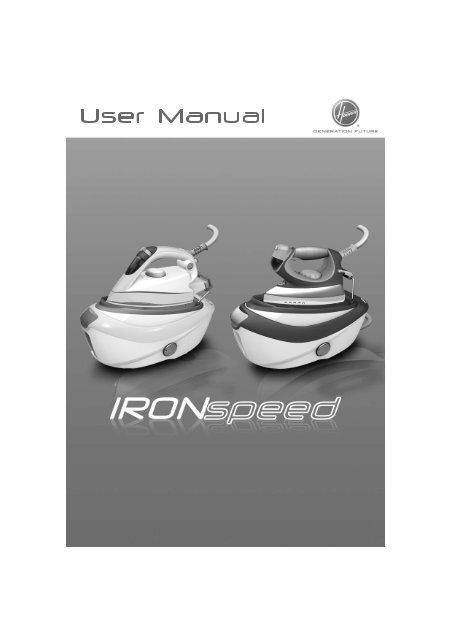Hoover SFD4102011 - SFD4102011 mode d'emploi
Hoover SFD4102011 - SFD4102011 mode d'emploi
Hoover SFD4102011 - SFD4102011 mode d'emploi
You also want an ePaper? Increase the reach of your titles
YUMPU automatically turns print PDFs into web optimized ePapers that Google loves.
Summary<br />
English...................................................1<br />
Français.................................................13<br />
Deutsch.................................................25<br />
Italiano..................................................37<br />
Nederlands............................................49<br />
Português..............................................61<br />
Español..................................................73
Parts Description<br />
English<br />
1<br />
2 3<br />
4<br />
1 Control Panel<br />
2 Iron Lock System<br />
7<br />
3 Iron Resting Mat<br />
4 Water Tank Filler Cover<br />
5 Cord Storage for Hose & Mains<br />
6<br />
Fig. 1: Base and Tank Description<br />
5<br />
6 Supply Hose<br />
7 Mains<br />
12 13<br />
11<br />
10<br />
14<br />
4<br />
Fig. 2: Domestic Iron Description<br />
15<br />
10 Temperature Dial<br />
11 Steam Trigger<br />
12 Multi Steam Technology<br />
Selector<br />
11<br />
12<br />
13<br />
13 Temperature Dial Indicator<br />
14 Pads for Vertical Positioning<br />
15 Calc Clean Knob<br />
10<br />
4<br />
15<br />
1 - GB<br />
Fig. 3: Pro Iron Description<br />
Ironspeed_SF__1-12_union.indd 1 19-10-2009 17:57:50
1A<br />
1B<br />
1C<br />
On/Off Switch<br />
“Water Tank Empty” Light<br />
“Steam Ready” Light<br />
1A<br />
1B<br />
1C<br />
Fig. 4: Domestic Iron Control Panel<br />
1D<br />
1E<br />
On/Off Iron<br />
On/Off Boiler<br />
1D<br />
1E<br />
1B<br />
1C<br />
Fig. 5: Pro Iron Control Panel<br />
2 - GB<br />
Ironspeed_SF__1-12_union.indd 2 19-10-2009 17:57:50
Introduction<br />
Dear customer,<br />
Congratulations on the purchase of your new <strong>Hoover</strong> ironing system. This appliance<br />
has been manufactured to the highest standards. Used correctly, your <strong>Hoover</strong> ironing<br />
system will delivery many years of quick, hassle free ironing.<br />
Before using your new <strong>Hoover</strong> appliance, please take the time to read this user<br />
manual carefully. If you need further information or if you encounter any issues<br />
which are not dealt with in this manual, please contact your local dealer.<br />
Important Safety Instructions<br />
Please read this user manual carefully before your first use and save it for future<br />
reference.<br />
<br />
use, inappropriate use or failure to comply with the instructions, the manufacturer<br />
is not responsible and the guarantee will be invalid.<br />
<br />
voltage indicated on your appliance and that the power outlet is connected to the<br />
earth.<br />
<br />
damaged.<br />
<br />
physical, sensory or mental capabilities, unless they are adequately supervised in<br />
its operation and use by an adult responsible for their safety.<br />
<br />
<br />
the iron on its stand, make sure that the surface on which you place it is stable.<br />
<br />
towards any other electrical or/and electronic appliances.<br />
<br />
of breakdown, malfunction, leakages. Please have the product checked by<br />
authorized Service Centre to avoid any danger.<br />
<br />
before doing any maintenance work.<br />
<br />
down.<br />
<br />
<br />
them under the water tap.<br />
<br />
<br />
<br />
agent or similarly qualified persons in order to avoid a hazard.<br />
3 - GB<br />
Ironspeed_SF__1-12_union.indd 3 19-10-2009 17:57:51
Chapter 1.1 - Control Panel<br />
On/off switch (1a): A light on the switch will illuminate to indicate that the appliance<br />
is switched on. (domestic irons <strong>mode</strong>ls only)<br />
On/off iron (1d): By switching it on, the iron soleplate will start to heat up.<br />
Recommended for dry ironing session. (only with professional iron)<br />
On/off boiler (1e): By switching it on, the boiler will start to heat up. Please note<br />
that iron switch (1d) needs to be switched on to heat up the boiler. (only with<br />
professional iron)<br />
When the appliance is switched on and “Steam ready” light (1c) is off, it means that<br />
steam is ready. You can press the steam trigger and steam will escape from the<br />
soleplate. Please note that during use, the steam light will switch on but you can<br />
continue steam ironing.<br />
“Water tank empty” light (1b) is on: There is no more water in the tank. Please refill<br />
the tank following the instructions in the chapter 2.2<br />
Chapter 1.2 - Lock System<br />
In order to facilitate the carrying and the storage of your ironing system, your<br />
appliance is designed with a lock system (2). This system locks the iron on the upper<br />
tray. It’s therefore very easy to move and store the appliance. Please follow the<br />
instructions below to lock the iron on the resting mat (3).<br />
Fig. 6: Domestic Iron Lock System<br />
Fig. 7: Pro Iron Lock System<br />
To unlock it, do the opposite to the instructions above.<br />
4 - GB<br />
Warning: Do not carry your appliance by the iron.<br />
Ironspeed_SF__1-12_union.indd 4 19-10-2009 17:57:52
Chapter 2: Preparation for Use<br />
Due to the powerful output of steam, <strong>Hoover</strong> recommends the use of an active<br />
ironing board with blowing and vacuuming function which allows escape of any<br />
<br />
<br />
of an ironing board or on a heat-resistant surface.<br />
Chapter 2.1 - What Kind of Water May be Used?<br />
The <strong>Hoover</strong> ironing system has been designed to be used with tap water only. There<br />
<br />
<br />
use any other kind of water or do not add any contents to the removable water tank<br />
as it can damage your appliance.<br />
Chapter 2.2 - Filling the Water Tank<br />
Open the water tank filler cover (4) to gain access to the water tank. Fill it with tap<br />
<br />
Fig. 8: Water Tank Filling<br />
Warning: Do not add vinegar, hot water, perfume, or any other kind of chemical<br />
agents or any other contents in the water tank. It could damage the steam<br />
generator and shorten its life use.<br />
Chapter 2.3 - Switching On the Appliance<br />
Domestic Iron Models:<br />
Connect the appliance with the mains cord to an earthed socket and switch on the<br />
power. Press the on/off switch. The light (1a) will illuminate, this tells you that the<br />
appliance is working and that the boiler is heating up.<br />
<br />
start to use the steam feature.<br />
Professional Iron Models:<br />
Connect the appliance with the main cord to an earthed socket. Press the iron on/<br />
off switch (1d) and the boiler on/off switch (1e). The lights of both switches should<br />
light up and inform you that the appliance is working and the iron soleplate and<br />
boiler are heating up.<br />
5 - GB<br />
Ironspeed_SF__1-12_union.indd 5 19-10-2009 17:57:52
N.B.<br />
The first time the appliance is used, you may find some fumes and a noticeable<br />
smell appear. This is quite normal and will disappear quickly.<br />
Chapter 3: Using Your Steam Generator<br />
Select the temperature of the soleplate by turning the dial (10) on the iron to the<br />
desired position. Wait a few moments until the temperature indicator (13) is off. It<br />
will indicate to you that the soleplate has reached the requested temperature.<br />
While ironing, the temperature dial indicator may turn on and off, the temperature<br />
<br />
Help<br />
Check the laundry care label of the garment to select the best temperature for each<br />
textile. Please note that during use, the temperature light goes on from time to time.<br />
It signifies that the iron is heating up to the set temperature. If your garment is made<br />
with various kinds of fibers always select the soleplate temperature to reflect the most<br />
delicate fabric.<br />
If the temperature is too low, some drops of water could escape from the soleplate.<br />
<br />
Chapter 3.2 - Ironing<br />
Dry Ironing<br />
Domestic Iron Models:<br />
Select the temperature of the soleplate following the indications of chapter 3.1.<br />
When the soleplate reaches the required temperature, start your ironing without<br />
pressing the steam trigger (11).<br />
Professional Iron Models:<br />
Only turn on the iron switch (1d). Select the temperature of the soleplate following<br />
the instructions in chapter 3.1. Start your ironing when the soleplate reaches the<br />
appropriate temperature.<br />
Steam Ironing<br />
Select the temperature of the soleplate following the instructions in chapter 3.1. On<br />
the stand, when the steam function is ready, the dedicated lamp (1d) will turn off.<br />
Starting from that time you can begin your ironing and press the steam trigger (11).<br />
<br />
<br />
selector (12). In order to achieve the best results, please refer to the dedicated<br />
chapter 3.3 for more information.<br />
6 - GB<br />
Ironspeed_SF__1-12_union.indd 6 19-10-2009 17:57:53
Professional Iron Models Only<br />
Fig. 9: Pressing Steam Trigger Graphic<br />
Steam lock function: The steam lock allows you to steam iron without pressing the<br />
<br />
steam lock, slide the steam lock forwards or backwards.<br />
<br />
Fig. 10: Steam Trigger Lock Graphic<br />
During use, you may hear noise coming from your steam generator. This is normal. It<br />
<br />
trigger at this precise moment to avoid a fall in pressure.<br />
Chapter 3.3 - How to Choose the Correct Soleplate<br />
Temperature and Steam?<br />
To obtain the best results, it is really important to set the correct temperature of the<br />
<br />
Multi Steam Technology selector (12). If correctly used, it will simplify your ironing<br />
and provide outstanding results, making ironing easier and faster.<br />
Your iron features innovative Multi Steam Technology, you can use steam on most<br />
<br />
Caresse, Profound Care and Precise Power. Each setting will adapt the humidity,<br />
<br />
garment giving outstanding results.<br />
7 - GB<br />
Ironspeed_SF__1-12_union.indd 7 19-10-2009 17:57:53
Textile Steam Type Soleplate T°C<br />
Precise Power <br />
Tricky Zone Precise Power <br />
Jeans Profound Care <br />
Cotton Profound Care <br />
Linen Profound Care <br />
Starched Clothes Profound Care <br />
Velvet/Alcantara Profound Care <br />
Wool Profound Care <br />
Silk Diffuse Caresse <br />
Cashmere Diffuse Caresse <br />
Rayon Diffuse Caresse <br />
Polyester <br />
<br />
Acrylic <br />
Lycra <br />
Polyamid <br />
Diffuse Caresse<br />
<br />
<br />
<br />
take away delicately and faster all the creases.<br />
Precise Power<br />
<br />
<br />
<br />
and hence creases removed faster.<br />
Profound Care<br />
<br />
<br />
<br />
Help<br />
When steam ironing clothes on which shiny patches may occur, we recommend you to<br />
set the soleplate temperature to a lower temperature or iron the garment on the reverse.<br />
<br />
<br />
8 - GB<br />
Ironspeed_SF__1-12_union.indd 8 19-10-2009 17:57:54
Chapter 3.4 - Vertical Steam Ironing<br />
Set the soleplate temperature to the max temperature and set the Multi Steam<br />
Technology selector (12) to the Profound care program.<br />
Hang curtains and clothes (jackets, suits, coats). Hold the iron in vertical position at a<br />
short distance of the fabric to avoid burning it. Press the steam trigger (11) to steam<br />
iron moving it from top to bottom.<br />
Warning: Do not direct the steam jet towards people or animals.<br />
When the water tank is empty, the “Empty water tank” light (1b) will switch on. No<br />
the water tank with the help of a bottle of water without exceeding the max mark<br />
level.<br />
Please refer to chapter 2.2 for more detailed instructions.<br />
Chapter 4: Maintenance and Cleaning<br />
To prevent any risk of burns, all maintenance and cleaning operations should only be<br />
carried out when the unplugged appliance has cooled down for at least 2 hours.<br />
Chapter 4.1 - Cleaning the Appliance<br />
Do not use any detergent or descaling products for cleaning the soleplate. Regularly<br />
clean it with a humid and non-metallic pad.<br />
Empty the water tank after each use before storing it.<br />
To clean the plastic parts of the stand, please use soft clothes.<br />
Chapter 4.2 - Rinsing the Boiler for Scale Maintenance<br />
In order to maximise the life of your appliance, you should rinse the boiler every 2<br />
months to avoid scale deposit in the boiler.<br />
Before proceeding, be sure that the appliance is cooled down and unplugged for at<br />
least 2 hours.<br />
the calc removal cap (15). Unscrew the boiler rinse safety cap anti-clockwise with<br />
a coin and remove it. Fill the boiler with 0,2 liters of tap water using a funnel and a<br />
in the sink. We recommend repeating this operation twice. Screw the boiler rinse<br />
safety cap with a coin and put back the calc removal cap (15).<br />
9 - GB<br />
Ironspeed_SF__1-12_union.indd 9 19-10-2009 17:57:55
Fig. 11: Cleaning Operation<br />
In any case, do not use any descaling products to clean or rinse the boiler.<br />
Chapter 4.3 - Storage<br />
Switch off the appliance and unplug it.<br />
Put the iron on the heat-resistant iron resting mat (3). Wait at least 30 minutes allowing<br />
the soleplate and the generator to cool down.<br />
Lock the iron with the iron lock system (2). Please report to the dedicated chapter 1.2<br />
for further instructions.<br />
Store both steam and electrical cables in the cord storage feature (6).<br />
Fig. 12: Cord Storage<br />
Then you can take away your appliance in order to store it safely and easily.<br />
10 - GB<br />
11 -<br />
Ironspeed_SF__1-12_union.indd 10 19-10-2009 17:57:55
Troubleshooting<br />
st 30 minutes allowing<br />
edicated chapter 1.2<br />
Problem Cause Solution<br />
The appliance does not<br />
become hot<br />
The appliance does not<br />
produce steam<br />
Steam escapes from the<br />
calc removal cap when<br />
ironing<br />
The empty water tank<br />
LED is on<br />
The soleplates becomes<br />
dirty or brown<br />
Water stripes appear on<br />
<br />
Some scale deposit<br />
appears on the soleplate<br />
There is a connection<br />
problem<br />
The appliance is not<br />
switched on<br />
The soleplate temperature<br />
is too low<br />
The appliance is not<br />
switched on<br />
The boiler has not yet<br />
heated up<br />
The water tank may be<br />
empty<br />
You are not pressing the<br />
steam trigger<br />
The soleplate temperature<br />
<br />
The calc removal valve is<br />
not tightened enough<br />
The anti-scale valve is<br />
damaged<br />
There is no more water in<br />
the tank<br />
There should be chemical or<br />
additives in the water used<br />
for ironing<br />
The linen is still dirty<br />
Your ironing board cover is<br />
saturated in water<br />
Your boiler has not been<br />
rinsed for a while<br />
Check the mains cord, the<br />
plug and the wall socket<br />
Press on the on/off switch<br />
Set a higher temperature<br />
of the soleplate<br />
Press on the on/off switch<br />
Wait a few moments until<br />
the steam ready LED is off<br />
Refill the water tank<br />
Press the steam trigger<br />
It works but steam is not<br />
visible as very hot and dry.<br />
Switch off the appliance<br />
and let it cool down.<br />
Remove the calc removal<br />
cap and tighten the valve<br />
correctly<br />
Contact your after sales<br />
service<br />
Refill the water tank with<br />
water<br />
<br />
additives in the water.<br />
Contact your after sales<br />
service if the linen is still<br />
dirty<br />
Clean the soleplate with a<br />
non-metallic sponge<br />
Change the cover or use a<br />
mesh ironing board<br />
Follow the indications in<br />
the appropriate chapter<br />
11 - GB<br />
Ironspeed_SF__1-12_union.indd 11 19-10-2009 17:57:56
Important Information<br />
<strong>Hoover</strong> spares and Consumables<br />
Always replace parts with genuine <strong>Hoover</strong> spares. These are available from your local<br />
<strong>Hoover</strong> dealer or direct from <strong>Hoover</strong>. When ordering spare parts, always check your<br />
<strong>mode</strong>l number.<br />
<strong>Hoover</strong> Service<br />
<br />
Please see all the contact details below.<br />
Safety<br />
<strong>Hoover</strong> believes that independent approval is the best way of demonstrating safety<br />
in design and manufacture. “Istituto del Marchio di Qualità” (IMQ) ), the independent<br />
italian national authority for the safety of domestic electrical appliances, ensures that<br />
European safety standards are met and maintained throughout the production life of<br />
an appliance. All appliances that pass the requirements are permitted to carry the IMQ<br />
mark of safety.<br />
Quality<br />
ISO 9001<br />
<strong>Hoover</strong>’s factories have been independently assessed for quality. Our products are<br />
made using a quality system which meets the requirements of ISO 9001<br />
The Environment<br />
This appliance is marked according to the European Directive 2002/96/EC on Waste<br />
Electrical and Electronic Equipment (WEEE).<br />
By ensuring this product is disposed of correctly you will help prevent potential<br />
negative consequences for the environment and human health, which could<br />
otherwise be caused by inappropriate waste handling of this product.<br />
The symbol on the product indicates that this product may not be treated as<br />
household waste. Instead it shall be handed over to the appliance collection point for<br />
recycling of electrical and electronic equipment.<br />
Disposal must be carried out in accordance with the local environmental regulations<br />
for waste disposal.<br />
For more detailed information about treatment, recovery and recycling of this product,<br />
<br />
where you purchased the product.<br />
Your Guarantee<br />
The guarantee conditions for this appliance are as defined by our representative in the<br />
country in which it is sold. Details regarding these conditions can be obtained from<br />
the dealer from whom the appliance was purchased. The bill of sale or receipt must be<br />
produced when making any claim under the terms of this guarantee.<br />
<br />
12 - GB<br />
13 -<br />
Ironspeed_SF__1-12_union.indd 12 19-10-2009 17:57:56
Description<br />
Français<br />
1<br />
2 3<br />
4<br />
1 Panneau de commande<br />
2 Système de blocage du fer<br />
7<br />
3 Tapis support<br />
4 Couvercle du réservoir d’eau<br />
5 <br />
cordon<br />
6<br />
fig. 1: Description de la base et du réservoir<br />
5<br />
6 <br />
7 Cordon<br />
12 13<br />
11<br />
10<br />
14<br />
4<br />
fig. 2: Description du fer domestique<br />
12<br />
11<br />
10<br />
15<br />
13<br />
10 Température de la semelle<br />
11 Déclencheur de vapeur<br />
12 Sélecteur Multi Steam<br />
Technology<br />
13 Cadran indicateur de<br />
température<br />
14 Protections pour le<br />
positionnement vertical<br />
15 Bouton de nettoyage du<br />
calcaire<br />
4<br />
15<br />
13 - FR<br />
fig. 3: Description du fer professionnel<br />
Ironspeed_SF__1-12_union.indd 13 19-10-2009 17:57:56
1A<br />
1B<br />
1C<br />
Bouton de Marche/Arrêt.<br />
Témoin de réservoir vide<br />
Témoin de vapeur prête<br />
1A<br />
1B<br />
1C<br />
fig. 4: Panneau de commande du fer domestique<br />
1D<br />
1E<br />
1D<br />
1E<br />
Bouton de Marche/Arrêt du fer<br />
Bouton de Marche/Arrêt de de la<br />
chaudière<br />
1B<br />
1C<br />
fig. 5: Panneau de commande du fer professionnel<br />
14 - 15 -<br />
FR<br />
Ironspeed_SF__1-12_union.indd 14 19-10-2009 17:57:57
Introduction<br />
Cher Client,<br />
<br />
<strong>Hoover</strong> et d’avoir fait confiance à la marque <strong>Hoover</strong>. Cet appareil a été fabriqué<br />
<br />
système de repassage <strong>Hoover</strong> vous assurera des années de repassage rapide et sans<br />
problème.<br />
Avant d’utiliser votre nouvel appareil <strong>Hoover</strong>, prenez le temps de lire attentivement<br />
ce manuel. Si vous avez besoin d’informations supplémentaires ou si vous rencontrez<br />
des problèmes non traités dans ce manuel, veuillez contacter votre revendeur local.<br />
Instructions importantes de sécurité<br />
arche/Arrêt de de la<br />
Veuillez lire attentivement ce manuel d’utilisation avant d’utiliser le fer pour la<br />
première fois et gardez-le pour pouvoir le consulter à d’autres occasions..<br />
<br />
commercial, d’utilisation inappropriée ou de non respect des instructions, le<br />
fabricant décline toute responsabilité et la garantie sera invalidée.<br />
<br />
celle indiquée sur l’appareil et que la prise est connectée à la terre.<br />
<br />
importante n’est pas endommagé(e).<br />
<br />
capacités physiques, sensorielles ou mentales réduites, à moins que leur sécurité<br />
soit adéquatement assurée par un adulte lors de l’utilisation.<br />
<br />
<br />
le fer sur son support, assurez-vous que la surface de pose est stable.<br />
<br />
<br />
<br />
dysfonctionnements ou fuites. Pour éviter tout danger, veuillez faire vérifier<br />
l’appareil par un centre de service agréé.<br />
<br />
débranché et a refroidi.<br />
<br />
encore refroidi.<br />
<br />
<br />
<br />
<br />
<br />
<br />
le service après-vente ou d’autres personnes qualifiées pour éviter tout danger.<br />
15 - FR<br />
Ironspeed_SF__1-12_union.indd 15 19-10-2009 17:57:58
Chapitre 1.1 - Panneau de commande<br />
Bouton de Marche/Arrêt (1a): Un témoin s’allume sur le commutateur pour indiquer<br />
que l’appareil est allumé. (Concerne les modèles de fers pour usage domestique<br />
uniquement)<br />
Fer allumé/éteint (1d): Quand ce bouton est allumé, la semelle commence à<br />
chauffer. Conseillé pour le repassage à sec. (uniquement avec un fer professionnel)<br />
Chaudière allumée/éteinte (1e): Quand ce bouton est allumé, le bouilleur<br />
<br />
que le bouilleur chauffe. (uniquement avec un fer professionnel)<br />
Quand l’appareil est allumé et que le témoin de vapeur prête (1c) est éteint, la<br />
vapeur est prête à l’emploi. Vous pouvez appuyer sur le déclencheur afin de faire<br />
sortir de la vapeur sous la semelle. Remarque : le témoin de vapeur s’allume<br />
pendant l’utilisation du fer, mais vous pouvez continuer à repasser à la vapeur.<br />
Le témoin de réservoir vide (1b) est allumé : il n’y a plus d’eau dans le réservoir.<br />
Remplissez le réservoir en suivant les instructions du chapitre 2.2.<br />
Chapitre 1.2 - Système de blocage<br />
Pour faciliter le transport et le rangement de votre système de repassage, l’appareil<br />
comprend un système de blocage (2). Ce système bloque le fer sur le support<br />
supérieur. Cela facilite le déplacement et le rangement de l’appareil. Suivez les<br />
instructions ci-dessous pour bloquer le fer sur le tapis support (3).<br />
fig. 5: Système de blocage du fer domestique<br />
fig. 7: Système de blocage du fer professionnel<br />
Pour le débloquer, suivez les instructions ci-dessus en sens inverse.<br />
Mise en garde: <br />
16 - FR<br />
17 -<br />
Ironspeed_SF__1-12_union.indd 16 19-10-2009 17:57:59
Chapitre 2: Préparation à l’emploi<br />
Étant donné la sortie puissante de vapeur, <strong>Hoover</strong> conseille d’utiliser une planche à<br />
repasser active, avec fonctions de soufflerie et d’aspiration permettant l’évacuation<br />
<br />
<br />
dure d’une planche à repasser ou une surface résistante à la chaleur.<br />
Chapitre 2.1 - Quel type d’eau peut être utilisé ?<br />
<br />
robinet. Il n’est pas nécessaire d’utiliser de l’eau distillée ou pure. Cependant, si<br />
<br />
<br />
<br />
d’endommager l’appareil.<br />
Chapitre 2.2 - Remplissage du réservoir d’eau<br />
Ouvrez le couvercle du réservoir d’eau (4) pour pouvoir accéder au réservoir.<br />
Remplissez d’eau du robinet à l’aide d’une bouteille, d’un pichet ou autre récipient<br />
<br />
fig. 8: Remplissage du réservoir d’eau<br />
Mise en garde:<br />
agent chimique ou autre dans le réservoir à eau. Cela risquerait d’endommager le<br />
générateur de vapeur et d’écourter sa durée de vie.<br />
Chapitre 2.3 - Mise sous tension de l’appareil<br />
Modèles de fers domestiques:<br />
Branchez l’appareil à l’aide du cordon d’alimentation à une prise mise à la terre, puis<br />
allumez l’appareil. Appuyez sur le bouton de Marche/Arrêt. Le témoin (1a) s’allume<br />
pour vous indiquer que l’appareil fonctionne et que la chaudière est en train de<br />
chauffer.<br />
<br />
commencer à utiliser la vapeur.<br />
17 - FR<br />
Modèles de fers à repasser professionnels:<br />
Branchez l’appareil à l’aide du cordon à une prise mise à la terre. Appuyez sur<br />
le bouton de Marche/Arrêt (1d) du fer et sur le bouton de Marche/Arrêt de la<br />
<br />
que l’appareil fonctionne et que la semelle du fer et la chaudière sont en train de<br />
chauffer.<br />
Ironspeed_SF__1-12_union.indd 17 19-10-2009 17:58:00
N.B.<br />
Lors de la première utilisation de l’appareil, il est possible que le fer fume et qu’une<br />
odeur forte soit produite. Cela est parfaitement normal et disparaîtra rapidement.<br />
Chapitre 3: Utilisation de la centrale vapeur<br />
Sélectionnez la température de la semelle en tournant le cadran (10) du fer à<br />
<br />
de température (13) s’éteigne, vous indiquant ainsi que la semelle a atteint la<br />
température demandée.<br />
Pendant le repassage, l’indicateur de température peut s’allumer et s’éteindre, ce<br />
qui indique un réglage de la température, mais il n’est pas nécessaire d’interrompre<br />
le repassage.<br />
Aide<br />
Consultez l’étiquette de lavage du vêtement pour sélectionner la température la mieux<br />
adaptée à chaque tissu. Notez que le témoin de température s’allume de temps en temps<br />
pendant l’utilisation. Cela indique que le fer est en train de chauffer pour atteindre<br />
la température réglée. Si le vêtement contient plusieurs types de fibres, sélectionnez<br />
toujours la température de la semelle en fonction du tissu le plus délicat.<br />
Si la température est trop basse, il est possible que quelques gouttes d’eau s’échappent<br />
<br />
problème.<br />
Chapitre 3.2 - Repassage<br />
Repassage à sec<br />
Modèles de fers domestiques:<br />
Sélectionnez la température de la semelle en suivant les indications du Chapitre<br />
3.1. Quand la semelle atteint la température requise, commencez à repasser sans<br />
appuyer sur le déclencheur de vapeur (11).<br />
Modèles de fers à repasser professionnels:<br />
Allumez uniquement le commutateur du fer (1d). Sélectionnez la température de la<br />
semelle en suivant les instructions du chapitre 3.1. Commencez à repasser quand la<br />
semelle atteint la température appropriée.<br />
Repassage à vapeur<br />
Sélectionnez la température de la semelle en suivant les instructions du chapitre<br />
3.1. Sur le support, le témoin (1d) s’éteint quand la fonction vapeur est prête. Dès<br />
ce moment, vous pouvez commencer à repasser et appuyer sur le déclencheur de<br />
<br />
Vous pouvez régler le débit à l’aide du sélecteur Multi Steam Technology (12). Pour<br />
<br />
consultez le chapitre 3.3.<br />
18 - FR<br />
19 -<br />
Ironspeed_SF__1-12_union.indd 18 19-10-2009 17:58:00
fig. 9: Illustration de l’enfoncement du déclencheur de vapeur<br />
Modèles de fers à repasser professionnels uniquement<br />
Fonction de verrouillage de vapeur: Le verrouillage de vapeur vous permet de<br />
repasser à la vapeur sans devoir appuyer sur le déclencheur. La vapeur sera ainsi<br />
produite en continu. Pour activer ou désactiver le verrouillage de vapeur, faites<br />
glisser le bouton de verrouillage vers l’avant ou l’arrière.<br />
<br />
fig. 10: Illustration du blocage du déclencheur de vapeur<br />
Pendant l’usage, vous entendrez parfois un bruit provenant du générateur de vapeur.<br />
<br />
<br />
pour éviter une chute de la pression.<br />
Chapitre 3.3 - Comment choisir la température de la semelle<br />
et le débit de vapeur appropriés ?<br />
<br />
température de la semelle et le débit de vapeur à utiliser. Votre appareil <strong>Hoover</strong><br />
est doté d’une sélecteur Multi Steam Technology (12) unique. Si vous l’utilisez<br />
correctement, cette fonction rendra votre repassage plus facile et rapide, et vous<br />
<br />
<br />
<br />
choisir trois fonctions préréglées : Diffuse Caresse (Caresse diffuse), Profound<br />
Care (Soin profond) et Precise Power (Puissance précise). Avec chaque réglage,<br />
l’humidité, la puissance et la direction du débit de vapeur sont définis, de sorte<br />
que vous pouvez adapter le repassage à chaque vêtement et obtenir des résultats<br />
<br />
19 - FR<br />
Ironspeed_SF__1-12_union.indd 19 19-10-2009 17:58:00
Tissus Type de vapeur T°C semelle<br />
Tissus froncés Precise Power <br />
Zones délicates Precise Power <br />
Jeans Profound Care <br />
Coton Profound Care <br />
Lin Profound Care <br />
Vêtements amidonnés Profound Care <br />
Velours/alcantara Profound Care <br />
Laine Profound Care <br />
Soie Diffuse Caresse <br />
Cachemire Diffuse Caresse <br />
Viscose Diffuse Caresse <br />
Polyester <br />
<br />
Acrylique <br />
Lycra <br />
Polyamide <br />
Diffuse Caresse<br />
<br />
comme la soie et le cachemire. Il est vaporisé doucement sur l’avant latéral du fer. Les<br />
fibres sont desserrées de manière à ce que les plis soient éliminés rapidement sans<br />
abîmer le vêtement.<br />
Precise Power<br />
<br />
<br />
<br />
plis.<br />
Profound Care<br />
<br />
facilement les plis sur la plupart des tissus. La vapeur s’imprègne en profondeur dans<br />
les fibres et la semelle sèche le tissu. Les plis sont ainsi éliminés plus facilement.<br />
Aide<br />
Quand vous repassez à la vapeur des vêtements sur lesquels des tâches brillantes risquent<br />
de se former, nous vous conseillons de régler la semelle à une température plus basse ou<br />
de repasser sur l’envers du tissu.<br />
<br />
<br />
20 - FR<br />
21 -<br />
Ironspeed_SF__1-12_union.indd 20 19-10-2009 17:58:01
Chapitre 3.4 - Repassage vertical à vapeur<br />
Réglez la semelle à la température maximum et mettez le sélecteur Multi Steam<br />
Technology (12) sur le programme Profound Care.<br />
Suspendez les rideaux ou vêtements (vestes, tailleurs, manteaux). Tenez le fer en<br />
position verticale à quelques centimètres du tissu, pour éviter de le brûler. Appuyez<br />
sur le déclencheur de vapeur (11) pour obtenir la vapeur et déplacez le fer du haut<br />
vers le bas.<br />
Mise en garde: Ne dirigez jamais le jet de vapeur vers des personnes ou des animaux.<br />
Chapitre 3.5 - Remplissage du réservoir d’eau pendant<br />
l’usage<br />
Vous pouvez remplir le réservoir d’eau à tout moment pendant l’usage.<br />
Quand le réservoir est vide, le témoin de réservoir vide (1b) s’allume. La vapeur ne<br />
sort plus de la semelle. Ouvrez le couvercle du réservoir d’eau (4) et remplissez-le en<br />
vous servant d’une bouteille, d’un pichet ou tout autre récipient avec bec verseur,<br />
sans dépasser le repère de niveau maximum.<br />
Pour obtenir de plus amples informations à ce sujet consultez le chapitre 3.3.<br />
Chapitre 4: Entretien et nettoyage<br />
Pour éviter tout risque de brûlure, toutes les opérations d’entretien et de nettoyage<br />
heures au moins.<br />
Chapitre 4.1 - Nettoyage de l’appareil<br />
N’utilisez pas de détergent ou de produit décapant pour nettoyer la semelle.<br />
Nettoyez-la régulièrement avec une éponge humide non métallique.<br />
Après chaque utilisation, videz le réservoir d’eau avant de ranger le fer.<br />
Chapitre 4.2 - Rinçage de la chaudière pour éliminer le<br />
calcaire<br />
deux mois pour éviter les dépôts de calcaire.<br />
Avant cette opération, assurez-vous que le fer est débranché et a refroidi pendant<br />
deux heures au moins.<br />
Posez le support sur le bord de l’évier et le fer sur une surface plane. Retirez le<br />
bouchon d’élimination du calcaire (15). Avec une pièce de monnaie, faites tourner<br />
le bouchon de sécurité de la chaudière dans le sens contraire des aiguilles d’une<br />
montre et retirez-le. À l’aide d’un entonnoir et d’une bouteille, mettez 0,2 litres<br />
d’eau du robinet dans la chaudière. Agitez le support, puis videz complètement la<br />
21 - FR<br />
À l’aide d’une pièce de monnaie, revissez le bouchon de sécurité de la chaudière et<br />
replacez le bouchon d’élimination du calcaire (15).<br />
Ironspeed_SF__1-12_union.indd 21 19-10-2009 17:58:02
fig. 11: Opération de nettoyage<br />
<br />
Chapitre 4.3 - Rangement<br />
Éteignez l’appareil et retirez la fiche.<br />
Placez le fer sur le tapis résistant à la chaleur (3). Attendez au moins 30 minutes que la<br />
semelle et le générateur refroidissent.<br />
Verrouillez le fer à l’aide du système prévu à cet effet (2). Veuillez consulter le chapitre<br />
<br />
<br />
fig. 12: Rangement du cordon<br />
Vous pouvez alors ranger votre appareil facilement et en toute sécurité.<br />
22 - FR<br />
23 -<br />
Ironspeed_SF__1-12_union.indd 22 19-10-2009 17:58:03