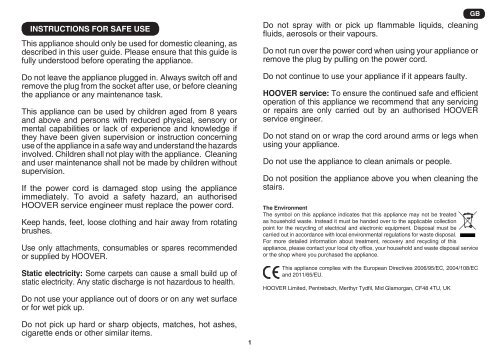Hoover RU70_RU31011 - RU70_RU31011 mode d'emploi
Hoover RU70_RU31011 - RU70_RU31011 mode d'emploi
Hoover RU70_RU31011 - RU70_RU31011 mode d'emploi
You also want an ePaper? Increase the reach of your titles
YUMPU automatically turns print PDFs into web optimized ePapers that Google loves.
Furniture Nozzle – For soft furniture and fabrics [14]<br />
Dusting Brush – For bookshelves, frames, keyboards and other delicate areas. To<br />
extend the brushes push the button on the body of the tool. [15]<br />
Parquet Nozzle* – For parquet floors and other delicate floors.<br />
Grand Turbo Nozzle* – Use the turbo nozzle for deep cleaning on carpets.<br />
Pet Hair Remover Mini Turbo Nozzle* - Use the mini turbo nozzle on stairs or for deep<br />
cleaning on textile surfaces and other hard to clean areas. Particularly suitable for pet hairs<br />
removal.<br />
Allergen Remover Mini Turbo Nozzle* – Use the mini turbo nozzle on stairs or for deep<br />
cleaning on textile surfaces and other hard to clean areas. Particularly suitable for allergen<br />
removal.<br />
IMPORTANT: Do not use the turbo and mini turbo nozzles on rugs with long fringes,<br />
animal hides and carpet pile deeper than 15mm. Do not keep the nozzle stationary while<br />
the brush is rotating.<br />
cLEANER MAINTENANCE<br />
Emptying the Dust Container<br />
When the dust reaches the max level indicator in the container empty the dust container.<br />
IMPORTANT: To maintain optimum performance do not allow the dust to sit higher than<br />
the max level.<br />
1. Release the container by sliding the bin release button towards the rear of the cleaner.<br />
[16] Lift the dust container from the cleaner main body.<br />
2. Hold the dust container over a bin with one hand and press the bin container door<br />
open trigger. [17]<br />
3. Close the dust container door and refit to the cleaner main body.<br />
Cleaning the washable filters<br />
The cleaner is fitted with a blue filter pack. To maintain optimum cleaning performance<br />
regularly remove the filters and tap against the side of the bin to release dust. The filters<br />
should be washed every 5 cassette empties or when the filter has excessive dust level.<br />
IMPORTANT: All bagless cleaners require regular filter cleaning. Failure to clean<br />
your filters may result in air blockage, overheating and product failure. This may<br />
invalidate your guarantee.<br />
IMPORTANT: Regularly check and maintain the filters.<br />
IMPORTANT: Always ensure the filter pack is fully dry before use.<br />
To access the filter:<br />
1. Release the container by sliding the bin release button towards the rear of the cleaner.<br />
[16] Lift the dust container from the cleaner main body.<br />
2. Hold the bin with one hand and with the other hand rotate the bin handle anti clockwise<br />
to release from the bin container. [18]<br />
3. Remove the blue filter unit located in the bin handle. [19]<br />
4. Separate the foam filter from the filter pack. [20]<br />
5. Gently tap and wash the grey foam filter using warm water. Do not use hot water or<br />
detergents. Remove excess water from the filter and leave to dry fully before re-using.[21]<br />
6. Gently tap and wash the blue filter unit. Do not use hot water or detergents. Remove<br />
excess water from the filter and leave to dry fully before re-using. [21]<br />
7. Reassemble to filter pack once fully dry and refit to the cleaner.<br />
IMPORTANT: Do not use the product without the filter pack fitted.<br />
To access the exhaust filter:<br />
1. Unclip the exhaust filter from the rear of the cleaner. [22]<br />
2. Gently tap and wash the grey foam filter using warm water. Do not use hot water or<br />
detergents. Remove excess water from the filter and leave to dry fully before re-using. [22]<br />
Cleaning the separation unit<br />
This cleaner uses a separation system unique to <strong>Hoover</strong>. If necessary the separation unit<br />
can be disassembled from the dust container and cleaned.<br />
1. Release the container by sliding the bin release button towards the rear of the cleaner.<br />
[16] Lift the dust container from the cleaner main body.<br />
2. Hold the bin with one hand and with the other hand rotate the bin handle anti clockwise<br />
to release from the bin container. [18]<br />
3. Remove the red vortex finder from the dust container by pulling the tab provided. [23]<br />
4. Use a cloth to remove excessive dust from the red vortex finder surface.<br />
5. Place the bin under the Tap as shown. [24] Rinse with lukewarm water. Wash internal<br />
surfaces of the bin with water only. DO NOT use soap detergents to wash the internals<br />
of the bin.<br />
6. Reassemble the red internal component to the bin.<br />
7. Reassemble the bin handle to the bin container. Refit the dustbin to the cleaner.<br />
Removing a blockage<br />
1. Check if the dust container is full. If so refer to ‘Emptying the dust container.<br />
2. If the dust container is empty but suction is still low:<br />
A. Do the filters need cleaning? If so refer to ‘Cleaning the washable filters’.<br />
B. Check if there is any other blockage in the system - Use a rod or pole to remove<br />
any blockage from the extension tube or flexible hose.<br />
C. Check if pre-motor filter is fitted.<br />
D. Check if the separation unit needs to be cleaned. Refer to ‘Cleaning the<br />
separation unit.<br />
GB<br />
*Certain Models Only<br />
** Certain <strong>mode</strong>ls only, nozzles may vary according to <strong>mode</strong>l<br />
3