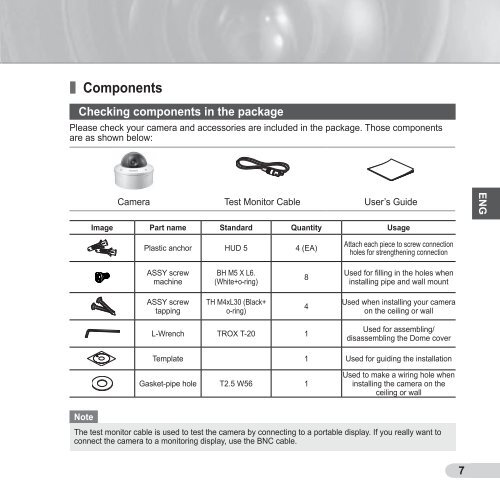Samsung SCC-B5392P (SCC-B5392P ) - Manuel de l'utilisateur 10.87 MB, pdf, Anglais, POLONAIS, RUSSIE
Samsung SCC-B5392P (SCC-B5392P ) - Manuel de l'utilisateur 10.87 MB, pdf, Anglais, POLONAIS, RUSSIE
Samsung SCC-B5392P (SCC-B5392P ) - Manuel de l'utilisateur 10.87 MB, pdf, Anglais, POLONAIS, RUSSIE
You also want an ePaper? Increase the reach of your titles
YUMPU automatically turns print PDFs into web optimized ePapers that Google loves.
❚ Components<br />
Checking components in the package<br />
Please check your camera and accessories are inclu<strong>de</strong>d in the package. Those components<br />
are as shown below:<br />
Camera Test Monitor Cable User’s Gui<strong>de</strong><br />
Image Part name Standard Quantity Usage<br />
Plastic anchor HUD 5 4 (EA)<br />
Attach each piece to screw connection<br />
holes for strengthening connection<br />
ENG<br />
ASSY screw<br />
machine<br />
BH M5 X L6.<br />
(White+o-ring)<br />
8<br />
Used for filling in the holes when<br />
installing pipe and wall mount<br />
ASSY screw<br />
tapping<br />
TH M4xL30 (Black+<br />
o-ring)<br />
4<br />
Used when installing your camera<br />
on the ceiling or wall<br />
L-Wrench TROX T-20 1<br />
Used for assembling/<br />
disassembling the Dome cover<br />
Template 1 Used for guiding the installation<br />
Gasket-pipe hole T2.5 W56 1<br />
Used to make a wiring hole when<br />
installing the camera on the<br />
ceiling or wall<br />
Note<br />
The test monitor cable is used to test the camera by connecting to a portable display. If you really want to<br />
connect the camera to a monitoring display, use the BNC cable.<br />
7