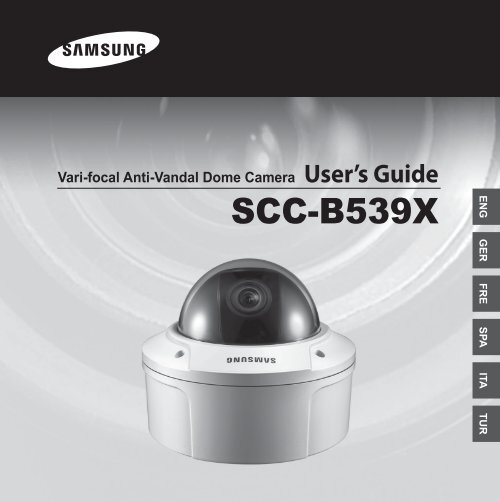Samsung SCC-B5393P (SCC-B5393P ) - Manuel de l'utilisateur 18.52 MB, pdf, Anglais, Français, ALLEMAND, Italien, Espagnol, TURQUE
Samsung SCC-B5393P (SCC-B5393P ) - Manuel de l'utilisateur 18.52 MB, pdf, Anglais, Français, ALLEMAND, Italien, Espagnol, TURQUE
Samsung SCC-B5393P (SCC-B5393P ) - Manuel de l'utilisateur 18.52 MB, pdf, Anglais, Français, ALLEMAND, Italien, Espagnol, TURQUE
Create successful ePaper yourself
Turn your PDF publications into a flip-book with our unique Google optimized e-Paper software.
Vari-focal Anti-Vandal Dome Camera User’s Gui<strong>de</strong><br />
<strong>SCC</strong>-B539X<br />
ENG GER FRE SPA ITA TUR
Safety Precautions<br />
CAUTION<br />
RISK OF ELECTRIC<br />
SHOCK DO NOT OPEN<br />
CAUTION: TO REDUCE THE RISK OF<br />
ELECTRIC SHOCK, DO NOT REMOVE REAR<br />
COVER. NO USER SERVICEABLE PARTS<br />
INSIDE. REFER TO QUALIFIED SERVICE<br />
PERSONNEL.<br />
2<br />
This symbol indicates high voltage<br />
is present insi<strong>de</strong>. It is dangerous to<br />
make any kind of contact with any<br />
insi<strong>de</strong> part of this product.<br />
This symbol alerts you that important<br />
literature concerning operation and<br />
maintenance has been inclu<strong>de</strong>d with<br />
this product.<br />
To prevent damage which may result in fire<br />
or electric shock hazard, do not expose this<br />
appliance to rain or moisture.<br />
WARNING<br />
1. Be sure to use only the standard adapter<br />
that is specified in the specification<br />
sheet. Using any other adapter could<br />
cause fire, electrical shock, or damage<br />
to the product<br />
2. Incorrectly connecting the power<br />
supply or replacing battery may cause<br />
explosion, fire, electric shock, or damage<br />
to the product.<br />
3. Do not connect multiple cameras to a<br />
single adapter. Exceeding the capacity may<br />
cause abnormal heat generation or fire.<br />
4. Securely plug the power cord into the<br />
power receptacle. Insecure connection<br />
may cause fire.<br />
5. When installing the camera, fasten it<br />
securely and firmly. A falling camera may<br />
cause personal injury.<br />
6. Do not place conductive objects (e.g.<br />
screwdrivers, coins, metal things, etc.) or<br />
containers filled with water on top of the<br />
camera. Doing so may cause personal<br />
injury due to fire, electric shock, or falling<br />
objects.<br />
7. Do not install the unit in humid, dusty, or<br />
sooty locations. Doing so may cause fire<br />
or electric shock.<br />
8. If any unusual smells or smoke come<br />
from the unit, stop using the product. In<br />
such case, immediately disconnect the<br />
power source and contact the service<br />
center. Continued use in such a condition<br />
may cause fire or electric shock.
9. If this product fails to operate normally,<br />
contact the nearest service center. Never<br />
disassemble or modify this product<br />
in any way. (SAMSUNG is not liable<br />
for problems caused by unauthorized<br />
modifications or attempted repair.)<br />
10. When cleaning, do not spray water<br />
directly onto parts of the product. Doing<br />
so may cause fire or electric shock.<br />
CAUTION<br />
1. Do not drop objects on the product or<br />
apply strong shock to it. Keep away from<br />
a location subject to excessive vibration<br />
or magnetic interference.<br />
2. Do not install in a location subject to<br />
high temperature (over 122°F), low<br />
temperature (below 14°F), or high<br />
humidity. Doing so may cause fire or<br />
electric shock.<br />
3. If you want to relocate the already<br />
installed product, be sure to turn off the<br />
power and then move or reinstall it.<br />
4. Remove the power plug from the<br />
outlet when then there is a lightning.<br />
Neglecting to do so may cause fire or<br />
damage to the product.<br />
5. Keep out of direct sunlight and heat<br />
radiation sources. It may cause fire.<br />
6. Install it in a place with good ventilation.<br />
7. Avoid aiming the camera directly towards<br />
extremely bright objects such as sun,<br />
as this may damage the CCD image<br />
sensor.<br />
8. Apparatus shall not be exposed to<br />
dripping or splashing and no objects<br />
filled with liquids, such as vases, shall be<br />
placed on the apparatus.<br />
9. The Mains plug is used as a disconnect<br />
<strong>de</strong>vice and shall stay readily operable at<br />
any time.<br />
FCC Statement<br />
This <strong>de</strong>vice complies with part 15 of the FCC<br />
Rules. Operation is subject to the following<br />
two conditions:<br />
1) This <strong>de</strong>vice may not cause harmful<br />
interference, and<br />
2) This <strong>de</strong>vice must accept any interference<br />
received including interference that may<br />
cause un<strong>de</strong>sired operation.<br />
Note<br />
This equipment has been tested and found to<br />
comply with the limits for a Class A digital <strong>de</strong>vice,<br />
pursuant to part 15 of FCC Rules. These limits<br />
are <strong>de</strong>signed to provi<strong>de</strong> reasonable protection<br />
against harmful interference when the equipment<br />
is operated in a commercial environment. This<br />
equipment generates, uses, and can radiate<br />
radio frequency energy and, if not installed<br />
and used in accordance with the instruction<br />
manual, may cause harmful interference to radio<br />
communications. Operation of this equipment<br />
in a resi<strong>de</strong>ntial area is likely to cause harmful<br />
interference in which case the user will be<br />
required to correct the interference at his own<br />
expense.<br />
3<br />
ENG
Important Safety Instructions<br />
1. Read these instructions.<br />
2. Keep these instructions.<br />
3. Heed all warnings.<br />
4. Follow all instructions.<br />
5. Do not use this apparatus near water.<br />
6. Clean only with dry cloth.<br />
7. Do not block any ventilation openings.<br />
Install in accordance with the<br />
manufacturer’s instructions.<br />
8. Do not install near any heat sources<br />
such as radiators, heat registers, or<br />
other apparatus (including amplifiers)<br />
that produce heat.<br />
9. Do not <strong>de</strong>feat the safety purpose of<br />
the polarized or grounding-type plug.<br />
A polarized plug has two bla<strong>de</strong>s with<br />
one wi<strong>de</strong>r than the other. A grounding<br />
type plug has two bla<strong>de</strong>s and a third<br />
grounding prong. The wi<strong>de</strong> bla<strong>de</strong> or the<br />
third prong is provi<strong>de</strong>d for your safety.<br />
If the provi<strong>de</strong>d plug does not fit into<br />
your outlet, consult an electrician for<br />
replacement of the obsolete outlet.<br />
10. Protect the power cord from being<br />
walked on or pinched particularly at<br />
plugs, convenience receptacles, and the<br />
point where they exit from the apparatus.<br />
11. Only use attachments/accessories<br />
specified by the manufacturer.<br />
12. Use only with cart, stand, tripod, bracket,<br />
or table specified by the manufacturer, or<br />
sold with the apparatus.<br />
13. Unplug this apparatus. When a cart is<br />
used, use caution when moving the<br />
cart/apparatus combination to avoid<br />
injury from tip-over.<br />
14. Refer all servicing to qualified service<br />
personnel. Servicing is required when<br />
the apparatus has been damaged in any<br />
way, such as power-supply cord or plug<br />
is damaged, liquid has been spilled or<br />
objects have fallen into the apparatus,<br />
the apparatus has been exposed to rain<br />
or moisture, does not operate normally,<br />
or been dropped.<br />
4
Contents<br />
Overview .............................................................................................. 6<br />
About this gui<strong>de</strong> ............................................................................6<br />
Product overview ...........................................................................6<br />
Main features .................................................................................6<br />
Components ...................................................................................7<br />
Checking components in the package .......................................7<br />
Components of your camera ......................................................8<br />
Installation .......................................................................................... 9<br />
Setting switches ............................................................................9<br />
Setting function switches ............................................................9<br />
Connecting cables and changing the settings ......................... 11<br />
Installing camera .........................................................................12<br />
Before installation .....................................................................12<br />
About the installation holes ......................................................12<br />
Installing on a pipe ...................................................................13<br />
Installing the camera on the ceiling ..........................................15<br />
Disassembling/assembling the Main body from the Case .......16<br />
Adjusting the camera direction ..................................................17<br />
Appendix A: Specifications for NTSC Standard .................18<br />
ENG<br />
Appendix B: Specifications for PAL Standard ............................... 19<br />
5
Overview<br />
❚ About this gui<strong>de</strong><br />
This user gui<strong>de</strong> inclu<strong>de</strong>s basic instructions for<br />
the product. It is recommen<strong>de</strong>d that all users<br />
read this gui<strong>de</strong> before use.<br />
This gui<strong>de</strong> is divi<strong>de</strong>d as follows:<br />
Chapter 1, “Overview,” introduces the user gui<strong>de</strong><br />
and product related information. (This chapter)<br />
Chapter 2, “Installation,” explains how to set and<br />
install the product.<br />
Appendix, “Specifications,” provi<strong>de</strong>s the<br />
specifications of the product.<br />
❚ Product overview<br />
This anti-vandal dome camera provi<strong>de</strong>s<br />
the superb monitoring features in bank and<br />
business areas and it is a water-proof and<br />
vibration-proof camera, which can strongly<br />
endure an external impact. This vari-focal<br />
camera provi<strong>de</strong>s the digital noise reduction<br />
(DNR) and real-time CCD <strong>de</strong>fect correction<br />
features for implementing a clear image.<br />
❚ Main features<br />
Power: DC 12V/AC 24V<br />
Special functions<br />
• Line lock (LL) control<br />
• Auto white balancing<br />
• Horizontal/vertical image reversing<br />
• Flickerless control<br />
• Low shutter speed control<br />
• Backlight compensation control<br />
• Automatic switching between color and black<br />
& white mo<strong>de</strong>s<br />
• Equipped with vari-focal lens<br />
• Auto Iris function<br />
• Digital noise reduction (DNR)<br />
• Dynamic CCD <strong>de</strong>fect compensation<br />
6
❚ Components<br />
Checking components in the package<br />
Please check your camera and accessories are inclu<strong>de</strong>d in the package. Those components<br />
are as shown below:<br />
Camera Test Monitor Cable User’s Gui<strong>de</strong><br />
Image Part name Standard Quantity Usage<br />
Plastic anchor HUD 5 4 (EA)<br />
Attach each piece to screw connection<br />
holes for strengthening connection<br />
ENG<br />
ASSY screw<br />
machine<br />
BH M5 X L6.<br />
(White+o-ring)<br />
8<br />
Used for filling in the holes when<br />
installing pipe and wall mount<br />
ASSY screw<br />
tapping<br />
TH M4xL30 (Black+<br />
o-ring)<br />
4<br />
Used when installing your camera<br />
on the ceiling or wall<br />
L-Wrench TROX T-20 1<br />
Used for assembling/<br />
disassembling the Dome cover<br />
Template 1 Used for guiding the installation<br />
Gasket-pipe hole T2.5 W56 1<br />
Used to make a wiring hole when<br />
installing the camera on the<br />
ceiling or wall<br />
Note<br />
The test monitor cable is used to test the camera by connecting to a portable display. If you really want to<br />
connect the camera to a monitoring display, use the BNC cable.<br />
7
Components of your camera<br />
Your camera has the following components:<br />
1<br />
3<br />
1. Dome cover: Covers the inner cover, lens, and main<br />
body to protect them.<br />
2. Cover screw: Use it to assemble or disassemble both<br />
dome cover and case.<br />
3. Inner cover: Covers the main body to protect it.<br />
2<br />
5<br />
4<br />
4. Wing locker: Push a long thin screwdriver into its<br />
narrow spot and press it outward when you want to<br />
remove the inner cover.<br />
6<br />
7<br />
6<br />
5. Main body: Inclu<strong>de</strong>s a lens, a switch board, a PCB<br />
board, screws, and such.<br />
6. Screws for assembly and disassembly: Using<br />
these 2 screws, the Main body is closely connected to<br />
the Case.<br />
7. Hooker: By pulling the left/right levers in the arrow<br />
7<br />
8<br />
direction, the Main body can be <strong>de</strong>tached from the<br />
Case.<br />
8. Case: Used as a ceiling or wall fixture. It is fixed using<br />
four screws provi<strong>de</strong>d in the package.<br />
9. Zoom lever: Using this lever, the lens zoom can be<br />
adjusted and fixed.<br />
10. Focus lever: Using this lever, the lens focus can be<br />
Lens<br />
adjusted and fixed.<br />
11. Tilt fixing screw: Using this screw, the slope of the<br />
lens can be adjusted and fixed.<br />
12. Switch board: Inclu<strong>de</strong>s two kinds of control switches<br />
@<br />
such as function switches and phase-control switches.<br />
The board has eight function switches in the middle<br />
9 0<br />
and two phase-control buttons on each si<strong>de</strong> of the<br />
function switch area.<br />
!<br />
13. Cable: Connect the Vi<strong>de</strong>o connector to BNC cable<br />
and Power connector to power adapter.<br />
# Vi<strong>de</strong>o connector<br />
Power connector<br />
8
Installation<br />
❚ Setting switches<br />
Setting function switches<br />
To set the available functions on your camera, adjust eight switches as shown below:<br />
DEC<br />
INC<br />
8<br />
7<br />
6<br />
5<br />
4<br />
3<br />
2<br />
1<br />
No Name Brief <strong>de</strong>scription<br />
1 LL Line lock ON/OFF<br />
2 LSS Sens-up or Low speed shutter ON/OFF<br />
3 H-REV Horizontal reverse ON/OFF<br />
4 V-REV Vertical reverse ON/OFF<br />
5 BLC Backlight compensation ON/OFF<br />
6 FL Flickerless ON/OFF<br />
7 D/N Automatic switching between color and<br />
black & white ON/OFF<br />
8 AWB Automatic white balance ON/OFF<br />
1. Switch 1 (LL): When this switch is set to<br />
OFF, the camera operates in the internal<br />
synchronization mo<strong>de</strong>, while when it is<br />
set to ON, the camera operates in the<br />
line lock mo<strong>de</strong>.<br />
In the internal synchronization mo<strong>de</strong>, the<br />
camera always uses an insi<strong>de</strong> crystal<br />
oscillator for synchronization. However<br />
if multiple cameras are connected to a<br />
sequential switcher, picture rolling or<br />
flickering may occur when switching from<br />
one camera to another. In this case, you<br />
can set this switch to ON to solve this<br />
problem.<br />
The line lock mo<strong>de</strong> allows the camera<br />
to use the phase of the AC power as<br />
the synchronization reference. In this<br />
mo<strong>de</strong>, you can use the phase control<br />
buttons(INC/DEC).<br />
Note<br />
When you are using the DC 12V power, set<br />
this switch to OFF. The line lock feature will<br />
not normally operate even when the switch is<br />
set to ON.<br />
ENG<br />
9
Set the LL switch to ON while the AC power<br />
is connected. If any picture roll happens,<br />
you have to adjust the phase using the<br />
phase-control buttons. Press the INC or<br />
DEC button to increase or <strong>de</strong>crease the<br />
phase by one <strong>de</strong>gree.<br />
2. Switch 2 (LSS): This sens-up mo<strong>de</strong><br />
accumulates the image fields in memory to<br />
reduce noise but increase the brightness<br />
and contrast rate. When this switch is set to<br />
ON, the camera automatically switches to a<br />
maximum of 128 times of image acquisition<br />
speed to implement a clear picture for<br />
darker image.<br />
3. Switch 3 (H-REV): When this switch is<br />
set to ON, the camera image is reversed<br />
horizontally. If you want to monitor your site<br />
using a mirror, you can use this feature to<br />
see the right image.<br />
4. Switch 4 (V-REV): When this switch is<br />
set to ON, the camera image is reversed<br />
vertically. If your camera reluctantly displays<br />
the vertically reversed image, you can use<br />
this feature to see the right image.<br />
5. Switch 5 (BLC): When this switch is set<br />
to ON, you can view a clear image even<br />
though the camera faces any excessive light<br />
such as sunlight and fluorescent light. When<br />
it is set to OFF, the subject with excessive<br />
light is not clearly shown.<br />
6. Switch 6 (FL): When this switch is set to<br />
ON, the shutter speed is fixed to 1/100 sec<br />
(for NTSC) or 1/120 sec (for PAL) to prevent<br />
screen from flickering by the disaccordance<br />
between vertical synchronous frequency<br />
(50Hz for NTSC, 60Hz for PAL) and on-andoff<br />
frequency of a light.<br />
7. Switch 7 (D/N): When this switch is set<br />
to ON, the camera automatically switches<br />
between color and B&W according to the<br />
brightness of the vicinity.<br />
8. Switch 8 (AWB): This switch adjusts white<br />
balancing. When this switch is set to ON,<br />
this camera operates in ATW mo<strong>de</strong>, and in<br />
case of OFF, this camera operates in AWC<br />
mo<strong>de</strong>.<br />
• ATW (Auto Tracking White Balance): The<br />
color temperature is automatically adjusted<br />
according to the environmental change.<br />
(Approx. 2000°K to 11,000°K)<br />
• AWC (Auto White Balance Control): It<br />
stores the color temperature just when the<br />
switch is changed to OFF. Accordingly color<br />
temperatures are adjusted by the stored<br />
value.<br />
Caution<br />
-. The IRIS setting range for the camera is<br />
approximately 80 to 120 IRE. It means<br />
the camera does not provi<strong>de</strong> the IRIS<br />
full open/close feature but the restricted<br />
variation range.<br />
-. Use the camera after setting to the proper<br />
level (80 IRE or above) because the IRIS<br />
hunting may occur when the level is 75<br />
IRE or below.<br />
10
❚ Connecting cables and changing the settings<br />
Before installing your camera, you have to adjust the lens focus, zoom, and switch settings.<br />
BNC Cable<br />
Monitor<br />
To connect cables<br />
1. Connect the BNC cable<br />
to the Vi<strong>de</strong>o connector<br />
attached on your camera.<br />
2. Connect the BNC cable<br />
to the Vi<strong>de</strong>o Input on a<br />
monitor.<br />
3. Connect the power adapter<br />
to the Power connector<br />
attached on your camera.<br />
When the monitor is turned<br />
on, the camera image<br />
appears.<br />
ENG<br />
To adjust the lens focus, zoom, and function settings<br />
1. Remove the Cover dome and Inner cover. For more <strong>de</strong>tails about the removing procedures,<br />
see “Installation procedure,” in the Installing camera section on the next page.<br />
2. Adjust the focus, zoom, and function settings of your camera using the Focus lever, Zoom<br />
lever, and Switch board while you are viewing the image on the screen.<br />
3. If you want to fix the adjusted focus and zoom, screw up the levers.<br />
11
❚ Installing camera<br />
Before installation<br />
Before installing your camera, you have to read the following cautions:<br />
• You have to check whether the location (ceiling or wall) can bear five times the weight of your camera.<br />
• Don’t let the cable to be caught in improper place or the electric line cover to be damaged. Otherwise<br />
it may cause a breakdown or fire. You can use wall mount adaptor (SADT-102WM), and pole mount<br />
adaptor (SADT-100PM) for installing the camera on the wall or pipeline.<br />
• When installing your camera, don’t allow any person to approach the installation site. If you have any<br />
valuable things un<strong>de</strong>r the place, move them away.<br />
About the installation holes<br />
<br />
<br />
<br />
<br />
A: Use these holes when directly installing your camera<br />
on the ceiling or wall.<br />
While those are not used, fill in the holes using the<br />
screw machine (M5 X L6.) for waterproofing.<br />
B: Use four holes when directly installing your camera<br />
on the junction box<br />
You can use the 4 1/8 diameter round type junction<br />
box for assembly. (The junction box, gasket, and<br />
cover are separately purchased items.)<br />
C: Use these holes when installing the wall mount<br />
adapter (SADT-102WM)<br />
While those are not used, fill in the holes using the<br />
screw machine (M5 X L6.) for waterproofing.<br />
The holes that are not used should be tightly<br />
sealed up using the screws provi<strong>de</strong>d for<br />
waterproofing. When the screws don’t have<br />
rubber rings insi<strong>de</strong> or are not closely attached,<br />
note that it can cause waterproofing problem.<br />
For attaching screws, see page 16<br />
“Disassembling/assembling the Main body from<br />
the Case.”<br />
12
Installing on a pipe<br />
Before installation, you have to be familiar with the above cautions and fill in the holes that are<br />
not used for installation.<br />
To install your camera bottom on a pipe<br />
1. After connecting the power and vi<strong>de</strong>o<br />
cables, throw them insi<strong>de</strong> the pipeline<br />
and screw the male thread pipe into<br />
the female pipe thread in your camera<br />
tightly to fix the Main body. (In this case,<br />
be sure to tape with Teflon tape before<br />
assembly for waterproofing. Be careful<br />
for the wiring cable not to be stuck in the<br />
connection area.)<br />
3. Attach the Dome cover. (Screw the<br />
connection bolts tightly using the<br />
L-Wrench for waterproofing.)<br />
To change the SAMSUNG logo position,<br />
move the location of the connection<br />
rubber band as show below and rotate<br />
for assembly. (The rotation limit is 180<br />
<strong>de</strong>gree.)<br />
ENG<br />
2. Adjust the angle of the camera in search<br />
of a better view.<br />
1) Separate the Dome cover using the<br />
L-Wrench provi<strong>de</strong>d. (To make loose<br />
the screws, rotate counterclockwise.)<br />
2) Adjust the lens direction. For more<br />
information, see page 17 “Adjusting<br />
the camera direction.”<br />
13
To install the camera si<strong>de</strong> on a pipe<br />
1. Pull the power and vi<strong>de</strong>o cables through<br />
the pipe connection hole on the camera<br />
si<strong>de</strong><br />
1) Remove the si<strong>de</strong> cover from the Case<br />
using a coin or minus (-) driver. (Rotate<br />
counterclockwise.)<br />
3. After pulling the power and vi<strong>de</strong>o cables<br />
through the connection pipe, screw the<br />
male thread pipe into the female pipe<br />
thread in your camera tightly to fix the<br />
Main body. (In this case, be sure to tape<br />
with Teflon tape before assembly for<br />
waterproofing. Be careful for the wiring<br />
cable not to be stuck in the connection<br />
area.)<br />
2) Push the power and vi<strong>de</strong>o cables<br />
stretched outsi<strong>de</strong> of the bottom hole<br />
into the Case. And pull them out from<br />
the si<strong>de</strong> cover of the Case.<br />
2. Attach the removed si<strong>de</strong> cover to the<br />
bottom hole and rotate it clockwise using<br />
a coin or minus (-) driver. (Be sure to<br />
insert the O-ring (P22 T2.4) into the hole<br />
before assembly. The ring is necessary<br />
for waterproofing.)<br />
4. Adjust the lens direction. For more<br />
information, see page 17, “Adjusting the<br />
camera direction.”<br />
5. Attach the Dome cover. For more<br />
information, see step 3 in “To install your<br />
camera bottom on a pipe” on page 13.<br />
14
Installing the camera on the ceiling<br />
Before installation, you have to be familiar with the above cautions and fill in the holes that are<br />
not used for installation.<br />
To install your camera bottom on a pipe<br />
1. Attach the provi<strong>de</strong>d template to the place<br />
to be installed and penetrate a hole (5mm<br />
diameter, minimum <strong>de</strong>pth 35mm) for fixing<br />
your camera to insert the provi<strong>de</strong>d plastic<br />
anchor (HUD 5) to the full.<br />
2. After connecting both power and vi<strong>de</strong>o<br />
cables, put them in or<strong>de</strong>r not to have<br />
damage during installation.<br />
3. Remove the Dome cover. For more<br />
information, see step 2 in “To install your<br />
camera bottom on a pipe” on page 13.<br />
4. Install your camera. After aligning the hole<br />
where the plastic anchor is inserted with<br />
the camera installation hole, make tight<br />
four ASSY screw-tappings where O-rings<br />
are inserted. (If no O-rings are inserted,<br />
water leak may happen.)<br />
5. Adjust the camera lens direction. For<br />
more information, see page 17, “Adjusting<br />
the camera direction.”<br />
6. Attach the Dome cover. For more<br />
information, see step 3 in “To install your<br />
camera bottom on a pipe” on page 13.<br />
In case of wiring after penetrating<br />
a hole on the installation site<br />
1 Penetrate a wiring hole toward the<br />
pipe. (Recommen<strong>de</strong>d hole size: within<br />
30mm diameter)<br />
2 Attach the gasket on the bottom of the<br />
product as shown below. You have to<br />
correctly align the hole with the pipe<br />
hole.<br />
If the hole <strong>de</strong>viates from the gasket,<br />
water leak may happen.<br />
Gasket<br />
ENG<br />
15
Disassembling/assembling the Main body from the Case<br />
The holes that are not used should be tightly sealed up using the screws provi<strong>de</strong>d for<br />
waterproofing. To <strong>de</strong>tach the Main body from the Case, follow the instructions below:<br />
1. 1. Remove the Dome cover first.<br />
2. Detach the Main body of the camera<br />
from the Case.<br />
1) Make loose two screws by rotating<br />
counterclockwise.<br />
2) Detach the Main body of the camera<br />
after unlocking by pulling the left and<br />
right levers in the arrow direction.<br />
1)<br />
3. Assemble the Main body of the camera<br />
with the Case. (Align three alignment<br />
grooves of the Main body with the bumps<br />
of the Case and assemble them.)<br />
2)<br />
4. Attach the Dome cover using the<br />
L-Wrench. For more information, see step<br />
3 in “To install your camera bottom on a<br />
pipe” on page 13.<br />
16
❚ Adjusting the camera direction<br />
When the camera is fixed on the ceiling, you can<br />
adjust the camera viewing angle. You can rotate<br />
your camera leftward or rightward (Panning), and<br />
can change the slope of your camera upward or<br />
downward (Tilting).<br />
Panning<br />
In case of panning, the rotation limit of your camera<br />
is set to 355 <strong>de</strong>gree (100 <strong>de</strong>gree clockwise and 255<br />
<strong>de</strong>gree counterclockwise). The rotation is stopped<br />
by the Stopper insi<strong>de</strong> of the camera. For panning Tilting<br />
control, first unfasten two screws located on the<br />
bottom and rotate in the direction you want, and then<br />
fasten them to fix the camera.<br />
In case of tilting, you can change the slope of your<br />
Lens rotation<br />
camera from zero to 90 <strong>de</strong>gree. However if the slope<br />
angle is un<strong>de</strong>r 17 <strong>de</strong>gree, you can encounter a partial image hi<strong>de</strong> problem. To fix the location<br />
after adjusting the tilting angle, use the Tilt fixing screws.<br />
To adjust the focus and zoom of your camera, use the Zoom lever and Focus lever. When you<br />
install the camera on the inclined ceiling or wall, you can rotate the camera lens to see a correct<br />
direction image.<br />
ENG<br />
17
<strong>SCC</strong>-B539X<br />
18
Appendix A: Specifications for NTSC Standard<br />
Item<br />
Details<br />
Product type<br />
CCTV color dome camera<br />
Power input AC 24V ± 10% (60Hz ± 0.3 Hz), DC 12V +10%/-5%<br />
Broadcast type<br />
NTSC Standard System (525 Lines, 60 Fields)<br />
Power consumption Approx. 1.7W<br />
Image <strong>de</strong>vice<br />
1/3 inch IT Type Super-HAD CCD<br />
Pixels<br />
Total: 811(H) x 508(V), 410,000 pixels<br />
Effective: 768(H) x 494(V), 380,000 pixels<br />
Scanning mo<strong>de</strong> 525 Lines, 2:1 Interlace<br />
Scanning line frequency<br />
Horizontal: 15.734Hz(INT)/15.750Hz(LL)<br />
Vertical: 59.94Hz(INT)/60Hz(LL)<br />
Synchronization mo<strong>de</strong> INT/Line Lock (Adjusting the phase using INC/DEC button)<br />
Horizontal resolution 540 TV Lines<br />
<strong>SCC</strong>-B53X3 (Color/BW) <strong>SCC</strong>-B53X2 (Color/BW)<br />
50IRE 0.4/0.04Lux 0.4/0.4Lux<br />
Sens-up Off 30IRE 0.24/0.024Lux 0.24/0.24Lux<br />
Min. object illumination<br />
15IRE 0.12/0.012Lux 0.12/0.12Lux<br />
F1.2<br />
50IRE 0.0031/0.00031Lux 0.0031/0.0031Lux<br />
Sens-up x128 30IRE 0.0019/0.00019Lux 0.0019/0.0019Lux<br />
15IRE 0.0009/0.00009Lux 0.0009/0.0009Lux<br />
Signal output<br />
COMPOSITE Vi<strong>de</strong>o(1.0 Vp-p, 75ohm, BNC), Test Monitor OUT(1.0 Vp-p, 75ohm, Harness cable)<br />
Auto Iris (DC)<br />
Lens<br />
Focal length: 2.5 to 6.0mm<br />
Aperture ratio: 1.2<br />
PAN function<br />
Range: 0 to 355° (100 <strong>de</strong>gree clockwise and 255 <strong>de</strong>gree counterclockwise)<br />
TILT function Range: 0 to 90°<br />
Line Lock (LL)<br />
Sens-Up; Low Speed Shutter(LSS)<br />
Horizontal Reverse (H-REV)<br />
Vertical Reverse (V-REV)<br />
Controls<br />
Backlight compensation (BLC)<br />
Flickerless (FL)<br />
Switching between color and B&W mo<strong>de</strong>s (D/N)<br />
Auto white balancing (AWB)<br />
Digital noise reduction (DNR)<br />
Dynamic CCD <strong>de</strong>fect compensation<br />
Operation temperature -10°C to +50°C<br />
Operation humidity Up to 90%<br />
Size<br />
150(Ø) x 121(H)mm<br />
Weight<br />
<strong>SCC</strong>-B539X: 1.1kg<br />
ENG<br />
19
20<br />
Appendix B: Specifications for PAL Standard<br />
Item<br />
Details<br />
Product type<br />
CCTV color dome camera<br />
Power input AC 24V ± 10% (50Hz ± 0.3 Hz), DC 12V +10%/-5%<br />
Broadcast type<br />
PAL Standard System (625 Lines, 50 Fields)<br />
Power consumption Approx. 1.7W<br />
Image <strong>de</strong>vice<br />
1/3 inch IT Type Super-HAD CCD<br />
Pixels<br />
Total: 795(H) x 596(V), 470,000 pixels<br />
Effective: 752(H) x 582(V), 440,000 pixels<br />
Scanning mo<strong>de</strong> 625 Lines, 2:1 Interlace<br />
Scanning line frequency<br />
Horizontal: 15.625Hz(INT)/15.625Hz(LL)<br />
Vertical: 50Hz(INT)/50Hz(LL)<br />
Synchronization mo<strong>de</strong> INT/Line Lock (Adjusting the phase using INC/DEC button)<br />
Horizontal resolution 540 TV Lines<br />
<strong>SCC</strong>-B53X3 (Color/BW) <strong>SCC</strong>-B53X2 (Color/BW)<br />
50IRE 0.4/0.04Lux 0.4/0.4Lux<br />
Sens-up Off 30IRE 0.24/0.024Lux 0.24/0.24Lux<br />
Min. object illumination<br />
15IRE 0.12/0.012Lux 0.12/0.12Lux<br />
F1.2<br />
50IRE 0.0031/0.00031Lux 0.0031/0.0031Lux<br />
Sens-up x128 30IRE 0.0019/0.00019Lux 0.0019/0.0019Lux<br />
15IRE 0.0009/0.00009Lux 0.0009/0.0009Lux<br />
Signal output<br />
COMPOSITE Vi<strong>de</strong>o(1.0 Vp-p, 75ohm, BNC), Test Monitor OUT(1.0 Vp-p, 75ohm, Harness cable)<br />
Auto Iris (DC)<br />
Lens<br />
Focal length: 2.5 to 6.0mm<br />
Aperture ratio: 1.2<br />
PAN function<br />
Range: 0 to 355° (100 <strong>de</strong>gree clockwise and 255 <strong>de</strong>gree counterclockwise)<br />
TILT function Range: 0 to 90°<br />
Line Lock (LL)<br />
Sens-Up; Low Speed Shutter(LSS)<br />
Horizontal Reverse (H-REV)<br />
Vertical Reverse (V-REV)<br />
Controls<br />
Backlight compensation (BLC)<br />
Flickerless (FL)<br />
Switching between color and B&W mo<strong>de</strong>s (D/N)<br />
Auto white balancing (AWB)<br />
Digital noise reduction (DNR)<br />
Dynamic CCD <strong>de</strong>fect compensation<br />
Operation temperature -10°C to +50°C<br />
Operation humidity Up to 90%<br />
Size<br />
150(Ø) x 121(H)mm<br />
Weight<br />
<strong>SCC</strong>-B539X: 1.1kg
Correct Disposal of This Product<br />
(Waste Electrical & Electronic Equipment)<br />
(Applicable in the European Union and other European countries with separate<br />
collection systems)<br />
This marking shown on the product or its literature, indicates that it should<br />
not be disposed with other household wastes at the end of its working life. To<br />
prevent possible harm to the environment or human health from uncontrolled<br />
waste disposal, please separate this from other types of wastes and recycle it<br />
responsibly to promote the sustainable reuse of material resources.<br />
Household users should contact either the retailer where they purchased this<br />
product, or their local government office, for <strong>de</strong>tails of where and how they can<br />
take this item for environmentally safe recycling.<br />
Business users should contact their supplier and check the terms and conditions<br />
of the purchase contract. This product should not be mixed with other commercial<br />
wastes for disposal.
Vari-focal Anti-Vandal Dome Kamera<br />
Benutzerh andbuch<br />
<strong>SCC</strong>-B539X<br />
GER
Sicherheitsvorsichtsmaßnahmen<br />
WARNUNG<br />
GEFAHR EINES<br />
ELEKTROSCHOCKSNICHT ÖFFNEN<br />
WARNUNG: NICHT DIE RÜCKSEITIGE ABDECKUNG<br />
ÖFFNEN, UM DIE GEFAHR EINES ELEKTROSCHOCKS<br />
ZU SENKEN. KEINE VOM BENUTZER ZU WARTENDE<br />
TEILE INNEN. WENDEN SIE SICH AN QUALIFIZIERTES<br />
KUNDENDIENSTPERSONAL.<br />
Dieses Symbol weist auf hohe<br />
Spannung im Innern <strong>de</strong>s Geräts<br />
hin. Der Kontakt mit innenliegen<strong>de</strong>n<br />
Teilen dieses Produktes ist<br />
gefährlich.<br />
Dieses Symbol macht Sie darauf<br />
aufmerksam, dass wichtige<br />
Dokumente bezüglich Betrieb und<br />
Wartung <strong>de</strong>m Produkt beiliegen.<br />
Setzen Sie dieses Gerät nicht Regen o<strong>de</strong>r<br />
Feuchtigkeit aus, um Schä<strong>de</strong>n zu vermei<strong>de</strong>n,<br />
die Brand o<strong>de</strong>r Elektroschock zur Folge<br />
haben können.<br />
WARNUNG<br />
1. Achten Sie darauf, nur <strong>de</strong>n im<br />
Datenblatt angegebenen Standard-<br />
Adapter zu verwen<strong>de</strong>n. Die Verwendung<br />
eines an<strong>de</strong>ren Adapters kann Brand,<br />
Elektroschock o<strong>de</strong>r Schä<strong>de</strong>n am Produkt<br />
verursachen.<br />
2. Falscher Anschluss <strong>de</strong>s Netzkabels o<strong>de</strong>r<br />
Austausch <strong>de</strong>r Batterie kann Explosion,<br />
Brand, Elektroschock o<strong>de</strong>r Schä<strong>de</strong>n am<br />
Produkt zur Folge haben.<br />
2<br />
3. Schließen Sie nicht mehrere Kameras an<br />
einen einzelnen Adapter an. Überschreiten<br />
<strong>de</strong>r Kapazität kann abnormale Wärme o<strong>de</strong>r<br />
Brand erzeugen.<br />
4. Schließen Sie das Netzkabel sicher an die<br />
Steckdose an. Ein ungesicherter Anschluss<br />
kann einen Brand verursachen.<br />
5. Wenn Sie die Kamera installieren,<br />
befestigen Sie sie sicher und fest.<br />
Eine herunterfallen<strong>de</strong> Kamera kann<br />
Körperverletzungen verursachen.<br />
6. Stellen Sie keine leiten<strong>de</strong>n Gegenstän<strong>de</strong><br />
(z.B. Schraubendreher, Münzen,<br />
Metallgegenstän<strong>de</strong>, usw.) o<strong>de</strong>r Behälter mit<br />
Wasser auf die Kamera. Dies kann sonst<br />
Körperverletzungen aufgrund von Brand,<br />
Elektroschock o<strong>de</strong>r herunterfallen<strong>de</strong>n<br />
Gegenstän<strong>de</strong>n verursachen.<br />
7. Installieren Sie das Gerät nicht an<br />
feuchten, staubigen o<strong>de</strong>r rußigen<br />
Standorten. Dies führt sonst zu Brand o<strong>de</strong>r<br />
Elektroschock.<br />
8. Verwen<strong>de</strong>n Sie das Produkt nicht weiter,<br />
wenn eine ungewöhnliche Geruchs- o<strong>de</strong>r<br />
Rauchentwicklung auftritt. Ziehen Sie in<br />
diesem Fall sofort <strong>de</strong>n Netzstecker und<br />
wen<strong>de</strong>n Sie sich an <strong>de</strong>n Kun<strong>de</strong>ndienst.<br />
Wenn Sie das Gerät unter diesen<br />
Bedingungen weiterhin verwen<strong>de</strong>n, kann<br />
Brand o<strong>de</strong>r Elektroschock resultieren.
9. Wenn dieses Produkt nicht einwandfrei<br />
funktioniert, wen<strong>de</strong>n Sie sich an <strong>de</strong>n<br />
nächstgelegenen Kun<strong>de</strong>ndienst. Zerlegen<br />
o<strong>de</strong>r modifizieren Sie dieses Produkt nie<br />
in irgen<strong>de</strong>iner Weise. (SAMSUNG haftet<br />
nicht für Schä<strong>de</strong>n, die durch unbefugte<br />
Än<strong>de</strong>rungen o<strong>de</strong>r Reparaturversuche<br />
verursacht wer<strong>de</strong>n.)<br />
10. Spritzen Sie während <strong>de</strong>r Reinigung kein<br />
Wasser direkt auf die Produktteile. Dies<br />
führt sonst zu Brand o<strong>de</strong>r Elektroschock.<br />
VORSICHT<br />
1. Lassen Sie keine Gegenstän<strong>de</strong> auf das<br />
Produkt fallen o<strong>de</strong>r setzen Sie es keinen<br />
starken Stößen aus. Halten Sie sich<br />
fern von Standorten die übermäßiger<br />
Erschütterung o<strong>de</strong>r magnetischer<br />
Beeinflussung ausgesetzt sind.<br />
2. Installieren Sie das Gerät nicht an einem<br />
Standort, <strong>de</strong>r hohen Temperaturen (über<br />
50°C), niedrigen Temperaturen (unter 10<br />
°C) o<strong>de</strong>r hoher Feuchtigkeit ausgesetzt<br />
ist. Dies führt sonst zu Brand o<strong>de</strong>r<br />
Elektroschock.<br />
3. Wenn Sie das bereits installierte Gerät<br />
versetzen möchten, achten Sie darauf,<br />
die Stromversorgung abzuschalten und<br />
es dann erst zu versetzen und erneut zu<br />
installieren.<br />
4. Ziehen Sie <strong>de</strong>n Netzstecker bei Gewitter.<br />
Nichtbeachtung kann Brand o<strong>de</strong>r Schä<strong>de</strong>n<br />
am Gerät verursachen.<br />
5. Halten Sie das Gerät fern von<br />
direktem Sonnenlicht und an<strong>de</strong>ren<br />
Wärmestrahlungsquellen. Dies kann sonst<br />
zu Brand führen.<br />
6. Installieren Sie das Gerät an einem Ort mit<br />
guter Belüftung.<br />
7. Zielen Sie mit <strong>de</strong>r Kamera nicht direkt in<br />
Richtung extrem heller Gegenstän<strong>de</strong> wie<br />
zum Beispiel die Sonne, da dies <strong>de</strong>n<br />
CCD-Bildsensor beschädigen kann.<br />
8. Das Gerät darf nicht mit Wasser o<strong>de</strong>r<br />
an<strong>de</strong>ren Flüssigkeiten in Berührung kommen.<br />
Außer<strong>de</strong>m dürfen keine mit Flüssigkeiten<br />
gefüllten Behälter, wie beispielsweise Vasen,<br />
darauf abgestellt wer<strong>de</strong>n.<br />
9. Der Netzstecker sollte je<strong>de</strong>rzeit in<br />
Reichweite und zugänglich sein, da er aus<br />
<strong>de</strong>r Steckdose entfernt wer<strong>de</strong>n muss, um<br />
das Gerät vollständig abzuschalten.<br />
FCC-Angaben<br />
Dieses Gerät entspricht Abschnitt 15<br />
<strong>de</strong>r FCC-Normen. Der Betrieb unterliegt<br />
folgen<strong>de</strong>n zwei Bedingungen:<br />
1) Von diesem Gerät gehen keine<br />
schädlichen Interferenzen aus und<br />
2) dieses Gerät muss empfangene<br />
Interferenzen einschließlich <strong>de</strong>r<br />
Interferenzen akzeptieren, die einen<br />
ungewollten Betrieb verursachen können.<br />
Hinweis<br />
DiesesGerät ist getestet wor<strong>de</strong>n und die Einschränkungen<br />
für ein Digitalgerät <strong>de</strong>r Kategorie A wur<strong>de</strong>n als erfüllt<br />
betrachtet, gemäß Abschnitt 15 <strong>de</strong>r FCC-Normen.<br />
Diese Einschränkungen wur<strong>de</strong>n festgelegt, um für<br />
angemessenen Schutz gegen schädliche Störanfälligkeit zu<br />
sorgen, wenn das Gerät in einer gewerblichen Umgebung<br />
betrieben wird. Dieses Gerät erzeugt, verwen<strong>de</strong>t und<br />
kann Hochfrequenzenergie ausstrahlen und, falls es<br />
nicht in Übereinstimmung mit <strong>de</strong>m Bedienungshandbuch<br />
installiert und verwen<strong>de</strong>t wird, schädliche Störungen beim<br />
Funkverkehr verursachen. Der Betrieb dieses Geräts<br />
in einem Wohngebiet verursacht sehr wahrscheinlich<br />
schädliche Störungen, in diesem Fall muss <strong>de</strong>r Benutzer<br />
die Störungen auf seine eigenen Kosten beseitigen.<br />
3<br />
GER
Wichtige Sicherheitshinweise<br />
1. Lesen Sie diese Anweisungen.<br />
2. Bewahren Sie sie auf.<br />
3. Beachten Sie alle Warnungen.<br />
4. Befolgen Sie alle Anweisungen.<br />
5. Verwen<strong>de</strong>n Sie dieses Gerät nicht in <strong>de</strong>r<br />
Nähe von Wasser.<br />
6. Reinigen Sie es nur mit einem trockenen<br />
Lappen.<br />
7. Blockieren Sie keine<br />
Belüftungsöffnungen. Installieren Sie es<br />
gemäß <strong>de</strong>n Herstelleranweisungen.<br />
8. Installieren Sie das Gerät nicht in<br />
<strong>de</strong>r Nähe von Wärmequellen wie<br />
beispielsweise von Radiatoren,<br />
Heizkörpern o<strong>de</strong>r an<strong>de</strong>ren Geräten<br />
(einschließlich Verstärkern), die Wärme<br />
erzeugen.<br />
9. Bitte achten Sie darauf, die<br />
Schutzvorrichtung <strong>de</strong>s gepolten<br />
bzw. geer<strong>de</strong>ten Steckers nicht zu<br />
beschädigen. Ein gepolter Stecker<br />
verfügt über zwei Stifte, von <strong>de</strong>nen<br />
einer breiter als <strong>de</strong>r an<strong>de</strong>re ist. Ein<br />
geer<strong>de</strong>ter Stecker hat zwei Stifte und<br />
einen Erdungsstift. Der breite Stift o<strong>de</strong>r<br />
<strong>de</strong>r dritte Stift ist für Ihre Sicherheit<br />
vorgesehen. Wenn <strong>de</strong>r vorgesehene<br />
Stecker nicht in Ihre Steckdose passt,<br />
wen<strong>de</strong>n Sie sich an einen Elektriker, um<br />
die veraltete Steckdose austauschen zu<br />
lassen.<br />
10. Schützen Sie das Netzkabel so, dass<br />
nicht darauf getreten wird, und dass<br />
es insbeson<strong>de</strong>re an <strong>de</strong>n Steckern o<strong>de</strong>r<br />
passen<strong>de</strong>n Steckdosen bzw. <strong>de</strong>r Stelle,<br />
an <strong>de</strong>r das Kabel das Gerät verlässt,<br />
nicht abgeklemmt wird.<br />
11. Verwen<strong>de</strong>n Sie nur die vom Hersteller<br />
angegebenen Zusatzgeräte/<br />
Zubehörteile.<br />
12. Verwen<strong>de</strong>n Sie diese nur mit <strong>de</strong>m<br />
vom Hersteller angegebenen Wagen,<br />
Stän<strong>de</strong>r, Stativ, Auflage o<strong>de</strong>r Tisch, o<strong>de</strong>r<br />
die mit <strong>de</strong>m Gerät zusammen verkauft<br />
wur<strong>de</strong>n.<br />
13. Ziehen Sie <strong>de</strong>n Netzstecker dieses<br />
Geräts. Geben Sie Acht bei <strong>de</strong>r<br />
Verwendung eines Wagens, wenn<br />
Sie die Wagen-/Gerätekombination<br />
verschieben, um Verletzungen durch<br />
Herunterfallen zu vermei<strong>de</strong>n.<br />
14. Überlassen Sie alle Wartungsarbeiten<br />
qualifiziertem Kun<strong>de</strong>ndienstpersonal.<br />
Wartungsarbeiten sind erfor<strong>de</strong>rlich,<br />
wenn das Gerät in irgen<strong>de</strong>iner Weise<br />
beschädigt wur<strong>de</strong>, wie zum Beispiel<br />
ein beschädigtes Netzkabel o<strong>de</strong>r<br />
Stecker, verschüttete Flüssigkeiten o<strong>de</strong>r<br />
Gegenstän<strong>de</strong>, die in das Gerät gefallen<br />
sind, das Gerät Regen o<strong>de</strong>r Feuchtigkeit<br />
ausgesetzt wur<strong>de</strong>, nicht normal<br />
funktioniert o<strong>de</strong>r fallen gelassen wur<strong>de</strong>.<br />
4
Inhaltsangabe<br />
Übersicht ............................................................................................. 6<br />
Über diese Anleitung .....................................................................6<br />
Produktübersicht ...........................................................................6<br />
Hauptfunktionen ............................................................................6<br />
Teile 7<br />
Prüfen Sie die Teile in <strong>de</strong>r Verpackung ......................................7<br />
Einzelteile Ihrer Kamera .............................................................8<br />
Installation .......................................................................................... 9<br />
Einstellung <strong>de</strong>r Schalter ...............................................................9<br />
Einstellung <strong>de</strong>r Funktionsschalter ..............................................9<br />
Kabelanschluss und Einstellungsän<strong>de</strong>rungen ......................... 11<br />
Installation <strong>de</strong>r Kamera ...............................................................12<br />
Vor <strong>de</strong>r Installation ...................................................................12<br />
Über die Installations-Bohrlöcher .............................................12<br />
Installation an einem Rohr .......................................................13<br />
Installation <strong>de</strong>r Kamera an <strong>de</strong>r Decke ......................................15<br />
Demontage/Montage <strong>de</strong>s Hauptgehäuses vom Gehäuse .......16<br />
Einstellen <strong>de</strong>r Kamerarichtung ..................................................17<br />
Anhang A: Spezifikationen für NTSC-Standard ...................18<br />
GER<br />
Anhang B: Spezifikationen für PAL-Standard ........................ 19<br />
5
Übersicht<br />
❚ Über diese Anleitung<br />
Diese Bedienungsanleitung enthält<br />
grundlegen<strong>de</strong> Anweisungen für das Gerät.<br />
Es wird empfohlen, dass alle Benutzer diese<br />
Anleitung vor Gebrauch lesen.<br />
Diese Anleitungist wie folgt unterteilt:<br />
Kapitel 1, “Übersicht”, führt in das<br />
Benutzerhandbuch und die produktbezogenen<br />
Informationen ein. (Dieses Kapitel)<br />
Kapitel 2, “Installation”, beschreibt wie das Gerät<br />
einzustellen und zu installieren ist.<br />
Anhang, “Spezifikationen”, beschreibt die<br />
Spezifikationen <strong>de</strong>s Produktes.<br />
❚ Produktübersicht<br />
Diese Antivandal-Domekameraliefert<br />
ausgezeichnete Überwachungseigenschaften<br />
in Bank- und Geschäftsbereichen. Sie ist eine<br />
wasserdichte und erschütterungssichere<br />
Kamera, die Stöße von außen gut aushalten<br />
kann. Diese Varifocal Kamera liefert digitale<br />
Rauschunterdrückung (DNR) und Echtzeit<br />
CCD-Fehlerkorrektureigenschaften für die<br />
Umsetzung eines <strong>de</strong>utlichen Bil<strong>de</strong>s.<br />
❚ Hauptfunktionen<br />
Energie: DC 12V/AC 24V<br />
Son<strong>de</strong>rfunktionen<br />
• Line-Lock-Regelung (LL)<br />
• Automatischer Weißabgleich<br />
• Horizontale/vertikale Spiegelung<br />
• Flimmerfreie Regelung<br />
• Low-Speed-Shutter-Regelung<br />
• Gegenlicht-Kompensationsregelung<br />
• Automatisches Umschalten zwischen Farb und<br />
Schwarz-/Weißmodi<br />
• Ausgestattet mit Varifocal Objektiv<br />
• Auto-Iris-Funktion<br />
• Digitale Rauschmin<strong>de</strong>rung (DNR)<br />
• Dynamische CCD-Fehlerkompensation<br />
6
❚ Teile<br />
Prüfen Sie die Teile in <strong>de</strong>r Verpackung<br />
Überprüfen Sie bitte, ob Ihre Kamera und die Zubehörteile sich in <strong>de</strong>r Verpackung befin<strong>de</strong>n.<br />
Diese Teile sind wie folgt dargestellt:<br />
Kamera Test Monitorkabel Benutzerhandbuch<br />
Bild Name <strong>de</strong>s Teils Standard Menge Verwendungszweck<br />
Kunststoffdübel HUD 5 4 (EA)<br />
ASSY<br />
Metallgewin<strong>de</strong>schraube<br />
BH M5 X L6.<br />
(Weiß+O-ring)<br />
8<br />
Befestigen Sie je<strong>de</strong>s Teil an <strong>de</strong>n<br />
Schraubverbindungen, um <strong>de</strong>n Anschluss zu<br />
verstärken<br />
Wird verwen<strong>de</strong>t zum Abdichten <strong>de</strong>r<br />
Bohrlöcher, wenn Rohr- und Wandhalterung<br />
montiert wer<strong>de</strong>n<br />
GER<br />
ASSY Blechschraube<br />
TH M4xL30<br />
(Schwarz+<br />
O-ring)<br />
L-Schlüssel TROX T-20 1<br />
Schablone 1<br />
Dichtung-Rohröffnung T2,5 W56 1<br />
4<br />
Wird für die Decken- o<strong>de</strong>r Wandinstallation<br />
<strong>de</strong>r Kamera verwen<strong>de</strong>t<br />
Wird für die Montage/Demontage <strong>de</strong>r<br />
Kuppelab<strong>de</strong>ckung verwen<strong>de</strong>t<br />
Wird als Führung für die Installation<br />
verwen<strong>de</strong>t<br />
Wird verwen<strong>de</strong>t, um ein Bohrloch für<br />
die Verkabelung bei Decken- o<strong>de</strong>r<br />
Wandinstallation <strong>de</strong>r Kamera durchzuführen<br />
Hinweis<br />
Das Test-Monitorkabel dient dazu, die Kamera durch Anschluss an einen tragbaren Bildschirm zu testen.<br />
Falls Sie die Kamera wirklich an einen Überwachungsbildschirm anschließen möchten, verwen<strong>de</strong>n Sie das<br />
BNC-Kabel.<br />
7
8<br />
Einzelteile Ihrer Kamera<br />
1<br />
2<br />
5<br />
4<br />
7<br />
9 0<br />
Objektiv<br />
!<br />
3<br />
6 6<br />
7<br />
8<br />
@<br />
# Vi<strong>de</strong>obuchse<br />
Netzbuchse<br />
Ihre Kamera verfügt über folgen<strong>de</strong> Einzelteile:<br />
1. Kuppelab<strong>de</strong>ckung: Dient als Schutz für<br />
die Innenab<strong>de</strong>ckung, das Objektiv und das<br />
Hauptgehäuse.<br />
2. Schraube <strong>de</strong>r Ab<strong>de</strong>ckung: Dient für die Montage<br />
o<strong>de</strong>r Demontage von Kuppelab<strong>de</strong>ckung und<br />
Gehäuse.<br />
3. Innenab<strong>de</strong>ckung: Dient als Schutz für das<br />
Hauptgehäuse.<br />
4. Flügelverriegelung: Drücken Sie einen langen,<br />
dünnen Schraubendreher in die enge Stelle <strong>de</strong>r<br />
Flügelverriegelung und drücken Sie sie nach außen,<br />
wenn Sie die Innenab<strong>de</strong>ckung abnehmen möchten.<br />
5. Hauptgehäuse: Beinhaltet ein Objektiv, eine<br />
Schalttafel, eine Leiterplatte, Schrauben und<br />
<strong>de</strong>rgleichen.<br />
6. Schrauben für die Montage und Demontage: Mit<br />
diesen 2 Schrauben wird das Hauptgehäuse fest an<br />
das Gehäuse angeschlossen.<br />
7. Haken: Durch Ziehen <strong>de</strong>r linken/rechten Hebel in<br />
Pfeilrichtung kann das Hauptgehäuse vom Gehäuse<br />
abgenommen wer<strong>de</strong>n.<br />
8. Gehäuse: Dient zur Decken- o<strong>de</strong>r Wandbefestigung.<br />
Es wird mit <strong>de</strong>n 4 Schrauben befestigt, die in <strong>de</strong>r<br />
Verpackung enthalten sind.<br />
9. Zoomhebel: Mit diesem Hebel kann das<br />
Zoomobjektiv ein- und festgestellt wer<strong>de</strong>n.<br />
10. Fokushebel: Mit diesem Hebel kann das<br />
Fokusobjektiv ein- und festgestellt wer<strong>de</strong>n.<br />
11. Kipp-Befestigungsschraube: Mithilfe dieser<br />
Schraube kann die Neigung <strong>de</strong>s Objektivs ein- und<br />
festgestellt wer<strong>de</strong>n.<br />
12. Schalttafel: Umfasst zwei verschie<strong>de</strong>ne<br />
Arten von Betätigungsschaltern, wie zum<br />
Beispiel Funktionsschalter und Schalter für<br />
die Phasenregelung. Die Tafel verfügt über<br />
acht Funktionsschalter in <strong>de</strong>r Mitte und zwei<br />
Phasenregelungstasten auf <strong>de</strong>r Seite <strong>de</strong>s Funktionss<br />
chalterbereichs.<br />
13. Kabel: Schließen Sie die Vi<strong>de</strong>obuchse an das BNC-<br />
Kabel und die Netzbuchse an <strong>de</strong>n Netzadapter an.
Installation<br />
❚ Einstellung <strong>de</strong>r Schalter<br />
Einstellung <strong>de</strong>r Funktionsschalter<br />
Verstellen Sie die acht Schalter wie nachfolgend dargestellt, um die verfügbaren Funktionen an<br />
Ihrer Kamera einzustellen:<br />
DEC<br />
INC<br />
8<br />
7<br />
6<br />
5<br />
4<br />
3<br />
2<br />
1<br />
Nr. Name Kurzbeschreibung<br />
1 LL Line-Lock EIN/AUS<br />
2 LSS Sens-up o<strong>de</strong>r Low-Speed-Shutter<br />
EIN/AUS<br />
3 H-REV Horizontale Spiegelung EIN/AUS<br />
4 V-REV Vertikale Spiegelung EIN/AUS<br />
5 BLC Gegenlicht-Kompensation EIN/AUS<br />
6 FL Flimmerfrei EIN/AUS<br />
7 D/N Automatische Umschaltung zwischen<br />
Farbe und Schwarz/Weiß EIN/AUS<br />
8 AWB Automatischer Weißabgleich EIN/AUS<br />
1. Schalter 1 (LL): Wenn dieser Schalter<br />
auf AUS gestellt wird, läuft die Kamera<br />
im internen Synchronisationsmodus,<br />
wenn er jedoch auf EIN gestellt wird,<br />
läuft sie im Line-Lock-Modus.<br />
Beim internen Synchronisationsmodus<br />
verwen<strong>de</strong>t die Kamera stets einen Innen-<br />
Kristalloszillator für die Synchronisation.<br />
Wenn jedoch mehrere Kameras an einen<br />
Folgeschalter angeschlossen wer<strong>de</strong>n,<br />
kann beim Umschalten von einer Kamera<br />
zur an<strong>de</strong>ren das Kippen <strong>de</strong>s Bil<strong>de</strong>s<br />
o<strong>de</strong>r Flimmern auftreten. In diesem Fall,<br />
können Sie diesen Schalter auf EIN<br />
stellen, um dieses Problem zu lösen.<br />
Der Line-Lock-Modus lässt die<br />
Kamera die Wechselstromphase als<br />
Synchronisationsreferenz verwen<strong>de</strong>n.<br />
In diesem Modus können Sie die<br />
Phasenreglertasten (INC/DEC)<br />
betätigen.<br />
Hinweis<br />
Stellen Sie diesen Schalter auf AUS, wenn<br />
Sie 12V Gleichstrom verwen<strong>de</strong>n. Die<br />
Line-Lock-Funktion funktioniert nicht wie<br />
gewöhnlich, wenn <strong>de</strong>r Schalter auf EIN<br />
gestellt wird.<br />
9<br />
GER
Stellen Sie <strong>de</strong>n LL-Schalter auf EIN, während <strong>de</strong>r Wechselstrom angeschlossen wird. Wenn das Bild<br />
kippt, müssen Sie die Phase mithilfe <strong>de</strong>r Phasenreglertasten einstellen. Drücken Sie die Taste INC<br />
o<strong>de</strong>r DEC, um die Phase um ein Grad zu erhöhen o<strong>de</strong>r zu senken.<br />
2. Schalter 2 (LSS): Dieser Sens-up-Modus sammelt die Bildfel<strong>de</strong>r im Speicher, um das Rauschen zu min<strong>de</strong>rn<br />
und gleichzeitig die Helligkeit und das Kontrastverhältnis zu erhöhen. Wenn dieser Schalter auf EIN gestellt<br />
wird, schaltet die Kamera automatisch auf maximal das 128-fache <strong>de</strong>r Bil<strong>de</strong>rfassungsgeschwindigkeit, um ein<br />
<strong>de</strong>utliches Bild für eine dunklere Darstellung zu implementieren.<br />
3. Schalter 3 (H-REV): Wird dieser Schalter auf EIN gestellt, wird das Kamerabild horizontal gespiegelt. Wenn<br />
Sie Ihren Standort mit einem Spiegel überwachen möchten, können Sie diese Funktion nutzen, um die<br />
richtige Darstellung zu sehen.<br />
4. Schalter 4 (V-REV): Wird dieser Schalter auf EIN gestellt, wird das Kamerabild vertikal gespiegelt. Wenn Ihre<br />
Kamera das vertikal gespiegelte Bild zu langsam anzeigt, können Sie diese Funktion nutzen, um die richtige<br />
Darstellung zu sehen.<br />
5. Schalter 5 (BLC): Wird dieser Schalter auf EIN gestellt, können Sie selbst dann ein <strong>de</strong>utliches Bild<br />
betrachten, wenn die Kamera mit übermäßigem Licht wie zum Beispiel Sonnenlicht und fluoreszieren<strong>de</strong>m<br />
Licht konfrontiert wird. Wird dieser Schalter auf AUS gestellt, wird <strong>de</strong>r Gegenstand bei übermäßigem Licht<br />
nicht <strong>de</strong>utlich angezeigt.<br />
6. Schalter 6 (FL): Wird dieser Schalter auf EIN gestellt, wird die Shutter-Speed auf 1/100 Sek (bei NTSC)<br />
o<strong>de</strong>r 1/120 Sek (bei PAL) fest eingestellt, um zu verhin<strong>de</strong>rn, dass die Anzeige aufgrund <strong>de</strong>r fehlen<strong>de</strong>n<br />
Übereinstimmung zwischen vertikaler synchroner Frequenz (50Hz bei NTSC, 60Hz bei PAL) und Ein-und-<br />
Aus-Frequenz einesLichtes flimmert.<br />
7. Schalter 7 (D/N): Wird dieser Schalter auf EIN gestellt, schaltet die Kamera je nach Helligkeit <strong>de</strong>r Umgebung<br />
automatisch zwischen Farbe und Schwarz/Weiß um.<br />
8. Schalter 8 (AWB): Dieser Schalter stellt <strong>de</strong>n Weißabgleich ein. Wird dieser Schalter auf EIN gestellt, läuft die<br />
Kamera im ATW-Modus, und wird er auf AUS gestellt, läuft die Kamera im AWC-Modus.<br />
• ATW (Automatischer Weißabgleich): Die Farbtemperatur wird automatisch entsprechend <strong>de</strong>n<br />
Umgebungsän<strong>de</strong>rungen eingestellt. (Ungefähr 2000°K bis 11.000°K)<br />
• AWC (Automatische Weißabgleichregelung): Speichert die Farbtemperatur in <strong>de</strong>m Moment, wenn <strong>de</strong>r<br />
Schalter auf AUS gesetzt wird. Dementsprechend wer<strong>de</strong>n die Farbtemperaturen anhand <strong>de</strong>s gespeicherten<br />
Wertes eingestellt.<br />
Achtung<br />
-. Der Einstellbereich <strong>de</strong>r Irisblen<strong>de</strong> für die Kamera beträgt circa 80 bis 120 IRE. Das be<strong>de</strong>utet,<br />
dass die Kamera nicht über die Funktion Irisblen<strong>de</strong> vollständig öffnen/schließen, son<strong>de</strong>rn über die<br />
eingeschränkte Variationsbreite verfügt.<br />
-. Benutzen Sie die Kamera nach<strong>de</strong>m Sie auf die entsprechen<strong>de</strong> Stufe (80 IRE o<strong>de</strong>r darüber) eingestellt<br />
haben, da eine Schwankung <strong>de</strong>r Irisblen<strong>de</strong> bei einer Stufe von 75 IRE o<strong>de</strong>r darunter auftreten kann.<br />
10
❚ Kabelanschluss und Einstellungsän<strong>de</strong>rungen<br />
Vor <strong>de</strong>r Installation Ihrer Kamera, müssen Sie das Fokusobjektiv, Zoom und die<br />
Schaltereinstellungen einstellen.<br />
Anschluss <strong>de</strong>r Kabel:<br />
BNC-Kabel<br />
Monitor<br />
1. Schließen Sie das<br />
BNC-Kabel an <strong>de</strong>n<br />
Vi<strong>de</strong>oanschluss an, <strong>de</strong>r sich<br />
an Ihrer Kamera befin<strong>de</strong>t.<br />
2. Schließen Sie das BNC-<br />
Kabel an <strong>de</strong>n Vi<strong>de</strong>o-<br />
Eingang am Monitor an.<br />
3. Schließen Sie <strong>de</strong>n<br />
Netzadapter an <strong>de</strong>n an<br />
Ihrer Kamera befindlichen<br />
Netzanschluss an. Sobald<br />
<strong>de</strong>r Monitor eingeschaltet<br />
wird, wird das Kamerabild<br />
angezeigt.<br />
Einstellung <strong>de</strong>s Fokusobjektiv, Zoom und Funktionseinstellungen<br />
1. Nehmen Sie die Kuppel- und die Innenab<strong>de</strong>ckung ab. Weitere Einzelheiten darüber, wie<br />
die Ab<strong>de</strong>ckung abzunehmen ist, entnehmen Sie <strong>de</strong>m “Installationsverfahren” im Abschnitt<br />
‘Installation <strong>de</strong>r Kamera’ auf <strong>de</strong>r nächsten Seite.<br />
2. Stellen Sie Fokus-, Zoom- und Funktionseinstellungen Ihrer Kamera mit <strong>de</strong>m Fokus-,<br />
Zoomhebel und <strong>de</strong>r Schalttafel ein, während Sie das Bild am Bildschirm betrachten.<br />
3. Schrauben Sie die Hebel fest, wenn Sie <strong>de</strong>n eingestellten Fokus und Zoom feststellen<br />
möchten.<br />
GER<br />
11
12<br />
❚ Installation <strong>de</strong>r Kamera<br />
Vor <strong>de</strong>r Installation<br />
Vor <strong>de</strong>r Installation Ihrer Kamera müssen Sie folgen<strong>de</strong> Vorsichtsmaßregeln lesen:<br />
• Sie müssen prüfen, ob <strong>de</strong>r Standort (Decke o<strong>de</strong>r Wand) das fünffache Gewicht Ihrer Kamera tragen kann.<br />
• Lassen Sie das Kabel sich nicht an einer ungeeigneten Position verhaken o<strong>de</strong>r die Umhüllung <strong>de</strong>r<br />
elektrischen Leitung beschädigen. Ansonsten kann ein Defekt o<strong>de</strong>r Brand verursacht wer<strong>de</strong>n. Sie<br />
können einen Wandmontage-Adapter (SADT-102WM) und Mastmontage-Adapter (SADT-100PM) für<br />
die Installation <strong>de</strong>r Kamera an <strong>de</strong>r Wand o<strong>de</strong>r Rohrleitung verwen<strong>de</strong>n.<br />
• Lassen Sie keine Personen am Installationsstandort zu, wenn Sie Ihre Kamera installieren. Sollten sich<br />
wertvolle Gegenstän<strong>de</strong> unter <strong>de</strong>m Installationsplatz befin<strong>de</strong>n, müssen Sie sie entfernen.<br />
Über die Installations-Bohrlöcher<br />
A: Benutzen Sie diese Bohrlöcher, wenn Sie Ihre Kamera<br />
direkt an <strong>de</strong>r Decke o<strong>de</strong>r <strong>de</strong>r Wand installieren.<br />
Wenn diese nicht gebraucht wer<strong>de</strong>n, dichten Sie die<br />
Bohrlöcher mit <strong>de</strong>r Metallgewin<strong>de</strong>schraube (M5 X L6.)<br />
<br />
ab, so dass sie wasserdicht sind.<br />
B: Verwen<strong>de</strong>n Sie die vier Bohrlöcher, wenn Sie Ihre<br />
Kamera direkt am Abzweigkasten installieren möchten<br />
<br />
Sie können <strong>de</strong>n run<strong>de</strong> Abzweigkasten mit einem<br />
Durchmesser von 4 1/8 für die Montage verwen<strong>de</strong>n.<br />
(Der Abzweigkasten, die Dichtung und die Ab<strong>de</strong>ckung<br />
können separat erworben wer<strong>de</strong>n.)<br />
<br />
C: Verwen<strong>de</strong>n Sie diese Bohrlöcher, wenn Sie <strong>de</strong>n<br />
Wandmontage-Adapter (SADT-102WM) installieren<br />
Wenn diese nicht gebraucht wer<strong>de</strong>n, dichten Sie die<br />
Bohrlöcher mit <strong>de</strong>r Metallgewin<strong>de</strong>schraube (M5 X L6.)<br />
ab, so dass sie wasserdicht sind.<br />
<br />
Die Bohrlöcher, die nicht gebraucht wer<strong>de</strong>n,<br />
sollten fest mit <strong>de</strong>n für die Wasserdichtheit<br />
vorgesehenen Schrauben abgedichtet wer<strong>de</strong>n.<br />
Beachten Sie, dass Sie Probleme in Bezug auf<br />
Wasserdichtheit bekommen, wenn die Schrauben<br />
keine Gummiringe innen aufweisen o<strong>de</strong>r nicht fest<br />
genug befestigt sind.<br />
Siehe Seite 16 “Demontage/Montage <strong>de</strong>s<br />
Hauptgehäuses vom Gehäuse” für die Befestigung<br />
<strong>de</strong>r Schrauben.
Installation an einem Rohr<br />
Sie müssen sich vor <strong>de</strong>r Installation mit <strong>de</strong>n oben aufgeführten Vorsichtsmaßnahmen vertraut<br />
machen und die Bohrlöcher abdichten, die für die Installation nicht gebraucht wer<strong>de</strong>n.<br />
Für die Installation Ihrer<br />
Kameraunterseite auf einem Rohr<br />
1. Verlegen Sie nach Anschluss <strong>de</strong>r Netzund<br />
Vi<strong>de</strong>okabel, diese nach innen in<br />
die Rohrleitung und schrauben Sie das<br />
Außengewin<strong>de</strong> <strong>de</strong>s Rohres in <strong>de</strong>m<br />
Innengewin<strong>de</strong> Ihrer Kamera fest, um<br />
das Hauptgehäuse zu befestigen.<br />
(Vergewissern Sie sich hier, dass Sie<br />
wegen Wasserdichtheit vor <strong>de</strong>r Montage<br />
mit einem Teflonband umwickeln. Passen<br />
Sie auf, dass das Verdrahtungskabel nicht<br />
im Anschlussbereich eingeklemmt wird.)<br />
2) Stellen Sie die Objektivrichtung ein.<br />
Weitere Informationen entnehmen<br />
Sie <strong>de</strong>r Seite 17 “Einstellen <strong>de</strong>r<br />
Kamerarichtung.”<br />
3. Befestigen Sie die Kuppelab<strong>de</strong>ckung.<br />
(Schrauben Sie die Verschraubung aus<br />
Grün<strong>de</strong>n <strong>de</strong>r Imprägnierung mithilfe <strong>de</strong>s<br />
L-Schlüssels fest.)<br />
Verschieben Sie die Position <strong>de</strong>s<br />
Anschlussgummiban<strong>de</strong>s wie unten<br />
dargestellt und drehen Sie es für die<br />
Montage, um die SAMSUNG Logo-<br />
Position zu än<strong>de</strong>rn. (Das Rotationslimit ist<br />
180 Grad.)<br />
GER<br />
2. Justieren Sie <strong>de</strong>n Kamerawinkel bei <strong>de</strong>r<br />
Suche auf bessere Sicht.<br />
1) Trennen Sie die Kuppelab<strong>de</strong>ckung<br />
mit <strong>de</strong>m vorgesehenen L-Schlüssel.<br />
(Drehen Sie entgegen <strong>de</strong>m<br />
Uhrzeigersinn, um die Schrauben zu<br />
lösen.)<br />
13
Installation <strong>de</strong>r Kameraseite auf<br />
einem Rohr<br />
1. Ziehen Sie die Netz- und Vi<strong>de</strong>okabel<br />
durch das Anschlussbohrloch <strong>de</strong>s Rohrs<br />
an <strong>de</strong>r Seite <strong>de</strong>r Kamera<br />
1) Nehmen Sie die seitliche Ab<strong>de</strong>ckung vom<br />
Gehäuse mit einer Münze o<strong>de</strong>r einem<br />
Schlitzschraubendreher (-). (Drehen Sie<br />
entgegen <strong>de</strong>m Uhrzeigersinn.)<br />
3. Schrauben Sie nach Anschluss <strong>de</strong>r Netzund<br />
Vi<strong>de</strong>okabel das Außengewin<strong>de</strong> <strong>de</strong>s<br />
Rohres fest in das Innengewin<strong>de</strong> Ihrer<br />
Kamera, um das Hauptgehäusefest<br />
anzubringen. (Vergewissern Sie<br />
sich in diesem Fall, dass Sie wegen<br />
Wasserdichtheit vor <strong>de</strong>r Montage mit<br />
einem Teflonband umwickeln. Passen Sie<br />
auf, dass das Verdrahtungskabel nicht im<br />
Anschlussbereich eingeklemmt wird.)<br />
2) Drücken Sie die Netz- und Vi<strong>de</strong>okabel, die<br />
aus <strong>de</strong>m unteren Bohrloch herausragen<br />
in das Gehäuse. Und ziehen Sie sie von<br />
<strong>de</strong>r seitlichen Ab<strong>de</strong>ckung <strong>de</strong>s Gehäuses<br />
heraus.<br />
2. Befestigen Sie die abgenommene<br />
seitliche Ab<strong>de</strong>ckung an <strong>de</strong>m<br />
unteren Bohrloch und drehen Sie<br />
sie mithilfe einer Münze o<strong>de</strong>r eines<br />
Schlitzschraubendrehers (-) im<br />
Uhrzeigersinn. (Achten Sie darauf, <strong>de</strong>n<br />
O-ring (P22 T2.4) vor <strong>de</strong>r Montage in das<br />
Bohrloch einzuführen. Der Ring ist für die<br />
Wasserdichtheit erfor<strong>de</strong>rlich.)<br />
4. Stellen Sie die Objektivrichtung ein.<br />
Weitere Informationen entnehmen Sie <strong>de</strong>r<br />
Seite 17 “Einstellen <strong>de</strong>r Kamerarichtung.”<br />
5. Befestigen Sie die Kuppelab<strong>de</strong>ckung.<br />
Weitere Informationen siehe Schritt<br />
3 unter “Für die Installation Ihrer<br />
Kameraunterseite auf einem Rohr” auf<br />
Seite 13.<br />
14
Installation <strong>de</strong>r Kamera an <strong>de</strong>r Decke<br />
Sie müssen sich vor <strong>de</strong>r Installation mit <strong>de</strong>n oben aufgeführten Vorsichtsmaßnahmen vertraut<br />
machen und die Bohrlöcher abdichten, die für die Installation nicht gebraucht wer<strong>de</strong>n.<br />
Für die Installation Ihrer<br />
Kameraunterseite auf einem Rohr<br />
1. Befestigen Sie die enthaltene Schablone<br />
am Installationsort und stechen Sie ein<br />
Bohrloch durch (Durchmesser 5 mm,<br />
Min<strong>de</strong>sttiefe 35 mm) für die Befestigung<br />
Ihrer Kamera, um die vorgesehenen<br />
Kunststoffdübel (HUD 5) ganz<br />
einzuführen.<br />
2. Legen Sie sowohl Netz- und Vi<strong>de</strong>okabel<br />
nach <strong>de</strong>m Anschluss geordnet hin, um<br />
Beschädigungen bei <strong>de</strong>r Installation zu<br />
vermei<strong>de</strong>n.<br />
3. Nehmen Sie die Kuppelab<strong>de</strong>ckung ab.<br />
Weitere Informationen siehe Schritt<br />
2 unter “Für die Installation Ihrer<br />
Kameraunterseite auf einem Rohr” auf<br />
Seite 13.<br />
4. Installieren Sie Ihre Kamera.<br />
Befestigen Sie die Kamera fest mit<br />
<strong>de</strong>n vier ASSY Blechschrauben,<br />
wo die O-Ringe eingesetzt sind,<br />
nach<strong>de</strong>m Sie das Bohrloch mit <strong>de</strong>n<br />
eingesetzten Kunststoffdübeln auf<br />
das Installationsbohrloch <strong>de</strong>r Kamera<br />
ausgerichtet haben. (Wenn keine O-Ringe<br />
eingesetzt wer<strong>de</strong>n, kann ein Wasserleck<br />
auftreten.)<br />
5. Stellen Sie die Objektivrichtung <strong>de</strong>r<br />
Kamera ein. Weitere Informationen<br />
entnehmen Sie <strong>de</strong>r Seite 17 “Einstellen<br />
<strong>de</strong>r Kamerarichtung.”<br />
6. Bei Befestigen Verdrahtung Sie die nach Kuppelab<strong>de</strong>ckung.<br />
Durchbruch Weitere Informationen eines Bohrlochs siehe Schritt am<br />
Installationsort<br />
3 unter “Für die Installation Ihrer<br />
1 Kameraunterseite Brechen Sie ein Verkabelungsbohrloch<br />
auf einem Rohr” auf<br />
Seite in Richtung 13. Rohr durch. (Empfohlene<br />
Bohrlochgröße: innerhalb eines<br />
Durchmessers von 30 mm)<br />
2 Befestigen Sie die Dichtung an <strong>de</strong>r<br />
Unterseite <strong>de</strong>s Gerätes, wie unten<br />
dargestellt. Sie müssen das Bohrloch<br />
korrekt auf das Bohrloch <strong>de</strong>s Rohres<br />
ausrichten.<br />
Wenn das Bohrloch von <strong>de</strong>r<br />
Dichtung abweicht, kann ein<br />
Wasserleck auftreten.<br />
Dichtung<br />
GER<br />
15
Demontage/Montage <strong>de</strong>s Hauptgehäuses vom Gehäuse<br />
Die Bohrlöcher, die nicht gebraucht wer<strong>de</strong>n, sollten fest mit <strong>de</strong>n Schrauben abgedichtet wer<strong>de</strong>n,<br />
so dass sie wasserdicht sind. Befolgen Sie nachfolgen<strong>de</strong> Anweisungen, um das Hauptgehäuse<br />
vom Gehäuse abzunehmen:<br />
1. 1. Nehmen Sie zuerst die<br />
Kuppelab<strong>de</strong>ckung ab.<br />
2. Nehmen Sie dann das Hauptgehäuse<br />
<strong>de</strong>r Kamera vom Gehäuse ab.<br />
1) Lösen Sie bei<strong>de</strong> Schrauben, in<strong>de</strong>m<br />
Sie sie entgegen <strong>de</strong>m Uhrzeigersinn<br />
drehen.<br />
2) Nehmen Sie das Hauptgehäuse<br />
<strong>de</strong>r Kamera nach <strong>de</strong>m Entriegeln<br />
ab, in<strong>de</strong>m Sie die linken und rechten<br />
Hebel in Pfeilrichtung ziehen.<br />
<br />
3. Montieren Sie das Hauptgehäuse<br />
<strong>de</strong>r Kamera am Gehäuse. (Richten<br />
Sie die drei Ausrichtungskerben <strong>de</strong>s<br />
Hauptgehäuses auf die Erhebungen <strong>de</strong>s<br />
Gehäuses aus und montieren Sie sie.)<br />
<br />
4. Befestigen Sie die Kuppelab<strong>de</strong>ckung mit<br />
<strong>de</strong>m L-Schlüssel. Weitere Informationen<br />
siehe Schritt 3 “Für die Installation Ihrer<br />
Kameraunterseite auf einem Rohr” auf<br />
Seite 13.<br />
16
❚ Einstellen <strong>de</strong>r Kamerarichtung<br />
Wenn die Kamera an <strong>de</strong>r Decke befestigt ist, können Sie <strong>de</strong>n Kamerabetrachtungswinkel<br />
einstellen. Sie können Ihre Kamera nach links o<strong>de</strong>r<br />
rechts drehen (Schwenken) und Sie können Ihre<br />
Kamera nach oben o<strong>de</strong>r unten neigen (Kippen).<br />
Schwenken<br />
Beim Schwenken ist das Rotationslimit Ihrer<br />
Kamera auf 355 Grad (100 Grad im Uhrzeigersinn<br />
und 255 Grad entgegen <strong>de</strong>m Uhrzeigersinn)<br />
eingestellt. Die Rotation wird durch <strong>de</strong>n Stopper<br />
innerhalb <strong>de</strong>r Kamera gestoppt. Lösen Sie für die<br />
Schwenkregelung zuerst die bei<strong>de</strong>n Schrauben, die Kippen<br />
sich an <strong>de</strong>r Unterseite befin<strong>de</strong>n. Drehen Sie dann<br />
in die von Ihnen gewünschte Richtung und ziehen<br />
Sie die Schrauben wie<strong>de</strong>r an, um die Kamera zu<br />
befestigen.<br />
Beim Kippen können Sie die Neigung Ihrer Kamera<br />
von null bis zu 90 Grad än<strong>de</strong>rn. Wenn jedoch <strong>de</strong>r<br />
Objektivdrehung<br />
Neigungswinkel unter 17 Grad ist, kann das Bild<br />
teilweise ausgeblen<strong>de</strong>t sein. Verwen<strong>de</strong>n Sie die<br />
Kipp-Befestigungsschrauben, um die Position nach<br />
Einstellung <strong>de</strong>s Kippwinkels zu befestigen.<br />
Verwen<strong>de</strong>n Sie <strong>de</strong>n Zoom- und Fokushebel, um Fokus und Zoom Ihrer Kamera einzustellen.<br />
Wenn Sie die Kamera an einer schrägen Decke o<strong>de</strong>r Wand installieren, können Sie das<br />
Kameraobjektiv drehen, um eine korrekte Bildrichtung zu sehen.<br />
GER<br />
17
<strong>SCC</strong>-B539X<br />
18
Anhang A: Spezifikationen für NTSC-Standard<br />
Objekt<br />
Beschreibung<br />
Produkttyp<br />
CCTV Farb-Domekamera<br />
Leistungsaufnahme 24V Wechselstrom ± 10% (60Hz ± 0,3 Hz), 12V Gleichstrom +10%/-5%<br />
Übertragungsart<br />
NTSC-Standard System (525 Zeilen, 60 Fel<strong>de</strong>r)<br />
Leistungsaufnahme Ungefähr 1,7W<br />
Bildwandler<br />
1/3 Zoll IT Typ Super-HAD CCD<br />
Pixel<br />
Gesamt: 811(H) x 508(V), 410.000 Pixel<br />
Effektiv: 768(H) x 494(V), 380.000 Pixel<br />
Abtastmodus<br />
525 TV-Linien, 2:1 Interlace<br />
Abtastrate<br />
Horizontal: 15,734Hz(INT)/15,750Hz(LL)<br />
Vertikal: 59,94Hz(INT)/60Hz(LL)<br />
Synchronisationsmodus INT/Line Lock (Einstellen <strong>de</strong>r Phase mit <strong>de</strong>r Taste INC/DEC)<br />
Horizontale Auflösung 540 TV-Linien<br />
<strong>SCC</strong>-B53X3 (Color/BW) <strong>SCC</strong>-B53X2 (Color/BW)<br />
50IRE 0,4/0,04Lux 0,4/0,4Lux<br />
Sens-up Off 30IRE 0,24/0,024Lux 0,24/0,24Lux<br />
15IRE 0,12/0,012Lux 0,12/0,12Lux<br />
Min. Lichtstärke <strong>de</strong>s<br />
Objekts<br />
Ausgangssignal<br />
Objektiv<br />
F1,2<br />
PAN Funktion<br />
TILT (Kipp)-Funktion Reichweite: 0 bis 90°<br />
50IRE 0,0031/0,00031Lux 0,0031/0,0031Lux<br />
Sens-up x128 30IRE 0,0019/0,00019Lux 0,0019/0,0019Lux<br />
15IRE 0,0009/0,00009Lux 0,0009/0,0009Lux<br />
COMPOSITE Vi<strong>de</strong>o(1,0 Vp-p, 75ohm, BNC), Test Monitor OUT(1,0 Vp-p, 75ohm, Kabel- baum)<br />
Autoiris (DC)<br />
Brennweite: 2,5 bis 6,0 mm<br />
Öffnungsverhältnis: 1,2<br />
Reichweite: 0 bis 355° (100 Grad im Uhrzeigersinn und 255 Grad entgegen <strong>de</strong>m<br />
Uhrzeigersinn)<br />
Line-Lock (LL)<br />
Sens-up; Low-Speed-Shutter(LSS)<br />
Horizontale Spiegelung (H-REV)<br />
Vertikale Spiegelung (V-REV)<br />
Regelungen<br />
Gegenlicht-Kompensation (BLC)<br />
Flackerfrei (FL)<br />
Umschalten zwischen Farb- und Schwarz-/Weißmodi (D/N)<br />
Automatischer Weißabgleich (AWB)<br />
Digitale Rauschmin<strong>de</strong>rung (DNR)<br />
Dynamische CCD Fehlerkompensation<br />
Betriebstemperatur -10°C bis +50°C<br />
Betriebsfeuchtigkeit bis zu 90%<br />
Größe<br />
150(Ø) x 121(H) mm<br />
Gewicht<br />
<strong>SCC</strong>-B539X: 1,1kg<br />
19<br />
GER
20<br />
Anhang B: Spezifikationen für PAL-Standard<br />
Objekt<br />
Beschreibung<br />
Produkttyp<br />
CCTV Farb-Domekamera<br />
Leistungsaufnahme 24V Wechselstrom ± 10% (50Hz ± 0,3 Hz), 12V Gleichstrom +10%/-5%<br />
Übertragungsart<br />
PAL-Standard System (625 Zeilen, 50 Fel<strong>de</strong>r)<br />
Leistungsaufnahme Ungefähr 1,7W<br />
Bildwandler<br />
1/3 Zoll IT Typ Super-HAD CCD<br />
Pixel<br />
Gesamt: 795(H) x 596(V), 470.000 Pixel<br />
Effektiv: 752(H) x 582(V), 440.000 Pixel<br />
Abtastmodus<br />
625 TV-Linien, 2:1 Interlace<br />
Abtastrate<br />
Horizontal: 15,625Hz(INT)/15,625Hz(LL)<br />
Vertikal: 50Hz(INT)/50Hz(LL)<br />
Synchronisationsmodus INT/Line Lock (Einstellen <strong>de</strong>r Phase mit <strong>de</strong>r Taste INC/DEC)<br />
Horizontale Auflösung 540 TV-Linien<br />
<strong>SCC</strong>-B53X3 (Color/BW) <strong>SCC</strong>-B53X2 (Color/BW)<br />
50IRE 0,4/0,04Lux 0,4/0,4Lux<br />
Sens-up Off 30IRE 0,24/0,024Lux 0,24/0,24Lux<br />
15IRE 0,12/0,012Lux 0,12/0,12Lux<br />
Min. Lichtstärke <strong>de</strong>s<br />
Objekts<br />
Ausgangssignal<br />
Objektiv<br />
F1,2<br />
PAN Funktion<br />
TILT (Kipp)-Funktion Reichweite: 0 bis 90°<br />
50IRE 0,0031/0,00031Lux 0,0031/0,0031Lux<br />
Sens-up x128 30IRE 0,0019/0,00019Lux 0,0019/0,0019Lux<br />
15IRE 0,0009/0,00009Lux 0,0009/0,0009Lux<br />
COMPOSITE Vi<strong>de</strong>o(1,0 Vp-p, 75ohm, BNC), Test Monitor OUT(1,0 Vp-p, 75ohm, Kabel- baum)<br />
Autoiris (DC)<br />
Brennweite: 2,5 bis 6,0 mm<br />
Öffnungsverhältnis: 1,2<br />
Reichweite: 0 bis 355° (100 Grad im Uhrzeigersinn und 255 Grad entgegen <strong>de</strong>m<br />
Uhrzeigersinn)<br />
Line-Lock (LL)<br />
Sens-up; Low-Speed-Shutter(LSS)<br />
Horizontale Spiegelung (H-REV)<br />
Vertikale Spiegelung (V-REV)<br />
Regelungen<br />
Gegenlicht-Kompensation (BLC)<br />
Flackerfrei (FL)<br />
Umschalten zwischen Farb- und Schwarz-/Weißmodi (D/N)<br />
Automatischer Weißabgleich (AWB)<br />
Digitale Rauschmin<strong>de</strong>rung (DNR)<br />
Dynamische CCD Fehlerkompensation<br />
Betriebstemperatur -10°C bis +50°C<br />
Betriebsfeuchtigkeit bis zu 90%<br />
Größe<br />
150(Ø) x 121(H) mm<br />
Gewicht<br />
<strong>SCC</strong>-B539X: 1,1kg
Korrekte Entsorgung von Altgeräten<br />
(Elektroschrott)<br />
(In <strong>de</strong>n Län<strong>de</strong>rn <strong>de</strong>r Europäischen Union und an<strong>de</strong>ren europäischen Län<strong>de</strong>rn mit<br />
einem separaten Sammelsystem)<br />
Die Kennzeichnung auf <strong>de</strong>m Produkt bzw. auf <strong>de</strong>r dazugehörigen Dokumentation<br />
gibt an, dass es nach seiner Lebensdauer nicht zusammen mit <strong>de</strong>m normalen<br />
Haushaltsmüll entsorgt wer<strong>de</strong>n darf. Entsorgen Sie dieses Gerät bitte getrennt<br />
von an<strong>de</strong>ren Abfällen, um <strong>de</strong>r Umwelt bzw. <strong>de</strong>r menschlichen Gesundheit nicht<br />
durch unkontrollierte Müllbeseitigung zu scha<strong>de</strong>n. Helfen Sie mit, das Altgerät<br />
fachgerecht zu entsorgen, um die nachhaltige Wie<strong>de</strong>rverwertung von stofflichen<br />
Ressourcen zu för<strong>de</strong>rn.<br />
Private Nutzer wen<strong>de</strong>n sich an <strong>de</strong>n Händler, bei <strong>de</strong>m das Produkt gekauft wur<strong>de</strong>,<br />
o<strong>de</strong>r kontaktieren die zuständigen Behör<strong>de</strong>n, um in Erfahrung zu bringen, wo Sie<br />
das Altgerät für eine umweltfreundliche Entsorgung abgeben können.<br />
Gewerbliche Nutzer wen<strong>de</strong>n sich an ihren Lieferanten und gehen nach <strong>de</strong>n<br />
Bedingungen <strong>de</strong>s Verkaufsvertrags vor. Dieses Produkt darf nicht zusammen mit<br />
an<strong>de</strong>rem Gewerbemüll entsorgt wer<strong>de</strong>n.
Caméra dome anti-vandalisme à focale variable Gui<strong>de</strong> <strong>de</strong> l’utilisateur<br />
<strong>SCC</strong>-B539X<br />
FRE
Précautions <strong>de</strong> sécurité<br />
ATTENTION<br />
RISQUE DE ECHOC<br />
ELECTRIQUE NE PAS OUVRIR<br />
ATTENTION : POUR REDUIRE LES RISQUES<br />
DE CHOCS ELECTRIQUES, NE PAS OUVRIR LE<br />
COUVERCLE ARRIERE. LES PIECES INTERIEURES NE<br />
SONT PAS ACCESSIBLES A L’UTILISATEUR. FAITES<br />
APPEL AU PERSONNEL DE MAINTENANCE QUALIFIE.<br />
Ce symbole indique la présence <strong>de</strong><br />
haute tension dans l’appareil. Il est<br />
dangereux <strong>de</strong> vouloir toucher les<br />
pièces internes <strong>de</strong> ce produit.<br />
Ce symbole attire votre attention<br />
sur le fait que <strong>de</strong>s documentations<br />
importantes relatives au<br />
fonctionnement ou à la maintenance<br />
ont été incluses avec ce produit.<br />
Pour prévenir tous dommages pouvant<br />
provoquer <strong>de</strong>s risques d’incendie ou <strong>de</strong> choc<br />
électrique, n’exposez pas cet appareil à la pluie<br />
ou à l’humidité.<br />
ATTENTION<br />
1. Assurez-vous d’utiliser uniquement<br />
l’adaptateur standard spécifié dans la fiche<br />
<strong>de</strong>s caractéristiques techniques. Utiliser<br />
tout autre adaptateur peut provoquer<br />
<strong>de</strong>s risques d’incendie ou <strong>de</strong>s chocs<br />
électriques et endommager le produit.<br />
2. Un branchement incorrect <strong>de</strong><br />
l’alimentation électrique ou un mauv<strong>ais</strong><br />
remplacement <strong>de</strong> la pile peut provoquer<br />
<strong>de</strong>s risques d’incendie, <strong>de</strong>s chocs<br />
électriques ou <strong>de</strong>s dommages au produit.<br />
3. Ne pas connecter plusieurs caméras à<br />
un seul adaptateur. Dépasser la capacité<br />
peut générer une chaleur anormale ou un<br />
2 risque d’incendie.<br />
4. Branchez correctement le cordon<br />
d’alimentation dans la prise. Une mauv<strong>ais</strong>e<br />
connexion peut provoquer <strong>de</strong>s risques<br />
d’incendie.<br />
5. Lors <strong>de</strong> l’installation <strong>de</strong> la caméra,<br />
attachez-la fermement et en toute sécurité.<br />
Une caméra qui tombe peut causer <strong>de</strong>s<br />
blessures.<br />
6. Ne placez pas d’objets conducteurs<br />
(tourne-vis, pièces <strong>de</strong> monnaie, objets en<br />
métal, etc...par exemple) ou <strong>de</strong>s récipients<br />
remplis d’eau sur la caméra. Cela peut<br />
causer <strong>de</strong>s blessures dues au feu, au choc<br />
électrique ou à la chute<br />
d’objets.<br />
7. Ne pas installez l’appareil dans <strong>de</strong>s lieux<br />
humi<strong>de</strong>s, poussiéreux ou couverts <strong>de</strong> suie.<br />
Cela peut provoquer <strong>de</strong>s risques<br />
d’incendie ou <strong>de</strong>s chocs électriques.<br />
8. Si vous constatez une o<strong>de</strong>ur ou une fumée<br />
inhabituelle provenant <strong>de</strong> l’appareil, arrêtez<br />
immédiatement son utilisation. Dans <strong>de</strong><br />
tel cas, déconnectez immédiatement<br />
la source d’alimentation et contactez le<br />
centre <strong>de</strong> maintenance. Si vous continuez<br />
à utiliser le produit dans <strong>de</strong> telle condition,<br />
cela peut provoquer <strong>de</strong>s risques d’incendie<br />
ou <strong>de</strong>s chocs électriques.
9. Si ce produit ne fonctionne pas<br />
normalement, contactez le centre <strong>de</strong><br />
maintenance le plus proche. Ne jam<strong>ais</strong><br />
démonter ou modifier le produit <strong>de</strong> quelque<br />
manière que ce soit. (SAMSUNG n’est<br />
pas responsable <strong>de</strong>s problèmes causés<br />
par <strong>de</strong>s modifications ou <strong>de</strong>s tentatives <strong>de</strong><br />
réparation non autorisées.)<br />
10. Lors du nettoyage, ne pas diriger l’eau<br />
directement sur les pièces <strong>de</strong> l’appareil.<br />
Cela peut provoquer <strong>de</strong>s risques<br />
d’incendie ou <strong>de</strong>s chocs électriques.<br />
MISE EN GARDE<br />
1. Ne pas faire tomber <strong>de</strong>s objets sur le<br />
produit ou lui faire subir <strong>de</strong>s chocs.<br />
Eloignez le produit <strong>de</strong>s emplacements<br />
soumis aux vibrations ou interférences<br />
magnétiques excessives.<br />
2. Ne pas installer le produit à <strong>de</strong>s<br />
emplacements soumis aux températures<br />
élevées (supérieures à 122 °F), aux<br />
températures faibles (inférieures à<br />
14°F), ou à une humidité élevée. Cela peut<br />
provoquer <strong>de</strong>s risques d’incendie ou <strong>de</strong>s<br />
chocs électriques.<br />
3. Si vous désirez changer le produit <strong>de</strong><br />
place, assurez-vous <strong>de</strong> le mettre hors<br />
tension, déplacez-le et réinstallez-le.<br />
4. Débranchez le cordon d’alimentation <strong>de</strong><br />
la prise lorsqu’il y a <strong>de</strong>s éclairs. Ne pas<br />
appliquer cette consigne peut provoquer <strong>de</strong>s<br />
risques d’incendie ou endommager le produit.<br />
5. Eloignez le produit <strong>de</strong>s rayons directs du<br />
soleil ou <strong>de</strong>s sources <strong>de</strong> radiation <strong>de</strong> chaleur.<br />
Cela peut provoquer <strong>de</strong>s risques d’incendie.<br />
6. Installez le produit dans un lieu où la<br />
ventilation est suffisante.<br />
7. Evitez <strong>de</strong> pointer la caméra directement<br />
vers <strong>de</strong>s objets extrêmement brillants<br />
comme le soleil, cela peut endommager le<br />
capteur d’image CCD.<br />
8. Veillez à éviter toute projection sur l’appareil<br />
et ne placez jam<strong>ais</strong> <strong>de</strong> récipients contenant<br />
un liqui<strong>de</strong> (ex. : vase) <strong>de</strong>ssus.<br />
9. La prise d’alimentation fait office <strong>de</strong> système<br />
<strong>de</strong> déconnexion ; elle doit donc rester<br />
disponible en permanence.<br />
Déclaration FCC<br />
Cet appareil est conforme à la partie 15 <strong>de</strong>s<br />
réglementations FCC. Le fonctionnement est<br />
soumis aux <strong>de</strong>ux conditions suivantes :<br />
1) Il se peut que cet appareil ne cause pas<br />
d’interférences nuisibles et<br />
2) Cet appareil doit tolérer toutes<br />
interférences reçues, y compris <strong>de</strong>s<br />
interférences pouvant provoquer un<br />
fonctionnement inapproprié.<br />
Remarque<br />
Cet équipement a été testé et se conforme<br />
aux limites relatives à un appareil numérique<br />
<strong>de</strong> classe A, conformément à la partie 15<br />
<strong>de</strong>s Réglementations FCC. Ces limites sont<br />
élaborées pour fournir un <strong>de</strong>gré r<strong>ais</strong>onnable <strong>de</strong><br />
protection contre les interférences dangereuses si<br />
l’équipement fonctionne dans un environnement<br />
commercial. Cet équipement génère, utilise et<br />
peut produire une énergie à radio fréquence,<br />
s’il n’est pas installé et utilisé selon le manuel<br />
d’instruction, il peut causer <strong>de</strong>s interférences<br />
dangereuses pour les communications radios.<br />
Le fonctionnement <strong>de</strong> cet équipement au sein<br />
d’une zone rési<strong>de</strong>ntielle peut provoquer <strong>de</strong>s<br />
interférences dangereuses, dans ce cas<br />
l’utilisateur est sommé <strong>de</strong> corriger l’interférence à<br />
ses propres fr<strong>ais</strong>.<br />
3<br />
FRE
Instructions importantes relatives à la sécurité<br />
1. Veuillez lire ces instructions.<br />
2. Conservez ces instructions.<br />
3. Prêtez attention à tous les avertissements.<br />
4. Veuillez suivre toutes les instructions.<br />
5. N’utilisez pas cet appareil à proximité <strong>de</strong><br />
l’eau.<br />
6. Nettoyez-le avec un tissu sec.<br />
7. N’obstruez pas les ouvertures <strong>de</strong><br />
ventilation. Procé<strong>de</strong>z à l’installation<br />
conformément aux instructions du<br />
fabricant.<br />
8. Ne pas installer l’appareil à proximité <strong>de</strong><br />
sources <strong>de</strong> chaleur comme les radiateurs,<br />
les registres <strong>de</strong> chaleur et les autres<br />
appareils (incluant les amplificateurs)<br />
produisant <strong>de</strong> la chaleur.<br />
9. Veillez à vous conformer aux sécurités<br />
<strong>de</strong>s prises <strong>de</strong> terre et polarisées. Une<br />
prise dite polarisée est composée <strong>de</strong> <strong>de</strong>ux<br />
fiches, une plus large que l’autre. Une<br />
prise <strong>de</strong> terre est composée <strong>de</strong> <strong>de</strong>ux fiches<br />
et d’une troisième fiche pour la terre. La<br />
troisième fiche, plus large que les <strong>de</strong>ux<br />
autres, est fournie pour votre sécurité. Si<br />
la prise qui vous est fournie ne correspond<br />
pas à votre prise murale, <strong>de</strong>man<strong>de</strong>z à un<br />
électricien <strong>de</strong> remplacer la prise obsolète.<br />
10. Veillez à ce que personne ne marche ou<br />
se prenne les pieds dans le cordon<br />
d’alimentation et particulièrement au<br />
niveau <strong>de</strong>s fiches et <strong>de</strong>s prises <strong>de</strong> courant<br />
et au niveau où ils se situent.<br />
11. N’utilisez que <strong>de</strong>s accessoires ou <strong>de</strong>s<br />
produits additionnels spécifiés par le<br />
fabricant.<br />
12. N’utilisez que <strong>de</strong>s chariots, <strong>de</strong>s pieds,<br />
trépieds, ou tables spécifiés par le fabricant<br />
ou vendus avec l’appareil.<br />
13. Débranchez cet appareil. Si vous utilisez<br />
un chariot, faîtes attention lorsque que<br />
vous déplacez l’appareil et le chariot<br />
pour éviter les blessures causées par un<br />
renversement.<br />
14. Veuillez faire appel au personnel qualifié<br />
pour tous travaux <strong>de</strong> maintenance. Les<br />
travaux <strong>de</strong> maintenance sont nécessaires<br />
si l’appareil a été endommagé <strong>de</strong> quelque<br />
manière que ce soit, comme cordon<br />
d’alimentation endommagé, liqui<strong>de</strong><br />
répandu, objets tombés sur l’appareil,<br />
appareil exposé à la pluie et à l’humidité,<br />
il ne fonctionne pas normalement ou est<br />
tombé par terre.<br />
4
Table <strong>de</strong>s matières<br />
Synthèse ............................................................................................. 6<br />
A propos <strong>de</strong> ce gui<strong>de</strong> ....................................................................6<br />
Synthèse du produit ......................................................................6<br />
Caractéristiques principales ...............................................6<br />
Composants ...................................................................................7<br />
Vérification <strong>de</strong>s composants dans l’emballage ..........................7<br />
Composants <strong>de</strong> votre caméra ....................................................8<br />
Installation .......................................................................................... 9<br />
Réglage <strong>de</strong>s interrupteurs ............................................................9<br />
Régler les interrupteurs <strong>de</strong> fonction ...........................................9<br />
Connexion <strong>de</strong>s câbles et modification <strong>de</strong>s paramètres .......... 11<br />
Installation <strong>de</strong> la caméra .............................................................12<br />
Avant l’installation ....................................................................12<br />
Trous d’installation ...................................................................12<br />
Installation sur un conduit .......................................................13<br />
Installer la caméra au plafond .................................................15<br />
Assembler/désassembler le corps principal <strong>de</strong> l’habitacle ......16<br />
Ajuster la direction <strong>de</strong> la caméra ...............................................17<br />
Appendice A : Caractéristiques<br />
standard NTSC Standard ............................................................18<br />
FRE<br />
Appendice B : Caractéristiques PAL Standard .................... 19<br />
5
Synthèse<br />
❚ A propos <strong>de</strong> ce gui<strong>de</strong><br />
Ce gui<strong>de</strong> utilisateur inclut les instructions<br />
<strong>de</strong> base relatives à ce produit. Nous<br />
recommandons à tous les utilisateurs <strong>de</strong> lire<br />
ce gui<strong>de</strong> avant d’utiliser l’appareil.<br />
Ce gui<strong>de</strong> est divisé en plusieurs parties :<br />
Le chapitre1 , “Synthèse” introduit le gui<strong>de</strong><br />
utilisateur et les informations relatives au produit.<br />
(Ce chapitre)<br />
Le chapitre 2, “Installation” explique comment<br />
régler et installer le produit.<br />
L’appendice, “Caractéristiques”, vous fournit les<br />
caractéristiques du produit.<br />
❚ Synthèse du produit<br />
Cette caméra dôme ante-vandalismepermet<br />
aux banques et aux entreprises <strong>de</strong> bénéficier<br />
d’une surveillance sans faille, ce modèle est<br />
étanche et ante-vibration et peut résister à<br />
un impact externe important. Cette caméra<br />
à focale variable vous permet d’obtenir une<br />
réduction <strong>de</strong> bruit numérique (DNR) et une<br />
correction <strong>de</strong>s défauts CCD en temps réel<br />
nécessaires à l’ implémentation d’une image<br />
claire.<br />
❚ Caractéristiques<br />
principales<br />
Alimentation : 12 V CC/ 24 V CA<br />
Fonctions spéciales<br />
• Comman<strong>de</strong> <strong>de</strong> Verrouillage <strong>de</strong> ligne (LL)<br />
• Balance automatique <strong>de</strong>s blancs<br />
• Renversement <strong>de</strong> l’image horizontal/vertical<br />
• Comman<strong>de</strong> ante-tremblement<br />
• Comman<strong>de</strong> d’obturation à vitesse réduite<br />
• Comman<strong>de</strong> <strong>de</strong> la compensation du<br />
rétroéclairage<br />
• Passage automatique entre les mo<strong>de</strong>s noir &<br />
blanc et couleur.<br />
• Equipé d’une optique à focale variable<br />
• Fonction <strong>de</strong> diaphragme automatique<br />
• Réduction numérique <strong>de</strong> bruit (DNR)<br />
• Compensation <strong>de</strong>s défauts CCD dynamique<br />
6
❚ Composants<br />
Vérification <strong>de</strong>s composants dans l’emballage<br />
Veuillez vérifier que votre caméra et ses accessoires soient tous inclus dans l’emballage. Ces<br />
composants sont comme illustrés ci-<strong>de</strong>ssous :<br />
Caméra : Câble du moniteur <strong>de</strong> test Gui<strong>de</strong> <strong>de</strong> l’utilisateur<br />
Image Nom <strong>de</strong> la pièce Norme Quantité Utilisation<br />
Ancrage <strong>de</strong><br />
plastique<br />
Machine à vis<br />
ASSY<br />
Taraud ASSY<br />
HUD 5<br />
BH M5 X L6.<br />
(Blanc+joint torique)<br />
TH M4xL30 (Noir+<br />
joint torique)<br />
4 (EA)<br />
Clé-L TROX T-20 1<br />
Modèle 1<br />
Conduit protecteur<br />
étanche<br />
T2.5 W56 1<br />
8<br />
4<br />
Attache chaque pièce aux trous <strong>de</strong><br />
connexion <strong>de</strong>s vis pour renforcer la<br />
connexion.<br />
Utilisée pour remplir les trous lors<br />
<strong>de</strong> l’installation du conduit ou <strong>de</strong><br />
la fixation murale.<br />
Utilisé pour fixer la caméra au<br />
plafond ou au mur.<br />
Utilisée pour assembler/<br />
désassembler le couvercle du<br />
dôme<br />
Utilisé pour vous gui<strong>de</strong>r dans l’<br />
installation.<br />
Utilisé pour percer un trou <strong>de</strong><br />
câblage pour fixer la caméra au<br />
mur ou au plafond.<br />
FRE<br />
Remarque<br />
Le câble du moniteur <strong>de</strong> test est utilisé pour tester la caméra en la connectant à un écran portable. Si vous<br />
désirez vraiment connecter la caméra à un écran moniteur, utilisez le câble BNC.<br />
7
8<br />
Composants <strong>de</strong> votre caméra<br />
Votre caméra est composée <strong>de</strong>s éléments suivants :<br />
1<br />
2 4<br />
5<br />
9 0<br />
Optique<br />
!<br />
3<br />
6 6<br />
7<br />
7<br />
8<br />
@<br />
# Connecteur vidéo<br />
Connecteur<br />
d’alimentation<br />
1. Couvercle du dôme : Recouvre le couvercle<br />
intérieur, l’optique et le corps principal pour les<br />
protéger.<br />
2. Vis du couvercle : Utilisez cette vis pour assembler<br />
ou désassembler le couvercle du dôme et l’habitacle.<br />
3. Couvercle intérieur : Recouvre le corps principal<br />
pour le protéger.<br />
4. Verrouilleur <strong>de</strong> l’aile: Insérez un tournevis long et<br />
fin dans la fente et appuyez si vous désirez retirer le<br />
couvercle intérieur.<br />
5. Corps principal : Inclut l’optique, le dispositif <strong>de</strong><br />
comman<strong>de</strong>, une carte <strong>de</strong> circuit imprimé, les vis et<br />
accessoires associés.<br />
6. Vis pour l’assemblage et le désassemblage : A l’<br />
ai<strong>de</strong> <strong>de</strong> ces 2 vis, le corps principal est fermement<br />
fixé à l’habitacle.<br />
7. Fixeur: En appuyant sur les leviers gauches/droits<br />
dans le sens indiqué par la flèche, vous pouvez<br />
détacher le corps principal <strong>de</strong> l’habitacle.<br />
8. Habitacle : Utilisé comme dispositif <strong>de</strong> fixation au mûr<br />
ou au plafond. Fixé à l’ai<strong>de</strong> <strong>de</strong> quatre vis fournies<br />
dans l’emballage.<br />
9. Levier <strong>de</strong> zoom: A l’ai<strong>de</strong> <strong>de</strong> ce levier, vous pouvez<br />
ajuster et fixer le zoom <strong>de</strong> l’optique.<br />
10. Levier <strong>de</strong> mise au point: A l’ai<strong>de</strong> <strong>de</strong> ce levier, vous<br />
pouvez effectuer la mise au point <strong>de</strong> l’optique.<br />
11. Vis <strong>de</strong> fixation <strong>de</strong> bascule : Vous pouvez ajuster ou<br />
fixer, à l’ai<strong>de</strong> <strong>de</strong> cette vis, le coefficient angulaire <strong>de</strong> l’<br />
optique.<br />
12. Dispositif <strong>de</strong> comman<strong>de</strong> : Inclut <strong>de</strong>ux sortes<br />
<strong>de</strong> commutateurs <strong>de</strong> comman<strong>de</strong> comme les<br />
commutateurs <strong>de</strong> fonction et les commutateurs <strong>de</strong><br />
comman<strong>de</strong> <strong>de</strong> la phase. Le dispositif <strong>de</strong> comman<strong>de</strong><br />
est composé <strong>de</strong> huit commutateurs <strong>de</strong> fonction situés<br />
au milieu et <strong>de</strong> <strong>de</strong>ux commutateurs <strong>de</strong> comman<strong>de</strong><br />
<strong>de</strong> la phase sur chaque côté <strong>de</strong> la zone <strong>de</strong>s<br />
commutateurs <strong>de</strong> fonction.<br />
13. Câble: Permet <strong>de</strong> connecter le connecteur vidéo<br />
au câble BNC et le connecteur d’alimentation à l’<br />
adaptateur d’alimentation.
Installation<br />
❚ Réglage <strong>de</strong>s interrupteurs<br />
Régler les interrupteurs <strong>de</strong> fonction<br />
Pour régler les fonctions disponibles sur votre caméra, ajustez les huit interrupteurs comme<br />
indiqué ci-<strong>de</strong>ssous :<br />
1. Interrupteur 1 (LL): Si cet interrupteur<br />
DEC<br />
est positionné sur OFF, la caméra<br />
fonctionne en mo<strong>de</strong> <strong>de</strong> synchronisation<br />
8<br />
7 interne, alors que si réglé sur ON,<br />
6 la caméra fonctionne en mo<strong>de</strong> <strong>de</strong><br />
5 verrouillage <strong>de</strong> ligne.<br />
4 En mo<strong>de</strong> <strong>de</strong> synchronisation interne, la<br />
3 caméra utilise toujours un oscillateur <strong>de</strong><br />
2 cristal interne pour la synchronisation.<br />
1 Cependant si plusieurs caméras sont<br />
connectées à un interrupteur séquentiel,<br />
vous pouvez constater une image<br />
INC<br />
instable ou un tremblement lors du<br />
passage d’une caméra à une autre.<br />
Dans ce cas, vous pouvez positionner<br />
N° Nom Brève <strong>de</strong>scription<br />
l’interrupteur surON pour résoudre le<br />
1 LL Verrouillage <strong>de</strong> ligne ON/OFF<br />
problème.<br />
Le mo<strong>de</strong> <strong>de</strong> verrouillage <strong>de</strong> ligne<br />
2 LSS Capteur d’obturation ou Sens-up permet à la caméra d’utiliser la phase<br />
(captation) <strong>de</strong> vitesse haute ou faible<br />
ON/OFF<br />
<strong>de</strong> l’alimentation CA comme référence<br />
<strong>de</strong> synchronisation. Dans ce mo<strong>de</strong>,<br />
3 H-REV Renversement horizontal ON/OFF vous pouvez utiliser, les boutons <strong>de</strong><br />
4 V-REV Renversement vertical ON/OFF<br />
comman<strong>de</strong> <strong>de</strong> la phase(INC/DEC).<br />
5 BLC Compensation du rétroéclairage<br />
ON/OFF<br />
6 FL Anti-tremblement ON/OFF<br />
7 D/N Passage automatique entre le noir &<br />
blanc et la couleur ON/OFF<br />
8 AWB Balance automatique <strong>de</strong>s blancs<br />
ON/OFF<br />
Remarque<br />
Si vous utilisez l’alimentation 12 V CC,<br />
réglez l’interrupteur sur OFF. La fonction <strong>de</strong><br />
verrouillage <strong>de</strong> ligne ne fonctionnera pas<br />
même si l’interrupteur est en position ON.<br />
FRE<br />
9
Mettre l’interrupteur LL en positionON tandis que l’<br />
alimentation CA est connectée. Si vous constatez<br />
une instabilité <strong>de</strong> l’image, vous pouvez ajuster la<br />
phase à l’ai<strong>de</strong> <strong>de</strong>s boutons <strong>de</strong> comman<strong>de</strong> <strong>de</strong> la<br />
phase. Appuyez sur le bouton INC ouDEC pour<br />
augmenter ou réduire la phase par incrément d’<br />
un <strong>de</strong>gré.<br />
2. Interrupteur 2 (LSS): Ce mo<strong>de</strong> <strong>de</strong> captation<br />
(sens-up) accumule le champs <strong>de</strong> l’image<br />
en mémoire pour réduire le bruit m<strong>ais</strong> aussi<br />
augmenter le taux <strong>de</strong> clarté et <strong>de</strong> contraste.<br />
Une fois l’interrupteur sur ON, la caméra passe<br />
automatiquement à une vitesse maximum<br />
d’acquisition <strong>de</strong> l’image <strong>de</strong> 128 fois pour<br />
implémenter une image claire à la place d’une<br />
image plus sombre.<br />
3. Interrupteur 3 (H-REV): Une fois cet interrupteur<br />
sur ON, l’image <strong>de</strong> la caméra est horizontalement<br />
renversée. Si vous désirez effectuer la<br />
surveillance <strong>de</strong> votre site à l’ai<strong>de</strong> d’un miroir, vous<br />
pouvez utiliser cette fonction pour voir la bonne<br />
image.<br />
4. Interrupteur 4 (V-REV): Une fois cet interrupteur<br />
sur ON, l’image <strong>de</strong> la caméra sera verticalement<br />
renversée. Si votre caméra n’affiche pas<br />
correctement l’image renversée, vous pouvez<br />
utiliser cette fonction pour voir la bonne image.<br />
5. Interrupteur 5 (BLC): Une fois cet interrupteur<br />
sur ON, vous pouvez visualiser une image claire,<br />
bien que la caméra soit face à une lumière<br />
excessive comme les rayons du soleil ou une<br />
lumière fluorescente. Une fois positionné sur<br />
OFF, le sujet éclairé par une lumière excessive n’<br />
apparaît pas très clairement.<br />
6. Interrupteur 6 (FL): Une fois cet interrupteur<br />
positionné sur ON, la vitesse d’obturation est<br />
réglée à 1/100<strong>de</strong> secon<strong>de</strong> (pour le NTSC)<br />
10<br />
ou 1/120 <strong>de</strong> secon<strong>de</strong>(pour le PAL) et ce, pour<br />
empêcher l’écran <strong>de</strong> trembler en r<strong>ais</strong>on <strong>de</strong> la<br />
non conformité entre la fréquence synchronisée<br />
vertical e (50Hz pour le NTSC, 60Hz pour le PAL)<br />
et la fréquence d’activation/<strong>de</strong> désactivation d’une<br />
lumière.<br />
7. Interrupteur 7 (D/N): Une fois cet interrupteur<br />
sur ON, la caméra passe automatiquement du<br />
Noir et Blanc à la couleur selon la clarté <strong>de</strong> l’<br />
environnement.<br />
8. Interrupteur 8 (AWB): Cet interrupteur ajuste<br />
la balance <strong>de</strong>s blancs. Une fois cet interrupteur<br />
sur ON, cette caméra fonctionne en mo<strong>de</strong> ATW,<br />
au cas où l’interrupteur est sur OFF, la caméra<br />
fonctionne en mo<strong>de</strong> AWC.<br />
• ATW (Autorepérage <strong>de</strong> la balance <strong>de</strong>s<br />
blancs) : La température <strong>de</strong> la couleur est<br />
automatiquement ajustée selon les modifications<br />
apportées par l’environnement. (Environ 2000°K<br />
à 11000°K)<br />
• ATW (Comman<strong>de</strong> automatique <strong>de</strong> la balance <strong>de</strong>s<br />
blancs) Il enregistre la température <strong>de</strong> la couleur<br />
une fois l’interrupteur en position OFF. Les<br />
températures <strong>de</strong> la couleur sont conformément<br />
ajustées grâce aux valeurs enregistrées.<br />
Attention<br />
-. La gamme <strong>de</strong> réglage du diaphragme <strong>de</strong><br />
la caméra est entre 80 et 120 IRE. En d’<br />
autre terme, la caméra ne fournit pas <strong>de</strong><br />
fonction d’ouverture/fermeture entière du<br />
diaphragme m<strong>ais</strong> seulement la gamme <strong>de</strong><br />
variation restreinte.<br />
-. Utilisez la caméra après avoir réglé le<br />
niveau approprié (80 IRE ou plus), dans le<br />
cas contraire, vous pourrez constater une<br />
instabilité du diaphragme si le niveau est<br />
réglé à 75 IRE ou moins.
❚ Connexion <strong>de</strong>s câbles et modification <strong>de</strong>s paramètres<br />
Avant d’installer votre caméra, vous <strong>de</strong>vez ajuster la mise au point et le zoom <strong>de</strong> l’optique et<br />
modifier les paramètres.<br />
Câble BNC<br />
Moniteur<br />
Connexion <strong>de</strong>s câbles<br />
1. Connectez le câble BNC<br />
au connecteur vidéo fixé à<br />
votre caméra.<br />
2. Connectez le câble BNC à l’<br />
entrée vidéo du moniteur.<br />
3. Connectez l’adaptateur<br />
électrique au connecteur<br />
d’alimentation fixé à<br />
votre caméra. Une fois le<br />
moniteur activé, les images<br />
<strong>de</strong> la caméra appar<strong>ais</strong>sent.<br />
Ajuster la mise au point, le zoom et les paramètres <strong>de</strong> fonction.<br />
1. Retirez le dôme du couvercle et le couvercle intérieur. Pour obtenir plus <strong>de</strong> détails sur les<br />
procédures relatives au retrait, voir la “Procédure d’installation” dans la section installation<br />
<strong>de</strong> la caméra sur la page suivante.<br />
2. Ajustez la mise au point, le zoom et les paramètres <strong>de</strong> fonction <strong>de</strong> votre caméra à l’ai<strong>de</strong> du<br />
levier <strong>de</strong> mise au point, du levier <strong>de</strong> zoom et du dispositif <strong>de</strong> comman<strong>de</strong> tout en visualisant l’<br />
image à l’écran.<br />
3. Si vous désirez fixer la mise au point et le zoom que vous venez <strong>de</strong> régler, vissez les leviers.<br />
FRE<br />
11
12<br />
❚ Installation <strong>de</strong> la caméra<br />
Avant l’installation<br />
Avant l’installation <strong>de</strong> votre caméra, veuillez lire les mises en gar<strong>de</strong> suivantes :<br />
• Vous <strong>de</strong>vez vérifier si le lieu d’installation (plafond ou mur) peut supporter le poids <strong>de</strong> cinq fois votre<br />
caméra.<br />
• Ne l<strong>ais</strong>sez pas le câble pendre à un emplacement inapproprié ou le couvercle <strong>de</strong> la ligne électrique être<br />
endommagé. Cela peut entraîner un court-circuit ou un incendie. Vous pouvez utiliser un adaptateur <strong>de</strong><br />
fixation murale (SADT-102WM), et un adaptateur pour poteau (SADT-100PM) pour installer la caméra<br />
sur un mur ou un conduit.<br />
• Lors <strong>de</strong> l’installation <strong>de</strong> votre caméra, ne l<strong>ais</strong>sez personne s’approcher du site d’installation. Si <strong>de</strong>s<br />
objets <strong>de</strong> valeur se situent sous l’emplacement d’installation, déplacez-les.<br />
Trous d’installation<br />
Base <strong>de</strong> la caméra.<br />
<br />
<br />
<br />
A : Utilisez ces trous lors <strong>de</strong> la fixation au plafond ou au<br />
mur <strong>de</strong> la caméra.<br />
Si vous ne les utilisez pas, remplissez-les à l’ai<strong>de</strong> <strong>de</strong><br />
la machine à vis (M5 X L6.) pour garantir l’étanchéité.<br />
B : Utilisez quatre trous lors <strong>de</strong> l’installation <strong>de</strong> votre<br />
caméra sur la boîte <strong>de</strong> dérivation.<br />
Pour l’assemblage, vous pouvez utiliser une boîte<br />
<strong>de</strong> dérivation ron<strong>de</strong> <strong>de</strong> diamètre 4 1/8. (La boîte <strong>de</strong><br />
dérivation, le joint statique et le couvercle sont <strong>de</strong>s<br />
articles vendus séparément).<br />
C : Utilisez ces trous lors <strong>de</strong> l’installation <strong>de</strong> l’adaptateur<br />
<strong>de</strong> fixation murale (SADT-102WM).<br />
Si vous ne les utilisez pas, remplissez-les à l’ai<strong>de</strong> <strong>de</strong><br />
la machine à vis (M5 X L6.) pour garantir l’étanchéité.<br />
Les trous non utilisés doivent être fermement<br />
scellés à l’ai<strong>de</strong> <strong>de</strong>s vis fournies pour garantir l’<br />
étanchéité. Si les vis n’ont pas <strong>de</strong> ron<strong>de</strong>lles <strong>de</strong><br />
caoutchouc à l’intérieur ou se sont pas fermement<br />
fixés, cela peut entraîner <strong>de</strong>s problèmes d’<br />
étanchéité.<br />
Pour fixer les vis, reportez-vous à la page 16<br />
“Assembler/désassembler le corps principal <strong>de</strong> l’<br />
habitacle”.
Installation sur un conduit<br />
Avant l’installation, vous <strong>de</strong>vez vous familiariser avec les mises en gar<strong>de</strong> ci-<strong>de</strong>ssus et remplir<br />
les trous non utilisés pour l’installation.<br />
Installer la base <strong>de</strong> la caméra sur un<br />
conduit<br />
1. Après avoir connecté les câbles d’<br />
alimentation et les câbles vidéos, insérezles<br />
dans le conduit et vissez la goulotte<br />
filetée mâle dans la goulotte filetée<br />
femelle dans votre caméra pour fixer<br />
fermement le Corps principal. (Dans<br />
ce cas, assurez-vous <strong>de</strong> ligaturer avec<br />
du ruban en Téflon avant d’effectuer l’<br />
assemblage pour garantir l’étanchéité.<br />
Veillez à ce que le fil <strong>de</strong> câblage ne se<br />
reste pas dans la zone <strong>de</strong> connexion.)<br />
2) Ajuster le sens <strong>de</strong> l’optique. . Pour obtenir<br />
plus d’informations, reportez-vous à<br />
la page 17 “Ajuster la direction <strong>de</strong> la<br />
caméra.”<br />
3. Fixez le couvercle du dôme. (Serrez<br />
fermement les boulons <strong>de</strong> connexion<br />
à l’ai<strong>de</strong> <strong>de</strong> la clé en L pour garantir l’<br />
étanchéité.)<br />
Pour modifier le sens du logo<br />
SAMSUNG, déplacez l’emplacement<br />
du ruban élastique comme indiqué ci<strong>de</strong>ssous<br />
et tournez pour l’assembler.<br />
(La limite <strong>de</strong> rotation est <strong>de</strong> 180<br />
<strong>de</strong>grés.)<br />
FRE<br />
2. Ajustez l’angle <strong>de</strong> la caméra pour obtenir<br />
la meilleure vue.<br />
1) Séparez le couvercle du dôme à l’ai<strong>de</strong><br />
<strong>de</strong> la clé en L qui vous est fournie. (Pour<br />
<strong>de</strong>sserrer les vis, tournez dans le sens<br />
inverse aux aiguilles d’une montre).<br />
13
Installer le côté <strong>de</strong> la caméra sur un<br />
conduit<br />
1. Insérez les câbles d’alimentation et les<br />
câbles vidéos dans le trou <strong>de</strong> connexion<br />
situé sur le côté <strong>de</strong> la caméra.<br />
1) Retirez le couvercle situé sur le côté<br />
<strong>de</strong> l’habitacle à l’ai<strong>de</strong> d’une pièce<br />
<strong>de</strong> monnaie ou d’un tourne-vis plat.<br />
(Tournez dans le sens inverse aux<br />
aiguilles d’une montre).<br />
2. Fixez le couvercle du coté que vous avez<br />
retiré au trou <strong>de</strong> la base et tournez dans<br />
le sens <strong>de</strong>s aiguilles d’une montre à l’ai<strong>de</strong><br />
d’une pièce <strong>de</strong> monnaie ou d’un tournevis<br />
plat. (Assurez-vous d’insérer le joint<br />
torique (P22 T2.4) dans le trou avant l’<br />
assemblage. Le joint est nécessaire pour<br />
garantir l’étanchéité.)<br />
2) Faites passer les câbles d’alimentation<br />
et vidéos dans le trou <strong>de</strong> la base pour<br />
les insérer dans l’ habitacle. Puis<br />
faites les sortir par le trou situé sur le<br />
côté <strong>de</strong> l’habitacle.<br />
3. Après avoir inséré les câbles d’<br />
alimentation et les câbles vidéos dans le<br />
conduit <strong>de</strong> connexion, vissez la goulotte<br />
filetée mâle dans la goulotte filetée<br />
femelle dans votre caméra pour fixer<br />
fermement le Corps principal. (Dans<br />
ce cas, assurez-vous <strong>de</strong> ligaturer avec<br />
du ruban en Téflon avant d’effectuer l’<br />
assemblage pour garantir l’étanchéité.<br />
Veillez à ce que le fil <strong>de</strong> câblage ne se<br />
reste pas dans la zone <strong>de</strong> connexion.)<br />
14<br />
4. Ajuster le sens <strong>de</strong> l’optique. . Pour obtenir<br />
plus d’informations, reportez-vous à<br />
la page 17, “Ajuster la direction <strong>de</strong> la<br />
caméra.”<br />
5. Fixez le couvercle du dôme. Pour<br />
obtenir plus d’informations, reportez-vous<br />
à l’étape 3 ‘’Installez la base <strong>de</strong> votre<br />
caméra sur un conduit” page 13.
Installer la caméra au plafond<br />
Avant l’installation, vous <strong>de</strong>vez vous familiariser avec les mises en gar<strong>de</strong> ci-<strong>de</strong>ssus et remplir<br />
les trous non utilisés pour l’installation.<br />
Installer la base <strong>de</strong> la caméra sur un<br />
conduit<br />
1. Fixez le modèle qui vous est fourni à l’<br />
emplacement choisi et faites un trou (5<br />
mm <strong>de</strong> diamètre, 35 mm <strong>de</strong> profon<strong>de</strong>ur<br />
minimum) pour fixer votre caméra et<br />
insérez jusqu’au fond l’ancrage <strong>de</strong><br />
plastique qui vous est fourni.<br />
2. Après avoir connecté les câbles d’<br />
alimentation et les câbles vidéos,<br />
ordonnez-les pour éviter tous dommages<br />
lors <strong>de</strong> l’installation.<br />
3. Retirez le couvercle du dôme. Pour<br />
obtenir plus d’informations, reportez-vous<br />
à l’étape 2 ‘’Installez la base <strong>de</strong> votre<br />
caméra sur un conduit” page 13.<br />
4. Installez votre caméra. Après avoir<br />
aligné le trou où l’ancrage <strong>de</strong> plastique<br />
est inséré avec le trou d’installation <strong>de</strong> la<br />
caméra, serrez-les quatre tarauds ASSY<br />
où les joints toriques ont été insérés. (Si<br />
vous n’avez inséré aucun joint torique,<br />
cela peut entraîner <strong>de</strong>s fuites.)<br />
5. Ajuster le sens <strong>de</strong> l’optique <strong>de</strong> la caméra.<br />
Pour obtenir plus d’informations, reportezvous<br />
à la page 17, “Ajuster la direction <strong>de</strong><br />
la caméra.”<br />
6. Fixez le couvercle du dôme. Pour obtenir<br />
plus d’informations, reportez-vous à l’<br />
étape 3 ‘’Installez la base <strong>de</strong> votre caméra<br />
sur un conduit” page 13.<br />
En cas <strong>de</strong> câblage après avoir<br />
percé un trou sur le site d’<br />
installation<br />
1 Percez un trou <strong>de</strong> câblage vers le<br />
conduit. (Diamètre recommandé : 30<br />
mm maximum)<br />
2 Fixez le joint statique sur la base du<br />
produit comme indiqué ci-<strong>de</strong>ssous.<br />
Vous <strong>de</strong>vez correctement aligner le<br />
trou avec le trou du conduit.<br />
Si la trou dévie du joint statique, cela<br />
peut entraîner <strong>de</strong>s fuites.<br />
Joint statique<br />
FRE<br />
15
Assembler/désassembler le corps principal <strong>de</strong> l’habitacle<br />
Les trous non utilisés doivent être fermement scellés à l’ai<strong>de</strong> <strong>de</strong>s vis pour garantir l’étanchéité.<br />
Pour détacher le corps principal <strong>de</strong> l’habitacle, veuillez suivre les instructions ci-<strong>de</strong>ssous :<br />
1. 1. Retirez dans un premier temps le<br />
couvercle du dôme.<br />
2. Détachez lecorps principal <strong>de</strong> la caméra<br />
<strong>de</strong> l’habitacle.<br />
1) Desserrez <strong>de</strong>ux vis en les tournant<br />
dans le sens inverse aux aiguilles d’une<br />
montre.<br />
2) Détachez lecorps principal <strong>de</strong> la caméra<br />
après l’avoir déverrouillé en poussant les<br />
leviers gauches et droits dans le sens <strong>de</strong><br />
la flèche.<br />
<br />
3. Assemblez lecorps principal <strong>de</strong> la<br />
caméra à l’habitacle. (Alignez les trois<br />
rainures d’alignement du corps principal<br />
avec les encoches <strong>de</strong> l’habitacle et<br />
assemblez-les).<br />
<br />
4. Fixez le couvercle du dôme à l’ai<strong>de</strong> <strong>de</strong><br />
la clé en L qui vous est fournie. Pour<br />
obtenir plus d’informations, reportez-vous<br />
à l’étape 3 ‘’Installez la base <strong>de</strong> votre<br />
caméra sur un conduit” page 13.<br />
16
❚ Ajuster la direction <strong>de</strong> la caméra<br />
Une fois la caméra fixée au plafond, vous pouvez<br />
ajuster son angle <strong>de</strong> vue. Vous pouvez tourner votre<br />
caméra sur la gauche ou sur la droite (Panoramique)<br />
et remonter ou <strong>de</strong>scendre son angle (basculement).<br />
Panorama<br />
Pour un panorama, la limite <strong>de</strong> rotation <strong>de</strong> la caméra<br />
est réglée à 355 <strong>de</strong>grés (100 <strong>de</strong>grés dans le sens<br />
<strong>de</strong>s aiguilles d’une montre et 255 <strong>de</strong>grés dans le<br />
sens inverse aux aiguilles d’une montre). La rotation<br />
est arrêtée par un butoir à l’intérieur <strong>de</strong> la caméra. Basculement<br />
Pour la comman<strong>de</strong> panoramique, <strong>de</strong>sserrez dans<br />
un premier temps les <strong>de</strong>ux vis situées sur le bas<br />
et tournez dans la direction <strong>de</strong> votre choix, puis<br />
resserrez les vis pour fixer la caméra.<br />
Rotation <strong>de</strong> l’optique<br />
En cas <strong>de</strong> basculement, vous pouvez modifier l’angle<br />
<strong>de</strong> votre caméra <strong>de</strong> zéro à 90 <strong>de</strong>grés. Cependant, si l’angle est inférieur à 17 <strong>de</strong>grés, il se peut<br />
qu’une partie <strong>de</strong> l’image soit cachée. Pour fixer l’emplacement après avoir ajusté l’angle <strong>de</strong><br />
basculement, utilisez les vis <strong>de</strong> fixation <strong>de</strong> bascule. .<br />
Pour ajuster la mise au point et le zoom <strong>de</strong> la caméra, utilisez le levier <strong>de</strong> zoom et le levier<br />
<strong>de</strong> mise au point. Si vous installez la caméra sur un mur ou un plafond incliné, vous pouvez<br />
tourner l’optique <strong>de</strong> la caméra pour apercevoir une image directionnelle correcte.<br />
FRE<br />
17
<strong>SCC</strong>-B539X<br />
18
Appendice A : Caractéristiques standard NTSC Standard<br />
Fonctions<br />
Détails<br />
Type <strong>de</strong> produit<br />
Caméra dôme couleur CCTV<br />
Entrée alimentation 24V CA ± 10% (60Hz ± 0,3 Hz), 12V CC +10%/-5%<br />
Type <strong>de</strong> diffusion<br />
Système standard NTSC (525 lignes, 60 champs)<br />
Consommation électrique Approx. 1,7 W<br />
Dispositif d’image<br />
IT Type Super-HAD CCD 1/3 pouce<br />
Pixels<br />
Total: 811(H) x 508(V), 410 000 pixels<br />
Effectif: 768(H) x 494(V), 380 000 pixels<br />
Mo<strong>de</strong> <strong>de</strong> balayage 525 lignes, Entrelacement 2:1<br />
Fréquence <strong>de</strong> la ligne <strong>de</strong><br />
balayage<br />
Horizontal: 15,734Hz(INT)/15,750Hz(LL)<br />
Vertical: 59,94Hz(INT)/60Hz(LL)<br />
Mo<strong>de</strong> <strong>de</strong> synchronisation INT/Verrouillage <strong>de</strong> ligne (Ajuster la phase à l’ai<strong>de</strong> du bouton INC/DEC)<br />
Résolution horizontale 540 Lignes TV<br />
<strong>SCC</strong>-B53X3 (Color/BW) <strong>SCC</strong>-B53X2 (Color/BW)<br />
50IRE 0,4/0,04Lux 0,4/0,4Lux<br />
Sens-up Off 30IRE 0,24/0,024Lux 0,24/0,24Lux<br />
Illumination mini. <strong>de</strong> l’objet<br />
15IRE 0,12/0,012Lux 0,12/0,12Lux<br />
F1,2<br />
50IRE 0,0031/0,00031Lux 0,0031/0,0031Lux<br />
Sens-up x128 30IRE 0,0019/0,00019Lux 0,0019/0,0019Lux<br />
15IRE 0,0009/0,00009Lux 0,0009/0,0009Lux<br />
Sortie <strong>de</strong> signal<br />
Vidéo COMPOSITE (1,0 Vp-p, 75ohm, BNC), SORTIE Moniteur <strong>de</strong> test (1,0 Vp-p, 75ohm, Câble couplé<br />
Diaphragme automatique (DC)<br />
Optique<br />
Longueur focale : 2,5 à 6,0mm<br />
Ouverture relative : 1,2<br />
Fonction PANORAMA<br />
Etendue : 0 à 355°(100 <strong>de</strong>grés dans le sens <strong>de</strong>s aiguilles d’une montre et 255 <strong>de</strong>grés<br />
dans le sens inverse aux aiguilles d’une montre)<br />
Fonction BASCULEMENT Etendue : 0 à 90°<br />
Verrouillage <strong>de</strong> ligne (LL)<br />
Sens-up ; Obturateur à vitesse réduite (LSS)<br />
Renversement horizontal (H-REV)<br />
Renversement vertical (V-REV)<br />
Comman<strong>de</strong>s<br />
Compensation du rétroéclairage (BLC)<br />
Anti-tremblement (FL)<br />
Passage du mo<strong>de</strong> couleur au mo<strong>de</strong> N&B (D/N)<br />
Balance automatique <strong>de</strong>s blancs (AWB)<br />
Réduction automatique <strong>de</strong> bruit (DNR)<br />
Compensation <strong>de</strong>s défauts CCD dynamique<br />
Température fonctionnelle -10°C à +50°C<br />
Humidité fonctionnelle 90% maxi<br />
Taille<br />
150(Ø) x 121(H)mm<br />
Poids<br />
SSC-B539X: 1,1kg<br />
19<br />
FRE
20<br />
Appendice B : Caractéristiques PAL Standard<br />
Fonctions<br />
Détails<br />
Type <strong>de</strong> produit<br />
Caméra dôme couleur CCTV<br />
Entrée alimentation 24 V CA ± 10% (50Hz ± 0,3 Hz), 12 V CC +10%/-5%<br />
Type <strong>de</strong> diffusion<br />
Système standard PAL (625 lignes, 50 champs)<br />
Consommation électrique Approx. 1,7 W<br />
Dispositif d’image<br />
IT Type Super-HAD CCD 1/3 pouce<br />
Pixels<br />
Total: 795(H) x 596(V), 470 000 pixels<br />
Effectif: 752(H) x 582(V), 440 000 pixels<br />
Mo<strong>de</strong> <strong>de</strong> balayage 625 lignes, Entrelacement 2:1<br />
Fréquence <strong>de</strong> la ligne <strong>de</strong><br />
balayage<br />
Horizontal: 15,625Hz(INT)/15,625Hz(LL)<br />
Vertical: 50Hz(INT)/50Hz(LL)<br />
Mo<strong>de</strong> <strong>de</strong> synchronisation INT/Verrouillage <strong>de</strong> ligne (Ajuster la phase à l’ai<strong>de</strong> du bouton INC/DEC)<br />
Résolution horizontale 540 Lignes TV<br />
<strong>SCC</strong>-B53X3 (Color/BW) <strong>SCC</strong>-B53X2 (Color/BW)<br />
50IRE 0,4/0,04Lux 0,4/0,4Lux<br />
Sens-up Off 30IRE 0,24/0,024Lux 0,24/0,24Lux<br />
Illumination mini. <strong>de</strong> l’objet<br />
15IRE 0,12/0,012Lux 0,12/0,12Lux<br />
F1,2<br />
50IRE 0,0031/0,00031Lux 0,0031/0,0031Lux<br />
Sens-up x128 30IRE 0,0019/0,00019Lux 0,0019/0,0019Lux<br />
15IRE 0,0009/0,00009Lux 0,0009/0,0009Lux<br />
Sortie <strong>de</strong> signal<br />
Vidéo COMPOSITE (1,0 Vp-p, 75ohm, BNC), SORTIE Moniteur <strong>de</strong> test (1,0 Vp-p, 75ohm, Câble couplé)<br />
Diaphragme automatique (DC)<br />
Optique<br />
Longueur focale : 2,5 à 6,0mm<br />
Ouverture relative : 1,2<br />
Fonction PANORAMA<br />
Etendue : 0 à 355° (100 <strong>de</strong>grés sens <strong>de</strong>s aiguilles d’une montre et 255 <strong>de</strong>grés sens<br />
contraire aux aiguilles d’une montre).<br />
Fonction BASCULEMENT Etendue : 0 à 90°<br />
Verrouillage <strong>de</strong> ligne (LL)<br />
Sens-up ; Obturateur à vitesse réduite (LSS)<br />
Renversement horizontal (H-REV)<br />
Renversement vertical (V-REV)<br />
Comman<strong>de</strong>s<br />
Compensation du rétroéclairage (BLC)<br />
Anti-tremblement (FL)<br />
Passage du mo<strong>de</strong> couleur au mo<strong>de</strong> N&B (D/N)<br />
Balance automatique <strong>de</strong>s blancs (AWB)<br />
Réduction automatique <strong>de</strong> bruit (DNR)<br />
Compensation <strong>de</strong>s défauts CCD dynamique<br />
Température fonctionnelle -10°C à +50°C<br />
Humidité fonctionnelle 90% maxi<br />
Taille<br />
150(Ø) x 121(H)mm<br />
Poids<br />
SSC-B539X: 1,1kg
Comment éliminer ce produit<br />
(déchets d’équipements électriques et électroniques)<br />
(Applicable dans les pays <strong>de</strong> l’Union Européen et aux autres pays européens<br />
disposant <strong>de</strong> systémes <strong>de</strong> collecte sélective)<br />
Ce symbole sur le produit ou sa documentation indique qu’il ne doit pas<br />
être éliminé en fin <strong>de</strong> vie avec les autres déchets ménagers. L’élimination<br />
incontrôlée <strong>de</strong>s déchets pouvant porter préjudice à l’environnement ou à la<br />
santé humaine, veuillez le séparer <strong>de</strong>s autres types <strong>de</strong> déchets et le recycler <strong>de</strong><br />
façon responsable. Vous favoriserez ainsi la réutilisation durable <strong>de</strong>s ressources<br />
matérielles.<br />
Les particuliers sont invités à contacter le distributeur leur ayant vendu le produit<br />
ou à se renseigner auprès <strong>de</strong> leur mairie pour savoir où et comment ils peuvent<br />
se débarrasser <strong>de</strong> ce produit afin qu’il soit recyclé en respectant l’environnement.<br />
Les entreprises sont invitées à contacter leurs fournisseurs et à consulter les<br />
conditions <strong>de</strong> leur contrat <strong>de</strong> vente. Ce produit ne doit pas être éliminé avec les<br />
autres déchets commerciaux.
Cámara Dome varifocal antivandalismo Guía <strong>de</strong> Usuario<br />
<strong>SCC</strong>-B539X<br />
SPA
Precauciones <strong>de</strong> seguridad<br />
PRECAUCIÓN<br />
NO ABRIR RIESGO DE SUFRIR<br />
UNA DESCARGA ELÉCTRICA<br />
PRECAUCIÓN: PARA REDUCIR EL RIESGO DE SUFRIR<br />
UNA DESCARGA ELÉCTRICA, NO EXTRAIGA LA CUBIERTA<br />
POSTERIOR. DENTRO NO HAY PIEZAS QUE PUEDAN SER<br />
REPARADAS POR EL USUARIO. REMITA EL APARATO A<br />
PERSONAL DE MANTENIMIENTO CUALIFICADO.<br />
2<br />
Este símbolo indica que <strong>de</strong>ntro <strong>de</strong>l<br />
aparato hay alto voltaje. Es peligroso<br />
tener cualquier tipo <strong>de</strong> contacto con<br />
cualquier parte <strong>de</strong>l interior <strong>de</strong> este<br />
producto.<br />
Este símbolo le advierte <strong>de</strong> que este<br />
aparato incluye información importante<br />
relacionada con su funcionamiento y<br />
mantenimiento.<br />
Para evitar que el aparato sufra daños, lo<br />
que pue<strong>de</strong> provocar peligro <strong>de</strong> incendio o <strong>de</strong><br />
sufrir una <strong>de</strong>scarga eléctrica, no exponga este<br />
aparato a la lluvia ni a la humedad.<br />
ADVERTENCIA<br />
1. Asegúrese <strong>de</strong> utilizar únicamente el<br />
adaptador estándar que se indica en la<br />
hoja <strong>de</strong> especificaciones. Utilizar cualqueir<br />
otro adaptador pue<strong>de</strong> provocar un<br />
incendio, el riesgo <strong>de</strong> sufrir una <strong>de</strong>scarga<br />
eléctrica o pue<strong>de</strong> dañar el producto.<br />
2. Conectar <strong>de</strong> manera incorrecta el<br />
suministro <strong>de</strong> energía o cambiar las<br />
baterías <strong>de</strong> manera incorrecta pue<strong>de</strong><br />
producir explosiones, incendios, riesgo<br />
<strong>de</strong> sufrir una <strong>de</strong>scarga eléctrica o pue<strong>de</strong><br />
dañar el producto.<br />
3. No conecte varias cámaras a un único<br />
adaptador. Superar la capacidad pue<strong>de</strong><br />
generar calor <strong>de</strong> manera anormal o crear<br />
un incendio.<br />
4. Enchufe <strong>de</strong> manera segura el cable <strong>de</strong><br />
alimentación en la toma <strong>de</strong> corriente. Una<br />
conexión no segura pue<strong>de</strong> provocar un<br />
incendio.<br />
5. Al instalar la cámara, ajústela firmemente<br />
y <strong>de</strong> manera segura. La caída <strong>de</strong> una<br />
cámara pue<strong>de</strong> causar daños personales.<br />
6. No coloque objetos conductores (p. ej.<br />
<strong>de</strong>stornilladores, monedas, objetos <strong>de</strong><br />
metal, etc.) o recipientes que contengan<br />
agua sobre la cámara. Se pue<strong>de</strong>n producir<br />
daños personales <strong>de</strong>bido a incendios,<br />
<strong>de</strong>scargas eléctricas u objetos que se<br />
caigan.<br />
7. No instale el aparato en lugares húmedos,<br />
cubiertos <strong>de</strong> polvo o <strong>de</strong> hollín. Podría<br />
producirse un incendo o riesgo <strong>de</strong> sufrir<br />
una <strong>de</strong>scarga eléctrica.<br />
8. Si la unidad <strong>de</strong>spren<strong>de</strong> un olor o humo<br />
inusual, <strong>de</strong>je <strong>de</strong> utilizar el aparato. En<br />
caso <strong>de</strong> que esto ocurra, <strong>de</strong>sconecte<br />
inmediatamente la fuente <strong>de</strong> energía y<br />
póngase en contacto con el servicio técnico.<br />
El uso continuado <strong>de</strong>l aparato en esas<br />
condiciones pue<strong>de</strong> provocar un incendio o<br />
riesgo <strong>de</strong> sufrir una <strong>de</strong>scarga eléctrica.
9. Si este producto <strong>de</strong>ja <strong>de</strong> funcionar con<br />
normalidad, póngase en contacto con el<br />
servicio técnico más cercano. Nunca intente<br />
<strong>de</strong>smontar o modificar este producto <strong>de</strong><br />
ninguna manera. (SAMSUNG no se hace<br />
responsable <strong>de</strong> los problemas producidos<br />
por modificaciones no autorizadas o por<br />
intentos <strong>de</strong> reparaciones.)<br />
10. Al limpiar el producto, no rocíe sus piezas<br />
directamente con agua. Podría producirse<br />
un incendo o el riesgo <strong>de</strong> sufrir una<br />
<strong>de</strong>scarga eléctrica.<br />
PRECAUCIÓN<br />
1. No <strong>de</strong>je objetos sobre el producto ni aplique<br />
una fuerte presión sobre él. Manténgalo<br />
lejos <strong>de</strong> lugares sujetos una <strong>de</strong>masiadas<br />
vibraciones o a interferencias magnéticas.<br />
2. No lo instale en lugares con temperaturas<br />
elevadas (más <strong>de</strong> 50°C), temperaturas bajas<br />
(menos <strong>de</strong> -10°C) o humedad elevada.<br />
Podría producirse un incendo o riesgo <strong>de</strong><br />
sufrir una <strong>de</strong>scarga eléctrica.<br />
3. Si <strong>de</strong>sea cambiar <strong>de</strong> ubicación el aparato<br />
ya instalado, asegúrese <strong>de</strong> <strong>de</strong>sconectar<br />
el suministro <strong>de</strong> energía. Una vez esté<br />
<strong>de</strong>sconectado, mueva el aparato o vuelva a<br />
instalarlo.<br />
4. Desconecte el enchufe <strong>de</strong> la toma <strong>de</strong><br />
corriente cuando hay rayos. Si no lo hace,<br />
pue<strong>de</strong> producirse un incendio o el aparato<br />
pue<strong>de</strong> dañarse.<br />
5. Mantenga el aparato alejado <strong>de</strong> la luz solar<br />
directa y <strong>de</strong> las fuentes que irradien calor.<br />
Se pue<strong>de</strong> producir un incendio.<br />
6. Instale el aparato en un lugar bien ventilado.<br />
7. Evite dirigir la cámara directamente hacia<br />
objetos extremadamente brillantes como,<br />
por ejemplo, el sol, puesto que pue<strong>de</strong> dañar<br />
el sensor <strong>de</strong> imagen CCD.<br />
8. No <strong>de</strong>be exponer el aparato a gotas ni<br />
salpicaduras <strong>de</strong> agua ni a objetos con<br />
líquido, como jarrones, evitando colocarlos<br />
sobre el aparato.<br />
9. El enchufe principal se utiliza como un<br />
dispositivo <strong>de</strong> <strong>de</strong>sconexión y <strong>de</strong>be tenerlo a<br />
mano en cualquier momento.<br />
Declaración <strong>de</strong> la Comisión<br />
Fe<strong>de</strong>ral <strong>de</strong> Comunicaciones <strong>de</strong><br />
Estados Unidos <strong>de</strong> América (FCC)<br />
Este aparato cumple con la parte 15 <strong>de</strong> la<br />
normativa <strong>de</strong> la FCC. El funcionamiento está<br />
sujeto a las dos condiciones siguientes:<br />
1) Este aparato no pue<strong>de</strong> producir<br />
interferencias perjudiciales y<br />
2) Este aparato <strong>de</strong>be aceptar cualquier<br />
interferencia recibida, incluidas las<br />
interferencias que puedan provocar un<br />
funcionamiento incorrecto.<br />
Nota<br />
Este aparato ha sido probado y se ha <strong>de</strong>terminado<br />
que se encuentra <strong>de</strong>ntro <strong>de</strong> los límites para<br />
ser clasificado como un aparato digital <strong>de</strong><br />
Clase A, <strong>de</strong> conformidad a la parte 15 <strong>de</strong> la<br />
normativa <strong>de</strong> la FCC. Estos límites se han fijado<br />
para ofrecer protección suficiente contra las<br />
interferencias perjudiciales cuando el equipo<br />
está en funcionamiento en un entorno comercial.<br />
Este aparato genera, utiliza y pue<strong>de</strong> irradiar<br />
energía por radiofrecuencias y si no es instalado<br />
y utilizado siguiendo el manual <strong>de</strong> instrucciones,<br />
pue<strong>de</strong> producir interferencias perjudiciales para<br />
las comunicaciones por radio. Es probable que<br />
el funcionamiento <strong>de</strong> este equipo en una zona<br />
resi<strong>de</strong>ncial provoque interferencias perjudiciales.<br />
En ese caso, el usuario tendrá que hacerse cargo<br />
<strong>de</strong> los gastos que conlleve corregir la emisión <strong>de</strong><br />
interferencias.<br />
3<br />
SPA
Instrucciones <strong>de</strong> seguridad importantes<br />
1. Lea estas instrucciones.<br />
2. Consérvelas.<br />
3. Preste atención a todas las advertencias.<br />
4. Siga todas las instrucciones.<br />
5. No utilice este aparato cerca <strong>de</strong>l agua.<br />
6. Límpielo únicamente con un paño seco.<br />
7. No obstruya ninguna abertura <strong>de</strong> ventilación.<br />
Instale el aparato siguiendo las instrucciones<br />
<strong>de</strong>l fabricante.<br />
8. No lo instale cerca <strong>de</strong> ninguna fuente <strong>de</strong><br />
calor como radiadores, focos <strong>de</strong> calor<br />
o cualquier otro aparato (incluidos los<br />
amplificadores) que emita calor.<br />
9. No olvi<strong>de</strong> que la finalidad <strong>de</strong> los enchufes<br />
polarizados o <strong>de</strong> toma a tierra es<br />
proporcionarle seguridad. Un enchufe<br />
polarizado tiene dos clavijas, una más<br />
ancha que la otra. Un enchufe con toma<br />
a tierra tiene dos clavijas y una tercera <strong>de</strong><br />
toma a tierra. Tanto la clavija más ancha,<br />
en el caso <strong>de</strong>l enchufe polarizado, como la<br />
clavija adicional, en el caso <strong>de</strong>l enchufe con<br />
toma a tierra, tienen como objetivo aportarle<br />
seguridad. Si el encufe <strong>de</strong>l aparato no<br />
encaja en su toma <strong>de</strong> corriente, póngase en<br />
contacto con un electricista para cambiar la<br />
toma <strong>de</strong> corriente obsoleta.<br />
10. Evite pisar o doblar el cable <strong>de</strong> alimentación.<br />
Ponga especial cuidado para no hacerlo<br />
en enchufes, tomas <strong>de</strong> corriente y en los<br />
puntos en los que salen <strong>de</strong>s<strong>de</strong> el aparato.<br />
11. Utilice únicamente los dispositivos y<br />
accesorios especificados por el fabricante.<br />
12. Utilice únicamente la carretilla, plataforma,<br />
trípo<strong>de</strong>, soporte o mesa especificados por<br />
el fabricante o suministrados junto con el<br />
equipo.<br />
13. Desenchufe el aparato cuando no se vaya<br />
a utilizar. Cuando se utilice una carretilla,<br />
tenga cuidado al mover la carretilla junto con<br />
el aparato con el fin <strong>de</strong> evitar heridas <strong>de</strong>bido<br />
a que la carretilla vuelca.<br />
14. Remita todas las reparaciones a personal<br />
<strong>de</strong> mantenimiento cualificado. Es necesario<br />
enviar el aparato para su reparación cuando<br />
ha sufrido cualquier tipo <strong>de</strong> daño, como,<br />
por ejemplo, que el cable o el enchufe<br />
<strong>de</strong> la alimentación está dañado, se han<br />
<strong>de</strong>rramado líquidos sobre el aparato o<br />
algún objeto ha caído sobre él, el aparato<br />
ha sido expuesto a la lluvia o a humedad,<br />
no funciona correctamente o se ha caído al<br />
suelo.<br />
4
Contenidos<br />
Vista preliminar ................................................................................ 6<br />
Sobre esta guía ..............................................................................6<br />
Vista preliminar <strong>de</strong>l producto .......................................................6<br />
Principales funciones ...................................................................6<br />
Componentes .................................................................................7<br />
Comprobación <strong>de</strong> los componentes <strong>de</strong>l paquete .......................7<br />
Componentes <strong>de</strong> la cámara .......................................................8<br />
Instalación .......................................................................................... 9<br />
Ajuste <strong>de</strong> interruptores .................................................................9<br />
Ajuste <strong>de</strong> interrupores <strong>de</strong> función ..............................................9<br />
Conexión <strong>de</strong> cables y cambio <strong>de</strong> la configuración .................. 11<br />
Instalación <strong>de</strong> la cámara .............................................................12<br />
Antes <strong>de</strong> la instalación .............................................................12<br />
Sobre los orificios <strong>de</strong> instalación ..............................................12<br />
Instalación en un conducto ......................................................13<br />
Instalar la cámara en el techo ..................................................15<br />
Montaje y <strong>de</strong>smontaje <strong>de</strong>l cuerpo principal <strong>de</strong> la carcasa .......16<br />
Ajuste <strong>de</strong> la dirección <strong>de</strong> la cámara ...........................................17<br />
Apéndice A: Especificaciones para el estándar NTSC ....18<br />
SPA<br />
Apéndice B: Especificaciones para el estándar PAL ........ 19<br />
5
Vista preliminar<br />
❚ Sobre esta guía<br />
Esta guía <strong>de</strong> usuario incluye instrucciones<br />
básicas <strong>de</strong>l aparato. Se recomienda que<br />
todos los usuarios lean esta guía antes <strong>de</strong><br />
utilizarlo.<br />
Esta guía está dividida <strong>de</strong> la siguiente<br />
manera:<br />
Capítulo 1, «Vista preliminar», presenta la guía<br />
<strong>de</strong>l usuario y la información relacionada con el<br />
aparato. (Este capítulo)<br />
Capítulo 2, «Instalación», explica cómo<br />
configurar e instalar el aparato.<br />
Apéndice, «Especificaciones», indica las<br />
especificaciones <strong>de</strong>l producto.<br />
❚ Vista preliminar <strong>de</strong>l<br />
producto<br />
Esta cámara antirobo <strong>de</strong> tipo domoofrece<br />
unas insuperables funciones <strong>de</strong> vigilancia<br />
en bancos y en zonas comerciales. A<strong>de</strong>más,<br />
es una cámara impermeable y resiste a las<br />
vibraciones, por lo que es muy resistente a<br />
los impactos externos. Esta cámara varifocal<br />
incluye las funciones <strong>de</strong> reducción digital <strong>de</strong><br />
ruidos (DNR) y <strong>de</strong> compensación <strong>de</strong> <strong>de</strong>fectos<br />
dinámica CCD en tiempo real para obtener<br />
una imagen clara.<br />
❚ Principales funciones<br />
Corriente: 12 VCC/54 VCA<br />
Funciones especiales<br />
• Control <strong>de</strong>l sincronismo <strong>de</strong> línea (LL)<br />
• Autobalance <strong>de</strong> blancos<br />
• Inversión <strong>de</strong> la imagen en horizontal o en<br />
vertical<br />
• Control antiparpa<strong>de</strong>o<br />
• Control <strong>de</strong> la velocidad baja <strong>de</strong>l obturador<br />
• Control <strong>de</strong> compensación <strong>de</strong> contraluz<br />
• Cambio automático entre los modos a color y<br />
blanco y negro<br />
• Cámara equipada con una lente varifocal<br />
• Función iris automático<br />
• Reducción digital <strong>de</strong> ruidos (DNR)<br />
• Compensación <strong>de</strong> <strong>de</strong>fectos dinámica CCD<br />
6
❚ Componentes<br />
Comprobación <strong>de</strong> los componentes <strong>de</strong>l paquete<br />
Compruebe que su cámara y accesorios están incluidos en la caja. Los componentes son los<br />
siguientes:<br />
Cámara Cable para probar el monitor Guía <strong>de</strong> usuario<br />
Imagen Nombre <strong>de</strong> la pieza Estándar Cantidad Uso<br />
Taco <strong>de</strong> fijación <strong>de</strong><br />
plástico<br />
HUD 5<br />
4 (EA)<br />
Coloque cada pieza en los orificios <strong>de</strong> los<br />
tornillos para fortalecer la unión<br />
Conjunto <strong>de</strong> tornillos<br />
para el equipo<br />
Conjunto <strong>de</strong> tornillos<br />
roscantes<br />
BH M5 X L6. (<strong>de</strong><br />
color blanco + junta<br />
tórica)<br />
TH M4xL30 (<strong>de</strong> color<br />
negro + junta tórica)<br />
8<br />
4<br />
Se colocan en los orificios al<br />
instalar los conductos y el montaje<br />
<strong>de</strong> pared<br />
Se utilizan al instalar la cámara en<br />
el techo o en la pared<br />
Llave en L TROX T-20 1<br />
Plantilla 1<br />
Orificio <strong>de</strong> la junta<br />
<strong>de</strong>l conducto<br />
T2.5 W56 1<br />
Se utiliza para montar y <strong>de</strong>smontar<br />
la cubierta tipo domo<br />
Se utiliza como guía para la<br />
instalación<br />
Se utiliza para hacer un orificio <strong>de</strong><br />
instalación cuando se coloca la<br />
cámara en el techo o en la pared<br />
SPA<br />
Nota<br />
El cable para probar el monitor se utiliza para probar la cámara conectándola a un monitor portátil. Si<br />
realmente <strong>de</strong>sea conectar la cámara a una pantalla, utilice el cable BNC.<br />
7
Componentes <strong>de</strong> la cámara<br />
La cámara tiene los siguientes componentes:<br />
1. Cubierta tipo domo: Cubre la cubierta interior, la<br />
1<br />
3<br />
lente y el cuerpo principal, protegiéndolos.<br />
2. Tornillo <strong>de</strong> la cubierta: Se utiliza para montar<br />
y <strong>de</strong>smontar tanto la cubierta tipo domo como la<br />
carcasa.<br />
3. Cubierta interior: Cubre el cuerpo principal,<br />
2<br />
5<br />
4<br />
protegiéndolo.<br />
4. Cierre <strong>de</strong>l bastidor: Coloque un <strong>de</strong>stornillador largo<br />
7<br />
y fino en este punto ancho y presiónelo hacia afuera<br />
cuando <strong>de</strong>see sacar la cubierta interior.<br />
6 6<br />
5. Cuerpo principal: Incluye una lente, un cuadro <strong>de</strong><br />
control, una placa PCI, tornillos y similares.<br />
6. Tornillos para el montaje y el <strong>de</strong>smontaje:<br />
utilizando estos dos tornillos, el cuerpo principal<br />
queda fijado cerca <strong>de</strong> la carcasa.<br />
7<br />
8 7. Cierre: Tirando <strong>de</strong> las palancas izquierda y <strong>de</strong>recha<br />
siguiendo la dirección <strong>de</strong> la flecha, el cuerpo principal<br />
se pue<strong>de</strong> separar <strong>de</strong> la carcasa.<br />
8. Carcasa: Se utiliza como un soporte para el montaje<br />
en el techo o en la pared. Se ajusta con cuatro<br />
tornillos incluidos en la caja.<br />
9. Palanca <strong>de</strong>l zoom: El zoom <strong>de</strong> la lente se pue<strong>de</strong><br />
Lente<br />
ajustar y configurar utilizando esta palanca.<br />
10. Palanca <strong>de</strong>l foco: El foco <strong>de</strong> la lente se pue<strong>de</strong><br />
ajustar y configurar utilizando esta palanca.<br />
11. Tornillo <strong>de</strong> ajuste <strong>de</strong> la inclinación: Con este<br />
@<br />
tornillo se pue<strong>de</strong> ajustar y configurar la inclinación <strong>de</strong><br />
la lente.<br />
9 0<br />
12. Cuadro <strong>de</strong> control: Incluye dos tipos <strong>de</strong> interruptores<br />
<strong>de</strong> control: interruptores <strong>de</strong> función e interruptores <strong>de</strong><br />
!<br />
control <strong>de</strong> fase. El cuadro tiene ocho interruptores <strong>de</strong><br />
función en la zona central y dos botones <strong>de</strong> control <strong>de</strong><br />
fase a cada lado <strong>de</strong> la zona en la que se encuentran<br />
# Conector <strong>de</strong> ví<strong>de</strong>o los interruptores <strong>de</strong> función.<br />
Cable <strong>de</strong> alimentación<br />
13. Cable: Conecte el conector <strong>de</strong> vi<strong>de</strong>o en el cable<br />
BNC y el cable <strong>de</strong> alimentación en el adaptador <strong>de</strong><br />
corriente.<br />
8
Instalación<br />
❚ Ajuste <strong>de</strong> interruptores<br />
Ajuste <strong>de</strong> interrupores <strong>de</strong> función<br />
Para ajustar las funciones disponibles <strong>de</strong> su cámara, ajuste los ocho interruptores <strong>de</strong> la<br />
siguiente manera:<br />
1. Interruptor 1 (LL): Cuando este<br />
DEC<br />
interruptor está en la posición OFF<br />
8<br />
7<br />
(DESACTIVADO), la cámara funciona<br />
6 en el modo <strong>de</strong> sincronización interno,<br />
5 mientras que cuando está en la posición<br />
4 ON (ACTIVADO), la cámara funciona en<br />
3 el modo <strong>de</strong> sincronismo <strong>de</strong> línea.<br />
2<br />
1<br />
En el modo <strong>de</strong> sincronización interna,<br />
la cámara siempre utiliza un oscilador<br />
interno <strong>de</strong> cristal para la sincronización.<br />
INC<br />
Sin embargo, si hay varias cámaras<br />
conectadas a un conmutador secuencial,<br />
Núm. Nombre Breve <strong>de</strong>scripción<br />
se pue<strong>de</strong> producir un movimiento <strong>de</strong><br />
barrido o pue<strong>de</strong>n aparecer <strong>de</strong>stellos al<br />
1 LL Sincronismo <strong>de</strong> línea, ACTIVAR/ cambiar <strong>de</strong> una cámara a otra. En este<br />
DESACTIVAR<br />
caso, se pue<strong>de</strong> colocar este interruptor<br />
2 LSS Sensibilidad u Obturador a baja en la posición ON (ACTIVADO) para<br />
velocidad, ACTIVAR/DESACTIVAR resolver el problema.<br />
3 H-REV Inversión horizontal, ACTIVAR/ El modo <strong>de</strong> sincronismo <strong>de</strong> línea permite<br />
DESACTIVAR<br />
a la cámara utilizar la fase <strong>de</strong> la corriente<br />
CA como la referencia <strong>de</strong> sincronización.<br />
4 V-REV Inversión vertical, ACTIVAR/<br />
En este modo, pue<strong>de</strong> utilizar los botones<br />
DESACTIVAR<br />
<strong>de</strong> control <strong>de</strong> base (INC/DEC).<br />
5 BLC Compensación <strong>de</strong> contraluz,<br />
ACTIVAR/DESACTIVAR<br />
Nota<br />
6 FL Sin <strong>de</strong>stellos, ACTIVAR/<br />
DESACTIVAR<br />
7 D/N Cambio automático entre color<br />
y blanco y negro, ACTIVAR/<br />
DESACTIVAR<br />
8 AWB Autobalance <strong>de</strong> blancos, ACTIVAR/<br />
DESACTIVAR<br />
Cuando se utiliza la corriente <strong>de</strong> 12<br />
VDC, ajuste este interruptor a OFF<br />
(DESACTIVADO). La función <strong>de</strong> sincronismo<br />
<strong>de</strong> línea no funcionará correctamente<br />
aunque el interruptor esté en la posición ON<br />
(ACTIVADO).<br />
9<br />
SPA
Ajuste el interruptor LL en la posición ON<br />
(ACTIVADO) mientras la corriente CA está<br />
conectada. Si se produce algún movimiento<br />
<strong>de</strong> barrido en la imagen, tiene que ajustar<br />
la fase mediante los botones <strong>de</strong> control<br />
<strong>de</strong> fase. Pulse el botón INC o DEC para<br />
aumentar o disminuir la fase en un grado.<br />
2. Interruptor 2 (LSS): Este modo <strong>de</strong> sensibilidad<br />
acumula los campos <strong>de</strong> la imagen en la<br />
memoria para reducir el ruido pero aumenta<br />
el brillo y el contraste. Cuando este interruptor<br />
se encuentra en la posición ON (ACTIVADO),<br />
la cámara pasa automáticamente a una<br />
velocidad máxima <strong>de</strong> captura <strong>de</strong> imágenes <strong>de</strong><br />
128 veces para obtener una imagen clara <strong>de</strong><br />
una imagen oscura.<br />
3. Interruptor 3 (H-REV): Cuando este interruptor<br />
está en la posición ON (ACTIVADO), la imagen<br />
<strong>de</strong> la cámara se invierte horizontalmente. Si<br />
quiere vigilar un lugar utilizando un espejo,<br />
pue<strong>de</strong> utilizar esta función para ver la imagen<br />
correcta.<br />
4. Interruptor 4 (V-REV): Cuando este interruptor<br />
está en la posición ON (ACTIVADO), la<br />
imagen <strong>de</strong> la cámara se invierte verticalmente.<br />
Si la cámara suele mostrar la imagen invertida<br />
verticalmente, pue<strong>de</strong> utilizar esta función para<br />
ver la imagen correcta.<br />
5. Interruptor 5 (BLC): Cuando este interruptor<br />
se encuentra en la posición ON (ACTIVADO),<br />
se pue<strong>de</strong> observar una imagen clara aunque la<br />
cámara esté enfocando entornos con excesiva<br />
luz, como la luz <strong>de</strong>l sol o la luz fluorescente.<br />
Cuando se encuentra en la posición OFF<br />
(DESACTIVADO), la imagen enfocada con<br />
excesiva luz no se pue<strong>de</strong> ver con claridad.<br />
6. Interruptor 6 (FL): Cuando este interruptor<br />
está en la posición ON (ACTIVADO), la<br />
10<br />
velocidad <strong>de</strong>l obturador se ajusta a 1/100<br />
seg. (para NTSC) o 1/120 seg. c (para PAL)<br />
para evitar que la pantalla parpa<strong>de</strong>e <strong>de</strong>bido<br />
a la discordancia entre la frecuencia<strong>de</strong><br />
sincronizaciónvertical (50 Hz para NTSC, 60<br />
Hz para PAL) y la frecuencia <strong>de</strong> aparición y<br />
<strong>de</strong>saparición <strong>de</strong> la luz.<br />
7. Interruptor 7 (D/N): Cuando este interruptor<br />
se encuentra en la posición ON (ACTIVADO),<br />
la cámara alterna automáticamente entre<br />
color y blanco y negro según sea el brillo <strong>de</strong>l<br />
entorno.<br />
8. Interruptor 8 (AWB): Este interruptor ajusta el<br />
balance <strong>de</strong> blancos. Cuando este interruptor<br />
se encuentra en la posición ON (ACTIVADO),<br />
la cámara funciona en modo ATW y si está<br />
en posición OFF (DESACTIVADO), la cámara<br />
funciona en modo AWC.<br />
• ATW (Autoajuste <strong>de</strong>l balance <strong>de</strong> blancos):<br />
La temperatura <strong>de</strong> color se ajusta <strong>de</strong> manera<br />
automática según los cambios <strong>de</strong>l entorno.<br />
(Aprox. <strong>de</strong> 2.000°K a 11.000°K)<br />
• AWC (Control <strong>de</strong>l autobalance <strong>de</strong> blancos):<br />
Guarda la temperatura <strong>de</strong> color en el momento<br />
en el que el interruptor se coloca en la posición<br />
OFF (DESACTIVADO). Por consiguiente, las<br />
temperaturas <strong>de</strong> color se ajustan según el<br />
valor guardado.<br />
Precaución<br />
-. El rango <strong>de</strong> ajuste <strong>de</strong>l iris <strong>de</strong> la cámara va<br />
<strong>de</strong>s<strong>de</strong> 80 hasta 120 IRE. Esto significa que<br />
la cámara no proporciona la característica<br />
<strong>de</strong> apertura / cierre completo <strong>de</strong>l iris, sino<br />
el rango <strong>de</strong> variación restringido.<br />
-. Utilice la cámara tras configurarla en el<br />
nivel apropiado (80 IRE o superior), ya<br />
que la captura <strong>de</strong>l iris podría tener lugar<br />
cuando el nivel sea <strong>de</strong> 75 IRE o inferior.
❚ Conexión <strong>de</strong> cables y cambio <strong>de</strong> la configuración<br />
Antes <strong>de</strong> instalar la cámara se ha <strong>de</strong> ajustar el foco <strong>de</strong> la lente, el zoom y se han <strong>de</strong> configurar<br />
los interruptores.<br />
Cable BNC<br />
Monitor<br />
Para conectar los cables:<br />
1. Conecte el cable BNC al<br />
conector <strong>de</strong> vi<strong>de</strong>o <strong>de</strong> la<br />
cámara.<br />
2. Conecte el cable BNC a<br />
la entrada <strong>de</strong> vi<strong>de</strong>o <strong>de</strong> un<br />
monitor.<br />
3. Conecte el adaptador<br />
<strong>de</strong> corriente al cable <strong>de</strong><br />
alimentación <strong>de</strong> la cámara.<br />
La imagen <strong>de</strong> la cámara<br />
aparece en el monitor<br />
cuando éste se encien<strong>de</strong>.<br />
Ajuste <strong>de</strong>l foco <strong>de</strong> la lente, <strong>de</strong>l zoom y configuración <strong>de</strong> funciones<br />
1. Quite la Cubierta tipo domo y la Cubierta interior. Si <strong>de</strong>sea obtener más información sobre<br />
cómo quitar la cubierta, consulte el «Procedimiento <strong>de</strong> instalación» <strong>de</strong> la sección Instalación<br />
<strong>de</strong> la cámara <strong>de</strong> la página siguiente.<br />
2. Ajuste el foco, el zoom y configure las funciones <strong>de</strong> la cámara utilizando la Palanca <strong>de</strong>l<br />
foco, la Palanca <strong>de</strong>l zoom y el Cuadro <strong>de</strong> control mientras observa la imagen en la pantalla.<br />
3. Si <strong>de</strong>sea mantener el foco y el zoom ajustados, apriete las palancas.<br />
SPA<br />
11
12<br />
❚ Instalación <strong>de</strong> la cámara<br />
Antes <strong>de</strong> la instalación<br />
Antes <strong>de</strong> la instalación <strong>de</strong>be leer las siguientes advertencias:<br />
• Debe comprobar si la ubicación <strong>de</strong> la cámara (techo o pared) pue<strong>de</strong> aguantar cinco veces el peso <strong>de</strong> la<br />
cámara.<br />
• Evite que el cable se que<strong>de</strong> atrapado en lugares ina<strong>de</strong>cuados o que se dañe la cubierta <strong>de</strong> la línea<br />
eléctrica. De lo contrario, se pue<strong>de</strong> producir una avería o un incendio. Pue<strong>de</strong> utilizar el adaptador para<br />
el montaje en pared (SADT-102WM) y el adaptador para el montaje en poste (SADT-100PM) para<br />
instalar la cámara en la pared o en los conductos.<br />
• Al instalar la cámara, no permita que nadie se acerque al lugar en el que se está instalando. Si hay<br />
objetos <strong>de</strong> valor bajo el lugar en el que se colocará la cámara, apártelos.<br />
Sobre los orificios <strong>de</strong> instalación<br />
A: utilice estos orificios cuando se instale directamente<br />
la cámara en el techo o en la pared.<br />
Parte inferior <strong>de</strong> la cáámara • Cuando no se utilicen, coloque los tornillos en los<br />
agujeros con la ayuda <strong>de</strong> un <strong>de</strong>stornillador (M5 X L6.)<br />
para que no se filtre el agua.<br />
B: utilice cuatro orificios cuando instale la cámara<br />
A<br />
•<br />
directamente en la caja <strong>de</strong> conexiones<br />
Pue<strong>de</strong> utilizar la caja <strong>de</strong> conexiones redonda <strong>de</strong> 1/8<br />
B<br />
<strong>de</strong> diámetro para el montaje. (La caja <strong>de</strong> conexiones,<br />
la junta y la cubierta son elementos que se adquieren<br />
por separado.)<br />
C: Utilice estos orificios cuando instale el adaptador <strong>de</strong>l<br />
montaje en pared (SADT-102WM)<br />
• Cuando no se utilicen, coloque los tornillos en los<br />
C<br />
agujeros con la ayuda <strong>de</strong> un <strong>de</strong>stornillador (M5 X L6.)<br />
para que no se filtre el agua.<br />
Los orificios que no se van a utilizar, <strong>de</strong>ben<br />
sellarse firmemente utilizando los tornillos<br />
incluidos para evitar que se filtre el agua. Cuando<br />
los tornillos no tengan anillos <strong>de</strong> goma en su<br />
interior o no estén firmemente sujetos, tenga en<br />
cuenta que se pue<strong>de</strong>n producir filtraciones <strong>de</strong><br />
agua.<br />
Para instalar los tornillos, consulte la página 16 «<br />
Montaje y <strong>de</strong>smontaje <strong>de</strong>l cuerpo principal <strong>de</strong> la<br />
carcasa».
Instalación en un conducto<br />
Antes <strong>de</strong> la instalación <strong>de</strong>be conocer las precauciones indicadas anteriormente y sellar los<br />
orificios que no se van a utilizar en la instalación.<br />
Instalar la parte inferior <strong>de</strong> la cámara<br />
en un conducto<br />
1. Después <strong>de</strong> conectar los cables <strong>de</strong><br />
ví<strong>de</strong>o y <strong>de</strong> corriente, colóquelos <strong>de</strong>ntro<br />
<strong>de</strong>l conducto y atornille la rosca <strong>de</strong> tubo<br />
macho en la rosca <strong>de</strong> tubo hembra<br />
firmemente <strong>de</strong>ntro <strong>de</strong> la cámara para<br />
ajustar el Cuerpo principal. (En este<br />
caso, asegúrese <strong>de</strong> cubrirlo con cinta <strong>de</strong><br />
Teflón antes <strong>de</strong> montarla para evitar que<br />
el agua se filtre. Tenga cuidado para que<br />
el cable eléctrico no se atasque en la<br />
zona <strong>de</strong> conexión.)<br />
2. Ajuste el ángulo <strong>de</strong> la cámara en busca<br />
<strong>de</strong> una orientación mejor.<br />
1) Separe la cubierta tipo domo con la<br />
ayuda <strong>de</strong> la llave en L incluida. (Para<br />
<strong>de</strong>satornillar los tornillos, gírelos en<br />
sentido contrario a las agujas <strong>de</strong>l reloj.)<br />
2) Ajuste la dirección <strong>de</strong> la lente. Si <strong>de</strong>sea<br />
obtener más información, consulte la<br />
página 17 «Ajuste <strong>de</strong> la dirección <strong>de</strong> la<br />
cámara»<br />
3. Coloque la cubierta <strong>de</strong> tipo domo.<br />
(Atornille las abraza<strong>de</strong>ras <strong>de</strong> conexión<br />
firmemente utilizando la llave en L para<br />
evitar que se filtre el agua.)<br />
- Para cambiar la posición <strong>de</strong>l logotipo <strong>de</strong><br />
SAMSUNG, mueva la ubicación <strong>de</strong> la<br />
banda <strong>de</strong> goma, tal y como se muestra<br />
a continuación y gírela para montarla.<br />
(El límite <strong>de</strong> giro es <strong>de</strong> 180 grados.)<br />
SPA<br />
13
Instalar la parte lateral <strong>de</strong> la cámara<br />
en un conducto<br />
1. Tire <strong>de</strong> los cables <strong>de</strong> ví<strong>de</strong>o y <strong>de</strong> corriente<br />
hacia el orificio <strong>de</strong> conexión <strong>de</strong>l conducto<br />
en el lateral <strong>de</strong> la cámara<br />
1) Quite la cubierta lateral <strong>de</strong> la<br />
Carcasa utilizando una moneda o<br />
un <strong>de</strong>stornillador plano (-). (Gire en<br />
sentido contrario a las agujas <strong>de</strong>l<br />
reloj.)<br />
2) Coloque los cables <strong>de</strong> ví<strong>de</strong>o y <strong>de</strong><br />
corriente estirados fuera <strong>de</strong>l orificio<br />
<strong>de</strong> la parte inferior en laCarcasa. Y<br />
sáquelos <strong>de</strong>s<strong>de</strong> la cubierta lateral <strong>de</strong><br />
la carcasa.<br />
La junta es necesaria para evitar que<br />
se filtre el agua.)<br />
3. Después <strong>de</strong> sacar los cables <strong>de</strong> ví<strong>de</strong>o y<br />
<strong>de</strong> corriente por el conducto <strong>de</strong> conexión,<br />
atornille la rosca <strong>de</strong> tubo macho en la<br />
rosca <strong>de</strong> tubo hembra firmemente para<br />
ajustar el Cuerpo principal. (En este<br />
caso, asegúrese <strong>de</strong> cubrirlo con cinta <strong>de</strong><br />
Teflón antes <strong>de</strong> montarla para evitar que<br />
el agua se filtre. Tenga cuidado para que<br />
el cable eléctrico no se atasque en la<br />
zona <strong>de</strong> conexión.)<br />
2. Coloque la cubierta lateral que se quitó<br />
en primer lugar en el orificio <strong>de</strong> la parte<br />
inferior y gírela en sentido <strong>de</strong> las agujas<br />
<strong>de</strong>l reloj utilizando una moneda o un<br />
<strong>de</strong>stornillador plano (-). (Asegúrese <strong>de</strong><br />
colocar la junta tórica (P22 T2.4) en el<br />
orificio antes <strong>de</strong> proce<strong>de</strong>r al montaje.<br />
4. Ajuste la dirección <strong>de</strong> la lente. Si <strong>de</strong>sea<br />
obtener más información, consulte la<br />
página 17 «Ajuste <strong>de</strong> la dirección <strong>de</strong> la<br />
cámara».<br />
5. Coloque la cubierta <strong>de</strong> tipo domo. Si<br />
<strong>de</strong>sea obtener más información, consulte<br />
el paso 3 <strong>de</strong> «Instalar la parte inferior <strong>de</strong><br />
la cámara en un conducto» en la página<br />
13.<br />
14
Instalar la cámara en el techo<br />
Antes <strong>de</strong> la instalación <strong>de</strong>be conocer las precauciones indicadas anteriormente y sellar los<br />
orificios que no se van a utilizar en la instalación.<br />
Instalar la parte inferior <strong>de</strong> la cámara<br />
en un conducto<br />
1. Coloque la plantilla incluida en el lugar<br />
en el que se va a instalar la cámara y<br />
realice un orificio (<strong>de</strong> 5 mm <strong>de</strong> diámetro,<br />
con una profundidad mínima <strong>de</strong> 35 mm)<br />
para ajustar la cámara e inserte el taco<br />
<strong>de</strong> sujección <strong>de</strong> plástico incluido (HUD 5)<br />
hasta el fondo.<br />
2. Después <strong>de</strong> conectar tanto los cables <strong>de</strong><br />
corriente como los <strong>de</strong> ví<strong>de</strong>o, colóquelos<br />
para no provocar daños durante la<br />
instalación.<br />
3. Quite la cubierta <strong>de</strong> tipo domo. Si <strong>de</strong>sea<br />
obtener más información, consulte el<br />
paso 2 <strong>de</strong> «Instalar la parte inferior <strong>de</strong> la<br />
cámara en un conducto» en la página 13.<br />
4. Instale la cámara. Después <strong>de</strong> alinear<br />
el orificio en el que se insertó el taco<br />
<strong>de</strong> sujección <strong>de</strong> plástico con el orificio<br />
<strong>de</strong> instalación <strong>de</strong> la cámara, apriete<br />
firmemente cuatro tornillos roscantes<br />
don<strong>de</strong> están las juntas tóricas. (Si no hay<br />
juntas tóricas, es posible que se filtre el<br />
agua.)<br />
5. Ajuste la dirección <strong>de</strong> la lente <strong>de</strong><br />
la cámara. Si <strong>de</strong>sea obtener más<br />
información, consulte la página 17 «<br />
Ajuste <strong>de</strong> la dirección <strong>de</strong> la cámara».<br />
6. Coloque la cubierta <strong>de</strong> tipo domo. Si<br />
<strong>de</strong>sea obtener más información, consulte<br />
el paso 3 <strong>de</strong> «Instalar la parte inferior <strong>de</strong><br />
la cámara en un conducto» en la página<br />
En 13. caso <strong>de</strong> que haya que realizar<br />
una instalación eléctrica <strong>de</strong>spués<br />
<strong>de</strong> realizar un agujero en el lugar<br />
<strong>de</strong> la instalación<br />
1 Realice un orificio <strong>de</strong> instalación hacia<br />
el conducto. (Tamaño recomendado<br />
<strong>de</strong>l orificio: unos 30 mm <strong>de</strong> diámetro)<br />
2 Coloque la junta en la parte inferior<br />
<strong>de</strong>l producto, tal y como se muestra<br />
a continuación. Se ha <strong>de</strong> alinear<br />
correctamente el orificio con el orificio<br />
<strong>de</strong>l conducto.<br />
-Si el orificio se <strong>de</strong>svía <strong>de</strong> la junta, el<br />
agua pue<strong>de</strong> filtrarse.<br />
Junta<br />
SPA<br />
15
Montaje y <strong>de</strong>smontaje <strong>de</strong>l cuerpo principal <strong>de</strong> la carcasa<br />
Los orificios que no se van a utilizar, <strong>de</strong>ben sellarse firmemente utilizando los tornillos incluidos<br />
para evitar que se filtre el agua. Para separar el cuerpo principal <strong>de</strong> la carcasa, siga las<br />
siguientes instrucciones:<br />
1. 1. En primer lugar, quite la cubierta <strong>de</strong><br />
tipo domo.<br />
2. Separe el Cuerpo principal <strong>de</strong> la cámara<br />
<strong>de</strong> la Carcasa.<br />
1) Desatornille dos tornillos girándolos en<br />
sentido contrario a las agujas <strong>de</strong>l reloj.<br />
2) Separe el Cuerpo principal <strong>de</strong> la cámara<br />
<strong>de</strong>spués <strong>de</strong> <strong>de</strong>sbloquearlo tirando <strong>de</strong><br />
las palancas <strong>de</strong> la izquierda y <strong>de</strong>recha<br />
siguiendo la dirección <strong>de</strong> la flecha.<br />
1)<br />
3. Monte el Cuerpo principal <strong>de</strong> la cámara<br />
en la Carcasa. (Alinee tres ranuras <strong>de</strong><br />
alineación <strong>de</strong>l cuerpo principal con las<br />
marcas <strong>de</strong> la carcasa y móntelas.)<br />
4. Coloque la cubierta tipo domo con la<br />
ayuda <strong>de</strong> la llave en L incluida. Si <strong>de</strong>sea<br />
obtener más información, consulte el<br />
paso 3 <strong>de</strong> «Instalar la parte inferior <strong>de</strong> la<br />
cámara en un conducto» en la página 13.<br />
2)<br />
16
❚ Ajuste <strong>de</strong> la dirección <strong>de</strong> la cámara<br />
Cuando la cámara ya está colocada en el techo<br />
se pue<strong>de</strong> ajustar el ángulo <strong>de</strong> visión <strong>de</strong> la cámara.<br />
La cámara se pue<strong>de</strong> girar <strong>de</strong> izquiera a <strong>de</strong>recho o<br />
<strong>de</strong> <strong>de</strong>recha a izquierda (Panorámica) y se pue<strong>de</strong><br />
modificar la inclinación <strong>de</strong> la cámara hacia a<strong>de</strong>lante y<br />
hacia atrás (Inclinación).<br />
En el caso <strong>de</strong> la vista panorámica, el límite <strong>de</strong><br />
rotación <strong>de</strong> la cámara se encuentra en 355 grados<br />
(100 grados en el sentido <strong>de</strong> las agujas <strong>de</strong>l reloj y<br />
255 grados en el sentido contrario). La rotación se<br />
<strong>de</strong>tiene gracias al Tope que se encuentra <strong>de</strong>ntro<br />
<strong>de</strong> la cámara. Para controlar la vista panorámica,<br />
en primer lugar, <strong>de</strong>satornille los dos tornillos que<br />
se encuentran en la parte inferior y gírelos en la<br />
dirección <strong>de</strong>seada. Después, ajústelos <strong>de</strong> nuevo<br />
para configurar la cámara.<br />
Inclinación<br />
Panorámica<br />
Rotación <strong>de</strong><br />
la lente<br />
En el caso <strong>de</strong> la inclinación, se pue<strong>de</strong> modificar la inclinación <strong>de</strong> la cámara <strong>de</strong> cero a 90<br />
grados. Sin embargo, si el ángulo <strong>de</strong> inclinación es inferior a los 17 grados, es posible que haya<br />
una parte <strong>de</strong> la imagen que no se muestre. Para ajustar la ubicación <strong>de</strong>spués <strong>de</strong> configurar el<br />
ángulo <strong>de</strong> visión, utilice los Tornillos <strong>de</strong> ajuste <strong>de</strong> la inclinación.<br />
Para ajustar el foco y el zoom <strong>de</strong> la cámara, utilice la Palanca <strong>de</strong>l zoom y la Palanca <strong>de</strong>l foco.<br />
Cuando la cámara se instala en una pared o en un techo inclinado, se pue<strong>de</strong> girar la lente para<br />
ver la imagen en la dirección correcta.<br />
SPA<br />
17
<strong>SCC</strong>-B539X<br />
18
Apéndice A: Especificaciones para el estándar NTSC<br />
Descripción<br />
Información<br />
Tipo <strong>de</strong> producto<br />
Cámara color tipo domo para circuito cerrado <strong>de</strong> televisión<br />
Alimentación 24 VCA ± 10% (60Hz ± 0,3 Hz), 12 VCC +10%/-5%<br />
Tipo <strong>de</strong> emisión<br />
Sistema NTSC estándar (525 Líneas, 60 Campos)<br />
Consumo <strong>de</strong> energía 1,7 W aprox.<br />
Sensor <strong>de</strong> imagen<br />
CCD <strong>de</strong> tipo Super HAD IT <strong>de</strong> 1/3 pulgadas<br />
Píxeles<br />
Totales: 811 (H) x 508 (V), 410.000 píxeles<br />
Efectivos: 768 (H) x 494 (V), 380.000 píxeles<br />
Modo <strong>de</strong> escaneo 525 Líneas, Entrelazado 2:1<br />
Frecuencia <strong>de</strong> la línea <strong>de</strong><br />
escaneo<br />
Horizontal: 15,734 Hz (INT)/ 15,750 Hz (LL)<br />
Vertical: 59,94 Hz (INT)/ 60 Hz (LL)<br />
Modo <strong>de</strong> sincronización INT/Sincronismo <strong>de</strong> línea (Ajuste <strong>de</strong> fase mediante el botón INC/DEC)<br />
Resolución horizontal 540 líneas <strong>de</strong> TV<br />
<strong>SCC</strong>-B53X3 (Color/BW) <strong>SCC</strong>-B53X2 (Color/BW)<br />
50IRE 0,4/0,04Lux 0,4/0,4Lux<br />
Sensibilidad<br />
30IRE 0,24/0,024Lux 0,24/0,24Lux<br />
Off<br />
15IRE 0,12/0,012Lux 0,12/0,12Lux<br />
Iluminación mínima <strong>de</strong> la<br />
esena<br />
F1,2<br />
Sensibilidad<br />
x 128<br />
50IRE 0,0031/0,00031Lux 0,0031/0,0031Lux<br />
30IRE 0,0019/0,00019Lux 0,0019/0,0019Lux<br />
15IRE 0,0009/0,00009Lux 0,0009/0,0009Lux<br />
Salida <strong>de</strong> la señal<br />
COMPOSITE Vi<strong>de</strong>o (1 Vpp, 75 ohmios, BNC), SALIDA <strong>de</strong> monitor <strong>de</strong> prueba (1 Vpp,<br />
75 ohmios, mazo <strong>de</strong> cables)<br />
Auto Iris (DC)<br />
Lente<br />
Distancia focal: De 2,5 a 6,0 mm<br />
Ratio <strong>de</strong> apertura: 1,2<br />
Intervalo: De 0 a 355°(100 grados en el sentido <strong>de</strong> las agujas <strong>de</strong>l reloj y 225 grados en<br />
Función PAN (panorámica)<br />
el sentido contrario)<br />
Función TILT (inclinación) Intervalo: De 0 a 90°<br />
Sincronismo <strong>de</strong> línea (LL)<br />
Sensibilidad, Obturador a baja velocidad (LSS)<br />
Inversión horizontal (H-REV)<br />
Inversión vertical (H-REV)<br />
Controles<br />
Compensación <strong>de</strong> contraluz (BLC)<br />
Sin <strong>de</strong>stellos (FL)<br />
Cambio entre los modos a color y blanco y negro (D/N)<br />
Autobalance <strong>de</strong> blancos (AWB)<br />
Reducción digital <strong>de</strong> ruidos (DNR)<br />
Compensación <strong>de</strong> <strong>de</strong>fectos dinámica CCD<br />
Temperatura <strong>de</strong> funcionamiento De -10°C hasta +50°C<br />
Humedad <strong>de</strong> almacenamiento Hasta un 90 %<br />
Tamaño<br />
150 (Ø) x 121 (H) mm<br />
Peso<br />
SSC-B539X: 1,1kg<br />
19<br />
SPA
20<br />
Apéndice B: Especificaciones para el estándar PAL<br />
Descripción<br />
Información<br />
Tipo <strong>de</strong> producto<br />
Cámara color tipo domo para circuito cerrado <strong>de</strong> televisión<br />
Alimentación 24 VCA± 10% (50Hz ± 0,3 Hz), 12 VCC +10%/-5%<br />
Tipo <strong>de</strong> emisión<br />
Sistema PAL estándar (625 Líneas, 50 Campos)<br />
Consumo <strong>de</strong> energía 1,7 W aprox.<br />
Sensor <strong>de</strong> imagen<br />
CCD <strong>de</strong> tipo Super HAD IT <strong>de</strong> 1/3 pulgadas<br />
Píxeles<br />
Totales: 795 (H) x 596 (V), 470.000 píxeles<br />
Efectivos: 752 (H) x 582 (V), 440.000 píxeles<br />
Modo <strong>de</strong> escaneo 625 Líneas, Entrelazado 2:1<br />
Frecuencia <strong>de</strong> la línea <strong>de</strong><br />
escaneo<br />
Horizontal: 15,625 Hz (INT)/ 15,625 Hz (LL)<br />
Vertical: 50 Hz (INT)/ 50 Hz (LL)<br />
Modo <strong>de</strong> sincronización INT/Sincronismo <strong>de</strong> línea (Ajuste <strong>de</strong> fase mediante el botón INC/DEC)<br />
Resolución horizontal 540 líneas <strong>de</strong> TV<br />
<strong>SCC</strong>-B53X3 (Color/BW) <strong>SCC</strong>-B53X2 (Color/BW)<br />
50IRE 0,4/0,04Lux 0,4/0,4Lux<br />
Sensibilidad<br />
30IRE 0,24/0,024Lux 0,24/0,24Lux<br />
Off<br />
15IRE 0,12/0,012Lux 0,12/0,12Lux<br />
Iluminación mínima <strong>de</strong> la<br />
esena<br />
F1,2<br />
Sensibilidad<br />
x 128<br />
50IRE 0,0031/0,00031Lux 0,0031/0,0031Lux<br />
30IRE 0,0019/0,00019Lux 0,0019/0,0019Lux<br />
15IRE 0,0009/0,00009Lux 0,0009/0,0009Lux<br />
Salida <strong>de</strong> la señal<br />
COMPOSITE Vi<strong>de</strong>o (1 Vpp, 75 ohmios, BNC), SALIDA <strong>de</strong> monitor <strong>de</strong> prueba (1 Vpp,<br />
75 ohmios, mazo <strong>de</strong> cables)<br />
Auto Iris (DC)<br />
Lente<br />
Distancia focal: De 2,5 a 6,0 mm<br />
Ratio <strong>de</strong> apertura: 1,2<br />
Intervalo: De 0 a 355° (100 grados en el sentido <strong>de</strong> las agujas <strong>de</strong>l reloj y 255 en el<br />
Función PAN (panorámica)<br />
sentido contrario)<br />
Función TILT (inclinación) Intervalo: De 0 a 90°<br />
Sincronismo <strong>de</strong> línea (LL)<br />
Sensibilidad, Obturador a baja velocidad (LSS)<br />
Inversión horizontal (H-REV)<br />
Inversión vertical (H-REV)<br />
Controles<br />
Compensación <strong>de</strong> contraluz (BLC)<br />
Sin <strong>de</strong>stellos (FL)<br />
Cambio entre los modos a color y blanco y negro (D/N)<br />
Autobalance <strong>de</strong> blancos (AWB)<br />
Reducción digital <strong>de</strong> ruidos (DNR)<br />
Compensación <strong>de</strong> <strong>de</strong>fectos dinámica CCD<br />
Temperatura <strong>de</strong> funcionamiento De -10°C hasta +50°C<br />
Humedad <strong>de</strong> almacenamiento Hasta un 90 %<br />
Tamaño<br />
150 (Ø) x 121 (H) mm<br />
Peso<br />
<strong>SCC</strong>-B539X: 1,1kg
Eliminación correcta <strong>de</strong> este producto<br />
(material eléctrico y electrónico <strong>de</strong> <strong>de</strong>scarte)<br />
(Aplicable en la Unión Europea y en países europeos con sistenmas <strong>de</strong> recogida<br />
selectiva <strong>de</strong> residuos)<br />
La presencia <strong>de</strong> esta marca en el producto o en el material informativo que lo<br />
acompaña, indica que al finalizar su vida útil no <strong>de</strong>berá eliminarse junto con otros<br />
residuos domésticos. Para evitar los posibles daños al medio ambiente o a la<br />
salud humana que representa la eliminación incontrolada <strong>de</strong> residuos, separe<br />
este producto <strong>de</strong> otros tipos <strong>de</strong> residuos y recíclelo correctamente para promover<br />
la reutilización sostenible <strong>de</strong> recursos materiales.<br />
Los usuarios particulares pue<strong>de</strong>n contactar con el establecimiento don<strong>de</strong><br />
adquirieron el producto, o con las autorida<strong>de</strong>s locales pertinentes, para<br />
informarse sobre cómo y dón<strong>de</strong> pue<strong>de</strong>n llevarlo para que sea sometido a un<br />
reciclaje ecológico y seguro.<br />
Los usuarios comerciales pue<strong>de</strong>n contactar con su proveedor y consultar las<br />
condiciones <strong>de</strong>l contrato <strong>de</strong> compra. Este producto no <strong>de</strong>be eliminarse mezclado<br />
con otros residuos comerciales.
Vi<strong>de</strong>ocamera Dome Verifocale Antivandalismo Manuale Utente<br />
<strong>SCC</strong>-B539X<br />
ITA
Precauzioni di sicurezza<br />
ATTENZIONE<br />
RISCHIO DISCOSSA<br />
ELETTRICA NON APRIRE<br />
ATTENZIONE: PER RIDURRE I RISCHI DI SCOSSA<br />
ELETTRICA, NON RIMUOVERE IL RIVESTIMENTO<br />
POSTERIORE. ALL’INTERNO NON VI SONO PARTI<br />
CHE L’UTENTE POSSA RIPARARE. RIVOLGERSI A<br />
PERSONALEQUALIFICATO.<br />
Questo simbolo indica la presenza<br />
di alto voltaggio all’interno <strong>de</strong>ll’<br />
apparecchio. È pericoloso il contatto<br />
con qualsiasi parte interna <strong>de</strong>l<br />
prodotto.<br />
Questo simbolo avvisa che con il<br />
prodotto sono state incluse importanti<br />
informazioni di funzionamento e<br />
manutenzione.<br />
Per prevenire danni che possano provocare<br />
incendi o rischi di scossa elettrica non<br />
esporre questo dispositivo alla pioggia o all’<br />
umidità.<br />
AVVERTENZA<br />
1. Assicurarsi di utilizzare solo l’adattatore<br />
indicato nel foglio <strong>de</strong>lle specifiche.<br />
Utilizzare altri adattatori può provocare<br />
incendi, scossa elettrica o danni al<br />
prodotto<br />
2. Collegare scorrettamente l’alimentazione<br />
o sostituire le batterie in modo<br />
ina<strong>de</strong>guato può causare esplosione,<br />
incendio, scossa elettrica o danni al<br />
2 prodotto.<br />
3. Non collegare più di una telecamera allo<br />
stesso adattatore. Ecce<strong>de</strong>rne la capacità<br />
può provocare surriscaldamento o incendio.<br />
4. Inserire il cavo di alimentazione nella<br />
presa in modo sicuro. Un collegamento<br />
non sicuro può provocare incendi.<br />
5. Quando si istalla la telecamera, fissarla<br />
in modo sicuro e saldo. Una telecamera<br />
che ca<strong>de</strong> può causare danni alle<br />
persone.<br />
6. Non sistemare oggetti conduttori (es.<br />
cacciaviti, monete, oggetti metallici, ecc.)<br />
o contenitori con acqua sulla telecamera.<br />
Ciò può causare danni alle persone<br />
dovuti a incendio, scossa elettrica o<br />
caduta di oggetti.<br />
7. Non istallare l’unità in luoghi umidi, con<br />
polveri o ceneri. Ciò può causare incendi<br />
o scosse elettriche.<br />
8. Se l’unità emana un odore insolito o<br />
fumo, interrompere l’uso <strong>de</strong>l prodotto. In<br />
questo caso scollegare immediatamente<br />
l’alimentazione e mettersi in contatto con<br />
il centro di assistenza. Continuare ad<br />
utilizzare il prodotto in tali condizioni può<br />
causare incendi o scosse.
9. Se il prodotto non funzionasse in modo<br />
normale, mettersi in contatto con il centro<br />
di assistenza più vicino. Non smontare o<br />
riparare in alcun modo questo prodotto.<br />
(SAMSUNG non è responsabile per<br />
problemi causati da modifiche non<br />
autorizzate o tentativi di riparazione)<br />
10. Quando si pulisce, non spruzzare acqua<br />
direttamente sulle parti <strong>de</strong>l prodotto. Ciò<br />
può causare incendi o scosse elettriche.<br />
ATTENZIONE<br />
1. Non far ca<strong>de</strong>re oggetti sul prodotto ed<br />
evitare colpi forti. Mantenere lontano da<br />
luoghi sottoposti ad eccessive vibrazioni<br />
o ad interferenze magnetiche.<br />
2. Non istallare in luoghi sottoposti ad<br />
alte temperature (più di 50°C), basse<br />
temperature temperature (meno di - 10<br />
°C), o gran<strong>de</strong> umidità. Ciò può causare<br />
incendi o scosse elettriche.<br />
3. Se si <strong>de</strong>si<strong>de</strong>ra modificare l’ubicazione<br />
<strong>de</strong>l prodotto già istallato, assicurarsi di<br />
spegnerlo e quindi spostarlo e istallarlo<br />
nuovamente.<br />
4. Scollegare la spina dalla presa in caso di<br />
lampi. Non farlo può provocare incendi o<br />
danni al prodotto.<br />
5. Mantenere lontano dalla luce diretta e<br />
da fonti di radiazioni. Ciò può provocare<br />
incendi.<br />
6. Istallare in un luogo ben ventilato.<br />
7. Evitare di direzionare la telecamera<br />
direttamente verso oggetti molto luminosi<br />
quali il sole, ciò può danneggiare il<br />
sensore d’immagine CCD.<br />
8. Non schizzare o sgocciolare liquidi sull’<br />
apparecchio e non porre su di esso<br />
<strong>de</strong>gli oggetti contenenti liquidi, come ad<br />
esempio <strong>de</strong>i vasi.<br />
9. La presa di rete viene utilizzata per<br />
scollegare l’apparecchio e <strong>de</strong>ve essere<br />
facilmente accessibile in qualsiasi<br />
istante.<br />
Dichiarazione FCC<br />
Questo apparecchio è conforme alla parte<br />
15 <strong>de</strong>lle norme FCC. Il suo funzionamento è<br />
soggetto alle seguenti condizioni:<br />
1) Questo apparecchio non <strong>de</strong>ve causare<br />
interferenze dannose e<br />
2) Questo apparecchio <strong>de</strong>ve accettare<br />
ogni interferenza in ricezione, comprese<br />
quelle che possano <strong>de</strong>terminare un<br />
funzionamento non <strong>de</strong>si<strong>de</strong>rato.<br />
Nota<br />
Questo dispositivo è stato sottoposto a collaudi<br />
che hanno dimostrato la sua conformità ai limiti<br />
stabiliti per un apparecchio digitale di classe A, in<br />
base alla parte 15 <strong>de</strong>lle norme FCC. Questi limiti<br />
sono stati concepiti per fornire una protezione<br />
a<strong>de</strong>guata contro le interferenze dannose quando<br />
il dispositivo è utilizzato in zone commerciali.<br />
Questo dispositivo genera, utilizza e può irradiare<br />
energia in radiofrequenza e, se non istallato e<br />
utilizzato in accordo con il manuale di istruzioni,<br />
può provocare interferenze dannose alle<br />
comunicazioni radio. Il funzionamento in un’area<br />
resi<strong>de</strong>nziale può causare interferenze dannose,<br />
in tal caso all’utente potrà essere richiesto di<br />
correggere l’interferenza a sue spese.<br />
3<br />
ITA
Istruzioni di Sicurezza Importanti<br />
1. Leggere queste istruzioni.<br />
2. Conservare queste istruzioni.<br />
3. Rispettare tutti gli avvertimenti.<br />
4. Seguire tutte le istruzioni.<br />
5. Non utilizzare questo apparecchio vicino<br />
all’acqua.<br />
6. Pulire solo con un panno asciutto.<br />
7. Non bloccare nessuna apertura di<br />
ventilazione. Istallare seguendo le<br />
istruzioni <strong>de</strong>l fabbricante.<br />
8. Non istallare vicino a fonti di calore quali<br />
caloriferi, stufe o altri prodotti (compresi<br />
gli amplificatori) che possano produrre<br />
calore.<br />
9. Non elu<strong>de</strong>re il sistema di sicurezza <strong>de</strong>lla<br />
spina polarizzata o a terra. Una spina<br />
polarizzata è costituita da due spinotti,<br />
uno più gran<strong>de</strong> <strong>de</strong>ll’altro. Una spina<br />
con presa a terra ha due spinotti e un<br />
terzo per la presa a terra. Lo spinotto<br />
più gran<strong>de</strong> o il terzo spinotto sono stati<br />
previsti per la vostra sicurezza. Se la<br />
spina fornita non entra nella presa,<br />
mettersi in contatto con l’elettricista per<br />
la sostituzione <strong>de</strong>lla presa obsoleta.<br />
10. Proteggere il cavo <strong>de</strong>ll’alimentazione per<br />
evitare che sia calpestato o schiacciato,<br />
facendo particolare attenzione alle spine,<br />
alle prese e al punto in cui i cavi escono<br />
<strong>de</strong>ll’apparecchio.<br />
11. Utilizzare solo connettori/accessori<br />
indicati dal fabbricante.<br />
12. Utilizzare solo su carrelli, piedistalli,<br />
treppiedi, staffe o tavoli indicati dal<br />
fornitore o venduti con l’apparecchio.<br />
13. Scollegare questo apparecchio. Quando<br />
si utilizza un carrello, prestare attenzione<br />
quando si muove l’insieme carrello/<br />
apparecchio per evitare inci<strong>de</strong>nti per il<br />
possibile rovesciamento.<br />
14. Rivolgersi a personale specializzato per<br />
qualsiasi riparazione. Le riparazioni sono<br />
richieste quando l’apparecchio viene in<br />
qualche modo danneggiato, ad esempio<br />
quando viene danneggiato il cavo di<br />
alimentazione o la spina, se è stato<br />
versato qualche liquido nell’apparecchio<br />
o vi sono caduti <strong>de</strong>gli oggetti o se è stato<br />
esposto alla pioggia o all’umidità, se non<br />
funziona normalmente o se è caduto.<br />
4
Indice<br />
Introduzione ....................................................................................... 6<br />
Riguardo a questo manuale .........................................................6<br />
Introduzione al prodotto ...............................................................6<br />
Caratteristiche principali ..............................................................6<br />
Componenti ....................................................................................7<br />
Controllare i componenti nella confezione .................................7<br />
Componenti <strong>de</strong>lla telecamera ....................................................8<br />
Istallazione ......................................................................................... 9<br />
Interruttori di impostazione ..........................................................9<br />
Impostare le levette di funzione .................................................9<br />
Collegare i cavi e cambiare le impostazioni ............................. 11<br />
Istallare la telecamera .................................................................12<br />
Prima <strong>de</strong>ll’istallazione ...............................................................12<br />
Istallazione su una conduttura .................................................13<br />
Istallare la telecamera sul soffitto .............................................15<br />
Smontare/montare il Corpo principale dalla Cassa ..................16<br />
Regolare la direzione <strong>de</strong>lla telecamera .....................................17<br />
Appendice A: Specifiche per lo Standard NTSC ...............18<br />
Appendice B: Specifiche per lo Standard PAL ............................ 19<br />
ITA<br />
5
Introduzione<br />
❚ Riguardo a questo manuale<br />
Questo manuale <strong>de</strong>ll’utentecompren<strong>de</strong><br />
istruzioni base sul prodotto. Si consiglia a tutti<br />
gli utenti di leggerlo prima <strong>de</strong>ll’uso.<br />
Il manuale èsuddiviso come segue:<br />
Capitolo 1, “Introduzione”, introduce il manuale<br />
<strong>de</strong>ll’utente e informazioni riguardo al prodotto.<br />
(Questo capitolo)<br />
Capitolo 2, “Istallazione”, spiega come impostare<br />
e istallare il prodotto.<br />
Appendice, “Specifiche”, fornisce le specifiche<br />
<strong>de</strong>l prodotto.<br />
❚ Introduzione al prodotto<br />
Questa telecamera dome antivandalicaè<br />
dotata di ottime caratteristiche di monitoraggio<br />
per banche e azien<strong>de</strong>. Essendo resistente all’<br />
acqua e alle vibrazioni può essere istallata in<br />
ambienti esterni. Questa telecamera varifocale<br />
è fornita di riduzione digitale <strong>de</strong>l rumore (DNR)<br />
e caratteristiche quali la compensazione CCD<br />
<strong>de</strong>i difetti in tempo reale, per garantire un’<br />
immagine nitida.<br />
❚ Caratteristiche principali<br />
Alimentazione: DC 12V/AC 24V<br />
Funzioni speciali<br />
• Controllo line lock (LL)<br />
• Bilanciamento <strong>de</strong>l bianco automatico<br />
• Rotazione <strong>de</strong>ll’immagine orizzontale/verticale<br />
• Controllo Flickerless<br />
• Controllo otturatore bassa velocità<br />
• Controllo compensazione luce di fondo<br />
• Passaggio automatico modalità a colori /<br />
bianco e nero<br />
• Dotata di obiettivo varifocale<br />
• Funzione Auto Iris<br />
• Riduzione digitale <strong>de</strong>l rumore (DNR)<br />
• Compensazione<strong>de</strong>i difetti CCD dinamica<br />
6
❚ Componenti<br />
Controllare i componenti nella confezione<br />
Controllare che la telecamera e gli accessori siano inclusi nella confezione. Tali componenti<br />
sono indicati qui sotto:<br />
Telecamera Cavo Test Monitor Manuale utente<br />
Immagine Nome pezzo Standard Quantità Uso<br />
Ancoraggio di<br />
plastica<br />
HUD 5<br />
4 (EA)<br />
Collocare ciascun pezzo sui fori di<br />
inserimento <strong>de</strong>lle viti per ren<strong>de</strong>re più saldo il<br />
collegamento<br />
Vite meccanica<br />
ASSY<br />
BH M5 X L6.<br />
(Bianca+o-ring)<br />
8<br />
Utilizzato per riempire i fori quando si<br />
istallano tubi e supporti a soffitto<br />
Vite filettata ASSY<br />
TH M4xL30 (Nero+<br />
o-ring)<br />
4<br />
Utilizzato per istallare la telecamera<br />
a soffitto o alla parete<br />
Chiave a L TROX T-20 1<br />
Utilizzata per montare/smontare l’<br />
involucro a cupola<br />
Mascherina 1<br />
Guarnizione foro<br />
tubo<br />
T2.5 W56 1<br />
Utilizzata come guida per l’<br />
istallazione<br />
Utilizzata come foro per il cablaggio,<br />
quando si istalla la telecamera a<br />
soffitto o sulla parete<br />
ITA<br />
Nota<br />
Il cavo test monitor è utilizzato per testare la telecamera collegandola ad un display portatile. Se realmente<br />
si <strong>de</strong>si<strong>de</strong>ra collegare la telecamera ad un display, utilizzare il cavo BCN.<br />
7
8<br />
Componenti <strong>de</strong>lla telecamera<br />
La telecamera si compone <strong>de</strong>lle seguenti parti:<br />
1<br />
2 4<br />
5<br />
9 0<br />
Obiettivo<br />
!<br />
3<br />
6 6<br />
7<br />
7<br />
8<br />
@<br />
# Connettore Vi<strong>de</strong>o<br />
Connettore<br />
alimentazione<br />
1. Involucro a cupola: Copre l’involucro interno, la<br />
lente e il corpo principale per proteggerli.<br />
2. Viti Involucro: Usate per montare o smontare l’<br />
involucro a cupola e la cassa.<br />
3. Involucro interno: Copre il corpo principale per<br />
proteggerlo.<br />
4. Chiusura ad aletta: Inserire un cacciavite sottile<br />
e lungo in questo stretto punto e premere verso l’<br />
esterno per estrarre l’involucro interno.<br />
5. Corpo principale: Compren<strong>de</strong> un obiettivo, una<br />
centralina, una centralina PCB, viti, eccetera.<br />
6. Viti per montaggio e smontaggio: Utilizzando<br />
queste 2 viti, il Corpo principale viene istallato<br />
saldamente nella Cassa.<br />
7. Uncino: Tirando le leve <strong>de</strong>stra/sinistra nella<br />
direzione <strong>de</strong>lla freccia, il Corpo principale può<br />
essere staccato dalla Cassa.<br />
8. Cassa: Utilizzato come montaggio a soffitto o a<br />
parete. Si fissa utilizzando le quattro viti fornite<br />
nella confezione.<br />
9. Leva zoom: Utilizzando questa leva lo zoom <strong>de</strong>ll’<br />
obiettivo può essere regolato o fissato.<br />
10. Leva fuoco: Utilizzando questa leva lo zoom <strong>de</strong>ll’<br />
obiettivo può essere regolato o fissato.<br />
11. Vite di fissaggio inclinazione: Utilizzando la<br />
vite può essere regolata e fissata la curvatura<br />
<strong>de</strong>ll’obiettivo.<br />
12. Centralina: Compren<strong>de</strong> due tipi di levette di<br />
controllo: quelle di funzione e quelle di controllo<br />
di fase. La centralina è composta da otto levette<br />
di funzione nel centro e due pulsanti di controllo<br />
fase su ciascun lato <strong>de</strong>ll’area <strong>de</strong>lle levette di<br />
funzione.<br />
13. Cavo: Collegare il connettore vi<strong>de</strong>o al cavo BNC<br />
e il connettore <strong>de</strong>ll’alimentazione all’adattatore di<br />
corrente.
Istallazione<br />
❚ Interruttori di impostazione<br />
Impostare le levette di funzione<br />
Per impostare le funzioni disponibili sulla telecamera, regolare le otto levette come indicato<br />
sotto:<br />
DEC<br />
INC<br />
8<br />
7<br />
6<br />
5<br />
4<br />
3<br />
2<br />
1<br />
Num. Nome Breve <strong>de</strong>scrizione<br />
1 LL Line lock ON/OFF<br />
2 LSS Sens-up od Otturatore a bassa<br />
velocità ON/OFF<br />
3 H-REV Rotazione orizzontale ON/OFF<br />
4 V-REV Rotazione verticale ON/OFF<br />
5 BLC Compensazione luce di fondo ON/<br />
OFF<br />
6 FL Flickerless ON/OFF<br />
7 D/N Passaggio automatico modalità a<br />
colori / bianco e nero ON/OFF<br />
8 AWB Bilanciamento automatico <strong>de</strong>l bianco<br />
ON/OFF<br />
1. Levetta 1 (LL): Quando questa levetta<br />
è posizionata su OFF, la telecamera<br />
funziona in modalità sincronizzazione<br />
interna, quando è posizionata su ON, la<br />
telecamera funziona in modalità line lock.<br />
In modalità sincronizzazione interna, la<br />
telecamera utilizza sempre un oscillatore<br />
interno al quarzo. Tuttavia, se diverse<br />
telecamere sono collegate ad un<br />
commutatore sequenziale, nel passaggio<br />
da un’immagine all’altra questa può<br />
apparire traballante o distorta. In questo<br />
caso, occorre posizionare questa levetta<br />
su ON per risolvere il problema.<br />
La modalità line lock permette alla<br />
telecamera di utilizzare la fase <strong>de</strong>lla<br />
corrente alternata come riferimento per<br />
la sincronizzazione. In questa modalità si<br />
possono utilizzare i pulsanti di controllo<br />
di fase (INC/DEC).<br />
Nota<br />
Quando si utilizza corrente continua a<br />
12V, impostare questa levetta su OFF.<br />
La caratteristica line lock non funzionerà<br />
normalmente nemmeno quando la levetta è<br />
posizionata su ON.<br />
9<br />
ITA
Impostare la levetta LL su ON quando è collegata la corrente alternata. Se l’immagine traballa, si<br />
dovrà regolare la fase, utilizzando i pulsanti di controllo fase. Premere i pulsanti INC o DEC per<br />
aumentare o diminuire la fase di un grado.<br />
2. Levetta 2 (LSS): La modalità sens-up accumula i campi <strong>de</strong>ll’immagine nella memoria per ridurre<br />
il rumore, ma aumenta il livello di luminosità e di contrasto. Quando questa levetta è posizionata<br />
su ON, la telecamera automaticamente passa ad una velocità di acquisizione <strong>de</strong>ll’immagine<br />
massima di 128 tempi, per fornire un’immagine più chiara per immagini più scure.<br />
3. Levetta 3 (H-REV): Quando questa levetta è posizionata su ON, l’immagine <strong>de</strong>lla telecamera<br />
viene ruotata orizzontalmente. Se si <strong>de</strong>si<strong>de</strong>ra monitorare uno spazio attraverso uno specchio, si<br />
può utilizzare questa caratteristica per ve<strong>de</strong>re l’immagine correttamente.<br />
4. Levetta 4 (V-REV): Quando questa levetta è posizionata su ON, l’immagine <strong>de</strong>lla telecamera<br />
viene ruotata orizzontalmente. Se la telecamera mostra a fatica l’immagine ruotata verticalmente,<br />
si può utilizzare questa caratteristica per ve<strong>de</strong>re l’immagine correttamente.<br />
5. Levetta 5 (BLC): Quando questa levetta è impostata su ON, si può ve<strong>de</strong>re un’immagine nitida<br />
anche se la telecamera è rivolta verso luci molto forti quali la luce solare o quella fluorescente.<br />
Quando è posizionata su OFF, l’oggetto esposto ad una luce eccessiva non appare nitidamente.<br />
6. Levetta 6 (FL): Quando questa levetta è posizionata su ON, la velocità <strong>de</strong>ll’otturatore è fissata a<br />
1/100 sec (per NTSC) o 1/120 sec (per PAL) per evitare che lo schermo tremi per la discordanza<br />
tra la frequenzasincorna verticale (50Hz per NTSC, 60Hz per PAL) e la frequenza oscillante di<br />
una luce.<br />
7. Levetta 7 (D/N): Quando questa levetta è impostata su ON, la telecamera automaticamente<br />
passa dai colori al bianco e nero, a seconda <strong>de</strong>lla luminosità <strong>de</strong>ll’ambiente.<br />
8. Levetta 8 (AWB): Questa levetta regola il bilanciamento <strong>de</strong>l bianco. Quando questa levetta è<br />
posizionata su ON, la telecamera funziona in modalità ATW, se è su OFF, in modalità AWC.<br />
• ATW (Auto Tracking White Balance): La temperatura <strong>de</strong>l colore è regolata automaticamente in base ai<br />
cambiamenti <strong>de</strong>ll’ambiente. (da 2000°K a 11000°K circa)<br />
• AWC (Auto White Balance Control): Memorizza la temperatura <strong>de</strong>l colore quando la levetta viene<br />
spostata su OFF. Le temperature <strong>de</strong>l colore vengono regolate dal valore memorizzato.<br />
Attenzione<br />
-. La gamma di impostazioni IRIDE per la vi<strong>de</strong>o-camera varia da circa 80 a 120 IRE. Ciò significa che<br />
la vi<strong>de</strong>o-camera non offre la funzionalità completa apri/chiudi IRIDE, ma solo la gamma di variazione<br />
limitata.<br />
-. Utilizzare la vi<strong>de</strong>o-camera dopo aver impostato il livello a<strong>de</strong>guato (80 IRE o superiore), perché si può<br />
verificare una certa instabilità <strong>de</strong>ll’IRIDE quando il livello è pari o inferiore a 75 IRE.<br />
10
❚ Collegare i cavi e cambiare le impostazioni<br />
Prima di istallare la telecamera occorre regolare il fuoco <strong>de</strong>ll’obiettivo, lo zoom e l’impostazione<br />
<strong>de</strong>lle levette.<br />
Cavo BNC<br />
Monitor<br />
Per collegare i cavi<br />
1. Collegare il cavo BNC al<br />
connettore vi<strong>de</strong>o <strong>de</strong>lla<br />
telecamera.<br />
2. Collegare il cavo BNC all’<br />
entrata vi<strong>de</strong>o nel monitor.<br />
3. Collegare l’adattatore di<br />
corrente al connettore<br />
<strong>de</strong>ll’alimentazione <strong>de</strong>lla<br />
telecamera. Quando<br />
il monitor è acceso, l’<br />
immagine <strong>de</strong>lla telecamera<br />
appare.<br />
Per regolare il fuoco <strong>de</strong>l obiettivo, lo zoom e le impostazioni <strong>de</strong>lle funzioni<br />
1. Rimuovere l’involucro a cupola e quello interno. Per ulteriori <strong>de</strong>ttagli riguardo alle procedure<br />
di rimozione, ve<strong>de</strong>re “Procedure di istallazione” nella sezione di istallazione <strong>de</strong>lla telecamera<br />
nella prossima pagina.<br />
2. Regolare il fuoco, lo zoom e le impostazioni <strong>de</strong>lle funzioni <strong>de</strong>lla telecamera utilizzando la<br />
Leva <strong>de</strong>l fuoco, la Leva zoom e la Centralina, mentre si guarda l’immagine sullo schermo.<br />
3. Se si <strong>de</strong>si<strong>de</strong>ra fissare il fuoco e lo zoom regolati, avvitare le leve.<br />
ITA<br />
11
12<br />
❚ Istallare la telecamera<br />
Prima <strong>de</strong>ll’istallazione<br />
Prima d’istallare la telecamera, leggere le seguenti avvertenze:<br />
• Controllare che il luogo di ubicazione (soffitto o parete) possa sopportare cinque volte il peso <strong>de</strong>lla<br />
telecamera.<br />
• Evitare che il cavo si impigli in luoghi inadatti o che venga danneggiata la copertura <strong>de</strong>i cavi. Ciò può<br />
provocare guasti o incendi. È possibile utilizzare un adattatore <strong>de</strong>l supporto a parete (SADT-102WM) e<br />
<strong>de</strong>l supporto su palo (SADT-100PM) per istallare la telecamera a parete o su condutture.<br />
• Quando si installa la telecamera, non avvicinarsi al luogo di istallazione. Allontanare gli oggetti di valore.<br />
Riguardo ai fori di istallazione<br />
A: Utilizzare questi fori per istallare la telecamera<br />
direttamente a soffitto o alla parete<br />
Se i fori non vengo utilizzati, chiu<strong>de</strong>rli utilizzando<br />
<br />
la vite meccanica (M5 X L6.) per garantire la<br />
tenuta all’acqua.<br />
B: Utilizzare i quattro fori quando si istalla la<br />
<br />
telecamera direttamente sulla cassetta di giunzione<br />
è possibile utilizzare le 4 cassette di giunzione di<br />
diametro 1/8 tipo rotondo per il montaggio. (La<br />
cassetta di giunzione, la guarnizione e l’involucro<br />
<br />
sono oggetti da acquistare separatamente).<br />
C Utilizzare questi fori quando si istalla l’adattatore<br />
per il supporto da parete (SADT-102WM)<br />
Se i fori non vengo utilizzati, chiu<strong>de</strong>rli utilizzando<br />
la vite meccanica (M5 X L6.) per garantire la<br />
tenuta all’acqua.<br />
I fori che non vengono utilizzati <strong>de</strong>vono essere<br />
attentamente sigillati con le viti in dotazione per la<br />
tenuta all’acqua. Quando le viti non hanno anelli di<br />
gomma all’interno o non sono fissate saldamente,<br />
possono verificarsi problemi di tenuta <strong>de</strong>ll’acqua.<br />
Per collocare le viti, ve<strong>de</strong>re pagina 16 “Smontare/<br />
montare il Corpo principale alla Cassa”.
Istallazione su una conduttura<br />
Prima <strong>de</strong>ll’istallazione occorre conoscere le avvertenze prece<strong>de</strong>nti e riempire i fori che non<br />
vengono utilizzati per l’istallazione.<br />
Per istallare il fondo <strong>de</strong>lla telecamera su<br />
una conduttura<br />
1. Prima di collegare l’alimentazione e i cavi<br />
vi<strong>de</strong>o, farli passare per la conduttura e<br />
avvitare il tubo filettato maschio in quello<br />
femmina <strong>de</strong>lla telecamera per fissare<br />
il Corpo principale. (In questo caso,<br />
assicurarsi di sigillare con nastro a<strong>de</strong>sivo<br />
di Teflon prima di montare, per garantire<br />
la tenuta all’acqua. Fare attenzione che<br />
il cablaggio non rimanga bloccato nella<br />
zona di connessione).<br />
3. Collocare l’involucro a cupola. (Serrare<br />
saldamente i bulloni di connessione<br />
utilizzando la chiave a L per garantire la<br />
tenuta all’acqua)<br />
Per cambiare la posizione <strong>de</strong>l logo<br />
SAMSUNG, spostare l’ubicazione <strong>de</strong>lla<br />
fascia di gomma di collegamento come<br />
indicato sotto e ruotare per montare. (Il<br />
limite di rotazione è di 180 gradi)<br />
2. Regolare l’angolo <strong>de</strong>lla telecamera per<br />
ottenere la miglior visione.<br />
1) Separare l’involucro a cupola utilizzando<br />
la chiave a L in dotazione. (per allentare<br />
le viti ruotare in senso antiorario).<br />
ITA<br />
2) Regolare la direzione <strong>de</strong>ll’obiettivo. Per<br />
ulteriori informazioni, ve<strong>de</strong>re pagina 17<br />
“Regolare la direzione <strong>de</strong>lla telecamera”<br />
13
Per istallare il lato <strong>de</strong>lla telecamera<br />
su una conduttura<br />
1. Tirare i cavi <strong>de</strong>ll’alimentazione e vi<strong>de</strong>o<br />
attraverso il foro di collegamento <strong>de</strong>lla<br />
conduttura sul lato <strong>de</strong>lla telecamera<br />
1) Rimuovere l’involucro dalla Cassa<br />
utilizzando una moneta o un cacciavite a<br />
lama (-). (Ruotare in senso antiorario)<br />
3. Prima di collegare l’alimentazione e i<br />
cavi vi<strong>de</strong>o attraverso la conduttura di<br />
collegamento, avvitare saldamente il<br />
tubo filettato maschio in quello femmina<br />
<strong>de</strong>lla telecamera per fissare il Corpo<br />
principale. (In questo caso, assicurarsi<br />
di sigillare con nastro a<strong>de</strong>sivo di Teflon<br />
prima di montare, per garantire la tenuta<br />
all’acqua. Fare attenzione che il cablaggio<br />
non rimanga bloccato nella zona di<br />
connessione).<br />
2) Spingere i cavi <strong>de</strong>ll’alimentazione e vi<strong>de</strong>o<br />
tesi fuori dal foro sul fondo nella Cassa.<br />
Farli uscire dall’involucro laterale <strong>de</strong>lla<br />
Cassa.<br />
2. Collocare l’involucro laterale tolto sul<br />
foro <strong>de</strong>l fondo e ruotarlo in senso orario,<br />
utilizzando una moneta o un cacciavite<br />
a lama (-). (Assicurarsi di inserire l’<br />
O-ring (P22 T2.4) nel foro prima <strong>de</strong>ll’<br />
assemblaggio. L’anello è necessario per<br />
la tenuta all’acqua)<br />
4. Regolare la direzione <strong>de</strong>ll’obiettivo. Per<br />
ulteriori informazioni, ve<strong>de</strong>re pagina 17<br />
“Regolare la direzione <strong>de</strong>lla telecamera”<br />
5. Collocare l’involucro a cupola. Per<br />
ulteriori informazioni ve<strong>de</strong>re il passo 3 in<br />
“Istallare il fondo <strong>de</strong>lla telecamera su una<br />
conduttura” a pagina 13.<br />
14
Istallare la telecamera sul soffitto<br />
Prima <strong>de</strong>ll’istallazione occorre conoscere le avvertenze prece<strong>de</strong>nti e riempire i fori che non<br />
vengono utilizzati per l’istallazione.<br />
Per istallare il fondo <strong>de</strong>lla telecamera su<br />
una conduttura<br />
1. Collocare la mascherina in dotazione<br />
sul luogo in cui si <strong>de</strong>si<strong>de</strong>ra effettuare l’<br />
istallazione ed eseguire un foro (diametro<br />
5mm, profondità minima 35mm)<br />
per fissare la telecamera inserendo<br />
completamente l’ancoraggio di plastica in<br />
dotazione (HUD 5).<br />
2. Dopo aver collocato i cavi <strong>de</strong>ll’<br />
alimentazione e vi<strong>de</strong>o, sistemarli in<br />
modo che non subiscano danni durante l’<br />
istallazione.<br />
3. Rimuovere l’involucro a cupola. Per<br />
ulteriori informazioni ve<strong>de</strong>re il passo 2 in<br />
“Istallare il fondo <strong>de</strong>lla telecamera su una<br />
conduttura” a pagina 13.<br />
4. Istallare la telecamera. Dopo aver<br />
allineato il foro in cui è inserito l’<br />
ancoraggio di plastica con il foro di<br />
istallazione <strong>de</strong>lla telecamera, serrare<br />
le quattro viti filettate ASSY dove sono<br />
inseriti gli O-ring. (Se non sono inseriti<br />
O-ring, si possono verificare <strong>de</strong>lle perdite<br />
d’acqua).<br />
5. Regolare la direzione <strong>de</strong>ll’obiettivo. Per<br />
ulteriori informazioni, ve<strong>de</strong>re pagina 17<br />
“Regolare la direzione <strong>de</strong>lla telecamera”<br />
6. Collocare l’involucro a cupola. Per<br />
ulteriori informazioni ve<strong>de</strong>re il passo 3 in<br />
“Istallare il fondo <strong>de</strong>lla telecamera su una<br />
conduttura” a pagina 13.<br />
In caso di cablaggio dopo aver<br />
praticato il foro nel luogo di<br />
istallazione<br />
1 Praticare un foro nella conduttura.<br />
(Dimensione <strong>de</strong>l foro consigliata:<br />
30mm di diametro circa)<br />
2 Collocare la guarnizione sul fondo <strong>de</strong>l<br />
prodotto come mostrato sotto. Il foro<br />
<strong>de</strong>ve essere correttamente allineato al<br />
foro <strong>de</strong>lla conduttura.<br />
Se il foro <strong>de</strong>via rispetto alla giuntura, si<br />
possono verificare perdite d’acqua.<br />
Guarnizione<br />
15<br />
ITA
Smontare/montare il Corpo principale dalla Cassa<br />
I fori che non vengono utilizzati <strong>de</strong>vono essere attentamente sigillati con le viti in dotazione per<br />
la tenuta all’acqua. Per staccare il Corpo principale dalla Cassa, seguire le istruzioni sottostanti:<br />
1. Rimuovere l’involucro a cupola.<br />
2. Staccare il Corpo principale <strong>de</strong>lla<br />
telecamera dalla Cassa.<br />
1) Allentare due viti ruotandole in senso<br />
antiorario.<br />
2) Staccare il Corpo principale <strong>de</strong>lla<br />
telecamera dopo averlo sbloccato tirando<br />
le leva <strong>de</strong>stra e sinistra nella direzione<br />
<strong>de</strong>lle frecce.<br />
1)<br />
3. Montare il Corpo principale <strong>de</strong>lla<br />
telecamera alla Cassa. (Allineare le tre<br />
scanalature di allineamento <strong>de</strong>l Corpo<br />
principale con le sporgenze <strong>de</strong>lla Cassa e<br />
montare).<br />
2)<br />
4. Collocare l’involucro a cupolautilizzando<br />
la chiave a L. Per ulteriori informazioni<br />
ve<strong>de</strong>re il passo 3 in “Istallare il fondo <strong>de</strong>lla<br />
telecamera su una conduttura” a pagina<br />
13.<br />
16
❚ Regolare la direzione <strong>de</strong>lla telecamera<br />
Quando la telecamera è fissata al soffitto, si<br />
può regolare l’angolo visuale. Si può ruotare la<br />
telecamera verso sinistra o <strong>de</strong>stra (Panning)<br />
e cambiare l’inclinazione verso l’alto e verso il<br />
basso (Tilting).<br />
Nel caso di panning, il limite di rotazione <strong>de</strong>lla<br />
telecamera è di 355 gradi (100 gradi in senso<br />
orario e 255 gradi in senso antiorario). La<br />
rotazione viene fermata da un Fermo all’interno<br />
<strong>de</strong>lla telecamera. Per il controllo <strong>de</strong>l panning,<br />
allentare le due viti situate sul fondo, per poi<br />
ruotare nella direzione <strong>de</strong>si<strong>de</strong>rata, quindi<br />
serrarle per fissare la telecamera.<br />
Nel caso di inclinazione, si può cambiare la<br />
curvatura <strong>de</strong>lla telecamera da zero a 90 gradi.<br />
Quando l’angolo di curvatura è al di sotto<br />
Inclinazione<br />
Panning<br />
Rotazione<br />
obiettivo<br />
<strong>de</strong>i 17 gradi, si può incorrere in un problema di occultamento parziale <strong>de</strong>ll’immagine. Per<br />
fissare l’ubicazione, dopo aver regolato l’angolo di inclinazione, utilizzare le viti di fissaggio<br />
inclinazione.<br />
Per regolare il fuoco e lo zoom <strong>de</strong>lla telecamera, utilizzare la Leva zoom e la Leva fuoco.<br />
Quando si istalla la telecamera su un soffitto inclinato o sulla parete, si può ruotare l’<br />
obiettivo <strong>de</strong>lla telecamera per ve<strong>de</strong>re l’immagine nella direzione corretta.<br />
ITA<br />
17
<strong>SCC</strong>-B539X<br />
18
Appendice A: Specifiche per lo Standard NTSC<br />
Voce<br />
Particolari<br />
Tipo di prodotto<br />
Telecamera dome a colori a circuito chiuso<br />
Alimentazione AC 24V ± 10% (60Hz ± 0,3 Hz), DC 12V +10%/-5%<br />
Tipo di trasmissione Sistema standard NTSC (525 Linee, 60 Campi)<br />
Consumo energetico Circa 1,7W<br />
Dispositivo immagine Super-HAD CCD 1/3” tipo IT<br />
Pixel<br />
Totale: 811(O) x 508(V), 410.000 pixel<br />
Effettivi: 768(O) x 494(V), 380.000 pixel<br />
Modalità di scansione 525 Linee, interlacciato 2:1<br />
Frequenza linea di<br />
scansione<br />
Orizzontale: 15,734Hz(INT)/15,750Hz(LL)<br />
Verticale: 59,94Hz(INT)/60Hz(LL)<br />
Modalità di<br />
sincronizzazione<br />
INT/Line Lock (Regolazione <strong>de</strong>lla fase utilizzando il pulsante INC/DEC)<br />
Risoluzione orizzontale 540 linee TV<br />
<strong>SCC</strong>-B53X3 (Color/BW) <strong>SCC</strong>-B53X2 (Color/BW)<br />
50IRE 0,4/0,04Lux 0,4/0,4Lux<br />
Sens-up Off 30IRE 0,24/0,024Lux 0,24/0,24Lux<br />
15IRE 0,12/0,012Lux 0,12/0,12Lux<br />
Illuminazione <strong>de</strong>gli oggetti<br />
minima<br />
Segnale in uscita<br />
Obiettivo<br />
F1,2<br />
Funzione PAN<br />
Funzione INCLINAZIONE Raggio: da 0 a 90°<br />
50IRE 0,0031/0,00031Lux 0,0031/0,0031Lux<br />
Sens-up x128 30IRE 0,0019/0,00019Lux 0,0019/0,0019Lux<br />
15IRE 0,0009/0,00009Lux 0,0009/0,0009Lux<br />
Vi<strong>de</strong>o COMPOSITO (1,0 Vp-p, 75ohm, BNC), USCITA Test Monitor (1,0 Vp-p, 75ohm, cablaggio)<br />
Auto Iris (DC)<br />
Lunghezza focale: da 2,5 a 6,0mm<br />
Raggio apertura 1,2<br />
Raggio: da 0 a 355°(100 gradi in senso orario e 255 in senso antiorario)<br />
Line lock (LL)<br />
Sens-up; Otturatore a bassa velocità (LSS)<br />
Rotazione Orizzontale (H-REV)<br />
Rotazione Verticale (V-REV)<br />
Controlli<br />
Compensazione luce di fondo (BLC)<br />
Flickerless (FL)<br />
Passaggio dalle modalità a colori a bianco e nero (D/N)<br />
Bilanciamento automatico <strong>de</strong>l bianco (AWB)<br />
Riduzione digitale <strong>de</strong>l rumore (DNR)<br />
Compensazione CCD <strong>de</strong>i difetti automatica<br />
Temperatura di esercizio da -10°C a +50°C<br />
Umidità di esercizio Fino al 90%<br />
Dimensioni<br />
150(Ø) x 121(A)mm<br />
Peso<br />
SSC-B539X: 1,1kg<br />
19<br />
ITA
20<br />
Appendice B: Specifiche per lo Standard PAL<br />
Voce<br />
Particolari<br />
Tipo di prodotto<br />
Telecamera dome a colori a circuito chiuso<br />
Alimentazione AC 24V ± 10% (50Hz ± 0,3 Hz), DC 12V +10%/-5%<br />
Tipo di trasmissione Sistema Standard PAL (625 Linee, 50 Campi)<br />
Consumo energetico Circa 1,7W<br />
Dispositivo immagine Super-HAD CCD 1/3” tipo IT<br />
Pixel<br />
Totale: 795(O) x 596(V), 470.000 pixel<br />
Effettivi: 752(O) x 582(V), 440.000 pixel<br />
Modalità di scansione 625 Linee, interlacciato 2:1<br />
Frequenza linea di<br />
scansione<br />
Orizzontale: 15,625Hz(INT)/15,625Hz(LL)<br />
Verticale: 50Hz(INT)/50Hz(LL)<br />
Modalità di<br />
sincronizzazione<br />
INT/Line Lock (Regolazione <strong>de</strong>lla fase utilizzando il pulsante INC/DEC)<br />
Risoluzione orizzontale 540 linee TV<br />
<strong>SCC</strong>-B53X3 (Color/BW) <strong>SCC</strong>-B53X2 (Color/BW)<br />
50IRE 0,4/0,04Lux 0,4/0,4Lux<br />
Sens-up Off 30IRE 0,24/0,024Lux 0,24/0,24Lux<br />
15IRE 0,12/0,012Lux 0,12/0,12Lux<br />
Illuminazione <strong>de</strong>gli oggetti<br />
minima<br />
Segnale in uscita<br />
Obiettivo<br />
F1,2<br />
Funzione PAN<br />
Funzione INCLINAZIONE Raggio: da 0 a 90°<br />
50IRE 0,0031/0,00031Lux 0,0031/0,0031Lux<br />
Sens-up x128 30IRE 0,0019/0,00019Lux 0,0019/0,0019Lux<br />
15IRE 0,0009/0,00009Lux 0,0009/0,0009Lux<br />
Vi<strong>de</strong>o COMPOSITO (1,0 Vp-p, 75ohm, BNC), USCITA Test Monitor (1,0 Vp-p, 75ohm, cablaggio)<br />
Auto Iris (DC)<br />
Lunghezza focale: da 2,5 a 6,0mm<br />
Raggio apertura 1,2<br />
Raggio: da 0 a 355°(100 gradi in senso orario e 255 in senso antiorario)<br />
Line lock (LL)<br />
Sens-up; Otturatore a bassa velocità (LSS)<br />
Rotazione Orizzontale (H-REV)<br />
Rotazione Verticale (V-REV)<br />
Controlli<br />
Compensazione luce di fondo (BLC)<br />
Flickerless (FL)<br />
Passaggio dalle modalità a colori a bianco e nero (D/N)<br />
Bilanciamento automatico <strong>de</strong>l bianco (AWB)<br />
Riduzione digitale <strong>de</strong>l rumore (DNR)<br />
Compensazione CCD <strong>de</strong>i difetti automatica<br />
Temperatura di esercizio da -10°C a +50°C<br />
Umidità di esercizio Fino al 90%<br />
Dimensioni<br />
150(Ø) x 121(A)mm<br />
Peso<br />
SSC-B539X: 1,1kg
Corretto smaltimento <strong>de</strong>l prodotto<br />
(rifiuti elettrici ed elettronici)<br />
(Applicabile in i paesi <strong>de</strong>ll’Unione Europea e in quelli con sistema di raccolta<br />
differenziata)<br />
Il marchio riportato sul prodotto o sulla sua documentazione indica che il prodotto<br />
non <strong>de</strong>ve essere smaltito con altri rifiuti domestici al termine <strong>de</strong>l ciclo di vita.<br />
Per evitare eventuali danni all’ambiente o alla salute causati dall’inopportuno<br />
smaltimento <strong>de</strong>i rifiuti, si invita l’utente a separare questo prodotto da altri tipi<br />
di rifiuti e di riciclarlo in maniera responsabile per favorire il riutilizzo sostenibile<br />
<strong>de</strong>lle risorse materiali.<br />
Gli utenti domestici sono invitati a contattare il rivenditore presso il quale è stato<br />
acquistato il prodotto o l’ufficio locale preposto per tutte le informazioni relative<br />
alla raccolta differenziata e al riciclaggio per questo tipo di prodotto.<br />
Gli utenti aziendali sono invitati a contattare il proprio fornitore e verificare i<br />
termini e le condizioni <strong>de</strong>l contratto di acquisto. Questo prodotto non <strong>de</strong>ve essere<br />
smaltito unitamente ad altri rifiuti commerciali.
Farklı odaksal Anti-Vandal Dome Kamera Kullanım Kılavuzu<br />
<strong>SCC</strong>-B539X<br />
TUR
Sembollerle İgili Güvenlik<br />
DİKKAT<br />
ELEKTRİK ÇARPMA RİSKİ<br />
VARDIR AÇMAYIN<br />
DİKKAT : ELEKTRİK ÇARPMASI RİSKİNİ<br />
AZALTMAK İÇİN ARKA KAPAĞI ÇIKARMAYIN.<br />
İÇİNDE KULLANICININ MÜDAHELE<br />
EDEBİLECEĞİ PARÇA BULUNMAMAKTADIR.<br />
YETKİLİ SERVİS PERSONELİNE BAŞVURUNUZ.<br />
Bu sembol, için<strong>de</strong> yüksek voltajın<br />
bulunduğunu göstermektedir. Bu<br />
ürünün herhangi bir iç parçasına<br />
herhangi bir şekil<strong>de</strong> temas etmek<br />
tehlikelidir.<br />
Bu sembol, işletim ve bakımla ilgili<br />
önemli literatürün bu ürüne dahil<br />
edildiği konusunda sizi uyarmaktadır.<br />
Yangına ya da elektrik çarpmasına ne<strong>de</strong>n<br />
olabilecek tehlikeyi önlemek için bu cihazı<br />
yağmura veya neme maruz bırakmayın.<br />
UYARI<br />
1. Sa<strong>de</strong>ce özellikler sayfasında belirtilen<br />
standart adaptörün kullanıldığından emin<br />
olun. Başka bir adaptörün kullanılması<br />
yangına, elektrik çarpmasına ne<strong>de</strong>n<br />
olabilir ya da ürüne zarar verebilir.<br />
2. Yanlış şekil<strong>de</strong> güç kaynağının<br />
bağlanması veya bataryanın<br />
<strong>de</strong>ğiştirilmesi patlamaya, yangına,<br />
elektrik çarpmasına yol açabilir ya da<br />
ürüne zarar verebilir.<br />
2<br />
3. Tek bir adaptöre çoklu kamara<br />
bağlamayınız. Kapasitenin aşılması,<br />
anormal ısı üretimine veya yangına<br />
ne<strong>de</strong>n olabilir.<br />
4. Güvenli bir şekil<strong>de</strong> güç yuvasına güç<br />
kordonunu takın. Emniyetsiz bağlantı<br />
yangına ne<strong>de</strong>n olabilir.<br />
5. Kamerayı kurarken, sağlam ve sıkı bir<br />
biçim<strong>de</strong> takın. Kameranın düşürülmesi<br />
yaralanmalara yol açabilir.<br />
6. Kamera üzerine iletken nesneleri<br />
(örneğin tornavidalar, ma<strong>de</strong>ni<br />
paralar, metal objeler vs.) veya suyla<br />
doldurulmuş kaplar koymayın. Aksi<br />
durumda yangın, elektrik çarpmasına<br />
bağlı yaralanmalar meydana gelebilir.<br />
7. Üniteyi nemli, tozlu veya isli yerler<strong>de</strong><br />
kurmayın. Aksı durumda yangın veya<br />
elektrik çarpmasına ne<strong>de</strong>n olabilir.
8. Ünite<strong>de</strong>n alışılmamış kokular veya<br />
duman geliyorsa ürünü kullanmayı<br />
bırakın. Bu durumda <strong>de</strong>rhal güç<br />
kaynağını kesin ve servis merkeziyle<br />
irtibata geçin. Kullanıma <strong>de</strong>vam edildiği<br />
takdir<strong>de</strong> yangın veya elektrik çarpması<br />
meydana gelebilir.<br />
9. Bu ürün normal şekil<strong>de</strong> çalışmıyorsa,<br />
en yakın servis merkeziyle irtibata<br />
geçin. Asla <strong>de</strong>monte etmeyin ya da bu<br />
ürünü hiçbir şekil<strong>de</strong> modifiye etmeyin.<br />
(SAMSUNG, yetkisiz modifikasyonların<br />
veya tamir girişimlerinin ne<strong>de</strong>n olduğu<br />
sorunlardan sorumlu <strong>de</strong>ğildir.)<br />
10. Temizlerken ürün parçalarının<br />
üzerine doğrudan su püskürtmeyin.<br />
Aksı durumda yangın veya elektrik<br />
çarpmasına ne<strong>de</strong>n olabilir.<br />
DİKKAT<br />
1. Ürün üzerine objeler düşürmeyin ya<br />
da ürüne güçlü şoklar uygulamayın.<br />
Aşırı titreşim veya manyetik girişimlerin<br />
bulunduğu yerler<strong>de</strong>n uzak tutunuz.<br />
2. Yüksek sıcaklıkları (122°F, 50°F üzeri),<br />
ve düşük sıcaklıkların (14°F, -10°F altı)<br />
veya yüksek nemin bulunduğu yerler<strong>de</strong><br />
kurmayın. Aksı durumda yangın veya<br />
elektrik çarpmasına ne<strong>de</strong>n olabilir.<br />
3. Halihazırdaki kurulu olan ürünün yerini<br />
<strong>de</strong>ğiştirmek istiyorsanız elektriğin kapalı<br />
olduğundan emin olun ve sonra taşıyıp<br />
yeni<strong>de</strong>n kurun.<br />
4. Ark olduğunda priz<strong>de</strong>n güç fişini çıkartın.<br />
İhmal edildiği takdir<strong>de</strong> yangın veya<br />
elektrik çarpması meydana gelebilir.<br />
5. Doğrudan güneş ışığından ve ısı yayma<br />
kaynaklarından uzak tutun. Yangına<br />
ne<strong>de</strong>n olabilir.<br />
6. Havalandırma imkanı bulunan bir yer<strong>de</strong><br />
kurun.<br />
7. CCD görüntü sensörüne zarar<br />
verebileceği için güneş gibi aşırı<br />
parla objelere doğrudan kamerayı<br />
yönlendirmekten kaçının.<br />
8. Aygıt, su sıçramasına ve damlamasına<br />
maruz bırakılmamalıdır ve vazo gibi<br />
içi sıvı dolu objeler aygıtın yanına<br />
konulmamalıdır.<br />
9. Ana şebeke kablosu cihazın bağlantısını<br />
kesmek için kullanılır ve her zaman<br />
kullanılabilir bir durumda tutulmalıdır.<br />
FCC Beyannamesi<br />
Bu cihaz, FCC Kurallarının 15. bölümüne<br />
uygundur. Çalıştırılması aşağıdaki iki koşula tabidir:<br />
1) Bu cihaz, Zaralı girişimler oluşturamaz ve<br />
2) Bu cihaz, istenmeyen bir çalışmaya<br />
ne<strong>de</strong>n olabilecek girişim dahil alınan<br />
herhangi bir girişimi kabul etmelidir.<br />
Not<br />
Bu ekipman, test edilmiştir ve FCC Kurallarının<br />
15. bölümüne uygun olarak Sınıf A dijital cihaz<br />
sınırlamalarına uygun bulunmuştur. Bu limitler, ekipman<br />
ticari bir ortamda çalıştırıldığında zararlı girişimlere karşı<br />
makul korumalar uygulayacak şekil<strong>de</strong> düşünülmüştür.<br />
Bu ekipman, talimat kılavuzuna göre kurulmaz ve<br />
kullanılmazsa, radyo frekans enerjisi üretir, kullanır ve<br />
yayabilir. Meskun bölge<strong>de</strong> bu ekipmanın çalıştırılması,<br />
kullanıcının kendi hesabına girişimi düzeltmesini<br />
gerektirecek durumda zararlı girişime ne<strong>de</strong>n olabilir.<br />
3<br />
TUR
Önemli Güvenlik Yönergeleri<br />
1. Bu yönergeleri okuyun.<br />
2. Bu yönergeleri saklayın.<br />
3. Uyarıları dikkate alın.<br />
4. Yönergeyi takip edin.<br />
5. Bu cihazı suyun yakınında kullanmayın.<br />
6. Yalnızca kuru bir bezle temizleyin.<br />
7. Havalandırma <strong>de</strong>liklerini kapatmayın.<br />
Üreticinin talimatlarına göre kurun.<br />
8. Radyatör, ısı aygıtları gibi ısı<br />
kaynaklarının veya (amplifikatörler<br />
dahil) ısı üreten diğer cihazların yaynına<br />
koymayın.<br />
9. Güvenlik amaçlı polarize veya<br />
topraklamalı tip fişi bozmayın. Polarize<br />
fiş, biri diğerin<strong>de</strong>n daha geniş iki ağza<br />
sahiptir. Topraklama tipi fiş iki ağza ve<br />
üç topraklama dişine sahiptir. Geniş<br />
ağız veya üçüncü diş güvenliğiniz<br />
için sağlanmıştır. Verilen fiş prizinize<br />
uymuyorsa tam uyan bir prizle<br />
<strong>de</strong>ğiştirmek için elektrikçiyle görüşün.<br />
10. Özellikle fişler<strong>de</strong>, priz yuvalarında<br />
ve ürün<strong>de</strong>n çıkan uçlarda sıkışan<br />
veya yürüyüş yolu üzerin<strong>de</strong> olan güç<br />
kablosunu koruyun.<br />
11. Yalnızca üretici tarafından belirtilen<br />
ekleri/aksesuarları kullanın.<br />
12. Yalnızca üretici tarafından belirtilen veya<br />
cihazla birlikte satılan arabayı, standı,<br />
tripodu, kelepçeyi veya masayı kullanın.<br />
13. Bu cihazı fişten çekin. Araba<br />
kullanıldığında <strong>de</strong>vrilme<strong>de</strong>n kaynaklanan<br />
yaralanmayı önlemek için araba/cihaz<br />
kombinasyonu hareket e<strong>de</strong>rken dikkat<br />
edin.<br />
14. Bütün servis işlemlerini yetkili servis<br />
personeline bildirin.<br />
Güç kaynağı kordonu veya fişin zarar<br />
görmesi, sıvının dökülmesi veya cihazın<br />
içine nesne düşmesi, cihazın yağmura<br />
veya neme maruz kalması, normal<br />
çalışmaması veya düşmesi gibi herhangi<br />
bir şekil<strong>de</strong> cihaz hasar gördüğün<strong>de</strong><br />
servis gereklidir.<br />
4
İçin<strong>de</strong>kiler<br />
Genel bakış ....................................................................................... 6<br />
Bu kılavuz hakkında ......................................................................6<br />
Ürüne Genel Bakış .........................................................................6<br />
Temel özellikler ..............................................................................6<br />
Parçalar ........................................................................................7<br />
Ambalajdaki parçaların kontrolü .................................................7<br />
Kameranızın parçaları ................................................................8<br />
Kurulum ............................................................................................... 9<br />
Ayarlama anahtarları .....................................................................9<br />
Fonksiyon anahtarlarının ayarlanması .......................................9<br />
Kabloların bağlanması ve ayarların <strong>de</strong>ğiştirilmesi ................... 11<br />
Kameranın kurulumu ...................................................................12<br />
Kurulumdan önce .....................................................................12<br />
Kurulum <strong>de</strong>likleri hakkında ......................................................12<br />
Boru üzerine kurulum ..............................................................13<br />
Kameranın tavana kurulumu ....................................................15<br />
Muhafazadan Temel yapının <strong>de</strong>montesi/montajı ......................16<br />
Kamera yönünün ayarlanması ...................................................17<br />
Ek A: NTSC Standardı için Özellikler .....................................18<br />
Ek B: PAL Standardı için Özellikler .........................................19<br />
TUR<br />
5
Genel bakış<br />
❚ Bu kılavuz hakkında<br />
Bu kullanım kılavuzu, ürünle ilgili temel<br />
talimatları içermektedir. Kullanmadan önce<br />
tüm kullanıcıların bu kılavuzu okumaları<br />
tavsiye edilmektedir.<br />
Bu kılavuz şu bölümlere ayrılmıştır:<br />
Bölüm 1 “Genel Bakış” kullanım kılavuzunu ve<br />
ürünle ilgili bilgileri tanıtır (Bu bölüm).<br />
Bölüm 2 “Kurulum”, ürünün nasıl kurulup<br />
ayarlanacağı hakkında açıklama yapar.<br />
Ek “Özellikler”, ürün özelliklerini verir.<br />
❚ Ürüne Genel Bakış<br />
Bu anti-vandal dome kamera, banka ve<br />
ticari alanlarda süper izleme özelliğini<br />
sağlamaktadır ve dış tesirleri güçlü şekil<strong>de</strong><br />
ortadan kaldırabilen titreşime ve suya<br />
dayanıklı bir kameradır. Bu farklı-odaklara<br />
sahip kamera, net bir görüntü için dijital<br />
gürültü gi<strong>de</strong>rme (DNR) ve gerçek zamanlı<br />
CCD kusur düzeltme özelliklerini vermektedir.<br />
❚ Temel Özellikler<br />
Güç: DC 12V/AC 24V<br />
Özel fonksiyonlar<br />
• Hat kilit (LL) kontrolü<br />
• Otomatik beyaz <strong>de</strong>ngeleme<br />
• Yatay/dikey görüntü <strong>de</strong>ğiştirme<br />
• Titreşim kontrolü<br />
• Düşük obtüratör hız kontrolü<br />
• Arka ışık telafisinin kontrolü<br />
• Renkli ve siyah & beyaz modlar arasında<br />
otomatik anahtarlama<br />
• Farklı odakta lens donanımı<br />
• Otomatik iris fonksiyonu<br />
• Dijital gürültü gi<strong>de</strong>rme (DNR)<br />
• Dinamik CCD kusur telafisi<br />
6
❚ Parçalar<br />
Ambalajdaki Parçaların Kontrolü<br />
Lütfen, kamera ve aksesuarların ambalaj için<strong>de</strong> olduğunu kontrol edin. Bu parçalar aşağıda<br />
gösterildiği gibidir:<br />
Kamera Test monitör kablosu Kullanım Kılavuzu<br />
Şekil Parça adı Standart Miktar Kullanım<br />
Plastik ankraj HUD 5 4 (EA)<br />
Bağlantıyı sağlamlaştırmak amacıyla<br />
bağlantı <strong>de</strong>liklerini vidalamak için her<br />
parçaya eklenir.<br />
ASSY vida<br />
makinesi<br />
BH M5 X L6.<br />
(Beyaz+o-halka)<br />
8<br />
Boru ve duvar montajı yapılırken<br />
<strong>de</strong>likleri doldurmak için kullanılır.<br />
ASSY vida çekme<br />
TH M4xL30<br />
(Siyah+o-halka)<br />
4<br />
Kameranızı tavana veya duvara<br />
yerleştirirken kullanılır.<br />
L-anahtarı TROX T-20 1<br />
Kalıp 1<br />
Conta-boru <strong>de</strong>liği T2.5 W56 1<br />
Dome kapağını montaj/<strong>de</strong>monte<br />
e<strong>de</strong>rken kullanılır.<br />
Kurulumu kılavuzlamak için<br />
kullanılır.<br />
Kamerayı tavana veya duvara<br />
kurarken kablolama <strong>de</strong>liği için<br />
kullanılır.<br />
Not<br />
Test monitör kablosu, taşınabilir bir ekrana bağlayarak kamerayı test etmek için kullanılır. Gerçekten, izlenen<br />
bir ekrana kamerayı bağlamak istiyorsanız BNC kablosunu kullanın.<br />
7<br />
TUR
Kameranızın parçaları<br />
Kameranız şu parçalardan oluşmaktadır:<br />
1<br />
3<br />
2<br />
5<br />
4<br />
7<br />
6 6<br />
7<br />
9 0<br />
Lensler<br />
!<br />
8<br />
@<br />
# Vi<strong>de</strong>o bağlantısı<br />
Elektrik bağlantısı<br />
1. Dome Kapağı: Koruma amaçlı lens ve temel yapıyı<br />
kapatır.<br />
2. Kapak vidası: Hem dome kapağını hem <strong>de</strong><br />
muhafazayı montaj veya <strong>de</strong>monte etmek için kullanılır.<br />
3. İç kapak: Temel yapıyı korumak için onu örter.<br />
4. Kol kilitleyici: İç kapağı çıkartmak istediğiniz<strong>de</strong> dar<br />
noktasına doğru uzun ince bir tornavidayı itin ve dışarı<br />
doğru bastırın.<br />
5. Temel yapı: Lens, anahtar tablosu, PCB kartı, vidalar<br />
vb. bulunmaktadır.<br />
6. Montaj ve <strong>de</strong>monte vidaları: 2 vida kullanarak Temel<br />
yapı Muhafazaya bağlanır.<br />
7. Kanca: Ok yönün<strong>de</strong> sol/sağ kolları çekerek Temel<br />
yapı muhafazadan ayrılır.<br />
8. Muhafaza: Tavan veya duvar sabitlemesin<strong>de</strong><br />
kullanılır. Ambalajla verilen dört vidayla sabitleme<br />
yapılır.<br />
9. Zoom kolu: Bu kolu kullanarak lens zoom’unu<br />
ayarlayabilir ve sabitleyebilirsiniz.<br />
10. Odak kolu: Lens odağı, sağa veya sola döndürerek<br />
ayarlanabilir. Sabitlemek için saat yönün<strong>de</strong><br />
yönlendirin.<br />
11. Eğimli sabitleme vidası: Bu vidayı kullanarak lensin<br />
eğimi ayarlanabilir ve sabitlenebilir.<br />
12. Anahtar tablosu: Fonksiyon anahtarları ve faz<br />
kontrol anahtarları şeklin<strong>de</strong> iki çeşit kontrol anahtarına<br />
sahiptir. Tabloda, ortasında sekiz fonksiyon anahtarı<br />
ve fonksiyon anahtar alanının her bir yanında iki a<strong>de</strong>t<br />
faz kontrol düğmesi vardır.<br />
13. Kablo: BNC kablosuna Vi<strong>de</strong>o bağlantısını ve güç<br />
adaptörüne elektrik bağlantısını bağlayın.<br />
8
Kurulum<br />
❚ Ayarlama anahtarları<br />
Fonksiyon anahtarlarının ayarlanması<br />
Kameranızdaki mevcut fonksiyonları düzenlemek için aşağıda gösterilen sekiz fonksiyonu<br />
ayarlayın:<br />
1. Anahtar 1 (LL): Anahtar OFF<br />
DEC<br />
konumundayken kamera, dahili<br />
8 senkronizasyon modunda çalışır; ON<br />
7 konumundayken kamera, hat kilit<br />
6 modunda çalışır. Dahilli senkronizasyon<br />
5 modunda kamera, senkronizasyon<br />
4 için kristal bir osilatör içerisin<strong>de</strong> daima<br />
3<br />
2<br />
kullanılır. Ancak çoklu kameralar<br />
1 sıralı bir anahtarlayıcıya bağlanırsa,<br />
bir kameradan diğerine anahtarlama<br />
yapılırken görüntü dalgalanması veya<br />
titremesi meydana gelebilir. Bu durumda<br />
INC bu sorunu çözmek için bu anahtarı ON<br />
konumuna ayarlayabilirsiniz.<br />
Hat kilidi modu, kamerada<br />
senkronizasyon referansı olarak AC<br />
No İsim Kısa açıklama<br />
elektrik fazının kullanılmasına izin verir.<br />
1 LL Hat kilitleme ON/OFF<br />
Bu modda faz kontrol düğmelerini (INC/<br />
DEC) kullanabilirsiniz.<br />
2 LSS Sensör- yüksek veya düşük hız<br />
obtüratörü ON/OFF<br />
Not<br />
3 H-REV Yatay döndürme ON/OFF<br />
DC 12V gücünü kullandığınızda bu anahtarı<br />
OFF konumuna ayarlayın. Hat kilidi özelliği,<br />
4 V-REV Dikey döndürme ON/OFF<br />
anahtar ON konumundayken dahi normal<br />
şekil<strong>de</strong> çalışmayacaktır.<br />
5 BLC Arka ışık telafisi ON/OFF<br />
6 FL Titreşim ON/OFF<br />
7 D/N Renkli ve siyah & beyaz arasında<br />
otomatik anahtarlama ON/OFF<br />
8 AWB Otomatik beyaz <strong>de</strong>ngeleme ON/OFF<br />
9<br />
TUR
AC elektriği bağlanırken LL anahtarını<br />
ON konumuna ayarlayın. Herhangi bir<br />
görüntü dalgası meydana gelirse faz kontrol<br />
düğmelerini kullanarak fazı ayarlamalısınız.<br />
Bir <strong>de</strong>receyle fazı azaltmak ya da arttırmak<br />
için INC veya DEC düğmesine basın.<br />
2. Anahtar 2 (LSS): Bu sensör-yukarı<br />
modu, gürültüye azaltmak ama parlaklığı<br />
ve kontrastlığı arttırmak için bellekteki<br />
görüntü alanlarını çoğaltır. Anahtar ON<br />
konumundayken kamera otomatik olarak<br />
koyu görüntüyü netleştirmek için azami 128<br />
<strong>de</strong>fa görüntü el<strong>de</strong> etme hızına anahtarlama<br />
yapar.<br />
3. Anahtar 3 (H-REV): Anahtar ON<br />
konumundayken kameranın görüntüsü<br />
yatay yöne çevrilir. Bir ayna kullanarak<br />
konumunuzu görüntülemek isterseniz<br />
doğru görüntüyü görmek için bu özelliği<br />
kullanabilirsiniz.<br />
4. Anahtar 4 (V-REV): Anahtar ON<br />
konumundayken kameranın görüntüsü<br />
dikey yöne çevrilir. Kameranız dikey<br />
görüntü yönünü zoraki görüntülüyorsa<br />
doğru görüntüyü görmek için bu özelliği<br />
kullanabilirsiniz.<br />
5. Anahtar 5 (BLC): Anahtar ON<br />
konumundayken, kamera güneş ışığı<br />
floresan ışığı gibi aşırı bir ışıkla karşılaşsa<br />
bile net bir görüntü el<strong>de</strong> e<strong>de</strong>bilirsiniz. OFF<br />
konumundayken aşırı ışığa sahip he<strong>de</strong>f<br />
görüntüyü net olarak göstermez.<br />
6. Anahtar 6 (FL): Anahtar ON<br />
konumundayken obtüratör hızı, dikey<br />
senkronize frekansı (NTSC için 50Hz, PAL<br />
için 60Hz) ve ışığın açık ve kapalı frekansı<br />
arasındaki uyuşmazlıkla ekranı titreşim<strong>de</strong>n<br />
korumak için 1/100 sn’ye (NTSC için) veya<br />
1/20 sn’ye (PAL için) sabitlenir.<br />
7. Anahtar 7 (D/N): Anahtar ON<br />
konumundayken kamera, parlaklık<br />
yakınlığına göre renkli ve S&B arasında<br />
otomatik olarak anahtarlanır.<br />
8. Anahtar 8 (AWB): Bu anahtar,<br />
beyaz <strong>de</strong>ngesini ayarlar. Anahtar ON<br />
konumundayken kamera ATV modunda<br />
çalışır ve OFF durumunda ise kamera AWC<br />
modunda çalışır.<br />
• ATW (Otomatik İzlenen Beyaz Denge):<br />
Renk sıcaklığı, otomatik olarak çevresel<br />
<strong>de</strong>ğişimlere göre ayarlanır.<br />
(Yaklaşık 2000°K ila 11,000°K)<br />
• AWC (Otomatik Beyaz Denge Kontrolü):<br />
Anahtar OFF konumuna getirildiğin<strong>de</strong>,<br />
mevcut renk sıcaklığını <strong>de</strong>po e<strong>de</strong>r.<br />
Dolayısıyla renk sıcaklığı <strong>de</strong>po edilen<br />
<strong>de</strong>ğere göre ayarlanır.<br />
Dikkat<br />
-. Kamera için IRIS ayar aralığı yaklaşık 80<br />
ila 120 IRE’dir. Yani, kamera IRIS’i tam<br />
açık/kapalı özeliğini sağlamamaktadır ama<br />
sınırlı aralık varyasyonuna sahiptir.<br />
-. Kol 75 IRE veya altındayken IRIS<br />
dalgalanması oluşacağından uygun kola<br />
(80 IRE veya üstü) ayarlandıktan sonra<br />
kamerayı kullanın.<br />
10
❚ Kabloların bağlanması ve ayarların <strong>de</strong>ğiştirilmesi<br />
Kameranızı kurmadan önce lens odağını, zoom’unu ve anahtar ayarını yapmalısınız.<br />
Kabloları bağlamak için<br />
1. Kamaranıza ekli Vi<strong>de</strong>o<br />
bağlayıcısına BNC<br />
kablosunu bağlayın.<br />
2. Monitör üzerin<strong>de</strong>ki Vi<strong>de</strong>o<br />
Girişine BNC kablosuna<br />
Monitör<br />
bağlayın.<br />
3. Kameranıza ekli Güç<br />
bağlantısına güç<br />
adaptörünü takın. Monitör<br />
açıldığında kamera<br />
görüntüsü görünür.<br />
BNC kablosu<br />
Kamera görüntüsünü kontrol etmek ve anahtarları ayarlamak için<br />
1. Dome kapağını ve iç kapağı çıkartın. Çıkartma prosedürleri hakkında daha fazla <strong>de</strong>tay<br />
için bir sonraki sayfada yer alan Kamera kurulumu bölümün<strong>de</strong>ki “Kurulum Prosedürleri”ne<br />
bakınız.<br />
2. Ekranda görüntüyü görüntülerken Odak kolunu, Zoom kolunu ve Anahtar tablosunu<br />
kullanarak kameranızın odak, zoom ve fonksiyon ayarlarını yapın.<br />
3. Ayarlanan odak ve zoom’u sabitlemek isterseniz kolları yukarı döndürün.<br />
TUR<br />
11
❚ Kameranın Kurulumu<br />
Kurulumdan önce<br />
Kameranızı kurmadan önce aşağıdaki uyarıları okumalısınız:<br />
• Yerin (tavan veya duvar) kameranızın ağırlığının beş katına uygun olup olmadığını kontrol etmeniz<br />
gerekmektedir.<br />
• Kablonun hasar göreceği uygun olmayan yerler<strong>de</strong> veya elektrik geçen kapaklarda bulunmasına izin<br />
vermeyin. Aksi takdir<strong>de</strong> arıza veya yangına ne<strong>de</strong>n olabilir. Kamerayı duvar veya boru hattı üzerine<br />
kurmak için duvar montaj adaptörü (SADT-102WM) ve direk montaj adaptörünü (SADT-100PM)<br />
kullanabilirsiniz.<br />
• Kameranızı kurarken kimsenin kurulum alanına yaklaşmasına izin vermeyin. O alanda <strong>de</strong>ğerli şeyleriniz<br />
varsa onları uzağa taşıyın.<br />
Kurulum <strong>de</strong>likleri hakkında<br />
Kameranın dip tarafı<br />
B<br />
C<br />
A: Kameranızı doğrudan tavana veya duvara<br />
yerleştirirken bu <strong>de</strong>likleri kullanın.<br />
Kullanılmadığında su izolasyonu için vida makinesini<br />
(M5 X L6) kullanarak <strong>de</strong>likleri doldurun.<br />
B: Kameranızı bağlantı kutusu üzerine doğrudan<br />
yerleştirirken dört <strong>de</strong>liği kullanın.<br />
Montaj için 4 1/8 yuvarlak tipte bağlantı kutusu<br />
kullanabilirsiniz. (bağlantı kutusu, conta ve kapak ayrı<br />
ayrı satılan parçalardır.)<br />
C: Duvar montajı adaptörünün (SADT-102WM)<br />
yerleştirirken bu <strong>de</strong>likleri kullanın.<br />
Kullanılmadığında su izolasyonu için vida makinesini<br />
(M5 X L6) kullanarak <strong>de</strong>likleri doldurun.<br />
Kullanılmayan <strong>de</strong>likler, su izolasyonunu sağlayan<br />
vidaları kullanarak iyice kapatın. Vidaların için<strong>de</strong><br />
plastik halkalar bulunmadığında ve vidalar iyi<br />
takılmadığında bu durumunu su izolasyonu<br />
problemine ne<strong>de</strong>n olacağına dikkat edin. Vidaların<br />
takılması için, sayfa 16’te “Muhafazadan Temel<br />
Yapının <strong>de</strong>monte/montaj edilmesi” başlığına<br />
bakın.<br />
12
Boru üzerine kurulum<br />
Kurulumdan önce, yukarıdaki uyarıları dikkate almalısınız ve kurulum için kullanılmayan <strong>de</strong>likleri<br />
doldurmalısınız.<br />
Kameranızı borunun altına takmak için<br />
1. Elektrik ve vi<strong>de</strong>o kablolarını bağladıktan<br />
sonra boru hattının içerisine sokun<br />
ve Temel yapıyı sıkıca sabitlemek<br />
için kameranızdaki dişi boruya doğru<br />
erkek dişli boruyu vidalayın. (bu<br />
durumdayken su izolasyonundan dolayı<br />
montaj yapmadan önce Teflon bantla<br />
bantlandığından emin olun. Kablolama<br />
kablosunun bağlantı alanına takılmadığına<br />
dikkat edin)<br />
3. Dome kapağını takın. (Su izolasyonu<br />
için L anahtarını kullanarak bağlantı<br />
cıvatalarını sıkıca vidalayın.)<br />
SAMSUNG logo konumunu <strong>de</strong>ğiştirmek<br />
için aşağıda gösterildiği gibi bağlantı<br />
lastik bandının yerini taşıyın ve montaj<br />
için döndürün. (Rotasyon limiti 180<br />
<strong>de</strong>recedir.)<br />
2. Daha iyi bir görüntü arayışı için kamera<br />
açısını ayarlayın.<br />
1) L anahtarını kullanarak Dome kapağını<br />
ayırın. (Vidaları gevşetmek için saat<br />
yönünün tersine döndürün)<br />
2) Lens yönünü ayarlayın. Daha fazla<br />
bilgi için sayfa 17 “Kamera yönünün<br />
ayarlanması” başlığına bakın.<br />
TUR<br />
13
Kameranızı borunun yanına yerleştirmek için<br />
1. Kameranın yanlarındaki boru bağlantı<br />
<strong>de</strong>liklerin<strong>de</strong>n elektrik ve vi<strong>de</strong>o kablolarını<br />
çekin<br />
1) Ma<strong>de</strong>ni para veya eksi (-) sürücü<br />
kullanarak Muhafazadan yan kapağı<br />
çıkartın. (Saat yönünün tersine<br />
döndürün)<br />
3. Bağlantı borusundan elektrik ve vi<strong>de</strong>o<br />
kablolarını çektikten sonra boru hattının<br />
içerisine sokun ve Temel yapıyı sıkıca<br />
sabitlemek için kameranızdaki dişi boruya<br />
doğru erkek dişli boruyu vidalayın. (bu<br />
durumdayken su izolasyonundan dolayı<br />
montaj yapmadan önce Teflon bantla<br />
bantlandığından emin olun. Kablolama<br />
kablosunun bağlantı alanına takılmadığına<br />
dikkat edin)<br />
2) Muhafazaya doğru, alt taraftaki<br />
<strong>de</strong>liklerin dışına yayılan elektrik ve<br />
vi<strong>de</strong>o kablolarını itin. Ve Muhafazanın<br />
yan kapağından dışları çıkartın.<br />
2. Alt taraftaki <strong>de</strong>liğe çıkartılan yan kapağı<br />
takın ve ma<strong>de</strong>ni para veya eksi (-)<br />
sürücü kullanarak saat yönüne doğru<br />
çevirin. (Montajdan önce <strong>de</strong>liğe doğru<br />
O-halkasının (P22 T2.4) yerleştirildiğin<strong>de</strong>n<br />
emin olun. Halka su izolasyonu için<br />
gerekmektedir.)<br />
4. Lens yönünü ayarlayın. Daha fazla<br />
bilgi için sayfa 17 “Kamera yönünün<br />
ayarlanması” başlığına bakın.<br />
5. Dome kapağını takın. Daha fazla bilgi için<br />
sayfa 13’te “Kameranızı borunun altına<br />
takmak için” başlığı altındaki 3. mad<strong>de</strong>ye<br />
bakınız.<br />
14
Kameranın tavana kurulumu<br />
Kurulumdan önce, yukarıdaki uyarıları dikkate almalısınız ve kurulum için kullanılmayan <strong>de</strong>likleri<br />
doldurmalısınız.<br />
Kameranızı borunun altına takmak için<br />
1. Kurulumu yapılacak yere verilen kalıbı<br />
yerleştirin ve tamamıyla verilen plastik<br />
ankrajı (HUD 5) eklemek için kameranızın<br />
sabitlenmesi amacıyla bir <strong>de</strong>liğe (5 mm<br />
çapında, minumum 35 mm <strong>de</strong>rinlikte)<br />
gömün.<br />
2. Hem elektrik hem <strong>de</strong> vi<strong>de</strong>o kablolarını<br />
bağladıktan sonra kurulum sırasında<br />
hasar vermemek üzere onları çekin.<br />
3. Dome kapağını çıkartın. Daha fazla bilgi<br />
için sayfa 13’te “Kameranızı borunun<br />
altına takmak için” başlığı altındaki 2.<br />
mad<strong>de</strong>ye bakınız.<br />
4. Kameranızı yerleştirin. Plastik ankrajın<br />
kamera kurulum <strong>de</strong>liğne eklendiği <strong>de</strong>liğe<br />
hizaladıktan sonra O-halkaların bulunduğu<br />
yere dört ASSY vida çekmelerini<br />
sıkılaştırın. (O-halkaları ekli <strong>de</strong>ğilse su<br />
sızıntısı oluşabilir.)<br />
5. Kamera lens yönünü ayarlayın. Daha<br />
fazla bilgi için sayfa 17 “Kamera yönünün<br />
ayarlanması” başlığına bakın.”<br />
6. Dome kapağını takın. Daha fazla bilgi için<br />
sayfa 13’te “Kameranızı borunun altına<br />
takmak için” başlığı altındaki 3. mad<strong>de</strong>ye<br />
bakınız.<br />
Kurulum alanına <strong>de</strong>lik açıldıktan<br />
sonra kablolama durumunda<br />
1 Boru için<strong>de</strong>n kablolama <strong>de</strong>liği açın.<br />
(Tavsiye edilen <strong>de</strong>lik boyutu: 300 mm<br />
çapında)<br />
2 Aşağıda gösterildiği gibi ürünün<br />
alt tarafından contayı takın. Boru<br />
<strong>de</strong>liğiyle <strong>de</strong>liği doğru hizalamanız<br />
gerekmektedir.<br />
Delik contadan ayrılırsa su sızıntısı<br />
meydana gelebilir.<br />
conta<br />
TUR<br />
15
Muhafazadan Temel yapının <strong>de</strong>monte/montaj edilmesi<br />
Kullanılmayan <strong>de</strong>likler, su izolasyonunu sağlayan vidaları kullanarak iyice kapatılmalıdır.<br />
Muhafazadan Temel yapıyı çıkarmak için aşağıdaki talimatları izleyiniz:<br />
1. Dome kapağını çıkartın.<br />
2. Muhafazadan Temek yapıyı ayırın.<br />
1) İki vidayı saat yönünün aksine<br />
döndürerek gevşetin.<br />
2) Ok yönün<strong>de</strong> sağ ve sol kolları çekerek<br />
kilit açıldıktan sonra kameranın Temel<br />
yapısını ayırın.<br />
1)<br />
3. Muhafazayla kameranın Temel yapısını<br />
monteleyin. (Muhafaza tamponuyla<br />
Temel yapının girintilerini üç sıra halin<strong>de</strong><br />
hizalayın ve onları monteleyin.)<br />
2)<br />
4. L anahtarını kullanarak Dome kapağını<br />
takın. Daha fazla bilgi için sayfa 13’te<br />
“Kameranızı borunun altına takmak için”<br />
başlığı altındaki 3. mad<strong>de</strong>ye bakınız.<br />
16
❚ Kamera yönünün ayarlanması<br />
Kamera tavana sabitlenirken, kamera görüntüleme<br />
açısı ayarlanabilir. Kameranızı sağa veya sola doğru<br />
(gezdirme) yönlendirebilirsiniz ve yukarı veya aşağı<br />
doğru (eğilme) eğimini <strong>de</strong>ğiştirebilirsiniz.<br />
Gezdirme<br />
Gezdirme konumunda kameranızın rotasyon limiti<br />
355 <strong>de</strong>receye ayarlanabilir (saat yönün<strong>de</strong> 100 <strong>de</strong>rece<br />
ve saat yönünün aksine 255 <strong>de</strong>rece). Kamera için<strong>de</strong>ki<br />
Durdurucu ile rotasyon durdurulabilir. Gezdirme<br />
kontrolü için ilk önce alt tarafa yerleşik iki vidayı Eğilme<br />
söküp istediğiniz yön<strong>de</strong> yön verin ve sonra kamerayı<br />
sabitlemek için vidaları takın.<br />
Eğilme durumunda, 0 <strong>de</strong>rece<strong>de</strong>n 90 <strong>de</strong>receye kadar<br />
kameranızın eğimini <strong>de</strong>ğiştirebilirsiniz. Eğim açıları<br />
Lens rotasyonu<br />
17 <strong>de</strong>recenin altındayken kısmi görüntü saklama<br />
problemiyle karşılaşabilirsiniz. Eğilme açısını ayarladıktan sonra konumu sabitlemek için Eğim<br />
sabitleme vidalarını kullanın.<br />
Kameranızın odağını ve zoom’unu ayarlamak amacıyla Odak kolu ve Zoom kolunu kullanın.<br />
Eğimli tavan veya duvara kamerayı yerleştirirken görüntünün tam yönünü görmek için kamera<br />
lensini yönlendirebilirsiniz.<br />
TUR<br />
17
<strong>SCC</strong>-B539X<br />
18
Ek A: NTSC Standardı için Özellikler<br />
Mad<strong>de</strong><br />
Ayrıntılar<br />
Ürün tipi<br />
CCTV renkli dome kamera<br />
Güç girişi AC 24V ± 10% (60Hz ± 0.3 Hz), DC 12V +10%/-5%<br />
Yayın tipi<br />
NTSC Standart renkli sistem (525 hat, 60 alan)<br />
Güç tüketimi Yaklaşık 1.7W<br />
Görüntü cihazı<br />
1/3 inç IT tipi Süper-HAD CCD<br />
Piksel<br />
Toplam: 811(Y) x 508(D), 410,000 piksel<br />
Geçerli: 768(Y) x 494(D), 380,000 piksel<br />
Tarama modu<br />
525 hat, 2:1 ara birim<br />
Taranan hat frekansı<br />
Yatay: 15.734Hz(INT)/15.750Hz(LL)<br />
Dikey: 59.94Hz(INT)/60Hz(LL)<br />
Senkronizasyon modu INT/hat Kilidi (INC/DEC düğmesi kullanılarak faz ayarlama)<br />
Yatay çözünürlük 540 TV hattı<br />
<strong>SCC</strong>-B53X3 (Renkli/SB)<br />
Min. object illumination<br />
F1.2<br />
Sensör-yukarı<br />
OFF<br />
Sensör-yukarı<br />
x128<br />
<strong>SCC</strong>-B53X2 (Renkli/SB)<br />
50IRE 0.4/0.04 Lux 0.4/0.4 Lux<br />
30IRE 0.24/0.024 Lux 0.24/0.24 Lux<br />
15IRE 0.12/0.012 Lux 0.12/0.12 Lux<br />
50IRE 0.0031/0.00031 Lux 0.0031/0.0031 Lux<br />
30IRE 0.0019/0.00019 Lux 0.0019/0.0019 Lux<br />
15IRE 0.0009/0.00009 Lux 0.0009/0.0009 Lux<br />
Sinyal çıkışı<br />
BİLEŞİK Vi<strong>de</strong>o (1.0 Vp-p, 75ohm, BNC), Test Monitörü OUT (1.0 Vp-p, 75ohm, Donatım kablosu)<br />
Oto Iris (DC)<br />
Lens<br />
Focal length: 2.5 ila 6.0mm<br />
Aperture ratio: 1.2<br />
GEZ fonksiyonu Alan: 0 ila 355° (100 <strong>de</strong>rece saat yönü ve 255 <strong>de</strong>rece saat yönünün tersi)<br />
EĞM. fonksiyonu Alan: 0 ila 90°<br />
Hat kilidi (LL)<br />
Sensör-yukarı; düşük hız obtüratürü (LSS)<br />
Yatay dönme (H-REV)<br />
Dikey dönme (V-REV)<br />
Arka ışık telafisi (BLC)<br />
Kontroller<br />
Titreşim (FL)<br />
Renkli ve S&B modları arasında anahtarlama (D/N)<br />
Otomatik beyaz <strong>de</strong>ngeleme (AWB)<br />
Dijital gürültü gi<strong>de</strong>rme (DNR)<br />
Dinamik CCD kusur telafisi<br />
Çalıştırma sıcaklığı -10°C ila +50°C<br />
Çalıştırma nemi %90’a kadar<br />
Ebat<br />
150(Ø) x 121(Y)mm<br />
Ağırlık<br />
<strong>SCC</strong>-B539X: 1.1kg<br />
TUR<br />
19
20<br />
Appendix B: Specifications for PAL Standard<br />
Mad<strong>de</strong><br />
Ayrıntılar<br />
Ürün tipi<br />
CCTV renkli dome kamera<br />
Güç girişi AC 24V ± 10% (50Hz ± 0.3 Hz), DC 12V +10%/-5%<br />
Yayın tipi<br />
NTSC Standart renkli sistem (625 hat, 50 alan)<br />
Güç tüketimi Yaklaşık 1.7W<br />
Görüntü cihazı<br />
1/3 inç IT tipi Süper-HAD CCD<br />
Piksel<br />
Toplam: 795(Y) x 596(D), 470,000 piksel<br />
Geçerli: 752(Y) x 582(D), 440,000 piksel<br />
Tarama modu<br />
625 hat, 2:1 ara birim<br />
Taranan hat frekansı<br />
Yatay: 15.625Hz(INT)/15.625Hz(LL)<br />
Dikey: 50Hz(INT)/50Hz(LL)<br />
Senkronizasyon modu INT/hat Kilidi (INC/DEC düğmesi kullanılarak faz ayarlama)<br />
Yatay çözünürlük 540 TV hattı<br />
<strong>SCC</strong>-B53X3 (Renkli/SB)<br />
Min. object illumination<br />
F1.2<br />
Sensör-yukarı<br />
OFF<br />
Sensör-yukarı<br />
x128<br />
<strong>SCC</strong>-B53X2 (Renkli/SB)<br />
50IRE 0.4/0.04 Lux 0.4/0.4 Lux<br />
30IRE 0.24/0.024 Lux 0.24/0.24 Lux<br />
15IRE 0.12/0.012 Lux 0.12/0.12 Lux<br />
50IRE 0.0031/0.00031 Lux 0.0031/0.0031 Lux<br />
30IRE 0.0019/0.00019 Lux 0.0019/0.0019 Lux<br />
15IRE 0.0009/0.00009 Lux 0.0009/0.0009 Lux<br />
Sinyal çıkışı<br />
BİLEŞİK Vi<strong>de</strong>o (1.0 Vp-p, 75ohm, BNC), Test Monitörü OUT (1.0 Vp-p, 75ohm, Donatım kablosu)<br />
Oto Iris (DC)<br />
Lens<br />
Odak uzunluğu: 2.5 ila 6.0 mm<br />
Açıklık oranı: 1.2<br />
GEZ fonksiyonu Alan: 0 ila 355° (100 <strong>de</strong>rece saat yönü ve 255 <strong>de</strong>rece saat yönünün tersi)<br />
EĞM. fonksiyonu Range: 0 ila 90°<br />
Hat kilidi (LL)<br />
Sensör-yukarı; düşük hız obtüratürü (LSS)<br />
Yatay dönme (H-REV)<br />
Dikey dönme (V-REV)<br />
Arka ışık telafisi (BLC)<br />
Kontroller<br />
Titreşim (FL)<br />
Renkli ve S&B modları arasında anahtarlama (D/N)<br />
Otomatik beyaz <strong>de</strong>ngeleme (AWB)<br />
Dijital gürültü gi<strong>de</strong>rme (DNR)<br />
Dinamik CCD kusur telafisi<br />
Çalıştırma sıcaklığı -10°C ila +50°C<br />
Çalıştırma nemi %90’a kadar<br />
Ebat<br />
150(Ø) x 121(Y)mm<br />
Ağırlık<br />
<strong>SCC</strong>-B539X: 1.1kg
Part No. AB68-00649D(03)