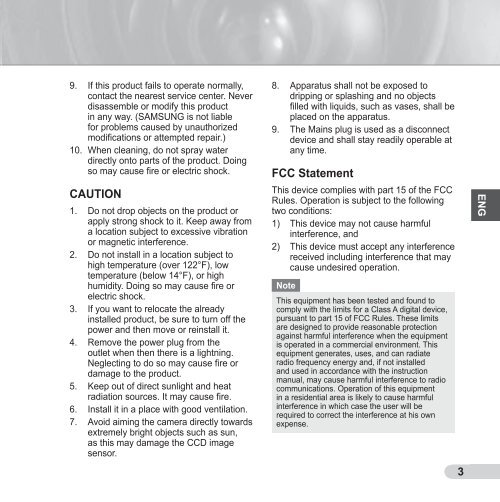Samsung SCC-B5352P (SCC-B5352P ) - Manuel de l'utilisateur 11.14 MB, pdf, Anglais, POLONAIS, RUSSIE
Samsung SCC-B5352P (SCC-B5352P ) - Manuel de l'utilisateur 11.14 MB, pdf, Anglais, POLONAIS, RUSSIE
Samsung SCC-B5352P (SCC-B5352P ) - Manuel de l'utilisateur 11.14 MB, pdf, Anglais, POLONAIS, RUSSIE
You also want an ePaper? Increase the reach of your titles
YUMPU automatically turns print PDFs into web optimized ePapers that Google loves.
9. If this product fails to operate normally,<br />
contact the nearest service center. Never<br />
disassemble or modify this product<br />
in any way. (SAMSUNG is not liable<br />
for problems caused by unauthorized<br />
modifications or attempted repair.)<br />
10. When cleaning, do not spray water<br />
directly onto parts of the product. Doing<br />
so may cause fire or electric shock.<br />
CAUTION<br />
1. Do not drop objects on the product or<br />
apply strong shock to it. Keep away from<br />
a location subject to excessive vibration<br />
or magnetic interference.<br />
2. Do not install in a location subject to<br />
high temperature (over 122°F), low<br />
temperature (below 14°F), or high<br />
humidity. Doing so may cause fire or<br />
electric shock.<br />
3. If you want to relocate the already<br />
installed product, be sure to turn off the<br />
power and then move or reinstall it.<br />
4. Remove the power plug from the<br />
outlet when then there is a lightning.<br />
Neglecting to do so may cause fire or<br />
damage to the product.<br />
5. Keep out of direct sunlight and heat<br />
radiation sources. It may cause fire.<br />
6. Install it in a place with good ventilation.<br />
7. Avoid aiming the camera directly towards<br />
extremely bright objects such as sun,<br />
as this may damage the CCD image<br />
sensor.<br />
8. Apparatus shall not be exposed to<br />
dripping or splashing and no objects<br />
filled with liquids, such as vases, shall be<br />
placed on the apparatus.<br />
9. The Mains plug is used as a disconnect<br />
<strong>de</strong>vice and shall stay readily operable at<br />
any time.<br />
FCC Statement<br />
This <strong>de</strong>vice complies with part 15 of the FCC<br />
Rules. Operation is subject to the following<br />
two conditions:<br />
1) This <strong>de</strong>vice may not cause harmful<br />
interference, and<br />
2) This <strong>de</strong>vice must accept any interference<br />
received including interference that may<br />
cause un<strong>de</strong>sired operation.<br />
Note<br />
This equipment has been tested and found to<br />
comply with the limits for a Class A digital <strong>de</strong>vice,<br />
pursuant to part 15 of FCC Rules. These limits<br />
are <strong>de</strong>signed to provi<strong>de</strong> reasonable protection<br />
against harmful interference when the equipment<br />
is operated in a commercial environment. This<br />
equipment generates, uses, and can radiate<br />
radio frequency energy and, if not installed<br />
and used in accordance with the instruction<br />
manual, may cause harmful interference to radio<br />
communications. Operation of this equipment<br />
in a resi<strong>de</strong>ntial area is likely to cause harmful<br />
interference in which case the user will be<br />
required to correct the interference at his own<br />
expense.<br />
3<br />
ENG