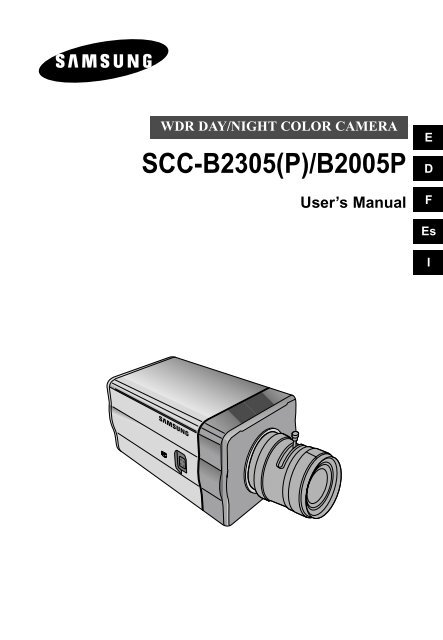Samsung SCC-B2305P (SCC-B2305P ) - Manuel de l'utilisateur 2.81 MB, pdf, Anglais, Français, ALLEMAND, Italien, Espagnol
Samsung SCC-B2305P (SCC-B2305P ) - Manuel de l'utilisateur 2.81 MB, pdf, Anglais, Français, ALLEMAND, Italien, Espagnol
Samsung SCC-B2305P (SCC-B2305P ) - Manuel de l'utilisateur 2.81 MB, pdf, Anglais, Français, ALLEMAND, Italien, Espagnol
Create successful ePaper yourself
Turn your PDF publications into a flip-book with our unique Google optimized e-Paper software.
WDR DAY/NIGHT COLOR CAMERA<br />
<strong>SCC</strong>-B2305(P)/B2005P<br />
User’s Manual<br />
E<br />
D<br />
F<br />
Es<br />
I
Important Safety Instructions<br />
E<br />
CAUTION: TO REDUCE THE<br />
RISK OF ELECTRIC SHOCK,<br />
DO NOT REMOVE REAR<br />
COVER. NO USER<br />
SERVICEABLE PARTS INSIDE.<br />
REFER TO QUALIFIED<br />
SERVICE PERSONNEL.<br />
To prevent damage which may result in fire or electric shock hazard,<br />
do not expose this appliance to rain or moisture.<br />
This <strong>de</strong>vice complies with part 15 of the FCC Rules. Operation is<br />
subject to the following two conditions.<br />
1) This <strong>de</strong>vice may not cause harmful interference, and<br />
2) This <strong>de</strong>vice must accept any interference that may cause un<strong>de</strong>sired<br />
operation.<br />
CAUTION:<br />
CAUTION<br />
RISK OF ELECTRIC<br />
SHOCK DO NOT OPEN<br />
This symbol indicates<br />
high voltage is present<br />
insi<strong>de</strong>. It is dangerous to<br />
make any kind of contact<br />
with any insi<strong>de</strong> part of<br />
this product.<br />
This symbol alerts you<br />
that important literature<br />
concerning operation and<br />
maintenance has been<br />
inclu<strong>de</strong>d with this<br />
product.<br />
Danger of explosion if battery is incorrectly replaced.<br />
Replace only with the same or equivalent type recommen<strong>de</strong>d by the<br />
manufacturer.<br />
Dispose of used batteries according to the manufacturer’s instructions.<br />
1. Read these instructions.<br />
2. Keep these instructions.<br />
3. Heed all warnings.<br />
4. Follow all instructions.<br />
5. Do not use this apparatus near water.<br />
6. Clean only with dry cloth.<br />
7. Do not block any ventilation openings. Install in accordance<br />
with the manufacturer’s instructions.<br />
8. Do not install near any heat sources such as radiators, heat<br />
registers, or other apparatus (including amplifiers) that produce<br />
heat.<br />
9. Do not <strong>de</strong>feat the safety purpose of the polarized or groundingtype<br />
plug. A polarized plug has two bla<strong>de</strong>s with one wi<strong>de</strong>r than<br />
the other. A grounding type plug has two bla<strong>de</strong>s and a third<br />
grounding prong. The wi<strong>de</strong> bla<strong>de</strong> or the third prong are<br />
provi<strong>de</strong>d for your safety. If the provi<strong>de</strong>d plug does not fit into<br />
your outlet, consult an electrician for replacement of the<br />
obsolete outlet.<br />
10. Protect the power cord from being from being walked on or<br />
pinched particularly at plugs, convenience receptacles, and the<br />
point where they exit from the apparatus.<br />
11. Only use attachments/accessories specified by the<br />
manufacturer.<br />
12. Use only with cart, stand, tripod, bracket, or table specified by<br />
the manufacturer, or sold with the apparatus. When a used,<br />
caution when moving the cart/apparatus combination to avoid<br />
injury from tip-over.<br />
13. Unplug this apparatus. When a cart is used, use caution when<br />
moving the cart/apparatus combination to avoid injury from tipover.<br />
14. Refer all servicing to qualified service personnel. Servicing is<br />
required when the apparatus has been damaged in any way,<br />
such as power-supply cord or plug is damaged, liquid has been<br />
spilled or objects have fallen into the apparatus, the apparatus<br />
has been exposed to rain or moisture, does not operate<br />
normally, or been dropped.<br />
E<br />
2 3
Contents<br />
Chapter 1 Introduction<br />
E<br />
Chapter 1 Introduction ........................................................ 5<br />
Chapter 2 Special Features ............................................. 6<br />
Chapter 3 Part Names and Functions ............................... 7<br />
Chapter 4 Installation .......................................................... 12<br />
Cautions for Installation and Use ....................... 13<br />
Connecting Automatic Shutter Lens Connector........... 14<br />
Fixing Lens and Adjusting Lens Selection Switch ....... 15<br />
The WDR(Wi<strong>de</strong> Dynamic Range)DAY/NIGHT camera shall be used to<br />
express both dark and bright part distinctively in the screen with a dual<br />
shutter. The conventional camera clips the screen white when a bright<br />
object like a window occupies the screen while this camera is a technically<br />
integrated state-of-the-art product to revive even a brighter part distinctively.<br />
The DAY/NIGHT Camera operates in a color mo<strong>de</strong> in an the illumination<br />
over the standard value and otherwise in B/W mo<strong>de</strong> by <strong>de</strong>leting the IR Cut<br />
function, which contributes to the improvement of sensitivity so that it is<br />
called a low illumination camera which is able to i<strong>de</strong>ntify objects in a dark<br />
area. Meanwhile, it has incorporated a Sense Up function owing to a low<br />
speed shutter and a field accumulation method to improve its low<br />
illumination feature prominently.<br />
E<br />
Adjusting Back Focus ........................................ 16<br />
Connecting Cables ............................................ 18<br />
Chapter 5 Camera Set-Up ................................................. 20<br />
Appendix Product Specification ........................................ 39<br />
[WDR(Wi<strong>de</strong> Dynamic Range)]<br />
The WDR camera is a state of art to enlarge the screen profit<br />
effectively, especially for taking photos of a window in a building. In<br />
short it revives both the indoor and outdoor status as they are clearly.<br />
[DAY/NIGHT]<br />
It is a function of a color camera to <strong>de</strong>lete the fiter with the IR Cut<br />
function in an illumination below the standard value so that it has<br />
a better sensitivity.<br />
The DAY/NIGHT Camera is mostly used in dark places like basement<br />
parking lots with a comparatively low illumination. In daytime, it provi<strong>de</strong>s a<br />
color screen of high <strong>de</strong>nsity with a horizontal resolution of 480, and, at<br />
night, it utilizes the DAY/NIGHT function as well as the Sense Up function<br />
to i<strong>de</strong>ntify objects. In same cases, you may use this camera in relation to<br />
the infrared ray emission equipment additionally.<br />
4 5
Chapter 2 Special Features<br />
Chapter 3 Part Names and Functions<br />
E<br />
High Sensitivity<br />
It has an up-to-date 1/3" Super-HAD P/S CCD for an image of high<br />
sensitivity.<br />
Function of WDR<br />
The WDR camera is state-of-the-art to enlarge the screen profit effectively,<br />
especially for taking photos of a window in a building. In short it revives<br />
both the indoor and outdoor status as they are clearly.<br />
Si<strong>de</strong> View<br />
Auto Iris Lens<br />
Connector<br />
Mount Adapter Fixing<br />
Groove<br />
Back Focus<br />
Control Bar<br />
E<br />
Low Illumination Function<br />
It has both a low illumination function and DAY/NIGHT function based on<br />
digital signal technology in or<strong>de</strong>r to operate in the worst environment<br />
without light.<br />
Superior Back Light Adjustment Function<br />
In case the object has a bright illumination or sunlight behind it, this camera<br />
adjusts the image sha<strong>de</strong>d by the back light for clear photographs.<br />
ALC Lens<br />
Selection Switch<br />
Automatic Shutter<br />
Lens Control Cable<br />
Camera Lens<br />
Digital Power Supply Synchronization Method<br />
The Full Digital Method Line Lock is realized in this camera, which adjusts<br />
the vertical camera synchronization directly to improve controllability and<br />
reliability of the camera.<br />
High Resolution<br />
It realizes high resolution resulting from full digital image processing<br />
supported by a state-of-art digital signal technology.<br />
Output Signal Setting<br />
You may select the REVERSE (horizontally, vertically, or both) function of<br />
the vi<strong>de</strong>o output signal and the private, horizontal, and vertical profile.<br />
Mount Adapter Fixing Groove<br />
This groove is used for screwing the mount adapter, a part of the bracket<br />
where the camera will be installed.<br />
Camera Lens(Option)<br />
This lens is installed in the camera.<br />
* A camera lens with a stained surface should be cleaned softly with a lens<br />
tissue or ethanol painted cotton cloth.<br />
Auto Iris Lens Connector<br />
This connector provi<strong>de</strong>s the automatic shutter lens with power supply,<br />
control signal, vi<strong>de</strong>o signal, or DC signal necessary for the control of the<br />
lens shutter<br />
6 7
E<br />
Auto Iris Lens Control Cable<br />
This cable transmits the control signal from the camera to control the lens<br />
shutter.<br />
<strong>SCC</strong>-B2005P Rear View<br />
E<br />
AC 220-240V<br />
Back Focus Control Bar<br />
It controls the back focus.<br />
ALC Lens Setting Switch<br />
This switch sets the Auto Iris lens type for use.<br />
● DC : When you attach an Auto Iris lens requiring the DC control signal,<br />
please put this switch in the DC position.<br />
● VIDEO : When you attach an Auto Iris lens requiring the vi<strong>de</strong>o control<br />
signal, please put this switch in the VIDEO position.<br />
<strong>SCC</strong>-B2305(P) Rear View<br />
1 Power Display LED<br />
When the camera is supplied with power, LED is on.<br />
➁ Vi<strong>de</strong>o Output Terminal<br />
The monitor vi<strong>de</strong>o input terminal is connected with this terminal through<br />
which the camera vi<strong>de</strong>o signal comes out.<br />
➂ Remote Input Terminal(RS-232)<br />
This terminal is used for camera control at the production plant.<br />
1 2 3 4<br />
1 TXD<br />
2 RXD<br />
3 +5V<br />
4 GND<br />
8 9
E<br />
➃ DAY/NIGHT External Signal Input & Alarm Signal Output<br />
This is a function to receive the external DAY/NIGHT signal from the<br />
sensor(option) and convert the signal into BW. The MOTION DET<br />
function generates an alarm signal when a movement is <strong>de</strong>tected.<br />
5 Camera Operation Switch(Setup Switch)<br />
The function of the camera operation switch changes <strong>de</strong>pending on<br />
whether the camera is currently in the usual operation mo<strong>de</strong>(No setup<br />
menu is seen on the screen) or the setup menu mo<strong>de</strong>.<br />
E<br />
DAY/NIGHT IN<br />
1<br />
GND<br />
➁<br />
ALARM OUT<br />
[UP/DOWN] key<br />
[LEFT/RIGHT] key<br />
[ENTER] key<br />
Connect an external sensor to the DAY/NIGHT terminal as shown in 1 then<br />
connect any external <strong>de</strong>vice such as a buzzer or lamp to the ALARM<br />
terminal as shown in ➁.<br />
The ALARM output terminal is an open collector with the following capacity:<br />
DC 16V and 100mA.<br />
OFF : Open contact<br />
ON : Below 100mA<br />
● [UP/DOWN] key : These keys move up or down the cursor.<br />
● [LEFT/RIGHT] key : These keys move the cursor to the left or right or<br />
i<strong>de</strong>ntify the values sequentially which can be<br />
assigned in each setup menu.<br />
● [ENTER] key : It is used to enter the Setup menu.(Press it about 2<br />
seconds.)<br />
It is used to enter a sub-menu of a setup menu by<br />
clicking the setup menu or to set the current value.<br />
The DAY/NIGHT input terminal has the input of DC 5V pull-up and over<br />
0.2mA.<br />
➅ Power Connection Port<br />
This port is connected to the power(adapter) cable.<br />
OFF : Open contact<br />
ON : Closed contact<br />
10 11
Chapter 4 Installation<br />
E<br />
This chapter <strong>de</strong>scribes what should be checked before installation, how to<br />
set the installation environment, and what should be done during<br />
installation. Then, it <strong>de</strong>scribes how to install the camera and connect the<br />
cable in actual circumstances.<br />
What should be done during installation and use<br />
1 Do not disassemble the camera on your own.<br />
E<br />
Before Installation<br />
➁ Be careful when handling the camera at all times. Do not strike the<br />
camera with your fists or shake it. The camera should be stored and<br />
Checking the contents of the package<br />
treated with care to avoid any damage.<br />
Be sure to check if the following items are inclu<strong>de</strong>d in the package.<br />
➂ Do not put or operate the camera in rain or wet places.<br />
➃ Do not scrub the camera body with rough sandpaper when it is stained.<br />
Please use a dry cloth at all times.<br />
5 Put the camera in a cool area free from direct light. Otherwise, the<br />
camera may be damaged.<br />
Camera<br />
Camera Hol<strong>de</strong>r(Mount)<br />
User's Manual<br />
C Mount Adapter<br />
Auto Iris<br />
Lens Connector<br />
12 13
Connecting Auto Iris Lens Connector<br />
Installation<br />
E<br />
Prepare the Auto Iris lens connector, a camera auxiliary, as follows :<br />
Lens Fixing<br />
E<br />
In case of CS lenses<br />
Turn the CS lens clockwise until it is fixed as shown as follows.<br />
CS lens<br />
Connect each uncovered shutter control cable wire to the Auto Iris lens<br />
connector as follows.<br />
In case of C lenses<br />
Turn the C-mount adapter clockwise to fix it. Then turn the C lens<br />
clockwise until it is fixed as follows.<br />
Pin No. DC Control Type VIDEO Control Type<br />
1 Damp(-) Power (+12V)<br />
2 Damp(+) N/A<br />
3 Drive(+) VIDEO Signal<br />
C lens<br />
4 Drive(-) GROUND<br />
14 15
E<br />
Setting Switch Control<br />
You should change the position of the lens setting switch on the si<strong>de</strong> of the<br />
camera according to the lens type. Depending on whether you fixed the DC<br />
control type Auto Iris lens or vi<strong>de</strong>o control type automatic shutter lens, you<br />
should put the switch in "DC" or "VIDEO" position respectively.<br />
Lenses with zoom function<br />
1 Image an object with high resolution(letticed) at a distance of 3 to 5 m<br />
and zoom in the lens as close to TELE as possible. Then adjust the lens<br />
focus bar until the object is seen best.<br />
➁ Zoom in the lens as close to WIDE as possible and adjust the BACK<br />
FOCUS adjustment bar until the object is seen best.<br />
➂ Repeat from 1 to ➁ above 2 or 3 times until the focus on the ZOOM<br />
TELE si<strong>de</strong> is in line with that on the ZOOM WIDE si<strong>de</strong>.<br />
E<br />
Back Focus Adjustment<br />
The camera back focus is adjusted at the plant before <strong>de</strong>livery, but some<br />
lenses are out of focus though the number differs in types. If it's the case,<br />
you should make the back focus adjustment as follows. First, this is the<br />
back focus adjustment procedure for fixed focus lenses.<br />
Lenses without zoom function<br />
1 Image an object with high resolution(letticed) at more than 10m distance<br />
and put the lens focus ring in the infinite(∞) position.<br />
➁ Rotate the BACK FOCUS control bar until the object is seen best.<br />
➂ Tighten the BACK FOCUS control bar fixing screw.<br />
16 17
Connecting Cables and Checking Operation<br />
<strong>SCC</strong>-B2305(P)<br />
E<br />
1 First, connect the connector of the BNC cable to the Vi<strong>de</strong>o Out terminal<br />
2 Second, connect the other connector of the BNC cable to the Vi<strong>de</strong>o In<br />
terminal.<br />
E<br />
Vi<strong>de</strong>o In Terminal of<br />
Monitor Rear Surface<br />
BNC cable<br />
<strong>SCC</strong>-B2005P<br />
Vi<strong>de</strong>o Out Terminal<br />
3 Then, connect the power adapter. Connect a part of the power adapter<br />
composed of 2 lines to the Camera Power In terminal with a flat-head<br />
driver as follows.(GND : marked with a white line)<br />
* Power source may be AC24V or DC12V irrespective of polarity<br />
18 19
Chapter 5 Camera Set-Up<br />
E<br />
This chapter <strong>de</strong>scribes how to set up the camera. The first part<br />
<strong>de</strong>scribes the whole set up menu and composition and the second part<br />
<strong>de</strong>scribes the function of each menu.<br />
CAMERA ID<br />
ON.../OFF<br />
IRIS<br />
DC... /VIDEO/ELC...<br />
BLC/WDR<br />
OFF<br />
/BLC...<br />
/WDR...<br />
ON...<br />
DC...<br />
ELC...<br />
BLC...<br />
CAMERA ID AND<br />
LOCATION SETUP<br />
DC IRIS SETUP<br />
ELC LEVEL SETUP<br />
BLC AREA SETUP<br />
BOTTOM...TOP...<br />
LEFT...RIGHT...<br />
CENTER...<br />
CAMERA ID<br />
This CAMERA ID menu <strong>de</strong>signates a CAMERA ID on the monitor screen<br />
connected to the camera. If you turn on the CAMERA ID menu and press<br />
the [ENTER] key, the sub-screen will appear to <strong>de</strong>signate a CAMERA ID.<br />
The CAMERA ID may be composed of letters, numbers, special texts, or a<br />
combination of these up to 20 digits. The <strong>de</strong>signated CAMERA ID can be<br />
located at any place as <strong>de</strong>sired by using the submenu<br />
E<br />
SETUP<br />
MENU<br />
COLOR/BW<br />
COLOR/BW...<br />
/AUTO.../EXT...<br />
SHUTTER<br />
OFF/ 1/100~1/10K<br />
OFF/ AUTO<br />
X2~X160<br />
AGC<br />
OFF/LOW/HIGH<br />
MOTION<br />
S.SLOW/SLOW/<br />
NORM/FAST/F.FAST<br />
WHITE BAL<br />
ATW/AWC/MANU...<br />
SYNC<br />
INT/LINE...<br />
SPECIAL<br />
...<br />
WDR...<br />
BW...<br />
EXT...<br />
AUTO...<br />
MANU...<br />
LINE...<br />
SPECIAL...<br />
LEVEL SETUP<br />
FLICKERLESS SETUP<br />
BURST ON/OFF<br />
BURST ON/OFF<br />
LEVEL DURATION<br />
BURST ON/OFF<br />
3200K/5600K/USER<br />
RED-BLUE SETUP<br />
PHASE SETUP<br />
BAUD RATE, REVERSE,<br />
POSI/NEGA, DETAIL,<br />
MOTION DET...,<br />
PRIVACY..., LANGUAGE<br />
PRIVACY...<br />
PRIVACY TYPE &<br />
AREA SETUP<br />
CAMERA ID ON...<br />
IRIS<br />
DC...<br />
BLC/WDR OFF<br />
COLOR/BW COLOR<br />
SHUTTER OFF<br />
AGC<br />
OFF<br />
WHITE BAL ATW<br />
SYNC<br />
INT<br />
SPECIAL ...<br />
EXIT<br />
QUIT<br />
press the<br />
[ENTER] key<br />
(CAMERA ID)<br />
A B C D E F G H I J K L<br />
M N O P Q R S T U V W<br />
X Y Z 0 1 2 3 4 5 6 7 8 9<br />
: ! - + * ( ) /<br />
SP ❿❿➛➛SP<br />
LOCATION...<br />
RET<br />
....................<br />
EXIT<br />
QUIT/SAVE/PRESET<br />
AREA SETUP<br />
MOTION SENSITIVITY SETUP<br />
20 DET...<br />
21
E<br />
IRIS<br />
This CAMERA has an IRIS function for automatic control of the brightness<br />
level through the intensity of radiation. The ALC can select the DC IRIS<br />
level, VIDEO IRIS, and ELC LEVEL.<br />
❿ VIDEO<br />
It is used while the VIDEO lens is in use. You shall use the variable<br />
resistor attached to the IRIS LEVEL LENS for the control. Then put the<br />
ALC LENS selection switch on the camera si<strong>de</strong> in “VIDEO” position.<br />
E<br />
❿ DC...<br />
If you select the DC menu and press the [ENTER] key, the sub-screen<br />
will appear to set the brightness level. Here, you are able to set the<br />
brightness level by pressing the LEFT or RIGHT key in the LEVEL<br />
menu. Level setting is available only by using the DC IRIS lens.<br />
Then, you shall puts the ALC LENS selection switch on the si<strong>de</strong> of the<br />
camera in the “DC” position.<br />
CAMERA ID ON...<br />
IRIS<br />
DC...<br />
BLC/WDR OFF<br />
COLOR/BW COLOR<br />
SHUTTER OFF<br />
AGC<br />
OFF<br />
WHITE BAL ATW<br />
SYNC<br />
INT<br />
SPECIAL ...<br />
EXIT<br />
QUIT<br />
press the<br />
[ENTER] key<br />
(IRIS/DC)<br />
LEVEL<br />
RET<br />
(0) ----I----<br />
CAMERA ID OFF<br />
IRIS<br />
VIDEO<br />
BLC/WDR OFF<br />
COLOR/BW COLOR<br />
SHUTTER OFF<br />
AGC<br />
OFF<br />
WHITE BAL ATW<br />
SYNC<br />
INT<br />
SPECIAL ...<br />
EXIT<br />
QUIT<br />
❿ ELC...<br />
This menu controls the High Speed Shutter Level within a limited range<br />
in the event of too intensive radiation from outsi<strong>de</strong> while using the<br />
Manual Lens. If you select the ELC in the IRIS menu and press the<br />
[ENTER] key, the following subscreen will appear. Here, you are able to<br />
set the level by pressing the LEFT or RIGHT key.<br />
CAMERA ID ON...<br />
IRIS<br />
ELC...<br />
BLC/WDR OFF<br />
COLOR/BW COLOR<br />
SHUTTER OFF<br />
AGC<br />
OFF<br />
WHITE BAL ATW<br />
SYNC<br />
INT<br />
SPECIAL ...<br />
EXIT<br />
QUIT<br />
press the<br />
[ENTER] key<br />
(IRIS/ELC)<br />
LEVEL<br />
RET<br />
(0) ----I----<br />
22 23
BLC/WDR<br />
E<br />
❿ WDR...<br />
The WDR camera is state of the art to enlarge the screen profit effectively,<br />
especially for taking photos of a window in a building. In short it revives both<br />
the indoor and outdoor status as they are clearly.<br />
CAMERA ID OFF<br />
IRIS<br />
DC<br />
BLC/WDR WDR...<br />
COLOR/BW COLOR<br />
SHUTTER OFF<br />
AGC<br />
OFF<br />
WHITE BAL ATW<br />
SYNC<br />
INT<br />
SPECIAL ...<br />
EXIT<br />
QUIT<br />
press the<br />
[ENTER] key<br />
(WDR)<br />
LEVEL<br />
FLICKERLESS<br />
RET<br />
L - - - I - - - H<br />
OFF<br />
❖ The level of DC IRIS can be set at the time of WDR function setup.<br />
❿ BLC...<br />
If you use an ordinary camera when there is an intense and concentrated<br />
illumination behind an object, the back light will sha<strong>de</strong> the image on the<br />
monitor screen. The BLC function prevents such a back light effect to secure<br />
a clear image un<strong>de</strong>r all illumination environments. Press the LEFT or RIGHT<br />
key at OFF to set the USER function for a setting of the already set 5 areas<br />
including BOTTOM..., TOP..., LEFT..., RIGHT..., and CENTER. If you select<br />
the BOTTOM... in the BLC menu and press the [ENTER] key, you will be able<br />
to certify the already set BOTTOM area.<br />
CAMERA ID ON...<br />
IRIS<br />
ELC...<br />
BLC/WDR BLC...<br />
COLOR/BW COLOR<br />
SHUTTER OFF<br />
AGC<br />
OFF<br />
WHITE BAL ATW<br />
SYNC<br />
INT<br />
SPECIAL ...<br />
EXIT<br />
QUIT<br />
press the<br />
[ENTER] key<br />
(BLC)<br />
AREA<br />
RET<br />
BOTTOM...<br />
E<br />
press the<br />
[ENTER] key<br />
24 25
E<br />
COLOR/BW<br />
The COLOR/BW menu turns the IR(Infrared) Filter on or off. In low<br />
illumination environments, the BW mo<strong>de</strong> will turn off the IR Filter and the<br />
sensitivity will be as high as that of BW cameras. Otherwise, the BW mo<strong>de</strong><br />
will turn on the IR Filter and the sensitivity will return to normal to recover<br />
the normal screen.<br />
❿ BW...<br />
This is the IR Filter OFF Mo<strong>de</strong> in black and white.(high sensitivity like<br />
BW cameras) If you select the BW... and press the [Enter] key, the BW<br />
submenu screen will appear. You will be able to send out the BURST<br />
signal by turning on or off in this menu.<br />
E<br />
❿ COLOR<br />
In this mo<strong>de</strong>, the camera outputs the vi<strong>de</strong>o image only in color.<br />
CAMERA ID ON...<br />
IRIS<br />
DC...<br />
BLC/WDR OFF<br />
COLOR/BW COLOR<br />
SHUTTER OFF<br />
AGC<br />
OFF<br />
WHITE BAL ATW<br />
SYNC<br />
INT<br />
SPECIAL ...<br />
EXIT<br />
QUIT<br />
CAMERA ID ON...<br />
IRIS<br />
DC...<br />
BLC/WDR OFF<br />
COLOR/BW BW...<br />
SHUTTER OFF<br />
AGC<br />
OFF<br />
WHITE BAL ---<br />
SYNC<br />
INT<br />
SPECIAL ...<br />
EXIT<br />
QUIT<br />
press the<br />
[ENTER] key<br />
(BW)<br />
BURST<br />
RET<br />
ON<br />
26 27
E<br />
❿ AUTO...<br />
This menu automatically converts the COLOR Mo<strong>de</strong> into the BW Mo<strong>de</strong><br />
or vice versa <strong>de</strong>pending on illumination. In low illumination<br />
environments, it turns off the IR Filter to r<strong>ais</strong>e sensitivity, otherwise it<br />
turns on the IR Filter to lower sensitivity.<br />
If you select the AUTO menu and press the [Enter] key, the BW LEVEL<br />
Control AUTO BW submenu will appear on the menu screen. You will be<br />
able to send out the BURST signal by turning on or off in this menu, set<br />
up the DURATION TIME for conversion, or set up the standard<br />
brightness level for converting the COLOR mo<strong>de</strong> into the BW mo<strong>de</strong>.<br />
CAMERA ID ON...<br />
IRIS<br />
DC...<br />
BLC/WDR OFF<br />
COLOR/BW AUTO...<br />
SHUTTER OFF<br />
AGC ---<br />
WHITE BAL ATW<br />
SYNC<br />
INT<br />
SPECIAL ...<br />
EXIT<br />
QUIT<br />
press the<br />
[ENTER] key<br />
(AUTO BW)<br />
BURST<br />
ON<br />
LEVEL<br />
LOW<br />
DURATION S -I-----L<br />
RET<br />
❿ EXT...<br />
This menu automatically converts the COLOR Mo<strong>de</strong> into the BW Mo<strong>de</strong><br />
or vice versa <strong>de</strong>pending on illumination with an external sensor. If you<br />
select the EXIT menu and press the [Enter] key, the EXTERNAL BW<br />
submenu will appear on the menu screen. You will be able to send out<br />
the BURST signal by turning on or off in this menu.<br />
CAMERA ID ON...<br />
IRIS<br />
DC...<br />
BLC/WDR OFF<br />
COLOR/BW EXT...<br />
SHUTTER OFF<br />
AGC<br />
OFF<br />
WHITE BAL ATW<br />
SYNC<br />
INT<br />
SPECIAL ...<br />
EXIT<br />
QUIT<br />
press the<br />
[ENTER] key<br />
(EXTERNAL BW)<br />
BURST<br />
RET<br />
ON<br />
E<br />
28 29
SHUTTER<br />
AGC/MOTION<br />
E<br />
The SHUTTER menu sets up the high speed electronic shutter, AUTO<br />
low speed shutter. The high speed electronic shutter covers 7 shutter<br />
speeds from 1/100 to 1/10K seconds and is commonly used for imaging<br />
fast moving objects. Both the low speed shutter cover 10 shutter speeds<br />
from x2 to x160, which slows the shutter speed to make clearer and<br />
brighter the screen images taken in dark illumination. If you want to slow<br />
the shutter speed automatically <strong>de</strong>pending on the <strong>de</strong>gree of darkness by<br />
sensing the intensity of radiation, please select the AUTO low speed.<br />
❿ AGC<br />
The AGC menu lightens the screen below the standard brightness<br />
because of the object taken in dark illumination. Setting up the AGC<br />
menu is available only in either High Speed Shutter mo<strong>de</strong> or OFF mo<strong>de</strong>.<br />
If you press the LEFT or RIGHT key to reach the LOW or HIGH position,<br />
the AGC function will start activating. LOW is used for the lower AGC<br />
GAIN whereas HIGH is used for the higher AGC GAIN.<br />
While the COLOR/BW menu is set to AUTO, the AGC menu is all --- and<br />
the maximum AGC GAIN stays at HIGH.<br />
E<br />
CAMERA ID ON...<br />
IRIS<br />
DC...<br />
BLC/WDR OFF<br />
COLOR/BW AUTO...<br />
SHUTTER OFF<br />
AGC ---<br />
WHITE BAL ATW<br />
SYNC<br />
INT<br />
SPECIAL ...<br />
EXIT<br />
QUIT<br />
CAMERA ID ON...<br />
IRIS<br />
DC...<br />
BLC/WDR OFF<br />
COLOR/BW AUTO...<br />
SHUTTER OFF<br />
AGC ---<br />
WHITE BAL ATW<br />
SYNC<br />
INT<br />
SPECIAL ...<br />
EXIT<br />
QUIT<br />
If you keep pressing the LEFT or RIGHT key, the following speeds appear<br />
in sequence.<br />
OFF→ AUTO X2 → AUTO X4 → AUTO X6 → AUTO X8 → AUTO X12 → AUTO X16 → AUTO<br />
X20 → AUTO X40 → AUTO X80 → AUTO X160 → OFF→ 1/100(NTSC), 1/20(PAL) → 1/250 →<br />
1/500 → 1/1000 → 1/2000 → 1/4000 → 1/10K → OFF<br />
❖ While the IRIS mo<strong>de</strong> is in ELC or the BLC/WDR mo<strong>de</strong> is WDR, you may<br />
use the following mo<strong>de</strong>s only.<br />
OFF→ AUTO X2 → AUTO X4 → AUTO X6→ AUTO X8 → AUTO X12 → AUTO X16 → AUTO<br />
X20 →AUTO X40 → AUTO X80 → AUTO X160 → OFF<br />
30 31
E<br />
❿ MOTION<br />
The MOTION function is available only in the AUTO mo<strong>de</strong> with these 5<br />
steps: S.SLOW, SLOW, NORM, FAST, F.FAST.<br />
The S.SLOW minimizes the intensity of the AGC to monitor stable<br />
objects in the dark<br />
The SLOW keeps the intensity of AGC low to monitor objects with a<br />
little movement in the dark.<br />
The NORM standardizes the intensity of AGC to monitor moving<br />
objects in the dark.<br />
The FAST keeps the intensity of AGC high to monitor fast moving<br />
objects in the dark.<br />
The F.FAST maximize the intensity of AGC to monitor very fast<br />
moving objects in the dark.<br />
To activate the MOTION function, you should press the DOWN key to<br />
move the cursor to the MOTION menu and press the LEFT or RIGHT<br />
key while the SHUTTER menu is set to AUTO. Pressing the LEFT and<br />
RIGHT key enables you to move to the SLOW mo<strong>de</strong> and FAST mo<strong>de</strong><br />
respectively<br />
CAMERA ID ON...<br />
IRIS<br />
DC...<br />
BLC/WDR OFF<br />
COLOR/BW AUTO...<br />
SHUTTER AUTO X2<br />
MOTION<br />
F.FAST<br />
WHITE BAL ATW<br />
SYNC<br />
INT<br />
SPECIAL ...<br />
EXIT<br />
QUIT<br />
WHITE BAL<br />
❿ ATW<br />
If you select the ATW mo<strong>de</strong> in the WHITE BAL menu, you will be able to<br />
monitor the color temperature change by real time and set up the White<br />
Balance to the real time color temperature automatically.<br />
❿ AWC<br />
If you select the AWC mo<strong>de</strong> in the WHITE BAL menu, you will be able to<br />
set up the White Balance to the real time color temperature only once<br />
which will be maintained thereafter. If you select the AWC mo<strong>de</strong> in the<br />
WHITE BAL menu, fix a screen that you want to image, and press the<br />
[ENTER] key. Then the AWC function will start activating.<br />
❿ MANU...<br />
If you select the MANU.. mo<strong>de</strong> in the WHITE BAL menu, you will be able<br />
to set up the White Balance in consi<strong>de</strong>ration of the current illumination<br />
manually. If you select the MANU... item and press the [ENTER] key, the<br />
MANU... submenu will appear to select the White Balance. If you press<br />
the LEFT or RIGHT key in the PRESET menu, you will be able to select<br />
the 3200K, 5600K, or USER mo<strong>de</strong>.<br />
3200K : Set the color temperature to 3200°K<br />
5600K : Set the color temperature to 5600°K.<br />
USER : Use the RED and BLUE control bar to select a proper value<br />
for setup.<br />
❿<br />
CAMERA ID ON...<br />
IRIS<br />
DC...<br />
BLC/WDR OFF<br />
COLOR/BW EXT...<br />
SHUTTER OFF<br />
AGC<br />
OFF<br />
WHITE BAL MANU...<br />
SYNC<br />
INT<br />
SPECIAL ...<br />
EXIT<br />
QUIT<br />
press the<br />
[ENTER] key<br />
(AWB/MANU)<br />
PRESET<br />
RET<br />
3200K<br />
E<br />
32 33
E<br />
(AWB/MANU)<br />
PRESET<br />
RET<br />
SYNC<br />
3200K<br />
press the<br />
[Left/Right]<br />
key<br />
The INT mo<strong>de</strong> is necessary for using the internal synchronization and<br />
the LINE... mo<strong>de</strong> is necessary for the operation of multi cameras<br />
because it synchronizes the camera phase by using the external<br />
signal(AC Signal). A little phase <strong>de</strong>viation for some sets may be aligned<br />
by adjusting the PHASE. The SYNC function is available only with AC<br />
power source. Put the cursor on the SYNC, press the LEFT/RIGHT key<br />
to select the LINE... item, and press the [ENTER] key. Now, you will see<br />
the submenu to adjust the PHASE. The PHASE ranges from -106H to<br />
+106H(NTSC), -138H to +138H(PAL).<br />
CAMERA ID ON...<br />
IRIS<br />
DC...<br />
BLC/WDR OFF<br />
COLOR/BW EXT...<br />
SHUTTER OFF<br />
AGC<br />
OFF<br />
WHITE BAL MANU...<br />
SYNC<br />
LINE...<br />
SPECIAL ...<br />
EXIT<br />
QUIT<br />
press the<br />
[ENTER] key<br />
(AWB/MANU)<br />
PRESET OFF (USER)..<br />
RED ( 00) ----I----<br />
BLUE ( 00) ----I----<br />
RET<br />
(LINE LOCK)<br />
PHASE (-106) I--------<br />
RET<br />
SPECIAL<br />
You can control the BAUD RATE, REVERSE, POSI/NEGA, DETAIL, and<br />
MOTION DET function by yourself in the SPECIAL menu. If your select the<br />
SPECIAL menu and press the [ENTER] key, the SPECIAL submenu screen<br />
will appear.<br />
press the<br />
[ENTER] key<br />
❿ BAUD RATE : Sets the communication speed to 4800, 9600, 19200, or<br />
38400bps for RS-232 communication.<br />
❿ REVERSE : REVERSES THE SCREEN IN 3 MODES, LEFT/RIGHT,<br />
UP/DOWN, OR LEFT/RIGHT/UP/DOWN.<br />
❖ When you use DC power source, the SYNC Menu is full --- and you can<br />
not use the SYNC function.<br />
press the [ENTER] key, the MOTION DET submenu screen will appear.<br />
34 35<br />
❖<br />
CAMERA ID ON...<br />
IRIS<br />
DC...<br />
BLC/WDR OFF<br />
COLOR/BW EXT...<br />
SHUTTER OFF<br />
AGC<br />
OFF<br />
WHITE BAL MANU...<br />
SYNC<br />
INT<br />
SPECIAL ...<br />
EXIT<br />
QUIT<br />
(SPECIAL)<br />
BAUD RATE 38400<br />
REVERSE OFF<br />
POSI/NEGA +<br />
DETAIL<br />
(0)----I--<br />
MOTION DET OFF<br />
PRIVACY ...<br />
RET<br />
Note: Please reset the BLC, MOTION, PRIVACY area because they don’t change<br />
by all means.<br />
❿ POSI/NEGA : Outputs the vi<strong>de</strong>o brightness signal normally or reversely.<br />
The brightness level is high at inverted output.<br />
❿ DETAIL : Adjusts the horizontal and vertical sharpness.<br />
❿ MOTION DET : MOTION DET <strong>de</strong>tects any movement of objects. if you<br />
activate the MOTION DET function at the time when you expect nobody<br />
to move, the function will <strong>de</strong>tect the movement of an intru<strong>de</strong>r Once<br />
<strong>de</strong>tected, the function outputs the ALARM signal. The MOTION DET<br />
function <strong>de</strong>tects any movement and selects the movement sensitivity<br />
and the area to <strong>de</strong>tect the movement. If you select the ON... mo<strong>de</strong> and<br />
E
E<br />
(SPECIAL)<br />
BAUD RATE 38400<br />
REVERSE OFF<br />
POSI/NEGA +<br />
DETAIL<br />
(0)----I--<br />
MOTION DET ON...<br />
PRIVACY ...<br />
RET<br />
press the<br />
[ENTER] key<br />
(MOTION DET)<br />
AREA<br />
SENSITIVITY<br />
RET<br />
BOTTOM...<br />
L---I---H<br />
(SPECIAL)<br />
BAUD RATE 38400<br />
REVERSE OFF<br />
POSI/NEGA +<br />
DETAIL<br />
(0)----I--<br />
MOTION DET ON...<br />
PRIVACY ...<br />
RET<br />
press the<br />
[ENTER] key<br />
(PRIVACY ZONE)<br />
PRIVACY1<br />
PRIVACY2<br />
PRIVACY3<br />
PRIVACY4<br />
PRIVACY5<br />
PRIVACY6<br />
PRIVACY7<br />
PRIVACY8<br />
RET<br />
ON...<br />
OFF<br />
OFF<br />
OFF<br />
OFF<br />
OFF<br />
OFF<br />
OFF<br />
E<br />
SIZE<br />
press the<br />
[ENTER] key<br />
press the<br />
[ENTER] key<br />
UP/DOWN<br />
KEY<br />
POSITION..<br />
SIZE<br />
LEFT/RIGHT<br />
KEY<br />
The AREA is set in the same way with the AREA in the BLC menu while<br />
<strong>de</strong>signating one among ALL, CENTER, BOTTOM, TOP, LEFT, or RIGHT. If<br />
you select BOTTOM and hit the ENTER key, the selected area will be<br />
displayed in the screen.<br />
The SENSITIVITY is used to setup the strength of the MOTION<br />
DETECTION in 7 levels.<br />
press the<br />
[ENTER] key<br />
SIZE<br />
UP/DOWN<br />
KEY<br />
POSITION..<br />
POSITION<br />
LEFT/RIGHT<br />
KEY<br />
❿ PRIVACY : This function is aiming at the protection of personal privacy,<br />
selecting a screen part black not to be displayed in the screen.<br />
This function permits the control of the strength level in 8 levels.<br />
You may setup the size and location of the area.<br />
36 37
Product Specification<br />
EXIT<br />
<strong>SCC</strong>-B2305(P)/B2005P Special Features<br />
E<br />
The EXIT menu is used for the termination of the CAMERA SETUP menu.<br />
❿ QUIT<br />
Ignores any change and returns to the previously saved SETUP menu.<br />
❿ SAVE<br />
Saves all the changes to the menu until now.<br />
❿ PRESET<br />
Ignores any change and returns to the initial value of the CAMERA<br />
SETUP menu which was set for the product shipment.<br />
CAMERA ID OFF<br />
IRIS<br />
DC...<br />
BLC/WDR OFF<br />
COLOR/BW AUTO...<br />
SHUTTER AUTO X2<br />
AGC<br />
F.FAST<br />
WHITE BAL ATW<br />
SYNC<br />
INT<br />
SPECIAL ...<br />
EXIT<br />
QUIT<br />
ITEM<br />
DESCRIPTION<br />
Definition<br />
CCTV CAMERA (WDR & DAY/NIGHT)<br />
Power Source <strong>SCC</strong>-B2305(P) : AC 24V ± 10% (NTSC:60Hz ±<br />
0.1Hz, PAL:50Hz ± 0.1Hz), DC12V +10% ~ -5%<br />
<strong>SCC</strong>-B2005P : AC220V ~ AC240V (50Hz<br />
±0.1Hz)<br />
Power Consumption <strong>SCC</strong>-B2305(P) : Approx. 4.5W<br />
<strong>SCC</strong>-B2005P : Approx. 5W<br />
Broadcasting System<br />
<strong>SCC</strong>-B2305:NTSC Standard Color System<br />
<strong>SCC</strong>-<strong>B2305P</strong>, <strong>SCC</strong>-B2005P:PAL Standard<br />
Color System<br />
Imaging Device<br />
1/3 inch P/S CCD<br />
Effective Pixel<br />
NTSC:768(H) X 494(V)<br />
PAL:752(H) X 582(V)<br />
Scanning Method<br />
NTSC:525 Line, 2:1 Interlace<br />
PAL:625 Line, 2:1 Interlace<br />
Line Frequency<br />
Horizontal(NTSC) : 15,734 Hz(INT) / 15,750 Hz(L/L)<br />
Horizontal(PAL) : 15,625 Hz(INT) / 15,625 Hz(L/L)<br />
Vertical(NTSC) : 59.94 Hz(INT) / 60 Hz(L/L)<br />
Vertical(PAL) : 50 Hz(INT) / 50 Hz(L/L)<br />
Synchronization Method INT/Line Lock<br />
Resolution<br />
500/530 TV Lines (COLOR/BW)<br />
S/N Ratio<br />
52dB (AGC Off)<br />
E<br />
38 39
ITEM<br />
DESCRIPTION<br />
E<br />
Minimum Scene Illumination COLOR : 0.3 Lux (F1.2) (0.002 Lux)<br />
B/W : 0.06 Lux (F1.2) (0.0004 Lux)<br />
Dynamic Range<br />
NTSC:x64<br />
PAL:x80<br />
Day/Night<br />
COLOR/BW/AUTO/EXT<br />
Color Temperature<br />
ATW/AWC/MANUAL MODE<br />
(3200°K,5600°K,R/B Gain Adjustment)<br />
Electronic Shutter Speed ALC:OFF~1/10K sec (7 steps)<br />
ELC:Max 1/100K sec<br />
Back Light Compensation OFF/WDR/BLC<br />
Sense Up<br />
OFF/AUTO X2~X160<br />
Motion Detection<br />
OFF/ON (AREA/SENSITIVITY Setting)<br />
Vi<strong>de</strong>o Control POSI/NEGA, REVERSE(H, V, H/V ),<br />
DETAIL, PRIVACY Setting<br />
Signal Output<br />
Composite Vi<strong>de</strong>o Out : 1.0 Vp-p 75 ohms/BNC<br />
AI Lens<br />
VIDEO/DC<br />
Lens Mount<br />
CS/C (Mount Adaptor)<br />
Operating Temperature<br />
-10°C ~ +50°C<br />
Operating Humidity ~90%<br />
Physical Size<br />
68(W) x 55(H) x 128.5(D) mm<br />
Weight<br />
<strong>SCC</strong>-B2305(P) : Approx. 450g<br />
<strong>SCC</strong>-B2005P : Approx. 550g<br />
40
WDR TAG/NACHT FARBE KAMERA<br />
<strong>SCC</strong>-B2305(P)/B2005P<br />
BEDIENUNGSANLEITUNG<br />
D
Sicherheitshinweise<br />
D<br />
Ziel dieser Informationen ist es, <strong>de</strong>n ordnungsgemäßen Gebrauch dieses Geräts<br />
sicherzustellen und dadurch Gefahren o<strong>de</strong>r Sachbeschädigungen zu vermei<strong>de</strong>n.<br />
Bitte befolgen Sie alle Anweisungen.<br />
Warnung<br />
Die Nichtbeachtung eines Warnhinweises kann zum To<strong>de</strong> o<strong>de</strong>r<br />
zu schweren Verletzungen führen.<br />
1. Achten Sie darauf, dass Sie nur <strong>de</strong>n mitgelieferten Adapter verwen<strong>de</strong>n. (Die<br />
Verwendung eines an<strong>de</strong>ren Adapters als <strong>de</strong>s mitgelieferten kann Feuer, einen<br />
Stromschlag o<strong>de</strong>r die Beschädigung <strong>de</strong>s Geräts verursachen.)<br />
2. Beim Anschließen <strong>de</strong>r Netz- und Signalkabel müssen zuvor die externen<br />
Anschlussbuchsen überprüft wer<strong>de</strong>n. Schließen Sie die Alarmsignalkabela<strong>de</strong>rn an<br />
die Alarmanschlüsse, <strong>de</strong>n Netzadapter an die Netzsteckdose und <strong>de</strong>n<br />
Gleichstromadapter an <strong>de</strong>n Gleichstromeingang an, und achten Sie dabei auf die<br />
richrige Polarität. (Ein falscher Anschluss an das Stromnetz kann Feuer, einen<br />
Stromschlag o<strong>de</strong>r die Beschädigung <strong>de</strong>s Geräts verursachen.)<br />
3. Schließen Sie nicht mehrere Kameras an einen Adapter an. (Wird die Kapazität<br />
überschritten, kann es zu einer anormalen Wärmeentwicklung o<strong>de</strong>r Feuer<br />
kommen.)<br />
4. Stecken Sie das Netzkabel fest in die Steckdose ein. (Ein loser Anschluss kann<br />
Feuer verursachen.)<br />
5. Bei <strong>de</strong>r Wand- o<strong>de</strong>r Deckeninstallation bringen Sie die Kamera sicher und fest an.<br />
(Fällt die Kamera herunter, kann es zur Verletzung von Personen kommen.)<br />
6. Plazieren Sie keine leitfähigen Gegenstän<strong>de</strong> (wie z. B. Schraubenzieher, Münzen<br />
und metallene Objekte) o<strong>de</strong>r mit Wasser gefüllte Behälter auf <strong>de</strong>r Kamera. (Das<br />
kann zur Verletzung von Personen durch Feuer, Stromschlag o<strong>de</strong>r<br />
herunterfallen<strong>de</strong> Gegenstän<strong>de</strong> führen.)<br />
7. Die Kamera darf nicht an einem rußigen, staubigen o<strong>de</strong>r feuchten Ort installiert<br />
wer<strong>de</strong>n. (An<strong>de</strong>rnfalls besteht die Gefahr eines Bran<strong>de</strong>s o<strong>de</strong>r Stromschlags.)<br />
8. Beim Auftreten eines ungewöhnlichen Geruchs o<strong>de</strong>r einer Rauchentwicklung, die<br />
vom Gerät ausgehen, ziehen Sie unverzüglich das Netzkabel aus <strong>de</strong>r Steckdose<br />
und wen<strong>de</strong>n Sie sich an Ihr Kun<strong>de</strong>ndienstzentrum. (Die Fortsetzung <strong>de</strong>s<br />
Gebrauchs kann in diesem Fall zu Feuer o<strong>de</strong>r einem elektrischen Schlag führen.)<br />
9. Sollte das Gerät nicht störungfrei funktionieren, setzen Sie sich mit Ihrem Händler<br />
o<strong>de</strong>r <strong>de</strong>m nächsten Kun<strong>de</strong>ndienstzentrum in Verbindung. Das Gerät darf niemals<br />
in keiner Weise zerlegt o<strong>de</strong>r modifiziert wer<strong>de</strong>n. (<strong>Samsung</strong> übernimmt keine<br />
Haftung für Probleme, die durch unbefugte Abän<strong>de</strong>rungen o<strong>de</strong>r einen<br />
Reparaturversuch herbeigeführt sind.)<br />
10. Beim Reinigen darf Wasser niemals direkt auf die Geräteteile gelangen.<br />
(An<strong>de</strong>rnfalls besteht die Gefahr eines Bran<strong>de</strong>s o<strong>de</strong>r Stromschlags.) Die<br />
Oberfläche kann mit einem trockenen Tuch abgewischt wer<strong>de</strong>n. Verwen<strong>de</strong>n Sie<br />
für das Gerät keine Reinigungsmittel o<strong>de</strong>r chemischen Reiniger, da sich durch<br />
solche Mittel die Farbe ablösen und <strong>de</strong>r Oberflächenüberzug beschädigt wer<strong>de</strong>n<br />
kann.<br />
Achtung<br />
Die Nichtbeachtung eines mit Achtung gekennzeichneten<br />
Hinweises kann zu Verletzungen und Sachscha<strong>de</strong>n führen.<br />
1. Lassen Sie keine Gegenstän<strong>de</strong> auf das Gerät fallen, und setzen Sie es keinen<br />
starken Stößen aus. Setzen Sie die Kamera keinen starken Vibrationen o<strong>de</strong>r<br />
magnetischen Störfel<strong>de</strong>rn aus.<br />
2. Die Kamera darf nicht an Orten mit hohen Temperaturen (über 50 °C) bzw. tiefen<br />
Temperaturen (unter -10 °C) o<strong>de</strong>r hoher Luftfeuchtigkeit installiert wer<strong>de</strong>n.<br />
(An<strong>de</strong>rnfalls besteht die Gefahr eines Bran<strong>de</strong>s o<strong>de</strong>r Stromschlags.)<br />
3. Installieren Sie das Gerät nicht in <strong>de</strong>r Nähe von Wärmequellen, wie z. B. einem<br />
Heizgerät o<strong>de</strong>r Heizkörper, und an Orten, an <strong>de</strong>nen es direktem Sonnenlicht<br />
ausgesetzt ist. (Hier besteht Feuergefahr.)<br />
4. Wenn Sie die bereits installierte Kamera an einen an<strong>de</strong>ren Ort verlegen wollen,<br />
achten Sie darauf, die Kamera auszuschalten, bevor Sie sie abnehmen o<strong>de</strong>r neu<br />
installieren.<br />
5. Die Installation sollte an einer gut belüfteten Stelle erfolgen.<br />
6. Ziehen Sie bei einem Gewitter <strong>de</strong>n Netzstecker. (Die Nichtbeachtung kann zu<br />
Feuer o<strong>de</strong>r einer Beschädigung <strong>de</strong>s Geräts führen.)<br />
D<br />
2 3
INHALTVERZEICHNIS<br />
Kapitel 1<br />
Übersicht<br />
D<br />
Kapitel 1 ÜBERSICHT ....................................................... 5<br />
Kapitel 2 SPEZIALE MERKMALE .................................... 6<br />
Kapitel 3<br />
BEZEICHNUNG DER TEILE UND IHRE<br />
FUNKTIONEN .................................................... 7<br />
Kapitel 4 INSTALLATION ................................................... 12<br />
Vorsichtmaßnahmen für die Installation und <strong>de</strong>n<br />
Gebrauch ............................................................. 13<br />
Verbindung <strong>de</strong>s Automatischen Verschluß<br />
Objektiv Anschlußes .......................................... 14<br />
Einstellung <strong>de</strong>s Objektivs und <strong>de</strong>s Auswahl<br />
Schalters .............................................................. 15<br />
Einstellung <strong>de</strong>s Rück-brennpunktes .................. 16<br />
Anschluß <strong>de</strong>r Kabel ............................................ 18<br />
Kapitel 5 Einstellung <strong>de</strong>r Kamera ...................................... 20<br />
Die WDR (DYNAMISCHE REICHWEITE) TAG/NACHT Kamera wird<br />
verwen<strong>de</strong>n, <strong>de</strong>n dunklen und hellen bei<strong>de</strong>n Teil unverwechselbar in <strong>de</strong>m<br />
Bildschirm mit einem doppelten Verschluß auszudrücken.<br />
Die konventionelle Kamera schnei<strong>de</strong>t <strong>de</strong>n Bildschirm weiß aus, wenn ein<br />
heller Gegenstand wie das Fenster <strong>de</strong>n Bildschirm einnimmt, während<br />
diese Kamera ein technisch integrierter Produkt ist, damit belebt auch ein<br />
hellen Teil unverwechselbar wie<strong>de</strong>r.<br />
Die TAG/NACHT Kamera ist eine niedrige Beleuchtung Kamera, die auch<br />
im dunklen Bereich <strong>de</strong>r Gegenstän<strong>de</strong> i<strong>de</strong>ntifiziert; die Kamera betreibt in<br />
<strong>de</strong>r Farbmo<strong>de</strong> über <strong>de</strong>n bestimmten Beleuchtung und an<strong>de</strong>rnfalls in <strong>de</strong>r SW<br />
Mo<strong>de</strong> beseitigt die IR Cut Funktion.<br />
Inzwischen, ist es eine Sense Up Funktion aufgenommen, mit Hilfe <strong>de</strong>s<br />
Langezeit Verschlußes und <strong>de</strong>r Field Anhäufung Metho<strong>de</strong>, um die Leistung<br />
<strong>de</strong>r niedrigen Beleuchtung Eigenschaft zu verbessern.<br />
[WDR(Wi<strong>de</strong> Dynamic Range)]<br />
Die WDR Kamera ist ein Zustand <strong>de</strong>r Kunst, <strong>de</strong>n Bildschirm Profit<br />
wirksam zu erweitern, beson<strong>de</strong>rs für die Fotos <strong>de</strong>s Fensters in<br />
einem Gebäu<strong>de</strong>. Kurz, es belebt <strong>de</strong>n Innenraum und Außenraum<br />
Status wie<strong>de</strong>r, sie klar zu machen.<br />
[TAG/NACHT]<br />
Es ist eine Funktion einer Farbkamera; diese Funktion unter<br />
bestimmten Beleuchtung beseitigt <strong>de</strong>n Filter, <strong>de</strong>r eine IR Cut<br />
Funktion hat, um eine bessere Empfindlichkeit zu haben.<br />
D<br />
Beilage Produkt Spezifikationen ...................................... 39<br />
Die TAG/NACHT Kamera ist meistens an <strong>de</strong>r dunklen Stelle, wie am<br />
Untergeschoß-parkplatz benutzt wer<strong>de</strong>n. Am Tag, als Farbmo<strong>de</strong> <strong>de</strong>r hohen<br />
Dichte mit einer horizontalen 480 Resolution wird es besorgt, und an <strong>de</strong>r<br />
Nacht die TAG/NACHT Funktion dazu die Sense Up Funktion wird es<br />
nutzen, <strong>de</strong>n Objekt zu i<strong>de</strong>ntifizieren. Außer<strong>de</strong>m, könen Sie diese Kamera<br />
zusätzlich in Bezug auf die Infrarot Emission Geräte benutzen.<br />
4 5
Kapitel 2 Speziale Merkmale Kapitel 3 Teilnamen und Funktionen<br />
D<br />
Hohe Empfindlichkeit<br />
Es hat ein neuesten 1/3Super-HAD P/S CCD für ein Bild <strong>de</strong>r hohen<br />
Empfindlichkeit.<br />
Funktion <strong>de</strong>r WDR<br />
Die WDR Kamera ist ein Zustand <strong>de</strong>r Kunst, <strong>de</strong>n Bildschirm Profit wirksam<br />
zu erweitern, beson<strong>de</strong>rs für die Fotos <strong>de</strong>s Fensters in einem Gebäu<strong>de</strong>.<br />
Kurz, es belebt <strong>de</strong>n Innenraum und Außenraum Status wie<strong>de</strong>r, sie klar zu<br />
machen.<br />
Niedrige Beleuchtung Funktion<br />
Es hat bei<strong>de</strong> Funktionen; eine Illumination Funktion und TAG/NACHT<br />
funktion auf Grund <strong>de</strong>r Digitalsignal Technologie, um in <strong>de</strong>r schlechten<br />
Umgebung ohne Licht betreiben zu können.<br />
Superior Gegenlicht Einstellung Funktion<br />
Im Fall von einer hellen Beleuchtung o<strong>de</strong>r Sonnenstrahlen hinter <strong>de</strong>m<br />
Gegenstand kann das Bild, das wegen <strong>de</strong>r Gegenlicht verdunkelt wor<strong>de</strong>n<br />
war, <strong>de</strong>utlich aufgenommen wer<strong>de</strong>n.<br />
Digital Stromquelle Synchronisation Metho<strong>de</strong><br />
Mit <strong>de</strong>m Vollen Digital Metho<strong>de</strong> Linie Schluß (Line Lock) kann man die<br />
vertikale Synchronisation <strong>de</strong>r Kamera direkt struern, so die Kontrollfähigkeit<br />
und die Zuverläßigkeit <strong>de</strong>r Kamera zu verbessern.<br />
Hohe Resolution<br />
Es verwirklicht eine hohe Resolution von vollen digitalen Bild-Entwickellung<br />
mit <strong>de</strong>r höchsten Digital Signal Technologie.<br />
Ausgabe Signal Einstellung<br />
Sie können die DETAIL o<strong>de</strong>r REVERS (Waagrecht, Senkrecht o<strong>de</strong>r bei<strong>de</strong>)<br />
Funktion <strong>de</strong>s Vi<strong>de</strong>o Ausgangs-signals und das PRIVAT, waagrechte und<br />
senkrechte Profil auswählen<br />
Seite Ansicht<br />
Automatischer Verschluß<br />
Objektiv Anschluß<br />
ALC Objektiv<br />
Auswahlschalter<br />
Automatische Verschluß<br />
Objektive Kontrollkabel<br />
Passepartout Adapter<br />
Befestigungsrille<br />
Gegen Brennpunkt (Back<br />
Focus) Kontrollstab<br />
Kamera Objektiv<br />
Passepartout Adapter Befestigungsrille<br />
Diese Rille benutzt für die Befestigung <strong>de</strong>s Adapters, ein Teil <strong>de</strong>r Klammer<br />
wo die Kamera installiert wird.<br />
Automatische Verschluß Objektive (Option)<br />
Dieses Objektiv ist in <strong>de</strong>r Kamera installiert wer<strong>de</strong>n.<br />
* Eine Objektiv <strong>de</strong>r Oberfläche <strong>de</strong>r Kamera muß mit einem Objektivpapier<br />
o<strong>de</strong>r in Äthan benetzten Baumwolltuch sanft reinigen wer<strong>de</strong>n.<br />
Automatischer Verschluß Objektiv Anschluß<br />
Dieser Anschluß versorgt das automatische Verschluß Objektiv mit <strong>de</strong>m<br />
Strom-versorgung, Kontrollsignal, Vi<strong>de</strong>osignal o<strong>de</strong>r DC Signal, nötwendig<br />
für die Kontrolle <strong>de</strong>s Objektiv-verschlußes.<br />
6 7<br />
D
Automatische Verschluß Objektiv Kontrollkabel<br />
Diese Kabel sen<strong>de</strong>n das Kontrollsignal von <strong>de</strong>r Kamera über, <strong>de</strong>n Objektiv<br />
Verschluß zu kontrollieren. Nun, auch im Menu müssen Sie DC/VIDEO mit<br />
<strong>de</strong>r ausgewähten Taste, auswählen.<br />
Gegen Brennpunkt (Back Focus) Kontrollstab<br />
Es kontrolliert das Gegenbrennpunkt.<br />
ALC Objektiv Auswahlschalter<br />
Dieser Schalter stellt für die Verwendung <strong>de</strong>s Auto Blen<strong>de</strong>-blen<strong>de</strong><br />
Verschluß Typs ein.<br />
<strong>SCC</strong>-B2005P Vista Posteriore<br />
D<br />
AC 220-240V<br />
D<br />
<br />
DC : Wenn Sie ein Auto Blen<strong>de</strong>-blen<strong>de</strong> Objektiv gebraucht mit <strong>de</strong>m DC<br />
Kontrollsignal eingestellt haben, wählen Sie dieser Schalter zur DC Position.<br />
<br />
VIDEO : Wenn Sie ein Auto Blen<strong>de</strong>-blen<strong>de</strong> Objektiv mit <strong>de</strong>m VIDEO<br />
Kontrollsignal eingestellt haben, wählen Sie dieser Schalter zur VIDEO<br />
Position.<br />
<strong>SCC</strong>-B2305(P) Vista Posteriore<br />
1 Strom Anzeiger LED<br />
Wenn die Kamera mit <strong>de</strong>m Strom geliefert ist, schaltet LED ein.<br />
➁ Vi<strong>de</strong>o Ausgabe Terminal<br />
Der Monitor Vi<strong>de</strong>o Input Terminal ist angeschloßen, mit diesem Terminal,<br />
<strong>de</strong>r durch diesen Terminal das Vi<strong>de</strong>osignal <strong>de</strong>r Kamera sen<strong>de</strong>n.<br />
➂ Fernbedienung Input Terminal (RS-232)<br />
Dieser Terminal ist für die Kamera Kontrolle an <strong>de</strong>r Produktion Fabrik.<br />
1 2 3 4<br />
1 TXD<br />
2 RXD<br />
3 +5V<br />
4 GND<br />
8 9
D<br />
➃ TAG/NACHT Außensignal Input ALARM Signal Ausgabe<br />
Diese Funktion empfängt das außen TAG/NACHT Signal von <strong>de</strong>m<br />
Außenlicht Sensor (Option) und zum SW umwan<strong>de</strong>ln lassen.<br />
Die BEWEGUNG DET Funktion führt zu einem ALARM Signal wenn<br />
eine Bewegung wahrgenommen wird.<br />
5 Kamera Betriebsschalter (Setup Schalter)<br />
Diese Funkton <strong>de</strong>s Kamera Betriebsschalters ist anhängig von <strong>de</strong>r<br />
Kamera ob sie zur Zeit in <strong>de</strong>r üblichen Mo<strong>de</strong> (kein Setup Menu ist auf<br />
das Bild aufgezeigt) ist, o<strong>de</strong>r in <strong>de</strong>r Setup Menu Mo<strong>de</strong>.<br />
[OBEN/UNTEN] Taste<br />
[LINK/RECHTS] Taste<br />
D<br />
TAG/NACHT IN<br />
1<br />
GND<br />
➁<br />
ALARM OUT<br />
Ein Außensensor zum TAG/NACHT Terminal anschließen, wie Nummer 1<br />
zeigt.<br />
Die Äußerengeräte wie ein Summer o<strong>de</strong>r eine Lampe zum ALARM Terminal<br />
anschließen, wie Nummer ➁ zeigt.<br />
Der ALARM Ausgabe Terminal ist ein offene Einnehmer mit <strong>de</strong>m folgen<strong>de</strong>n<br />
Fassungsvermögen ; DC 16V und 100 mA<br />
AUS (OFF) : Offener Kontakt<br />
EIN (ON) : Unter 100mA<br />
Der TAG/NACHT Input Terminal hat ein Input DC 5V Pull-up, über 0.2mA.<br />
AUS (OFF) : Offener Kontakt<br />
EIN (ON) : Geschloßener KOntakt<br />
[ENTER] Taste<br />
In <strong>de</strong>r Setup Menu Mo<strong>de</strong><br />
[OBEN/UNTEN] Richtungstaste : Diese Tasten wer<strong>de</strong>n bei <strong>de</strong>r Bewegung<br />
<strong>de</strong>s Sursors nach oben o<strong>de</strong>r unten benutzt.<br />
[LINKS/RECHTS] Richtungstaste : Diese Tasten wer<strong>de</strong>n bei <strong>de</strong>r Bewegung<br />
<strong>de</strong>s Cursors nach LINKS o<strong>de</strong>r RECHTS benutzt, und auch bei <strong>de</strong>r<br />
Zuweisung in je<strong>de</strong>m Setup Menu, <strong>de</strong>r Wert Reihenweise zu<br />
i<strong>de</strong>ntifizieren.<br />
[ENTER] Taste : Es benutzt für die Ausführung <strong>de</strong>s Setup Menus. (Über 2<br />
Sekun<strong>de</strong>n drücken.) Diese Taste wird benutzt zu <strong>de</strong>m Untermenubild<br />
gewählt von <strong>de</strong>m Setupmenu auszuführen, o<strong>de</strong>r <strong>de</strong>r laufen<strong>de</strong> Wert<br />
einzustellen.<br />
➅ Strom Anschluß Terminal<br />
Dieses Terminal wird zum Strom (Adapter)-kabel angeschloßen.<br />
10 11
Kapitel 4<br />
Installation<br />
In diesem Kapitel wird erläutert, was vor <strong>de</strong>r Installation <strong>de</strong>r Kamera zu<br />
beachten ist, wie man eine geeignete Installationsstelle auswählt und<br />
welche Vorsichtsmaßnahmen bei <strong>de</strong>r Installation zu treffen sind. Nun<br />
können Sie die Kamera installieren und die Kabel anschließen.<br />
Vorsichtsmaßnahmen für die Installation und <strong>de</strong>n Gebrauch<br />
1 Der Benutzer darf niemals selber die Kamera <strong>de</strong>montieren.<br />
D<br />
Vor <strong>de</strong>r Installation<br />
➁ Bei <strong>de</strong>m Umgehen <strong>de</strong>r Kamera immer vorsichtig sein.<br />
Die Kamera nicht mit <strong>de</strong>r Faust schlagen o<strong>de</strong>r schüttern.<br />
D<br />
Überprüfung <strong>de</strong>s Inhalts in <strong>de</strong>r Verpackung<br />
Überprüfen Sie bitte, ob die folgen<strong>de</strong> Zubehörteile im Lieferumfang<br />
enthalten sind.<br />
Die Kamera muß mit Vorsicht lagert und behan<strong>de</strong>lt wer<strong>de</strong>n, vom<br />
Scha<strong>de</strong>n zu vermein<strong>de</strong>n.<br />
➂ Achten Sie darauf, daß die Kamera an einer regenfreien o<strong>de</strong>r nicht<br />
feuchten Lage installiert wer<strong>de</strong>n und an <strong>de</strong>r naßen Lage nicht betreiben<br />
lassen.<br />
➃ Nicht schrubben die Kamera mit <strong>de</strong>m rauhen Sandpapier und beim<br />
Reinigen benutzen Sie die Trockentücher.<br />
Kamera<br />
Kamera Stütze<br />
(Passepartout)<br />
5 Installieren Sie die Kamera an einem kühlen Ort und nicht in direkten<br />
Sonnenlicht.<br />
Manuale<br />
d’utenteBedienungs<br />
anleitung<br />
C Passepartout<br />
Adapter<br />
Auto Blen<strong>de</strong> Objektiv<br />
Anschluß<br />
12 13
D<br />
Verbindung <strong>de</strong>s Automatischen Verschluß Objektiv Anschlußes<br />
Der Kamera, dazu <strong>de</strong>r Automatische Verschluß Objektiv Anschluß wie folgt<br />
vorbereiten:<br />
Installation<br />
Einstellung <strong>de</strong>s Objektivs<br />
CS Objektive Fall<br />
Der CS Objektiv im Uhrzeigersinn drehen, bis es wie unten befestigt<br />
wird.<br />
D<br />
CS Objektive<br />
Je<strong>de</strong> Abgezogene Verschluß Kontrollkabel Leitung zu <strong>de</strong>m automatischen<br />
Verschluß Objektiv Anschluß wie folgt verbin<strong>de</strong>n.<br />
Steckna<strong>de</strong>l Nr. DC Kontrolltyp VIDEO Kontrolltyp<br />
1 Damp(-) Strom (+12V)<br />
2 Damp(+) N/A<br />
3 Drive(+) VIDEO Signal<br />
4 Drive(-) GROUND<br />
C Objektive Fall<br />
Der C Passepartout Adapter im Uhrzeigersinn drenen, um es zu<br />
befestigen.<br />
Dann drehen <strong>de</strong>r C Objektiv im Uhrzeigersinn, bis es wie unten befestigt<br />
wird.<br />
C Objektive<br />
14 15
D<br />
Einstellung <strong>de</strong>s Auswahlschalters<br />
Sie müßen die Position <strong>de</strong>s Objektiv Einstellschlter neben <strong>de</strong>r Kamera, je nach<br />
<strong>de</strong>m Objektivtyp än<strong>de</strong>rn.<br />
Sie müßen <strong>de</strong>r Schalter in <strong>de</strong>r "DC" o<strong>de</strong>r beziehungsweise "VIDEO" Position<br />
drehen, ob <strong>de</strong>r Einstellobjektiv DC Kontrolltyp automatische Verschlußobjektiv<br />
ist o<strong>de</strong>r <strong>de</strong>r Vi<strong>de</strong>o Kontrolltyp automatische Verschluß-objektiv ist.<br />
Objektive mit Zoom Funktion<br />
1 Ein Gegenstand mit hocher Resolution (Gitterförmige Gegenstand)<br />
einer Entfernung 3m bis 5m einbil<strong>de</strong>n und <strong>de</strong>r Zoom in <strong>de</strong>m Objektiv zu<br />
TELE als möglich nahe einstellen. Dann drehen <strong>de</strong>r Objektiv<br />
Brennpunktring, bis <strong>de</strong>r Gegenstand <strong>de</strong>utlicher sein wird.<br />
➁ Der Zoom in <strong>de</strong>m Objektiv zu WIDE als möglich nahe einstellen und<br />
dann drehen <strong>de</strong>r RÜCK-BRENNPUNKT Einstellstab, bis <strong>de</strong>r Gegenstand<br />
<strong>de</strong>utlicher sein wird.<br />
➂ Nummer 1 bis ➁ und für 2 o<strong>de</strong>r 3 male wie<strong>de</strong>rholen, bis <strong>de</strong>r Brennpunkt<br />
auf <strong>de</strong>r ZOOM TELE Seite mit <strong>de</strong>nem auf <strong>de</strong>r ZOOM WIDE Seite<br />
<strong>de</strong>utlich passen wird.<br />
D<br />
Einstellung <strong>de</strong>s Rück-brennpunktes (Back Focus)<br />
Die Kamera Rück-brennpunkt ist in <strong>de</strong>r Fabrik vor <strong>de</strong>r Lieferung eingestellt,<br />
aber einige Objektive sind aus <strong>de</strong>m Brennpunkt, je nach <strong>de</strong>r Objektivtypen.<br />
Wenn es so ist, müßen Sie <strong>de</strong>r Rück-brennpunkt wie folgt einstellen.<br />
Zuerst, es ist das Rück-brennpunkt Einstell-verfahren für die Fixierten<br />
Brennpunkt Objektive.<br />
Objektive ohne Zoom Funktion<br />
1 Ein Gegenstand mit hocher Resolution (Gitterförmige Gegenstand) über<br />
als 10m Entfernung einbil<strong>de</strong>n und <strong>de</strong>r Objektiv Brennpunktring in <strong>de</strong>r<br />
Unendlichkeit ( ∞ ) Position legen.<br />
➁ Der RÜCK-BRENNPUNKT Einstellring drehen, bis <strong>de</strong>r Gegenstand<br />
<strong>de</strong>utlicher sein wird.<br />
➂ Die Fixierschraube <strong>de</strong>s RÜCK-BRENNPUNKT Einstellrings einschrauben.<br />
16 17
Anschluß <strong>de</strong>r Kabel und Überprüfung <strong>de</strong>s Betriebs<br />
<strong>SCC</strong>-B2305(P)<br />
D<br />
1 Schließen Sie zuerst das eine En<strong>de</strong> <strong>de</strong>s BNC-Vi<strong>de</strong>okabels an <strong>de</strong>n<br />
Vi<strong>de</strong>oausgang (VIDEO OUT) an.<br />
2 Schließen Sie als nächstens das an<strong>de</strong>re En<strong>de</strong> <strong>de</strong>s BNC-Kabels an die<br />
Vi<strong>de</strong>oeingangsbuchse <strong>de</strong>s Monitors an.<br />
D<br />
VIDEO EIN TERMINAL<br />
<strong>de</strong>s Monitor-hinterteils<br />
BNC KABEL<br />
<strong>SCC</strong>-B2005P<br />
VIDEO AUS<br />
TERMINAL<br />
3 Schließen Sie dann Netzadapter an. Verwen<strong>de</strong>n Sie einen<br />
Schlitzschraubenzieher, um das zweiadrige En<strong>de</strong> <strong>de</strong>s Netzadapters an<br />
<strong>de</strong>n Netzeingangsanschluß <strong>de</strong>r Kamera wie folgt anzuschließen. (GND:<br />
mit einer weißen Linie auf <strong>de</strong>m Kabel gekennzeichnet.)<br />
* Die Stromquelle kann mit AC24V und DC12V ungeachteter Polatität<br />
anschließen.<br />
18 19
Kapitel 5<br />
Aufbau <strong>de</strong>r Kamera<br />
D<br />
Dieses Kapatel gibt einen Überblick über <strong>de</strong>n Aufbau <strong>de</strong>r Einstellmenu.<br />
Zuerst das Totale Einstellmenu und <strong>de</strong>r Aufbau und dann erläutert ihre<br />
Funktionen.<br />
SETUP<br />
MENU<br />
KAMERA ID<br />
EIN.../AUS<br />
IRIS<br />
DC... /VIDEO/ELC...<br />
BLC/WDR<br />
AUS<br />
BLC...<br />
WDR...<br />
FARBE/S/W<br />
FARBE/S/W...<br />
/AUTO.../EXT...<br />
SHUTTER<br />
AUS/ 1/100~1/10K<br />
AUS/ AUTO<br />
X2~X160<br />
AGC<br />
AUS/WENIG/HOCH<br />
BEWEGUNG<br />
S.LANGS/LANGS/<br />
NORM/SCHN/S.SCHN<br />
WEISSABGL<br />
ATW/AWC/MANU...<br />
SYNC<br />
INT/LINIE...<br />
SPEZIAL<br />
...<br />
WDR...<br />
EIN...<br />
DC...<br />
ELC...<br />
BLC...<br />
S/W...<br />
EXT...<br />
AUTO...<br />
MANU...<br />
LINIE...<br />
SPEZIAL...<br />
KAMERA ID AND<br />
LOCATION SETUP<br />
DC BLENDE SETUP<br />
ELC PEGEL SETUP<br />
BLC BEREICH SETUP<br />
UNTEL...OBEN...<br />
LINKS...RECHTS...<br />
MITTE...<br />
PEGEL SETUP<br />
FLIMMERFREI SETUP<br />
FARBTRAGER EIN/AUS<br />
BURST EIN/AUS<br />
PEGEL DURATION<br />
FARBTRAGER EIN/AUS<br />
3200K/5600K/BENUTZER<br />
ROT, BLAU SETUP<br />
PHASE SETUP<br />
BAUD RATE, REVERS,<br />
POSI/NEGA, DETAIL,<br />
AKTIVITAET...<br />
PRIVAT...<br />
PRIVAT...<br />
PRIVAT TYPE &<br />
BEREICH SETUP<br />
KAMERA ID<br />
Im Menu KAMERA ID können Sie eine Kennung für die Kamera festlegen,<br />
die auf <strong>de</strong>m Bildschirm <strong>de</strong>s mit <strong>de</strong>r Kamera angeschloßene Monitors<br />
erscheint. Wenn Sie im Einstellmenu KAMERA ID auf EIN stellen und<br />
[ENTER] drücken, wird ein Untermenubildschirm eingeblen<strong>de</strong>t, in <strong>de</strong>m Sie<br />
<strong>de</strong>r Kamera eine Kennung zuweisen können.<br />
Dazu können Sie max. 20 alphamunerische Zeichen und einige<br />
Son<strong>de</strong>rzeichen verwen<strong>de</strong>n, die in KAMERA ID gezeigt wer<strong>de</strong>n.<br />
Der gezeigte KAMERA ID können Sie im Untermenu POSITION an einer<br />
bestimmten Stelle auf <strong>de</strong>m Monitor plazieren.<br />
KAMERA ID EIN...<br />
BLENDE<br />
DC...<br />
BLC/WDR<br />
AUS<br />
FARBE/S/W<br />
FARBE...<br />
SHUTTER<br />
AUS<br />
AGC<br />
WENIG<br />
WEISSABGL ATW<br />
SYNC<br />
INT<br />
SPEZIAL ...<br />
AUSGANG<br />
VERL<br />
Die Taste<br />
[ENTER]<br />
drücken<br />
(KAMERA ID)<br />
A B C D E F G H I J K L<br />
M N O P Q R S T U V W<br />
X Y Z 0 1 2 3 4 5 6 7 8 9<br />
: ! - + * ( ) /<br />
SP ❿❿➛➛SP<br />
POSITION...<br />
RUE<br />
....................<br />
AUSGANG<br />
VERL/SICHERN/<br />
PRESET<br />
BEREICH SETUP<br />
SENSITIVITY SETUP<br />
AKTIVITAET<br />
20 21<br />
D
D<br />
BLENDE<br />
Diese KAMERA ist grundsätzlich je nach Intensität <strong>de</strong>s einfallen<strong>de</strong>n Lichts<br />
die Fuktion gestruert wer<strong>de</strong>n und das Niveau <strong>de</strong>s Lichts aufbauen. ALC<br />
kann DC BLENDE Stufe , VIDEO BLENDE und ELC Stufe aufstellen.<br />
❿ VIDEO<br />
Es verwen<strong>de</strong>t wenn das VIDEO Objektiv im Verwendungszustand ist.<br />
Sie können <strong>de</strong>n verän<strong>de</strong>rbare Wi<strong>de</strong>rstand verwen<strong>de</strong>n, <strong>de</strong>r am BLENDE<br />
STUFE OBJEKTIV für die Kontrolle befestigt ist.<br />
Dann stellen Sie <strong>de</strong>r ALC OBJEKTIV Auswahl Schalter auf die Seite <strong>de</strong>r<br />
Kamera in “VIDEO” Position ein.<br />
D<br />
❿ DC...<br />
Wenn Sie die BLENDE auf DC einstellen und [ENTER] drücken, wird ein<br />
Unterbildschirm, wo kann das Niveau <strong>de</strong>s Lichts aufbauen, eingeblen<strong>de</strong>t.<br />
Der Punkt NIVEAU ermöglicht Ihnen die Lichtsniveau-einstellung mit<br />
Hilfe <strong>de</strong>r Tasten [LINKS, RECHTS].<br />
Es ist möglich, die Lichtsniveau-einstellung nur bei <strong>de</strong>r Verwendung <strong>de</strong>r<br />
DC BLENDE OBJEKTIV. Dann, können Sie <strong>de</strong>r ALC OBJEKTIV Auswahl<br />
Schalter auf <strong>de</strong>r Seite <strong>de</strong>r Kamera zur “DC” Position stellen.<br />
KAMERA ID EIN...<br />
BLENDE<br />
DC...<br />
BLC/WDR<br />
AUS<br />
FARBE/S/W<br />
FARBE<br />
SHUTTER<br />
AUS<br />
AGC<br />
AUS<br />
WEISSABGL ATW<br />
SYNC<br />
INT<br />
SPEZIAL ...<br />
AUSGANG<br />
VERL<br />
Die Taste<br />
[ENTER]<br />
drücken<br />
(BLENDE/DC)<br />
PEGEL<br />
RUE<br />
(0) ----I----<br />
KAMERA ID AUS<br />
BLENDE<br />
VIDEO<br />
BLC/WDR<br />
AUS<br />
FARBE/S/W<br />
FARBE<br />
SHUTTER<br />
AUS<br />
AGC<br />
AUS<br />
WEISSABGL ATW<br />
SYNC<br />
INT<br />
SPEZIAL ...<br />
AUSGANG<br />
VERL<br />
❿ ELC...<br />
Wenn es zu viele Radiation gibt, dieses Menu kontrolliert automatisch<br />
<strong>de</strong>n hohen Schnelligkeit Verschluß Niveau bei <strong>de</strong>r Verwendung <strong>de</strong>s<br />
manuellen Objektivs und mit <strong>de</strong>m bestimmten Einstellniveau erhalten<br />
lassen.<br />
Wenn Sie im Menu BLENDE <strong>de</strong>r ELC... wählen und die Taste [ENTER]<br />
drücken, wird das folgen<strong>de</strong> Unterbild erscheinen.<br />
Sie können die Taste [LINKS, RECHTS] pressen, um das Niveau<br />
einzustellen.<br />
KAMERA ID EIN...<br />
BLENDE<br />
ELC...<br />
BLC/WDR<br />
AUS<br />
FARBE/S/W<br />
FARBE<br />
SHUTTER<br />
AUS<br />
AGC<br />
AUS<br />
WEISSABGL ATW<br />
SYNC<br />
INT<br />
SPEZIAL ...<br />
AUSGANG<br />
VERL<br />
Die Taste<br />
[ENTER]<br />
drücken<br />
(BLENDE/ELC)<br />
PEGEL<br />
RUE<br />
(0) ----I----<br />
22 23
D<br />
BLC/WDR<br />
❿ WDR...<br />
Die WDR Kamera ist ein Zustand <strong>de</strong>r Kunst, <strong>de</strong>n Bildschirm Profit<br />
wirksam zu erweitern, beson<strong>de</strong>rs für die Fotos <strong>de</strong>s Fensters in einem<br />
Gebäu<strong>de</strong>. Kurz, es belebt <strong>de</strong>n Innenraum und Außenraum Status<br />
wie<strong>de</strong>r, sie klar zu machen. Wenn Sie die Taste [ENTER] drücken,<br />
können Sie die WDR STUFE einsetzen und auch die Funktion<br />
FLIMMERFREI einsetzen.<br />
KAMERA ID EIN<br />
BLENDE<br />
DC...<br />
BLC/WDR<br />
WDR...<br />
FARBE/S/W<br />
FARBE<br />
SHUTTER<br />
AUS<br />
AGC<br />
AUS<br />
WEISSABGL ATW<br />
SYNC<br />
INT<br />
SPEZIAL ...<br />
AUSGANG<br />
VERL<br />
Die Taste<br />
[ENTER]<br />
drücken<br />
(WDR)<br />
PEGEL<br />
FLIMMERFREI<br />
RUE<br />
L ----I----H<br />
AUS<br />
❖ Bei <strong>de</strong>r Einsetzung <strong>de</strong>r WDR Funktion , können Sie die DC IRIS STUFE<br />
einsetzen.<br />
❿ BLC...<br />
Wird bei einer normalen Kamera eine starke Lichtquelle benutzt, wie z.B.<br />
ein Scheinwerfer, <strong>de</strong>r das Objekt vom hinten beleuchtet, dann erscheint<br />
esauf <strong>de</strong>m Monitor aufgrund <strong>de</strong>s Gegenlichts dunkel. Zur Lösung <strong>de</strong>s<br />
Gegenlichtproblems kann die passen<strong>de</strong> BLC Funktion so eingestellt<br />
wer<strong>de</strong>n, daßbei allen Lichtverhältnissen klare Vi<strong>de</strong>obil<strong>de</strong>r gelingen. Mit<br />
Hilfe <strong>de</strong>r Taste LINKS, RECHTS können Sie die 5 bereit eingestellte<br />
Bereich UNTEN..., OBEN...,RECHTS..., LINKS..., MITTE...<br />
Im Menu BLC, zB. beim UNTEN... die Taste ENTER drücken, dann<br />
können Sie <strong>de</strong>r eingestellte UNTEN Bereich bestätigen.<br />
KAMERA ID EIN...<br />
BLENDE<br />
ELC<br />
BLC/WDR<br />
BLC...<br />
FARBE/S/W<br />
FARBE<br />
SHUTTER<br />
AUS<br />
AGC<br />
AUS<br />
WEISSABGL ATW<br />
SYNC<br />
INT<br />
SPEZIAL ...<br />
AUSGANG<br />
VERL<br />
Die Taste<br />
[ENTER]<br />
drücken<br />
(BLC)<br />
BEREICH<br />
RUE<br />
UNTEN...<br />
D<br />
Die Taste<br />
[ENTER]<br />
drücken<br />
24 25
D<br />
FARBE/S/W<br />
Das FARBE/S/W Menu hat eine Funktion, das IR(Infrarot) Filter ein-o<strong>de</strong>r<br />
ausschalten. In niedriger Beleuchtungsumgebung, die S/W Mo<strong>de</strong> wird das<br />
IR Filter ausschalten und die Empfindlichkeit wird hoch wie die S/W Kamera<br />
sein. An<strong>de</strong>rnfalls, die FARBE Mo<strong>de</strong> wird das IR Filter einschalten und die<br />
Empfindlichkeit wird niedriger mit <strong>de</strong>m zurückkerten normalen Bild.<br />
❿ S/W...<br />
Es ist die IR Filter AUS Mo<strong>de</strong> in Schwarz und Weiss (hohe<br />
empfindlichkeit wie S/W Kamera). Wenn Sie die S/W... wählen und die<br />
Taste ENTER drücken, das S/W Untermenu erscheint wer<strong>de</strong>n.<br />
Sie können einstellen, das FARB TRAGER Signal auszusen<strong>de</strong>n drehend<br />
auf EIN o<strong>de</strong>r AUS.<br />
D<br />
❿ FARBE...<br />
In dieser Mo<strong>de</strong>, geben die Kamera <strong>de</strong>n Vi<strong>de</strong>o Bild nur in Farbe aus.<br />
KAMERA ID EIN...<br />
BLENDE<br />
DC...<br />
BLC/WDR<br />
AUS<br />
FARBE/S/W FARBE<br />
SHUTTER<br />
AUS<br />
AGC<br />
AUS<br />
WEISSABGL ATW<br />
SYNC<br />
INT<br />
SPEZIAL ...<br />
AUSGANG<br />
VERL<br />
KAMERA ID EIN...<br />
BLENDE<br />
DC...<br />
BLC/WDR<br />
AUS<br />
FARBE/S/W S/W...<br />
SHUTTER<br />
AUS<br />
AGC<br />
AUS<br />
WEISSABGL ---<br />
SYNC<br />
INT<br />
SPEZIAL ...<br />
AUSGANG<br />
VERL<br />
Die Taste<br />
[ENTER]<br />
drücken<br />
(S/W)<br />
FARBTRAGER<br />
RUE<br />
EIN<br />
26 27
D<br />
❿ AUTO...<br />
Dieses Menu umwan<strong>de</strong>lt die FARBE mo<strong>de</strong> in <strong>de</strong>r S/W Mo<strong>de</strong><br />
automatisch o<strong>de</strong>r umgekehrt je nach <strong>de</strong>r Beleuchtung. In <strong>de</strong>r niedrigen<br />
Beleuchtungsumgebung, die S/W Mo<strong>de</strong> wird das IR Filter ausschalten<br />
und die Empfindlichkeit wird hoch. An<strong>de</strong>rnfalls, in <strong>de</strong>r hohen<br />
Beleuchtungsumgebung, die FARBE Mo<strong>de</strong> wird das IR Filter einschalten<br />
und die Empfindlichkeit wird niedriger.<br />
Wenn Sie das AUTO wählen und die Taste [ENTER] drücken, das<br />
AUTO/S/W Unterbild erscheint wer<strong>de</strong>n und dieses Bild reguliert das S/W<br />
NIVEAU. Sie können das FARBTRAGER Signal drehend auf EIN o<strong>de</strong>r<br />
AUS aussen<strong>de</strong>n, die ZEITRAUM für die Umwandlung einstellen o<strong>de</strong>r<br />
das Standard Beleuchtungsniveau für die Umwandlung die FARBE<br />
Mo<strong>de</strong> in <strong>de</strong>r S/W Mo<strong>de</strong> einstellen.<br />
❿ EXT...<br />
Dieses Menu umwan<strong>de</strong>lt die FARBE Mo<strong>de</strong> in <strong>de</strong>r S/W Mo<strong>de</strong><br />
automatisch o<strong>de</strong>r umgekehrt je nach <strong>de</strong>r Beleuchtung mit <strong>de</strong>m äußeren<br />
Sensor. Wenn Sie das EXT Menu wählen und die Taste [ENTER]<br />
drücken, wird das EXTERN S/W Untermenu auf <strong>de</strong>m Menubild<br />
erscheinen.<br />
Sie können das FARBTRAGER Signal drehend auf EIN o<strong>de</strong>r AUS in<br />
diesem Menu aussen<strong>de</strong>n.<br />
KAMERA ID EIN...<br />
BLENDE<br />
DC...<br />
BLC/WDR<br />
AUS<br />
FARBE/S/W EXT...<br />
SHUTTER<br />
AUS<br />
AGC<br />
AUS<br />
WEISSABGL ATW<br />
SYNC<br />
INT<br />
SPEZIAL ...<br />
AUSGANG<br />
VERL<br />
Die Taste<br />
[ENTER]<br />
drücken<br />
(EXTERN S/W)<br />
FARBTRAGER<br />
RUE<br />
EIN<br />
D<br />
KAMERA ID EIN...<br />
BLENDE<br />
DC...<br />
BLC/WDR<br />
AUS<br />
FARBE/S/W AUTO...<br />
SHUTTER<br />
AUS<br />
AGC ---<br />
WEISSABGL ATW<br />
SYNC<br />
INT<br />
SPEZIAL ...<br />
AUSGANG<br />
VERL<br />
Die Taste<br />
[ENTER]<br />
drücken<br />
(AUTO S/W)<br />
FARBTRAGER<br />
PEGEL<br />
ZEITRAUM<br />
RUE<br />
EIN<br />
WENIG<br />
S --I------ L<br />
28 29
SHUTTER<br />
AGC/BEWEGUNG<br />
D<br />
Im Menu VERSCHLUß können Sie die Verschlußzeiten <strong>de</strong>s elektronischen<br />
Schnellverschlußes sowie von AUTO Langsamezeit Verschluß. Der elektronische<br />
Schnellverschluß unterstützt 7 Verschlußzeiten von 1/100 Sekun<strong>de</strong>n bis 1/10K<br />
Sekun<strong>de</strong>n, und im allgemeinen ist für das Bild <strong>de</strong>s bewegen<strong>de</strong>n Objekts benutzt.<br />
Langsamezeit Verschluß bei<strong>de</strong>s unterstützen 10 Verschlußzeiten von x2 bis x160<br />
und hat die Funktion, eine langsamere Verschlußzeit einzustellen, um ein klares und<br />
helles Bild auf <strong>de</strong>m Monitor zu erhalten. Wählen Sie AUTO Langsamezeit Verschluß,<br />
damit die Kamera die Lichtmenge ermittelt und je nach Grad <strong>de</strong>r Dunkelheit eine<br />
langsame Verschlußzeit automatisch einstellen möchten.<br />
KAMERA ID EIN...<br />
BLENDE<br />
DC...<br />
BLC/WDR<br />
AUS<br />
FARBE/S/W<br />
AUTO...<br />
SHUTTER<br />
AUS<br />
AGC ---<br />
WEISSABGL ATW<br />
SYNC<br />
INT<br />
SPEZIAL ...<br />
AUSGANG<br />
VERL<br />
Wenn Sie die Richtungstaste LINKS/RECHTS mehrmals drücken,<br />
erscheinen die Verschlußzeiten in <strong>de</strong>r nachstehen<strong>de</strong>n Reihenfolge.<br />
❿ AGC<br />
Das Menu AGC hat die Funktion, das Bild klar zu sehen, wenn das<br />
erhaltene Vi<strong>de</strong>obild unter einer bestimmten Helligkeit liegt, weil es bei<br />
unzureichen<strong>de</strong> Licht- verhältnissen aufgenommen wur<strong>de</strong>. Beim nur<br />
Schnellverschluß o<strong>de</strong>r AUS können Sie das Menu AGC einstellen. Mit<br />
<strong>de</strong>r Taste [LINKS, RECHTS] auf WENIG o<strong>de</strong>r HOCH platzieren, dann<br />
die AGC funktioniert. WENIG wird beim maximalen niedrigen AGC<br />
NIVEAU, HOCH beim höhen AGC NIVEAU verwen<strong>de</strong>n.<br />
Wenn das Menu FARBE / S/W AUTO...ist, wird das Menu AGC als ---<br />
angezeigt und wird <strong>de</strong>r maximalen AGC GAIN zu HOCH eingestellt.<br />
KAMERA ID EIN...<br />
BLENDE<br />
DC...<br />
BLC/WDR<br />
AUS<br />
FARBE/S/W<br />
AUTO...<br />
SHUTTER<br />
AUS<br />
AGC ---<br />
WEISSABGL ATW<br />
SYNC<br />
INT<br />
SPEZIAL ...<br />
AUSGANG<br />
VERL<br />
D<br />
OFF→ AUTO X2 → AUTO X4 → AUTO X6 → AUTO X8 → AUTO X12 → AUTO X16 → AUTO<br />
X20 → AUTO X40 → AUTO X80 → AUTO X160 → OFF→ 1/100(NTSC), 1/20(PAL) → 1/250 →<br />
1/500 → 1/1000 → 1/2000 → 1/4000 → 1/10K → OFF<br />
❖ Wenn die BLENDE auf ELC o<strong>de</strong>r BLC/WDR ist. können Sie nur in<br />
folgen<strong>de</strong>r Mo<strong>de</strong> verwen<strong>de</strong>n.<br />
OFF→ AUTO X2 → AUTO X4 → AUTO X6→ AUTO X8 → AUTO X12 → AUTO X16 → AUTO<br />
X20 →AUTO X40 → AUTO X80 → AUTO X160 → OFF<br />
30 31
D<br />
❿ BEWEGUNG<br />
Diese Option kann in <strong>de</strong>r AUTO Mo<strong>de</strong> benutzt wer<strong>de</strong>n;<br />
Es stehen fünf Stufen, S.LANGS, LANGS, NORM, SCHN und S.SCHN<br />
zur Auswahl.<br />
Mit S.LANGS läßt sich die AGC-Verstärkung minimieren, um<br />
unbewegliche Objekte an dunklen Orten überzuwachen.<br />
Mit LANGS läßt sich die AGC-Verstärkung verringern, um wenig<br />
bewegen<strong>de</strong> Objekte an dunklen Orten überzuwachen.<br />
Mit NORM läßt sich die AGC-Verstärkung auf Mitte einstellen, um<br />
bewegen<strong>de</strong> Objekte an dunklen Orten überzuwachen.<br />
Mit SCHN läßt sich die AGC-Verstärkung vergrößern, um sich<br />
schnell bewegen<strong>de</strong> Objekte an dunklen Orten überzuwachen.<br />
Mit S.SCHN läßt sich die AGC-Verstärkung vergrößern, um sich<br />
schnell bewegen<strong>de</strong> Objekte an dunklen Orten überzuwachen.<br />
Ist Verschlußmenu im Einstellmenu AUTO eingestellt, positionieren Sie<br />
<strong>de</strong>n Cursor mit <strong>de</strong>r Taste [UNTER] auf BEWEGUNG Menu und benutzen<br />
die Tasten [LINKS, RECHTS], um die Funktion Bewegung auszuführen.<br />
Bestätigen Sie die Taste [LINKS], um zu LANGS Mo<strong>de</strong> zu gelangen, und<br />
die Taste [RECHTS], um zu SCHN Mo<strong>de</strong> zu gelangen.<br />
WEISSABGL<br />
❿ ATW<br />
Wenn Sie WEISSABAL Menu auf ATW Mo<strong>de</strong> einstellen, wacht die Kamera<br />
kontinuierlich die Verän<strong>de</strong>rung <strong>de</strong>r Farbtemperatur über und passt <strong>de</strong>n<br />
Weissabgleich automatisch an die Farbtemperatur an.<br />
❿ AWC<br />
Wenn Das WEISSABAL Menu auf AWC Mo<strong>de</strong> einstellen, wird <strong>de</strong>r Weissabgleich<br />
einmal an die Farbtemperatur angepasst, und dieser Wert wird beibehalten.<br />
Stellen Sie WEISSABAL Menu auf AWC ein und drücken Sie die Taste<br />
[ENTER], dann wird die AWC Funktion ausgeführt.<br />
❿ MANU...<br />
Wenn Sie <strong>de</strong>n WEISSABAL Menu zur MANU... Mo<strong>de</strong> einstellen, können Sie je<br />
nach <strong>de</strong>r bestehen<strong>de</strong> Beleuchtung Weissabgleich direkt ausführen.<br />
Wenn Sie <strong>de</strong>n Punkt MANUELL... auswählen und [ENTER] drücken, wird ein<br />
MANUELL...-Untermenu eingeblen<strong>de</strong>t, in <strong>de</strong>m Sie einen manuellen<br />
Weissabgleich vornehmen können. Sie haben die Wahl unter 3200°K, 5600°K<br />
o<strong>de</strong>r BENUTZER -Mo<strong>de</strong>, in <strong>de</strong>m Sie die Tasten [LINKS] o<strong>de</strong>r [RECHTS] im<br />
PRESET-Menu drücken.<br />
3200K : Die Farbtemperatur bei 3200°K einstellen.<br />
5600K : Die Farbtemperatur bei 5600°K einstellen.<br />
BENUTZER : Unter ROT und BLAU Steuerstab ein geeigneten Wert<br />
auszuwählen, dann die Farbtemperatur einstellen.<br />
❿<br />
D<br />
KAMERA ID EIN...<br />
BLENDE<br />
DC...<br />
BLC/WDR<br />
AUS<br />
FARBE/S/W<br />
AUTO...<br />
SHUTTER<br />
AUTO X2<br />
BEWEGUNG S.SCHN<br />
WEISSABGL ATW<br />
SYNC<br />
INT<br />
SPEZIAL ...<br />
AUSGANG<br />
VERL<br />
KAMERA ID EIN...<br />
BLENDE<br />
DC...<br />
BLC/WDR<br />
AUS<br />
FARBE/S/W<br />
EXT...<br />
SHUTTER<br />
AUS<br />
AGC<br />
AUS<br />
WEISSABGL MANU...<br />
SYNC<br />
INT<br />
SPEZIAL ...<br />
AUSGANG<br />
VERL<br />
Die Taste<br />
[ENTER]<br />
drücken<br />
(AWB/MANU)<br />
PRESET<br />
RUE<br />
3200K<br />
32 33
(AWB/MANU)<br />
(AWB/MANU)<br />
SPEZIAL<br />
D<br />
PRESET<br />
RUE<br />
3200K<br />
Die Taste<br />
[LINKS/<br />
RESCHTS]<br />
verwen<strong>de</strong>n<br />
PRESET<br />
ROT<br />
BLAU<br />
RUE<br />
AUS(BENUTZER)<br />
( 00) ----I----<br />
( 00) ----I----<br />
Im Menu SPEZIAL können Sie die Optionen BAUD RATE, REVERS,<br />
POSI/NEGA, DETAIL, AKTIVITAET direkt steuern. Wenn Sie SPEZIAL<br />
wählen und [ENTER] drücken, wird ein SPEZIAL -Untermenu eingeblen<strong>de</strong>t.<br />
D<br />
SYNC<br />
Wählen Sie INT, wenn Sie die interne Synchronisation verwen<strong>de</strong>n. LINIE...<br />
ist für die Synchronisation <strong>de</strong>r Kameraphasen erfor<strong>de</strong>rlich, um mehrere<br />
Kameras mit Hilfe <strong>de</strong>s externen Signals (AC Signal) zu betreiben.<br />
Sie können PHASE einstellen, um jegliche Phasenabweichungen zwischen<br />
<strong>de</strong>n einzelnen KAMERA-Sets zu beseitigen.<br />
Diese SYNCH Funktion können Sie bei AC Stromversorgung nutzen;<br />
Positionieren Sie <strong>de</strong>n Cursor auf LINIE..., mit <strong>de</strong>r Taste [LINKS/RECHTS].<br />
LINIE. auswählen und [ENTER] drücken, dann erscheint <strong>de</strong>r Bildschrim<br />
eines Untermenus, in <strong>de</strong>m Sie die Phase-Einstellung anpassen können,<br />
Sie können die Phase von -106H bis +106H einstellen(NTSC), von -138H<br />
bis +138H(PAL).<br />
KAMERA ID EIN...<br />
BLENDE<br />
DC...<br />
BLC/WDR<br />
AUS<br />
FARBE/S/W<br />
EXT...<br />
SHUTTER<br />
AUS<br />
AGC<br />
AUS<br />
WEISSABGL MANU...<br />
SYNC<br />
LINIE...<br />
SPEZIAL ...<br />
AUSGANG<br />
VERL<br />
Die Taste<br />
[ENTER]<br />
drücken<br />
(LINIE LOCK)<br />
PHASE<br />
RUE<br />
(-106) I--------<br />
Bei <strong>de</strong>r DC Stromversorgung Verwendung, erscheint das SYNC Menu<br />
zu ---und die SYNC funktion kann nicht benutzen.<br />
KAMERA ID EIN...<br />
BLENDE<br />
DC...<br />
BLC/WDR<br />
AUS<br />
FARBE/S/W<br />
EXT...<br />
SHUTTER<br />
AUS<br />
AGC<br />
AUS<br />
WEISSABGL MANU...<br />
SYNC<br />
INT<br />
SPEZIAL ...<br />
AUSGANG<br />
VERL<br />
34 35<br />
Die Taste<br />
[ENTER]<br />
drücken<br />
(SPEZIAL)<br />
BAUD RATE 38400<br />
REVERS<br />
AUS<br />
POSI/NEGA +<br />
DETAIL<br />
(0)----I--<br />
AKTIVITAET<br />
AUS<br />
PRIVAT ...<br />
SPRACHE<br />
DEUTSCH<br />
RUE<br />
❿☎BAUD RATE : Bei <strong>de</strong>r RS232, das Kommunikationstempo auf 4800,<br />
9600, 19200, 38400 bps einstellen.<br />
❿ REVERS : DER BILDSCHIRM IN 3 MODEN, LINKS/RECHTS, AUF/AB ODER<br />
LINKS/RECHTS/AUF/AB UMKEHREN.<br />
❖ Anmerkung : Bitte stellen Sie <strong>de</strong>r Bereich BLC, AKTIVITAET, PRIVAT wie<strong>de</strong>r<br />
ein, weil Sie selbst verständlich nicht än<strong>de</strong>rn wer<strong>de</strong>n.<br />
❿ POSI/NEGA : Das Vi<strong>de</strong>o Helligkeitssignal normal o<strong>de</strong>r umgekehrt<br />
ausgeben.<br />
❿ DETAIL : Die horizontale und vertikale Schärfe regulieren.<br />
❿☎AKTIVITAET<br />
Die AKTIVITAET funktion erkennt sich bewegen<strong>de</strong> Objekte und<br />
kann zur Erkennung von Eindringling bei Abwesenheit eingesetzt<br />
wer<strong>de</strong>n. Bei <strong>de</strong>r Bewegung wird das ALARM Signal mel<strong>de</strong>n.<br />
Sie können die Bewegungsmel<strong>de</strong>r-empfindlichkeit und <strong>de</strong>n<br />
Bewegungsmel<strong>de</strong>rbereich einstellen. Wenn Sie EIN wählen und<br />
[ENTER] drücken, wird das AKTIVITAET -Untermenubild eingeblen<strong>de</strong>t.
D<br />
(SPEZIAL)<br />
BAUD RATE 38400<br />
REVERSE<br />
AUS<br />
POSI/NEGA +<br />
DETAIL<br />
(0)----I--<br />
AKTIVITAET<br />
EIN...<br />
PRIVAT ...<br />
SPRACHE<br />
DEUTSCH<br />
RUE<br />
Die Taste<br />
[ENTER]<br />
verwen<strong>de</strong>n<br />
(AKTIVITAET)<br />
BEREICH UNTEN...<br />
EMPF L ---I--- H<br />
RUE<br />
(SPEZIAL)<br />
BAUD RATE 38400<br />
REVERSE<br />
AUS<br />
POSI/NEGA +<br />
DETAIL<br />
(0)----I--<br />
AKTIVITAET<br />
EIN...<br />
PRIVAT ...<br />
SPRACHE<br />
DEUTSCH<br />
RUE<br />
Die Taste<br />
[ENTER]<br />
verwen<strong>de</strong>n<br />
(PRIVACY ZONE)<br />
PRIVAT 1<br />
PRIVAT 2<br />
PRIVAT 3<br />
PRIVAT 4<br />
PRIVAT 5<br />
PRIVAT 6<br />
PRIVAT 7<br />
PRIVAT 8<br />
RUE<br />
EIN...<br />
AUS<br />
AUS<br />
AUS<br />
AUS<br />
AUS<br />
AUS<br />
AUS<br />
D<br />
GROESSE<br />
Die Taste<br />
[ENTER]<br />
verwen<strong>de</strong>n<br />
Die Taste<br />
[ENTER]<br />
drücken<br />
[OBEN/<br />
UNTEN]<br />
TASTE<br />
POSITION<br />
GROESSE<br />
[LINK/RECHTS]<br />
TASTE<br />
Der BEREICH ist in gleicher Weise mit <strong>de</strong>m BEREICH in <strong>de</strong>m BLC Menu<br />
eingestellt wor<strong>de</strong>n. Sie sind in <strong>de</strong>m Bereich ALLE, MITTE, UNTEN, OBEN,<br />
LINKS o<strong>de</strong>r RECHTS bestimmt wor<strong>de</strong>n.<br />
Wenn Sie UNTEN auswählen und die Taste ENTER drücken, wird <strong>de</strong>r<br />
ausgewälhte Bereich auf <strong>de</strong>m Bildschirm angezeigt.<br />
EMPFINDLICHKEIT wird verwen<strong>de</strong>t, die Stärke <strong>de</strong>r AKTIVITAET in 7<br />
Stufen einzustellen.<br />
❿☎PRIVAT<br />
Diese Funktion ist nach <strong>de</strong>m Schutz <strong>de</strong>r persönlichen Privatsphäre<br />
beabsichtigt, so zeigt <strong>de</strong>n Teil <strong>de</strong>s ausgewählten Bildschirms in schwarz<br />
im Bildschirm nicht an. Diese Funktion erlaubt die Kontrolle <strong>de</strong>r 8 Stärkestufen.<br />
Sie sollen die Größe und die Stelle <strong>de</strong>s Bereichs aufstellen.<br />
Die Taste<br />
[ENTER]<br />
drücken<br />
GROESSE<br />
[OBEN/<br />
UNTEN]<br />
TASTE<br />
POSITION<br />
[LINK/RECHTS]<br />
TASTE<br />
POSITION<br />
❿ SPRACHE : Die folgen<strong>de</strong> sprache stehen zur Auswhl: Englich, Deutsch,<br />
Franc<strong>ais</strong>, Espanõl und Italiano.<br />
36 37
Prodotto Specificazione<br />
EXIT<br />
<strong>SCC</strong>-<strong>B2305P</strong>/B2005P Charakteristische Merkmale<br />
D<br />
Das AUSGANG Menu benutzt für die Beendigung <strong>de</strong>s Kamera Aufbaumenus.<br />
❿ VERL<br />
Übergeht alle von Ihnen vorgenommenen Verän<strong>de</strong>rungen und stellt das<br />
vorherig gespeicherte Einstellmenu wie<strong>de</strong>r her.<br />
❿ SICHERN<br />
Speichert die Einstellmenu, die bisher verän<strong>de</strong>rt wor<strong>de</strong>n sind.<br />
❿ PRESET<br />
Übergeht alle von Ihnen vorgenommenen Verän<strong>de</strong>rungen und stellt die<br />
wertseitigen KAMERA EINSTELLUNG Menu wie<strong>de</strong>r her.<br />
KAMERA ID AUS<br />
BLENDE<br />
DC...<br />
BLC/WDR<br />
AUS<br />
FARBE/S/W<br />
AUTO...<br />
SHUTTER<br />
AUTO X2<br />
AGC<br />
S.SCHN<br />
WEISSABGL ATW...<br />
SYNC<br />
INT<br />
SPEZIAL ...<br />
AUSGANG<br />
VERL<br />
ARTIKEL<br />
BESCHREIBUNG<br />
Definition<br />
CCTV Kamera (WDR&TAG/NACHT)<br />
Spannungsquelle <strong>SCC</strong>-B2305(P) : AC 24V ± 10% (NTSC:60Hz ±<br />
0.1Hz, PAL:50Hz ± 0.1Hz), DC12V +10% ~ -5%<br />
<strong>SCC</strong>-B2005P : AC220V ~ AC240V (50Hz<br />
±0.1Hz)<br />
Leistungsaufnahme <strong>SCC</strong>-B2305(P) : Approx. 4.5W<br />
<strong>SCC</strong>-B2005P : Approx. 5W<br />
Fernsehnorm<br />
<strong>SCC</strong>-B2305:NTSC Standard Farbe System<br />
<strong>SCC</strong>-<strong>B2305P</strong>, <strong>SCC</strong>-B2005P:PAL Standard<br />
Farbe<br />
Bildaufnehmer<br />
1/3 Inch P/S CCD<br />
Effektive Pixel<br />
NTSC:768(H) X 494(V)<br />
PAL:752(H) X 582(V)<br />
Abtastverfahren<br />
NTSC:525 Linien, 2:1 Zeilensprung<br />
PAL:625 Linien, 2:1 Zeilensprung<br />
Zeilenfrequenz<br />
Horizontal(NTSC) : 15,734 Hz(INT) / 15,750 Hz(L/L)<br />
Horizontal(PAL) : 15,625 Hz(INT) / 15,625 Hz(L/L)<br />
Vertical(NTSC) : 59.94 Hz(INT) / 60 Hz(L/L)<br />
Vertical(PAL) : 50 Hz(INT) / 50 Hz(L/L)<br />
Synchronisationsverfahren INT/LINIE LOCK<br />
Auflösung<br />
500/530 TV LINIEN (FARBE/S/W)<br />
S/N Ratio<br />
52dB (AGC OFF)<br />
D<br />
38<br />
39
ARTIKEL<br />
BESCHREIBUNG<br />
D<br />
Min.Szenenbeleuchtung<br />
Farbe:0.3 Lux (F1.2) (0.002 Lux)<br />
S/W: 0.06 Lux (F1.2) (0.0004 Lux)<br />
Dynamic Range<br />
NTSC:x64<br />
PAL:x80<br />
TAG/NACHT<br />
FARBE/S/W/AUTO/EXT<br />
Elektronische Verschlusszeit ALC:OFF~1/10K sek (7 Stufen)<br />
ELC:Max 1/100K sek<br />
Elektronischer Verschluß AUS/, 1/100(NTSC), 1/120(PAL), 1/250, 1/500,<br />
1/1k, 1/2k, 1/4k, 1/10k Sek.<br />
Gegenlichtkompensation AUS/WDR/BLC<br />
Restlichtbetrieb<br />
AUS/AUTO x2 ~ x160<br />
Bewegungsmeldung<br />
AUS/EIN(Einstellung von<br />
BEREICH/EMPFINDLICHKEIT)<br />
Vi<strong>de</strong>osteuerung<br />
Einstellung von POSI/NEGA,REVERS<br />
(H, V, H/V) DETAIL, PRIVAT<br />
Signalausgang<br />
Composite Vi<strong>de</strong>oausgang : 1.0Vp-p 75 ohms/BNC<br />
Objektiv<br />
VIDEO / DC<br />
Objektiv Passepartout<br />
CS/C (Passepartout Adapter)<br />
Temperatur bei Betrieb<br />
-10°C ~ +50°C<br />
Luftfeuchtigkeit bei Betrieb - 90%<br />
Abmessungen<br />
68(W) x 55(H) x 128.5 (D)mm<br />
Gewicht<br />
<strong>SCC</strong>-B2305(P) : Approx. 450g<br />
<strong>SCC</strong>-B2005P : Approx. 550g<br />
40
CAMERA COULEUR WDR JOUR/NUIT<br />
<strong>SCC</strong>-B2305(P)/B2005P<br />
<strong>Manuel</strong> d’Utilisation<br />
F
Précautions <strong>de</strong> sécurité<br />
F<br />
L’objectif <strong>de</strong>s précautions <strong>de</strong> sécurité est d’assurer l’utilisation correcte <strong>de</strong><br />
ce produit afin d’éloigner tout risque et tout dégât à la propriété. Assurezvous<br />
<strong>de</strong> bien observer toutes les précautions.<br />
Avertissement<br />
Ne pas tenir compte d’un avertissement risque <strong>de</strong> causer <strong>de</strong>s<br />
blessures graves, voire mortelles.<br />
1. Assurez-vous d’utiliser uniquement l’adaptateur fourni avec le produit.<br />
(L’utilisation d’un adaptateur autre que celui fourni peut endommager le<br />
produit ou causer un incendie ou <strong>de</strong>s décharges électriques.)<br />
2. Avant <strong>de</strong> brancher le cordon d’alimentation et les câbles <strong>de</strong> signal, vérifiez<br />
d’abord les bornes extérieures. Reliez les câbles <strong>de</strong>s signaux d’alarme à<br />
leur borne respective. Branchez l’adaptateur CA sur la prise CA et<br />
l’adaptateur CC sur la prise CC tout en tenant compte <strong>de</strong> la bonne polarité.<br />
(La connexion incorrecte à la source d’alimentation peut endommager le<br />
produit ou causer un incendie ou <strong>de</strong>s décharges électriques.)<br />
3. Ne branchez jam<strong>ais</strong> plus d’une caméra sur un seul adaptateur. (Le<br />
dépassement <strong>de</strong> la capacité <strong>de</strong> charge risque <strong>de</strong> générer une chaleur<br />
anormale au point <strong>de</strong> causer un incendie.)<br />
4. Branchez le cordon d’alimentation sur la prise murale. Assurez-vous que la<br />
connexion est soli<strong>de</strong>ment fixée. (Une mauv<strong>ais</strong>e connexion peut constituer<br />
le risque d’un incendie.)<br />
5. Lorsque vous installez la caméra au mur ou au plafond, assurez-vous<br />
qu’elle y soit fixée soli<strong>de</strong>ment et <strong>de</strong> faáon sécuritaire. (La chute <strong>de</strong> la<br />
caméra peut causer <strong>de</strong>s blessures corporelles.)<br />
6. Ne placez jam<strong>ais</strong> d’objets conducteurs (p. ex., un tournevis, <strong>de</strong>s pièces <strong>de</strong><br />
monnaie, tout autre objet métallique) ni <strong>de</strong> contenants remplis d’eau sur la<br />
caméra. (Cela pourrait présenter un risque <strong>de</strong> blessures corporelles en<br />
r<strong>ais</strong>on d’un incendie, d’une décharge électrique ou <strong>de</strong> la chute d’un objet.)<br />
7. N’installez pas la caméra dans un emplacement plein <strong>de</strong> suie, <strong>de</strong> poussière<br />
ou d’humidité. Cela pourrait causer un incendie ou provoquer une<br />
décharge électrique.<br />
8. Si vous détectez une o<strong>de</strong>ur étrange ou <strong>de</strong> la fumée qui sort du produit,<br />
débranchez immédiatement le cordon d’alimentation et contactez le centre <strong>de</strong><br />
soutien technique. (Une sollicitation continue <strong>de</strong> l’appareil dans ces conditions<br />
pourrait causer un incendie ou provoquer <strong>de</strong>s décharges électriques.)<br />
9. Si ce produit cesse <strong>de</strong> fonctionner correctement, communiquez avec votre<br />
reven<strong>de</strong>ur ou le centre d’entretien dans votre localité. Ne démontez ni ne<br />
modifiez jam<strong>ais</strong> ce produit. (<strong>Samsung</strong> n’est pas responsable <strong>de</strong>s problèmes<br />
techniques découlant d’une modification non autorisée ou d’une tentative <strong>de</strong><br />
réparation.)<br />
10. Lorsque vous nettoyez le produit, veillez à ne pas vaporiser d’eau directement<br />
sur les composants du produit. (Cela pourrait causer un incendie ou provoquer<br />
une décharge électrique.) Nettoyez la surface au moyen d’un chiffon doux.<br />
N’utilisez jam<strong>ais</strong> <strong>de</strong> détersifs ni <strong>de</strong> nettoyants chimiques. Cela pourrait<br />
provoquer une décoloration ou endommager le fini du produit.<br />
Mise en gar<strong>de</strong><br />
Ne pas tenir compte d’une mise en gar<strong>de</strong> peut entraåner <strong>de</strong>s<br />
blessures cor porelles ou <strong>de</strong>s dégâts à la propriété.<br />
1. Ne l<strong>ais</strong>sez pas tomber d’objets sur le produit ni ne soumettez le produit à <strong>de</strong><br />
forts coups. Ne placez pas le produit dans un emplacement où il pourrait<br />
subir <strong>de</strong> fortes vibrations ou <strong>de</strong>s interférences magnétiques.<br />
2. Ne placez pas le produit dans un emplacement où il fait très chaud (plus <strong>de</strong><br />
50°C/122°F), très froid (moins <strong>de</strong> ‘10°C/14°¯F) ou très humi<strong>de</strong>. (Cela pourrait<br />
causer un incendie ou provoquer une décharge électrique.)<br />
3. Évitez un emplacement où le produit est exposé à <strong>de</strong>s rayons directs du<br />
soleil ou à une source <strong>de</strong> chaleur, telle qu’un radiateur ou un appareil <strong>de</strong><br />
chauffage. (Le non-respect <strong>de</strong> cette consigne pourrait présenter un risque<br />
d’incendie.)<br />
4. Si vous désirez déplacer le produit à la suite <strong>de</strong> son installation, assurez-vous<br />
<strong>de</strong> couper le courant avant son déplacement et sa réinstallation.<br />
5. Installez le produit dans une aire bien ventilée.<br />
6. En cas d’orage, débranchez le cordon électrique <strong>de</strong> la prise murale. (Le nonrespect<br />
<strong>de</strong> cette consigne pourrait provoquer un incendie ou endommager le<br />
produit.)<br />
F<br />
2 3
Sommaire<br />
Chapitre 1 Introduction<br />
F<br />
Chapitre 1 Introduction ......................................................... 5<br />
Chapitre 2 Caractéristiques .................................................. 6<br />
Chapitre 3 Noms et Fonctions <strong>de</strong>s Composants ................ 7<br />
Chapitre 4 Installation .......................................................... 12<br />
Précautions d’installation et d’utilisation ............ 13<br />
Raccor<strong>de</strong>ment du connecteur <strong>de</strong> l’objectif à<br />
diaphragme automatique ................................... 14<br />
Fixation <strong>de</strong> l’objectif / Réglage du bouton <strong>de</strong><br />
sélection <strong>de</strong> l’objectif .......................................... 15<br />
Focalisation .......................................................... 16<br />
Connexion du câble .......................................... 18<br />
Chapitre 5 Configuration <strong>de</strong> la Caméra ............................... 20<br />
Annexe Spécifications Techniques .................................. 39<br />
La caméra JOUR/NUIT WDR (Wi<strong>de</strong> Dynamic Range) peut afficher sur l’écran à la fois la<br />
partie sombre et la partie lumineuse en utilisant un double obturateur. Contrairement à la<br />
caméra conventionnelle qui affiche un écran blanc lorsqu’un objet tel qu’une fenêtre<br />
occupe une partie <strong>de</strong> l’écran, cette caméra intègre une technologie ultramo<strong>de</strong>rne<br />
permettant un affichage performant <strong>de</strong> la partie lumineuse.<br />
La caméra JOUR/NUIT est une caméra <strong>de</strong> surveillance qui fonctionne en mo<strong>de</strong> couleur<br />
jusqu’à une certaine luminosité et change en <strong>de</strong>ssous <strong>de</strong> celle-ci son mo<strong>de</strong> <strong>de</strong><br />
fonctionnement en noir et blanc en désactivant la fonction ‘IR Cut’. Cela contribue à<br />
améliorer la sensibilité <strong>de</strong> la caméra en permettant l’i<strong>de</strong>ntification <strong>de</strong>s objets même en<br />
zone sombre. Sa caractéristique en basse luminosité est hautement renforcée par la<br />
fonction ‘Sense Up’ dû à l’obturateur à basse vitesse et au mo<strong>de</strong> d’accumulation ‘Field’.<br />
[WDR(Wi<strong>de</strong> Dynamic Range)]<br />
La caméra WDR intègre une technologie ultramo<strong>de</strong>rne permettant<br />
d’élargir la capacité <strong>de</strong> l’écran, ceci est particulièrement idéal pour<br />
prendre <strong>de</strong>s photos en intérieur avec <strong>de</strong>s fenêtres. Ainsi, vous<br />
pouvez réaliser en même temps <strong>de</strong>s images d’intérieur et <strong>de</strong>s<br />
images d’extérieur.<br />
[Fonction JOUR/NUIT]<br />
En <strong>de</strong>ssous d’une certaine luminosité, le filtre coupant les<br />
infrarouges (IR Cut) est désactivé afin d’améliorer la sensibilité <strong>de</strong><br />
la caméra.<br />
La caméra JOUR/NUIT est conçue pour une application en zone sombre comme<br />
dans les parkings souterrains où la luminosité est en <strong>de</strong>ssous d’un certain seuil. Elle<br />
fonctionne en mo<strong>de</strong> couleur en offrant une haute résolution horizontale <strong>de</strong> 480 lignes<br />
dans la journée et elle peut capter <strong>de</strong>s objets même dans la nuit en appliquant la<br />
fonction JOUR/NUIT et la fonction ‘Sense Up’. Vous pouvez également utiliser cette<br />
caméra avec l’émetteur d’infrarouge.<br />
F<br />
4 5
Chapitre 2 Caractéristiques<br />
Chapitre 3 Noms et Fonctions <strong>de</strong>s Composants<br />
F<br />
Haute sensibilité<br />
La technologie <strong>de</strong> pointe ‘1/3" Super-HAD P/S CCD’ permet d’obtenir <strong>de</strong>s<br />
images d’une haute sensibilité.<br />
Fonction WDR<br />
La caméra WDR intègre une technologie ultramo<strong>de</strong>rne permettant d’élargir<br />
la capacité <strong>de</strong> l’écran, ceci est particulièrement idéal pour prendre <strong>de</strong>s<br />
photos en intérieur avec <strong>de</strong>s fenêtres. Ainsi, vous pouvez réaliser en même<br />
temps <strong>de</strong>s images d’intérieur et <strong>de</strong>s images d’extérieur<br />
Fonctionnement en basse luminosité<br />
Le fonctionnement en basse luminosité basé sur la technologie du signal<br />
numérique et la fonction JOUR/NUIT offre une possibilité <strong>de</strong> prise <strong>de</strong> vue<br />
même sous <strong>de</strong> mauv<strong>ais</strong>es conditions sans lumière.<br />
Excellente correction du contre-jour<br />
Malgré la présence d’un éclairage puissant ou d’un rayonnement solaire<br />
<strong>de</strong>rrière l’objet, cette caméra permet d’obtenir une prise <strong>de</strong> vue nette grâce<br />
à la correction <strong>de</strong>s images assombries par le contre-jour.<br />
Mo<strong>de</strong> <strong>de</strong> synchronisation numérique<br />
Le mo<strong>de</strong> <strong>de</strong> synchronisation numérique <strong>de</strong>s fréquences trame et réseau est<br />
intégré dans cette caméra pour un réglage direct <strong>de</strong> la synchronisation<br />
verticale <strong>de</strong> la caméra, permettant un contrôle plus pratique et fiable.<br />
Haute Résolution<br />
La caméra offre une haute résolution grâce à une technologie ultramo<strong>de</strong>rne<br />
<strong>de</strong> traitement numérique <strong>de</strong>s images.<br />
Sélection du signal <strong>de</strong> sortie<br />
Vous pouvez sélectionner la fonction REVERSE (horizontal, vertical,<br />
horizontal/vertical), la fonction PRIVAT (Confi<strong>de</strong>ntialité) et le profil horizontal<br />
ou vertical.<br />
Vue <strong>de</strong> côté<br />
Connecteur <strong>de</strong> l’objectif à<br />
diaphragme automatique<br />
Encoche pour la fixation<br />
sur le support d’installation<br />
Barre <strong>de</strong> focalisation<br />
F<br />
Bouton <strong>de</strong> sélection<br />
<strong>de</strong> l’objectif ALC<br />
Câble <strong>de</strong> contrôle <strong>de</strong><br />
l’objectif à diaphragme<br />
automatique<br />
Objectif<br />
Encoche pour la fixation sur le support d’installation<br />
Utilisez cette encoche pour fixer la caméra avec <strong>de</strong>s vis sur le support<br />
d’installation constituant une partie <strong>de</strong> l’équerre sur laquelle la caméra sera<br />
installée.<br />
Objectif à diaphragme automatique (option)<br />
Ceci est un objectif à fixer sur la caméra.<br />
* Si la surface <strong>de</strong> l’objectif est sale, nettoyez-la délicatement avec un tissu<br />
spécifique pour l’optique ou un tissu <strong>de</strong> coton humidifié à l’éthanol.<br />
Connecteur <strong>de</strong> l’objectif à diaphragme automatique<br />
Ce connecteur fournit au diaphragme <strong>de</strong> l’objectif l’alimentation, le signal <strong>de</strong><br />
contrôle, le signal vidéo ou le signal DC nécessaires à son contrôle.<br />
6 7
F<br />
Câble <strong>de</strong> contrôle <strong>de</strong> l’objectif à diaphragme automatique<br />
Ce câble transmet le signal <strong>de</strong> contrôle émis par la caméra pour contrôler<br />
le diaphragme <strong>de</strong> l’objectif. En este tiempo, tiene que seleccionar<br />
DC/VIDEO en el menú como el interruptor seleccionado.<br />
Barre <strong>de</strong> focalisation<br />
Utilisez cette barre pour la focalisation.<br />
Bouton <strong>de</strong> sélection <strong>de</strong> l’objectif ALC<br />
Utilisez ce bouton pour sélectionner le type d’objectif à diaphragme<br />
automatique souhaité.<br />
DC : Positionnez ce bouton sur DC si vous avez installé un objectif à<br />
diaphragme automatique nécessitant un signal <strong>de</strong> contrôle DC.<br />
VIDEO : Positionnez ce bouton sur VIDEO si vous avez installé un objectif<br />
à diaphragme automatique nécessitant un signal <strong>de</strong> contrôle VIDEO.<br />
<strong>SCC</strong>-B2005P Vue arrière<br />
AC 220-240V<br />
F<br />
<strong>SCC</strong>-B2305(P) Vue arrière<br />
1 LED <strong>de</strong> l’alimentation<br />
La LED s’allume lorsque l’alimentation fonctionne.<br />
➁ Sortie vidéo<br />
Cette sortie est reliée à l’entrée vidéo du moniteur et donne le signal<br />
vidéo <strong>de</strong> la caméra.<br />
➂ Entrée REMOTE (RS-232)<br />
Cette entrée est utilisée pour le réglage <strong>de</strong> la caméra en usine.<br />
1 2 3 4<br />
1 TXD<br />
2 RXD<br />
3 +5V<br />
4 GND<br />
8 9
F<br />
➃ Entrée <strong>de</strong> signal externe JOUR/NUIT & sortie <strong>de</strong> signal d’alarme<br />
C’est une fonction qui permet <strong>de</strong> recevoir le signal externe JOUR/NUIT<br />
émis par un détecteur <strong>de</strong> luminosité externe (option) et <strong>de</strong> changer le<br />
mo<strong>de</strong> <strong>de</strong> fonctionnement en noir et blanc. Lorsque la fonction<br />
‘MOUVEMENT DET’ est activée, le signal d’alarme est émis suite à une<br />
détection <strong>de</strong> mouvement.<br />
DAY/NIGHT IN<br />
1<br />
GND<br />
➁<br />
ALARM OUT<br />
Reliez le détecteur externe au terminal JOUR/NUIT comme le montre la<br />
figure 1 , puis reliez l’équipement externe tel que sonnerie ou lampe au<br />
terminal d’alarme comme le montre la figure ➁.<br />
La sortie d’alarme est un collecteur ouvert <strong>de</strong> puissance : inférieur DC 16V<br />
/ inférieur 100mA.<br />
OFF : contact ouvert<br />
ON : inférieur à 100mA<br />
5 Bouton <strong>de</strong> réglage <strong>de</strong> la caméra (Setup)<br />
Les fonctions <strong>de</strong> contrôle <strong>de</strong> la caméra varient selon le mo<strong>de</strong> utilisé :<br />
mo<strong>de</strong> standard (le menu Setup ne s’affiche pas sur l’écran) ou mo<strong>de</strong><br />
Setup.<br />
Touches<br />
[Haut/Bas]<br />
Touches<br />
[Gauche/Droite]<br />
Touche [ENTER]<br />
● Touches [Haut/Bas] : Utilisez ces touches pour déplacer le curseur<br />
vers le haut ou le bas.<br />
● Touches [Gauche/Droite] : Utilisez ces touches pour déplacer le<br />
curseur vers la gauche ou la droite, ou pour<br />
afficher dans l’ordre les valeurs ajustables<br />
<strong>de</strong> chaque menu Setup<br />
● Touche [ENTER] : Appuyez sur cette touche (pendant plus <strong>de</strong> 2<br />
secon<strong>de</strong>s) pour entrer dans le menu Setup.<br />
Utilisez cette touche pour accé<strong>de</strong>r au sous-menu<br />
Setup ou pour sélectionner la valeur actuelle.<br />
➅ Port d’alimentation secteur<br />
Ce port est connecté au cordon (à la prise) d’alimentation.<br />
F<br />
L’entrée JOUR/NUIT est <strong>de</strong> DC 5V pull-up et supérieur à 0,2mA.<br />
OFF : contact ouvert<br />
ON : contact fermé<br />
10 11
Chapitre 4 Installation<br />
Ce chapitre contient <strong>de</strong>s informations relatives aux vérifications avant<br />
l’installation <strong>de</strong> la caméra, au choix <strong>de</strong> sa mise en place et aux précautions<br />
d’installation. Veuillez lire attentivement ces indications avant d’installer la<br />
caméra et <strong>de</strong> connecter le câble<br />
Précaution d’installation et d’utilisation<br />
1 La caméra <strong>de</strong> doit pas être démontée par l’utilisateur lui-même.<br />
F<br />
Avant l’installation<br />
➁ Veuillez toujours utiliser la caméra avec précaution. Evitez les chocs, les<br />
secousses, un stockage sans soin et une mauv<strong>ais</strong>e manipulation qui<br />
F<br />
Lors du déballage, vérifiez le contenu du paquet :<br />
peuvent endommager la caméra.<br />
Vérifiez que les éléments suivants sont inclus dans l’emballage.<br />
➂ N’installez pas la caméra sous la pluie ou dans <strong>de</strong>s endroits humi<strong>de</strong>s.<br />
➃ Utilisez un tissu sec pour le nettoyage. Ne frottez pas excessivement le<br />
corps <strong>de</strong> la caméra avec <strong>de</strong>s produits abrasifs.<br />
5 Installez la caméra dans un endroit fr<strong>ais</strong> en évitant le rayonnement direct<br />
du soleil car celui-ci peut endommager l’appareil.<br />
Caméra<br />
Adaptateur (‘Mount’)<br />
<strong>Manuel</strong> d’utilisation<br />
Adaptateur ‘C Mount’<br />
Connecteur <strong>de</strong><br />
l’objectif à diaphragme<br />
automatique<br />
12 13
Raccor<strong>de</strong>ment du connecteur <strong>de</strong> l’objectif à<br />
diaphragme automatique<br />
Installation<br />
Fixation <strong>de</strong> l’objectif<br />
F<br />
Préparez le connecteur <strong>de</strong> l’objectif à diaphragme automatique fourni avec la<br />
caméra.<br />
Lors <strong>de</strong> l’objectif CS :<br />
Vissez l’objectif CS dans le sens <strong>de</strong>s aiguilles d’une montre, comme<br />
l’indique la figure ci-<strong>de</strong>ssous.<br />
F<br />
l’objectif CS<br />
Otez la protection <strong>de</strong>s câbles <strong>de</strong> contrôle du diaphragme et reliez chaque<br />
câble au connecteur <strong>de</strong> l’objectif du diaphragme automatique en vous<br />
référant au tableau suivant :<br />
Lors <strong>de</strong> l’objectif C :<br />
Vissez d’abord le support d’installation dans le sens <strong>de</strong>s aiguilles d’une<br />
montre. Vissez ensuite l’objectif C dans le même sens, comme l’indique<br />
la figure ci-<strong>de</strong>ssous.<br />
N° <strong>de</strong> la clé Type <strong>de</strong> contrôle DC Type <strong>de</strong> contrôle VIDEO<br />
1 Damp (-) Alimentation (+12V)<br />
l’objectif C<br />
2 Damp (+) Non utilisé<br />
3 Drive (+) Signal VIDEO<br />
4 Drive (-) GROUND<br />
14 15
F<br />
Réglage du bouton <strong>de</strong> sélection <strong>de</strong> l’objectif<br />
Vous <strong>de</strong>vez régler le bouton <strong>de</strong> sélection <strong>de</strong> l’objectif situé sur le côté <strong>de</strong> la<br />
caméra selon le type d’objectif. Positionnez le bouton sur « DC » si<br />
l’objectif fixé est <strong>de</strong> type contrôle DC, et sur « VIDEO » si l’objectif fixé est<br />
<strong>de</strong> type contrôle VIDEO.<br />
Objectif avec fonction <strong>de</strong> zoom<br />
1 Prenez l’image d’un objet net (en forme <strong>de</strong> carreau) placé à une<br />
distance <strong>de</strong> 3 à 5 m, puis réglez le zoom au maximum vers TELE.<br />
Ensuite, réglez l’anneau <strong>de</strong> la focale jusqu’à ce que l’image <strong>de</strong> l’objet<br />
soit la plus nette possible.<br />
➁ Réglez le zoom au maximum vers WIDE et tournez la barre <strong>de</strong><br />
focalisation jusqu’à ce que l’image <strong>de</strong> l’objet soit la plus nette possible.<br />
➂ Répétez 1 ou ➁ fois les procédés 2 et 3 jusqu’à <strong>de</strong> que la focale sur le<br />
côté ZOOM TELE et celle sur le côté ZOOM WIDE soient correctement<br />
réglées.<br />
F<br />
Focalisation<br />
La focale <strong>de</strong> la caméra est déjà réglée en sortie d’usine, m<strong>ais</strong> cette<br />
focalisation peut ne pas correspondre à certains types d’objectif. Dans ce<br />
cas, réglez la focale selon les indications suivantes. Ceci est une métho<strong>de</strong><br />
pour le réglage d’un objectif à focale fixe.<br />
Objectif sans fonction <strong>de</strong> zoom<br />
1 Prenez l’image d’un objet net (en forme <strong>de</strong> carreau) placé à une<br />
distance <strong>de</strong> plus <strong>de</strong> 10 m et positionnez l’anneau <strong>de</strong> la focale <strong>de</strong><br />
l’objectif sur l’infini (∞).<br />
➁ Tournez-le jusqu’à ce que l’image <strong>de</strong> l’objet soit la plus nette possible.<br />
➂ Fixez l’anneau <strong>de</strong> réglage <strong>de</strong> la focale en serrant la vis.<br />
16 17
F<br />
Connexion du câble & Vérification du fonctionnement<br />
1 Reliez d’abord un côté du connecteur du câble BNC à la sortie VIDEO<br />
(VIDEO OUT).<br />
2 Reliez l’autre côté du connecteur du câble BNC à l’entrée VIDEO du<br />
moniteur.<br />
<strong>SCC</strong>-B2305(P)<br />
F<br />
Entrée Vidéo située<br />
<strong>de</strong>rrière le moniteur<br />
Câble BNC<br />
<strong>SCC</strong>-B2005P<br />
Sortie Vidéo<br />
3 Ensuite, reliez le cordon d’alimentation comme le montre la figure ci<strong>de</strong>ssous.<br />
Reliez un <strong>de</strong>s 2 liges à l’entrée <strong>de</strong> l’alimentation <strong>de</strong> la caméra<br />
avec un tournevis plat. (GND : indiqué par une ligne blanche)<br />
* La source d’alimentation peut être AC 24V ou DC 12V sans respect <strong>de</strong><br />
polarité.<br />
18 19
Chapitre 5 Configuration <strong>de</strong> la Caméra<br />
F<br />
Ce chapitre contient <strong>de</strong>s informations relatives au menu Setup <strong>de</strong> la<br />
caméra. Lisez d’abord les informations générales sur le menu Setup,<br />
puis la fonction <strong>de</strong> chaque menu.<br />
CAMERA ID<br />
ON.../OFF<br />
IRIS<br />
DC... /VIDEO/ELC...<br />
CJOUR /WDR<br />
OFF<br />
/CJOUR...<br />
/WDR...<br />
ON...<br />
DC...<br />
ELC...<br />
CJOUR...<br />
CAMERA ID AND<br />
POSITION SETUP<br />
DC IRIS SETUP<br />
ELC NIVEAU SETUP<br />
CJOUR AREA SETUP<br />
BAS.../HAUT.../<br />
GAUCHE.../DROITE.../<br />
CENTRE...<br />
CAMERA ID<br />
Le menu d’i<strong>de</strong>ntification <strong>de</strong> la caméra (CAMERA ID) permet <strong>de</strong> lui attribuer<br />
un nom qui s’affichera sur le moniteur. Sélectionnez ON… dans le menu<br />
CAMERA ID et appuyez sur la touche ENTER pour accé<strong>de</strong>r au sous-menu<br />
afin d’attribuer un nom à la caméra. Vous pouvez utiliser jusqu’à 20<br />
caractères comprenant les lettres, les chiffres et quelques caractères<br />
spéciaux. Le nom donné à la caméra (ID) peut être positionné à l’endroit<br />
souhaité sur l’écran en utilisant le sous-menu POSITION...<br />
F<br />
SETUP<br />
MENU<br />
COULEUR/N&B<br />
COULEUR.../N&B<br />
.../AUTO.../EXT...<br />
SHUTTER<br />
OFF/ 1/100~1/10K<br />
OFF/ AUTO<br />
X2~X160<br />
CAG<br />
OFF/BAS/HAUT<br />
MOUVEMENT<br />
T.LENT/LENT/<br />
NORM/VITE/T.VITE<br />
BAL BLANCS<br />
BA/BM/MANU...<br />
SYNC<br />
INT/LIGNE...<br />
SPECIAL<br />
...<br />
WDR...<br />
N&B...<br />
EXT...<br />
AUTO...<br />
MANU...<br />
LIGNE...<br />
SPECIAL...<br />
NIVEAU SETUP<br />
FLICKERLESS SETUP<br />
S.PORTEUSE ON/OFF<br />
S.PORTEUSE ON/OFF<br />
NIVEAU DUREE<br />
S.PORTEUSE ON/OFF<br />
3200K/5600K/UTIL<br />
ROUGE, BLEU SETUP<br />
PHASE SETUP<br />
VITESSE, REVERS,<br />
POSI/NEGA, DETAIL,<br />
DET MOUVE...<br />
PRIVEE...<br />
PRIVEE...<br />
PRIVEE TYPE &<br />
ZONE SETUP<br />
CAMERA ID<br />
ON<br />
IRIS<br />
DC...<br />
CJOUR/WDR<br />
OFF<br />
COULEUR/N&B<br />
COULEUR<br />
SHUTTER<br />
OFF<br />
CAG<br />
OFF<br />
BAL BLANCS<br />
BA<br />
SYNC<br />
INT<br />
SPECIAL ...<br />
SORTIE<br />
QUITTER<br />
Appuyez sur<br />
la touche<br />
[ENTER]<br />
(CAMERA ID)<br />
A B C D E F G H I J K L<br />
M N O P Q R S T U V W<br />
X Y Z 0 1 2 3 4 5 6 7 8 9<br />
: ! - + * ( ) /<br />
SP ❿❿➛➛SP<br />
POSITION...<br />
RET<br />
....................<br />
SORTIE<br />
QUITTER/SAUVE<br />
R/PRESET<br />
ZONE SETUP<br />
SENSIBILITÉ SETUP<br />
DET MOUVE<br />
20 21
F<br />
IRIS<br />
Cette caméra dispose d’une fonction <strong>de</strong> réglage automatique d’IRIS selon<br />
la quantité <strong>de</strong> lumière. Vous pouvez régler le niveau <strong>de</strong> luminosité. Dans<br />
l’option ALC, vous pouvez sélectionner le niveau <strong>de</strong> DC IRIS, <strong>de</strong> IRIS<br />
VIDEO et <strong>de</strong> ELC.<br />
❿ DC...<br />
Dans le menu IRIS, sélectionnez DC… pour accé<strong>de</strong>r au sous-menu qui<br />
vous permettra <strong>de</strong> régler la luminosité, puis appuyez sur la touche<br />
[ENTER]. Utilisez les touches [Gauche/Droite] pour régler la luminosité<br />
dans le menu NIVEAU. Le réglage du niveau est disponible uniquement<br />
avec l’objectif DC IRIS. Ensuite, réglez le bouton <strong>de</strong> sélection ALC LENS<br />
sur le côté <strong>de</strong> la caméra sur la position ‘DC’.<br />
CAMERA ID<br />
ON...<br />
IRIS<br />
DC...<br />
CJOUR/WDR<br />
OFF<br />
COULEUR/N&B<br />
COULEUR<br />
SHUTTER<br />
OFF<br />
CAG<br />
OFF<br />
BAL BLANCS<br />
BA<br />
SYNC<br />
INT<br />
SPECIAL ...<br />
SORTIE<br />
QUITTER<br />
Appuyez sur<br />
la touche<br />
[ENTER]<br />
(IRIS/DC)<br />
NIVEAU<br />
RET<br />
(00) ----I----<br />
❿ VIDEO<br />
Cette fonction est utilisée avec un objectif vidéo. Vous pouvez réglez le<br />
niveau <strong>de</strong> l’iris avec une résistance variable attachée à l’objectif. Puis<br />
réglez le bouton <strong>de</strong> sélection ALC LENS sur le coté <strong>de</strong> la caméra sur la<br />
position ‘VIDEO’.<br />
CAMERA ID<br />
OFF<br />
IRIS<br />
VIIDEO<br />
CJOUR/WDR<br />
OFF<br />
COULEUR/N&B<br />
COULEUR<br />
SHUTTER<br />
OFF<br />
CAG<br />
OFF<br />
BAL BLANCS<br />
BA<br />
SYNC<br />
INT<br />
SPECIAL ...<br />
SORTIE<br />
QUITTER<br />
❿ ELC...<br />
Cette fonction permet le réglage automatique du niveau du diaphragme<br />
à haute vitesse en utilisant l’objectif manuel, afin <strong>de</strong> préserver le niveau<br />
réglé lorsque la luminosité externe est trop élevée. Sélectionnez ELC…<br />
dans le menu IRIS puis appuyez sur la touche ENTER pour entrer dans<br />
le sous-menu comme le montre la figure suivante. Utilisez les touches<br />
[Gauche/Droite] pour régler ce niveau.<br />
CAMERA ID<br />
ON...<br />
IRIS<br />
ELC...<br />
CJOUR/WDR<br />
OFF<br />
COULEUR/N&B<br />
COULEUR<br />
SHUTTER<br />
OFF<br />
CAG<br />
OFF<br />
BAL BLANCS<br />
BA<br />
SYNC<br />
INT<br />
SPECIAL ...<br />
SORTIE<br />
QUITTER<br />
Appuyez sur<br />
la touche<br />
[ENTER]<br />
(IRIS/ELC)<br />
NIVEAU<br />
RET<br />
(00) ----I----<br />
F<br />
22 23
F<br />
CJOUR/WDR<br />
❿ WDR...<br />
La caméra WDR intègre une technologie ultramo<strong>de</strong>rne permettant<br />
d’élargir la capacité <strong>de</strong> l’écran, ceci est particulièrement idéal pour<br />
prendre <strong>de</strong>s photos en intérieur avec <strong>de</strong>s fenêtres. Ainsi, vous pouvez<br />
réaliser en même temps <strong>de</strong>s images d’intérieur et <strong>de</strong>s images<br />
d’extérieur. Si aprociona la tecla [ENTER], se pue<strong>de</strong> ajustar el NIVEAU<br />
<strong>de</strong> WDR y a<strong>de</strong>más la función <strong>de</strong> ANTI-BATTEMENT.<br />
❿ CJOUR...<br />
Si vous utilisez une caméra normale en présence d’un éclairage intense<br />
comme celui d’un spot <strong>de</strong>rrière un objet, l’image <strong>de</strong> l’objet sur le<br />
moniteur s’assombrie. Cette caméra dispose d’une fonction CJOUR pour<br />
résoudre ce problème <strong>de</strong> contre-jour, permettant d’obtenir une image<br />
nette sous n’importe quel éclairage. Dans le mo<strong>de</strong> OFF, vous pouvez,<br />
en utilisant les touches Gauche/Droite, sélectionner au choix 5 zones<br />
préréglées (BAS…, HAUT…, GAUCHE…, DROITE…, CENTRE…).<br />
Vous pouvez vérifier la zone correspondante en appuyant sur la touche<br />
ENTER après la sélection (p. ex. BAS).<br />
F<br />
CAMERA ID<br />
ON...<br />
IRIS<br />
DC...<br />
CJOUR/WDR<br />
WDR...<br />
COULEUR/N&B<br />
COULEUR<br />
SHUTTER<br />
OFF<br />
CAG<br />
OFF<br />
BAL BLANCS<br />
BA<br />
SYNC<br />
INT<br />
SPECIAL ...<br />
SORTIE<br />
QUITTER<br />
Appuyez sur<br />
la touche<br />
[ENTER]<br />
(WDR)<br />
NIVEAU<br />
FLICKERLESS<br />
RET<br />
L ----I----H<br />
OFF<br />
Si vous sélectionnez la fonction WDR, vous pouvez régler le niveau<br />
(LEVEL) <strong>de</strong> DC IRIS<br />
CAMERA ID<br />
ON...<br />
IRIS<br />
ELC<br />
CJOUR/WDR<br />
CJOUR...<br />
COULEUR/N&B<br />
COULEUR<br />
SHUTTER<br />
OFF<br />
CAG<br />
OFF<br />
BAL BLANCS<br />
BA<br />
SYNC<br />
INT<br />
SPECIAL ...<br />
SORTIE<br />
QUITTER<br />
Appuyez sur<br />
la touche<br />
[ENTER]<br />
(CJOUR)<br />
ZONE<br />
RET<br />
BAS...<br />
Appuyez sur<br />
la touche<br />
[ENTER]<br />
24 25
F<br />
COULEUR/N&B<br />
C’est un menu pour activer ou désactiver le filtre IR (infrarouge). En basse<br />
luminosité, le filtre IR est désactivé et la caméra fonctionne en mo<strong>de</strong> N&B<br />
(noir et blanc) en augmentant sa sensibilité jusqu’au niveau d’une caméra<br />
noir et blanc. Par contre, en haute luminosité, le filtre IR est activé et la<br />
caméra fonctionne en mo<strong>de</strong> COULEUR (couleur) en diminuant sa<br />
sensibilité.<br />
❿ COULEUR<br />
Sur ce mo<strong>de</strong>, le débit d’images vidéo <strong>de</strong> la caméra sera uniquement en<br />
mo<strong>de</strong> couleur.<br />
CAMERA ID<br />
ON...<br />
IRIS<br />
DC...<br />
CJOUR/WDR<br />
OFF<br />
COULEUR/N&B<br />
COULEUR<br />
SHUTTER<br />
OFF<br />
CAG<br />
OFF<br />
BAL BLANCS<br />
BA<br />
SYNC<br />
INT<br />
SPECIAL ...<br />
SORTIE<br />
QUITTER<br />
❿ N&B…<br />
Ceci est un mo<strong>de</strong> noir et blanc et le filtre IR est désactivé (avec la<br />
sensibilité <strong>de</strong> caméra noir et blanc). Lorsque vous appuyez sur la touche<br />
[ENTER] après avoir sélectionné N&B …, le sous-menu <strong>de</strong> N&B<br />
s’affiche sur l’écran. Dans ce sous-menu, vous pouvez activer (ON) ou<br />
désactiver (OFF) l’envoie du signal S.PORTEUSE.<br />
CAMERA ID<br />
ON...<br />
IRIS<br />
DC...<br />
CJOUR/WDR<br />
OFF<br />
COULEUR/N&B<br />
N&B...<br />
SHUTTER<br />
OFF<br />
CAG<br />
OFF<br />
BAL BLANCS ---<br />
SYNC<br />
INT<br />
SPECIAL ...<br />
SORTIE<br />
QUITTER<br />
Appuyez sur<br />
la touche<br />
[ENTER]<br />
(N&B)<br />
S.PORTEUSE<br />
RET<br />
ON<br />
F<br />
26 27
F<br />
❿ AUTO...<br />
Le mo<strong>de</strong> bascule automatiquement du mo<strong>de</strong> couleur au mo<strong>de</strong> noir et<br />
blanc selon la luminosité. En basse luminosité, le filtre IR est désactivé<br />
et la caméra fonctionne en mo<strong>de</strong> N&B (noir et blanc) en augmentant sa<br />
sensibilité. En haute luminosité, le filtre IR est activé et la caméra<br />
fonctionne en mo<strong>de</strong> couleur en diminuant sa sensibilité.<br />
Lorsque vous appuyez sur la touche [ENTER] après avoir sélectionné<br />
AUTO, le sous-menu AUTO N&B apparaît. Vous pouvez activer ou<br />
désactiver l’envoi du signal S.PORTEUSE et régler la DUREE ainsi que<br />
le critère <strong>de</strong> luminosité pour la conversion du mo<strong>de</strong> couleur en mo<strong>de</strong><br />
noir et blanc.<br />
CAMERA ID<br />
ON...<br />
IRIS<br />
DC...<br />
CJOUR/WDR<br />
OFF<br />
COULEUR/N&B<br />
AUTO...<br />
SHUTTER<br />
OFF<br />
CAG ---<br />
BAL BLANCS<br />
BA<br />
SYNC<br />
INT<br />
SPECIAL ...<br />
SORTIE<br />
QUITTER<br />
Appuyez sur<br />
la touche<br />
[ENTER]<br />
(AUTO N&B)<br />
S.PORTEUSE<br />
NIVEAU<br />
DUREE<br />
RET<br />
ON<br />
BAS<br />
S -I-----L<br />
❿ EXT...<br />
C’est un menu pour la conversion automatiquement du mo<strong>de</strong> couleur en<br />
mo<strong>de</strong> noir et blanc selon la luminosité, à l’ai<strong>de</strong> du détecteur externe.<br />
Lorsque vous appuyez sur la touche [ENTER] après avoir sélectionné<br />
SORTIE, le sous-menu EXTERNAL N&B apparaît sur l’écran. Vous<br />
pouvez activer ou désactiver le signal S.PORTEUSE en sélectionnant<br />
ON ou OFF dans ce menu.<br />
CAMERA ID<br />
ON...<br />
IRIS<br />
DC...<br />
CJOUR/WDR<br />
OFF<br />
COULEUR/N&B<br />
EXT...<br />
SHUTTER<br />
OFF<br />
CAG<br />
OFF<br />
BAL BLANCS<br />
BA<br />
SYNC<br />
INT<br />
SPECIAL ...<br />
SORTIE<br />
QUITTER<br />
Appuyez sur<br />
la touche<br />
[ENTER]<br />
(EXTERNAL N&B)<br />
S.PORTEUSE<br />
RET<br />
ON<br />
F<br />
28 29
F<br />
SHUTTER<br />
Le menu SHUTTER règle la vitesse du diaphragme électrique à haute<br />
vitesse, celle du diaphragme AUTO à basse vitesse. Le diaphragme<br />
électrique à haute vitesse couvre 7 vitesses <strong>de</strong> diaphragme allant <strong>de</strong> 1/100<br />
à 1/10K <strong>de</strong> secon<strong>de</strong>s et il est souvent utilisé pour la prise <strong>de</strong> vue <strong>de</strong>s objets<br />
mobiles. Le diaphragme AUTO à basse vitesse couvrent 10 vitesses <strong>de</strong><br />
diaphragme <strong>de</strong> x2 à x160, ralentissant sa vitesse afin <strong>de</strong> rendre plus nettes<br />
et plus lumineuses les images prises en basse luminosité. Si vous<br />
souhaitez ralentir automatiquement la vitesse du diaphragme selon la<br />
luminosité par une détection d’intensité <strong>de</strong> la lumière, sélectionnez la basse<br />
vitesse AUTO.<br />
CAMERA ID<br />
ON...<br />
IRIS<br />
DC...<br />
CJOUR/WDR<br />
OFF<br />
COULEUR/N&B<br />
AUTO...<br />
SHUTTER<br />
OFF<br />
CAG ---<br />
BAL BLANCS<br />
BA<br />
SYNC<br />
INT<br />
SPECIAL ...<br />
SORTIE<br />
QUITTER<br />
Lorsque vous appuyez successivement sur les touches Gauche/Droite dans<br />
le menu SHUTTER, les vitesses s’affichent dans l’ordre suivant.<br />
CAG/MOUVEMENT<br />
❿ CAG<br />
Le menu CAG éclaire l’écran présenté ci-<strong>de</strong>ssous avec une luminosité<br />
standard lorsque l’image a été prise en basse luminosité. Le réglage du<br />
menu CAG est possible uniquement en mo<strong>de</strong> High Speed Shutter ou<br />
OFF. Lorsque vous sélectionnez BAS ou HAUT en utilisant les touches<br />
Gauche/Droite, la fonction CAG est activée. Le mo<strong>de</strong> BAS est utilisé<br />
pour diminuer le GAIN CAG et le mo<strong>de</strong> HAUT pour augmenter le GAIN<br />
CAG.<br />
Lorsque le menu COLOR/N&B est en mo<strong>de</strong> AUTO…, le menu CAG<br />
s’affiche comme --- et le gain CAG maximal se fixe sur Haut.<br />
CAMERA ID<br />
ON...<br />
IRIS<br />
DC...<br />
CJOUR/WDR<br />
OFF<br />
COULEUR/N&B<br />
AUTO...<br />
SHUTTER<br />
OFF<br />
CAG ---<br />
BAL BLANCS<br />
BA<br />
SYNC<br />
INT<br />
SPECIAL ...<br />
SORTIE<br />
QUITTER<br />
F<br />
OFF→ AUTO X2 → AUTO X4 → AUTO X6 → AUTO X8 → AUTO X12 → AUTO X16 → AUTO<br />
X20 → AUTO X40 → AUTO X80 → AUTO X160 → OFF→ 1/100(NTSC), 1/20(PAL) → 1/250 →<br />
1/500 → 1/1000 → 1/2000 → 1/4000 → 1/10K → OFF<br />
❖ Si le mo<strong>de</strong> IRIS est réglé sur ELC ou CJOUR/WDR, vous ne pouvez<br />
utiliser que les mo<strong>de</strong>s suivants.<br />
OFF→ AUTO X2 → AUTO X4 → AUTO X6→ AUTO X8 → AUTO X12 → AUTO X16 → AUTO<br />
X20 →AUTO X40 → AUTO X80 → AUTO X160 → OFF<br />
30 31
F<br />
❿ MOUVEMENT<br />
La fonction MOUVEMENT est utilisable avec les diaphragmes AUTO.<br />
Elle est constituée <strong>de</strong> 5 mo<strong>de</strong>s : T.LENT, LENT, NORM, VITE, T.VITE.<br />
T.LENT est utilisé pour surveiller les objets immobiles en zone<br />
sombre en minimisant le niveau AGC.<br />
LENT est utilisé pour surveiller les objets n’ayant pas <strong>de</strong> mouvement<br />
mportant en zone sombre en diminuant le niveau AGC.<br />
NORM est utilisé pour surveiller les objets mobiles en zone sombre<br />
en réglant sur une valeur moyenne le niveau AGC.<br />
VITE est utilisé pour surveiller les objets ayant un mouvement rapi<strong>de</strong><br />
en zone sombre en augmentant le niveau AGC.<br />
T.VITE est utilisé pour surveiller les objets ayant un mouvement très<br />
rapi<strong>de</strong> en zone sombre en maximisant le niveau AGC.<br />
Lorsque le menu SHUTTER est en mo<strong>de</strong> AUTO, utilisez la touche Bas<br />
pour déplacer le curseur sur le menu MOUVEMENT et les touches<br />
Gauche/Droite pour activer la fonction MOUVEMENT. Appuyez sur la<br />
touche Gauche pour avancer vers LENT et la touche Droite pour<br />
avancer vers VITE.<br />
CAMERA ID<br />
ON...<br />
IRIS<br />
DC...<br />
CJOUR/WDR<br />
OFF<br />
COULEUR/N&B<br />
AUTO...<br />
SHUTTER<br />
AUTO X2<br />
MOUVEMENT<br />
T.VITE<br />
BAL BLANCS<br />
BA<br />
SYNC<br />
INT<br />
SPECIAL ...<br />
SORTIE<br />
QUITTER<br />
BAL BLANCS<br />
❿ BA<br />
Si vous sélectionnez le mo<strong>de</strong> BA dans le menu BAL BLANCS, Le<br />
changement <strong>de</strong> la température <strong>de</strong> couleur sera détecté en temps réel et<br />
la balance <strong>de</strong> blanc sera automatiquement réglée selon la température<br />
<strong>de</strong> couleur.<br />
❿ BM<br />
Si vous sélectionnez le mo<strong>de</strong> BM dans le menu BAL BLANCS, la<br />
balance <strong>de</strong> blanc sera réglée une seule fois selon la température <strong>de</strong><br />
couleur souhaitée, et cette valeur sera maintenue. Pour activer le mo<strong>de</strong><br />
BM, sélectionnez BM dans le menu BAL BLANCS, fixez l’image que<br />
vous souhaitez prendre et appuyez sur la touche [ENTER].<br />
❿ MANU...<br />
Si vous sélectionnez le mo<strong>de</strong> MANU… dans le menu BAL BLANCS,<br />
vous pouvez régler vous-même la balance <strong>de</strong> blanc selon l’éclairage<br />
actuel. Sélectionnez MANU… puis appuyez sur la touche [ENTER\ pour<br />
accé<strong>de</strong>r au sous-menu qui permettra <strong>de</strong> sélectionner la balance <strong>de</strong><br />
blanc manuellement. Dans le menu PRESET, sélectionnez 3200K,<br />
5600K ou UTIL en utilisant les touches [Gauche/Droite].<br />
3200K : La température <strong>de</strong> couleur sera réglée à 3200°K.<br />
5600K : La température <strong>de</strong> couleur sera réglée à 5600°K.<br />
UTIL : Sélectionnez la température <strong>de</strong> couleur souhaitée sur la<br />
barre <strong>de</strong> réglage ROUGE et BLEU.<br />
❿<br />
CAMERA ID<br />
ON...<br />
IRIS<br />
DC...<br />
CJOUR/WDR<br />
OFF<br />
COULEUR/N&B<br />
EXT...<br />
SHUTTER<br />
OFF<br />
MOUVEMENT<br />
OFF<br />
BAL BLANCS<br />
MANU...<br />
SYNC<br />
INT<br />
SPECIAL ...<br />
SORTIE<br />
QUITTER<br />
Appuyez sur<br />
la touche<br />
[ENTER]<br />
(ABB/MANU)<br />
PRESET<br />
RET<br />
3200K<br />
F<br />
32 33
(ABB/MANU)<br />
(ABB/MANU)<br />
SPECIAL<br />
F<br />
PRESET<br />
RET<br />
SYNC<br />
3200K<br />
La fonction INT est utilisée pour la synchronisation interne. La fonction<br />
LINE… synchronise <strong>de</strong>s fréquences frame et réseau en utilisant le signal<br />
AC, et elle est indispensable lors du fonctionnement <strong>de</strong> plusieurs caméras.<br />
La déviation entre chaque caméra peut être éliminée par le réglage<br />
PHASE. La fonction SYNC est disponible lorsque vous utilisez le courant<br />
alternatif. Positionnez le curseur sur LIGNE, appuyez sur la touche<br />
[Gauche/Droite] pour la sélection puis appuyez sur la touche [ENTER] pour<br />
accé<strong>de</strong>r au sous-menu. La phase est réglable <strong>de</strong> -106H à +106H(NTSC) -<br />
<strong>de</strong> -138H á +138H.<br />
CAMERA ID<br />
ON...<br />
IRIS<br />
DC...<br />
CJOUR/WDR<br />
OFF<br />
COULEUR/N&B<br />
EXT...<br />
SHUTTER<br />
OFF<br />
AGC<br />
OFF<br />
BAL BLANCS<br />
MANU...<br />
SYNC<br />
LIGNE...<br />
SPECIAL ...<br />
SORTIE<br />
QUITTER<br />
Appuyez sur la<br />
touche<br />
[Gauche/Droite]<br />
Appuyez sur<br />
la touche<br />
[ENTER]<br />
PRESET<br />
ROUGE<br />
BLEU<br />
RET<br />
(LIGNE BLOC)<br />
PHASE<br />
RET<br />
OFF(UTIL)--<br />
(00) ----I----<br />
(00) ----I----<br />
(000) ----I----<br />
Lorsque vous utilisez l’alimentation DC, la fonction SYNC n’est pas<br />
disponible et le menu SYNC s’affiche comme ---.<br />
Dans le menu SPECIAL, vous pouvez régler vous-même les fonctions<br />
VITESSE, D-ZOOM, PIP, MIRROR, POSI/NEGA, DETAIL et DET MOUVE.<br />
Appuyez sur la touche [ENTER] après avoir sélectionné le menu SPECIAL<br />
pour accé<strong>de</strong>r au sous-menu.<br />
CAMERA ID<br />
ON...<br />
IRIS<br />
DC...<br />
CJOUR/WDR<br />
OFF<br />
COULEUR/N&B<br />
EXT...<br />
SHUTTER<br />
OFF<br />
AGC<br />
OFF<br />
BAL BLANCS<br />
MANU...<br />
SYNC<br />
INT...<br />
SPECIAL ...<br />
SORTIE<br />
QUITTER<br />
Appuyez sur<br />
la touche<br />
[ENTER]<br />
(SPECIAL)<br />
VITESSE 38400<br />
REVERSE<br />
OFF<br />
POSI/NEGA +<br />
DETAIL<br />
(0)----I--<br />
DET MOUVE<br />
OFF<br />
PRIVEE ...<br />
LANGAGE<br />
FRANÇAIS<br />
RET<br />
❿ VITESSE : Lors <strong>de</strong> la communication RS-232, vous pouvez régler la<br />
vitesse <strong>de</strong> communication entre 4800, 9600, 19200, 38400 bps.<br />
❿ REVERS : Utilisez cette fonction pour inverser l’écran selon 3 mo<strong>de</strong>s :<br />
gauche/droite, haut/bas ou gauche/droite/haut/bas.<br />
Note : Veuillez régler les fonctions BLS, MOTION, PRIVACY car elles ne<br />
seront pas modifiées.<br />
❿ POSI/NEGA : émet le signal <strong>de</strong> luminosité <strong>de</strong> la vidéo en mo<strong>de</strong> normal<br />
ou en mo<strong>de</strong> inverse.<br />
❿ DETAIL : Vous pouvez régler la netteté horizontale ou verticale.<br />
❿ DET MOUVE<br />
La fonction DET MOUVE contribue à la détection du mouvement <strong>de</strong><br />
l’objet. Lorsqu’il n’y a pas <strong>de</strong> circulation, activez la fonction DET MOUVE<br />
pour détecter un mouvement suspect. Le signal ALARM sera émis lors<br />
<strong>de</strong> la détection d’un mouvement. Vous pouvez sélectionner la sensibilité<br />
<strong>de</strong> détection ainsi que la zone à surveiller par la fonction DET MOUVE.<br />
Appuyez sur la touche ENTER après avoir sélectionné ON... pour<br />
accé<strong>de</strong>r au sous-menu DET MOUVE.<br />
34 35<br />
F
F<br />
(SPECIAL)<br />
VITESSE 38400<br />
REVERSE<br />
OFF<br />
POSI/NEGA +<br />
DETAIL<br />
(0)----I--<br />
DET MOUVE<br />
ON<br />
PRIVEE ...<br />
LANGAGE<br />
FRANÇAIS<br />
RET<br />
Appuyez sur<br />
la touche<br />
[ENTER]<br />
(DET MOUVE)<br />
ZONE<br />
SENSIBILITE<br />
RET<br />
BAS...<br />
L---I---H<br />
(SPECIAL)<br />
VITESSE 38400<br />
REVERSE<br />
OFF<br />
POSI/NEGA +<br />
DETAIL<br />
(0)----I--<br />
DET MOUVE<br />
ON<br />
PRIVEE ...<br />
LANGAGE<br />
FRANÇAIS<br />
RET<br />
Appuyez sur<br />
la touche<br />
[ENTER]<br />
(PRIVACY ZONE)<br />
PRIVEE 1<br />
PRIVEE 2<br />
PRIVEE 3<br />
PRIVEE 4<br />
PRIVEE 5<br />
PRIVEE 6<br />
PRIVEE 7<br />
PRIVEE 8<br />
RET<br />
ON...<br />
OFF<br />
OFF<br />
OFF<br />
OFF<br />
OFF<br />
OFF<br />
OFF<br />
F<br />
Appuyez sur<br />
les touches<br />
[ENTER]<br />
Appuyez sur<br />
la touche<br />
[ENTER]<br />
TAILLE<br />
➐<br />
Touches TAILLE<br />
[Haut/Bas]<br />
❷<br />
➛ ❿<br />
Touches<br />
[Gauche/Droite]<br />
POSITION<br />
La fonction AREA peut être réglée <strong>de</strong> la même manière que la fonction<br />
AREA du menu BLC : TOUT, CENTRE, BAS, HAUT, GAUCHE ou<br />
DROITE. Si vous sélectionnez BAS et appuyez sur la touche Entrée, la<br />
zone sélectionnée s’affichera à l’écran.<br />
La fonction SENSITIVITY (Sensibilité) est utilisée pour régler la fonction<br />
MOTION DET (Détection <strong>de</strong> Mouvement) sur 7 niveaux.<br />
❿ PRIVEE<br />
Cette fonction est consacrée à la protection <strong>de</strong>s données personnelles,<br />
en affichant une partie <strong>de</strong> l’écran en noir pour qu’elle ne soit pas visible.<br />
Vous pouvez régler cette fonction sur 8 niveaux et régler les dimensions<br />
et la position <strong>de</strong> la zone.<br />
Appuyez sur<br />
la touche<br />
[ENTER]<br />
TAILLE<br />
➐<br />
Touches POSITION<br />
[Haut/Bas] ❷<br />
➛ ❿<br />
Touches<br />
[Gauche/Droite]<br />
POSITION<br />
❿ LANGAGE : Vous pouvez sélectionner l’une <strong>de</strong>s langues suivantes :<br />
angl<strong>ais</strong>, allemand, franç<strong>ais</strong>, espagnol et <strong>Italien</strong>.<br />
36 37
Spécifications Techniques<br />
SORTIE<br />
<strong>SCC</strong>-<strong>B2305P</strong>/B2005P<br />
F<br />
Utilisez ce menu pour fermer le menu CAMERA SETUP.<br />
❿ QUITTER<br />
Annule les modifications et retourne au menu SETUP précé<strong>de</strong>nt.<br />
❿ SAUVER<br />
Sauvegar<strong>de</strong> les modifications effectuées jusqu’à présent.<br />
❿ PRESET<br />
Annule les modifications et rétablit les paramètres par défaut du menu<br />
CAMERA SETUP réglés en sortie d’usine.<br />
CAMERA ID<br />
OFF<br />
IRIS<br />
DC...<br />
CJOUR/WDR<br />
OFF<br />
COULEUR/N&B<br />
AUTO...<br />
SHUTTER<br />
AUTO X2<br />
CAG<br />
T.VITE<br />
BAL BLANCS<br />
BA<br />
SYNC<br />
INT<br />
SPECIAL ...<br />
SORTIE<br />
QUITTER<br />
ARTICLE<br />
DESCRIPTION<br />
Type <strong>de</strong> produit<br />
Caméra <strong>de</strong> surveillance (WDR&JOUR/NUIT)<br />
Source d’alimentation <strong>SCC</strong>-B2305(P) : AC 24V ± 10% (NTSC:60Hz ±<br />
0.1Hz, PAL:50Hz ± 0.1Hz), DC12V +10% ~ -5%<br />
<strong>SCC</strong>-B2005P : AC220V ~ AC240V (50Hz<br />
±0.1Hz)<br />
Consommation d’électricité <strong>SCC</strong>-B2305(P) : Approx. 4.5W ,<br />
<strong>SCC</strong>-B2005P : Approx. 5W<br />
Système <strong>de</strong> diffusion<br />
<strong>SCC</strong>-B2305:Système couleur standard NTSC<br />
<strong>SCC</strong>-<strong>B2305P</strong>, <strong>SCC</strong>-B2005P:Système couleur<br />
standard PAL<br />
Dispositif <strong>de</strong> prise <strong>de</strong> vue 1/3 inch P/S CCD<br />
Nombre <strong>de</strong> pixels<br />
NTSC:768(H) X 494(V)<br />
PAL:752(H) X 582(V)<br />
Mo<strong>de</strong> <strong>de</strong> balayage NTSC : 525 lignes, Rapport d’entrelacement 2:1<br />
PAL : 625 lignes, Rapport d’entrelacement 2:1<br />
Fréquence <strong>de</strong> ligne<br />
Horizontal(NTSC) : 15,734 Hz(INT) / 15,750 Hz(L/B)<br />
Horizontal(PAL) : 15,625 Hz(INT) / 15,625 Hz(L/B)<br />
Vertical(NTSC) : 59,94 Hz(INT) / 60 Hz(L/B)<br />
Vertical(PAL) : 50 Hz(INT) / 50 Hz(L/L)<br />
Mo<strong>de</strong> <strong>de</strong> synchronisation INT / LIGNE BLOC<br />
Résolution<br />
500/530 TV Lignes (COULEUR/N&B)<br />
Rapport S/B<br />
52dB (CAG OFF)<br />
F<br />
38<br />
39
Article<br />
Description<br />
F<br />
Luminosité minimale<br />
Dynamic Range<br />
JOUR/NUIT<br />
Température <strong>de</strong> couleur<br />
Vitesse d’obturation<br />
électronique<br />
Correction du contre-jour<br />
Sense Up<br />
Détection <strong>de</strong> mouvement<br />
Contrôle vidéo<br />
Sortie Signal<br />
Objectif<br />
Support d’objectif<br />
Température <strong>de</strong> fonctionnement<br />
Couleur : 0.3 Lux (F1.2) (0.002 Lux)<br />
N&B : 0.06 Lux (F1.2) (0.0004 Lux)<br />
NTSC:x64<br />
PAL:x80<br />
COULEUR/N&B/AUTO/EXT<br />
Mo<strong>de</strong> BA/BM/<strong>Manuel</strong> (3200°K, 5600°K,<br />
contrôle du gain R/B)<br />
ALC:OFF~1/10K sec (7 étapes)<br />
ELC:MAX 1/100K sec<br />
OFF/WDR/CJOUR<br />
OFF/AUTO X2~X160<br />
OFF/ON (RÉGLAGE DE ZONE/SENSIBILITE)<br />
POSI/NEGA, REVERS(H,V,H/V), réglage du<br />
DETAIL, PRIVEE<br />
Sortie vidéo composite : 1.0 Vp-p 75 ohms/BNC<br />
VIDEO/DC<br />
CS/C (Support <strong>de</strong> fixation)<br />
-10°C +50°C<br />
Humidité <strong>de</strong> fonctionnement Inférieur à 90%<br />
Dimensions<br />
68(L) x 55(H) x 128.5(P) mm<br />
Poids <strong>SCC</strong>-B2305(P) : Approx. 450g,<br />
<strong>SCC</strong>-B2005P : Approx. 550g<br />
40
WDR CÁMARA DEL COLOR DE DIA/NOCHE<br />
<strong>SCC</strong>-B2305(P)/B2005P<br />
Manual <strong>de</strong>l usuario<br />
Es
Medidas <strong>de</strong> seguridad<br />
Es<br />
El propósito <strong>de</strong> esta información es garantizar el uso apropiado <strong>de</strong> este<br />
producto con el fin <strong>de</strong> prevenir cualquier peligro o daño a la propiedad.<br />
Sírvase tomar en cuenta todas las medidas <strong>de</strong> seguridad.<br />
Advertencia<br />
El ignorar este aviso <strong>de</strong> advertencia pue<strong>de</strong> ocasionar una lesión<br />
grave o la muerte.<br />
1. Asegúrese <strong>de</strong> usar solamente el adaptador suministrado. (El usar un<br />
adaptador diferente al suministrado pue<strong>de</strong> ocasionar un incendio, un<br />
choque eléctrico o un daño al producto.)<br />
2. Cuando vaya a conectar la fuente <strong>de</strong> alimentación y los cables <strong>de</strong> las<br />
señales, revise antes los terminales <strong>de</strong> conexión externa. Conecte los cables<br />
<strong>de</strong> las señales <strong>de</strong> alarma a los terminales para las alarmas, el adaptador <strong>de</strong><br />
CA al receptáculo <strong>de</strong> entrada <strong>de</strong> CA y el adaptador <strong>de</strong> CC a la entrada <strong>de</strong><br />
CC, asegurándose <strong>de</strong> tener en cuenta las polarida<strong>de</strong>s. (Una conexión<br />
incorrecta <strong>de</strong> la fuente <strong>de</strong> alimentación pue<strong>de</strong> ocasionar un incendio, un<br />
choque eléctrico o un daño al producto.)<br />
3. No conecte varias cámaras a un adaptador. (El exce<strong>de</strong>r la capacidad pue<strong>de</strong><br />
producir una generación anormal <strong>de</strong> calor o fuego.)<br />
4. Enchufe firmemente el cable eléctrico en el receptáculo <strong>de</strong> corriente. (Una<br />
conexión floja pue<strong>de</strong> producir fuego.)<br />
5. Al instalar la cámara en una pared o un techo, sujétela bien y con firmeza.<br />
(Una cámara, al caer, pue<strong>de</strong> causar daños corporales.)<br />
6. No coloque objetos conductores (p.ej., <strong>de</strong>stornilladores, monedas, u<br />
objetos metálicos) o envases llenos <strong>de</strong> agua encima <strong>de</strong> la cámara. (El<br />
hacerlo pue<strong>de</strong> causar daños corporales <strong>de</strong>bido a la posible ocurrencia <strong>de</strong><br />
fuego, choque eléctrico o la caída <strong>de</strong> los objetos.)<br />
7. No la instale en un lugar tiznado, polvoriento o húmedo. (El hacerlo pue<strong>de</strong><br />
ocasionar un incendio o un choque eléctrico.)<br />
8. Si hubiera olores inusuales o humo que parecieran ser causados por el<br />
producto, <strong>de</strong>sconecte inmediatamente la fuente <strong>de</strong> alimentación y<br />
comuníquese con el centro <strong>de</strong> servicios. (El continuar usando la cámara<br />
en tales condiciones pue<strong>de</strong> provocar un incendio o un choque eléctrico.)<br />
9. Si este producto presenta una falla <strong>de</strong> operación, comuníquese con la<br />
tienda en don<strong>de</strong> lo adquirió, o con el centro <strong>de</strong> servicios más cercano.<br />
Nunca <strong>de</strong>sarme ni modifique este producto <strong>de</strong> ninguna manera. (<strong>Samsung</strong><br />
no es responsable por los problemas causados por modificaciones no<br />
autorizadas o por intentos <strong>de</strong> reparación.)<br />
10. Al limpiarlo, no rocíe agua directamente en las piezas <strong>de</strong>l producto. (Al<br />
hacerlo pue<strong>de</strong> provocar un fuego o un choque eléctrico.) Limpie la<br />
superficie con un paño seco. Nunca use <strong>de</strong>tergentes o limpiadores<br />
químicos en el producto, ya que esto pue<strong>de</strong> causar <strong>de</strong>coloración <strong>de</strong> la<br />
superficie o causar un daño al acabado.<br />
Precaución<br />
El ignorar este aviso <strong>de</strong> precaución pue<strong>de</strong> ocasionar una lesión<br />
o daño a la propiedad.<br />
1. No <strong>de</strong>je caer objetos en el producto ni lo golpee. Manténgalo alejado <strong>de</strong><br />
lugares sujetos a vibración excesiva o interferencia magnética.<br />
2. No lo instale en un sitio sujeto a altas temperaturas( por encima <strong>de</strong><br />
500°C/122°F), bajas temperaturas (por <strong>de</strong>bajo <strong>de</strong> -100°C/ 14°F), o alta<br />
humedad. (El hacerlo pue<strong>de</strong> causar un incendio o un choque eléctrico.)<br />
3. Evite los sitios expuestos a la luz <strong>de</strong>l sol o cercanos a fuentes <strong>de</strong> calor tales<br />
como calentadores o radiadores. (El no observar esto pue<strong>de</strong> ocasionar un<br />
riesgo <strong>de</strong> fuego.)<br />
4. Si usted quiere cambiar <strong>de</strong> ubicación el producto ya instalado, no olvi<strong>de</strong><br />
apagarlo antes <strong>de</strong> moverlo o <strong>de</strong> reinstalarlo.<br />
5. Instale en un sitio con buena ventilación.<br />
6. Saque el enchufe <strong>de</strong>l tomacorriente cuando haya una tormenta eléctrica.<br />
(El no observar esto pue<strong>de</strong> ocasionar un incendio o un daño al producto.)<br />
Es<br />
2 3
CONTENIDOS<br />
Capítulo 1. Introducción<br />
Es<br />
Capítulo 1 Introducción .......................................................... 5<br />
Capítulo 2 Características Especiales ................................. 6<br />
Capítulo 3 Nombres <strong>de</strong> piezas y funciones ......................... 7<br />
Capítulo 4 Instalación ............................................................ 12<br />
Precauciones para la instalación y el uso ......... 13<br />
Conexión el conector <strong>de</strong> lente <strong>de</strong> Automático<br />
or<strong>de</strong>nador ............................................................. 14<br />
Fijación <strong>de</strong> lente y Ajuste Switch <strong>de</strong> selección<br />
<strong>de</strong> lente ................................................................ 15<br />
Ajuste <strong>de</strong> Enfoque Posterior ............................... 16<br />
Conexión <strong>de</strong> Cables ............................................ 18<br />
Capítulo 5 Configuración <strong>de</strong> la cámara ............................... 20<br />
Apéndice Especificaciones <strong>de</strong>l producto ............................ 39<br />
WDR(Wi<strong>de</strong> Dynamic Range) DIA/NOCHE la cámara <strong>de</strong>be ser utilizada para<br />
expresar el oscuro y brillante distintamente en la pantalla con doble<br />
obturador. La convencional cámara capta la pantalla blanca cuando el<br />
objeto es brillante como la ventana, ocupa la pantalla mientras la cámara<br />
es técnicamente integrada con el producto <strong>de</strong>l estado <strong>de</strong> arte para<br />
recuperar aun más brillo, distintamente. Cámara <strong>de</strong> DIA /NOCHE opera en<br />
el modo <strong>de</strong> color en el valor <strong>de</strong> iluminación. y <strong>de</strong> otra manera en el modo<br />
<strong>de</strong> B/W, suprimiendo la función <strong>de</strong> IR que se <strong>de</strong>sarolla la sensibilidad. Por<br />
eso se llama cámara <strong>de</strong> baja iluminación porque es podible i<strong>de</strong>ntificar los<br />
objetos aun en una area oscura. Mientras tanto, ésto es incoportado la<br />
función <strong>de</strong> Sense Up a causa <strong>de</strong>l obturador <strong>de</strong> baja velocidad y el método<br />
<strong>de</strong> acumulación <strong>de</strong> esfera para mejorar sus caracteristicas <strong>de</strong> iluminación<br />
distintamente.<br />
[WDR(Ancho Campo Dinámico)]<br />
Cámara <strong>de</strong> WDR es un estado <strong>de</strong> arte para aumentar la ganancia<br />
<strong>de</strong> la pantalla, efectivamente, y especialmente es para sacar fotos<br />
<strong>de</strong> ventanas en el edificio. Es <strong>de</strong>cir ésto ofrece varios estados en<br />
el interior y exterior claramente.<br />
[DIA/NOCHE]<br />
Es una función <strong>de</strong> cámara <strong>de</strong> color para suprimir el filtero con la<br />
función <strong>de</strong> IR en la condición <strong>de</strong> la iluminación <strong>de</strong>bajo <strong>de</strong>l valor<br />
estándar por eso ésto tiene mayor sensibilidad.<br />
Cámara <strong>de</strong> DIA/NOCHE es casi siempre usada en un lugar oscuro como el<br />
aparcamiento o el sótano que hay baja iluminación, comparativamente, en<br />
el día, ofrece el color <strong>de</strong> alta <strong>de</strong>nsidad con horizontal resolución <strong>de</strong> 480. y<br />
en la noche, pue<strong>de</strong> usar la función <strong>de</strong> DIA/NOCHE, tanto como la función<br />
<strong>de</strong> Sense Up para i<strong>de</strong>ntificar los objetos. En el mismo caso, Pue<strong>de</strong> usar<br />
esta cámara con relación al équipo <strong>de</strong> emisión <strong>de</strong> rayo <strong>de</strong> infrarrojo.<br />
adicionalmente<br />
4 5<br />
Es
Capítulo 2 Características Especiales<br />
Capítulo 3 Nombre <strong>de</strong> partes y Funciones<br />
Es<br />
Alta Sensebilidad<br />
Adapta el CCD <strong>de</strong> Super-HAD que tiene la última lente incorporada <strong>de</strong>l<br />
microchip, <strong>de</strong> alta sensibilidad.<br />
Función <strong>de</strong> WDR<br />
Cámara <strong>de</strong> WDR es un estado <strong>de</strong> arte que aumenta la ganancia <strong>de</strong><br />
pantalla efectivamente, especialmente, pue<strong>de</strong> sacar una foto <strong>de</strong> la ventana<br />
en un edificio. Es <strong>de</strong>cir significa que pue<strong>de</strong> obtener el estado en el interior<br />
e incluso en el exterior, claramente.<br />
Vista Lateral<br />
A lente <strong>de</strong> Iris<br />
Conector<br />
Montaje <strong>de</strong> Adaptador<br />
fijación Ranura<br />
Enfoque Posterior<br />
Barra <strong>de</strong> Contol<br />
Es<br />
Función <strong>de</strong> baja Iluminación<br />
Éste tiene la función <strong>de</strong> baja iluminación y la función <strong>de</strong> DIA/NOCHE a<br />
base <strong>de</strong> tecnología digital que da senal para operar en mal ambiente y sin<br />
luz.<br />
Función <strong>de</strong> Ajuste <strong>de</strong> Contraluz Superior<br />
En el caso <strong>de</strong> que el objeto tenga iluminación brillante o exista luz solar<br />
<strong>de</strong>trás <strong>de</strong>l objeto, esta cámara ajusta la imagen dada sombra por contraluz<br />
para una foto clara.<br />
Método <strong>de</strong> Sincronización <strong>de</strong> Alimentación Digital<br />
Linea <strong>de</strong> Bloqueo <strong>de</strong> Full método digital es realizado en esta cámara que<br />
ajusta la sincronización vertical <strong>de</strong> la cámara directamente para mejorar la<br />
habilidad <strong>de</strong> control y la fiabilidad <strong>de</strong> cámara.<br />
Alta resolución<br />
Ésto realiza una alta resolución gracias al procedimiento <strong>de</strong> full imagen<br />
digital apoyada por la tecnología <strong>de</strong> senal digital <strong>de</strong> estado <strong>de</strong> arte.<br />
Configuración <strong>de</strong> senal <strong>de</strong> salida<br />
Pue<strong>de</strong> seleccionar la función <strong>de</strong> REVERSE(horizontalmente, verticalmente,<br />
o ambos) <strong>de</strong> la salida <strong>de</strong> vi<strong>de</strong>o y privado, horizontal y vertical resena.<br />
Conmutador <strong>de</strong> la<br />
Selección <strong>de</strong> Lentes ALC<br />
Automático Obturador<br />
Cable <strong>de</strong> control <strong>de</strong> lente<br />
Lente <strong>de</strong> Cámara<br />
Montaje <strong>de</strong> adaptador ranura Fijada<br />
Esta ranura es usada para el montaje <strong>de</strong>l adaptador, una parte <strong>de</strong> soporte<br />
en don<strong>de</strong> cámara sera instalada.<br />
Lente <strong>de</strong> Cámara (Opción)<br />
Este lente está instalado en la cámara.<br />
* Lente <strong>de</strong> cámara con superficie estable <strong>de</strong>be ser limpiado suavemente<br />
con el pano o pano <strong>de</strong> algodón en etanól.<br />
Conector <strong>de</strong> lente auto iris<br />
Este conector ofrece el lente <strong>de</strong> automático obturador con alimentación,<br />
Senal <strong>de</strong> control, senal <strong>de</strong> vi<strong>de</strong>o, o senal <strong>de</strong> DC que es necesaia para<br />
controlar el obturador <strong>de</strong> las lentes.<br />
6 7
Cable <strong>de</strong> lente auto iris<br />
Este cable transmite la senal <strong>de</strong> control <strong>de</strong>s<strong>de</strong> la cámara para control el<br />
obturador <strong>de</strong> lente.<br />
<strong>SCC</strong>-B2005P Vista Lateral<br />
Barra <strong>de</strong> control <strong>de</strong> Enfoque Posterior<br />
Ésto controla el Enfoque Posterior<br />
AC 220-240V<br />
Es<br />
Configuración <strong>de</strong> ALC lente<br />
Este switch configura el tipo <strong>de</strong> lente <strong>de</strong> Auto Iris para utilizar.<br />
● DC : Cuando se acerca el lente <strong>de</strong> Auto Iris se necesita la senal <strong>de</strong> DC control, Por<br />
favor ponga este switch en la posición <strong>de</strong> DC.<br />
● VIDEO : Cuando se acerca a lente auto iris que se necesita la senal <strong>de</strong> control <strong>de</strong><br />
vi<strong>de</strong>o, por favor ponga este switch en la posición <strong>de</strong> VIDEO.<br />
Es<br />
<strong>SCC</strong>-B2305(P) Vista Posterior<br />
1 Mostrar Power LED<br />
Cuando la cámara es proporciada con power, LED está encendida.<br />
➁ Terminal <strong>de</strong> Vi<strong>de</strong>o <strong>de</strong> Salida<br />
El terminal <strong>de</strong> entrada <strong>de</strong>l vi<strong>de</strong>o monitor es conectado con este terminal<br />
en don<strong>de</strong> la senal <strong>de</strong> cámara se ha salido.<br />
➂ Terminal(RS-232) <strong>de</strong> Remoto Entrada<br />
Este terminal es usado para el control <strong>de</strong> cámara en la producción <strong>de</strong><br />
fábrica.<br />
1 2 3 4<br />
1 TXD<br />
2 RXD<br />
3 +5V<br />
4 GND<br />
8 9
➃ Entrada <strong>de</strong> senal externa <strong>de</strong> DIA/NOCHE & Salida <strong>de</strong> senal <strong>de</strong><br />
Alarma<br />
Es la función para recibir la senal externa <strong>de</strong> DIA/NOCHE <strong>de</strong>s<strong>de</strong> el<br />
sensor (opción) y convierte la senal a BW. MOVIMIENTO DET Función<br />
genera una senal <strong>de</strong> alarma cuando el movimiento es <strong>de</strong>tectado.<br />
5 Switch <strong>de</strong> Opración <strong>de</strong> Cámara (Switch <strong>de</strong> configuración)<br />
La función <strong>de</strong> Switch <strong>de</strong> operación <strong>de</strong> la cámara es cambiada según si<br />
la cámara está en el usual modo <strong>de</strong> operación continuamente (No<br />
configuración menu es vista en la pantalla) o el modo <strong>de</strong> configuración<br />
menu.<br />
Es<br />
DAY/NIGHT IN<br />
1<br />
GND<br />
➁<br />
ALARM OUT<br />
[ARRIBA/ABAJO]<br />
key<br />
[IZQUIERDA/DERECHA]<br />
key<br />
Es<br />
[ENTER] key<br />
Conecte un sensor externo a la terminal <strong>de</strong> DIA/NOCHE como 1 lo<br />
<strong>de</strong>mostrado abajo, luego conecte cualquier dispositivo externo tal como ➁<br />
el timbre o lámpara a la terminal <strong>de</strong> ALARMA.<br />
Terminal como lo <strong>de</strong>mostrado abajo en el terminal <strong>de</strong> salida <strong>de</strong> ALARMA es<br />
un conector que tiene la siguiente función DC 16V y 100mA.<br />
OFF : Contacto abierto<br />
ON : Debajo <strong>de</strong> 100mA<br />
● [ARRIBA/ABAJO] key : Estas keys mueve el cursor arriba o abajo.<br />
● [IZQUIERDA/DERECHA] key : Estas keys mueven el cursor a la izquierda<br />
o a la <strong>de</strong>recha o i<strong>de</strong>ntifica los valores al fin que pue<strong>de</strong> ser asignado en<br />
cada menu <strong>de</strong> configuración.<br />
● [ENTER] key : Usado para entrar en el menu <strong>de</strong> configuración (Presionelo<br />
unos 2 segundos). y es usado para entrar en el sub-menu <strong>de</strong>l menu <strong>de</strong><br />
configuración por hacer click el menu <strong>de</strong> configuración o para configurar el<br />
actual valor.<br />
➅ Puerto <strong>de</strong> Conexión <strong>de</strong> energía<br />
Esto puerto es conectado al Power Cable.<br />
El terminal <strong>de</strong> entrada <strong>de</strong> DIA/NOCHE tiene la entrada <strong>de</strong> DC 5V pull-up y<br />
más 0.2mA.<br />
OFF : Contacto Abierto<br />
ON : Contacto Cerrado<br />
10 11
Capítulo 4 Instalación<br />
Este capítulo <strong>de</strong>scibe cuales <strong>de</strong>ben ser comprobados antes <strong>de</strong> la<br />
instalación, como configura en el ambiente <strong>de</strong> instalación, y cuales <strong>de</strong>ben<br />
ser hechos durante la instalación. Entonces, muestra el método <strong>de</strong><br />
instalación <strong>de</strong> la cámara y <strong>de</strong> conexión el cable en actual condición.<br />
Qúe es importante durante la instalación y uso<br />
1 No <strong>de</strong>smontar la cámara usted mismo.<br />
Es<br />
Antes <strong>de</strong> la instalación<br />
Chequeo <strong>de</strong> los contenidos <strong>de</strong>l paquete<br />
Aségurese <strong>de</strong> comprobar si el paquete contiene los siguientes.<br />
➁ Tenga mucho cuidado siempre que maneje la cámara, No golpear la<br />
cámara con su puno ni sacudirlo. La cámara <strong>de</strong>be ser guardada y<br />
manejada con mucho cuidado para evitar algún dano.<br />
➂ No colocar u operar la cámara en la lluvia o en el lugar mojado.<br />
Es<br />
➃ No fregar el equipo <strong>de</strong> camara con ningun papel aspero cuando tenga<br />
alguna mancha. Por favor, siempre utilice un pano seco.<br />
5 Coloque la camara en cualquier area fresca y el un lugar que no haya<br />
luz directa. Si no, podra causar algun dano.<br />
Cámara<br />
Soporte <strong>de</strong> cámara<br />
(Montaje)<br />
Manual <strong>de</strong>l usuario<br />
Adaptador <strong>de</strong><br />
C-Montaje<br />
Conectador <strong>de</strong><br />
Lente <strong>de</strong> Obturador<br />
Automático<br />
12 13
Conectando el conector <strong>de</strong> lente Auto Iris<br />
Prepare el conector <strong>de</strong> lente <strong>de</strong> Auto Iris, auxilio <strong>de</strong> cámara, como lo siguiente :<br />
Instalación<br />
Fijación <strong>de</strong> lente<br />
En el caso <strong>de</strong> lentes <strong>de</strong> CS<br />
Gire lente <strong>de</strong> CS en el sentido <strong>de</strong> las agujas <strong>de</strong>l reloj como lo siguiente.<br />
Es<br />
Es<br />
CS lents<br />
Conecte cada cable <strong>de</strong> control <strong>de</strong>scubierto <strong>de</strong> obturador al conector <strong>de</strong><br />
lente <strong>de</strong> Auto Iris como lo siguiente.<br />
Pin No. DC Tipo <strong>de</strong> Control VIDEO Tipo <strong>de</strong> Control<br />
1Damp (-)<br />
Power (+12V)<br />
2 Damp (+) N/A<br />
3 Drive (+) Senal <strong>de</strong> VIDEO<br />
4 Drive (-) Ground<br />
En el caso <strong>de</strong> lentes <strong>de</strong> C<br />
Gire el adaptador <strong>de</strong> C-mountaje en el sentido <strong>de</strong> los agujas <strong>de</strong>l reloj<br />
para fijarlo. Luego gire el lente <strong>de</strong> C en el sentido <strong>de</strong> los agujas <strong>de</strong>l reloj<br />
hasta que sea fijada como está <strong>de</strong>mostado abajo.<br />
C lens<br />
14 15
Control <strong>de</strong> Switch <strong>de</strong> Configuración<br />
Tiene que cambiar la posición <strong>de</strong> switch <strong>de</strong> configuración <strong>de</strong> lente en la parte lateral<br />
<strong>de</strong> la cámara <strong>de</strong>pen<strong>de</strong> <strong>de</strong>l tipo <strong>de</strong> lente. Depen<strong>de</strong> su fijación <strong>de</strong> lente auto iris <strong>de</strong>l<br />
tipo <strong>de</strong> DC o el lente <strong>de</strong> automático obturador <strong>de</strong>l tipo <strong>de</strong> vi<strong>de</strong>o control, Tiene que<br />
configurar el switch en la posición <strong>de</strong> DC o VIDEO respectivamente.<br />
Función <strong>de</strong> lente sin zoom<br />
1 Imagine un objeto <strong>de</strong> alta resolución(letticed) en la distancia(más <strong>de</strong> 10m) y<br />
coloque el anillo <strong>de</strong> enfoque <strong>de</strong> lente en la infinita(∞) posición.<br />
➁ Ro<strong>de</strong>e la barra <strong>de</strong> control <strong>de</strong> ENFOQUE POSTERIOR hasta que el<br />
objeto sea visto claramente.<br />
➂ Apriete la barra <strong>de</strong> control <strong>de</strong> ENFOQUE POSTERIOR fijando el tornillo.<br />
Es<br />
Función <strong>de</strong> lente con zoom<br />
1 Imagine un objeto <strong>de</strong> alta resolución en la distancia <strong>de</strong> 3 a 5 m y zoom el lente<br />
para que esté lo más cerca <strong>de</strong> TELE. Luego ajuste la barra <strong>de</strong>l enfoque <strong>de</strong> lente<br />
hasta que el objeto sea visto claramente.<br />
➁ Zoom el lente para que esté lo más cerca <strong>de</strong> WIDE y ajuste la barra <strong>de</strong><br />
ENFOQUE POSTERIOR hasta que el objeto se vea claramente.<br />
➂ Repita <strong>de</strong> 1 a ➁ más <strong>de</strong> 2 o 3 veces hacia el enfoque en el ZOOM TELE si<strong>de</strong> is<br />
in line with that on the ZOOM WIDE si<strong>de</strong>.<br />
Es<br />
Ajuste <strong>de</strong>l enfoque posterior<br />
El enfoque posterior <strong>de</strong> la cámara es ajustado en la fábrica antes <strong>de</strong> su<br />
distribución, pero algunos lentes no son enfocadoras a pesar <strong>de</strong> que el<br />
numero es diferente, <strong>de</strong>pen<strong>de</strong> <strong>de</strong> los tipos. En este caso, seTiene que<br />
ajustar enfoque posterior como lo siguiente. Primero, ésto está en el<br />
procedimiento <strong>de</strong> ajuste <strong>de</strong> enfoque posterior para la fijada lente <strong>de</strong><br />
enfoque.<br />
16 17
Concectando los cables y chequeo <strong>de</strong> operación<br />
<strong>SCC</strong>-B2305(P)<br />
1Primero, conecte el conector <strong>de</strong> BNC cable al terminal <strong>de</strong> vi<strong>de</strong>o salida.<br />
2 Segundo, conecte otro conector <strong>de</strong> BNC cable al terminal <strong>de</strong> vi<strong>de</strong>o.<br />
Es<br />
Es<br />
Vi<strong>de</strong>o en Terminal <strong>de</strong><br />
Monitor trasera <strong>de</strong> superficie<br />
BNC cable<br />
<strong>SCC</strong>-B2005P<br />
Terminal <strong>de</strong> Vi<strong>de</strong>o<br />
Salida<br />
3 Luego, conecte el power adaptador Conecte una parte <strong>de</strong>l power<br />
adaptador que es compuestos por 2 lineas a la cámara Power en<br />
terminal con el <strong>de</strong>stornillador plano como lo siguiente(GND : marcado<br />
con linea blanca).<br />
* La Fuente <strong>de</strong> corriente eléctrica pue<strong>de</strong> ser AC24V o DC12V ignorando<br />
la poralidad.<br />
18 19
Capítulo 5 Configuración <strong>de</strong> Cámara<br />
Es<br />
Este capítulo <strong>de</strong>scribe el método <strong>de</strong> configuración <strong>de</strong> cámara. La<br />
Primera parte muestra el menu total y composición. La Segunda parte<br />
muestra la función <strong>de</strong> cada menu.<br />
CAMARA ID<br />
ON.../OFF<br />
IRIS<br />
DC... /VIDEO/ELC...<br />
BLC/WDR<br />
OFF<br />
CLUZ...<br />
WDR...<br />
ON...<br />
DC...<br />
ELC...<br />
BLC...<br />
CAMERA ID Y<br />
CONFIGURACION DE LOCALIDAD<br />
DC DIAFRAGMA SETUP<br />
ELC NIVEL SETUP<br />
BLC ZONA SETUP<br />
ABAJO...ARRIBA...<br />
IZQUIERDA...DERECHA...<br />
CENTRO...<br />
CÁMARA ID<br />
Este menu <strong>de</strong> CAMERA ID <strong>de</strong>signa CAMERA ID en la pantalla <strong>de</strong>l monitor<br />
que es conectada a cámara. Si encien<strong>de</strong> el menu <strong>de</strong> CAMERA ID y<br />
presiona [ENTER], el sub-pantalla aparecerá para <strong>de</strong>signar el CAMERA ID.<br />
El CAMERA ID pue<strong>de</strong> ser compuesto con las letras, numeros, especiales<br />
textos, o combinado <strong>de</strong> éstos hacia 20 digitales <strong>de</strong>signado CAMERA ID<br />
pue<strong>de</strong> ser existe en cualquier lugares como quiere, utilizando el submenu.<br />
Es<br />
SETUP<br />
MENU<br />
COLOR/BW<br />
COLOR/BW..<br />
/AUTO.../EXT...<br />
OBTURADOR<br />
OFF/ 1/100~1/10K<br />
OFF/ AUTO<br />
X2~X160<br />
CAG<br />
OFF/BAJO/<br />
ALTO<br />
MOVIMIENTO<br />
S.SLOW/SLOW/<br />
NORM/FAST/F.FAST<br />
BAL BLANCO<br />
BA./BM /MANU...<br />
SYNC<br />
INT/LÍNEA...<br />
ESPECIAL<br />
...<br />
WDR...<br />
BW...<br />
EXT...<br />
AUTO...<br />
MANU...<br />
LÍNEA...<br />
SPECIAL...<br />
NIVEL SETUP<br />
FLICKERLESS SETUP<br />
SATURACION ON/OFF<br />
SATURACION ON/OFF<br />
LEVEL DURATION<br />
SATURACION ON/OFF<br />
3200K/5600K/UTIL...<br />
ROJO, AZUL SETUP<br />
FASE SETUP<br />
BAUD RATE, REVERSO,<br />
POSI/NEGA, DETALLE,<br />
DET MOVI...<br />
PRIVADA...<br />
PRIVADA...<br />
PRIVADA TYPE &<br />
ZONA SETUP<br />
CAMARA ID ON...<br />
IRIS<br />
DC...<br />
BLC/WDR<br />
OFF<br />
COLOR/BW<br />
COLOR<br />
OBTURADOR OFF<br />
AGC<br />
OFF<br />
BAL BLANCO ATW<br />
SYNC<br />
INT<br />
ESPECIAL ...<br />
SALIDA<br />
PAUSA<br />
Presione<br />
[ENTER]<br />
(CÁMARA ID)<br />
A B C D E F G H I J K L<br />
M N O P Q R S T U V W<br />
X Y Z 0 1 2 3 4 5 6 7 8 9<br />
: ! - + * ( ) /<br />
SP ❿❿➛➛SP<br />
LOCALIDAD...<br />
RET<br />
...................<br />
SALIDA<br />
DEJAR/SAVE/PRE<br />
SET<br />
ZONA SETUP<br />
DET MOVI SENSITIVITY SETUP<br />
20 21
IRIS<br />
La CAMARA tiene una función <strong>de</strong> IRIS para el control automático <strong>de</strong>l nivel<br />
<strong>de</strong> brillo por la intensidad <strong>de</strong> rayo. ALC pue<strong>de</strong> seleccionar el nivel <strong>de</strong> DC<br />
IRIS, VIDEO IRIS, y NIVEL DE IRIS.<br />
❿ VIDEO<br />
Usado mientras el lente <strong>de</strong> VIDEO es utilizada. Tiene que usar varios<br />
registro que proporcia el LENTE DE IRIS NIVEL para el control. Luego,<br />
ponga el switch <strong>de</strong> selección <strong>de</strong> ALC LENTE en la parte <strong>de</strong> cámara en<br />
la posición <strong>de</strong> VIDEO.<br />
Es<br />
❿ DC...<br />
Si se selecciona el menu <strong>de</strong> DC y se presiona ENTER], la sub-pantalla<br />
Apareserá para configurar el nivel <strong>de</strong> brillo. Ahora pue<strong>de</strong> configurar el<br />
nivel <strong>de</strong> brillo por presionar IZQUIERDA o DERECHA KEY en el menu <strong>de</strong><br />
NIVEL Configuración <strong>de</strong> nivel es dispoinible solo por utilizar el lente <strong>de</strong> DC<br />
IRIS, pues tiene que poner el switch <strong>de</strong> selección <strong>de</strong> ALC LENTE en la<br />
parte <strong>de</strong> cámara en la posición <strong>de</strong> DC.<br />
CAMARA ID OFF<br />
IRIS<br />
VIDEO<br />
BLC/WDR<br />
OFF<br />
COLOR/BW<br />
COLOR<br />
OBTURADOR OFF<br />
AGC<br />
OFF<br />
BAL BLANCO ATW<br />
SYNC<br />
INT<br />
ESPECIAL ...<br />
SALIDA<br />
PAUSA<br />
Es<br />
CAMERA ID ON...<br />
IRIS<br />
DC...<br />
BLC/WDR<br />
OFF<br />
COLOR/BW<br />
COLOR<br />
OBTURADOR OFF<br />
AGC<br />
OFF<br />
BAL BLANCO ATW<br />
SYNC<br />
INT<br />
ESPECIAL ...<br />
SALIDA<br />
PAUSA<br />
Presione<br />
[ENTER]<br />
(IRIS/DC)<br />
NIVEL<br />
RET<br />
(0) ----I----<br />
❿ ELC...<br />
Este menu controla NIVEL DE OBTURADOR DE ALTA VELOCIDAD<br />
<strong>de</strong>nto <strong>de</strong>l campo limitado en el evento si hay rayo intensivo <strong>de</strong>s<strong>de</strong> el<br />
exterior mientras el uso <strong>de</strong> lente d Manual. Si selecciona ELC en el<br />
menu <strong>de</strong> IRIS y presiona [ENTER], siguiente subpantalla Apareserá.<br />
Ahora, Pue<strong>de</strong> configurar el nivel por presionar IZQUIERDA o<br />
DERECHA.<br />
CAMARA ID ON...<br />
IRIS<br />
ELC...<br />
BLC/WDR<br />
OFF<br />
COLOR/BW<br />
COLOR<br />
OBTURADOR OFF<br />
AGC<br />
OFF<br />
BAL BLANCO ATW<br />
SYNC<br />
INT<br />
ESPECIAL ...<br />
SALIDA<br />
PAUSA<br />
Presione<br />
[ENTER]<br />
(IRIS/DC)<br />
NIVEL<br />
RET<br />
(0) ----I----<br />
22 23
Es<br />
BLC/WDRCLUZ/WDR<br />
❿ WDR...<br />
La cámara <strong>de</strong> WDR es un estado <strong>de</strong> arte para aumentar la ganacia <strong>de</strong><br />
pantalla efectivamente, Especialmente pue<strong>de</strong> sacar la foto <strong>de</strong> ventana<br />
en el edificio. Es <strong>de</strong>cir, se realiza el estado <strong>de</strong> interior y exterior<br />
claramente.<br />
CAMARA ID OFF<br />
IRIS<br />
DC...<br />
BLC/WDR<br />
WDR...<br />
COLOR/BW<br />
COLOR<br />
OBTURADOR OFF<br />
AGC<br />
OFF<br />
BAL BLANCO ATW<br />
SYNC<br />
INT<br />
ESPECIAL ...<br />
SALIDA<br />
PAUSA<br />
Presione<br />
[ENTER]<br />
(WDR)<br />
NIVEL<br />
L ----I---- H<br />
PREVENCION DE PARPADEO OFF<br />
RET<br />
❖ El nivel <strong>de</strong> DC IRIS pue<strong>de</strong> ser configurado en el momento <strong>de</strong> la<br />
configuración <strong>de</strong> función <strong>de</strong> WDR.<br />
❿ BLC...<br />
Si usa cámara general cuando hay intensa y concentrada iluminación<br />
<strong>de</strong>trás <strong>de</strong>l objecto, la contraluz sombreará la imagen en la pantalla <strong>de</strong><br />
monitor. La función <strong>de</strong> BLC previene como el efecto <strong>de</strong> contraluz para<br />
mantener la clara imagen en cualquier ambiente <strong>de</strong> iluminación.<br />
Presione el key <strong>de</strong> IZQUIERDA o DERECHA en la condición <strong>de</strong> OFF<br />
para configurar la función <strong>de</strong> USUARIO ya que está incluido 5 areas<br />
FONDO..., TOP..., IZQUIERDA..., DERECHA..., y CENTRO. Si<br />
selecciona FONDO... en el menu <strong>de</strong> BLC y presiona key <strong>de</strong> [ENTER],<br />
Se podrá certificar el área <strong>de</strong> BOTTOM que ya está configurado.<br />
CAMARA ID ON...<br />
IRIS<br />
ELC<br />
BLC/WDR<br />
CLUZ...<br />
COLOR/BW<br />
COLOR<br />
OBTURADOR OFF<br />
AGC<br />
OFF<br />
BAL BLANCO ATW<br />
SINC<br />
INT<br />
ESPECIAL ...<br />
SALIDA<br />
PAUSA<br />
presione<br />
[ENTER]<br />
(BLC)<br />
AREA<br />
RET<br />
BOTTON...<br />
Es<br />
presione<br />
[ENTER]<br />
24 25
COLOR/BW<br />
El menu <strong>de</strong> COLOR/BW encien<strong>de</strong> o apaga el Filtro <strong>de</strong> IR(Infrarrojo). En el<br />
ambiente <strong>de</strong> baja iluminación, el modo <strong>de</strong> BW apagrá el filtro <strong>de</strong> IR y la<br />
sensibilidad aumentará tan alto como las camaras <strong>de</strong> BW. De otra manera,<br />
❿ BW...<br />
Este es el modo <strong>de</strong> filtro <strong>de</strong> IR en Negro y en Blanco.(Alta sensibilidad<br />
como cámara <strong>de</strong> BW) Si selecciona BW...y presiona [Enter], el submenu<br />
pantalla <strong>de</strong> BW Apareserá. Pue<strong>de</strong> mandar EXPLOSIÓN Senal por<br />
encen<strong>de</strong>r o apagar en este menu.<br />
el modo <strong>de</strong> BW encen<strong>de</strong>rá el filtro <strong>de</strong> IR y la sensibilidad volverá normal<br />
Es<br />
para recuperar la pantalla normal.<br />
❿ COLOR...<br />
En este modo, Salida <strong>de</strong> vi<strong>de</strong>o imagen <strong>de</strong> cámara está colorado.<br />
CAMARA ID ON...<br />
IRIS<br />
DC...<br />
BLC/WDR<br />
OFF<br />
COLOR/BW COLOR<br />
OBTURADOR OFF<br />
AGC<br />
OFF<br />
BAL BLANCO ATW<br />
SYNC<br />
INT<br />
ESPECIAL ...<br />
SALIDA<br />
PAUSA<br />
CAMARA ID ON...<br />
IRIS<br />
DC...<br />
BLC/WDR<br />
OFF<br />
COLOR/BW BW...<br />
OBTURADOR OFF<br />
AGC<br />
OFF<br />
BAL BLANCO ---<br />
SYNC<br />
INT<br />
ESPECIAL ...<br />
SALIDA<br />
PAUSA<br />
presione<br />
[ENTER]<br />
(BW)<br />
EXPLOSIÓN<br />
RET<br />
ON<br />
Es<br />
26 27
Es<br />
❿ AUTO...<br />
Este menu convierte el modo <strong>de</strong> COLOR al modo <strong>de</strong> BW<br />
automáticamente o en cambio, <strong>de</strong>pen<strong>de</strong> <strong>de</strong> la iluminación. En el<br />
ambiente <strong>de</strong> baja iluminación, ésto apaga el Filtro <strong>de</strong> IR para aumentar<br />
la sensibilidad, <strong>de</strong> otra manera ésto encien<strong>de</strong> el Filtro <strong>de</strong> IR para<br />
disminuir la sesibilidad Si selecciona el menu <strong>de</strong> AUTO y presione<br />
[Enter], el BW NIVEL. Control AUTO BW submenu Apareserá en la<br />
pantalla <strong>de</strong> menu. Se podrá mandar la senal <strong>de</strong> EXPLOSIOIN por<br />
encen<strong>de</strong>r o apagar en este menu, configure TIEMPO DE DURACION<br />
para conversación, o configure el nivel <strong>de</strong> estándar brillo para convertir<br />
el modo <strong>de</strong> COLOR al modo <strong>de</strong> BW.<br />
CAMARA ID ON...<br />
IRIS<br />
DC...<br />
BLC/WDR<br />
OFF<br />
COLOR/BW AUTO...<br />
OBTURADOR OFF<br />
AGC ---<br />
BAL BLANCO ATW<br />
SYNC<br />
INT<br />
ESPECIAL ...<br />
SALIDA<br />
PAUSA<br />
Presione<br />
[ENTER]<br />
(AUTO BW)<br />
EXPLOSION<br />
NIVEL<br />
DURACION<br />
RET<br />
ON<br />
BAJO<br />
S ----I---- L<br />
❿ SALIDA...<br />
Este menu convierte el modo <strong>de</strong> COLOR autómaticamente al modo <strong>de</strong><br />
BW o en cambio <strong>de</strong>pen<strong>de</strong> <strong>de</strong> la iluminación con sensor externo. Si<br />
selecciona menu <strong>de</strong>l EXIT y presiona [Enter], el submenu <strong>de</strong> EXTERNO<br />
BW aparecerá en la pantalla <strong>de</strong> menu. Se podrá mandar la senal <strong>de</strong><br />
EXPLOSIÓN por encen<strong>de</strong>r o apagar en este menu.<br />
CAMARA ID ON...<br />
IRIS<br />
DC...<br />
BLC/WDR<br />
OFF<br />
COLOR/BW EXT...<br />
OBTURADOR OFF<br />
AGC<br />
OFF<br />
BAL BLANCO AGC<br />
SYNC<br />
INT<br />
ESPECIAL ...<br />
SALIDA<br />
PAUSA<br />
Presione<br />
[ENTER]<br />
(EXTERNO BW)<br />
EXPLOSION<br />
RET<br />
ON<br />
Es<br />
28 29
OBTURADOR<br />
AGC/ MOVIMIENTO<br />
Es<br />
El menu <strong>de</strong> OBURADOR configura el obturador <strong>de</strong> alta velocidad eléctronica, AUTO<br />
baja la velocidad <strong>de</strong> obturador. El obturador <strong>de</strong> alta velocidad eléctronica ofrece 7<br />
obturadores <strong>de</strong> velocida<strong>de</strong>s <strong>de</strong>s<strong>de</strong> 1/100 a 1/10K segundos y es usado<br />
comunalmetne para capturar objetos en movimiento. Obturador <strong>de</strong> baja velocidad<br />
ofrece 10 obturadores velocida<strong>de</strong>d <strong>de</strong>s<strong>de</strong> x2 a x160, que baje la velocidad <strong>de</strong><br />
obturador para que haga la imagen clara y brillante en la oscura iluminación. Si<br />
quiere bajar la velocidad <strong>de</strong>l obturador autómaticamente <strong>de</strong>pen<strong>de</strong> <strong>de</strong> la cantidad <strong>de</strong><br />
obscuridad por percibir la intensidad <strong>de</strong> rayo, por favor seleccione la baja velocidad<br />
<strong>de</strong> AUTO.<br />
CAMARA ID ON...<br />
IRIS<br />
DC...<br />
BLC/WDR<br />
OFF<br />
COLOR/BW<br />
AUTO...<br />
OBTURADOR OFF<br />
AGC ---<br />
BAL BLANCO ATW<br />
SYNC<br />
INT<br />
ESPECIAL ...<br />
SALIDA<br />
PAUSA<br />
Si presiona el key <strong>de</strong> IZQUIERDA o DERECHA, siguiente velocidad<br />
Apareserá en la secuencia.<br />
OFF → AUTO X2 → AUTO X4 → AUTO X6 → AUTO X8 → AUTO X12 → AUTO X16 → AUTO<br />
X20 → AUTO X40 → AUTO X80 → AUTO X160 → OFF → 1/100(NTSC), 1/20(PAL) → 1/250 →<br />
1/500 → 1/1000 → 1/2000 → 1/4000 → 1/10K → OFF<br />
❿ AGC<br />
El menu <strong>de</strong> AGC ilumina la pantalla menos <strong>de</strong>l brillo estándar a causa<br />
<strong>de</strong> objeto capturado en oscura iluminación. Configuraición <strong>de</strong> menu <strong>de</strong><br />
AGC Es disponible solo en el modo <strong>de</strong> obturador <strong>de</strong> alta velocidad o el<br />
modo <strong>de</strong> OFF. Si presiona el key <strong>de</strong> IZQUIERDA o DERECHA para<br />
llegar a BAJO o ALTA posición La función <strong>de</strong> AGC se iniciará activación.<br />
BAJO es usado para más bajo AGC GANANCIA en cambio ALTA es<br />
usado para más alta AGC GANANCIA. Mientras el menu <strong>de</strong><br />
COLOR/BW es configurado a AUTO, el menu <strong>de</strong> AGC es todo l --- y el<br />
máximo AGC GANANCIA permanece ALTA.<br />
CAMARA ID ON...<br />
IRIS<br />
DC...<br />
COLOR/BW<br />
OFF<br />
COLOR/ByN AUTO...<br />
OBTURADOR OFF<br />
AGC ---<br />
BAL BLANCO ATW<br />
SYNC<br />
INT<br />
ESPECIAL ...<br />
SALIDA<br />
PAUSA<br />
Es<br />
❖ Mientras que el modo <strong>de</strong> IRIS está en ELC o el modo <strong>de</strong> BLC/WDR está<br />
WDR, solo podrá usar siguientes modos.<br />
OFF → AUTO X2 → AUTO X4 → AUTO X6→ AUTO X8 → AUTO X12 → AUTO X16 → AUTO<br />
X20 →AUTO X40 → AUTO X80 → AUTO X160 → OFF<br />
30 31
Es<br />
❿ MOVIMIENTO<br />
La función <strong>de</strong> MOVIMIENTO es disponible solo en el modo <strong>de</strong> AUTO<br />
mo<strong>de</strong> con estos 5 pasos : M.LENTA, LENTA, NORM, RAPIDO,<br />
M.RAPIDO.<br />
L.LENTA reduce la intensidad <strong>de</strong> AGC para captar el objeto <strong>de</strong><br />
monitor en la obscuridad.<br />
LENTA mantiene la intensidad <strong>de</strong> AGC bajamente para captar el<br />
objeto <strong>de</strong> monitor con poco movimiento en la obscuridad.<br />
NORM AJ estandariza la intensidad <strong>de</strong> AGC para captar el moviendo<br />
objeto en la oscuriad.<br />
RAPIDO mantiene la intensidad <strong>de</strong> AGC altamente para captar el<br />
moviendo objeto rápidamente en la obscuridad.<br />
M.RAPIDO reduce la intensidad <strong>de</strong> AGC para captar el objeto que<br />
mueve muy rápidamente, en la obscuridad.<br />
Para activar la función <strong>de</strong> MOVIMIENTO, tiene que presionar ARRIBA<br />
para mover el cursor al menu <strong>de</strong> MOVIMIENTO y presionar IZQUIERDA<br />
o DERECHA KEY mientras el menu <strong>de</strong> OBTURADOR está configurado<br />
a AUTO. Si presiona IZQUIERDA y DERECHA, se podrá mover el modo<br />
<strong>de</strong> LENTA y RAPIDO respectivamente.<br />
BAL BLANCO<br />
❿ ATW<br />
Si selecciona el modo <strong>de</strong> ATW en el menu <strong>de</strong> BAL BLANCO, se podrá saber el<br />
cambio <strong>de</strong> temperatura durante el tiempo actual y configurar BALANCE BLANCO<br />
y ésto permanecerá continuamente.<br />
❿ AWC<br />
Si selecciona el modo <strong>de</strong> AWC en el menu <strong>de</strong> BAL BLANCO, ajuste la pantalla<br />
que quiere mirar, y presione [ENTER]. Luego la función <strong>de</strong> AWC se iniciará<br />
automaticamente.<br />
❿ MANU...<br />
Si selecciona el modo <strong>de</strong> MANU... en el modo <strong>de</strong> BAL BLANCO, se podrá<br />
configurar BAL BLANCO relación con actual iluminación manualmente. Si<br />
selecciona MANU... item y presiona [ENTER], el menu MANU... submenu<br />
Apareserá para seleccionar BAL BLANCO. Si presiona IZQUIERDA o DERECHA<br />
en el menu <strong>de</strong> PRESET, se podrá seleccionar el modo <strong>de</strong> 3200K, 5600K, o<br />
USER.<br />
3200K : Configurar la temperatura <strong>de</strong> color a 3200 °K<br />
5600K : Configurar la temperatura <strong>de</strong> color a 5600 °K<br />
UTIL : Usa la barra <strong>de</strong> control <strong>de</strong> ROJO y AZUL para seleccionar<br />
el propiado valor para la configuración.<br />
Es<br />
CAMARA ID ON...<br />
IRIS<br />
DC...<br />
BLC/WDR<br />
OFF<br />
COLOR/BW<br />
AUTO...<br />
OBTURADOR AUTO X2<br />
MOVIMIENTO M.RAPI<br />
BAL BLANCO ATW<br />
SYNC<br />
INT<br />
ESPECIAL ...<br />
SALIDA<br />
PAUSA<br />
CAMARA ID ON...<br />
IRIS<br />
DC...<br />
BLC/WDR<br />
OFF<br />
COLOR/BW<br />
EXT...<br />
OBTURADOR OFF<br />
AGC<br />
OFF<br />
BAL BLANCO MANU...<br />
SYNC<br />
INT<br />
ESPECIAL ...<br />
SALIDA<br />
PAUSA<br />
Presione<br />
[ENTER]<br />
(AWB/MANU)<br />
PRESET<br />
RET<br />
3200K<br />
32 33
Es<br />
(AWB/MANU)<br />
PRESET<br />
RET<br />
SYNC<br />
3200K<br />
El modo <strong>de</strong> INT es necesario para el uso internal sincronización y LINEA...<br />
modo es necesitado para la operación <strong>de</strong> multi cámara Porque ésto sincroniza<br />
la fase <strong>de</strong> cámara por utilizar la externo senal (AC Senal). Poco <strong>de</strong>sviasión <strong>de</strong><br />
fase para algúna configuración pue<strong>de</strong> ser posicionado por ajustar la FASE La<br />
función <strong>de</strong> SYNC es disponible solo con alimentación <strong>de</strong> AC. Coloque el cursor<br />
en SYNC, presione IZQUIERDA /DERECHA Para seleccionar LINEA... item, y<br />
presione [ENTER]. Ahora se podrá el submenu para ajustar FASE. La FASE<br />
varia <strong>de</strong>s<strong>de</strong> -106H a +106H(NTSC), -138H to +138H(PAL).<br />
CAMARA ID ON...<br />
IRIS<br />
DC...<br />
BLC/WDR<br />
OFF<br />
COLOR/BW<br />
EXT...<br />
OBTURADOR OFF<br />
AGC<br />
OFF<br />
BAL BLANCO MANU...<br />
SYNC<br />
INT<br />
ESPECIAL ...<br />
SALIDA<br />
PAUSA<br />
presione<br />
[ENTER]<br />
presione<br />
[ENTER]<br />
(AWB/MANU)<br />
PRESET<br />
ROJO<br />
AZUL<br />
RET<br />
(BLOQUEO DE LINEA)<br />
FASE<br />
RET<br />
OFF(USUARIO)--<br />
(00) ----I----<br />
(00) ----I----<br />
(-106) I--------<br />
Cuando se usa alimentaciOn <strong>de</strong> DC el menu <strong>de</strong> SYNC está llena --- y<br />
se no pue<strong>de</strong> usar la función <strong>de</strong> SYNC.<br />
ESPECIAL<br />
Pue<strong>de</strong> controlar la función <strong>de</strong> RATIO DE BAUDIOS, CONTRARIO,<br />
POSI/NEGA, DETALLA, Y MOVIMIENTO DET usted mismo en el menu <strong>de</strong><br />
ESPECIAL. Si selecciona el menu <strong>de</strong> ESPECIAL y presiona [ENTER], la<br />
pantalla <strong>de</strong> submenu <strong>de</strong> ESPECIAL Apareserá.<br />
CAMERA ID ON...<br />
IRIS<br />
DC...<br />
BLC/WDR<br />
OFF<br />
COLOR/BW<br />
EXT...<br />
OBTURADOR OFF<br />
AGC<br />
OFF<br />
BAL BLANCO MANU...<br />
SYNC<br />
INT<br />
ESPECIAL ...<br />
SALIDA<br />
PAUSA<br />
34 35<br />
Presione<br />
[ENTER]<br />
(ESPECIAL)<br />
RATIO DE BAUDIOS 38400<br />
CONTRARIO<br />
OFF<br />
POSI/NEGA +<br />
DETALLA<br />
(0)----I--<br />
DET MOVIMIENTO OFF<br />
PRIVADO ...<br />
RET<br />
❿ RATIO DE BAUDIOS : Configura la velocidad <strong>de</strong> unicación4800,9600<br />
19200, o 38400bps para RS-232 comunicación.<br />
❿ CONTRARIO : Invierte la pantalla en 3 MODOS, IZQUIERDA/<br />
DERECHA, ARRIBA/ABAJO, O IZQUIERDA/DERECHA/ARRIBAABAJO.<br />
Nota: Por favor configure el área <strong>de</strong> BLC, MOVIMIENTO, PRIVADO<br />
porque ésos no cambian.<br />
❿ POSI/NEGA : Imprime la Senal <strong>de</strong> brillo <strong>de</strong> vi<strong>de</strong>o normalmente El nivel<br />
<strong>de</strong> brillo es alto en la salida <strong>de</strong> invertido.<br />
❿ DETALLE : Ajusta <strong>de</strong>finición horizontal y vertical.<br />
❿ MOVIMIENTO DET : MOVIMIENTO DET <strong>de</strong>tecta cualquier movimiento<br />
<strong>de</strong> los objetos. Si activa la función <strong>de</strong> MOVIMIENTO DET function en el<br />
tiempo. aun cuando imagine que nada se esta moviendo, la función<br />
<strong>de</strong>tectará el movimiento <strong>de</strong>l intruso. En el momento <strong>de</strong> que es <strong>de</strong>tectado,<br />
la función imprime la senal <strong>de</strong> ALARMAl. La función <strong>de</strong> MOVIMIENTO<br />
DET <strong>de</strong>tecta cualquier movimiento y selecciona la sensebilidad <strong>de</strong><br />
movimiento y el area para <strong>de</strong>tectar el movimiento. Si selecciona ON...<br />
modo y Presiona [ENTER], la pantalla <strong>de</strong>l submenu <strong>de</strong> MOVIMIENTO<br />
DET Apareserá.<br />
Es
(ESPECIAL)<br />
RATIO DE BAUDIOS 38400<br />
CONTRARO<br />
OFF<br />
POSI/NEGA +<br />
DETALLA<br />
(0)----I--<br />
DET MOVI<br />
OFF<br />
PRIVADA ...<br />
IDIOMA<br />
ESPAÑOL<br />
RET<br />
Presione<br />
[ENTER]<br />
(DET MOVI)<br />
AREA<br />
SENSIBILIDAD<br />
RET<br />
ABAJO...<br />
L ----I---- H<br />
(ESPECIAL)<br />
RATIO DE BAUDIOS 38400<br />
CONTRARIO<br />
OFF<br />
POSI/NEGA +<br />
DETALLA<br />
(0)----I--<br />
MOVIMIENTO DET ON...<br />
PRIVADA ...<br />
PRIVADO<br />
ESPAÑOL<br />
RET<br />
presione<br />
[ENTER]<br />
(ZONA PRIVADA)<br />
PRIVADO 1<br />
PRIVADO 2<br />
PRIVADO 3<br />
PRIVADO 4<br />
PRIVADO 5<br />
PRIVADO 6<br />
PRIVADO 7<br />
PRIVADO 8<br />
RET<br />
ON...<br />
OFF<br />
OFF<br />
OFF<br />
OFF<br />
OFF<br />
OFF<br />
OFF<br />
Es<br />
Es<br />
Presione<br />
[ENTER]<br />
El AREA es configurado <strong>de</strong> la misma manera con AREA en el menu <strong>de</strong><br />
BLC mientras una cosa <strong>de</strong>signado entre TODO, CENTRO, FONDO, TOP,<br />
IZQUIERDA, o DERECHA. si selecciona FONDO y presiona ENTER,<br />
seleccionado área sera mostrado en la pantalla. La SENSIBILIDAD es<br />
usado para configurar la intensidad <strong>de</strong> DETECCIÓN DE MOVIMIENTO en<br />
7 niveles.<br />
❿ PRIVADA<br />
Esta función es ofrecida con el fin <strong>de</strong> la protección <strong>de</strong>l personal privado, y es<br />
para que la parte negra no se muestre en la pantalla. Esta función ofrece control<br />
<strong>de</strong> intensidad <strong>de</strong> nivel <strong>de</strong> 8 neveles. Pue<strong>de</strong> configurar su Dimensión y localidad<br />
<strong>de</strong> area.<br />
presione<br />
[ENTER]<br />
presione<br />
[ENTER]<br />
DIMENSION<br />
Tecla ➐<br />
[ARRIBA<br />
DIMENSION<br />
/ABAJO] ❷<br />
➛ ❿<br />
Tecla<br />
[IZQUIERDA/<br />
POSICIÓN DERECHA]<br />
DIMENSION<br />
Tecla ➐<br />
[ARRIBA<br />
POSICIÓN<br />
/ABAJO] ❷<br />
➛ ❿<br />
Tecla<br />
[IZQUIERDA/<br />
POSICIÓN DERECHA]<br />
❿☎IDIOMA : Usted pue<strong>de</strong> elegir un <strong>de</strong> los idiomas siguientes : Inglés,<br />
alemán, Francés, Español, e italiano.<br />
36 37
Especificaciones <strong>de</strong>l producto<br />
SALIDA<br />
<strong>SCC</strong>-B2305(P)/B2005P Característica Especial<br />
Es<br />
El menu <strong>de</strong> SALIDA es usado para la terminación <strong>de</strong>l menu <strong>de</strong><br />
CAMARA CONFIGURACIÓN.<br />
❿ PAUSA<br />
Ignora cualquier cambio y vuelve al menu guardado <strong>de</strong><br />
CONFIGURACIÓN.<br />
❿ ALMACENAMIENTO<br />
Guarda todos cambios el menu hasta ahora.<br />
❿ PRESET<br />
Ignora cualquier cambio y vuelve al inicial valor <strong>de</strong>l menu <strong>de</strong> CAMARA<br />
ONFIGURACION que fue configurado para distribución <strong>de</strong>l producto.<br />
38<br />
CAMARA ID OFF<br />
IRIS<br />
DC...<br />
BLC/WDR<br />
OFF<br />
COLOR/BW<br />
AUTO...<br />
OBTURADOR AUTO X2<br />
AGC M.RAPIDO<br />
BAL BLANCO ATW<br />
SYNC<br />
INT<br />
ESPECIAL ...<br />
SALIDA<br />
PAUSA<br />
ITEM<br />
DESCRIPCION<br />
Definición<br />
CAMARA DE CCTV (WDR & DIA /NOCHE)<br />
Alimentación <strong>SCC</strong>-B2305(P) : AC 24V ± 10% (NTSC : 60Hz ±<br />
0.1Hz, PAL : 50Hz ± 0.1Hz), DC12V + 10% ~ -5%<br />
<strong>SCC</strong>-B2005P : AC220V ~ AC240V (50Hz ±<br />
0.1Hz)<br />
Consumo <strong>de</strong> energía <strong>SCC</strong>-B2305(P) : Approx. 4.5W<br />
<strong>SCC</strong>-B2005P : Approx. 5W<br />
Sistema <strong>de</strong> difusión<br />
<strong>SCC</strong>-B2305 : NTSC el sistema <strong>de</strong> estándar color<br />
<strong>SCC</strong>-<strong>B2305P</strong>, <strong>SCC</strong>-B2005P : PAL Estándar<br />
Sistema <strong>de</strong> Color<br />
dispositivo <strong>de</strong> imagen<br />
1/3 inch P/S CCD<br />
Efectivo Pixel<br />
NTSC : 768(H) X 494(V)<br />
PAL : 752(H) X 582(V)<br />
Método <strong>de</strong> Borrada<br />
NTSC : 525 Linea, 2:1 entrelazado<br />
PAL : 625 Linea, 2:1 entrelazado<br />
Frecuencia <strong>de</strong> Linea<br />
Horizontal(NTSC) : 15,734 Hz(INT) / 15,750 Hz(L/L)<br />
Horizontal(PAL) : 15,625 Hz(INT) / 15,625 Hz(L/L)<br />
Vertical(NTSC) : 59.94 Hz(INT) / 60 Hz(L/L)<br />
Vertical(PAL) : 50 Hz(INT) / 50 Hz(L/L)<br />
Método <strong>de</strong> sincronización INT/LÍNEA BLOC<br />
Resolución<br />
500/530 Líneas <strong>de</strong> TV (COLOR/BW)<br />
S/N Ratio<br />
52dB (CAG OFF)<br />
Iluminación <strong>de</strong> Mínima escena COLOR : 0.3 Lux (F1.2) (0.002 Lux)<br />
B/W : 0.06 Lux (F1.2) (0.0004 Lux)<br />
39<br />
Es
ITEM<br />
DESCRIPCIÓN<br />
Es<br />
Dinámico Campo<br />
DIA/NOCHE<br />
Temperatura <strong>de</strong> Color<br />
Velocidad <strong>de</strong>l obturador<br />
electrónico<br />
Compensación <strong>de</strong> Contraluz<br />
Sense Up<br />
Compensación <strong>de</strong> Contraluz<br />
Control <strong>de</strong> Vi<strong>de</strong>o<br />
Salida <strong>de</strong> Senal<br />
AI Lente<br />
Lente Montaje<br />
Temperatura <strong>de</strong> Operación<br />
NTSC : x64<br />
PAL : x80<br />
COLOR/BW/AUTO/EXT<br />
ATW/AWC/MANUAL MODE<br />
(3200°K, 5600°K, R/B Ajuste <strong>de</strong> ganancia)<br />
ALC:OFF~1/10K seg (7 pasos)<br />
ELC:Max 1/100K seg<br />
OFF/WDR/BLC<br />
OFF/AUTO X2 ~ X160<br />
OFF/ON(Configuración <strong>de</strong> AREA/SENSIBILIAD)<br />
POSI/NEGA, CONTRARIO(H, V, H/V),<br />
Configuración <strong>de</strong> DETALLA, PRIVADO<br />
Compuesto Vi<strong>de</strong>o Out : 1.0 Vp-p 75 ohms/BNC<br />
Salida <strong>de</strong> vi<strong>de</strong>o compuesto : 1.0 Vp-p 75<br />
ohms/BNC<br />
VIDEO/DC<br />
CS/C(Montar Adaptador)<br />
-10°C ~ +50°C<br />
Humedad <strong>de</strong> Operación ~90%<br />
Humedad <strong>de</strong> Operación 68(W) x 55(H) x 128.5(D) mm<br />
Peso<br />
<strong>SCC</strong>-B2305(P) : unos x 450g<br />
<strong>SCC</strong>-B2005P : unos x 550g<br />
40
MACCHINA FOTOGRAFICA COLORE WDR GIORNO/NOTTE<br />
<strong>SCC</strong>-B2305(P)/B2005P<br />
Manuale d’Utente<br />
I
Norme di sicurezza<br />
I<br />
Scopo di queste informazioni è garantire l’uso corretto <strong>de</strong>l prodotto per<br />
prevenire pericoli o danni alla proprietà. Attenersi a tutte le precauzioni.<br />
Avvertenza<br />
La mancata osservanza di questa indicazione può provocare<br />
la morte o gravi lesioni.<br />
1. Utilizzare esclusivamente l’adattatore in dotazione. (L’uso di un<br />
adatattatore diverso da quello fornito può provocare incendi, scosse<br />
elettriche o danni al prodotto.)<br />
2. Quando si collegano i cavi <strong>de</strong>ll’alimentatore e <strong>de</strong>l segnale, controllare i<br />
terminali <strong>de</strong>i collegamenti esterni prima di effettuare i collegamenti.<br />
Collegare i cavi <strong>de</strong>l segnale di allarme agli appositi terminali, l’adattatore<br />
AC alla presa di ingresso <strong>de</strong>lla corrente AC, e l’adattatore DC all’ingresso<br />
<strong>de</strong>lla corrente DC, rispettando le polarità corrette. (Un collegamento non<br />
corretto <strong>de</strong>ll’alimentatore può provocare incendi, scosse elettriche o danni<br />
al prodotto.)<br />
3. Non collegare più telecamere allo stesso adattatore. (Il superamento<br />
<strong>de</strong>lla capacità può provocare una generazione anomala di calore oppure<br />
incendi.)<br />
4. Inserire il cavo di alimentazione nell’apposita presa. (Un collegamento<br />
allentato può provocare incendi.)<br />
5. Quando si installa la telecamera a soffitto oppure a parete, fissare bene<br />
l’apparecchio. (Una telecamera instabile può ca<strong>de</strong>re e provocare lesioni<br />
personali.)<br />
6. Non collocare oggetti con capacità conduttive (cacciaviti, monete e altri<br />
oggetti metallici) oppure recipienti pieni d’acqua sopra la telecamera. (La<br />
mancata osservanza di questa norma può provocare lesioni personali<br />
dovute a incendi, scosse elettriche o alla caduta di oggetti.)<br />
7. Non installare l’apparecchio in luoghi sporchi, polverosi o umidi. (In caso<br />
contrario si possono provocare incendi o scosse elettriche.)<br />
8. Se dall’apparecchio provengono odori insoliti oppure fumo, scollegare<br />
immediatamente dall’alimentazione elettrica e rivolgersi al centro di<br />
assistenza. (Se si continua a utilizzare l’apparecchio in tali condizioni si<br />
possono provocare incendi o scosse elettriche.)<br />
9. In caso di funzionamento difettoso <strong>de</strong>ll’apparecchio, rivolgersi al<br />
rivenditore presso cui è stato effettuato l’acquisto oppure al centro di<br />
assistenza più vicino. Non smontare né modificare il prodotto. (<strong>Samsung</strong><br />
non è responsabile di problemi causati da modifiche non autorizzate o<br />
da tentativi di riparazione.)<br />
10. Durante la pulizia, non spruzzare acqua direttamente sui componenti<br />
<strong>de</strong>l prodotto. (In caso contrario si possono provocare incendi o scosse<br />
elettriche.) Pulire la superficie con un panno asciutto. Non usare mai<br />
<strong>de</strong>tergenti o prodotti chimici per la pulizia <strong>de</strong>l prodotto, in quanto questi<br />
potrebbero provocare lo scolorimento <strong>de</strong>lla superficie e danneggiare il<br />
rivestimento esterno.<br />
Attenzione<br />
La mancata osservanza di questa indicazione può provocare<br />
lesioni o danni alla proprietà.<br />
1. Non far ca<strong>de</strong>re oggetti sopra il prodotto e non sottoporre quest’ultimo a<br />
forti colpi. Il prodotto non va tenuto in un luogo soggetto a vibrazioni<br />
eccessive o a interferenze magnetiche.<br />
2. Non installare il prodotto in un luogo soggetto ad alte (superiori ai 50<br />
gradi) o basse temperature (- 10 gradi), oppure ad elevata umidità. (In<br />
caso contrario si possono provocare incendi o scosse elettriche.)<br />
3. Evitare i luoghi esposti alla luce solare diretta e la vicinanza a sorgenti di<br />
calore come caloriferi e radiatori. (La mancata osservanza di questa<br />
norma può provocare incendi.)<br />
4. Per spostare un apparecchio già installato, assicurarsi di averlo spento<br />
prima di spostarlo e reinstallarlo.<br />
5. Installare l’apparecchio in un luogo ben ventilato.<br />
6. In caso di temporali, staccare la spina dalla presa elettrica. (La mancata<br />
osservanza di questa norma può provocare incendi o danni al prodotto.)<br />
2 3<br />
I
Contenuti<br />
Capitolo 1 Introduzione<br />
I<br />
Capitolo 1 Introduction ......................................................... 5<br />
Capitolo 2 Special Features ................................................ 6<br />
Capitolo 3 Part Names and Functions ............................... 7<br />
Capitolo 4 Installazione ........................................................ 12<br />
Cauzione per l’Installazione e l’Uso .................. 13<br />
Connettendo Otturatore Automatica Connettore<br />
Lenti .................................................................... 14<br />
Lenti Fissando e Aggiustando per l’Interruttore di<br />
Selezione ............................................................ 15<br />
Aggiustando Fuoco Posteriore ......................... 16<br />
Connttendo Cavi ................................................18<br />
Il WDR(Wi<strong>de</strong> Dynamic Range) GIORNO/NOTTE camera <strong>de</strong>ve essere usato<br />
per esprimere tutti tanto scuro quanto luminoso <strong>de</strong>lla parte distintivamente<br />
nello schermo con un doppio shutter. La camera convenzionale <strong>de</strong>l<br />
morsetto lo schermo bianca quando un oggetto luminoso come un window<br />
occupa lo schermo mentre questa camera è un stato –di-il arte prodotto<br />
integrato tecnicalmente per rinvenire anche una parte più luminoso<br />
distintivamente.<br />
La camera Giorno/Notte opera nel modo colore nell’illuminazione sopra di<br />
valore standard e altrimenti in modo B/W da cancellando la funzione IR<br />
Cut, che fornire alla sensibilità miglioramenta. Questo è chiamato alla<br />
camera d’illuminazione bassa che può i<strong>de</strong>ntificare gli oggetti nell’aria scura.<br />
Intanto ha incorporato la funzione di Senso UP. A causa di una velocità<br />
bassa <strong>de</strong>ll’otturatore e un metodo d’accumulazione di campo per migliorarlo<br />
d’illuminazione bassa per la caratteristica prominentemente.<br />
[WDR(Wi<strong>de</strong> Dynamic Range)]<br />
La camera WDR è un stato di arte per allargare lo schermo <strong>de</strong>l<br />
profitto efficacemente, specialmente per facendo i foto di una<br />
finestra in un edificio. Per farla breve questo rinvenire tanto<br />
l’interno quanto l’esterno <strong>de</strong>gli stati come loro sono chiaramente.<br />
I<br />
Capitolo 5 Camera Set-up ................................................... 20<br />
Appendice Prodotto Specificazione ..................................... 39<br />
[GIORNO/NOTTE]<br />
È una funzione <strong>de</strong>lla camera colore per cancellare il filtro con la<br />
funzione il IR Cut nell’illuminazione sotto il valore standardo perciò<br />
ha una sensitività migliore.<br />
La camera Giorno/Notte è usato generalmente nei posti scuri come il<br />
parcheggio seminterrato moltissimi con uno illuminazione basso<br />
comportivamente. In ore diurne, fornire uno schermo colore di <strong>de</strong>nsità alta<br />
con una risoluzione orizzontale di 48, e alla notte utilizzare. La funzione<br />
Giorno/Notte cosi bene come il senso sopra di funzione agli oggetti<br />
i<strong>de</strong>ntificare. Nello stesso cosi, può usare questa camera in relazione al<br />
infrarosso raggio emissione equipaggiamento.<br />
4 5
Capitolo 2 Caratteri Speciali<br />
Capitolo 3 Nomi e Funzione <strong>de</strong>i componenti<br />
I<br />
Sensibilità Alta<br />
Ha un up-to-date 1/3” Super-HAD P/S CCD per un imaggine di sensibilità<br />
alta.<br />
Funzione di WDR<br />
La camera WDR è lo stato-di-l’arte per allargare lo schermo <strong>de</strong>l profitto<br />
efficacemente, specialemente per facendo i fotodi una finestra in un<br />
edificio. Per farla breve questo rinvenire tanto l’interno quanto l’esterno<br />
<strong>de</strong>gli stati come loro sono chiaramente.<br />
Funzione Illuminazione Debole<br />
Hanno tutti e due <strong>de</strong>lla funzione di illuminazione <strong>de</strong>bole e Giorno/Notte<br />
funziona in base sul segno digitale tecnologia allo scopo to operare<br />
nell’ambiente peggiore senza luce.<br />
Funzione Adattamento Luce Retro Superiore<br />
Nel caso gli oggetti ha un illuminazione chiaro o luce di sole indietro,<br />
questa camera aggiusta l’imagine ombreggiato dalla luce per fotografare<br />
chiaro.<br />
Metodo Sincoronizazione Alimentazione Digitale<br />
La serratura linea metodo digitale intera in questa camera, che aggiusta la<br />
sincronizazione <strong>de</strong>lla camera verticale diretamente per improvare<br />
controllabilemente e la camera <strong>de</strong>ll’attendibilità.<br />
Risoluzione Alta<br />
Realizza la risoluzione alta risultando dall’immagine digitale intera di<br />
trasformazione sostenutp dalla tecnologia migliore di segnale digitale.<br />
Setting Segnale Output<br />
Può selezionare la funzione di INVERSO(Orizzontalmente, verticalmente o<br />
tutti due) <strong>de</strong>llo segnale output <strong>de</strong>l vi<strong>de</strong>o e profilo <strong>de</strong>l privato, orizzontale e<br />
verticale.<br />
Vista Fianco<br />
Connectore Lente<br />
Otturatore Automatica<br />
Interrutore Setting<br />
Lente ALC<br />
Cavo Controllo Lente<br />
Otturatore Automatica<br />
Solco Fissando<br />
Adattore Supporto<br />
Bar Controllo<br />
Fuoco Retro<br />
Lente Cammera<br />
Solco Fissando Adattore Supporto<br />
Questo solco è usato per avvitando l’adattore supporto, una parte <strong>de</strong>l<br />
parente dove la camera sarà essere installato.<br />
Lenti Otturatore Automatica (Opzionale)<br />
Questo lente è installato nella camera.<br />
* La lente <strong>de</strong>lla camera con una superficia macchiata dovrebbe essere<br />
pulito leggeramente con un tessuto per lente o l’etnolo dipinto di tessuto<br />
cottone.<br />
Collegatore Lente Otturatore Automatica<br />
Questo collegatore fornisce la lente otturatore automatica con<br />
l’alimentazione, lo segnale controllo, segnale di vi<strong>de</strong>o, o segnale<br />
necessaria di DC per il controllo <strong>de</strong>l lente otturatore.<br />
6 7<br />
I
Cavo Controllo Lente Otturatore Automatica<br />
Questo cavo trasmette lo segnale di controllo dalla camera per controllare<br />
l’otturatore <strong>de</strong>lla lente. A<strong>de</strong>sso abche nel menu <strong>de</strong>ve selezionare<br />
DC/VIDEO come Interruttore selezionata.<br />
Bar Controllo Fuoco Retro<br />
Controllare il fuoco retro.<br />
<strong>SCC</strong>-B2005P Vista Posteriore<br />
AC 220-240V<br />
I<br />
Interrutore Setting Lente ALC<br />
Questo interrutore mette il tipo di lente Iris per usare.<br />
DC: Quando attacare un lente Iris Auto richie<strong>de</strong>ndo la segnale di controllo<br />
DC, per favore mette questo interrutore nella posizione DC.<br />
VIDEO:Quando attacca un lente Iris Auto richie<strong>de</strong>ndo la segnale controllo<br />
vi<strong>de</strong>o, per favore mette questa interruttore nella posizione VIDEO.<br />
I<br />
<strong>SCC</strong>-B2305(P) Vista Posteriore<br />
1 LED Display Potenza<br />
Quando la camenra è fornita con la potenza, LED è on.<br />
➁ Terminale Output Vi<strong>de</strong>o<br />
Il terminale input di monitor <strong>de</strong>l vi<strong>de</strong>o è collegato con questa terminale<br />
attraverso che il vi<strong>de</strong>o segnale <strong>de</strong>lla camera uscire.<br />
➂ Terminale Input Remoto (RS-232)<br />
Questa terminale è usato per il controllo <strong>de</strong>lla camera alla impianta di<br />
produzione.<br />
1 2 3 4<br />
1 TXD<br />
2 RXD<br />
3 +5V<br />
4 GND<br />
8 9
➃ Input Segnale Esteriore E Output Segnale Allarme Giorno/Notte<br />
Questo è una funzione per ricevere la segnale DAY/NIGHT esteriore dal<br />
sensore(opzionale) E convertire la segnale nel BW. La funzione<br />
MOVIMENTO DET genera un segnale allarme quando un movimento è<br />
scoperto.<br />
5 Interruttore Operazione Camera (Interruttore Setup)<br />
La funzione <strong>de</strong>ll’interruttore operazione <strong>de</strong>lla camera cambia non cè<br />
dubbio se la camera è è attualmente nel modo d’operazione usuale. (Il<br />
menu di No setup è visto sullo schermo) o il modo <strong>de</strong>l menu di setup.<br />
[UP/DOWN] chiave<br />
[LEFT/RIGHT] chiave<br />
I<br />
DAY/NIGHT IN<br />
1<br />
GND<br />
➁<br />
ALARM OUT<br />
Collegare un sensore esteriore al terminale Giorno/Notte come mostrando<br />
in 1 poi collegare qualche dispositivo esteriore per esempio un segnale<br />
acustico o lampada al terminale ALARM come ha mostrato in ➁.<br />
Il terminale output ALARM è un collezionista aprire con la capacità<br />
seguente : Sotto DC 16V e Sotto 100mA<br />
OFF : Aprire il contatto<br />
ON : Sotto 100mA<br />
[ENTER] chiave<br />
[UP/DOWN] chiave : Questi chiavi muovere sopra o in giù <strong>de</strong>l<br />
cursore.<br />
[LEFT/RIGHT] chiave : Questi chavi muovere il cursore alla sinistra o<br />
<strong>de</strong>stra o i<strong>de</strong>ntificare il valore sequentemente che<br />
può essere assegnato in ogni menu setup.<br />
[ENTER] chiave : Questo è usato per entrare il menu di Setup.<br />
(Premerlo sopra 2 secondi)<br />
È usato per entrare un menu di setup di sottomenu<br />
da far scattando il menu di setup o per<br />
mettere il valore corrente.<br />
➅ Porto Collrgamento Potenza(Adattatore)<br />
Questo porto è collegato al cavo <strong>de</strong>lla potenza(adattatore)<br />
I<br />
Il terminale input Giorno/Notte ha il input di DC 5V avvicina e sopra 0.2 mA.<br />
OFF : Aprire il contatto<br />
ON : Chiu<strong>de</strong>re il contatto.<br />
10 11
Capitolo 4 Installazione<br />
Questo capitolo <strong>de</strong>scrive che cosa dovrebbe essere controllato prima<br />
l’installazione, come mettere l’ambiente d’installazione, e che cosa<br />
dovrebbe essere fatto mentre installazione. Poi, <strong>de</strong>scrivere come per<br />
installare la camera e collegare il cavo nelle circostanze reale.<br />
Che cosa dovrebbe essere fatto mentre l’installazione e uso<br />
1 Non smontare la camera da solo.<br />
Prima Installazione<br />
➁ Attentare quando il trattamento <strong>de</strong>lla camera sempre. Non battere la<br />
camera con vostro pugno o scrollarlo. La camera dovrebbe essere<br />
Controllazione Gli Contenuti <strong>de</strong>l Pacco<br />
<strong>de</strong>positato e trattato con cura per evitare altro danno.<br />
I<br />
Non mancare di controllare se l’articolo seguente sono incluso nel pacco.<br />
➂ Non mettere o operare la camera in pioggia o in posto umidità.<br />
I<br />
➃ Non strofinare il corpo <strong>de</strong>lla camera con la carta vetrata ruvido quando è<br />
macchiato. Per favore usare un tessuto asciugato sempre.<br />
5 Mettere una camera nell’aria libera fresca dalla luce directta. Altrimenti,<br />
la camera può essere danneggiato.<br />
Camera<br />
Supporto<br />
camera(Montatura)<br />
Manuale d’utente<br />
Adattatore<br />
supporto C<br />
Collegatore lente<br />
otturatore automatico<br />
12 13
Collegamento Lente Otturatore Automatico Collegatore<br />
Preparare il connettore lente otturatore automatico, una camera ausiliaria,<br />
come seguente:<br />
INSTALLAZIONE<br />
Fissaggio Lente<br />
Nel caso di lenti CS<br />
Girare il lenti CS in senso orario fino questo è fissato come è mostrato<br />
come seguente.<br />
I<br />
lenti CS<br />
I<br />
Collegare ogni cavo di filo metalico d’otturatore rivelato al collegatore<br />
otturatore automatico come seguente.<br />
Numero Pin Tipo Controllo DC Tipo Controllo Vi<strong>de</strong>o<br />
1 Damp(-) Potenza (+12V)<br />
2 Damp(+) N/A<br />
3 Drive(+) Segnale Vi<strong>de</strong>o<br />
4 Drive(-) Ground<br />
Nel caso di lenti C<br />
Girare l’adattore C-supporto in senso orario per fissarlo. Poi girare il<br />
lente C in senso orario fino è fissato come seguenti.<br />
lenti C<br />
14 15
Controllo Interruttore montaggio<br />
Dovrebbe cambiare la posizione <strong>de</strong>ll’interruttore di montaggio per lente<br />
sulle parte <strong>de</strong>lla camera secondo <strong>de</strong>l tipo dilente.<br />
Può contarci se ha fissato il tipo lente d’otturatore automatica di tipo <strong>de</strong>l<br />
controllo DC, <strong>de</strong>ve mettere l’interruttore nel posizione ripettivamente “DC” o<br />
“VIDEO”.<br />
Lenti con funzione zoom<br />
1 Immaginare un oggetto con la risoluzione(letticed) alta a una distanza di<br />
3 a 5m e zoom nel lente al più chiu<strong>de</strong>re a TELE. Poi aggiustare il fuoco<br />
<strong>de</strong>l lente anello fino l’oggetto è visto migliore.<br />
➁ Zoom nel lente al più vicinare a WIDE e aggiustare il BACK FOCUS<br />
aggiustamente ilbar fino l’oggetto è visto migliore.<br />
➂ Ripetere da (1) a (2) oltre 2 o 3 volte fino il fuoco sulla parte ZOOM<br />
TELE è nella linea con sulla parte ZOOM WIDE.<br />
I<br />
I<br />
Aggiustamento Fuoco Retro<br />
La camera <strong>de</strong>l fuoco retro è aggiustato alla pianta prima consegna, ma<br />
qualche lenti sono fuori di fuoco attraverso il numero differisce in tipi. Se<br />
questi è il caso, dovrebbe produrre il fuoco retro aggiustamento come<br />
seguenti. Prima, questo è il fouco retro aggiustamento procedura per fuochi<br />
fissati <strong>de</strong>i lenti<br />
Lenti senza funzione zoom<br />
1 Immaginare un oggetto con la risoluzione(letticed) alta a più che la<br />
distanza 10m e mette il fuoco di lente circondare nella posizione<br />
infinita(∞).<br />
➁ Ruotare il FUOCO RETRO aggiustamento circondare fino l’oggetti è<br />
visto meglio.<br />
➂ Ha Stringeto il FUOCO RETRO aggiustamento la vite anello fissando.<br />
16 17
Collegamento cavi e controllazione operazione<br />
<strong>SCC</strong>-B2305(P)<br />
1 Prima, collegare il collegatore <strong>de</strong>l cavo BNC al terminale Vi<strong>de</strong>o Out.<br />
2 Secondo, collegare il collegatore altro <strong>de</strong>l cavo BNC al terminale Vi<strong>de</strong>o<br />
IN.<br />
I<br />
I<br />
Morsetto di Vi<strong>de</strong>o in <strong>de</strong>llo<br />
schermo posteriore.<br />
CAVO BNC<br />
MORSETTO<br />
VIDEO OUT<br />
<strong>SCC</strong>-B2005P<br />
3 Poi, collegare l’adattotore <strong>de</strong>lla potenza. Collegare una parte<br />
<strong>de</strong>ll’adattatore potenza composto <strong>de</strong>lle line 2 al terminale Potenza In<br />
Camera In con un dispositivo <strong>de</strong>lla testa-piatta come seguente. (GND:<br />
marcato con una linea bianca)<br />
* Il sorgente <strong>de</strong>lla potenza <strong>de</strong>ve essere collegare noncurrante <strong>de</strong>lla<br />
polità AC24V e DC 12V.<br />
18 19
Capitolo 5 Set-up Camera<br />
I<br />
Questo capitolo <strong>de</strong>scrive come fare set-up la camera. La parte prima<br />
<strong>de</strong>scrive il menu di setup interna e il composizione e la parte secondo<br />
<strong>de</strong>scrive l’ogni menu <strong>de</strong>l funzione.<br />
ON...<br />
ID CAMERA<br />
ON.../OFF<br />
DC...<br />
IRIS<br />
DC.../VIDEO/ELC...<br />
BLC/WDR<br />
OFF<br />
BLC...<br />
WDR...<br />
ELC...<br />
BLC...<br />
ID CAMERA AND POSIZIONE<br />
SETUP<br />
DC IRIS SETUP<br />
ELC LIVELLO SETUP<br />
BLC AREA SETUP<br />
BASSO...ALTO...<br />
SINISTRA...DESTRA...<br />
CENTRO...<br />
ID CAMERA<br />
Questo menu di ID CAMERA <strong>de</strong>signa un ID CAMERA sullo schermo di<br />
monitor collegato alla camenra. Se accen<strong>de</strong> il menu ID CAMERA e premere<br />
la chiave [ENTER], il sotto-schermo sarà apparire di <strong>de</strong>signata un ID<br />
CAMERA. Il ID CAMERA può essere composito di lettere, numeri, testi<br />
speciali, o un combinazione di questa sopra ai digitali. Il ID CAMERA<br />
<strong>de</strong>signata può essere collocato al altro posto come <strong>de</strong>si<strong>de</strong>rato da usando il<br />
sottomenu.<br />
I<br />
SETUP<br />
MENU<br />
COLORE/B/N<br />
COLORE/B/N...<br />
/AUTO.../EXT...<br />
SHUTTER<br />
OFF/ 1/100~1/10K<br />
OFF/ AUTO<br />
X2~X160<br />
AGC<br />
OFF/BASSO/ALTO<br />
MOVIMENTO<br />
M.LENTO/LENTO<br />
/NORM/VELOC/<br />
M.VELOC<br />
BIL BIANCO<br />
ATW/AWC/MANU...<br />
SYNC<br />
INT/LINE...<br />
WDR...<br />
B/N...<br />
EST...<br />
AUTO...<br />
MANU...<br />
LINE...<br />
LIVELLO SETUP<br />
FLICKERLESS SETUP<br />
BURST ON/OFF<br />
BURST ON/OFF<br />
LIVELLO DURATION<br />
BURST ON/OFF<br />
3200K/5600K/UTIL<br />
ROSSO, BLU SETUP<br />
FASE SETUP<br />
BAUD RATE, INVERSO,<br />
POSI/NEGA DETTAGLIO,<br />
ACTIVITY DET...<br />
PRIVACY...<br />
ID CAMERA ON...<br />
IRIS<br />
DC...<br />
BLC/WDR<br />
OFF<br />
COLORE/ B/N<br />
COLORE<br />
SHUTTER<br />
OFF<br />
AGC<br />
OFF<br />
BIL BIANCO ATW<br />
SYNC<br />
INT<br />
SPECIALE ...<br />
USCITA<br />
ESCI<br />
Se premere<br />
la Chiave<br />
[Enter]<br />
(ID CAMERA)<br />
A B C D E F G H I J K L<br />
M N O P Q R S T U V W<br />
X Y Z 0 1 2 3 4 5 6 7 8 9<br />
: ! - + * ( ) /<br />
SP ❿❿➛➛SP<br />
POSIZIONE...<br />
RET<br />
....................<br />
SPECIALE<br />
PRIVACY...<br />
... SPECIAL...<br />
PRIVACY TYPE &<br />
ZONA SETUP<br />
EXIT<br />
ESCI/SALVA/<br />
PRESET<br />
ZONA SETUP<br />
SENSITIVITY SETUP<br />
20 ACTIVITY DET<br />
21
I<br />
IRIS<br />
Questa CAMERA ha una funzione IRIS per controllo automatico <strong>de</strong>l livello<br />
<strong>de</strong>lla luminosità attraverso il radiazione <strong>de</strong>ll’intensità. Il ALC può selezionare<br />
il livello DC IRIS, VIDEO IRIS e ELC LIVELLO.<br />
❿ DC...<br />
Se selezionare il menu DC e premere la chiave [ENTER], il sotto<br />
schermo sarà apparire per mettere il livello <strong>de</strong>lla luminosità. Ecco può<br />
mettere il livello <strong>de</strong>lla luminosità da premendo la chiave LEFT o RIGHT<br />
nel menu LIVELLO. Il setting di Level è disponibile solo da usando il<br />
lente DC IRIS. Poi, <strong>de</strong>ve mette l’interruttore <strong>de</strong>lla selezione ALC LENS<br />
sul lato <strong>de</strong>lla camera nella posizione “DC”.<br />
ID CAMERA ON...<br />
IRIS<br />
DC...<br />
BLC/WDR<br />
OFF<br />
COLORE/ B/N<br />
COLORE<br />
SHUTTER<br />
OFF<br />
AGC<br />
OFF<br />
BIL BIANCO ATW<br />
SYNC<br />
INT<br />
SPECIALE ...<br />
USCITA<br />
ESCI<br />
Se premere<br />
la Chiave<br />
[Enter]<br />
(IRIS/DC)<br />
LIVELLO<br />
RET<br />
(0) ----I----<br />
❿ VIDEO<br />
Questo è uasto i lenti VIDEO è in uso. Deve usare il registore variabile<br />
attacato al IRIS LIVELLO LENS per il controllo. Poi mette l’interruttore<br />
<strong>de</strong>lla selezione sulla camera <strong>de</strong>l lato in posizione “VIDEO”.<br />
ID CAMERA OFF<br />
IRIS<br />
VIDEO<br />
BLC/WDR<br />
OFF<br />
COLORE/ B/N<br />
COLORE<br />
SHUTTER<br />
OFF<br />
AGC<br />
OFF<br />
BIL BIANCO ATW<br />
SYNC<br />
INT<br />
SPECIALE ...<br />
USCITA<br />
ESCI<br />
❿ ELC...<br />
Questo menu controlla il Livello Otturatore Velocità Alta entro un raggio<br />
limitato nel caso di troppo radizione d’intensività dal esterno metre<br />
usando il lente Manuale. Se selezionare il ELC nel menu IRIS e premere<br />
la chiave [ENTER], il sotto schermo seguente sarà apparire. Ecco può<br />
mettere il livello da premendo la chiave LEFT o RIGHT.<br />
ID CAMERA ON...<br />
IRIS<br />
ELC...<br />
BLC/WDR<br />
OFF<br />
COLORE/ B/N<br />
COLORE<br />
SHUTTER<br />
OFF<br />
AGC<br />
OFF<br />
BIL BIANCO ATW<br />
SYNC<br />
INT<br />
SPECIALE ...<br />
USCITA<br />
ESCI<br />
Se premere<br />
la Chiave<br />
[Enter]<br />
(IRIS/ELC)<br />
LIVELLO<br />
RET<br />
(0) ----I----<br />
I<br />
22 23
I<br />
BLC/WDR<br />
❿ WDR...<br />
La camera WDR è stato <strong>de</strong>ll’arte per allargare lo schermo profitto<br />
efficacemente per facendo i foto di una finestra in un edificio. Per farla<br />
breve questo rinvenire tanto l’interno quanto l’esterno <strong>de</strong>gli stati come<br />
loro sono chiaramente. Se preme Chiave [ENTER] può installare la<br />
funzione FLICKERLESS ed installare il LIVELLO WDR.<br />
ID CAMERA OFF<br />
IRIS<br />
DC...<br />
BLC/WDR<br />
WDR...<br />
COLORE/ B/N<br />
COLORE<br />
SHUTTER<br />
OFF<br />
AGC<br />
OFF<br />
BIL BIANCO ATW<br />
SYNC<br />
INT<br />
SPECIALE ...<br />
USCITA<br />
ESCI<br />
Se premere<br />
la Chiave<br />
[Enter]<br />
(WDR)<br />
LIVELLO<br />
FLICKERLESS<br />
RET<br />
L ----I----H<br />
OFF<br />
❖ Quando installa la funzione WDR, può installarare LIVELLO <strong>de</strong>l DC<br />
IRIS.<br />
❿ BLC...<br />
Se usare una camera ordinaria quando c’è un intenso e l’illuminazione<br />
concentrato dietro un oggetto, la luce retro sarà l’ombra <strong>de</strong>ll’immagine<br />
sullo schermo <strong>de</strong>l monitor. Il funzione BLC impedisce come un effetto<br />
<strong>de</strong>lla luce retro per assicurare uno immagine chiaro sotto gli ambiento<br />
<strong>de</strong>ll’illuminazione d’intero. Con uso le chiave <strong>de</strong>stra ed sinistra può<br />
installare 5 campi già installato BASS…, ALTO…,DESTRA…<br />
SINISTRA….CENTRP. Se selezionare il BASSO . nel menu BLC e<br />
premere la chave [ENTER], sarà potere certificare l’area BASSO già è<br />
messo.<br />
ID CAMERA ON...<br />
IRIS<br />
ELC<br />
BLC/WDR<br />
BLC...<br />
COLORE/ B/N<br />
COLORE<br />
SHUTTER<br />
OFF<br />
AGC<br />
OFF<br />
BIL BIANCO ATW<br />
SYNC<br />
INT<br />
SPECIALE ...<br />
USCITA<br />
ESCI<br />
Se premere<br />
la Chiave<br />
[Enter]<br />
(BLC)<br />
ZONA<br />
RET<br />
BASSO...<br />
I<br />
Se premere<br />
la Chiave<br />
[Enter]<br />
24 25
COLORE / B/N<br />
Il menu COLORE/ByNgirare il Filtro IR(Infrarosso) on o off. Negli ambienti<br />
<strong>de</strong>ll’illuminazione <strong>de</strong>bole, il modo B/N sarà spento il Filtro IR e la sensitività<br />
sarà essere così alto come <strong>de</strong>llla camera B/N. Altrimenti, il modo B/N sarà<br />
accen<strong>de</strong>re il Filtro IR e la sensitività sarà ritornare al normale per ricoprire<br />
lo schermo normale.<br />
❿ B/N...<br />
Questo è il Filtro IR di Modo OFF in nero e bianco.(la sensività alta<br />
piace la camera B/N) Se selezionare il B/N…e premere il chave [Enter],<br />
lo schermo di sottomenu B/N sarà apparire. Deve potere a mandare la<br />
segnale BURST da acceso o spento in questo menu.<br />
I<br />
❿ COLORE<br />
In questo modo, la camera output <strong>de</strong>ll’imagine vi<strong>de</strong>o solo in colore.<br />
ID CAMERA ON...<br />
IRIS<br />
DC...<br />
BLC/WDR<br />
OFF<br />
COLORE/ B/N<br />
COLORE<br />
SHUTTER<br />
OFF<br />
AGC<br />
OFF<br />
BIL BIANCO ATW<br />
SYNC<br />
INT<br />
SPECIALE ...<br />
USCITA<br />
ESCI<br />
ID CAMERA ON...<br />
IRIS<br />
DC...<br />
BLC/WDR<br />
OFF<br />
COLORE/ B/N<br />
B/N...<br />
SHUTTER<br />
OFF<br />
AGC<br />
OFF<br />
BIL BIANCO ---<br />
SYNC<br />
INT<br />
SPECIALE ...<br />
USCITA<br />
ESCI<br />
Se premere<br />
la Chiave<br />
[Enter]<br />
(B/N)<br />
BURST<br />
RET<br />
ON<br />
I<br />
26 27
I<br />
❿ AUTO...<br />
Questo menu automaticamente convertire il Modo COLORE nel Modo<br />
B/N o viceversa secondo l’illuminazione. Negli ambienti <strong>de</strong>ll’illuminazione<br />
<strong>de</strong>vole, spengere il Filtro IR per alzare sensibilità, altrimenti accen<strong>de</strong>re il<br />
Filtro IR a bassare sensibilità.<br />
Se selezionare il menu AUTO e premere la chiave [Enter], Il Controllo<br />
B/N LEVEL <strong>de</strong>l sottomenu AUTO B/N sarà apparire sullo schermo menu.<br />
Sarà potere a mandare fuori la segnale BURST da accso o spento in<br />
questo menu, setup il DURATA TIME per conversione, o setup il livello di<br />
luminosità standard per convertendo il modo COLORE nel modo B/N.<br />
ID CAMERA ON...<br />
IRIS<br />
DC...<br />
BLC/WDR<br />
OFF<br />
COLORE/ B/N<br />
AUTO...<br />
SHUTTER<br />
OFF<br />
AGC ---<br />
BIL BIANCO ATW<br />
SYNC<br />
INT<br />
SPECIALE ...<br />
USCITA<br />
ESCI<br />
Se premere<br />
la Chiave<br />
[Enter]<br />
(AUTO B/N)<br />
BURST<br />
LIVELLO<br />
DURATA<br />
RET<br />
ON<br />
BASSO<br />
S ----I---- L<br />
❿ EST...<br />
Questo menu automaticamente convertire il Modo COLORE nel Modo<br />
B/N o viceversa secondo l’illuminazione con un sensore esteriore. Se<br />
selzionare il menu USCITAe premere la chiave [Enter], il sottomenu<br />
EXTERNAL B/N sarà apparire sul menu di schermo. Sarà potere a<br />
mandare fuori la segnale BURST da accendo o spento in questo menu.<br />
ID CAMERA ON...<br />
IRIS<br />
DC...<br />
BLC/WDR<br />
OFF<br />
COLORE/ B/N<br />
EST...<br />
SHUTTER<br />
OFF<br />
AGC<br />
OFF<br />
BIL BIANCO ATW<br />
SYNC<br />
INT<br />
SPECIALE ...<br />
USCITA<br />
ESCI<br />
Se premere<br />
la Chiave<br />
[Enter]<br />
(ESTERNO B/N)<br />
BURST<br />
RET<br />
ON<br />
I<br />
28 29
SHUTTER<br />
AGC/MOVIMENTO<br />
I<br />
Il menu SHUTTER setup la velocità alta elettronico <strong>de</strong>lla velocità d’otturatore, la<br />
velocità d’otturatore <strong>de</strong>lla velocità <strong>de</strong>vole AUTO. La velocità alta elettronica<br />
d’otturatore coprire la velocità d’otturatore 7 da 1/100 a 1/10K secondi e è usato<br />
solitamente per imaginando presto oggetti movimentando. Tutti due la velocità<br />
<strong>de</strong>vole d’otturatore e la velocità <strong>de</strong>bole d’otturatore AUTO coprire 10 velocite<br />
oda x2 a 160, che rallentare la velocità d’otturatore fare più pulito e più chiaro<br />
l’immagine <strong>de</strong>llo schermo che ha preso nell’illuminazione di buio. Se vuole<br />
mostrare la velocià d’otturatore automaticamente secondo il grado <strong>de</strong>ll’oscurità<br />
da sondando la radiazione <strong>de</strong>lla intensità, per favore selezionare la velocità<br />
<strong>de</strong>bole AUTO.<br />
❿ AGC<br />
Il menu AGC alleggerire lo schermo sotto la luminosità standard perche<br />
l’oggetto preso nell’illuminazione scuro. Setting up il menu AGC è<br />
disponibile solo nell’uno o l’altro modo High Speed Shutter o modo OFF.<br />
Se premere la chiave LEFT o RIGHT per arrivare la posizione BASSO o<br />
ALTO, la funzione AGC sarà cominciare attivamdo. BASSO è usato per<br />
il AGC GAIN inferiore mentre ALTO è usato per il AGC GAIN superiore.<br />
Quando il menu COLORE/B/Nè auto, l’articolo di menu AGC indica ---,<br />
AGC GAUN Massimo fissa ALTO.<br />
I<br />
ID CAMERA ON...<br />
IRIS<br />
DC...<br />
BLC/WDR<br />
OFF<br />
COLORE/ B/N<br />
AUTO...<br />
SHUTTER<br />
OFF<br />
AGC ---<br />
BIL BIANCO ATW<br />
SYNC<br />
INT<br />
SPECIALE ...<br />
USCITA<br />
ESCI<br />
ID CAMERA ON...<br />
IRIS<br />
DC...<br />
BLC/WDR<br />
OFF<br />
COLORE/ B/N<br />
AUTO...<br />
SHUTTER<br />
OFF<br />
AGC ---<br />
BIL BIANCO ATW<br />
SYNC<br />
INT<br />
SPECIALE ...<br />
USCITA<br />
ESCI<br />
Se mantere di premendo la chiave LEFT o RIGHT, la velocità seguente<br />
appare in sequenza.<br />
OFF→ AUTO X2 → AUTO X4 → AUTO X6 → AUTO X8 → AUTO X12 → AUTO X16 → AUTO<br />
X20 → AUTO X40 → AUTO X80 → AUTO X160 → OFF→ 1/100(NTSC), 1/20(PAL) → 1/250 →<br />
1/500 → 1/1000 → 1/2000 → 1/4000 → 1/10K → OFF<br />
❖ Mentre il modo IRIS è in ELC o BLC/WDR, può usare solo i modi<br />
seguente.<br />
OFF→ AUTO X2 → AUTO X4 → AUTO X6→ AUTO X8 → AUTO X12 → AUTO X16 →<br />
AUTO X20 →AUTO X40 → AUTO X80 → AUTO X160 → OFF<br />
30 31
I<br />
❿ MOVIMENTO<br />
La funzione MOVIMENTO è disponibile solo nel modo AUTO o FISSO<br />
con queste 5 passi: M.LENTO, LENTO, VELOC, M.VELOC<br />
Il M.LENTO minimizzare la intensità <strong>de</strong>l AGC agli oggetti stabile di<br />
monitor nel buio.<br />
Il LENTO matenere la intensità di AGC <strong>de</strong>bole agli oggetti di monitor<br />
con un poco movimento nel buio.<br />
Il NORM standardizzare ls intensità di AGC agli oggetti di monitor<br />
movimento nel buio.<br />
Il VELOC matenere la intensità di AGC agli oggetti di monitor<br />
movimento nel buio.<br />
Il M.VELOC massimizzare la intensità di AGC agli oggetti movimento<br />
molto presto nel buio.<br />
Per attivare la funzione MOVIMENTO, dovrebbe premere la chiave<br />
DOWN per muovere il cursore al menu MOVIMENTO a premere la<br />
chiave LEFT o RIGHT mentre il menu SHUTTER è set tutti due AUTO.<br />
Premendo la chiave LEFT e SINISTRA permettere a muovere a voi al<br />
modo LENTO e il modo VELOC rispettabilità.<br />
ID CAMERA ON...<br />
IRIS<br />
DC...<br />
BLC/WDR<br />
OFF<br />
COLORE/ B/N<br />
AUTO...<br />
SHUTTER<br />
AUTO X2<br />
MOVIMENTO M.VELOC<br />
BIL BIANCO ATW<br />
SYNC<br />
INT<br />
SPECIALE ...<br />
USCITA<br />
ESCI<br />
BIL BIANCO<br />
❿ ATW<br />
Se selezionare il modo ATW nel menu BIL BIANCO, sarà potere al<br />
monoitor il colore <strong>de</strong>lla temperatura cambia dal tempo reale e set up la<br />
Bilancia Bianca al tempo reale di coore <strong>de</strong>lla temperatura<br />
automaticamente.<br />
❿ AWC<br />
Se selezionare il modo AWC nel menu BIL BIANCO, sarà potere a setup<br />
la Bilancia Bianca al tempo reale di colore <strong>de</strong>lla temperatura solo una<br />
volta che sarà essere mantenuto dopo. Se selezionare il modo AWC nel<br />
menu BIL BIANCO, fissare uno schermo che vuole imaginare e premere<br />
la chiave[ENTER]. Poi la funzione AWC sarà cominciare attivando.<br />
❿ MANU...<br />
Se selezionare il modo MANU.nel menu BIL BIANCO, sarà potere setup<br />
la Bilancia Bianca in consi<strong>de</strong>razione <strong>de</strong>ll’illuminazione corrente<br />
manualmente. Se seleziona l’articolo MANU.e premere la chiave<br />
[ENTER], lo sottomenu MANU… sarà apparire per selezionare la<br />
Bilancia Bianca. Se premere la chiave LEFT o RIGHT nel menu<br />
PRESET, sarà potere selezionare il 3200K, 5600K o mido UTIL.<br />
3200K : Mette il colore <strong>de</strong>lla temperatura a 3200°K<br />
5600K : Mettere il colore <strong>de</strong>lla temperatura a 5600°K<br />
UTIL : Usare il RED e BLUE il bar di controllo per selezionare un<br />
proprio valore per setup.<br />
❿<br />
ID CAMERA ON...<br />
IRIS<br />
DC...<br />
BLC/WDR<br />
OFF<br />
COLORE/ B/N<br />
EST...<br />
SHUTTER<br />
OFF<br />
AGC<br />
OFF<br />
BIL BIANCO MANU...<br />
SYNC<br />
INT<br />
SPECIALE ...<br />
USCITA<br />
ESCI<br />
Se premere<br />
la Chiave<br />
[Enter]<br />
(AWB/MANU)<br />
PRESET<br />
RET<br />
3200K<br />
I<br />
32 33
(AWB/MANU)<br />
(AWB/MANU)<br />
SPECIALE<br />
PRESET<br />
RET<br />
3200K<br />
Usare<br />
Chiave<br />
[Left/Right]<br />
PRESET<br />
ROSSO<br />
BLU<br />
RET<br />
OFF(UTIL)--<br />
(00) ----I----<br />
(00) ----I----<br />
Può controllare la funzione VELOCITÁ, INVERSO, POSI/NEGA,<br />
DETTAGLIO, e ACTIVITY DET<br />
Da solo nel menu SPECIALE. Se selezionare il menu SPECIALE e<br />
premere la chiave [ENTER], il sottomenu SPECIALE <strong>de</strong>llo schermo sarà<br />
apparire.<br />
I<br />
SYNC<br />
Il modo INT è necessario per usando la sincronizzazione internale e il modo<br />
LINE è necessario per la operazione <strong>de</strong>l multi camere perchè questo<br />
sincronizzare il fase <strong>de</strong>lla camera da usando la segnael esteriore (AC<br />
segnale). Un piccolo fase <strong>de</strong>lla <strong>de</strong>viazione per alcune cose set può essere<br />
allineato da aggiustando il FASE. La funzione SYNC è disponibile solo con<br />
il sorgente <strong>de</strong>lla potenza AC. Mettere il cusore sul LINE.., premere la chiave<br />
LEFT/RIGHT per selezionare l’articolo LINE, e premere la chiave [ENTER].<br />
Ora sarà ve<strong>de</strong>re il sottomenu per aggiustare il PHASE. PHASE può fare set<br />
up fino a -106H ~ +106H(NTSC), a -138H ~ +138H(PAL).<br />
ID CAMERA ON...<br />
IRIS<br />
DC...<br />
BLC/WDR<br />
OFF<br />
COLORE/ B/N<br />
EST...<br />
SHUTTER<br />
OFF<br />
AGC<br />
OFF<br />
BIL BIANCO MANU...<br />
SYNC<br />
LINE<br />
SPECIALE ...<br />
USCITA<br />
ESCI<br />
Se premere<br />
la Chiave<br />
[Enter]<br />
(LINE LOCK)<br />
FASE<br />
RET<br />
(-106) I--------<br />
Quando usare lo sorgente potenza DC, il Menu SYNC è pieno---- e Non<br />
può usare la funzione SYNC.<br />
ID CAMERA ON...<br />
IRIS<br />
DC...<br />
BLC/WDR<br />
OFF<br />
COLORE/ B/N<br />
EST...<br />
SHUTTER<br />
OFF<br />
AGC<br />
OFF<br />
BIL BIANCO MANU...<br />
SYNC<br />
INT<br />
SPECIALE ...<br />
USCITA<br />
ESCI<br />
Se premere<br />
la Chiave<br />
[Enter]<br />
(SPECIALE)<br />
VELOCITÁ 38400<br />
INVERSO<br />
OFF<br />
POSI/NEGA +<br />
DETTAGLIO (0)----I--<br />
ACTIVITY DET OFF<br />
PRIVACY ...<br />
LINGUA<br />
ITALIANO<br />
RET<br />
❿☎VELOCITÁ :Mette la velocità di communicazione a 4800, 9600, 19200,<br />
o 38400bps per RS-232.<br />
❿ INVERSO : ROVESCIARE LO SCHERMO IN 3 MODI, SISNISTRA/DESTRA,<br />
SOPRA/SOTTO O SINISTRA/DESTRA/SOPRA/SOTTO.<br />
❖ Nota : Per favore rimette l’aree BLS, MOTION, PRIVACY perchè loro non<br />
cambiare ma certo.<br />
❿ POSI/NEGA : Output l’illuminazione di segnale <strong>de</strong>l vi<strong>de</strong>o normalmente o<br />
rovesiamente.<br />
❿ DETTAGLIO : Aggiustare l’affilamento <strong>de</strong>ll’orizzontale e verticale.<br />
❿☎ACTIVITY DET<br />
ACTIVITY DET trovare qualche movimento <strong>de</strong>gli oggetti. Se acttivare la funzione<br />
ACTIVITY DET sempre quando aspetta per muovere qualcuno, la funzione sarà<br />
scoprire il movimento <strong>de</strong>l intruso una volta trovato, la funzione output la segnale<br />
ALARM. La Funzione ACTIVITY DET trova alcuno movimento e selezionare il<br />
movimento sensitivitamente e l’area per trovare il movimento. Se selezionare il<br />
modo ON e premere la chiave [ENTER], il sottomenu ACTIVITY DET <strong>de</strong>llo<br />
schermo sarà apparire.<br />
34 35<br />
I
(SPECIALE)<br />
VELOCITÁ 38400<br />
REVERSE<br />
OFF<br />
POSI/NEGA +<br />
DETTAGLIO (0)----I--<br />
ACTIVITY DET OFF<br />
PRIVACY ...<br />
LINGUA<br />
ITALIANO<br />
RET<br />
Usare<br />
Chiave<br />
[Left/Right]<br />
(ACTIVITY DET)<br />
ZONA BASSO<br />
SENSITIVITY L----I----H<br />
RET<br />
(SPECIALE)<br />
VELOCITÁ 38400<br />
REVERSE<br />
OFF<br />
POSI/NEGA +<br />
DETTAGLIO (0)----I--<br />
ACTIVITY DET ON<br />
PRIVACY ...<br />
LINGUA<br />
ITALIANO<br />
RET<br />
Se premere<br />
la Chiave<br />
[Enter]<br />
(PRIVACY ZONE)<br />
PRIVACY 1<br />
PRIVACY 2<br />
PRIVACY 3<br />
PRIVACY 4<br />
PRIVACY 5<br />
PRIVACY 6<br />
PRIVACY 7<br />
PRIVACY 8<br />
RET<br />
ON...<br />
OFF<br />
OFF<br />
OFF<br />
OFF<br />
OFF<br />
OFF<br />
OFF<br />
I<br />
DIMENSIONE<br />
I<br />
Usare<br />
Chiave<br />
[Left/Right]<br />
Se<br />
premere la<br />
Chiave<br />
[Enter]<br />
➐<br />
UP/DOWN DIMENSIONE<br />
CHIAVE ❷<br />
➛ ❿<br />
LEFT/RIGHT<br />
CHIAVE<br />
POSIZIONE<br />
L’AREA è messo nello stessa via con L’AREA nel menu BLC mentre<br />
<strong>de</strong>signando uno fra ALL, CENTER, BOTTOM, TOP, LEFT, o RIGHT. Se<br />
seleziona BOTTOM e batte la chiave ENTER, l’area selezionata sarà<br />
essere fatto display nello schermo. Il SENSITIVITY è usato a setup la forza<br />
<strong>de</strong>l MOTION DETECTION in 7 livelli.<br />
❿ PRIVACY<br />
Questa funzione è mirando alla protezione <strong>de</strong>l privarcy personale, selezionando<br />
una parte schermo sccuro non per essere fatto display nello schermo. Questa<br />
funzione permette il controllo <strong>de</strong>lla forza <strong>de</strong>l livello in 8 livelli. Può setup la misura<br />
e la locazione <strong>de</strong>ll’area.<br />
Se<br />
premere la<br />
Chiave<br />
[Enter]<br />
DIMENSIONE<br />
➐<br />
UP/DOWN POSIZIONE<br />
CHIAVE ❷<br />
➛ ❿<br />
LEFT/RIGHT<br />
CHIAVE<br />
POSIZIONE<br />
❿☎LINGUA : Può scegliere uno <strong>de</strong>lle lingue seguente: Inglese, Te<strong>de</strong>sco,<br />
Francese, Spagnolo e Italiano.<br />
36 37
Prodotto Specificazione<br />
USCITA<br />
<strong>SCC</strong>-<strong>B2305P</strong>/B2005P Caratteri Speciali<br />
I<br />
Il menu USCITAè usato per la terminazione <strong>de</strong>l menu CAMERA SETUP.<br />
❿ ESCI<br />
Ignorare qualche cambiamento e ritornare al menu SETUP risparmiato<br />
prece<strong>de</strong>ntemente.<br />
❿ SALVA<br />
Risparmiare tutti cambiamenti al menu fino d’ora.<br />
❿ PRESET<br />
Ignorare qualche cambiamento e ritornare al valore iniziale <strong>de</strong>l menu<br />
CAMERA SETUP che era set per il prodotto d’imbarco.<br />
ID CAMERA OFF<br />
IRIS<br />
DC...<br />
BLC/WDR<br />
OFF<br />
COLORE/ B/N<br />
AUTO...<br />
SHUTTER<br />
AUTO X2<br />
MOVIMENTO M.VELOC<br />
BIL BIANCO ATW<br />
SYNC<br />
INT<br />
SPECIALE ...<br />
USCITA<br />
ESCI<br />
ARTICOLO<br />
DESTRIZIONE<br />
Definizione<br />
CCTV Camera (WDR & Giorno/Notte)<br />
Alimentazione <strong>SCC</strong>-B2305(P) : AC 24V ± 10% (NTSC:60Hz ±<br />
0.1Hz, PAL:50Hz ± 0.1Hz), DC12V +10% ~ -5%<br />
<strong>SCC</strong>-B2005P : AC220V ~ AC240V (50Hz<br />
±0.1Hz)<br />
Consuzione Potenza <strong>SCC</strong>-B2305(P) : Approx. 4.5W ,<br />
<strong>SCC</strong>-B2005P : Approx. 5W<br />
Sistema Radiodiffusione <strong>SCC</strong>-B2305:Sistema Colore Standardo<br />
NTSC<br />
<strong>SCC</strong>-<strong>B2305P</strong>, <strong>SCC</strong>-B2005P:Sistema Colore<br />
Standardo PAL<br />
Imagine Dispositiva<br />
1/3 inch P/S CCD<br />
Pixel Effetiva<br />
NTSC:768(H) X 494(V)<br />
PAL:752(H) X 582(V)<br />
Metodo Scannin<br />
NTSC:525 Line, 2:1 Interlace<br />
PAL:625 Line, 2:1 Interlace<br />
Frequenza Linea<br />
Orizzontal(NTSC) : 15,734 Hz(INT) / 15,750 Hz(L/L)<br />
Orizzontal(PAL) : 15,625 Hz(INT) / 15,625 Hz(L/L)<br />
Verticale(NTSC) : 59.94 Hz(INT) / 60 Hz(L/L)<br />
Verticale(PAL) : 50 Hz(INT) / 50 Hz(L/L)<br />
Metodo Sincronizazione INT/LINE Serratura<br />
Risoluzione<br />
500/530 TV Linee (COLORE/B/N)<br />
S/N Tasso<br />
52dB (AGC OFF)<br />
I<br />
38<br />
39
Item<br />
Description<br />
I<br />
Illuminazione minimma<br />
COLORE : 0.3 Lux (F1.2) (0.002 Lux)<br />
Scena<br />
B/N : 0.06 Lux (F1.2) (0.0004 Lux)<br />
Dynamic Range<br />
NTSC:x64<br />
PAL:x80<br />
Giorno/ NOtte<br />
COLORE/B/N/AUTO/EST<br />
Temperatura Colore<br />
ATW/AWC/MANU<br />
(3200°K,5600°K,R/B Aggiustamento Gain)<br />
Velocità otturatore elettronico ALC:OFF~1/10K sec (7 passi)<br />
ELC:Max 1/100K sec<br />
Compensazione Luce Retro OFF/WDR/BLC<br />
Senso Sopra<br />
OFF/AUTO X2~X160<br />
Moto Scoperta<br />
OFF/ON (ZONA/SETTING SENSIBILITÀ)<br />
Vi<strong>de</strong>o Controllo<br />
POSI/NEGA, INVERSO(H,V,H/V),<br />
Setting DETTAGLIO<br />
Segnale Output<br />
Composito Vi<strong>de</strong>o Out : 1.0 Vp-p 75 ohms/BNC<br />
Lenti<br />
VIDEO/DC<br />
Suppport Lente<br />
CS/C (Adarratore Supporto)<br />
Operazone Temperatura -10°C ~ +50°C<br />
Operazione Humidità ~90%<br />
Misura Fisicale<br />
68(W) x 55(H) x 128.5(D) mm<br />
Peso<br />
<strong>SCC</strong>-B2305(P) : Approx. 450g<br />
<strong>SCC</strong>-B2005P : Approx. 550g<br />
Part No: AB68-00391A(02)<br />
Ma<strong>de</strong> in Korea<br />
40