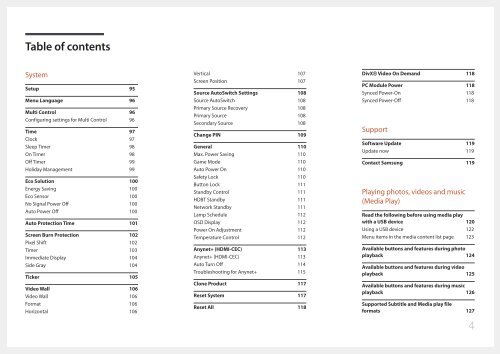Samsung Ecran LFD 32'' - 330 cd/m² DC32E (LH32DCEPLGC/EN ) - Manuel de l'utilisateur 1.72 MB, pdf, Anglais
Samsung Ecran LFD 32'' - 330 cd/m² DC32E (LH32DCEPLGC/EN ) - Manuel de l'utilisateur 1.72 MB, pdf, Anglais
Samsung Ecran LFD 32'' - 330 cd/m² DC32E (LH32DCEPLGC/EN ) - Manuel de l'utilisateur 1.72 MB, pdf, Anglais
Create successful ePaper yourself
Turn your PDF publications into a flip-book with our unique Google optimized e-Paper software.
Table of contents<br />
System<br />
Setup 95<br />
Menu Language 96<br />
Multi Control 96<br />
Configuring settings for Multi Control 96<br />
Time 97<br />
Clock 97<br />
Sleep Timer 98<br />
On Timer 98<br />
Off Timer 99<br />
Holiday Management 99<br />
Eco Solution 100<br />
Energy Saving 100<br />
Eco Sensor 100<br />
No Signal Power Off 100<br />
Auto Power Off 100<br />
Auto Protection Time 101<br />
Screen Burn Protection 102<br />
Pixel Shift 102<br />
Timer 103<br />
Immediate Display 104<br />
Si<strong>de</strong> Gray 104<br />
Ticker 105<br />
Vi<strong>de</strong>o Wall 106<br />
Vi<strong>de</strong>o Wall 106<br />
Format 106<br />
Horizontal 106<br />
Vertical 107<br />
Screen Position 107<br />
Source AutoSwitch Settings 108<br />
Source AutoSwitch 108<br />
Primary Source Recovery 108<br />
Primary Source 108<br />
Secondary Source 108<br />
Change PIN 109<br />
General 110<br />
Max. Power Saving 110<br />
Game Mo<strong>de</strong> 110<br />
Auto Power On 110<br />
Safety Lock 110<br />
Button Lock 111<br />
Standby Control 111<br />
HDBT Standby 111<br />
Network Standby 111<br />
Lamp Schedule 112<br />
OSD Display 112<br />
Power On Adjustment 112<br />
Temperature Control 112<br />
Anynet+ (HDMI-CEC) 113<br />
Anynet+ (HDMI-CEC) 113<br />
Auto Turn Off 114<br />
Troubleshooting for Anynet+ 115<br />
Clone Product 117<br />
Reset System 117<br />
Reset All 118<br />
DivX® Vi<strong>de</strong>o On Demand 118<br />
PC Module Power 118<br />
Synced Power-On 118<br />
Synced Power-Off 118<br />
Support<br />
Software Update 119<br />
Update now 119<br />
Contact <strong>Samsung</strong> 119<br />
Playing photos, vi<strong>de</strong>os and music<br />
(Media Play)<br />
Read the following before using media play<br />
with a USB <strong>de</strong>vice 120<br />
Using a USB <strong>de</strong>vice 122<br />
Menu items in the media content list page 123<br />
Available buttons and features during photo<br />
playback 124<br />
Available buttons and features during vi<strong>de</strong>o<br />
playback 125<br />
Available buttons and features during music<br />
playback 126<br />
Supported Subtitle and Media play file<br />
formats 127<br />
4