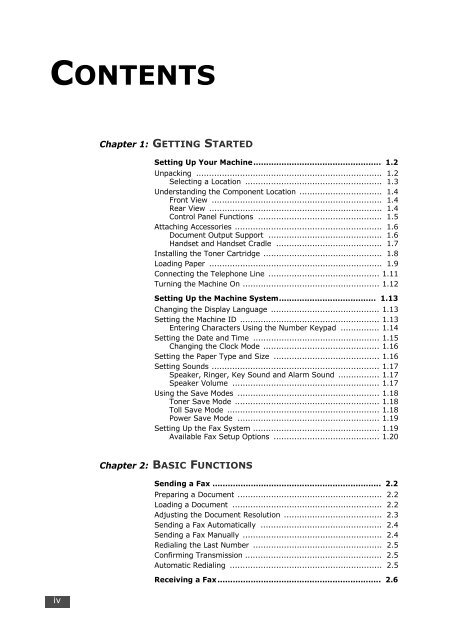Samsung 16 cpm Fax laser mono SF-560R (SF-560R/XEF ) - Manuel de l'utilisateur 0.01MB, pdf, Anglais
Samsung 16 cpm Fax laser mono SF-560R (SF-560R/XEF ) - Manuel de l'utilisateur 0.01MB, pdf, Anglais
Samsung 16 cpm Fax laser mono SF-560R (SF-560R/XEF ) - Manuel de l'utilisateur 0.01MB, pdf, Anglais
You also want an ePaper? Increase the reach of your titles
YUMPU automatically turns print PDFs into web optimized ePapers that Google loves.
CONTENTS<br />
Chapter 1: GETTING STARTED<br />
Setting Up Your Machine.................................................. 1.2<br />
Unpacking ........................................................................ 1.2<br />
Selecting a Location ..................................................... 1.3<br />
Un<strong>de</strong>rstanding the Component Location ................................ 1.4<br />
Front View .................................................................. 1.4<br />
Rear View ................................................................... 1.4<br />
Control Panel Functions ................................................ 1.5<br />
Attaching Accessories ......................................................... 1.6<br />
Document Output Support ............................................ 1.6<br />
Handset and Handset Cradle ......................................... 1.7<br />
Installing the Toner Cartridge .............................................. 1.8<br />
Loading Paper ................................................................... 1.9<br />
Connecting the Telephone Line ........................................... 1.11<br />
Turning the Machine On ..................................................... 1.12<br />
Setting Up the Machine System...................................... 1.13<br />
Changing the Display Language .......................................... 1.13<br />
Setting the Machine ID ...................................................... 1.13<br />
Entering Characters Using the Number Keypad ............... 1.14<br />
Setting the Date and Time ................................................. 1.15<br />
Changing the Clock Mo<strong>de</strong> ............................................. 1.<strong>16</strong><br />
Setting the Paper Type and Size ......................................... 1.<strong>16</strong><br />
Setting Sounds ................................................................. 1.17<br />
Speaker, Ringer, Key Sound and Alarm Sound ................ 1.17<br />
Speaker Volume ......................................................... 1.17<br />
Using the Save Mo<strong>de</strong>s ....................................................... 1.18<br />
Toner Save Mo<strong>de</strong> ........................................................ 1.18<br />
Toll Save Mo<strong>de</strong> ........................................................... 1.18<br />
Power Save Mo<strong>de</strong> ....................................................... 1.19<br />
Setting Up the <strong>Fax</strong> System ................................................. 1.19<br />
Available <strong>Fax</strong> Setup Options ......................................... 1.20<br />
Chapter 2: BASIC FUNCTIONS<br />
Sending a <strong>Fax</strong> .................................................................. 2.2<br />
Preparing a Document ........................................................ 2.2<br />
Loading a Document .......................................................... 2.2<br />
Adjusting the Document Resolution ...................................... 2.3<br />
Sending a <strong>Fax</strong> Automatically ............................................... 2.4<br />
Sending a <strong>Fax</strong> Manually ...................................................... 2.4<br />
Redialing the Last Number .................................................. 2.5<br />
Confirming Transmission ..................................................... 2.5<br />
Automatic Redialing ........................................................... 2.5<br />
Receiving a <strong>Fax</strong>................................................................ 2.6<br />
iv