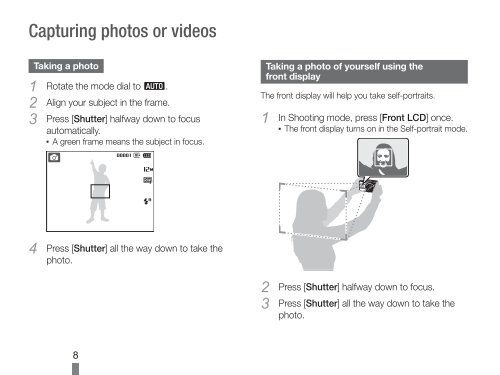Samsung PL101 (EC-PL101ZBDSE1 ) - Guide rapide 15.75 MB, pdf, Anglais, BULGARE, CROATE, TCHÈQUE, Français, ALLEMAND, Grec, HONGROIS, Italien, POLONAIS, Roumain, SERBE, SLOVAQUE, SLOVÈNE
Samsung PL101 (EC-PL101ZBDSE1 ) - Guide rapide 15.75 MB, pdf, Anglais, BULGARE, CROATE, TCHÈQUE, Français, ALLEMAND, Grec, HONGROIS, Italien, POLONAIS, Roumain, SERBE, SLOVAQUE, SLOVÈNE
Samsung PL101 (EC-PL101ZBDSE1 ) - Guide rapide 15.75 MB, pdf, Anglais, BULGARE, CROATE, TCHÈQUE, Français, ALLEMAND, Grec, HONGROIS, Italien, POLONAIS, Roumain, SERBE, SLOVAQUE, SLOVÈNE
You also want an ePaper? Increase the reach of your titles
YUMPU automatically turns print PDFs into web optimized ePapers that Google loves.
Capturing photos or videos<br />
Taking a photo<br />
1 Rotate the mode dial to a.<br />
2 Align your subject in the frame.<br />
3 Press [ Shutter] halfway down to focus<br />
automatically.<br />
▪▪ A green frame means the subject in focus.<br />
Taking a photo of yourself using the<br />
front display<br />
The front display will help you take self-portraits.<br />
1 In Shooting mode, press [ Front LCD] once.<br />
▪▪ The front display turns on in the Self-portrait mode.<br />
4 Press [ Shutter] all the way down to take the<br />
photo.<br />
2 Press [ Shutter] halfway down to focus.<br />
3 Press [ Shutter] all the way down to take the<br />
photo.<br />
8<br />
PL100_QSM_EUR3.indb 8 2010-01-27 오후 3:09:32