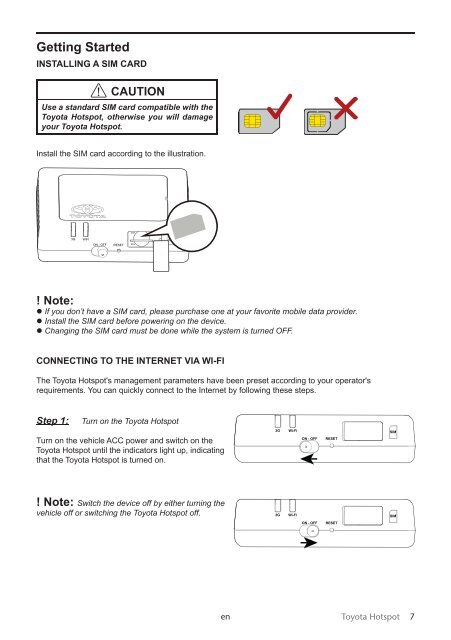Toyota Toyota Hotspot - PZ49X-X0270-NE - Toyota Hotspot - mode d'emploi
Toyota Toyota Hotspot - PZ49X-X0270-NE - Toyota Hotspot - mode d'emploi
Toyota Toyota Hotspot - PZ49X-X0270-NE - Toyota Hotspot - mode d'emploi
Create successful ePaper yourself
Turn your PDF publications into a flip-book with our unique Google optimized e-Paper software.
Getting Started<br />
INSTallING a SIM card<br />
cauTIoN<br />
Use a standard SIM card compatible with the<br />
<strong>Toyota</strong> <strong>Hotspot</strong>, otherwise you will damage<br />
your <strong>Toyota</strong> <strong>Hotspot</strong>.<br />
Install the SIM card according to the illustration.<br />
3G<br />
WIFI<br />
SIM<br />
ON - OFF<br />
RESET<br />
! Note:<br />
• If you don’t have a SIM card, please purchase one at your favorite mobile data provider.<br />
• Install the SIM card before powering on the device.<br />
• Changing the SIM card must be done while the system is turned OFF.<br />
coNNecTING To THe INTerNeT vIa WI-fI<br />
The <strong>Toyota</strong> <strong>Hotspot</strong>'s management parameters have been preset according to your operator's<br />
requirements. You can quickly connect to the Internet by following these steps.<br />
Step 1:<br />
Turn on the <strong>Toyota</strong> <strong>Hotspot</strong><br />
Turn on the vehicle ACC power and switch on the<br />
<strong>Toyota</strong> <strong>Hotspot</strong> until the indicators light up, indicating<br />
that the <strong>Toyota</strong> <strong>Hotspot</strong> is turned on.<br />
3G<br />
Wi-Fi<br />
ON - OFF<br />
RESET<br />
SIM<br />
! Note: Switch the device off by either turning the<br />
vehicle off or switching the <strong>Toyota</strong> <strong>Hotspot</strong> off.<br />
3G Wi-Fi SIM<br />
ON - OFF<br />
RESET<br />
en<br />
<strong>Toyota</strong> <strong>Hotspot</strong> 7