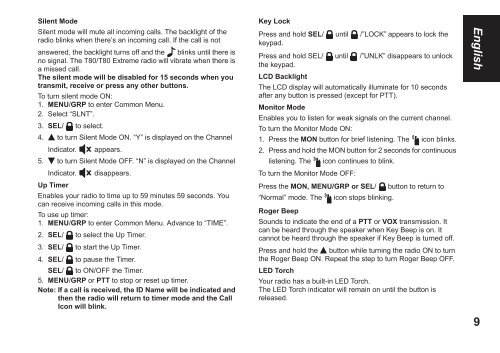Motorola Talkie walkie Motorola T80 - notice
Motorola Talkie walkie Motorola T80 - notice
Motorola Talkie walkie Motorola T80 - notice
Create successful ePaper yourself
Turn your PDF publications into a flip-book with our unique Google optimized e-Paper software.
Silent Mode<br />
Silent mode will mute all incoming calls. The backlight of the<br />
radio blinks when there’s an incoming call. If the call is not<br />
answered, the backlight turns off and the blinks until there is<br />
no signal. The <strong>T80</strong>/<strong>T80</strong> Extreme radio will vibrate when there is<br />
a missed call.<br />
The silent mode will be disabled for 15 seconds when you<br />
transmit, receive or press any other buttons.<br />
To turn silent mode ON:<br />
1. MENU/GRP to enter Common Menu.<br />
2. Select “SLNT”.<br />
3. SEL/ to select.<br />
4. to turn Silent Mode ON. “Y” is displayed on the Channel<br />
Indicator. appears.<br />
5. to turn Silent Mode OFF. “N” is displayed on the Channel<br />
Indicator. disappears.<br />
Up Timer<br />
Enables your radio to time up to 59 minutes 59 seconds. You<br />
can receive incoming calls in this mode.<br />
To use up timer:<br />
1. MENU/GRP to enter Common Menu. Advance to “TIME”.<br />
2. SEL/ to select the Up Timer.<br />
3. SEL/ to start the Up Timer.<br />
4. SEL/ to pause the Timer.<br />
SEL/ to ON/OFF the Timer.<br />
5. MENU/GRP or PTT to stop or reset up timer.<br />
Note: If a call is received, the ID Name will be indicated and<br />
then the radio will return to timer mode and the Call<br />
Icon will blink.<br />
Key Lock<br />
Press and hold SEL/ until /”LOCK” appears to lock the<br />
keypad.<br />
Press and hold SEL/ until /”UNLK” disappears to unlock<br />
the keypad.<br />
LCD Backlight<br />
The LCD display will automatically illuminate for 10 seconds<br />
after any button is pressed (except for PTT).<br />
Monitor Mode<br />
Enables you to listen for weak signals on the current channel.<br />
To turn the Monitor Mode ON:<br />
1. Press the MON button for brief listening. The icon blinks.<br />
2. Press and hold the MON button for 2 seconds for continuous<br />
listening. The icon continues to blink.<br />
To turn the Monitor Mode OFF:<br />
Press the MON, MENU/GRP or SEL/ button to return to<br />
“Normal” mode. The icon stops blinking.<br />
Roger Beep<br />
Sounds to indicate the end of a PTT or VOX transmission. It<br />
can be heard through the speaker when Key Beep is on. It<br />
cannot be heard through the speaker if Key Beep is turned off.<br />
Press and hold the button while turning the radio ON to turn<br />
the Roger Beep ON. Repeat the step to turn Roger Beep OFF.<br />
LED Torch<br />
Your radio has a built-in LED Torch.<br />
The LED Torch indicator will remain on until the button is<br />
released.<br />
English<br />
9