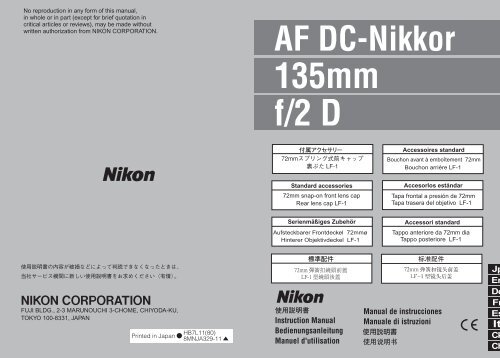Nikon Objectif pour Reflex Nikon AF 135mm f/2D DC Nikkor - notice
Nikon Objectif pour Reflex Nikon AF 135mm f/2D DC Nikkor - notice
Nikon Objectif pour Reflex Nikon AF 135mm f/2D DC Nikkor - notice
Create successful ePaper yourself
Turn your PDF publications into a flip-book with our unique Google optimized e-Paper software.
No reproduction in any form of this manual,<br />
in whole or in part (except for brief quotation in<br />
critical articles or reviews), may be made without<br />
written authorization from NIKON CORPORATION.<br />
<strong>AF</strong> <strong>DC</strong>-<strong>Nikkor</strong><br />
<strong>135mm</strong><br />
f/2 D<br />
<br />
<br />
<br />
<br />
<br />
<br />
<br />
<br />
<br />
<br />
<br />
<br />
<br />
<br />
<br />
<br />
<br />
<br />
<br />
<br />
<br />
<br />
<br />
<br />
<br />
<br />
<br />
Standard accessories<br />
72mm snap-on front lens cap<br />
Rear lens cap LF-1<br />
Accessoires standard<br />
Bouchon avant à emboîtement 72mm<br />
Bouchon arriére LF-1<br />
Accesorlos estándar<br />
Tapa frontal a presión de 72mm<br />
Tapa trasera del objetivo LF-1<br />
<br />
<br />
<br />
<br />
<br />
<br />
<br />
<br />
<br />
<br />
<br />
<br />
<br />
<br />
Serienmäßiges Zubehör<br />
Accessori standard<br />
<br />
Aufsteckbarer Frontdeckel 72mmø<br />
Hinterer Objektivdeckel LF-1<br />
Tappo anteriore da 72mm dia<br />
Tappo posteriore LF-1<br />
<br />
<br />
<br />
<br />
<br />
<br />
<br />
<br />
FUJI BLDG., 2-3 MARUNOUCHI 3-CHOME, CHIYODA-KU,<br />
TOKYO 100-8331, JAPAN<br />
HB7L11(80)<br />
Printed in Japan <br />
8MNJA329-11 <br />
<br />
Instruction Manual<br />
Bedienungsanleitung<br />
Manuel d'utilisation<br />
Manual de instrucciones<br />
Manuale di istruzioni
Photo 1: No image blur<br />
Foto 1: Keine Unschärfe im<br />
Bild<br />
Fig. 1: Aucune image floue<br />
Fotografia 1; No hey<br />
borrosidad de la imagen<br />
Foto 1: Nessuna immagine<br />
sfocara<br />
<br />
<br />
Photo 2: Background<br />
images are blurred<br />
Poto 2; Hintergrund<br />
unschart<br />
Fig. 2: Les images de<br />
l’arrière-plan sont floues<br />
Fotografia 2: Las imágenes<br />
en el fondo están borrosas<br />
Foto 2: Le immagini sullo<br />
sfondo sono sfocate<br />
<br />
<br />
Photo 3: Foreground<br />
images are blurred<br />
Poto 3; Vordergrund<br />
unschart<br />
Fig. 3: Les images de<br />
premier-plan sont floues<br />
Fotografia 3: Las imágenes<br />
en el primer plano están<br />
borrosas<br />
Foto 3: Le immagini del<br />
primo piano sono sfocate<br />
<br />
<br />
<br />
<br />
<br />
<br />
<br />
ÄRFENTIEFE-TABELLE<br />
<br />
ÖR<br />
ÇAIS<br />
<br />
<br />
<br />
ÑOL<br />
<br />
ÁFICOS<br />
<br />
<br />
Á DI CAMPO<br />
<br />
<br />
<br />
<br />
<br />
<br />
<br />
<br />
<br />
<br />
<br />
<br />
<br />
<br />
<br />
<br />
ágina<br />
ágina<br />
ágina<br />
agina<br />
agina<br />
agina<br />
<br />
<br />
<br />
<br />
<br />
<br />
<br />
<br />
<br />
<br />
<br />
<br />
<br />
<br />
<br />
<br />
<br />
<br />
<br />
<br />
<br />
<br />
<br />
<br />
<br />
<br />
<br />
<br />
<br />
<br />
<br />
<br />
<br />
<br />
<br />
<br />
<br />
<br />
<br />
<br />
<br />
<br />
<br />
<br />
<br />
<br />
<br />
<br />
<br />
<br />
<br />
<br />
<br />
4 5 6<br />
7
8<br />
<br />
<br />
<br />
<br />
<br />
<br />
<br />
<br />
<br />
<br />
<br />
<br />
<br />
<br />
<br />
<br />
<br />
<br />
<br />
<br />
<br />
<br />
<br />
<br />
<br />
<br />
<br />
<br />
<br />
<br />
<br />
<br />
<br />
<br />
<br />
<br />
<br />
<br />
<br />
<br />
<br />
<br />
<br />
<br />
<br />
<br />
<br />
<br />
EC-B/<br />
<br />
EC-E<br />
A/L B C D E G1 G2 G3 G4 H1 H2 H3 H4 J K/P M R U F T<br />
<br />
<br />
<br />
<br />
<br />
<br />
(+0.5) (+0.5)<br />
(+0.5)<br />
(+1.0)<br />
(-1.0)<br />
(-1.0)<br />
<br />
<br />
<br />
<br />
<br />
<br />
<br />
<br />
<br />
<br />
<br />
<br />
<br />
<br />
<br />
(+0.5)<br />
9
10<br />
11
Meter coupling ridge Built-in lens hood: See page 14.<br />
CPU contacts<br />
Aperture-direct-readout scale<br />
Aperture indexing post<br />
Minimum aperture lock lever<br />
EE servo coupling post<br />
Aperture scale<br />
Aperture ring<br />
A-M index<br />
Aperture index/Mounting index<br />
Distance scale window<br />
Depth-of-field indicators: Show<br />
Distance scale<br />
Depth of field at f/16.<br />
Focusing ring<br />
Infrared compensation index<br />
<strong>DC</strong> ring index<br />
(white dot)<br />
<strong>DC</strong> ring:Turn toward “R” side to<br />
A-M ring lock release button<br />
blur the background or toward<br />
A-M ring<br />
“F” side to blur foreground.See<br />
Distance index page 13.<br />
Lens barrel<br />
Aperture scale for image blur<br />
<strong>DC</strong> ring lock release button:Push control:See page 13.<br />
to turn <strong>DC</strong> ring<br />
<br />
Thank you for purchasing the <strong>AF</strong> <strong>DC</strong>-<strong>Nikkor</strong> <strong>135mm</strong> f/2 D lens.<br />
Features of this lens are:<br />
• <strong>Nikon</strong>’s <strong>DC</strong> (Defocus image Control) enables you to defocus the background or<br />
foreground.<br />
• Rounded diaphragm opening makes out-of-focus elements appear more<br />
natural.<br />
• Thanks to <strong>Nikon</strong>’s Rear Focusing (RF) system, the rear lens elements move inside<br />
the lens while focusing, so there is no increase in the overall length of the lens.<br />
This also provides quicker <strong>AF</strong> operation and improved durability.<br />
• Built-in lens hood minimizes flare when shooting in bright sunlight.<br />
• Distance information used for 3D Matrix Metering or the 3D Multi-Sendor Balanced<br />
Fill-Flash will be transmitted instantly from the lens to the camera body.<br />
Before using your new lens, read this manual carefully so you get the maximum<br />
value from your lens now and for years to come.<br />
Important!<br />
• Be careful not to soil or demage the CPU contacts.<br />
• Do not attach the following accessories directly to the lens; they could damage<br />
the lens CPU contacts;<br />
Auto Extension Ring PK-1, Auto Extension Ring PK-11, K1, Ring, Auto Ring<br />
BR-4, Macro Adapter Ring BR-2 or K2 Ring.<br />
(Use PK-11A instead of PK-11, BR-6 instead of BR-4, BR-2A instead of BR-2.)<br />
• This lens cannot be used with <strong>AF</strong> finder DX-1(for the <strong>Nikon</strong> F3<strong>AF</strong>)<br />
CONTROLLING DEFOCUS IMAGE–MAKING IMAGE BLUR<br />
While pushing the <strong>DC</strong> ring lock release button, rotate the <strong>DC</strong> ring toward the R<br />
(rear) side to blur the background, or toward the F (front) side to blue the<br />
foreground (see illust. A). To effectively blur background or foreground images.<br />
turn the <strong>DC</strong> ring so the f-number on the <strong>DC</strong> ring (aligned to the <strong>DC</strong> ring index) is<br />
same as the aperture in use. Turning the ring beyond the aperture in use lets you<br />
create a soft-focus effect. See photos on page 4.(In thes case, do not use the<br />
autofocus and focus manually using the clear matte field in the viewfinder.)<br />
• Defocus control should always be performed before focusing. If you rotate the<br />
<strong>DC</strong> ring after focusing, or during focus lock in autofocus photography, your<br />
subject will be out of focus.<br />
• With the <strong>DC</strong> ring at either the F or R side, the distance scale may not show the<br />
correct distance.<br />
• The effect of defocus image control depends on subject conditions such as<br />
subject-to-background distance, subject-to-foreground distance, etc.<br />
• Image blur cannot be verified through the viewfinder. To obtain the desired<br />
effect, take a series of shots with the <strong>DC</strong> ring at various settings.<br />
FOCUSING<br />
This lens can be used for both autofocus and manual focus.<br />
To select autofocus, while pressing the A-M ring lock release button, turn the A-<br />
M ring so that “A” aligns with the A-M index. Also, set the camera’s focus mode<br />
selector to autofocus position.<br />
To select manual, turn the A-M ring so “M” aligns with the A-M index. Also, set<br />
the camera’s focus mode selector for manual focus.<br />
• With a <strong>Nikon</strong> autofocus camera, improperly setting the camera’s focus mode<br />
selector and lens’ A-M ring may damage the camera body.<br />
12<br />
13
RECOMMENDED FOCUSING SCREEN<br />
Various interchangeable focusing screens are available for <strong>Nikon</strong> cameras to suit<br />
any type os lens or picture-taking situation. Those which are recommended for use<br />
with your lens are listed below.<br />
For determining the frame type and focusing<br />
Screen<br />
Camera<br />
EC-B/<br />
EC-E<br />
A/L B C D E G1 G2 G3 G4 H1 H2 H3 H4 J K/P M R U F T<br />
F6<br />
F5 with DP-30<br />
(+0.5)<br />
F5 with DA-30 (+0.5) (+0.5)<br />
(+1.0)<br />
(+0.5)<br />
F4 with DP-20<br />
(-1.0)<br />
F4 with DA-20<br />
(-1.0)<br />
F3<br />
Ideal<br />
Can be used even though part of the view is a little hard to see<br />
Split image focusing is possible. but focusing is inaccurate<br />
Correction value for center-weighted metering<br />
When using the F6, you can correct the exposure value by setting “b6: Screen<br />
Conpensation” to “Except for B and E” in the Customize menu.<br />
When using a camera model othre than B or E. set this to “Except for B and E”<br />
regardiess of whether the correction weight is set to “0” When using the F5.set the<br />
compensation for the exposure value in custom setting number 18. When using a<br />
camera from the F4 series, turn the exposure adjustment diat for the finder screen to<br />
set the compensation.<br />
For details, reter to the instruction manual for the camera you are using.<br />
Blank=Unsuitable<br />
However, when using the M screen, this value is not used in order to allow you to use<br />
a rate of 1 to 1 or higher for close-up photography.<br />
When using a camera other than one listed above with a B2/B3, E2/E3, or K2/K3 screen<br />
refer to the B, E, or K column respectively.<br />
MINIMUM APERTURE LOCK<br />
For Programmed auto or Shutter-priority auto exposure shooting. use the<br />
minimum aperture lock lever to lock the lens aperture at f/16.<br />
1. Turn the aperture ring so that f/16 on the aperture scale is alignae with the white<br />
aperuture indes dot.<br />
2. Slide the lock lever in the direction of the aperuture ring so the white dot on the<br />
lever aligns with the orange dot (Illust. B).<br />
To release the lock, slide the lever in reverse direction.<br />
USING BUILT-IN LENS HOOD<br />
Pull out the hood and turn it counterclockwise for two rotations (see Illst. C). To<br />
store, turn the hood clodkwise and push back.<br />
14<br />
<br />
LENS CARE<br />
• Clean lens suface with a blower brush. To remove dirt and smudges, use a<br />
soft, clean cotton cloth or lens tissue moistened with ethanol (alcohol) or lens<br />
cleaner. Wipe in a circular motion from center to outer edge, taking care not to<br />
leave traces and not to touch the other lens parts.<br />
• Never use thinner or benzine to clean the lens.<br />
• To protect the lens surface from dirt or damege, use of an NC filter is<br />
recommended at all times. The lens hood also heope protect the lens.<br />
• Cover lens with lens cap when lens is not in use.<br />
• Attach both front and rear caps when the lens is stored separately.<br />
• If you will not use the lens for a long time, protect it from rust and mold by<br />
storing it in a cool, dry place. Also, do not store in direct sunlight, and keep it<br />
away from naphthalene or camphor.<br />
• Be careful not to get the lens wet or drop it in water. Water on the lens may<br />
cause malfunction.<br />
• Reinforced plastic is used on the exterior of the lens unit; to avoid damage,<br />
take extra care to never leave the lens in an excessively hot place.<br />
SPECIFICATIONS<br />
Focal length:<br />
Maximum aperture:<br />
Lens construction:<br />
Picture angle:<br />
Distance scale:<br />
Distance imformation:<br />
Aperture scale:<br />
Minimum aperture lock:<br />
Diaphragm:<br />
Focusing:<br />
Exposure measurement:<br />
Mount:<br />
Attachment size:<br />
Dimensions:<br />
Weight:<br />
<strong>135mm</strong><br />
f/2<br />
7 elements in 6 groups (plus built-in rear glass plate<br />
for dust protection)<br />
18°<br />
Graduated in meters and feet from 1.1m (4 ft.) to<br />
infinity (∞)<br />
Output into camera body<br />
f/2 to f/16 on both standard and aperture-directreadout<br />
scales<br />
Provided<br />
Fully automatic<br />
<strong>Nikon</strong> Rear Focusing (RF) system<br />
Via full-aperture method for Al cameras or cameras<br />
with CPU interface system; via stop-down method for<br />
other cameras<br />
<strong>Nikon</strong> bayonet mount<br />
72mm(P=0.75mm)<br />
Approx, 79mm dia. x 120mm extension from the<br />
camera’s lens mounting flenge; overall length is<br />
approx. 128mm<br />
Approx. 815g<br />
OPTIONAL ACCESSORIES<br />
72mm screw – in filters<br />
Hard lens case CL-38<br />
15
BEZEICHNUNG DER TEILE UND BEDIENUNGSELEMENTE<br />
Steuerkurve<br />
CPU-Kontakte<br />
Anschlag für Blendenkupplung<br />
Kupplungsstift für automatische<br />
Blendensteuerung<br />
Blendenring<br />
Blenden-/Montageindex<br />
Schärfentiefenanzeige<br />
(für Blende 16)<br />
Infrarot–Kompensationsindex<br />
(weißer Punkt)<br />
Entriegelungstaste des A-M Ringes<br />
A-M-Ring<br />
Entfernungsindex<br />
Objectivtubus<br />
<strong>DC</strong>-Ring-Entriegelungstaste:<br />
Drücken, damit der <strong>DC</strong>-Ring<br />
gedreht werden kann.<br />
Eingebaute Gegenlichtblende:Skala<br />
Seote 19.<br />
Skala für direkte Blendenablesung<br />
Hebel für Verriegelung für kleinste<br />
Blende<br />
Blendenskala<br />
A-M-Index<br />
Entfernungsskalenfenster<br />
Entfernungsskala<br />
Einstellring<br />
<strong>DC</strong>-Ring-index<br />
<strong>DC</strong>-Ring: Drehen Sie diesen Ring in<br />
Richtung “R”, um den Hintergrund,<br />
und in Richtung “F”, um den<br />
Vordergrund unscharf abzubilden.<br />
Siehe Seite 17.<br />
Blendenskala zur Steuerung der<br />
Bildunschärfe:Siehe Seite 17.<br />
Wir danken Ihnen für das Vertrauen, das Sie uns mit dem Kauf des <strong>AF</strong> <strong>DC</strong>-<br />
<strong>Nikkor</strong>s <strong>135mm</strong> f/2 D erwiesen haben.<br />
Dieses Objektiv zeichnet sich durch die folgenden Besonderheiten aus;<br />
• Die <strong>Nikon</strong> Defocus Image Control (<strong>DC</strong>), eine Art “Ucschärfenstenerung”, die<br />
eine gezielte Beeinflussung der Schärfe im Vorder-und Hintergrund gestattet.<br />
• Eine Kreisförmige Biendenöffnung, die entscheidend zur harmonischen<br />
Bildstruktur im Unschärfenbereich beitâgt.<br />
• <strong>Nikon</strong> Innenfokussierung, die konstante Baulänge, schnelleren <strong>AF</strong>-Betrieb und<br />
kompakte Bauweise ermöglicht.<br />
• Eine eingebaute Gegenlichtblende zur wirksamen Abschirmung gegen<br />
seitliches Streulicht.<br />
• D-Charakteristik zur Nutzung der 3D-Matrixmessung bzw. des 3D-Multi-<br />
Sensor-Aufhellblizes.<br />
Bitte lesen Sie diese Anleitung vor Benutzung des Objektivs aufmerksam durch,<br />
damit Sie mit all seinen Funktionen voll vertraut sind.<br />
Wichtig!<br />
• Sorgen Sie dafür, daß die <strong>AF</strong>-Kontakte unter kainen Umstäden verschmutzen<br />
oder beschädigt werden.<br />
• Setzen Sie bitte folgendes Zubehör nicht an des Objektiv an, da es die <strong>AF</strong>-<br />
Kontakte beschädigen könnte; Die Automatik-Zwischenringe PK-1 und PK-11, die<br />
Zwischenringe K1 und K2, den Automatikring BR-4 und den Umkehrring BR-2.<br />
(Verwenden Sie PK-11A statt PK-11, BR-6 statt BR-4 und BR-2A statt BR-2).<br />
• Dieses Objektiv kann nicht mit dem Sudner DX-1 (der <strong>Nikon</strong> F3<strong>AF</strong>) verwendet<br />
werden.<br />
16<br />
BEEINFLUSSUNG DER VORDER- UND HINTERGRUND-<br />
UNSCHÄRFE<br />
Drehen Sie den <strong>DC</strong>-Ring unter Druk auf seine Entriegelung in Richtung R (Rear)<br />
zur Verstärkung der Unschärfe im Hintergrund bzw. nach F (Front) zur<br />
Verstärkung der Unschärfe im Vordergrund (siehe Abb. A). Die Blendeneinstellung<br />
am <strong>DC</strong>-Ring sollte jener am Blendenring entsprechen. Wird der <strong>DC</strong>-Ring über die<br />
Arbeitsöffung hinaus gedreht, ergibt sich ein zunehmend stärkerer<br />
Weichzeichuungseffekt. Siehe Abbildungen auf Seite 4. (Arbeiten Sie in einem<br />
solchen Fall nicht mit Autofokus, sondern stellen von Hand mit der<br />
Mattscheibe im Sucher schart.)<br />
• Die Einstellung des <strong>DC</strong>-Rings sollte grundsätzlich vor der Scharfeinstellung<br />
erfolgen, da das Hauptobjekt sonst unschart abgebildet werden kann.<br />
• Solange sich der <strong>DC</strong>-Ring nicht in Nullstellung befindet, zaigt die<br />
Entfernungsskala nicht den richtigen Aufnahmeabstand.<br />
• Es versteht sich, daß die Beeinflussung der Unschärfe von Faktoren wie dem<br />
Abstand zwischen Objekt und Hintergrund bzw. Vordergrund abhängt.<br />
• Eine Beurteilung der Schärfenverschiebung im Sucher ist nicht möglich. Es<br />
empfiehit sich, mehrere Aufnahmen mit unterschiedlicher Einstellung des <strong>DC</strong>-<br />
Rings zu machen.<br />
SCHARFEINSTELLUNG<br />
Dieses Objektiv kann mit automatischer (Autofokus) und manueller Scharfeinstellung<br />
benutzt werden.<br />
Um auf Autofokusbetrieb zu schalten, drücken Sie die Entriegelungstaste des<br />
A-M-Ringes und drehen diesen Ring gleichzeitig so weit, daß das “A” dem A-M-<br />
Index gegenübersteht. Stellen Sie gleichfalls den Fokussier-Betriebsartenwähler<br />
der Kamera aut Autofokus-Position.<br />
Für die manuelle Scharfeinstellung stellen Sie den A-M-Ring auf “M”, so daß<br />
das “M” auf den A-M-Index ausgerichtet ist. Auch der Fokussier-<br />
Betriebsertenwähler der Kamera ist auf “M” zu setzen.<br />
• Durch die nicht korrekte Einstellung des Fokussier-Betriebsartenwählers der<br />
Kamera und des A-M-Objektivringes kann bei einer <strong>Nikon</strong>-Autofokus-Kamera<br />
das Kameragehäuse beschädigt werden.<br />
17
EMPFOHLENE EINSTELLSCHEIBEN<br />
Für <strong>Nikon</strong>-Kameras stehen verschiedene, auswechselbare Einstellscheiben zur<br />
Verfügung, um jedem Objektiv und jeder Aufnahmesituation gerecht zu werden.<br />
Die zur Verwendung mit lhrem Objektiv empfohlenen Einstellscheiben sind<br />
aufgelistet.<br />
Für die gewünschte Bildkomposition und Fokussierung:<br />
Einstellscheib<br />
Kamera<br />
F6<br />
F5 mit DP-30<br />
F5 mit DA-30<br />
F4 mit DP-20<br />
F4 mit DA-20<br />
F3<br />
EC-B/<br />
EC-E<br />
A/L B C D E G1 G2 G3 G4 H1 H2 H3 H4 J K/P M R U F T<br />
(+0.5) (+0.5)<br />
(+0.5)<br />
(+1.0)<br />
(-1.0)<br />
(-1.0)<br />
optimal geeignet.<br />
verwendbar; ein Teil des Sichtfeldes ist jedoch mehr oder weniger schlecht sichtber.<br />
Überlagerung der Schnittbilder erkennbar; aus Gründen der Präzision jedoch zur<br />
Fokussierung nicht geeignet.<br />
Korrekturwert bei Lichtmessung am zentralen Schwerpunkt<br />
Bei Verwendung einen F6-Kamera stellen Sie zur Korrektur des Lichtwertes in den<br />
Individualeinstellungen den Eintrag “b6: Korrektur für Einstellscheibe” auf “außer” B<br />
und E“. Wenn Sie weder Typ B noch Typ E venwenden, stellen Sie bitte auch bei<br />
einem Korrekturwert von 0 suf “außer B und E”. Bei F5-Kameras kann eine Korrektur<br />
des Lichtwertes in den Individualeinstellungen unter Punkt 18 vorgenommen<br />
werden. Bei Kameras der Serie F4 kann diese Korrektur durch Drehen des<br />
Einstellrades zur Belichtungskorrektur an der Sucherblende vorgenommen werden.<br />
Genaueres entnehmen Sie bitte der Gebrauchsanweisiung Ihren Kamera.<br />
Leers Spalte: Zur verwendung nicht geeigenel.<br />
Da allerdings M - Mattscheiben für Nahaufnahmen mit Aufnehmevergerößerungen von<br />
mehr als 1/1 verwendet werden, kann es hier zu Abweichungen kommen.<br />
Bei Verwendung der Mattscheiben B2/B3, E2/E3 bza. K2/K3 mit anderen als den oben<br />
genannten Kameras siehe die jeweils entsprechenden Spalten für Mattscheiben B, E<br />
bzw. K.<br />
(+0.5)<br />
VERRIEGELUNG FÜR KLEINSTE BLENDE<br />
Verwenden Sie für Programmautomatik oder Blendenautomatik mit Zeitvorwahi<br />
den Hebel für Verrinegelung für kleinste Blende, um die Blende bei f/16 zu<br />
verriegeln.<br />
1. Drehen Sie den Blendenring so, daß Blende f/16 aut der Blendenskala dem<br />
wißen Blendenindexpunkt gegenüber-steht.<br />
2. Schieben Sie den Verriegelugshebel in die Richtung des Blendenrings, so daß<br />
der weiße Punkt auf dem Hebel mit dem orangen Punkt ausgerichtet ist (siene<br />
Abb. B).<br />
Zur Freigabe der Verriegelung schieben Sie den Hebel in die umgekehrte<br />
Richtung.<br />
VERWENDUNG DER EINGEBAUTENGEGENLICHTBLENDE<br />
Ziehen Sie die Gegenlichtblende nach vorne und drehan Sie sie zewi<br />
Umdrehungen gegen den Uhrzeigersinn, bis sie verriegelt ist (siehe Abb. C.) Um<br />
sie wieder einzufahren, drehen Sie die Blende im Uhrzeigersinn umd schieben Sie<br />
sie dann zurück.<br />
OBJEKTIVPFLEGE<br />
• Reinigen Sie die Linsenoberfläche zunächst mit einem Blasepinsel. Benutzen<br />
Sie zur weitergehenden Reinigung ein mit reinem Alkohol befeuchtetes weiches<br />
und sauberes Baumwolltuch bzw. Linsenreinigungspapier. Wischen Sie dabei<br />
in einer größer werdenden Kreisbewegung von innen nach außen<br />
• Benutzen Sie unter keinen Umständen Benzin oder Verdünner Zum Reinigen<br />
des Objektivs.<br />
• Um die Frontlinse vor Schmutz und Beschädigung zu schützen, ist es<br />
empfehlenswert, ein <strong>Nikon</strong>-Filter NC in das Filtergewinde zu schrauben. Es<br />
kann auch ständig auf dem Objektiv bleiben. Darüber hinaus bewährt sich auch<br />
die Gegenlichtblende als Frontlinsenschutz.<br />
• Setzen Sie dèn Frontdeckel auf des Objektiv, wenn Sie lhre Kamera nicht<br />
benutzen.<br />
• Wird das Objektiv einzeln gelagert, bringen Sie Front-und Rückdeckel an.<br />
• Wenn Sie das Objektiv längere Zeit unbenutzt lassen, bewahren Sie es an<br />
einem kühlen, trockenen Ort auf, um Rost und Schimmelbefall zu vermeiden.<br />
Schützen Sie das Objektiv vor direkter Sonneneinstrahlung und vermeidn Sie<br />
die Nähe von Naphtalin und Kampfer.<br />
• Schützen Sie das Objektiv vor wasser und Fenchtigkeit. Nässe auf dem<br />
Objektiv kann zu Funktionsstörungen führen.<br />
• Die Außenbauteile des Objektivs sind aus verstärktem Kunststoffen gefertigt.<br />
Um Schäden vorzubeugen, vermeiden Sie es bitte, das Objektiv extremer Hitze<br />
auszusetzen.<br />
18<br />
19
20<br />
TECHNISCHE DATEN<br />
Brennweite:<br />
Maximale Blendenöffnung:<br />
Optische Konstruktion:<br />
Bildwinkel:<br />
Entfernungsskale:<br />
Entfernungsdaten:<br />
Blendenskala:<br />
Verriegelung für kleinste Blende:<br />
Blendenart:<br />
Scharfeinstellung:<br />
Belichtungsmessung:<br />
Anschluß:<br />
Filtergewinde:<br />
Abmessungen:<br />
Gewicht:<br />
SONDERZUBEHÖR<br />
72-mm-Einschraubfilter<br />
Fester Objektivköcher CL-38<br />
<strong>135mm</strong><br />
f/2<br />
7 Linsen in 6 Gruppen (plus hinten<br />
angebrachte staubdichte Glasplatte)<br />
18°<br />
Unterteilt in Meter und Fuß und zwar von<br />
1.1 m (4 ft) bis unelndlich (∞)<br />
Werden an Kameras übertragen<br />
f/2 ~ f/16, sowohl auf der Standardskala als<br />
auch auf der Skala für direkte Ablesung<br />
Vorgesehen<br />
Vollautomatisch<br />
<strong>Nikon</strong>-Rückteil -Fokussier-System (RF)<br />
Offenblendenmessung bei Kameras mit Al-<br />
Blendenkupplung oder CPU-Interface-<br />
System; Arbeitsblendenmessung bei allen<br />
anderen Kameras ohne Al-Blendenkupplung<br />
<strong>Nikon</strong>-Bajonettanschluß<br />
72 mm (P = 0,75 mm)<br />
ca. 79 mm Durchm. x 120 mm Länge bis<br />
Flancsh; Länge über alles ca. 128 mm<br />
ca. 815 g<br />
NOMENCLATURE<br />
Index de couplage photométrique<br />
Contacts CPU<br />
Coupleur de l’ouverture<br />
Index de servocommande diaphragme<br />
Bague des ouvertures<br />
Index d’ouverture/Index de montage<br />
Echelle de profondeur de champ:<br />
Affiche profondeur de champ à f/16.<br />
Repère de mise au point en<br />
infrarouge (point blanc)<br />
Bouton de verrouillage de la bague<br />
A-M<br />
Bagye A-M<br />
Repère des distances<br />
Barillet d’objectif<br />
Bouton de blocage de la bague <strong>DC</strong>:<br />
Presser <strong>pour</strong> tourner la bague <strong>DC</strong><br />
Parasoleil incorporé: Voir la page 24.<br />
Echelle de lecture directe<br />
d’ouvertures<br />
Levier de verrou de l’ouverture<br />
minimale<br />
Echelle des ouvertures<br />
Index A-M<br />
Fenêtre d’échelle des distances<br />
Echelle des distances<br />
Bague de mise au point<br />
Index de la bague <strong>DC</strong><br />
Bague <strong>DC</strong> : Tourner vers le côté “R”<br />
<strong>pour</strong> rendre flou l’arrière-plan ou<br />
vers le côté “F” <strong>pour</strong> rendre flou le<br />
premier plan.<br />
Echelle de l’ouverture <strong>pour</strong> le<br />
contrôle de l’image de<br />
défocalisation: Voir la page 22.<br />
Nous vous remercions d’avoir porté votre choix sur l’objectif <strong>AF</strong> <strong>DC</strong>-<strong>Nikkor</strong><br />
<strong>135mm</strong> f/<strong>2D</strong>.<br />
Ses caractéristiques sont les suivantes:<br />
• Le <strong>DC</strong> (Defocus lmage Control) <strong>Nikon</strong> vous permet de défocaliser l’arrière-plan<br />
ou le premier plan.<br />
• L’ouverture arrondie du diaphragme fait paraître les éléments flous plus naturels.<br />
• Le système de mise au point arrière (RF) <strong>Nikon</strong> fait entrer les lentilles arrière<br />
dens l’objectif pendant la mise au point de sorte qu’il n’y a pas d’augnentation<br />
de la longueur totale de l’objectif. Cele accèlére également le fonctionnement<br />
<strong>AF</strong> et améliore la durabilité.<br />
• Le parasoleil d’objectif intégré réduit la diffusion pendant la prise de vue par<br />
tenps très ensoleillé.<br />
• Les informations de distance utilisées <strong>pour</strong> la mesure matricielle 3D ou le<br />
dosage auto/flash ambiance multi-capteur sont instantanément transmises de<br />
l’objectif au boîtier.<br />
Avant d’utiliser votre nouvel objectif, veuillez lire attentivement ce mode d’emploi <strong>pour</strong><br />
tirer le meilleur parti de votre objectif tout de suite et pendant de logues années.<br />
important!<br />
• Veillèr à ne pas salir ou endommager les contacts CPU.<br />
• Ne pas fixer les accessoires suivants à un objectif, car ils peuvent<br />
endommager les contacts CPU de l’objectif:<br />
Bague d’auto-rallonge PK-1, Bague d’auto-rallonge PK-11, Bague K1, Auto<br />
Bague BR-4, Bague d’adaptateur Macro BR-2 ou Bague K2.<br />
(Utiliser la PK-11A à la place de PK-11, BR-6 à la place de BR-4 et BR-2A à la<br />
place de BR-2.)<br />
• Cet objetif ne peut pas s’employer à l’intention du Viseur <strong>AF</strong> de DX-1 fixé à<br />
l’appareil F3<strong>AF</strong> <strong>Nikon</strong>.<br />
21
CONTROLE DE L’IMAGE DE DEFOCALISATION––<br />
COMMENT RENDRE L’IMAGE FLOUE<br />
En pressant le bouton de verrouillage de la bague <strong>DC</strong>, tournez la bague <strong>DC</strong> vers<br />
le côté R (arrière) <strong>pour</strong> rendre flou l’arrière-plan, ou vers le côté F (avant) <strong>pour</strong><br />
rendre floe le premier plan. (Voir l’illustration A.) Pour effectivement rendre les<br />
images de l’arrière-plan ou du premier plan floues, tourmez la bague <strong>DC</strong> de<br />
sorte que le nombre f sur la bague (aligné sur l’index de la bague <strong>DC</strong>)<br />
corresponde à l’ouverture utilisée. La rotation de la bague au-delà de l’ouverture<br />
utilisée permet de créer un effet de mise au point souple. Voir les photos de la<br />
page 4(Dans ce cas, n’utilisez pas l”autofocus aet mettez au point manuellement<br />
en utilisant le déooli net de viseur.)<br />
• Le contrôle de défocalisation doit toujours être effectué avant la mise au point.<br />
Si la bague <strong>DC</strong> est tournée après la mise au point, ou durant te biocage de<br />
mise au point en photographie à mise au point de vue automatique, le sujet ne<br />
sera pas net.<br />
• Quand la bague <strong>DC</strong> ast du côté F ou R, l’échelle des distances peut ne pas<br />
indiquer la distance correcte.<br />
• L ’ effet de contrôle de l’image de défocalistation dépend des conditions du<br />
sujet, telles que la distance sujet/arrière-plan, la distance sujet/premier plan,<br />
etc.<br />
• Le flou de l’image ne peut pas être vénfié dans le viseur. Effectuez une série de<br />
prises avec la bague <strong>DC</strong> à différents réglages <strong>pour</strong> obtenir l’effet souhaité.<br />
MISE AU POINT<br />
Cet objectif peut être utilisé aussi bien <strong>pour</strong> la mise au point automatique que<br />
<strong>pour</strong> celle manuelle<br />
Pour sélectionner la mise au point automatique, tout en pressant le bouton de<br />
verrouiliage de la bague A-M. tournez la bague A-M de telle manière que “A” soit<br />
aligné avec l’index A-M. D’autre part, réglez le sélecteur de mode de mise au<br />
point de l’appareil sur la position de mise au point automatique.<br />
Pour sélectionner la position “Manual”, tournez la bague A-M de telle manuère<br />
que “M” soit aligné avec l’index A-M. En outre, réglez le sélecteur de mode de<br />
mise au point de l’appareil <strong>pour</strong> la mise au point manuelle.<br />
• Avec un appareil <strong>Nikon</strong> à mise au point manuelie, un réglage incorrect du<br />
sélecteur de mode de mise au point de l’appareil et de la bague A-M <strong>pour</strong>rait<br />
endommager le boîtier de l’appareil.<br />
VERRES DE VISEE RECOMMANDES<br />
Différents verres de visée interchangeables peuvent être montés sur les appareil<br />
photo <strong>Nikon</strong>, Il sont utilisables avec tous les types d’objectifs et dans toutes les<br />
situations de prise de vue. Les verres de visée recommandés <strong>pour</strong> chaque<br />
objectif sont répertoriés dans le tableau.<br />
Le cadrage et la mise au point:<br />
Verre EC-B/<br />
Appareil EC-E<br />
A/L B C D E G1 G2 G3 G4 H1 H2 H3 H4 J K/P M R U F T<br />
F6<br />
F5 avec DP-30<br />
F5 avec DA-30<br />
F4 avec DP-20<br />
F4 avec DA-20<br />
F3<br />
(+0.5) (+0.5)<br />
(+0.5)<br />
(+1.0)<br />
(-1.0)<br />
(-1.0)<br />
optimisé:<br />
utilisable, mais une partie de la vue devient difficile à distinguer:<br />
l’image en zone de réglage médian est visible, mais la netteté de la mise au point<br />
n’est pas optimisée:<br />
valeur de correction lors de la mesure photométrique de la mise au point centrale.<br />
Dans le cas de l’appareil F6. la correction de valeur pohtométrique s’effectue par la<br />
sélection de l’option “Autred que B et E” dans le menu de réglege personnalisable<br />
“b6 : correction d’écran”, Dans le cas de l’utilisation d’un type autre que B ou E, il<br />
convient de sélectionner “Autres que B et E”, même si la valeur corrective est de “0”.<br />
Dans le cas de l’appareil F5, la correction de valeur photométrique s’effectue par le<br />
réglage N° 18 du menu de réglage personnalisable.<br />
Dans le cas d’un appareil de la série F4, la correction s’effectue en tournant le<br />
cadran sélecteur d’exposition du viseur-écran.<br />
Pour de plus amplees informations. veuillez vous reporter à la <strong>notice</strong> de l’appareil<br />
ohoto.<br />
Case vide : utilisation non appropriée.<br />
Il ne faut toutefois pas tenir compte de cette indication <strong>pour</strong> le cas de l’écran M, qui est<br />
utilisé <strong>pour</strong> une prise de vue en “zoom” avec un taux de grossissement supérieur a 1.<br />
Dans le cas de l’utilisation des écrans B2/B3, E2/E3, K2/K3 sur un appareil d’un type<br />
autre que ceux mentionnés ci-dessus, veuillez consulter les paragraphes concemant<br />
respectivement les écrans B, E, K.<br />
(+0.5)<br />
22<br />
23
VERROU DE L’OUVERTURE MINIMALE<br />
Pour une prise de vues automatique programmée ou priorité obturatiion, utiliser le<br />
levier de verrou de l‘ouverture minimale <strong>pour</strong> verrouiller l’ouverture minimale(f/16)<br />
1. Tourner la bague des ouvertures de telle manière que f/16 sur le coupleur de<br />
l’ouverture soif aligné avec le repère blanc de l’ouverture.<br />
2. Glisser le levier de verrou vers la direction de la bague des ouvertures de sorte<br />
que le point blanc sur le lavier fasse face au point orange(Illust. B).<br />
Pour relâcher le verrou, glisser le levier dans le sens inverse.<br />
UTILISATION DU PARASOLEIL INCORPORE<br />
Tirez le parasoleil et tournez-le de deux tours dans le sens contraire des auguilles<br />
d’une montre (Illst. C). <strong>pour</strong> ranger, tournez le parasoleil dans le sens des<br />
aiguilles d’une montre et poussez en arrièe.<br />
SOINS A APPORTER A VOTRE OBJECTIF<br />
• Nettoyez la surface de l’objectif avec un pinceau souflant. Pour enlever la<br />
saleté et les taches, utilisez un chiffon doux en coton ou une étoffe de<br />
nettoyage <strong>pour</strong> objectif, légèrement imprégné d’alcool éthyliqe ou deliguide<br />
de nettoyage <strong>pour</strong> objectif. Essuyez avec des mouvements circulaires du<br />
centre vers l’extéieur, en prenent soin de ne pas laisser de traces et de ne pas<br />
toucher les autres parties de l’objectif.<br />
• Ne jamais utiliser des dilluants ou de la benzine <strong>pour</strong> nettoyer l’objedtif.<br />
• Laisser un filitre NC monté en permanence constitue une bonne protection de<br />
la lentille avant contre la poussière et les chocs. Le bouchon avant est<br />
également une protection efficace de la lentille avant.<br />
• Bouchez l’avant de votre objectif lorsque vous ne vous servez pas de votre<br />
appareil.<br />
• Lorsque votre objectif n’est pas monté, mettez-lui ses bouchons avant et<br />
arrière.<br />
• Si vous n’utilisez pas l’objectif pendant une longue période de temps.<br />
protégez-le contre la rouille et l’umidité en le rangeant dans un endroit sec et<br />
frais. Egalement ne le rangez pas en plein soleil et éloignez-le de la naphtalène<br />
ou du camphre.<br />
• Prenez garde de ne pas nouiller les lentilles, a fortiori de les laisser tombor<br />
dans l’eau, l’eau provoquerait des défaux.<br />
• Certaines piéces à l’extèrieur de l’objectif sont en plastique renforcé ; <strong>pour</strong><br />
éviter toute détérioration, ne pas ranger l’objectif dans un endroit<br />
excessivement chaud.<br />
CARACTERISTIQUES<br />
Longueur focale:<br />
Ouverture maximum:<br />
Construction optique:<br />
Champ augulaire:<br />
Echelle des distances:<br />
Données relatives à la distance:<br />
Echelle des oubertures:<br />
Verrou de l’ouverture minimale:<br />
Diaphragme:<br />
Mise au point:<br />
Mesure de l’exposition:<br />
Monture:<br />
Taille des accessoires:<br />
Dimensions:<br />
Poids:<br />
ACCESSOIRES EN OPTION<br />
Filtres vissants 72 mm<br />
Etui rigide CL-38<br />
135 mm<br />
f/2<br />
7 éléments en 6 groupes (plus plaque de verre<br />
arière incorporée <strong>pour</strong> protection contre les<br />
poussières)<br />
18°<br />
Graduée en mètres et en pieds depuis 1.1 m<br />
(4 pieds) à l’ infini (∞)<br />
Figurent <strong>pour</strong> le appareils<br />
f/2 à f/16 sur les deux normes et les échelles<br />
de lecture directe d’ouverture<br />
Pourvu<br />
Entièrement automatique<br />
Procédé <strong>Nikon</strong> de mise au point arrière (RF)<br />
Par la méthode à pleine ouverture <strong>pour</strong><br />
appareils Al ou les appareils avec le système<br />
d’interface CPU ; par la méthode à ouverture<br />
réelle avec les autres appareils<br />
Monture à baïonnette <strong>Nikon</strong><br />
72 mm (P = 0,75 mm)<br />
Env. 79 mm diam x 120 mm rallonge de la<br />
bride de montage d’objectif de l’appareil ;<br />
longueur hors tout est env. 128 mm<br />
Env. 815g<br />
24<br />
25
26<br />
NOMENCLATURA<br />
Protuberancia de acoplamiento al<br />
exposimetro<br />
Contactos CPU<br />
Pivote indicador de abertura de<br />
diafragma<br />
Bome dei acoplador EE<br />
Anillo de aberturas<br />
Indicador de abertura/Indicador de<br />
montaje<br />
Escala de profundidades de camoo:<br />
Indica la profundildad de campo a<br />
f/16.<br />
Indicador de enfoque infrarrojo<br />
(punto blanc)<br />
Botón de bloqueo de anillo A-M<br />
Anillo A-M<br />
Indicador de distancia<br />
Tubo portalentes<br />
Botón de bloqueo de anillo <strong>DC</strong>: Se<br />
presiona para girar el anillo <strong>DC</strong><br />
Parasol incorporado: Véase la<br />
página 29.<br />
Escala de lectura directa de<br />
abertura<br />
Palanca de bloqueo de abertura<br />
minima<br />
Escala de aberturas<br />
Indice del selector A-M<br />
Ventanilla de escala de distancias<br />
Escalade distancias<br />
Anillo de enfoque<br />
Indice de anillo <strong>DC</strong><br />
Anillo <strong>DC</strong>: Se gira hacia el lado “R”<br />
para hacer borroso el fondo, o hacia<br />
el lado“F” parahacer borroso el<br />
primer piano. Véase la página 27.<br />
Escala de abertura para el control<br />
de borrosidad de la imagen: Véase<br />
lapágina 27.<br />
Le agradecemos el haber adquirido el objetivo <strong>AF</strong> <strong>DC</strong>-<strong>Nikkor</strong> de 135 mm f/<strong>2D</strong>.<br />
Este objetivo tiene las siguientes caracteristicas:<br />
• El <strong>DC</strong> (Control de Desenfoque de la imagen) de <strong>Nikon</strong> le permite desenfocar el<br />
fondo o el primer plano.<br />
• La abertura redondeada del diafragma hace que los siementos fuera de foco<br />
aparezcan más naturales.<br />
• Gracias al sistema de Enfoque Trasero (RF) de <strong>Nikon</strong>, los elementos traseros<br />
del objetivo se mueven en su interior durante el enfoque por lo que no se<br />
produce un alargamiento de la longitud total del objetivo. Con esto el enfoque<br />
antomático es más rápido y el objetivo tendrá una vida útil más larga.<br />
• La visera incorporada en el objetivo reduce los reflejos cuando hace<br />
fotografías bajo los rayos del sol.<br />
• La información de distancia utilizada para la medición matricial 3D o para el<br />
flash de relleno equilibrado multisensor 3D se transmitirá instantáneamente del<br />
objetivo a la cámara.<br />
Antes de utilizar su nuevo objetivo, lea cuidadosamente las instrucciones que<br />
sedan a continuación con el fin de obtener los mijores resultados de su objetivo,<br />
ahora y durante muchos años más.<br />
¡Importante!<br />
• Tenga cuidado para no ensuciar ni dañar los contactos CPU.<br />
• No monte los siguientes accesorios en el objetivo, pues se pueden dañar los<br />
contactos CPU del mismo.<br />
Anillo Automático de Extensión PK-1, Anillo Automático de Extensión OK-11,<br />
Anillo K1, Anillo Automático BR-4, Anillo Adaptador Macro BR-2 o Anillo K2.<br />
(Utilice el PK-11A, en lugar del OK-11, el BR-6, en lugar del BR-4, y el BR-2A,<br />
en lugar del BR-2.)<br />
• Este objeiivo no puede ser utilizado con el Visor <strong>AF</strong> DX-1 anexo a la cámara<br />
F3<strong>AF</strong> de <strong>Nikon</strong>.<br />
CONTROL DEL DESENFOQUE DE LA IMAGEN ––<br />
HACIENDO UNA IMAGEN BORROSA<br />
Mientras presiona el botón de liberación del seguro de anillo <strong>DC</strong>, rote el anillo <strong>DC</strong><br />
hacia el lado R (posterir) para hacer borroso el fondo, o tacia el lado F<br />
(delantero) para hacer borroso el primer plano (véase la ilustración A). Para<br />
efectivamente hacer borrosas las imágenes del fondo o del primer plano, gire el<br />
anillo <strong>DC</strong> de manera que el número f en el anillo <strong>DC</strong> (alineado con el indice en el<br />
anillo <strong>DC</strong>) se corresponda a la abertura en uso. Girando el anillo más allá de la<br />
abertura en uso le parmite crear un suave efecto de anfoque. enfoque. Véanse las<br />
fotografias en la página 4. (En este caso, no utilice el autofoco y enfoque marualmente<br />
utilizando un campo mate nitido en el visor.)<br />
El control de desenfoque siempre se debe efectuar antes del enfoque. Si usted<br />
rota el anillo <strong>DC</strong> después del enfoque o durante el bloqueo de enfoque en al<br />
fotografia de enfoque automático, su sujeto será desenfocado.<br />
Con el anillo <strong>DC</strong> ya sea en la posición F o R, la escala de distancia podría no<br />
indicar la distancia correcta.<br />
El efecto del control del desenfoque de la imagen depende de las condiciones<br />
del sujeto, tales como la distancia del sujeto a fondo, distancia del sujeto al<br />
primer plano, etc.<br />
Como usted no puede verificar los resultados a través del visor, efectúe el<br />
encuadre con el anillo <strong>DC</strong> en varias posiciones para obtener el efecto deseado.<br />
ENFOQUE<br />
Este objetivo puede ser usado tanto para enfoque automático como para<br />
enfoque manual.<br />
Para seleccionar enfoque automático, mientras se presiona el botón de<br />
bloqueo de anillo A-M, gire el anillo A-M de manera que la marca “A” quede<br />
alineada con el índice A-M.<br />
Para seleccionar el enfoque manual, gire el anillo A-M de manera que la<br />
marca “M” quede alineada con el indice A-M. Tamblén fije el selector de<br />
modo de enfoque de la cámara pare enfoque manual.<br />
Con una cámara de enfoque automático <strong>Nikon</strong>, la fijación incorrecta de<br />
selector de modo de enfoque de la cámara y del anilo A-M del objetivo podria<br />
dañar el cuerpo de la cámara.<br />
27
PANTALLAS DE ENFOQUE RECOMENDADAS<br />
Existen varias pantallas de enfoque intercambiables para las cámaras <strong>Nikon</strong><br />
aptas para todo tipo de objetivo o situación fotográfica. Las pantallas<br />
recomendadas para ser utilizadas con este objetivo aparecen en la lista.<br />
Para decidir la composición y ajustar el foco:<br />
Pantalla EC-B/<br />
Cámara EC-E<br />
A/L B C D E G1 G2 G3 G4 H1 H2 H3 H4 J K/P M R U F T<br />
F6<br />
F5 con DP-30<br />
F5 con DA-30<br />
F4 con DP-20<br />
F4 con DA-20<br />
F3<br />
(+0.5) (+0.5)<br />
(+0.5)<br />
(+1.0)<br />
(-1.0)<br />
(-1.0)<br />
Condición más adecuada<br />
Si bien una parte del campo visual se ve con dificullad. Se puede utilizar.<br />
Puede verse la imagen ajustada pero no es posible entccar con precisión.<br />
Valor de corrección cuando se ajusta la exposición desde el centro.<br />
En el caso de la cámara F6, la correccíón del valor fotométrico se realiza ajustando a<br />
“fuera de B or E” en “b5: corrección de pantalla”en el menú personalizado.<br />
Si se utilizan formas aparte de la B y la E, coloque “fuera de B or E”, aunque el<br />
volumen de corrección sea 0 En el caso de la cámara F5. la corrección del valor<br />
fotométrico se realiza colocando a No. 18 en Ajuste Personalizado. En el caso de las<br />
cámaras Serie F4, la corrección se realiza girando el dial de corrección para la<br />
exposición de la pantalla visora.<br />
Para mayor detalle, rafiérase al manual de Instrucciones de cámara.<br />
En blanco; No es apropiado su uso.<br />
Sin embargo, hay excepciones en el caso de la pantalla M. dado que se utiliza er<br />
fotografia a proximidad con magnificación mayor a 1/1.<br />
En caso de utilizar las pantallas B2/B3, E2/E3, K2/K3 con cámaras distintas a las<br />
mencionadas arriba, Vea las columnas do pantallas B, E, K.<br />
(+0.5)<br />
BLOQUEO DE ABERTURA MINIMA<br />
Para operación automática programada o con prioridad al obturador, utilica la<br />
palanca de seguro de bloqueo de abertura minima para bloquear la abertura del<br />
objetivo en f/16.<br />
1. Gire el anillo de aberturas de manera que la marca f/16 en la escala de<br />
aberturas quede alineado con el punto del indicador de abertura bianco.<br />
2. Deslice la palanca de bloqueo en la dirección del anillo de abertura de tal<br />
manera que el punto blanco de la palanca de alinee con el punto anaranjado.<br />
(Vea la ilustración B.)<br />
Para liberar el bloqueo, deslice la palanca en la dirección inversa.<br />
USO DEL PARASOL INCORPORADO<br />
Tire del parasol y girelo 2 vueltas en el sentido contrario a los punteros del reloj.<br />
(Véase la ilustración C). Para guardarlo, gire el parasol en el sentido de los<br />
punteros del reloj y empújelo de vuelta.<br />
CUIDADOS DEL OBJETIVO<br />
Limpie la superficie del objetivo con un cepillo en pomo. Para elimimar la<br />
suciedad y las manchas, utilice un paño de algodón suave y linpio o un papel<br />
para cristales empapado en stanol (alcohol) o limpiador de cristaless. Limpie<br />
con un movimiento circular del centro al borde exterior, cuidando de no dejar<br />
marcas y de no tocar las otras partes del objetivo.<br />
Para limpiar el objetivo, no utilice nunca ni solvente ni bencina.<br />
Para proteger la superficie del objetivo de polvo o daños se recomienda el uso<br />
de un filtro NC en todo momento. El parasol también ayuda a proteger el<br />
objetivo.<br />
Deje la tapa colocada siempre que no se use el objetivo.<br />
Coloque ambas tapas, la delantera y la trasera, guardando el objetivo por<br />
separedo.<br />
Si usted no va a usar el objetivo por un periodo de tiempo prolongado.<br />
protéjalo contra la oxidación y el moho almacenándolo en un lugar fresco y<br />
seco. Además, no lo almacene a la luz solar directa, y manténgalo alejado de la<br />
naftalina o alcanfor.<br />
Asegúrese de no mojar el objetivo ni dejarlo caer en agua. El agua puede<br />
causar mal funcionamiento del objetivo.<br />
Se utiliza plástico reforzado en las partes extemas de la unidad de objetivo;<br />
para evitar daños, tenga cuidado adicional para nunca dejar el objetivo en un<br />
lugar excesivamente caliente.<br />
28<br />
29
ESPECIFICACIONES<br />
Longitud focal:<br />
Abertura máxima:<br />
Construcción:<br />
Angulo:<br />
Escala de distancias:<br />
Datos de distancia:<br />
Escala de aberturas:<br />
Bloqueo de abertura minima:<br />
Diafragma:<br />
Sistema de enfoque:<br />
Medición de la exposición:<br />
Montura:<br />
Tamaño de los accesorios:<br />
Dimensiones:<br />
Peso:<br />
ACCESORIOS OPCIONALES<br />
Filtros con rosca de 72 mm<br />
Estuche duro CL-38<br />
135 mm<br />
f/2<br />
7 elementos en 6 grupos(más una placa a<br />
prueba de polvo montada en la parte trasera)<br />
18°<br />
Graduada en metros y pies, desde 1.1 m(4 pies)<br />
hasta el iniinito (∞)<br />
Salida en las cámaras<br />
f/2 ~ f/16 en ambas escalas, la estándar yala de<br />
lectura directa de aberturas<br />
Se suministra<br />
Totalmente automático<br />
Sistema de enfoque posterior (RF)de <strong>Nikon</strong><br />
Por medio del método de plane abertura para<br />
cámaras Al o cámaras con el sistema de interface<br />
CPU; por medio del método de diafragmado para<br />
otras cámaras.<br />
Tipo bayonete <strong>Nikon</strong><br />
72 mm (P = 0.75 mm)<br />
Aprox. 79 mm de diám. x 120 mm de extensión<br />
desde el borde; aprox. 128 mm de longitud(total)<br />
Aprox. 815 g<br />
NOMENCLATURA<br />
Indica di accoppiamento<br />
dell’esposimetro<br />
Contatti CPU<br />
Perno per la misurazione<br />
dell’apertura<br />
Attacco per accoppiamento EE<br />
servo<br />
Anello delle aperture<br />
Indice di apertura/Indice di<br />
montaggio<br />
Scale profondità di campo : mostra<br />
la profondità di campo a f/16.<br />
Indice di componsazione per<br />
infrarossi (punto bianco)<br />
Tasto di fermo anello A-M<br />
Anello A-M<br />
Contrassegno distanza<br />
Cilindro obiettivo<br />
Tasto di fermo anello <strong>DC</strong>:spingere<br />
girando l’anello <strong>DC</strong>.<br />
Paralude incorporato: Vedere pagina<br />
34.<br />
Scala di lettura diretta dell’apertura<br />
Leva del blocco di apertura minima<br />
Scala delle aperture<br />
Indice del selettore A-M<br />
Finestrella scala delle distanze<br />
Scala delle distanze<br />
Anello di messa a fuoco<br />
Indice anello <strong>DC</strong><br />
Anello <strong>DC</strong>: girare verso il lato “R”<br />
per sfocare lo sfondo o verso il lato<br />
“F” per stocare il primo piano:<br />
Vedere pagina 32.<br />
Scala di apertura per il controllo<br />
dell’immagine sfocata:Vedere<br />
pagina 32.<br />
Grazie per aver acquistato l’obiettivo <strong>AF</strong> <strong>DC</strong>-<strong>Nikkor</strong> 135 mm f/2 D.<br />
Le caratteristiche di questo obiettivo sono le seguent:<br />
• Il controllo dell’immagine defocalizzata (<strong>DC</strong>) della <strong>Nikon</strong> consente di sfocare lo<br />
sfondo o il primo pianc.<br />
• L’apertura del diaframma arrotondata fa apparire più naturali gli elementi non a<br />
fuoco.<br />
• Grazie al sistema di messa a fuoco dello sfondo (RF) della <strong>Nikon</strong>, gli elementi<br />
posteriori dell’ obiettivo si muovono all’intemo dell’obiettivo durante la messa a<br />
fuoco, in modo che non ci sia alcun aumento nella lunghazza globale<br />
dell’obiettivo. Questo consente anche un’operazione <strong>AF</strong> più veloce e una<br />
maggiore durevolezza.<br />
• Il paraluce incorporato riduce al minimo l’abbagliamento quendo si riprende<br />
sotto un’intensa luce solare.<br />
• Le informazioni sulla distanza usate per la misurazione Matrix 3D o per<br />
l’esposizione Fill-Flash con bilanciamento a sensore multiplo 3D saranno<br />
trasmesse istantaneamente dall’ obiettivo al cprpo della fotocamera.<br />
Prima di usare il nuovo obiettivo, lessere con attenzione questo manuale per<br />
ottenere i migliori risultati per molti anni a venire.<br />
30<br />
31
Importante:<br />
• Non sporcare o non danneggiare i contatti CPU.<br />
• Per evitare di danneggiare i contatti CPU, evitare di attaccare i seguenti<br />
accessori all’ obiettivo:<br />
Anello di auto estensione PK-1, Anello di auto estensione PK-11, Anello K1,<br />
Anello auto BR-4, Anello per messa a fuoco in macro BR-2 o Anello K2.<br />
(Usare il Pk-11A invece del PK-11, BR-6 del BR-4, BR-2A dek BR-2.)<br />
• Questo obiettivo non può essere utilizzato se all’apparecchio <strong>Nikon</strong> F3<strong>AF</strong> è già<br />
stato inserito il visore <strong>AF</strong> DX-1.<br />
CONTROLLO DELL’IMMAGINE DEFOCALIZZATA––<br />
EFFETTO IMMAGINE SFOCATA<br />
Spingendo il tasto di fermo dell’anello <strong>DC</strong>, ruotare l’anello <strong>DC</strong> verso il lato R<br />
(retro) per sfocare lo sfondo, o verso il lato F (davanti) per sfocare il Primo piano<br />
(vedere l’illustrazione A). Per stocare in modo efficace le immagini sullo sfondo o<br />
in primo piano, girare l’anello <strong>DC</strong> in modo che il numero f sull’anello <strong>DC</strong> (allineato<br />
con l’indice sull’anello <strong>DC</strong>) corrisponda all’apertura attualmente utilizzata. Se si<br />
gira l’anello oltre l’apertura attualmente utilizzata, è possibile creare un effetto di<br />
messa a fuoco morbida.<br />
• Il controllo di dafocalizzazione deve essere eseguito sempre prima della messa<br />
a fuoco. Se si ruota l’anello <strong>DC</strong> dopo aver messo a fuoco, o durente il blocco<br />
della messa a fuoco nella fotografia con messa a fuoco automatica, il soggetto<br />
risulterà non a fuoco.<br />
• Con l’anello <strong>DC</strong> sul lato F o sul lato R, la scala delle distanze può non indicare<br />
la distanza corretta.<br />
• L’effetto del controllo dell’immagine defocalizzata dipende dalle condizioni del<br />
soggetto come la distanza soggetto-sfondo, la distanza soggetto-primo piano,ecc.<br />
• Non è possibile verificare l’effetto di immagine sfocata attraverso il mirino. Per<br />
ottenere l’effetto desiderato, scattare una serie di fotografie con l’anello <strong>DC</strong><br />
regolato nelle varie posizioni di regolazione.<br />
MESSA A FUOCO<br />
Questa lente può essere usata sia per la messa a fuoco automatica che per<br />
quella manuale.<br />
Per selezionare la messa a fuoco automatica, mentre si preme il tasto de fermo<br />
anello A-M, girare l’anello A-M in modo che “A” si allinei con l’indice A-M, lnoltre<br />
regolare il selettore della messa fuoco della macchina fotografica sulla<br />
posizione della messa a fouco automatica.<br />
Per selezionare la messa a fuoco manuale, girare l’anello A-M in modo dhe<br />
“M” si allinei con l’indica A-M. lnoltre, regolare il selettore di modo della messa a<br />
fuoco della mecchina fotografica per la messa a fuoco manuale.<br />
• Con una macchina <strong>Nikon</strong> a fuoco automatico, la regolazione impropria del<br />
selettore di modo della messa a fuoco e dell’anello della lente A-Me può<br />
danneggiare il corpo della macchina fotografica.<br />
32<br />
SCHERMI DI MESSA A FUOCO RACCOMANDATI<br />
Vari schermi di messa a fuoco sono a disposizione per le fotocamera <strong>Nikon</strong> per<br />
far fronte ad ogni situazione di presa. Si danno in lista quelli raccomandati per il<br />
Vostro obiettivo.<br />
Ai fini di detarminare un’inquadratura o di impostare la messa a fuoco:<br />
Ideal<br />
Screen EC-B/<br />
Camera EC-E<br />
A/L B C D E G1 G2 G3 G4 H1 H2 H3 H4 J K/P M R U F T<br />
F6<br />
F5 con DP-30<br />
F5 con DA-30<br />
F4 con DP-20<br />
F4 con DA-20<br />
F3<br />
(+0.5) (+0.5)<br />
(+0.5)<br />
(+1.0)<br />
(-1.0)<br />
(-1.0)<br />
E’ottimale.<br />
E’utilizzabile con il campo visivo parzialmente offuscato.<br />
E’ possibile visualizzare l’immagine spezzata, ma la messa a fuoco non è adeguata<br />
per l’insufficiente precisione.<br />
E’il valore di controllo riferito ai casi con la luce laterale sul punto centrale.<br />
Nel caso della fotogamera F6, controllare il valore della luce laterale. impostando il<br />
custom nenu della fotodamera quale “b6:Controllo Schermo” sulla posizione di“tranne B<br />
o E”.<br />
Nel caso di utilizzare i modelli tranne B ed E, impostare il menu sulla posizione di<br />
“tranne B o E”,anche se il valore di controllo risulta 0.<br />
Nel caso della fotocamera F5. controllare il valore della luce laterale, impostando il n. 18<br />
del custom setting.<br />
Nel caso di una fotocamera della serie F4, eseguire il controllo, ruotando il selettore per<br />
iI controllo esposizione dello schermo del mirino.<br />
Per ulteriori informazioni deffagliate, leggere le istruzioni della fotocamera.<br />
Spazio bianco:E’ sconsigliata l’utilizzazione.<br />
Nel caso dello schermo M, tuttavia, non se ne applica la suddetta istruzione, in quanto<br />
asso viene utilizzato nelle riprese avvicinate con l’ingrandimento di ripresa superiore<br />
all’1/1.<br />
Nel caso di utilizzare lo schermo della gamma B2/B3,L2/L3, e K2/K3 con gli altri modelli<br />
de fotocamera da quelli sopraindicati, leggere l’istruzione per il relatiovo schermo,<br />
rispettivamente B.L. e K.<br />
(+0.5)<br />
33
BLOCCO APERTURA MINIMA<br />
Per fotografie automatiche o con precedenza data all’otturatore usare la leva di<br />
blocco dell’apertura miima per bloccare l’apertura dell’obienttivo a f/16.<br />
1. Girare l’anello delle aperture in modo che f/16 sulla scala delle aperture si<br />
allinei con il puntino bianco dell’indice apertura.<br />
2. Spostare la leva di bloccaggio nella derezione dell’ anello di apertura per<br />
allineare il punto bianco della leva con il punto colore arancione. (Vedere la<br />
figura B.)<br />
Per disimpegnare il sistema di bloccaggio, spostate la leva nella derezione<br />
opposta.<br />
USO DEL PARALUCE INCORPORATO<br />
Tirar fuori il paraluce e girarlo in senso antiorario pen due giri (vedere la figura C).<br />
Per riporre, girare il paraluce in senso orario e spingerlo indietro.<br />
CURE DEGLI OBIETTIVI<br />
• Pulire la superficie della lente con uno spazzoline a soffietto. Per rimovere<br />
sporco e macchie, usare un panno di cotone morbido o un panno per lenti<br />
imbevuto di etanolo (alcol) o di un pulitore per lenti. Passare il panno con un<br />
movimento circolare dal centro verso il bordo esterno, facendo attenzione a<br />
non lasciare tracce e a non toccare le altre parti dell’obiettivo.<br />
• Non usare diluenti o benzina per polire le lenti.<br />
• Per porteggere la superficie di vetro dell’obiettivo da polvere o danni, è<br />
consigliato l’uso di un filtro NC per qualsiasi circostanza. Il paraluce<br />
dell’obiettivo serve anch’esso a proteggere l’obiettivo.<br />
• Mantenere il tappo fissato sull’obiettivo quando quest’ultimo non viene usato.<br />
• Applicare entrambi i tappi quando l’obiettivo viene conservato separatanente.<br />
• Quando non si usa la lente per lungo tempo, è necessario proteggerla dalla<br />
ruggine e dalla muffa, conservandola in un luogo fresco ed asciutto, Non<br />
lasciarla inoltre sotto la luce solare diretta e tanerla lontana da naftalina o<br />
canfora.<br />
• Fare attenzione a non far bagnare l’obiettivo a non farlo cadere in acqua.<br />
Acqua sull’obiettivo può causare malfunzionamenti.<br />
• La plastica rinforzata viene utilizzata sull’esterno dell’obiettivo. Perevitare<br />
eventuali danni, non si deve lasciare l’obiettivo in un posto dove la temperatura<br />
ambiente è eccessivamente elevata.<br />
CARATTERISTICHE TECNICHE<br />
Lunghezza focale:<br />
Apertura massima:<br />
Costruzione obiettivo:<br />
Angolo di campo:<br />
Scala distanze:<br />
Dati distanze:<br />
Scala diaframmi:<br />
Blocco apertura minima:<br />
Diaframma:<br />
Messa a fuoco:<br />
Misurazione dell’esposizione:<br />
Innesto:<br />
Dimensioni attacco:<br />
Dimensioni:<br />
Peso:<br />
ACCESSORI IN OPZIONE<br />
Filtri a vite da 72 mm diam.<br />
Potraobiettivo duro CL-38<br />
135 mm<br />
f/2<br />
7 elementi in 6 gruppi (piú la piastra di vetro<br />
posteriore incorporata per protezione contro la<br />
polvere)<br />
18°<br />
Graduata in metri e piedi da 1.1 m (4 piedi)<br />
all’infinito (∞)<br />
Uscita in fotocamere serie<br />
f/2 a f/16 su entrambe le scale standard e a<br />
lettura diretta dei diaframmi<br />
Inseribile<br />
Completamente automatico<br />
Sistema di messa a fuoco posteriore <strong>Nikon</strong>(RF)<br />
Con metodo ad apertura massima per le<br />
fotocamere Al o fotocamere con sistema di<br />
Interfaccia CPU; tramite il metodo stop-Down<br />
con le altre forocamere<br />
<strong>Nikon</strong> a baionetta<br />
72 mm (P = 0,75 mm)<br />
Circa 79 mm diam. x 120 mm estensione dalla<br />
flangia; lunghezza: 128 mm circa (ttotale)<br />
Circa 815g<br />
34<br />
35
36<br />
37
38<br />
39
40<br />
41
42<br />
43
44<br />
SCHÄRFENTIEFEN-TABELLE/<br />
PROFONDEUR DE CHAMP/PROFUNDEDAD DE CAMPO/<br />
PROFONDITÀ DI CAMPO/<br />
<br />
Eingestellte<br />
Entfernung<br />
Distance de<br />
mise au point<br />
Distancia de<br />
enfoque<br />
Distanza messa<br />
fuoco<br />
1.1<br />
1.2<br />
1.3<br />
1.5<br />
1.7<br />
2.0<br />
2.5<br />
3.0<br />
4.0<br />
5.0<br />
7.0<br />
10.0<br />
15.0<br />
20.0<br />
∞<br />
<br />
Schärfentiefe<br />
Profondeur de champ<br />
Profundidad de campo<br />
Profonditá di campo<br />
f/2 f/2.8 f/4 f/5.6 f/8 f/11 f/16<br />
1.10 –<br />
1.10<br />
1.20 –<br />
1.20<br />
1.31 –<br />
1.29<br />
1.51 –<br />
1.49<br />
1.71 –<br />
1.69<br />
2.01 –<br />
1.99<br />
2.52 –<br />
2.48<br />
3.03 –<br />
2.97<br />
4.06 –<br />
3.94<br />
5.09 –<br />
4.91<br />
7.18 –<br />
6.83<br />
10.38 –<br />
9.65<br />
15.87 –<br />
14.22<br />
21.58 –<br />
18.64<br />
273 –<br />
∞<br />
1.11 –<br />
1.09<br />
1.21 –<br />
1.19<br />
1.31 –<br />
1.29<br />
1.51 –<br />
1.49<br />
1.71 –<br />
1.69<br />
2.02 –<br />
1.98<br />
2.53 –<br />
2.47<br />
3.05 –<br />
2.96<br />
4.08 –<br />
3.92<br />
5.13 –<br />
4.88<br />
7.26 –<br />
6.76<br />
10.54 –<br />
9.51<br />
16.25 –<br />
13.93<br />
22.29 –<br />
18.14<br />
195 –<br />
∞<br />
1.11 –<br />
1.09<br />
1.21 –<br />
1.19<br />
1.31 –<br />
1.29<br />
1.52 –<br />
1.48<br />
1.72 –<br />
1.68<br />
2.03 –<br />
1.97<br />
2.55 –<br />
2.46<br />
3.07 –<br />
2.94<br />
4.12 –<br />
3.89<br />
6.66<br />
10.79 –<br />
9.32<br />
16.85 –<br />
13.52<br />
23.44 –<br />
17.45<br />
137 –<br />
∞<br />
1.11 –<br />
1.09<br />
1.21 –<br />
1.19<br />
1.32 –<br />
1.28<br />
1.52 –<br />
1.48<br />
1.73 –<br />
1.67<br />
2.04 –<br />
1.96<br />
2.56 –<br />
2.44<br />
3.09 –<br />
2.91<br />
4.17 –<br />
3.84<br />
5.19 – 5.27 –<br />
4.82 4.79<br />
7.38 – 7.54 –<br />
6.53<br />
11.14 –<br />
9.07<br />
17.73 –<br />
13.00<br />
25.17 –<br />
16.00<br />
98 –<br />
∞<br />
1.12 –<br />
1.08<br />
1.22 –<br />
1.18<br />
1.32 –<br />
1.28<br />
1.53 –<br />
1.47<br />
1.74 –<br />
1.66<br />
2.06 –<br />
1.95<br />
2.59 –<br />
2.41<br />
3.14 –<br />
2.88<br />
4.25 –<br />
3.78<br />
5.39 –<br />
4.66<br />
7.80 –<br />
6.35<br />
11.72 –<br />
8.73<br />
19.24 –<br />
13.30<br />
28.32 –<br />
15.48<br />
68 –<br />
∞<br />
1.12 –<br />
1.08<br />
1.23 –<br />
1.17<br />
1.33 –<br />
1.27<br />
1.54 –<br />
1.46<br />
1.76 –<br />
1.65<br />
2.08 –<br />
1.93<br />
2.63 –<br />
2.38<br />
3.19 –<br />
2.83<br />
4.35 –<br />
3.71<br />
5.56 –<br />
4.55<br />
8.15 –<br />
6.14<br />
12.53 –<br />
8.33<br />
21.53 –<br />
11.53<br />
33.58 –<br />
14.27<br />
50 –<br />
∞<br />
1.13 –<br />
1.07<br />
1.24 –<br />
1.16<br />
1.35 –<br />
1.26<br />
1.56 –<br />
1.44<br />
1.78 –<br />
1.62<br />
2.12 –<br />
1.89<br />
2.69 –<br />
2.33<br />
3.29 –<br />
2.76<br />
4.53 –<br />
3.59<br />
5.86 –<br />
4.37<br />
8.81 –<br />
5.82<br />
14.17 –<br />
7.75<br />
26.88 –<br />
10.44<br />
48.71 –<br />
12.64<br />
34 –<br />
∞<br />
(m)<br />
<br />
Abbildungsmaßstab<br />
Rapport de<br />
reproduction<br />
Relación de<br />
reproducción<br />
Rapporto di<br />
riproduzione<br />
1/7<br />
1/8<br />
1/9<br />
1/10<br />
1/12<br />
1/14<br />
1/18<br />
1/22<br />
1/29<br />
1/36<br />
1/51<br />
1/74<br />
1/111<br />
1/148<br />
1/∞<br />
DEPTH OF FIELD<br />
Focused<br />
Distance<br />
4ft<br />
5ft<br />
6ft<br />
7ft<br />
8ft<br />
10ft<br />
12ft<br />
15ft<br />
20ft<br />
30ft<br />
50ft<br />
∞<br />
Depth of field<br />
f/2 f/2.8 f/4 f/5.6 f/8 f/11 f/16<br />
4’ 1 /8” –<br />
3’11 13 /16” 4’ 3 /16” –<br />
3’11 3 /4”<br />
5’ 1 /4” –<br />
4’11 11 /16” 5’ 3 /8” –<br />
4’11 9 /15”<br />
6’ 3 /8” –<br />
5’11 9 /16”<br />
7’ 9 /16” –<br />
6’11 3 /8”<br />
8’ 3 /4” –<br />
7’11 3 /16”<br />
10’ 1” –<br />
9’10 3 /4”<br />
12’ 1” –<br />
11’10”<br />
15’ 2” –<br />
14’ 9”<br />
20’ 5” –<br />
19’ 6”<br />
31’ ” –<br />
19’<br />
52’ 10” –<br />
47’ 4”<br />
896” –<br />
∞<br />
6’ 9 /16” –<br />
5’11 3 /8”<br />
7’ 13 /16” –<br />
6’11 3 /16”<br />
8’1 1 /16” –<br />
7’10 15 /16”<br />
10’1” –<br />
9’10 1 /4”<br />
12’2” –<br />
11’9”<br />
15’ 4” –<br />
14’ 8”<br />
20’ 7” –<br />
19’ 5”<br />
31’ 5” –<br />
28’ 8”<br />
54’ 2” –<br />
46’ 5”<br />
640” –<br />
∞<br />
4’ 5 /16” –<br />
3’11 5 /8”<br />
5’ 1 /2” –<br />
4’11 7 /16”<br />
6’ 13 /16” –<br />
5’11 1 /8”<br />
7’1 1 /8” –<br />
6’10 13 /16”<br />
8’1 9 /16” –<br />
7’10 7 /16”<br />
10’2 ” –<br />
9’ 9 9 /16”<br />
12’ 3 ” –<br />
11’ 8”<br />
15’ 5 ” –<br />
14’ 6”<br />
20’ 10 ” –<br />
19’ 2”<br />
32’ 1 ” –<br />
28’ 1”<br />
56’ 2 ” –<br />
45’<br />
448 ” –<br />
∞<br />
4’ 7 /16” –<br />
3’11 1 /2”<br />
5’ 3 /4” –<br />
4’11 3 /16”<br />
6’1 1 /8” –<br />
5’10 13 /16”<br />
7’1 5 /8” –<br />
6’10 3 /8”<br />
8’2 3 /16” –<br />
7’9 7 /8”<br />
10’3” –<br />
9’8 5 /8”<br />
12’ 5” –<br />
11’ 7”<br />
15’ 8” –<br />
14’ 4”<br />
21’ 3” –<br />
18’ 10”<br />
33’ ” –<br />
27’ 5”<br />
59’ 1” –<br />
43’ 4”<br />
320” –<br />
∞<br />
4’ 5 /8” –<br />
3’11 5 /16”<br />
5’1 1 /8” –<br />
4’10 7 /8”<br />
6’1 11 /16”–<br />
5’10 3 /8”<br />
7’2 3 /8”–<br />
6’9 3 /4”<br />
8’3 1 /8”–<br />
7’9”<br />
10’5”–<br />
9’7 1 /4”<br />
12’ 7”–<br />
11’ 5”<br />
16’ ”–<br />
14’ 1”<br />
21’ 10”–<br />
18’ 5”<br />
24’ 6”–<br />
26’ 6”<br />
64’ 1”–<br />
41’<br />
224’ –<br />
∞<br />
4’ 7 /8” –<br />
3’11 1 /16”<br />
6’2 5 /16” –<br />
5’9 3 /4”<br />
7’3 5 /16” –<br />
6’8 15 /18”<br />
8’4 3 /8” –<br />
7’7 15 /16”<br />
10’7 ” –<br />
9’5 9 /16”<br />
12’ 10 ” –<br />
11’ 2”<br />
16’ 5 ” –<br />
13’ 9”<br />
22’ 8 ” –<br />
17’ 10”<br />
36’ 7 ” –<br />
25’ 5”<br />
71’ 9 ” –<br />
38’ 5”<br />
163 ” –<br />
∞<br />
4’1 3 /8” –<br />
3’11 11 /16”<br />
5’1 9 /16” – 5’2 1 /4” –<br />
4’10 1 /2” 4’9 7 /8”<br />
6’3 7 /16” –<br />
5’8 13 /16”<br />
7’4 7 /8” –<br />
6’7 5 /8”<br />
8’6 9 /16” –<br />
7’6 1 /4”<br />
10’10” –<br />
9’2 15 /16”<br />
13’4” –<br />
10’10”<br />
17’ 2” –<br />
13’ 3”<br />
24’ 2” –<br />
17’ 1”<br />
40’ 8” –<br />
23’ 9”<br />
89’ 7” –<br />
34’ 9”<br />
112” –<br />
∞<br />
(ft)<br />
Reproduction<br />
ratio<br />
1/8.1<br />
1<br />
<br />
<br />
<br />
<br />
<br />
<br />
<br />
<br />
<br />
<br />
<br />
<br />
45
FOTOGR<strong>AF</strong>ISCHE BEREICHE MIT DEM NAHAUFNAHMEZU BEHÖR/<br />
RAPPORTS OBTENUS EN PROXIPHOTOGRAPHIE ET PHOTOMACROGRA-<br />
PHIE/ RANGOS FOTOGRÁFICOS CON ACCESORIOS DE ACERCAMIENTO<br />
FOTOGR<strong>AF</strong>IA CON DISPOSITIVI PER RIPRESE CLOSE-UP/<br />
<br />
Nahaufnahme-zubehör<br />
Accessoires macro<br />
Accesorio de<br />
acercamiento<br />
Dispositivi Close-Up<br />
<br />
Objektive in Normalstellung<br />
<strong>Objectif</strong> en position normale<br />
Objetivo en la posición normal<br />
Obiettivo alla posizione normale<br />
<br />
Abbildungsmaßstab<br />
Rapport de reproduction<br />
Relación de reproducción<br />
Rapporto di riproduzione<br />
<br />
Aufnahmefeld<br />
Champ couvert<br />
Campo cubierto<br />
Campo del soggetto<br />
<br />
<br />
Eingestellte Entfernung<br />
Distance de mise au point<br />
Distancia de enfoque<br />
Distanza messa a fuoco<br />
<br />
<br />
<br />
<br />
Die ersten werte gelten für den Zwischenring PK-11A, wenn dieser allein benutzt wird. Die<br />
anderen Werte gelten für die Kombinationen PK-11A –– PK-13, PK-11 –– PK-13 oder PK-1––<br />
PK-3. Die Zwischenringe PK-11 und PK-1 lassen sich nicht direkt am Objektiv anbringen!<br />
Das Anbringen dieses Objektivs in Restrostellung ist nicht möglich.<br />
Les premiéres valeurs sont <strong>pour</strong> la bague PK-11A utilisée seulement et les autres <strong>pour</strong> les<br />
bagues PK-11A –– PK-13, PK-11 –– PK-13 ou PK-1 –– PK-3 utilisées ensemble. Toutefois, les<br />
bagues PK-11 et PK-1 ne peuvent être directement fixées à l’objectif.<br />
L’objèctif ne peut pas étre fixé en position retoumé.<br />
Los primeros valores son para el caso en que se utilice el anillo PK-11A solo y los otros valores<br />
para el caso en que se utilicen los anillos PK-11A –– PK-13, PK-11 –– PK-13, o PK-1 –– PK-3<br />
juntos. Sin embargo, no es posible montar los anillos PK-11 y PK-1 en el objetivo en forma<br />
directa.<br />
No es posible montar el objetivo en posición invertida.<br />
I primi valon sono per l’anello PK-11A usato da solo mentre i seguenti sono per gil anello PK-<br />
11A –– PK-13. PK-11 –– PK-13, o PK-1 –– PK-3 usati assieme. Si tenga comunque pressente<br />
che gil arielli PK-11 e PK-1 non possono essere agganciati direttamente all’objettivo.<br />
Questo objiettivo non puó essere montato nella posizione inversa.<br />
<br />
Zwischenringe PK<br />
Bagues PK<br />
Anillo de la Serie PK<br />
Anello serie PK<br />
1/16.9 ––<br />
1/1.8<br />
40.5 x 60.7 ––<br />
4.4 x 6.6<br />
248 ––<br />
50.2<br />
<br />
<br />
<br />
Zwischenringe PN<br />
Bagues PN<br />
Anillo de la Serie PN<br />
Anello serie PN<br />
<br />
Balgengerät PB-4 oder PB-5<br />
Soufflet PB-4 PB-5<br />
Fuelles PB-4 y PB-5<br />
Soffietto PB-4, PB-5<br />
<br />
Balgengerät PB-6<br />
Soufflet PB-4 PB-6<br />
Fuelles PB-4 y PB-6<br />
Soffietto PB-4, PB-6<br />
<br />
Zusatzbalgen PB-6E<br />
Soufflet additionnel PB-6E<br />
Fuelle de extensión PB-6E<br />
Estensione soffietto PB-6E<br />
1/2.6 ––<br />
1/1.7<br />
1/3.1 ––<br />
1.4<br />
1/2.8 ––<br />
1.5<br />
1/2.8 ––<br />
3.2<br />
6.2 x 9.2 ––<br />
4.2 x 6.3<br />
7.5 x 11.3 ––<br />
1.7 x 2.6<br />
6.7 x 10.1 ––<br />
1.6 x 2.3<br />
6.7 x 10.1 ––<br />
0.74 x 1.1<br />
59.3 ––<br />
49.6<br />
66.0 ––<br />
47.8<br />
62.1 ––<br />
49.0<br />
62.1 ––<br />
67.4<br />
Photographic Range with Close-up Attachment<br />
Close-up Attachment<br />
Ring PK<br />
Ring PN<br />
Bellows PB-4, PB-5<br />
Bellows PB-6<br />
Extension Bellows PB-6E<br />
Reproduction<br />
ratio<br />
1/16.9 –<br />
1/1.8<br />
1/2.6 –<br />
1/1.7<br />
1/3.1 –<br />
1/4<br />
1/2.8 –<br />
1.5<br />
1/2.8 –<br />
3.2<br />
Lens in normal position<br />
Subject field<br />
15.9 x 23.9 ––<br />
1.7 x 2.6<br />
2.4 x 3.6 ––<br />
1.6 x 2.5<br />
3.0 x 4.4 ––<br />
0.69 x 1.0<br />
2.7 x 4.0 ––<br />
0.16 x 0.92<br />
2.7 x 4.0 ––<br />
0.29 x 0.44<br />
Focused<br />
distance<br />
97.5 –<br />
19.8<br />
23.4 –<br />
19.5<br />
26.0 –<br />
18.8<br />
24.5 –<br />
19.3<br />
24.5 –<br />
26.5<br />
The first calues are for the PK-11A ring used alone and the other ones for the PK-11A––PK-13, PK-11––PK-13, or<br />
PK-1––PK-3 rings used together. The pk-11 and PK-1 rings cannot be attached dorectly to the lens.<br />
Lens cannot be attached on reverse podition,<br />
(in.)<br />
46<br />
47