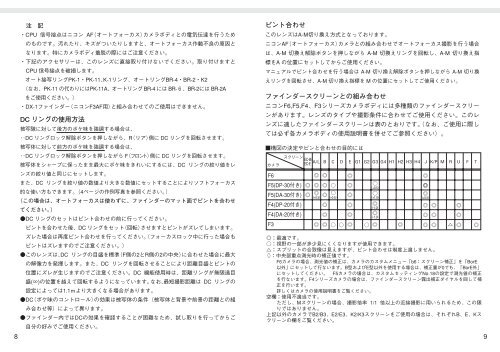Nikon Objectif pour Reflex Nikon AF 135mm f/2D DC Nikkor - notice
Nikon Objectif pour Reflex Nikon AF 135mm f/2D DC Nikkor - notice
Nikon Objectif pour Reflex Nikon AF 135mm f/2D DC Nikkor - notice
Create successful ePaper yourself
Turn your PDF publications into a flip-book with our unique Google optimized e-Paper software.
Meter coupling ridge Built-in lens hood: See page 14.<br />
CPU contacts<br />
Aperture-direct-readout scale<br />
Aperture indexing post<br />
Minimum aperture lock lever<br />
EE servo coupling post<br />
Aperture scale<br />
Aperture ring<br />
A-M index<br />
Aperture index/Mounting index<br />
Distance scale window<br />
Depth-of-field indicators: Show<br />
Distance scale<br />
Depth of field at f/16.<br />
Focusing ring<br />
Infrared compensation index<br />
<strong>DC</strong> ring index<br />
(white dot)<br />
<strong>DC</strong> ring:Turn toward “R” side to<br />
A-M ring lock release button<br />
blur the background or toward<br />
A-M ring<br />
“F” side to blur foreground.See<br />
Distance index page 13.<br />
Lens barrel<br />
Aperture scale for image blur<br />
<strong>DC</strong> ring lock release button:Push control:See page 13.<br />
to turn <strong>DC</strong> ring<br />
<br />
Thank you for purchasing the <strong>AF</strong> <strong>DC</strong>-<strong>Nikkor</strong> <strong>135mm</strong> f/2 D lens.<br />
Features of this lens are:<br />
• <strong>Nikon</strong>’s <strong>DC</strong> (Defocus image Control) enables you to defocus the background or<br />
foreground.<br />
• Rounded diaphragm opening makes out-of-focus elements appear more<br />
natural.<br />
• Thanks to <strong>Nikon</strong>’s Rear Focusing (RF) system, the rear lens elements move inside<br />
the lens while focusing, so there is no increase in the overall length of the lens.<br />
This also provides quicker <strong>AF</strong> operation and improved durability.<br />
• Built-in lens hood minimizes flare when shooting in bright sunlight.<br />
• Distance information used for 3D Matrix Metering or the 3D Multi-Sendor Balanced<br />
Fill-Flash will be transmitted instantly from the lens to the camera body.<br />
Before using your new lens, read this manual carefully so you get the maximum<br />
value from your lens now and for years to come.<br />
Important!<br />
• Be careful not to soil or demage the CPU contacts.<br />
• Do not attach the following accessories directly to the lens; they could damage<br />
the lens CPU contacts;<br />
Auto Extension Ring PK-1, Auto Extension Ring PK-11, K1, Ring, Auto Ring<br />
BR-4, Macro Adapter Ring BR-2 or K2 Ring.<br />
(Use PK-11A instead of PK-11, BR-6 instead of BR-4, BR-2A instead of BR-2.)<br />
• This lens cannot be used with <strong>AF</strong> finder DX-1(for the <strong>Nikon</strong> F3<strong>AF</strong>)<br />
CONTROLLING DEFOCUS IMAGE–MAKING IMAGE BLUR<br />
While pushing the <strong>DC</strong> ring lock release button, rotate the <strong>DC</strong> ring toward the R<br />
(rear) side to blur the background, or toward the F (front) side to blue the<br />
foreground (see illust. A). To effectively blur background or foreground images.<br />
turn the <strong>DC</strong> ring so the f-number on the <strong>DC</strong> ring (aligned to the <strong>DC</strong> ring index) is<br />
same as the aperture in use. Turning the ring beyond the aperture in use lets you<br />
create a soft-focus effect. See photos on page 4.(In thes case, do not use the<br />
autofocus and focus manually using the clear matte field in the viewfinder.)<br />
• Defocus control should always be performed before focusing. If you rotate the<br />
<strong>DC</strong> ring after focusing, or during focus lock in autofocus photography, your<br />
subject will be out of focus.<br />
• With the <strong>DC</strong> ring at either the F or R side, the distance scale may not show the<br />
correct distance.<br />
• The effect of defocus image control depends on subject conditions such as<br />
subject-to-background distance, subject-to-foreground distance, etc.<br />
• Image blur cannot be verified through the viewfinder. To obtain the desired<br />
effect, take a series of shots with the <strong>DC</strong> ring at various settings.<br />
FOCUSING<br />
This lens can be used for both autofocus and manual focus.<br />
To select autofocus, while pressing the A-M ring lock release button, turn the A-<br />
M ring so that “A” aligns with the A-M index. Also, set the camera’s focus mode<br />
selector to autofocus position.<br />
To select manual, turn the A-M ring so “M” aligns with the A-M index. Also, set<br />
the camera’s focus mode selector for manual focus.<br />
• With a <strong>Nikon</strong> autofocus camera, improperly setting the camera’s focus mode<br />
selector and lens’ A-M ring may damage the camera body.<br />
12<br />
13