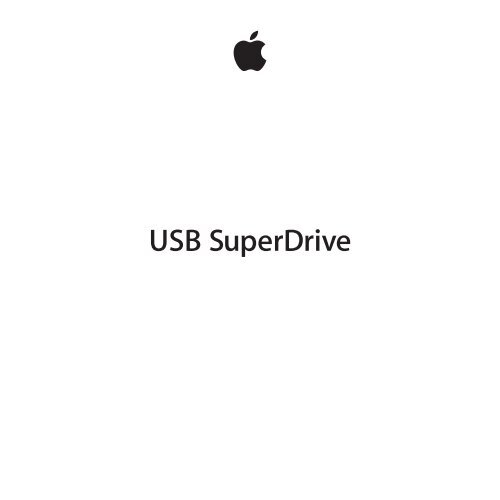Apple Apple USB SuperDrive - Guide de l’utilisateur - Apple USB SuperDrive - Guide de l’utilisateur
Apple Apple USB SuperDrive - Guide de l’utilisateur - Apple USB SuperDrive - Guide de l’utilisateur
Apple Apple USB SuperDrive - Guide de l’utilisateur - Apple USB SuperDrive - Guide de l’utilisateur
Create successful ePaper yourself
Turn your PDF publications into a flip-book with our unique Google optimized e-Paper software.
<strong>USB</strong> <strong>SuperDrive</strong>
<strong>Apple</strong> <strong>USB</strong> <strong>SuperDrive</strong><br />
Choose Software Update from the <strong>Apple</strong> menu (apple) to update your system<br />
software to the latest version. Attach the <strong>Apple</strong> <strong>USB</strong> <strong>SuperDrive</strong> to a <strong>USB</strong> port<br />
on your computer. Do one of the following to eject a DVD or CD:<br />
ÂÂ<br />
Select the DVD or CD, and choose File > Eject from the menu bar.<br />
ÂÂ<br />
Click Eject (C) next to the DVD or CD name in the si<strong>de</strong>bar of a Fin<strong>de</strong>r window.<br />
ÂÂ<br />
Drag the DVD or CD to the Trash icon in the Dock.<br />
ÂÂ<br />
Press the Media Eject key (C) on the keyboard (if your keyboard has one).<br />
You can eject a DVD or CD only when the drive is connected to your computer.<br />
2
Dans le menu Pomme (apple), sélectionnez « Mise à jour <strong>de</strong> logiciels » pour obtenir<br />
la <strong>de</strong>rnière version <strong>de</strong> votre logiciel système. Connectez votre lecteur<br />
<strong>Apple</strong> <strong>USB</strong> <strong>SuperDrive</strong> à un port <strong>USB</strong> <strong>de</strong> votre ordinateur. Pour éjecter un DVD ou<br />
un CD, effectuez l’une <strong>de</strong>s opérations suivantes :<br />
ÂÂ<br />
Sélectionnez le DVD ou CD et choisissez Fichier > Éjecter dans la barre <strong>de</strong>s menus.<br />
ÂÂ<br />
Cliquez sur Éjecter (C) en regard du nom du DVD ou CD dans la barre latérale <strong>de</strong> la<br />
fenêtre du Fin<strong>de</strong>r.<br />
ÂÂ<br />
Faites glisser le DVD ou CD sur l’icône Corbeille du Dock.<br />
ÂÂ<br />
Appuyez sur la touche d’éjection <strong>de</strong> disque <strong>de</strong> votre clavier (C) (le cas échéant).<br />
Vous pouvez éjecter un DVD ou un CD uniquement lorsque le lecteur est connecté<br />
à votre ordinateur.<br />
3
Wählen Sie „Softwareaktualisierung“ aus <strong>de</strong>m Menü „<strong>Apple</strong>“ (apple), um Ihre<br />
Systemsoftware auf die neuste Version zu aktualisieren. Schließen Sie das<br />
<strong>Apple</strong> <strong>USB</strong> <strong>SuperDrive</strong>-Laufwerk direkt an einen <strong>USB</strong>-Anschluss Ihres Computers an.<br />
Führen Sie einen <strong>de</strong>r folgen<strong>de</strong>n Schritte aus, um eine DVD o<strong>de</strong>r CD auszuwerfen:<br />
ÂÂ<br />
Wählen Sie die DVD o<strong>de</strong>r CD aus. Wählen Sie dann in <strong>de</strong>r Menüleiste „Ablage“ ><br />
„Auswerfen“.<br />
ÂÂ<br />
Klicken Sie neben <strong>de</strong>m Namen <strong>de</strong>r DVD o<strong>de</strong>r CD in <strong>de</strong>r Seitenleiste <strong>de</strong>s Fin<strong>de</strong>r-<br />
Fensters auf „Auswerfen“ (C).<br />
ÂÂ<br />
Bewegen Sie die DVD o<strong>de</strong>r CD auf das Papierkorbsymbol im Dock.<br />
ÂÂ<br />
Drücken Sie Medienauswurftaste (C) auf <strong>de</strong>r Tastatur (sofern auf Ihrer Tastatur<br />
vorhan<strong>de</strong>n).<br />
Eine DVD o<strong>de</strong>r CD kann nur ausgeworfen wer<strong>de</strong>n, wenn das Laufwerk an Ihrem<br />
Computer angeschlossen ist.<br />
Favor <strong>de</strong> leer este instructivo antes <strong>de</strong> utilizar el equipo. Mo<strong>de</strong>lo A1379<br />
Seleccione “Actualización <strong>de</strong> software” en el menú <strong>Apple</strong> (apple) para actualizar el software<br />
<strong>de</strong>l sistema a la versión más reciente. Conecte la unidad <strong>Apple</strong> <strong>USB</strong> <strong>SuperDrive</strong><br />
directamente a cualquier puerto <strong>USB</strong> <strong>de</strong> su or<strong>de</strong>nador. Para expulsar un DVD o CD,<br />
realice una <strong>de</strong> las siguientes operaciones:<br />
ÂÂ<br />
Elija el DVD o CD y seleccione Archivo > Expulsar en la barra <strong>de</strong> menús.<br />
ÂÂ<br />
Haga clic en Expulsar (C) junto al nombre <strong>de</strong>l DVD o CD en la barra lateral <strong>de</strong> la<br />
ventana <strong>de</strong>l Fin<strong>de</strong>r.<br />
4
ÂÂ<br />
Arrastre el DVD o CD hasta el icono <strong>de</strong> la Papelera en el Dock.<br />
ÂÂ<br />
Pulse la tecla <strong>de</strong> expulsión <strong>de</strong> discos (C) en el teclado (si su teclado dispone <strong>de</strong> ella).<br />
Para po<strong>de</strong>r expulsar un DVD o CD, la unidad <strong>de</strong>be estar conectada al or<strong>de</strong>nador.<br />
Especificaciones Eléctricas<br />
Entrada: 5 Vcc<br />
Consumo <strong>de</strong> energía típico por año: 1,65 kWh*<br />
Consumo <strong>de</strong> energía en modo <strong>de</strong> espera por hora: 0 Wh*<br />
*Metodo <strong>de</strong> prueba: Programa interno <strong>de</strong> pruebas<br />
Escolha a Atualização <strong>de</strong> Software no menu <strong>Apple</strong> (apple) para atualizar o software do<br />
seu sistema para a última versão. Conecte a unida<strong>de</strong> <strong>Apple</strong> <strong>USB</strong> <strong>SuperDrive</strong><br />
diretamente a uma porta <strong>USB</strong> no seu computador. Para ejetar um DVD ou CD, realize<br />
uma das seguintes opções:<br />
ÂÂ<br />
Selecione o DVD ou CD e escolha na barra <strong>de</strong> menus: Arquivo > Ejetar.<br />
ÂÂ<br />
Clique em Ejetar (C) ao lado do nome do CD ou DVD na barra lateral <strong>de</strong> uma janela<br />
do Fin<strong>de</strong>r.<br />
ÂÂ<br />
Arraste o DVD ou CD para o ícone do Lixo no Dock.<br />
ÂÂ<br />
Pressione a tecla Ejetar Mídia (C) no teclado (caso seu teclado possua uma).<br />
Você po<strong>de</strong> ejetar um DVD ou CD somente quando a unida<strong>de</strong> estiver conectada ao seu<br />
computador.<br />
5
Regulatory Compliance Information<br />
FCC Compliance Statement<br />
This equipment has been tested and found to comply with<br />
the limits for a Class B digital <strong>de</strong>vice in accordance with the<br />
specifications in Part 15 of FCC rules. See instructions if interference<br />
to radio or television reception is suspected.<br />
Radio and Television Interference<br />
This computer equipment generates, uses, and can radiate radiofrequency<br />
energy. If it is not installed and used properly—that<br />
is, in strict accordance with <strong>Apple</strong>’s instructions—it may cause<br />
interference with radio and television reception.<br />
This equipment has been tested and found to comply with<br />
the limits for a Class B digital <strong>de</strong>vice in accordance with the<br />
specifications in Part 15 of FCC rules. These specifications<br />
are <strong>de</strong>signed to provi<strong>de</strong> reasonable protection against such<br />
interference in a resi<strong>de</strong>ntial installation. However, there is<br />
no guarantee that interference will not occur in a particular<br />
installation.<br />
You can <strong>de</strong>termine whether your computer system is causing<br />
interference by turning it off. If the interference stops, it was<br />
probably caused by the computer or one of the peripheral <strong>de</strong>vices.<br />
If your computer system does cause interference to radio or<br />
television reception, try to correct the interference by using one or<br />
more of the following measures:<br />
• Turn the television or radio antenna until the interference stops.<br />
• Move the computer to one si<strong>de</strong> or the other of the television<br />
or radio.<br />
• Move the computer farther away from the television or radio.<br />
• Plug the computer into an outlet that is on a different circuit<br />
from the television or radio. (That is, make certain the computer<br />
and the television or radio are on circuits controlled by different<br />
circuit breakers or fuses.)<br />
If necessary, consult an <strong>Apple</strong> Authorized Service Provi<strong>de</strong>r or<br />
<strong>Apple</strong>. See the service and support information that came with<br />
your <strong>Apple</strong> product. Or, consult an experienced radio/television<br />
technician for additional suggestions.<br />
Important: Changes or modifications to this product not<br />
authorized by <strong>Apple</strong> Inc. could void the EMC compliance and<br />
negate your authority to operate the product.<br />
This product has <strong>de</strong>monstrated EMC compliance un<strong>de</strong>r conditions<br />
that inclu<strong>de</strong>d the use of compliant peripheral <strong>de</strong>vices and shiel<strong>de</strong>d<br />
cables between system components. It is important that you<br />
use compliant peripheral <strong>de</strong>vices and shiel<strong>de</strong>d cables (including<br />
Ethernet network cables) between system components to reduce<br />
the possibility of causing interference to radios, television sets,<br />
and other electronic <strong>de</strong>vices.<br />
Responsible party (contact for FCC matters only):<br />
<strong>Apple</strong> Inc. Corporate Compliance<br />
1 Infinite Loop, MS 91-1EMC<br />
Cupertino, CA 95014<br />
Industry Canada Statement<br />
Complies with the Canadian ICES-003 Class B specifications. Cet<br />
appareil numérique <strong>de</strong> la classe B est conforme à la norme NMB-003<br />
du Canada. This <strong>de</strong>vice complies with RSS 210 of Industry Canada.<br />
Europe—EU Declaration of Conformity<br />
See www.apple.com/euro/compliance.<br />
Korean Class B Statement<br />
Japan VCCI Class B Statement<br />
6
Russia<br />
European Union—Disposal Information<br />
<strong>Apple</strong> <strong>USB</strong> <strong>SuperDrive</strong> Class 1 Laser Information<br />
The <strong>Apple</strong> <strong>USB</strong> <strong>SuperDrive</strong> is a Class 1 laser product in accordance<br />
with IEC 60825-1 A1 A2 and 21 CFR 1040.10 and 1040.11 except for<br />
<strong>de</strong>viations pursuant to Laser Notice No. 50, dated July 26, 2001.<br />
Caution: Modification of this <strong>de</strong>vice may result in hazardous<br />
radiation exposure. For your safety, have this equipment serviced<br />
only by an <strong>Apple</strong> Authorized Service Provi<strong>de</strong>r.<br />
CLASS 1 LASER PRODUCT<br />
LASER KLASSE 1<br />
APPAREIL A RAYONNEMENT<br />
LASER DE CLASSE 1<br />
A Class 1 laser is safe un<strong>de</strong>r reasonable foreseeable conditions<br />
per the requirements in IEC 60825-1 and 21 CFR 1040. However,<br />
it is recommen<strong>de</strong>d that you do not direct the laser beam at<br />
anyone’s eyes.<br />
Disposal and Recycling Information<br />
This symbol indicates that your product must be disposed of<br />
properly according to local laws and regulations. When your<br />
product reaches its end of life, contact <strong>Apple</strong> or your local<br />
authorities to learn about recycling options.<br />
For information about <strong>Apple</strong>’s recycling program, go to:<br />
www.apple.com/recycling<br />
The symbol above means that according to local laws and<br />
regulations your product should be disposed of separately from<br />
household waste. When this product reaches its end of life, take<br />
it to a collection point <strong>de</strong>signated by local authorities. Some<br />
collection points accept products for free. The separate collection<br />
and recycling of your product at the time of disposal will help<br />
conserve natural resources and ensure that it is recycled in a<br />
manner that protects human health and the environment.<br />
Union Européenne—informations sur l’élimination<br />
Le symbole ci-<strong>de</strong>ssus signifie que vous <strong>de</strong>vez vous débarasser <strong>de</strong><br />
votre produit sans le mélanger avec les ordures ménagères, selon<br />
les normes et la législation <strong>de</strong> votre pays. Lorsque ce produit<br />
n’est plus utilisable, portez-le dans un centre <strong>de</strong> traitement <strong>de</strong>s<br />
déchets agréé par les autorités locales. Certains centres acceptent<br />
les produits gratuitement. Le traitement et le recyclage séparé<br />
<strong>de</strong> votre produit lors <strong>de</strong> son élimination ai<strong>de</strong>ront à préserver les<br />
ressources naturelles et à protéger l’environnement et la santé<br />
<strong>de</strong>s êtres humains.<br />
Europäische Union—Informationen zur Entsorgung<br />
Das Symbol oben be<strong>de</strong>utet, dass dieses Produkt entsprechend<br />
<strong>de</strong>n gelten<strong>de</strong>n gesetzlichen Vorschriften und getrennt vom<br />
Hausmüll entsorgt wer<strong>de</strong>n muss. Geben Sie dieses Produkt<br />
zur Entsorgung bei einer offiziellen Sammelstelle ab. Bei<br />
einigen Sammelstellen können Produkte zur Entsorgung<br />
unentgeltlich abgegeben wer<strong>de</strong>n. Durch das separate Sammeln<br />
und Recycling wer<strong>de</strong>n die natürlichen Ressourcen geschont<br />
und es ist sichergestellt, dass beim Recycling <strong>de</strong>s Produkts<br />
alle Bestimmungen zum Schutz von Gesundheit und Umwelt<br />
beachtet wer<strong>de</strong>n.<br />
Unione Europea—informazioni per l’eliminazione<br />
Questo simbolo significa che, in base alle leggie alle norme locali,<br />
il prodotto dovrebbe essere eliminato separatamente dai rifiuti<br />
casalinghi. Quando il prodotto diventa inutilizzabile, portarlo nel<br />
punto di raccolta stabilito dalle autorità locali. Alcuni punti di<br />
raccolta accettano i prodotti gratuitamente. La raccolta separata<br />
e il riciclaggio <strong>de</strong>l prodotto al momento <strong>de</strong>ll’eliminazione aiutano<br />
a conservare le risorse naturali e assicurano che venga riciclato in<br />
maniera tale da salvaguardare la salute umana e l’ambiente.<br />
7
Europeiska unionen—uttjänta produkter<br />
Symbolen ovan bety<strong>de</strong>r att produkten enligt lokala lagar och<br />
bestämmelser inte får kastas tillsammans med hushållsavfallet. När<br />
produkten har tjänat ut måste <strong>de</strong>n tas till en återvinningsstation<br />
som utsetts av lokala myndigheter. Vissa återvinningsstationer<br />
tar kostnadsfritt hand om uttjänta produkter. Genom att låta <strong>de</strong>n<br />
uttjänta produkten tas om hand för återvinning hjälper du till att<br />
spara naturresurser och skydda hälsa och miljö.<br />
Türkiye<br />
EEE yönetmeliğine (Elektrikli ve Elektronik Eşyalarda Bazı<br />
Zararlı Mad<strong>de</strong>lerin Kullanımının Sınırlandırılmasına Dair<br />
Yönetmelik) uygundur.<br />
Brazil—Informações sobre <strong>de</strong>scarte e reciclagem<br />
ODD<br />
O símbolo acima indica que este produto e/ou sua bateria não<br />
<strong>de</strong>vem ser <strong>de</strong>scartadas no lixo doméstico. Quando <strong>de</strong>cidir<br />
<strong>de</strong>scartar este produto e/ou sua bateria, faça-o <strong>de</strong> acordo com<br />
as leis e diretrizes ambientais locais. Para informações sobre o<br />
programa <strong>de</strong> reciclagem da <strong>Apple</strong>, pontos <strong>de</strong> coleta e telefone <strong>de</strong><br />
informações, visite www.apple.com/br/environment<br />
<strong>Apple</strong> and the Environment<br />
<strong>Apple</strong> Inc. recognizes its responsibility to minimize the<br />
environmental impacts of its operations and products.<br />
More information is available on the web at:<br />
www.apple.com/environment<br />
© 2012 <strong>Apple</strong> Inc. All rights reserved.<br />
<strong>Apple</strong>, the <strong>Apple</strong> logo, Fin<strong>de</strong>r, and <strong>SuperDrive</strong> are tra<strong>de</strong>marks<br />
of <strong>Apple</strong> Inc., registered in the U.S. and other countries.<br />
Printed in XXXX<br />
*ZM034-6392-A*