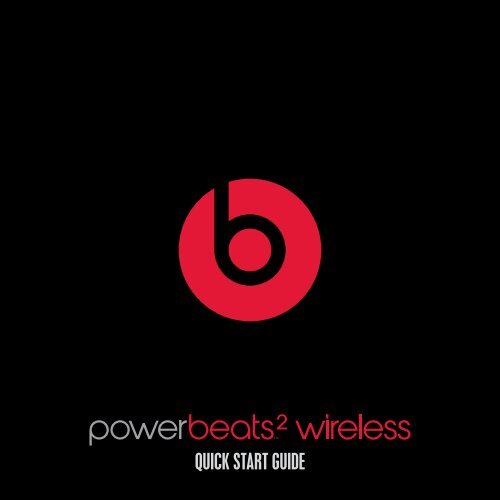Beats Casque intra Beats PowerBeats Wireless rose - notice
Beats Casque intra Beats PowerBeats Wireless rose - notice
Beats Casque intra Beats PowerBeats Wireless rose - notice
Create successful ePaper yourself
Turn your PDF publications into a flip-book with our unique Google optimized e-Paper software.
QUICK START GUIDE
POWER<br />
EN Press power/connect button to<br />
power on.<br />
FR Appuyez sur le bouton d’alimentation/<br />
de connexion pour l’allumer.<br />
ES Pulse el botón encendido/conexión<br />
para encenderlo.<br />
IT<br />
Premere il pulsante di alimentazione/<br />
connessione per accendere.<br />
DE Drücken Sie die Power-/<br />
Verbindungstaste zum Einschalten.<br />
NL Druk op de aan-/verbindingsknop<br />
om de hoofdtelefoon aan te zetten.<br />
EN Press power/connect button to<br />
power off.<br />
FR Appuyez sur le bouton d’alimentation/<br />
de connexion pour l’éteindre.<br />
ES Pulse el botón encendido/conexión<br />
para apagarlo.<br />
IT<br />
Premere il pulsante di alimentazione/<br />
connessione per spegnere.<br />
DE Drücken Sie die Power-/<br />
Verbindungstaste zum Ausschalten.<br />
NL Druk op de aan-/verbindingsknop<br />
om de hoofdtelefoon uit te zetten.
WIRELESS PAIRING<br />
:04<br />
EN Press and hold power/connect<br />
button for 4 seconds to pair device.<br />
FR Appuyez sur le bouton alimentation/<br />
connexion et maintenez pendant 4<br />
secondes pour apparier le dispositif.<br />
ES Mantenga pulsado el botón de<br />
encendido/conexión durante<br />
4 segundos para emparejar el<br />
dispositivo.<br />
IT<br />
Tenere premuto il tasto di<br />
alimentazione/connessione per 4<br />
secondi per abbinare il dispositivo.<br />
DE Drücken Sie die Power-/<br />
Verbindungstaste und halten Sie<br />
diese 4 Sekunden lang gedrückt, um<br />
das Gerät zu koppeln.<br />
NL Houd de aan-/verbindingsknop 4<br />
seconden ingedrukt om het toestel<br />
te koppelen.<br />
EN Pair with device when LED is blinking.<br />
FR Effectuez l’appairage avec l’appareil<br />
lorsque la LED clignote.<br />
ES Empareje con el dispositivo cuando<br />
el LED esté parpadeando.<br />
IT<br />
L’abbinamento al dispositivo è<br />
segnalato dal LED lampeggiante.<br />
DE Mit dem Gerät koppeln, wenn die<br />
LED blinkt.<br />
NL Aan toestel koppelen wanneer het<br />
led-lampje knippert.
PLACEMENT + FIT<br />
EN Position earhook over the back<br />
of your ear.<br />
FR Positionnez le crochet d’oreille sur<br />
l’arrière de votre oreille.<br />
ES Colóquese el gancho del auricular<br />
detrás de la oreja.<br />
IT<br />
Posizionare il gancio sopra la parte<br />
posteriore dell’orecchio.<br />
DE Legen Sie den Ohrbügel hinten<br />
über Ihr Ohr.<br />
NL Plaats de oorhaak over de<br />
achterkant van je oor.<br />
EN Insert the earbud into the ear canal<br />
and adjust by twisting into position if<br />
the fit is not right.<br />
FR Insérez l’oreillette dans le canal<br />
auditif de votre oreille et ajustez-la<br />
en la faisant tourner dans un sens et<br />
dans l’autre si elle n’est pas placée<br />
correctement.<br />
ES Introduzca el auricular en el conducto<br />
auditivo y ajústelo girándolo un poco<br />
si fuese necesario.<br />
IT<br />
Inserire l’auricolare nel canale uditivo<br />
e cercare la posizione più comoda<br />
mediante leggeri movimenti rotatori.<br />
DE Stecken Sie den Ohrhörer in den<br />
Ohrkanal und passen Sie ihn durch<br />
Drehen an, bis er richtig sitzt.<br />
NL Plaats de oordopjes in het oorkanaal<br />
en pas aan door ze in de juiste positie<br />
te draaien als ze niet goed zitten.
EN Adjust flexible earhook to fit securely<br />
around the ear.<br />
FR Ajustez le crochet d’oreille flexible<br />
de sorte qu’il soit bien fixé autour de<br />
l’oreille.<br />
ES Ajuste el gancho del auricular para<br />
que esté bien sujeto a la oreja.<br />
IT<br />
Regolare la posizione del gancio<br />
flessibile in modo che sia bene<br />
agganciato all’orecchio.<br />
DE Verstellen Sie den flexiblen Ohrbügel,<br />
so dass er fest auf dem Ohr sitzt.<br />
NL Pas de flexibele oorhaak aan zodat<br />
hij stevig rond het oor zit.<br />
EN Adjust ear tip size if necessary.<br />
FR Ajustez la taille de l’embout d’oreille<br />
si nécessaire.<br />
ES Ajuste la almohadilla de los<br />
auriculares si fuese necesario.<br />
IT<br />
Se necessario, cambiare la misura<br />
dei copri-auricolari.<br />
DE Passen Sie bei Bedarf die<br />
Ohrstöpselgröße an.<br />
NL Pas de grootte van de oordopjes<br />
aan indien nodig.
CABLE MANAGEMENT<br />
EN Adjust cable fit by gripping end of loop<br />
and sliding cable management clip in<br />
either direction.<br />
FR Ajustez le câble en saisissant l’extrémité<br />
de la boucle et en faisant glisser le<br />
clip serre-câble dans l’une ou l’autre<br />
direction.<br />
ES Ajustar el tamaño del cable sosteniendo<br />
la parte final y deslizando el clip<br />
organizador de cables en cualquier<br />
dirección.<br />
IT Regolare la posizione del cavo<br />
impugnandone l’estremità e facendo<br />
scorrere la clip di fissaggio.<br />
DE Passen Sie den Sitz des Kabels an, indem<br />
Sie das Schlaufenende in die Hand<br />
nehmen und den Kabelmanagement-<br />
Clip nach oben oder unten verschieben.<br />
NL Pas de losheid van de draad aan door<br />
het einde van de lus vast te pakken<br />
en de clip naar boven of beneden te<br />
bewegen.<br />
EN Remove cable management clip by<br />
gripping clip and pulling cable away<br />
from the sides.<br />
FR Ôtez le clip de gestion de câble en<br />
saisissant le clip et en tirant le câble<br />
par les côtés.<br />
ES Extraiga la pinza cogiéndola con<br />
los dedos y alejando el cable por<br />
los extremos, si lo prefiere.<br />
IT Per rimuovere la clip di gestione<br />
del cavo, afferrare la clip ed estrarre<br />
il cavo tirandolo dai lati.<br />
DE Entfernen Sie die Kabelklammer,<br />
indem Sie die Klammer in die Hand<br />
nehmen und das Kabel von den<br />
Seiten wegziehen.<br />
NL Verwijder de clip door de draad<br />
langs de zijkanten weg te trekken<br />
indien gewenst.
CHARGING<br />
EN Open USB door to charge via a micro<br />
USB cable. 15 minute charge = 1hr<br />
playback.<br />
FR Ouvrez le cache du port USB pour<br />
charger le dispositif à l’aide d’un<br />
câble micro USB. 15 minutes de<br />
charge = 1 heure de lecture.<br />
ES Abrir la tapa del puerto USB para<br />
cargar a través de un cable micro<br />
USB. 15 minutos de carga = 1 hora de<br />
reproducción.<br />
IT Aprire la porta USB per caricare il<br />
dispositivo con un connettore micro<br />
USB. 15 minuti di carica = 1 ora di<br />
riproduzione.<br />
DE Öffnen Sie die Abdeckung der USB-<br />
Buchse, um das Gerät mit einem<br />
Micro-USB-Kabel zu laden. 15 Minuten<br />
Laden = 1 Stunde Musikwiedergabe.<br />
NL Open de USB-poort om op te laden<br />
via een micro USB-kabel. Laadtijd van<br />
15 minuten = 1 uur muziek.<br />
EN Remove USB cable from the device<br />
once LED changes from red to white<br />
and close USB door.<br />
FR Retirez le câble USB de l’appareil<br />
lorsque la LED passe du rouge au<br />
blanc, puis fermez le clapet USB.<br />
ES Desconecte el cable USB del<br />
dispositivo cuando el LED pase<br />
de rojo a blanco y cierre la puerta<br />
del USB.<br />
IT Quando la luce del LED passa dal<br />
rosso al bianco, staccare il cavo<br />
USB dal dispositivo e chiudere la<br />
porta USB.<br />
DE Ziehen Sie das USB-Kabel vom Gerät<br />
ab, wenn die LED von rot auf weiß<br />
wechselt, und schließen Sie die USB-<br />
Abdeckung.<br />
NL Verwijder de USB-kabel van het<br />
toestel nadat het led-lampje van rood<br />
naar wit is veranderd, en sluit de USBpoort<br />
af.
CHARGE STATUS<br />
Note: Some smart devices provide additional battery status feedback via an on-screen icon<br />
White LED Red LED Blinking Red LED<br />
EN White LED = Normal use<br />
FR LED blanche = Utilisation<br />
normale<br />
ES LED blanco = Uso normal<br />
IT<br />
LED bianco = Uso normale<br />
DE Weiße LED = Normaler betrieb<br />
NL Wit led-Lampje = Normaal<br />
gebruik<br />
EN Red LED = Under 1 hour<br />
of playback<br />
FR LED rouge = Moins de<br />
1 heure de lecture<br />
ES LED rojo = Menos de<br />
1 hora de reproducción<br />
IT<br />
LED rosso = Meno di 1 ora<br />
di riproduzione<br />
DE Rote LED = Weniger als<br />
1 Stunde Wiedergabe<br />
NL Rood Led-Lampje = Minder<br />
dan 1 uur muziek<br />
EN Blinking red LED = Under 15<br />
minutes of playback<br />
FR LED rouge clignotante =<br />
Moins de 15 minutes de<br />
lecture<br />
ES LED rojo intermitente =<br />
Menos de 15 minutos de<br />
reproducción<br />
IT LED rosso lampeggiante =<br />
Meno di 15 minuti di<br />
riproduzione<br />
DE Rot blinkende LED = Weniger<br />
als 15 Minuten Wiedergabe<br />
NL Knipperend rood led-lampje =<br />
Minder dan 15 minuten<br />
muziek
REmoteTalk CONTROL<br />
iPod ® , iPhone ® and iPad ® Android , Windows ® and BlackBerry ® *<br />
Music Controls<br />
Play, Lecture, Reproducir,<br />
Riproduci, Wiedergabe, Afspelen<br />
Pause, Pause, Pausa,<br />
Pausa, Pause, Pauze<br />
Track Controls, Contrôles de Piste,<br />
Controles de Pista, Comandi di<br />
Selezione Brani, Titelregler, Selectie<br />
van Nummers<br />
Voice Command, Commande<br />
Vocale, Orden de Voz,<br />
Comando Vocale, Sprachbefehl,<br />
Stemcommando<br />
Phone Controls<br />
Answer, Répondre, Contestar,<br />
Rispondi, Gespräch Annehmen,<br />
Antwoord<br />
End Call, Raccrocher, Terminar<br />
Llamada, Termina Chiamata,<br />
Gespräch Beenden, Oproep<br />
Beëindigen<br />
Voice Command, Commande<br />
Vocale, Orden de Voz,<br />
Comando Vocale, Sprachbefehl,<br />
Stemcommando<br />
Volume Control, Contrôle du<br />
Volume, Control de Volumen,<br />
Regolazione Volume,<br />
Lautstärkeregelung,<br />
Volumeregeling<br />
*Functionality may vary by device
NEED MORE INFORMATION?<br />
beatsbydre.com/support<br />
Software Updates<br />
Mises à Jour Logicielles<br />
Actualizaciones de Software<br />
Aggiornamenti Software<br />
Software-Updates<br />
Software-Updates<br />
Product Registration<br />
Enregistrement du Produit<br />
Registro del Producto<br />
Registrazione del Prodotto<br />
Produktregistrierung<br />
Productregistratie<br />
User Guide<br />
Guide de l’Utilisateur<br />
Guía del Usuario<br />
Manuale Utente<br />
Gebrauchsanweisung<br />
Gebruikershandleiding<br />
Helpful Tips<br />
Conseils Utiles<br />
Consejos Útiles<br />
Suggerimenti Utili<br />
Nützliche Hinweise<br />
Nuttige Tips
“ Android” is a trademark of Google Inc. “Windows” is a registered trademark of Microsoft Corporation in the<br />
United States and other countries. Blackberry ® is the property of Research In Motion Limited and is registered<br />
and/or used in the U.S. and countries around the world. Used under license from Research In Motion<br />
Limited. “ powerbeats” and “RemoteTalk” are trademarks of <strong>Beats</strong> Electronics. “iPod”, “iPhone”and iPad” are<br />
trademarks of Apple Inc., registered in the U.S. and other countries.<br />
“ Android” est une marque de commerce de Google Inc. “Windows” est une marque déposée de Microsoft<br />
Corporation aux États-Unis et dans d’autres pays. Blackberry ® , propriété de Research In Motion Limited, est<br />
enregistrée et/ou utilisée aux États-Unis et dans d’autres pays à travers le monde. Utilisée dans le cadre d’une<br />
concession sous licence de Research In Motion Limited. “powerbeats” et “RemoteTalk” sont des marques<br />
de commerce de <strong>Beats</strong> Electronics. “iPod”, “iPhone” et “iPad” sont des marques de commerce d’Apple Inc.,<br />
enregistrées aux États-Unis et dans d’autres pays.<br />
“Android” es una marca comercial de Google Inc. “Windows” es una marca registrada de Microsoft<br />
Corporation en Estados Unidos y en otros países. Blackberry ® es propiedad de Research in Motion Limited y<br />
está registrada y/o se utiliza en EE.UU. y en otros países. Se utiliza con licencia de Research in Motion Limited.<br />
“powerbeats” y “ RemoteTalk” son marcas comerciales de <strong>Beats</strong> Electronics. “iPod”, “iPhone” y “iPad” son<br />
marcas comerciales de Apple Inc., registradas en EE.UU. y en otros países.<br />
“Android” è un marchio registrato di Google Inc.. “Windows” è un marchio registrato di Microsoft Corporation<br />
negli Stati Uniti e in altri Paesi. Blackberry ® appartiene a Research In Motion Limited ed è registrato e/o<br />
utilizzato negli Stati Uniti e in altri Paesi. È usato in licenza da Research in Motion Limited. “powerbeats” e<br />
“RemoteTalk” sono marchi registrati di <strong>Beats</strong> Electronics. “iPod”, “iPhone” e “iPad” sono marchi registrati di<br />
Apple Inc. negli Stati Uniti e in altri Paesi.<br />
“Android” ist eine Marke von Google Inc. “Windows” ist eine eingetragene Marke der Microsoft Corporation<br />
in den Vereinigten Staaten und anderen Ländern. “Blackberry ® ” ist Eigentum von Research In Motion Limited<br />
und ist in den USA und anderen Ländern weltweit eingetragen und/oder wird dort verwendet. Verwendet<br />
unter Lizenz von Research In Motion Limited. “powerbeats” und “RemoteTalk” sind Marken von <strong>Beats</strong><br />
Electronics. “iPod”, “iPhone”und “iPad” sind eingetragene Marken von Apple Inc. in den USA und anderen<br />
Ländern.<br />
“Android” is een handelsmerk van Google Inc. “Windows” is een geregistreerd handelsmerk van Microsoft<br />
Corporation in de Verenigde Staten en in andere landen. Blackberry ® is eigendom van Research In Motion<br />
Limited en is geregistreerd en/of wordt gebruikt in de VS en landen over de wereld. Gebruikt onder licentie<br />
van Research In Motion Limited. “powerbeats” en “RemoteTalk” zijn handelsmerken van <strong>Beats</strong> Electronics.<br />
“iPod”, “ iPhone” en “iPad” zijn handelsmerken van Apple Inc., geregistreerd in de VS en in andere landen.<br />
© 2014 <strong>Beats</strong> Electronics LLC<br />
Model: B0516<br />
780-00020-03-A
eatsbydre.com<br />
facebook.com/beatsbydre<br />
@beatsbydre