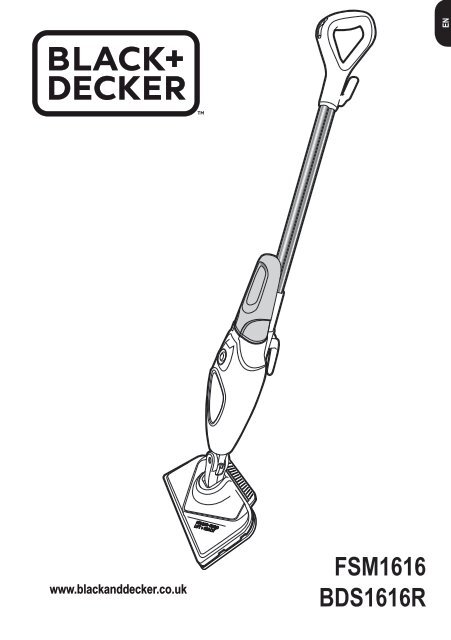BlackandDecker Balai Laveur Vapeur- Fsm1616 - Type 1 - Instruction Manual (Australie Nouvelle-Zélande)
BlackandDecker Balai Laveur Vapeur- Fsm1616 - Type 1 - Instruction Manual (Australie Nouvelle-Zélande)
BlackandDecker Balai Laveur Vapeur- Fsm1616 - Type 1 - Instruction Manual (Australie Nouvelle-Zélande)
You also want an ePaper? Increase the reach of your titles
YUMPU automatically turns print PDFs into web optimized ePapers that Google loves.
www.blackanddecker.co.uk<br />
FSM1616<br />
BDS1616R
10<br />
9<br />
8<br />
1<br />
4<br />
3<br />
2<br />
7<br />
6<br />
5<br />
5a<br />
5b<br />
6a<br />
2
4<br />
4 4<br />
11<br />
3<br />
A<br />
B<br />
11<br />
7<br />
5<br />
5a<br />
6<br />
C<br />
D<br />
5<br />
5b<br />
9<br />
8<br />
10a<br />
3<br />
E<br />
F<br />
7<br />
3
ENGLISH<br />
(Original instructions)<br />
Intended use<br />
Your BLACK+DECKER TM FSM1616 and BDS1616R steam<br />
mop has been designed for sanitising and cleaning sealed<br />
hardwood, sealed laminate, linoleum, vinyl, ceramic tile,<br />
stone and marble floors. This appliance is intended for indoor<br />
household use only.<br />
Safety <strong>Instruction</strong>s<br />
Warning! Read all Safety,<br />
Maintenance, Service' manual<br />
carefully before operating<br />
t<br />
this appliance. Read all of this<br />
manual carefully before operating<br />
this appliance.<br />
Safety of others<br />
u This appliance can be used by children<br />
aged from 8 years and above and<br />
persons with reduced physical, sensory<br />
or mental capabilities or lack of<br />
experience and knowledge if they have<br />
been given supervision or instruction<br />
concerning use of the appliance in a<br />
safe way and understand the hazards<br />
involved.<br />
u Children shall not play with the appliance.<br />
Cleaning and user maintenance<br />
shall not be made by children without<br />
supervision.<br />
u If the supply cord is damaged, it must<br />
be replaced by the manufacturer, its<br />
service agent or similarly qualified<br />
persons in order to avoid a hazard.<br />
u The plug must be removed from the<br />
socket-outlet before cleaning or maintaining<br />
the appliance.<br />
u The liquid or steam must not be<br />
directed towards equipment containing<br />
electrical components, such as the<br />
interior of ovens.<br />
u The appliance shall not be left unattended<br />
while it is connected to the supply<br />
mains;<br />
u The appliance is not to be used if it<br />
has been dropped, if there are visible<br />
signs of damage or if it is leaking;<br />
u keep the appliance out of reach of<br />
children when it is energized or cooling<br />
down.<br />
Labels on appliance<br />
The following pictograms along with the<br />
date code are shown on the appliance.<br />
CAUTION Hot Steam<br />
Features<br />
1. On/off switch<br />
2. Steam operate button<br />
3. Removable water tank<br />
4. Handle<br />
5. Steam Head<br />
5a. Delta floor head<br />
6. Steam head cleaning pad<br />
6a. Delta head cleaning pad<br />
7. Bottom cable tidy hook<br />
8. Top cable swiveling tidy hook<br />
9. Grip<br />
10. Variable steam operation thumb wheel<br />
10a. Hanging bracket<br />
Assembly<br />
@<br />
Warning! Before attempting any of the following<br />
instructions, make sure that the appliance is<br />
switched off and unplugged and the appliance is<br />
cold and does not contain any water.<br />
Attaching the handle (Fig. A)<br />
u Slide the bottom end of the handle (4) into the top end of<br />
the stem mop body (11) until it clicks into place. The arrow<br />
on the handle (4) should be aligned with the top of the<br />
steam mop body (11).<br />
Attaching the water tank (Fig. B)<br />
u Slide the water tank (3) into the steam mop body (11),<br />
ensure that the water tank is firmly seated.<br />
Attaching a cleaning pad (Fig. C)<br />
Replacement cleaning pads are available from your<br />
BLACK+DECKER dealer :- (cat no. FSMP20-XJ).<br />
4
(Original instructions)<br />
ENGLISH<br />
Delta cleaning pads :- (cat no. FSMP30-XJ).<br />
u Place a cleaning pad (6) on the floor with the velcro 'loop'<br />
side facing up.<br />
u Lightly press the steam mop down onto the cleaning pad<br />
(6).<br />
Caution: Always place your steam mop with the handle (4)<br />
supported in the upright position when stationary and make<br />
sure the steam mop is turned off when not in use.<br />
Removing a cleaning pad<br />
Caution! Always wear suitable shoes when changing the<br />
cleaning pad on your steam mop. Do not wear slippers or<br />
open toed footwear.<br />
u Return the handle (4) to the upright position and turn the<br />
steam mop 'OFF'.<br />
u Wait until the steam mop cools down (approximately 5<br />
minutes).<br />
u Lift the steam mop away from the cleaning pad freeing it<br />
from the velcro fastening.<br />
Caution! Always place your steam mop with the handle (4)<br />
supported in the upright position when stationary and make<br />
sure the steam mop is turned off when not in use.<br />
The Delta Head (Fig. D)<br />
This Steam Mop incorporates a built in delta head which<br />
enables you to access into tight corners and narrow gaps.<br />
Caution! Always wear suitable shoes when accessing the<br />
delta head on your steam mop. Do not wear slippers or open<br />
toed footwear.<br />
u Return the handle (4) to the upright position and turn the<br />
steam mop ‘OFF’.<br />
u Wait until it cools down (approximately five minutes).<br />
u Place the front of your shoe onto the steam head removal<br />
tab (5b) and press down gently.<br />
u Lift the delta head (5a) up off the steam head (5).<br />
u Fit the delta head cleaning pad (6a) to the bottom of the<br />
delta head.<br />
Filling the water tank (Fig. E)<br />
The water tank on your steam mop is removable for<br />
convenient and easy filling.<br />
Note! Fill the water tank with clean tap water.<br />
Note! In areas of hard water, the use of de-ionised water is<br />
recommended.<br />
u Remove the water tank (3).<br />
u Remove the filter cap by unscrewing in an anti-clockwise<br />
direction.<br />
u Fill the water tank (3) with water.<br />
Warning! Your water tank has a 350ml capacity. Do not over<br />
fill the tank.<br />
u Replace the filter cap by screwing in a clockwise direction.<br />
u Re-fit the water tank (3).<br />
Note! Ensure the filter cap is firmly secured.<br />
Note! Do not use chemical cleaners with your steam mop<br />
water tank.<br />
Use<br />
Important! This unit will kill 99.9% of bacteria and germs<br />
when used in accordance with the instructions in this manual<br />
and with the micro fibre pad fitted and a continuous run time<br />
of 90 seconds.<br />
Switching on and off<br />
u To switch the appliance on, press the ON/Off button (1).<br />
It takes approximately 15 seconds for the steam mop to<br />
heat up.<br />
u Press the steam operation button (2). This will operate the<br />
pump and the unit will begin to produce steam.<br />
u To stop steam generation, turn the steam operation button<br />
(2) to off. This will maintain power to the boiler for quicker<br />
start up.<br />
u To switch the appliance off, press the ON/Off button (1).<br />
Caution! Never leave the steam mop in one spot on any<br />
surface for any period of time. Always place the steam mop<br />
with the handle (4) supported in the upright position when<br />
stationary and make sure the steam mop is turned off when<br />
not in use.<br />
Caution! Always empty the steam mop after use.<br />
Note! When first filled or after running dry, it can take up to 45<br />
seconds for steam to be produced.<br />
Variable Steam operation<br />
The unit is equipped with a variable steam operation<br />
controlled by the thumb wheel (10) located on the handle grip<br />
(9). This allows for 3 different surface settings.<br />
The variable steam settings are:<br />
Hints for optimum use<br />
Wood / Laminate<br />
Tile / Vinyl<br />
Stone / Marble<br />
General<br />
Caution: Never use the steam mop without first attaching a<br />
cleaning pad.<br />
5
ENGLISH<br />
(Original instructions)<br />
u Always vacuum or sweep the floor before using the steam<br />
mop.<br />
u The easiest way to use the appliance is to tilt the handle<br />
to a 45º angle and clean slowly, covering a small area at a<br />
time.<br />
u Do not use chemical cleaners with your steam mop. To<br />
remove stubborn stains from vinyl or linoleum floors, you<br />
can pre-treat with a mild detergent and some water before<br />
using the steam mop.<br />
Steam Cleaning<br />
u Place a cleaning pad (6) on the floor with the velcro 'loop'<br />
side facing up.<br />
u Lightly press the steam mop down onto the cleaning pad<br />
(6).<br />
u Connect the steam mop to the mains.<br />
u Press the ON/OFF button (1). It takes approximately 15<br />
seconds for the steam mop to heat up.<br />
u Press the steam operate button (2). After a few seconds,<br />
steam will start to come out of the steam head.<br />
Note! When first filled or after running dry, it can take up to 45<br />
seconds for steam to be produced.<br />
u It takes a few seconds for steam to enter the cleaning pad.<br />
The steam mop will now glide easily over the surface to be<br />
sanitized/cleaned.<br />
u Push and pull the steam mop slowly across the surface to<br />
thoroughly steam clean each section.<br />
u When you have finished using the steam mop, return<br />
the handle (4) to the upright position, making sure that it<br />
is supported and turn it 'OFF'. Wait until the steam mop<br />
cools down (approximately five minutes).<br />
Caution! It is important to monitor the water level in the water<br />
tank (3). To refill the water tank and continue to sanitize/<br />
clean stand the mop upright making sure that the handle is<br />
supported and turn the steam mop 'OFF'. Unplug the unit from<br />
the electrical wall outlet, remove and refill the water tank (3).<br />
Caution! Never leave the steam mop in one spot on any<br />
surface for any period of time. Always place the steam mop<br />
with the handle (4) supported in the upright position when<br />
stationary and make sure the steam mop is turned off when<br />
not in use.<br />
After use (Fig. F)<br />
u Turn the steam mop 'OFF'. turn the steam operation<br />
button (2) to off and then press the ON/OFF button (1).<br />
u Wait until the steam mop cools down.<br />
u Unplug the steam mop from the electrical wall outlet.<br />
u Empty the water tank.<br />
u remove the cleaning pad (6) and wash it ready for next<br />
use.<br />
u Clip the supply cable around the cable tidy hooks (7 and<br />
8)<br />
u There is a hanging bracket (10a) built into the hand grip<br />
(9) which allows your steam mop to be hung from a<br />
suitable hook on the wall. Always ensure that your wall<br />
hook is capable of supporting the weight of the steam mop<br />
safely.<br />
Technical Data<br />
FSM1616<br />
(<strong>Type</strong> 1)<br />
BDS1616R<br />
(<strong>Type</strong> 1)<br />
Voltage V ac<br />
230 230<br />
Power W 1600 1600<br />
Tank<br />
Capacity<br />
ml 350 350<br />
Weight kg 2.3 2.3<br />
6
(Original instructions)<br />
ENGLISH<br />
Troubleshooting<br />
If your appliance seems not to operate properly, follow the<br />
instructions below. If this does not solve the problem, please<br />
contact your local BLACK+DECKER repair agent.<br />
Problem Step Possible solution<br />
The steam mop is not<br />
turning on<br />
The steam mop is not<br />
producing steam<br />
The steam mop is<br />
producing too<br />
much steam during<br />
use.<br />
The steam mop is<br />
producing too<br />
little steam during<br />
use.<br />
The steam mop stops<br />
producing steam<br />
during use<br />
The steam mop stops<br />
producing too little<br />
steam during use<br />
The steam mop is<br />
producing too little<br />
steam during use<br />
Where can I get<br />
further information/<br />
accessories for my<br />
steam mop<br />
1. Check the unit is<br />
plugged in at the wall<br />
socket.<br />
2. Check the unit is<br />
switched on using the<br />
ON/OFF switch (1)<br />
3. Check the fuse in the<br />
plug.<br />
4. Check the water tank<br />
(3) is full and correctly<br />
fitted.<br />
NOTE: When first filled<br />
or after running dry it<br />
can take up to 45<br />
seconds for steam to<br />
be produced.<br />
5. Check the steam<br />
generation button is in<br />
the ON position.<br />
6. The steam mop has 3<br />
settings. Vary<br />
thumbwheel control dial<br />
(10) to reduce the<br />
amount of steam being<br />
produced.<br />
7. The steam mop has 3<br />
settings. Vary<br />
thumbwheel control dial<br />
(10) to increase the<br />
amount of steam being<br />
produced.<br />
8. Check step 1, then 2,<br />
then 3.<br />
9. Check step 4, then 2,<br />
then 3<br />
10. Check step 4<br />
11. Refer to the assembly<br />
chapter of the manual<br />
for correct fitting of<br />
parts and<br />
accessories.<br />
7
Australia Black & Decker (Australia) Pty. Ltd. Tel. 03-8720 5100<br />
20 Fletcher Road, Mooroolbark, Fax 03-9727 5940<br />
Victoria, 3138<br />
New Zealand Black & Decker Tel. +64 9 259 1133<br />
5 Te Apunga Place Fax +64 9 259 1122<br />
Mt Wellington<br />
Aukland 1060<br />
United Kingdom & Black & Decker Tel. 01753 511234<br />
Republic Of Ireland 210 Bath Road Fax 01753 512365<br />
www.blackanddecker.co.uk Slough, Berkshire SL1 3YD<br />
emeaservice@sbdinc.com<br />
90634487 REV-01 01/2016