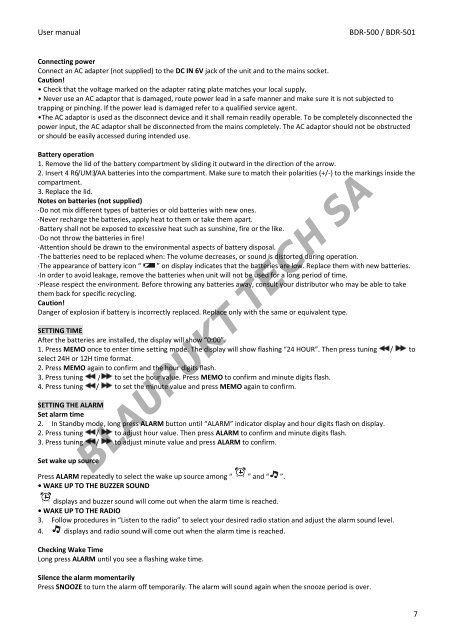Blaupunkt Radio analogique Blaupunkt BDR-500 - notice
Blaupunkt Radio analogique Blaupunkt BDR-500 - notice
Blaupunkt Radio analogique Blaupunkt BDR-500 - notice
You also want an ePaper? Increase the reach of your titles
YUMPU automatically turns print PDFs into web optimized ePapers that Google loves.
User manual<br />
<strong>BDR</strong>-<strong>500</strong> / <strong>BDR</strong>-501<br />
Connecting power<br />
Connect an AC adapter (not supplied) to the DC IN 6V jack of the unit and to the mains socket.<br />
Caution!<br />
• Check that the voltage marked on the adapter rating plate matches your local supply.<br />
• Never use an AC adaptor that is damaged, route power lead in a safe manner and make sure it is not subjected to<br />
trapping or pinching. If the power lead is damaged refer to a qualified service agent.<br />
•The AC adaptor is used as the disconnect device and it shall remain readily operable. To be completely disconnected the<br />
power input, the AC adaptor shall be disconnected from the mains completely. The AC adaptor should not be obstructed<br />
or should be easily accessed during intended use.<br />
Battery operation<br />
1. Remove the lid of the battery compartment by sliding it outward in the direction of the arrow.<br />
2. Insert 4 R6/UM3/AA batteries into the compartment. Make sure to match their polarities (+/-) to the markings inside the<br />
compartment.<br />
3. Replace the lid.<br />
Notes on batteries (not supplied)<br />
·Do not mix different types of batteries or old batteries with new ones.<br />
·Never recharge the batteries, apply heat to them or take them apart.<br />
·Battery shall not be exposed to excessive heat such as sunshine, fire or the like.<br />
·Do not throw the batteries in fire!<br />
·Attention should be drawn to the environmental aspects of battery disposal.<br />
·The batteries need to be replaced when: The volume decreases, or sound is distorted during operation.<br />
·The appearance of battery icon “ ” on display indicates that the batteries are low. Replace them with new batteries.<br />
·In order to avoid leakage, remove the batteries when unit will not be used for a long period of time.<br />
·Please respect the environment. Before throwing any batteries away, consult your distributor who may be able to take<br />
them back for specific recycling.<br />
Caution!<br />
Danger of explosion if battery is incorrectly replaced. Replace only with the same or equivalent type.<br />
SETTING TIME<br />
After the batteries are installed, the display will show “0:00”.<br />
1. Press MEMO once to enter time setting mode. The display will show flashing “24 HOUR”. Then press tuning / to<br />
select 24H or 12H time format.<br />
2. Press MEMO again to confirm and the hour digits flash.<br />
3. Press tuning / to set the hour value. Press MEMO to confirm and minute digits flash.<br />
4. Press tuning / to set the minute value and press MEMO again to confirm.<br />
SETTING THE ALARM<br />
Set alarm time<br />
2. In Standby mode, long press ALARM button until “ALARM” indicator display and hour digits flash on display.<br />
2. Press tuning / to adjust hour value. Then press ALARM to confirm and minute digits flash.<br />
3. Press tuning / to adjust minute value and press ALARM to confirm.<br />
Set wake up source<br />
BLAUPUKT TECH SA<br />
Press ALARM repeatedly to select the wake up source among “ ” and “ ”.<br />
• WAKE UP TO THE BUZZER SOUND<br />
displays and buzzer sound will come out when the alarm time is reached.<br />
• WAKE UP TO THE RADIO<br />
3. Follow procedures in “Listen to the radio” to select your desired radio station and adjust the alarm sound level.<br />
4. displays and radio sound will come out when the alarm time is reached.<br />
Checking Wake Time<br />
Long press ALARM until you see a flashing wake time.<br />
Silence the alarm momentarily<br />
Press SNOOZE to turn the alarm off temporarily. The alarm will sound again when the snooze period is over.<br />
7